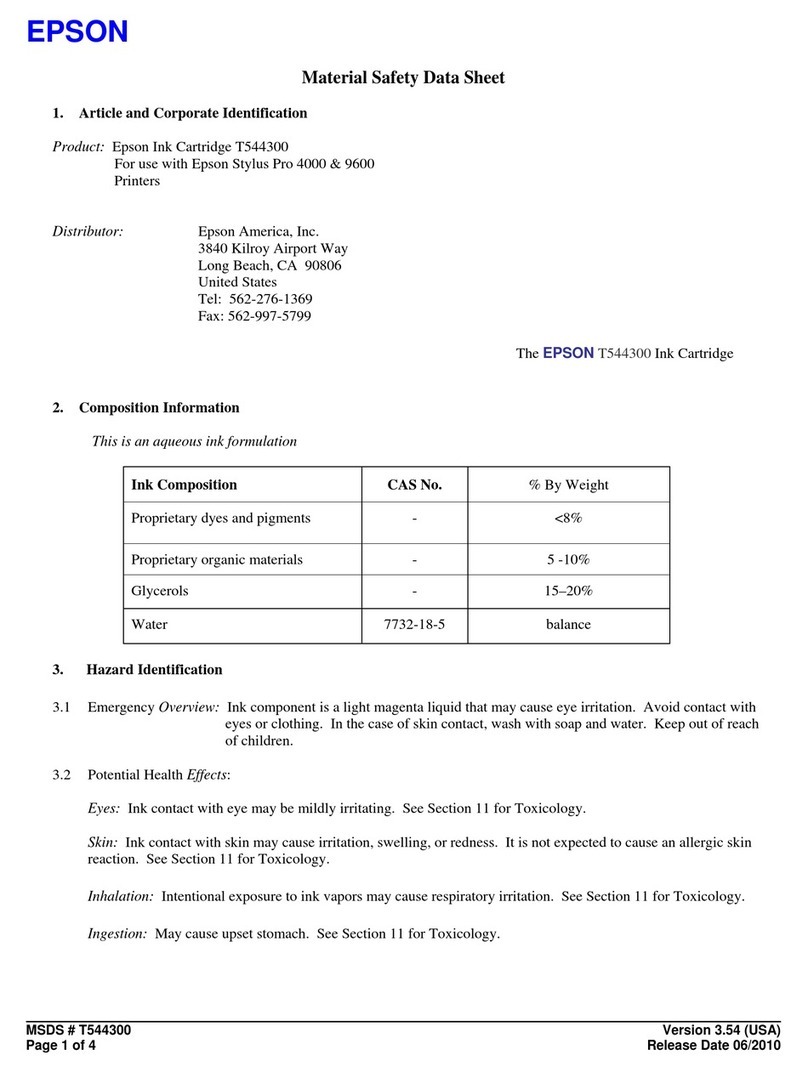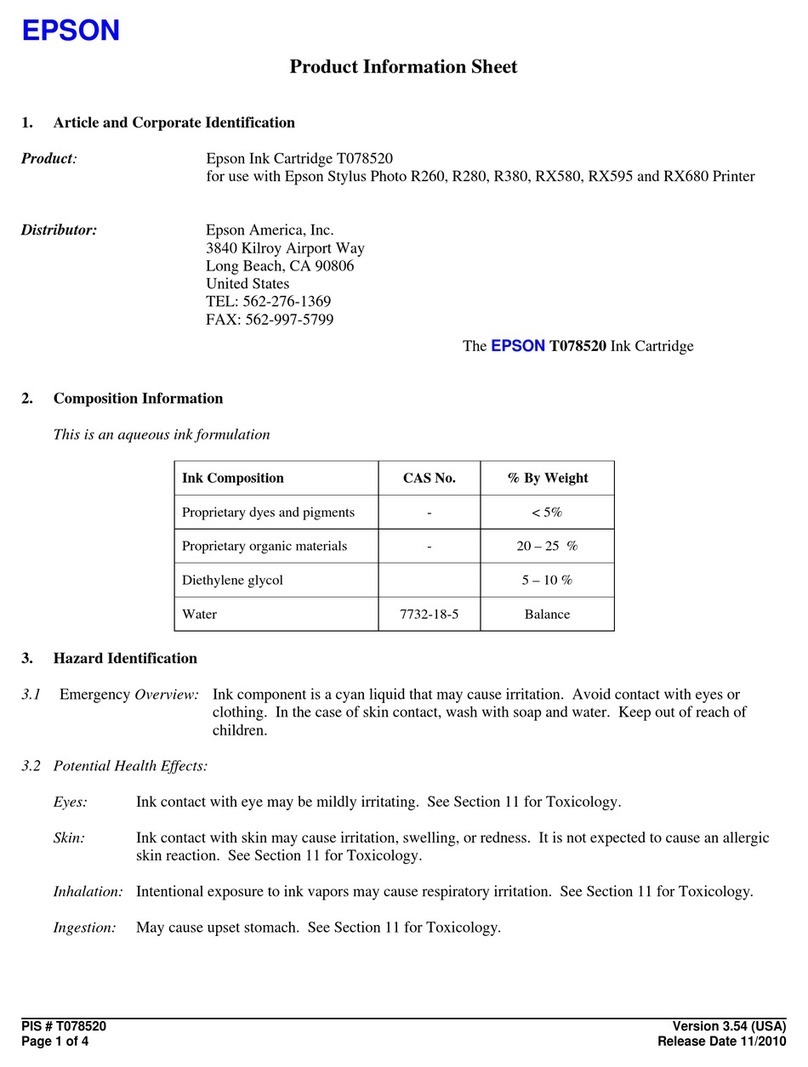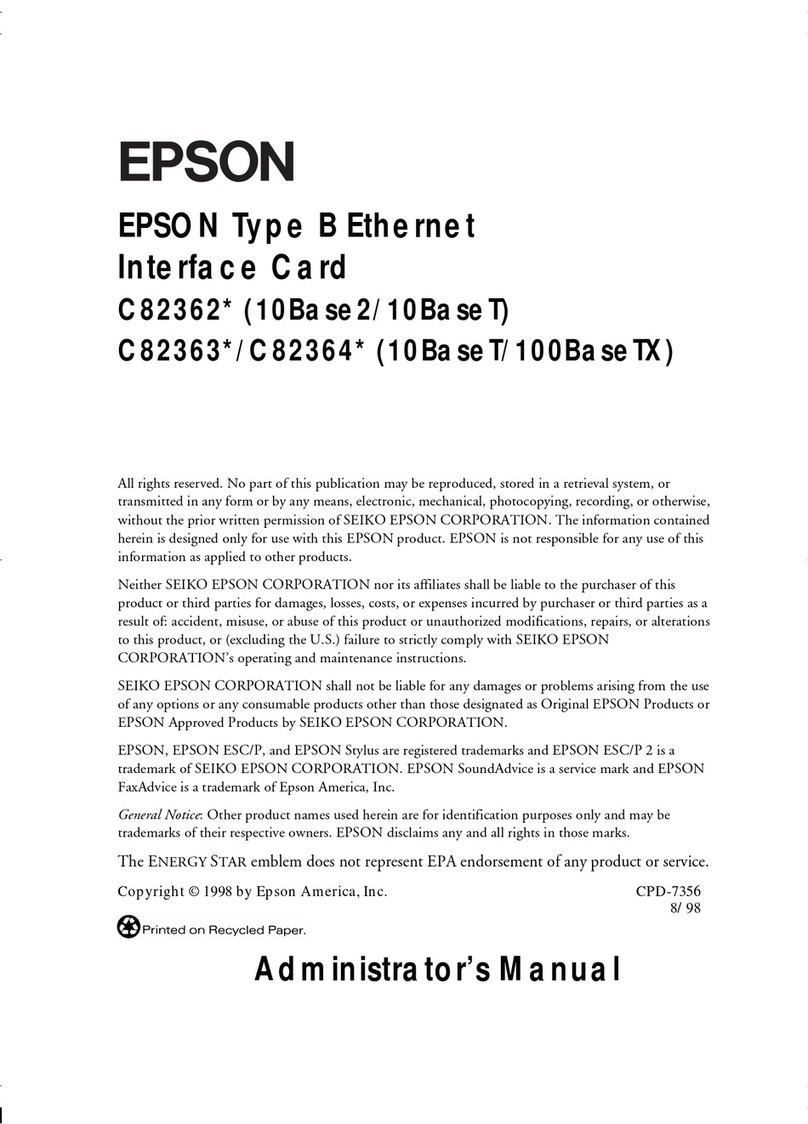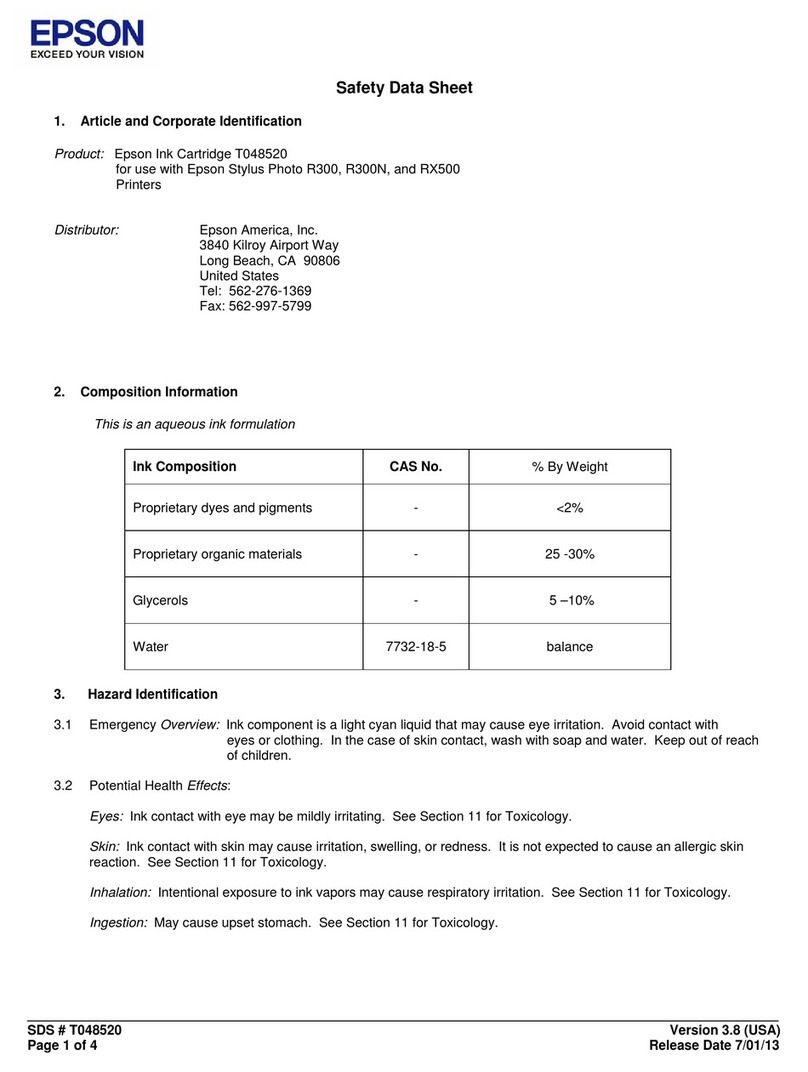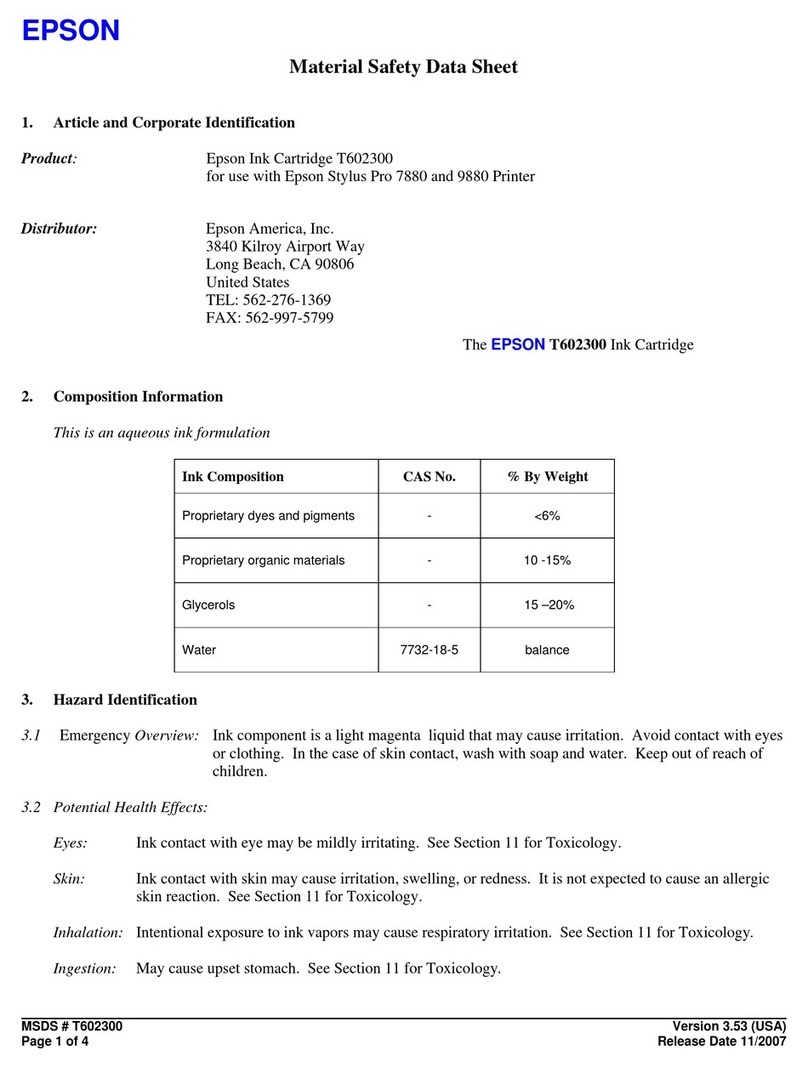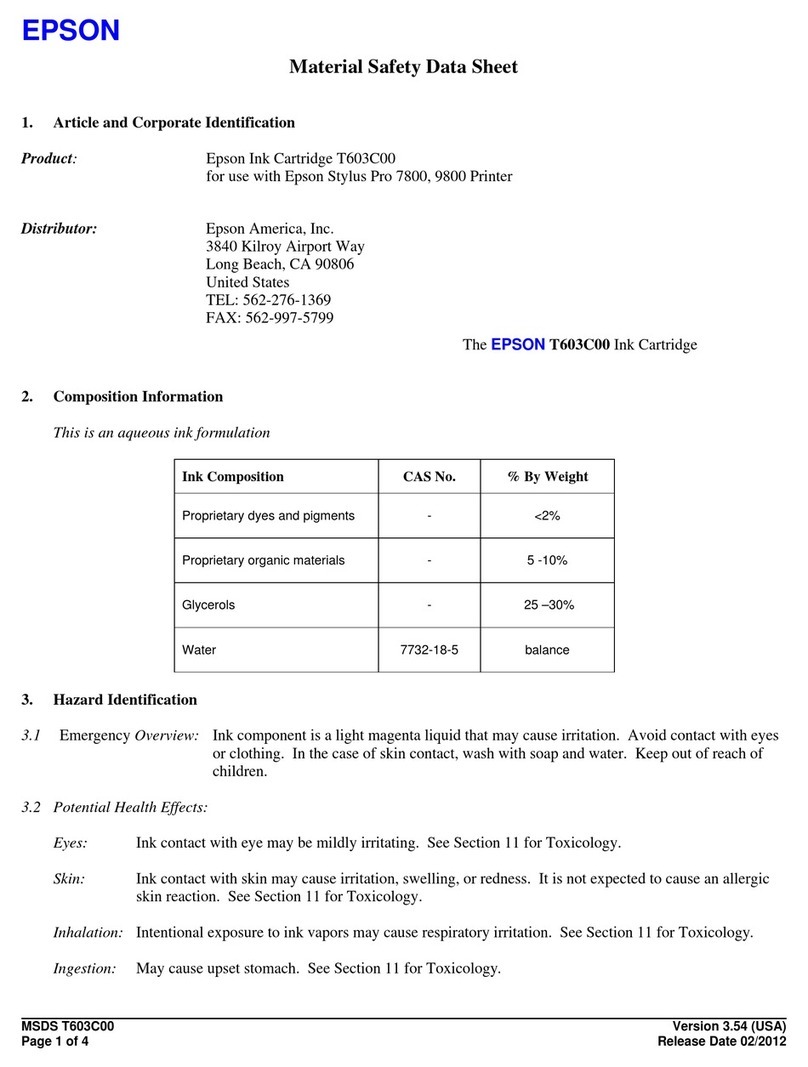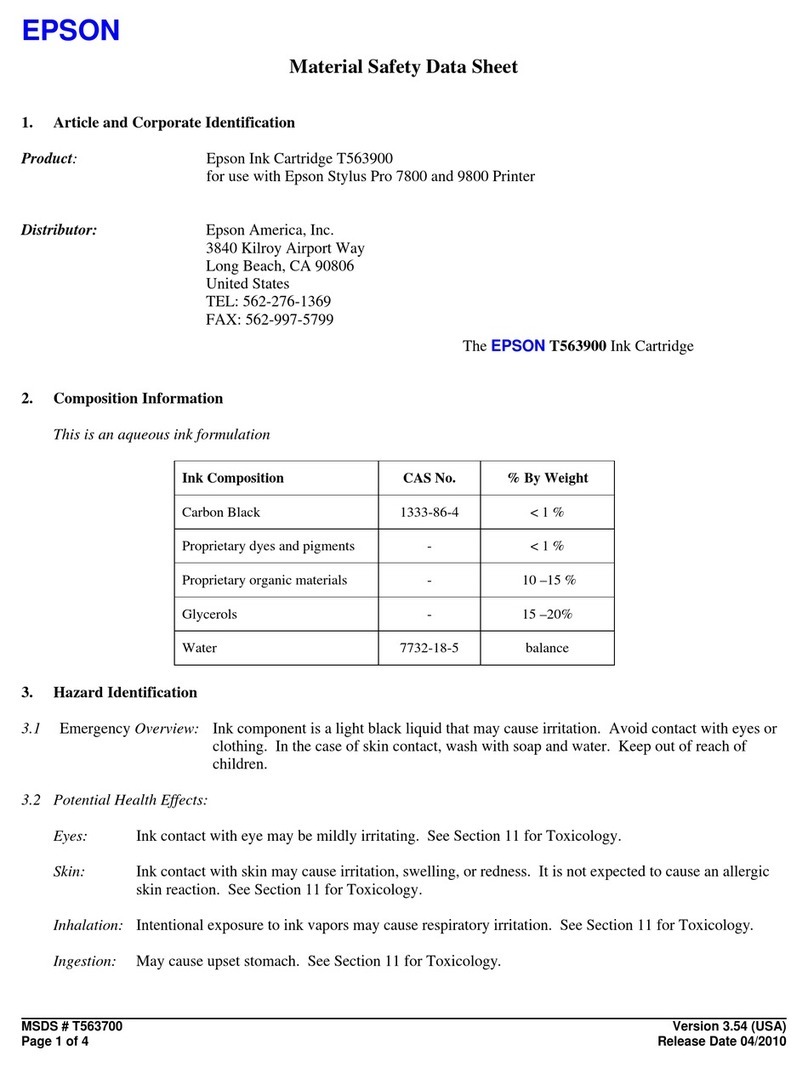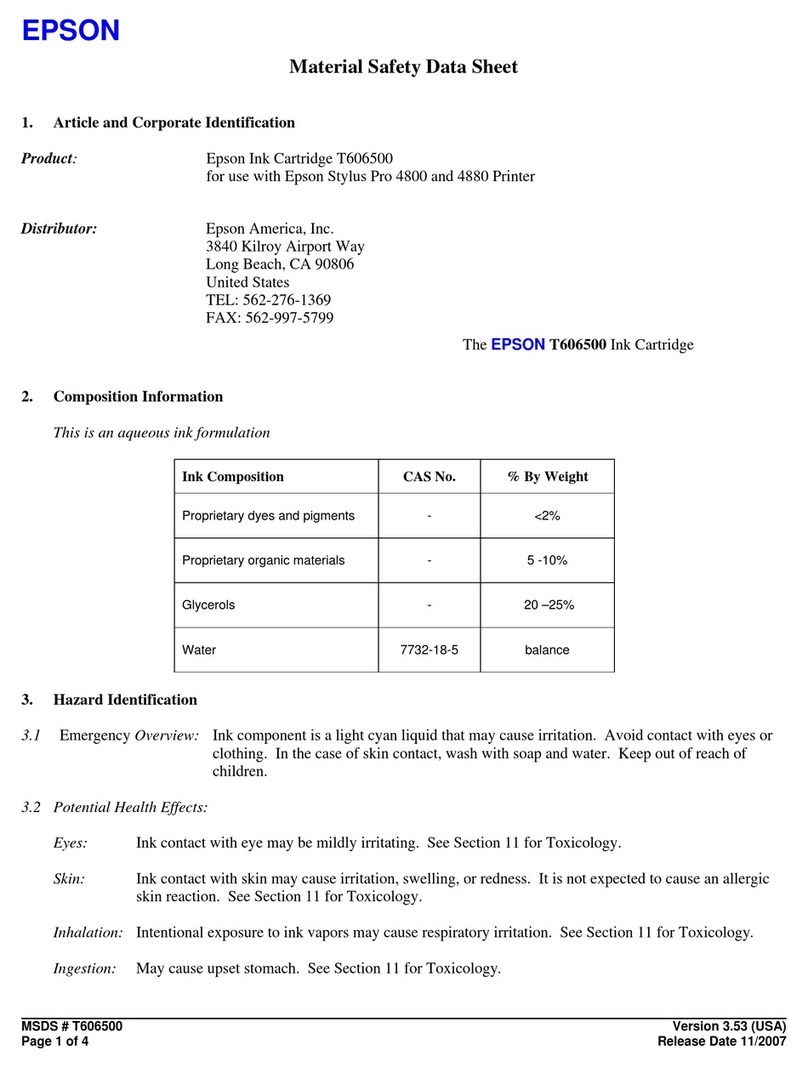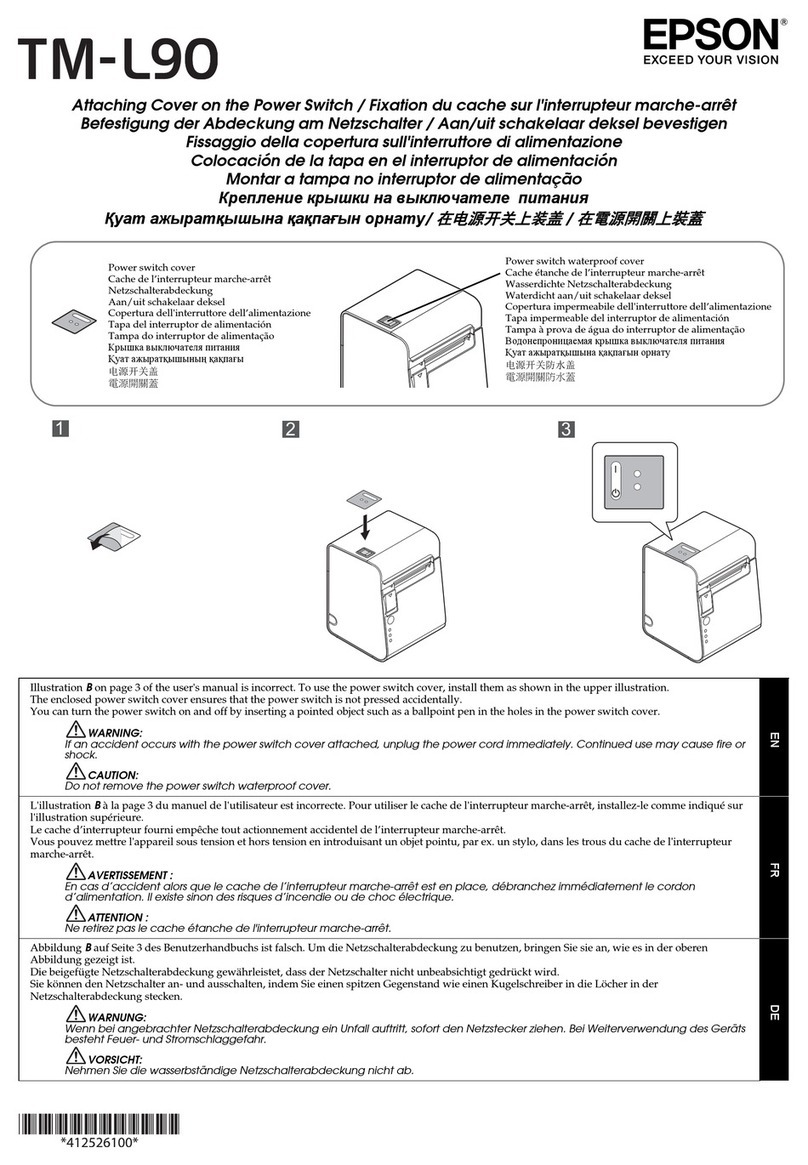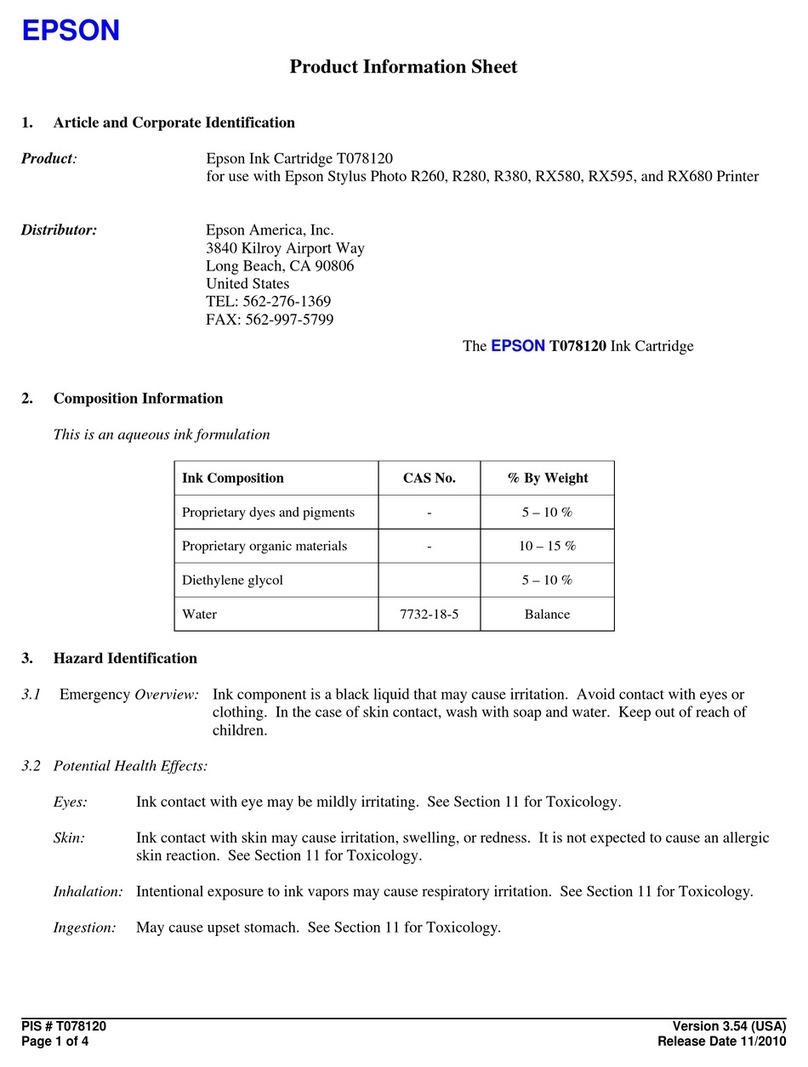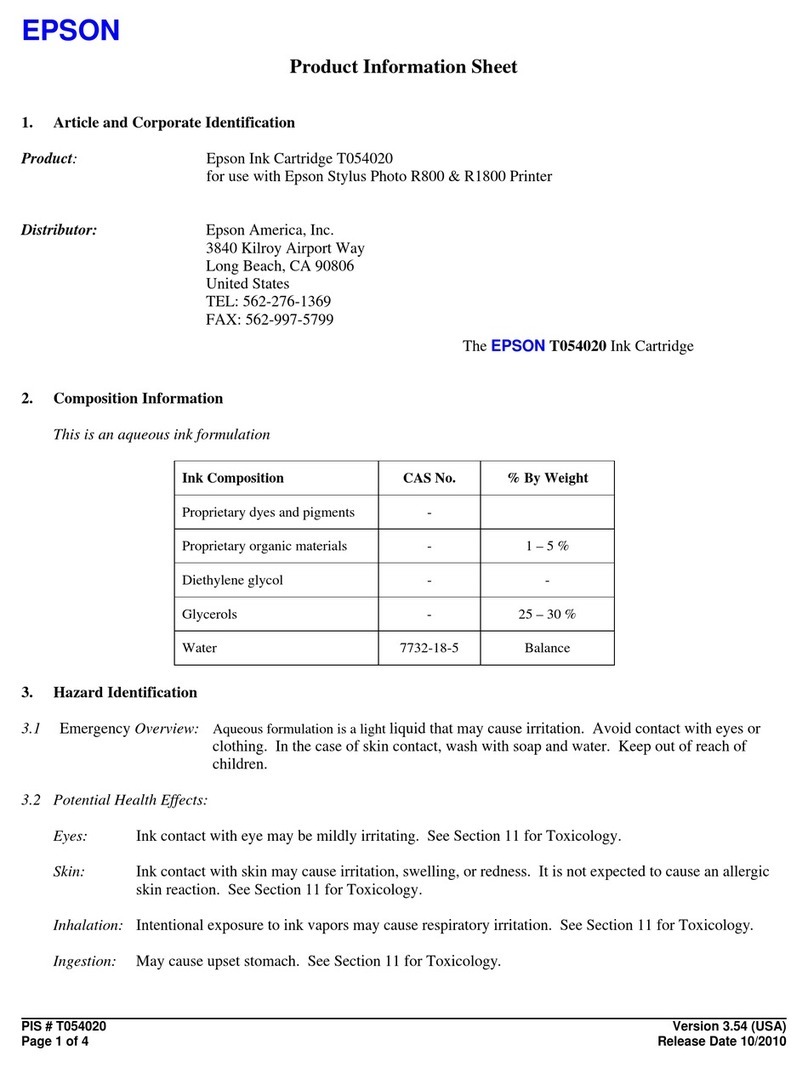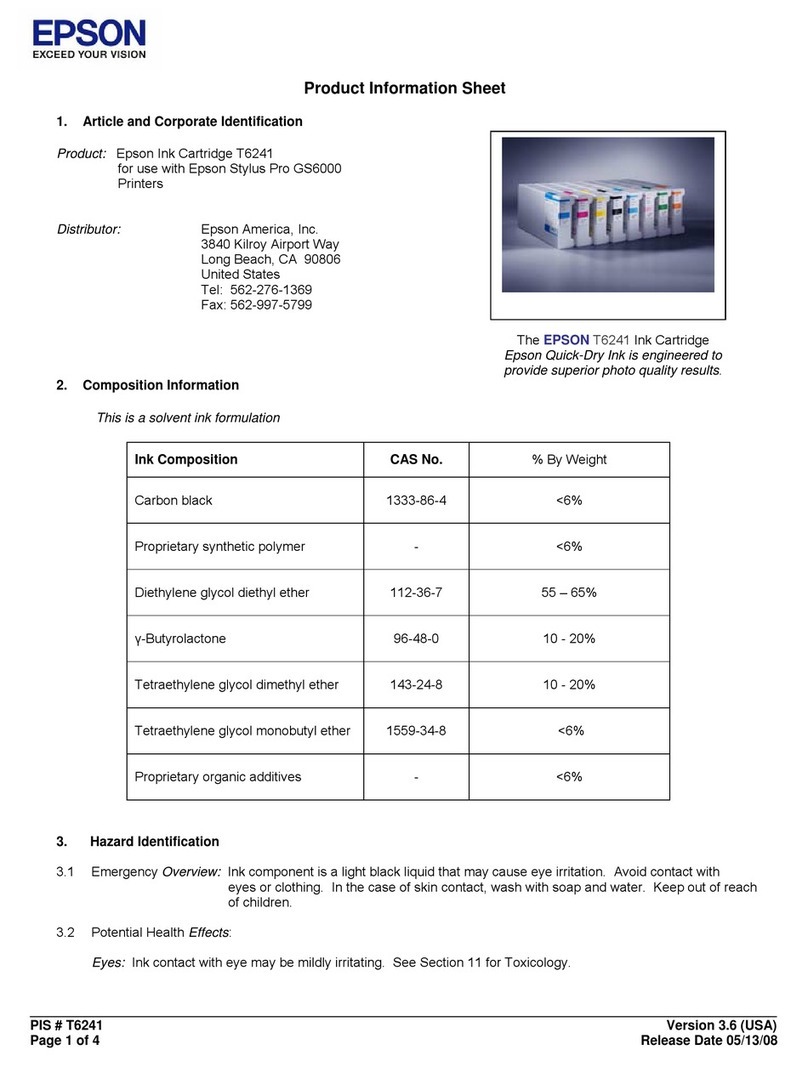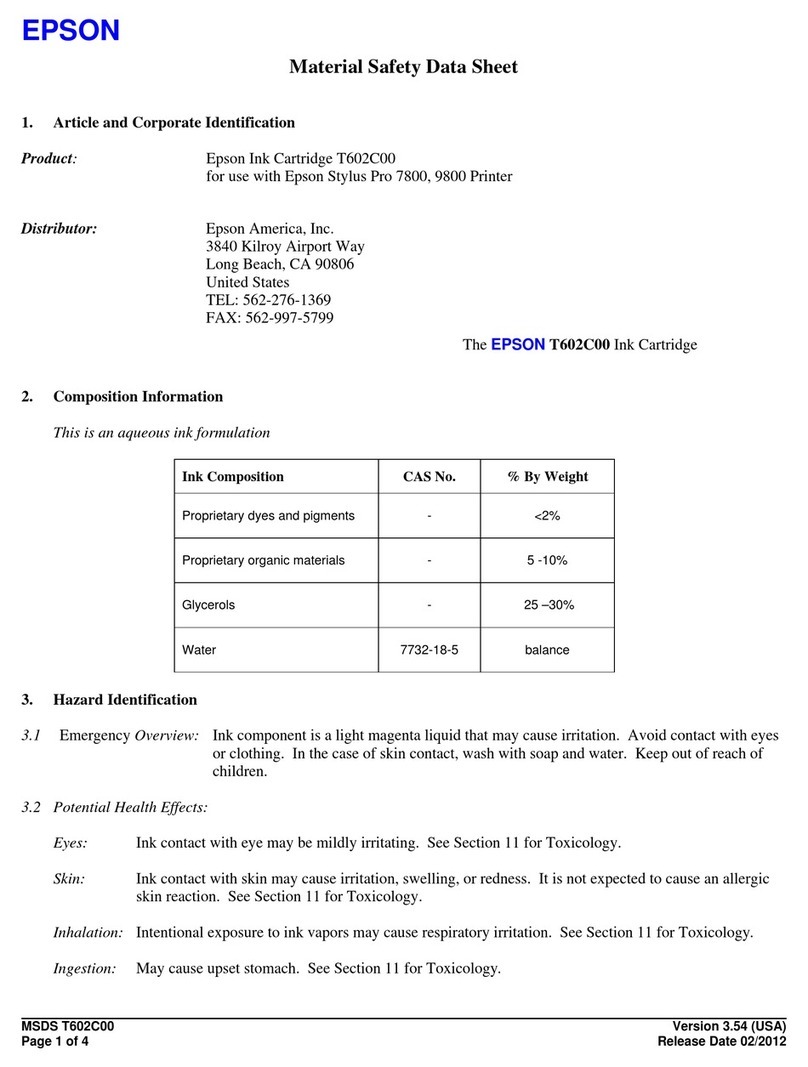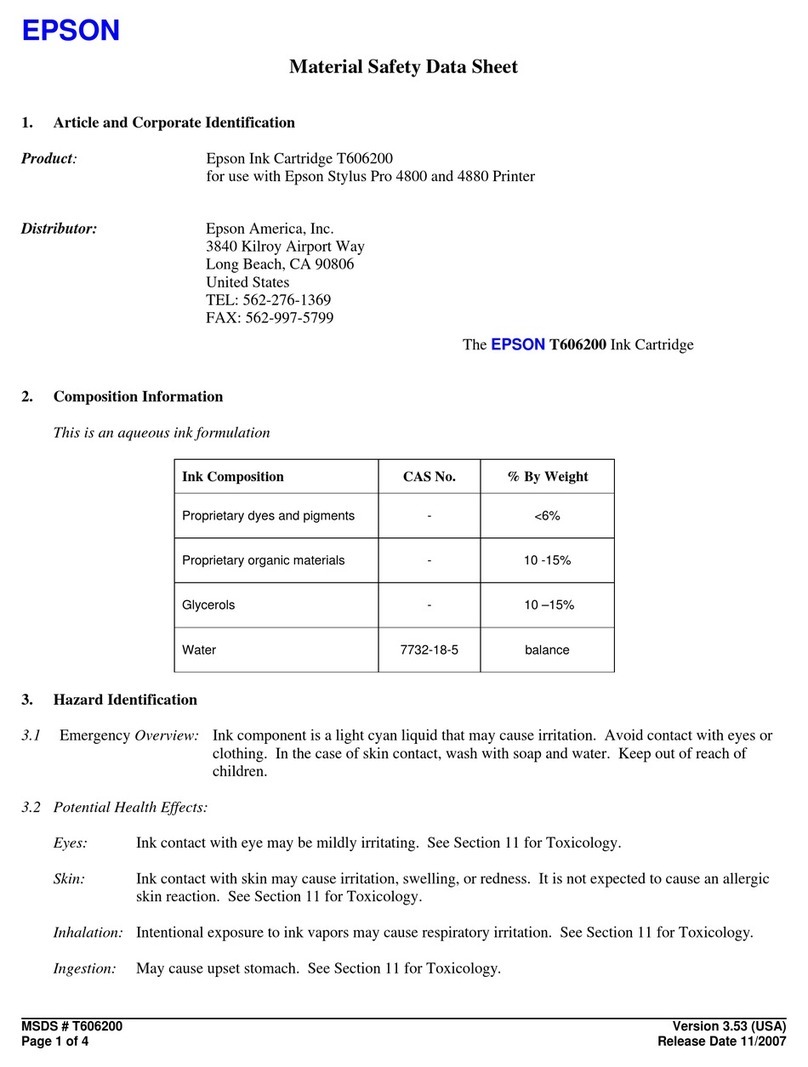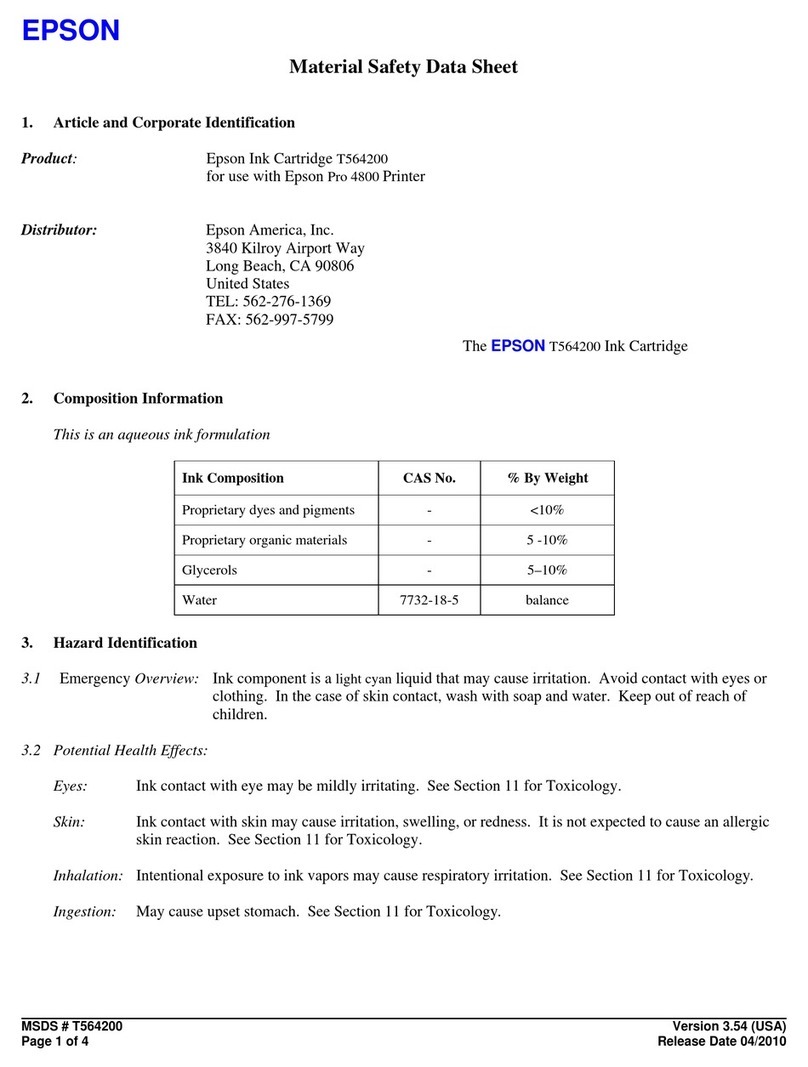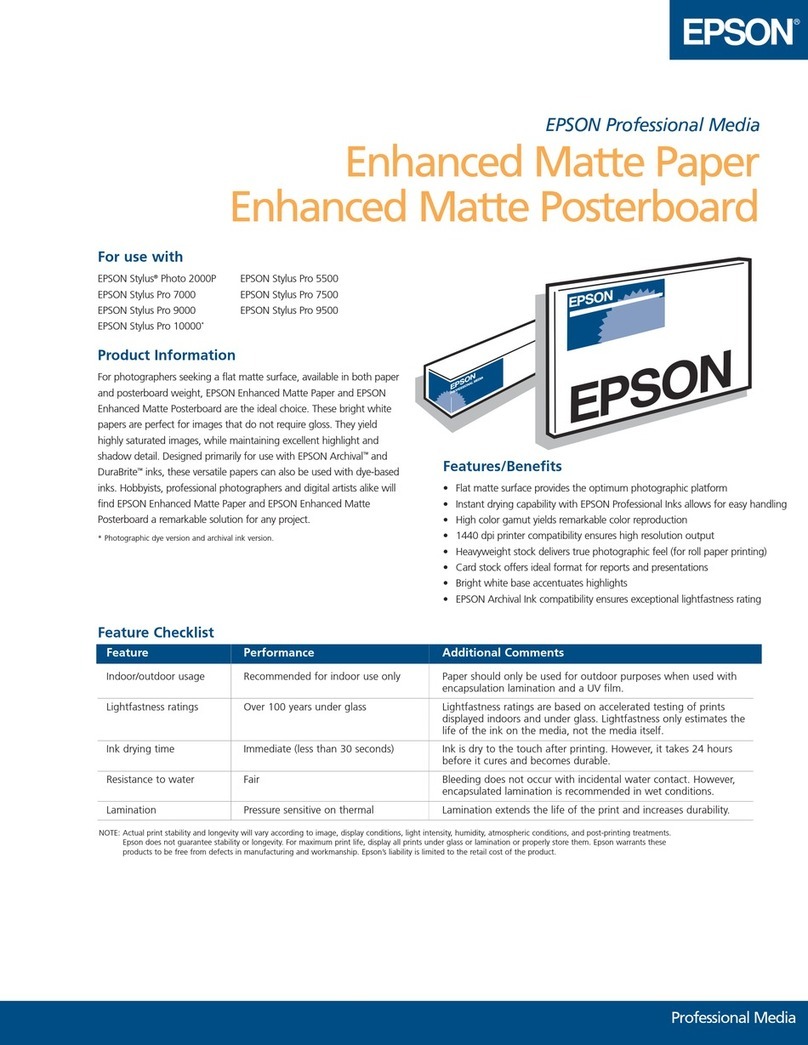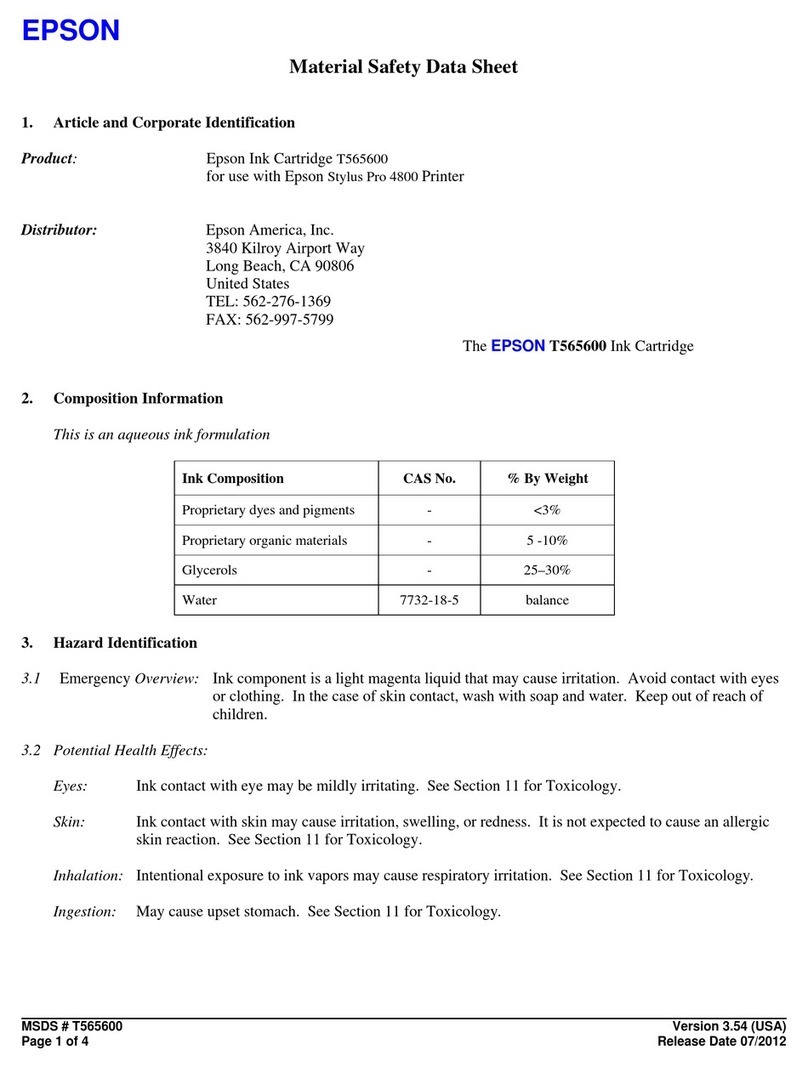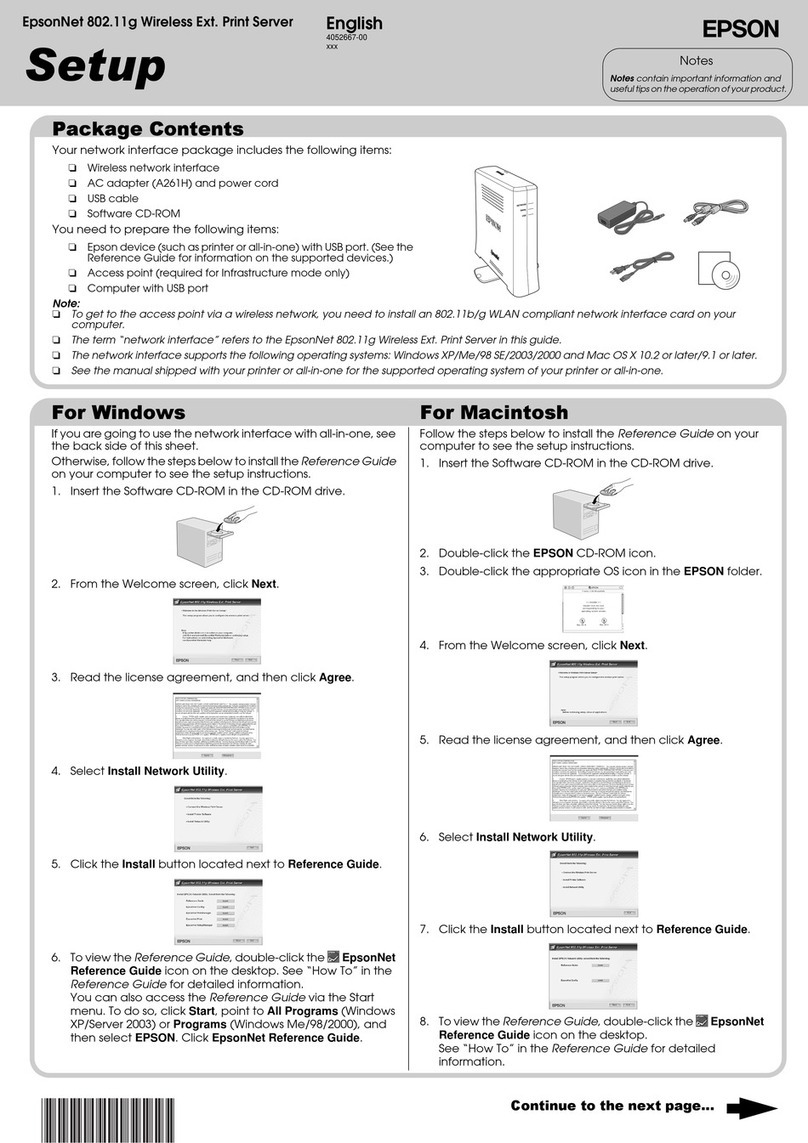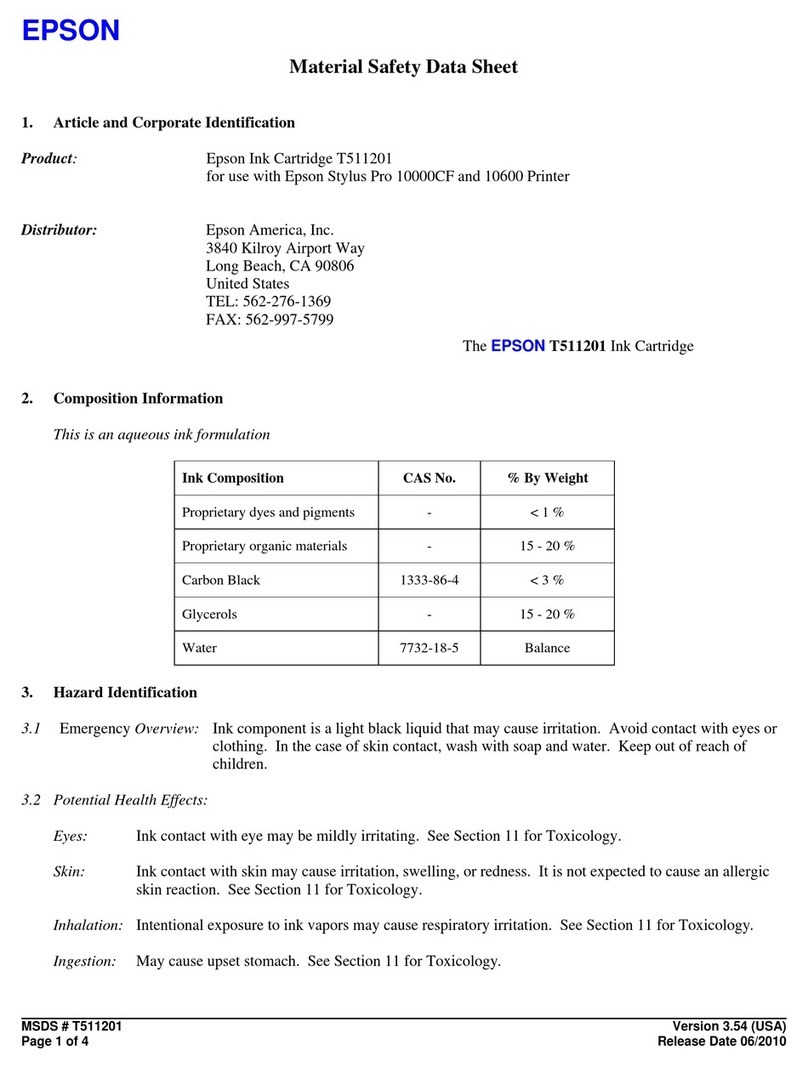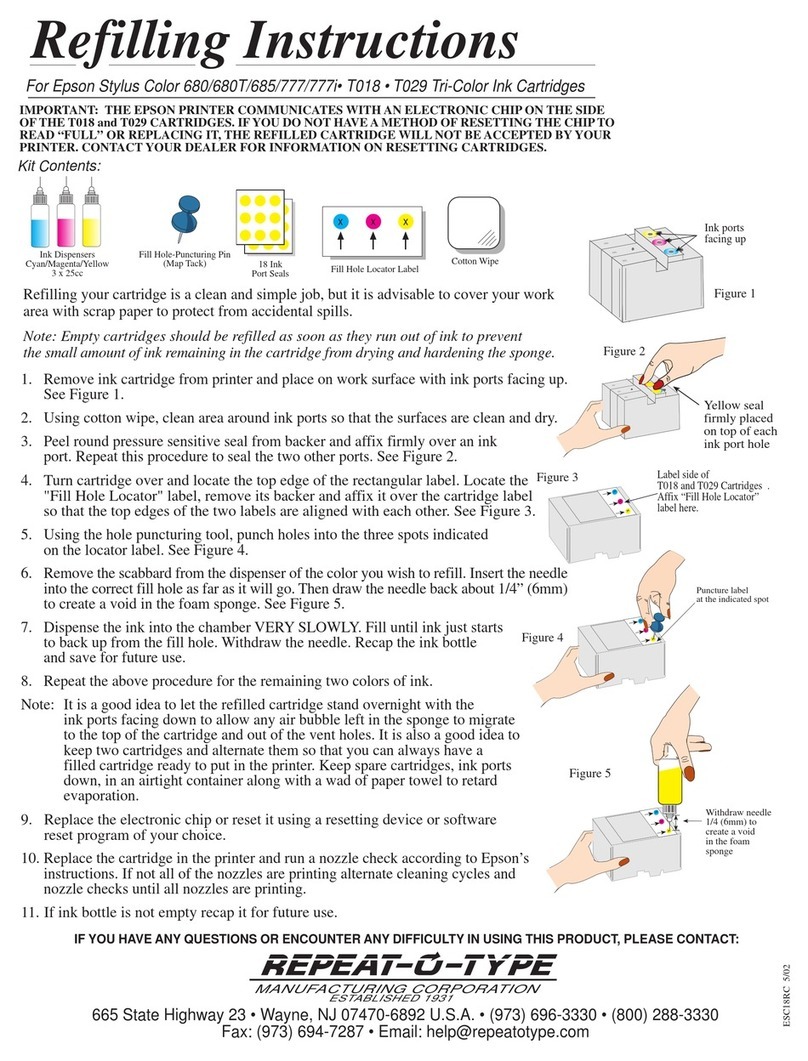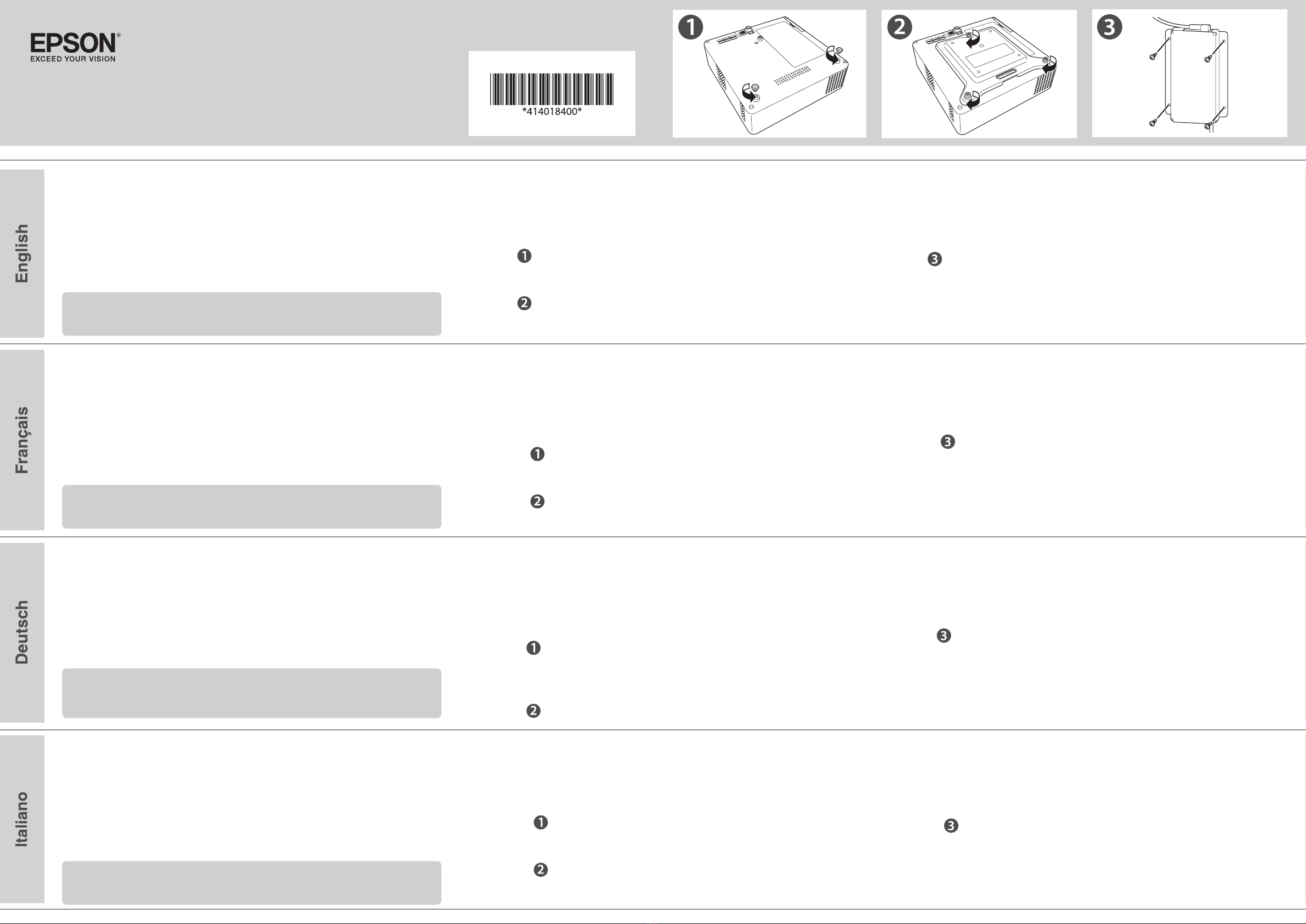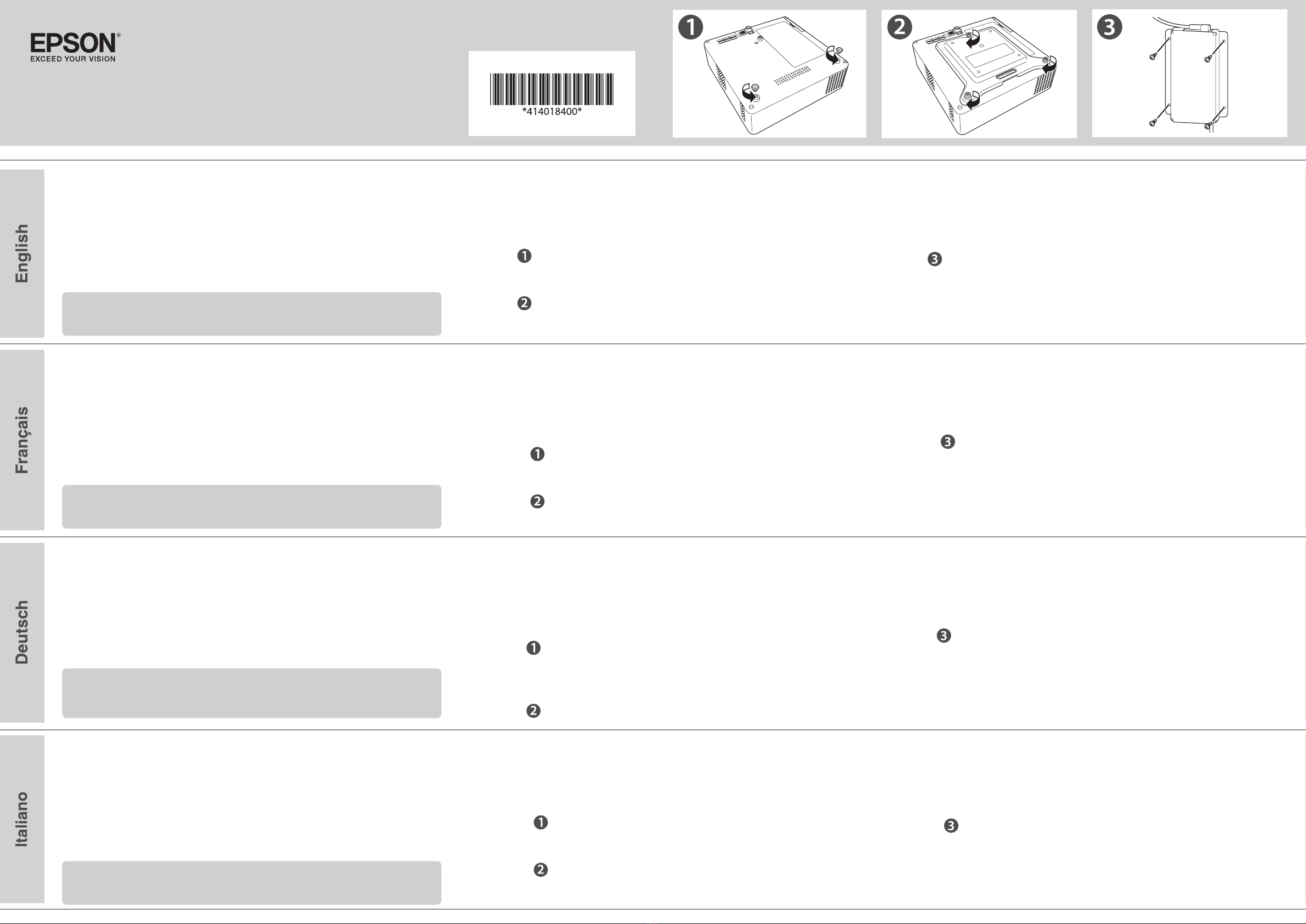
ELPMB65
1. Turn o the projector and unplug the power cord.
2. Turn the projector upside down.
3. Turn the two rear feet counterclockwise to remove them.
See
4. Attach the mount plate to the projector using the screws supplied.
See
5. Attach the projector with the mount plate to a VESA compliant
mount or tripod.
6. If necessary, secure the AC adapter to the wall or ceiling using the
AC adapter holder supplied.
See : Make sure you prepare screws that are appropriate for the
material of the wall or ceiling.
Mount Plate User's Guide
Included items: Mount plate x1; Installation screws x3;
AC adapter holder x1
You can use the mount plate to attach the projector to a VESA compliant
mount (75 x 75 mm), or to a tripod (with 1/4-20 UNC size xing screws). See
the "User's Guide" supplied with your projector for more detailed installation
instructions.
When installing in a high place such as a ceiling, attach the optional Safety
Wire Attachment (ELPWR01) for safety reasons.
Mode d'emploi de la plaque de montage
Éléments inclus : Plaque de montage x1 ; Vis
d'installation x3 ; Support d'adaptateur secteur x1
Vous pouvez utiliser la plaque de montage pour xer le projecteur sur un
support compatible VESA (75 x 75 mm) ou sur un trépied (avec des vis
de xation 1/4-20 UNC). Consultez le « Mode d'emploi » fourni avec votre
projecteur pour des instructions d'installation plus détaillées.
En cas d'installation en hauteur, comme un plafond, xez le câble de
sécurité optionnel (ELPWR01) pour des raisons de sécurité.
Anleitung für Montageplatte
Inbegriene Teile: Montageplatte x1;
Befestigungsschrauben x3; Netzadapterhalter x1
Verwenden Sie die Montageplatte für die Befestigung des Projektors an einer
VESA-Halterung (75 x 75 mm) oder einem Stativ (mit Befestigungsschrauben
der Größe 1/4-20 UNC). Ausführliche Anweisungen nden Sie in der
Anleitung für Ihren Projektor.
Bei Montage an einem höher gelegenen Ort wie beispielsweise an der
Decke sollten Sie aus Sicherheitsgründen das optionale Sicherheitskabel
(ELPWR01) verwenden.
Manuale dell'utente della piastra di montaggio
Articoli inclusi: piastra di montaggio x1; Viti per
installazione x3; Supporto per alimentatore CA x1
È possibile utilizzare la piastra di montaggio per ssare il proiettore a un
supporto omologato VESA (75 x 75 mm) o a un treppiede (con viti di ssaggio
dimensioni UNC 1 / 4-20). Consultare la "Manuale dell'utente" fornita con il
proiettore per istruzioni di installazione più dettagliate.
Quando si esegue l'installazione in un luogo alto come un sotto, collegare
il cavo di sicurezza opzionale (ELPWR01) per motivi di sicurezza.
1. Éteignez le projecteur et débranchez le cordon d'alimentation.
2. Retournez le projecteur.
3. Tournez les deux pieds arrière dans le sens inverse des aiguilles
d'une montre pour les retirer.
Figure
4. Fixez la plaque de montage sur le projecteur à l'aide des vis fournies.
Figure
5. Fixez le projecteur avec la plaque de montage sur un support
compatible VESA ou un trépied.
6. Si nécessaire, xez l'adaptateur secteur au mur ou au plafond à
l'aide du support pour adaptateur secteur fourni.
Figure : Assurez-vous de préparer des vis appropriées pour le
matériau du mur ou du plafond.
1. Schalten Sie den Projektor aus und ziehen Sie das Netzkabel.
2. Stellen Sie den Projektor auf den Kopf.
3. Drehen Sie die beiden hinteren Füße gegen den Uhrzeigersinn
heraus.
Siehe
4. Befestigen Sie die Montageplatte mit den zugehörigen Schrauben
am Projektor.
Siehe
5. Befestigen Sie den Projektor mit der Montageplatte an einer VESA-
Halterung oder an einem Stativ.
6. Sichern Sie den Netzadapter gegebenenfalls mit der mitgelieferten
Netzadapterhalterung an der Wand oder an der Decke.
Siehe : Halten Sie für das Material der Wand bzw. Decke geeignete
Schrauben bereit.
1. Spegnere il proiettore e scollegare il cavo elettrico.
2. Capovolgere il proiettore.
3. Ruotare i due piedini posteriori in senso antiorario per rimuoverli.
Vedere
4. Fissare la piastra di montaggio al proiettore utilizzando le viti fornite.
Vedere
5. Fissare il proiettore con la piastra di montaggio a un supporto o
treppiede conforme a VESA.
6. Se necessario, ssare l'alimentatore CA alla parete o al sotto
utilizzando il supporto dell'alimentatore CA in dotazione.
Vedere : Assicurarsi di preparare delle viti adeguate al materiale
della parete o del sotto.