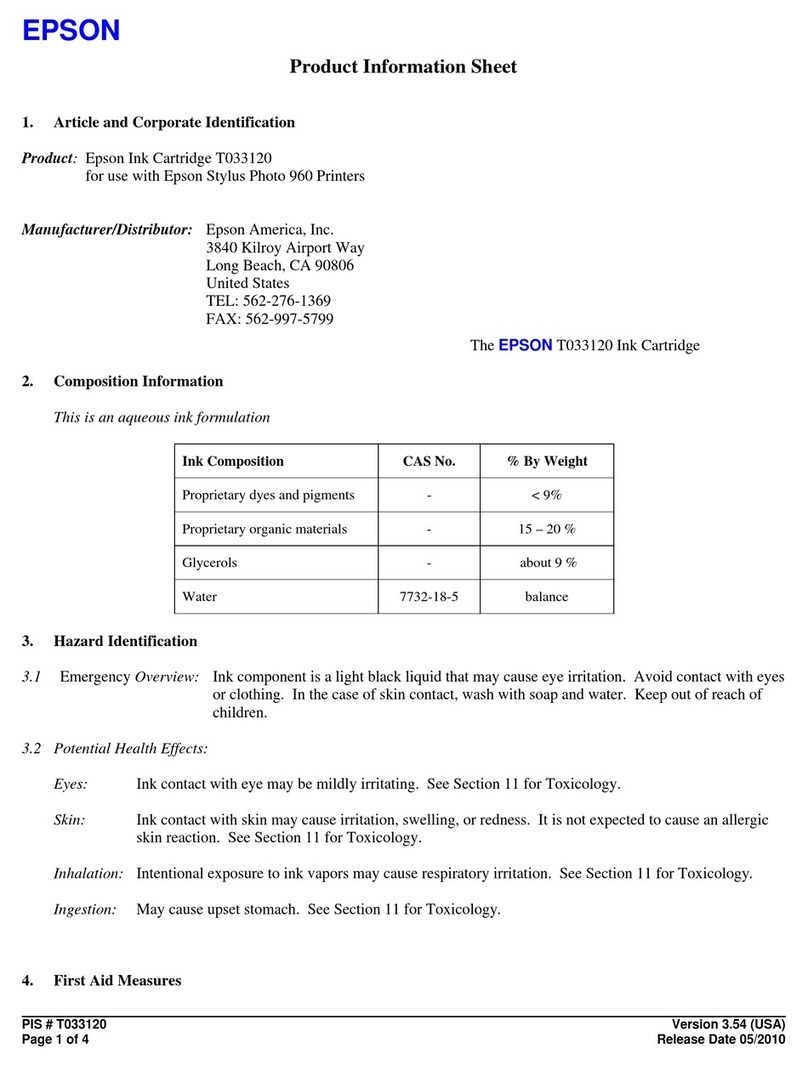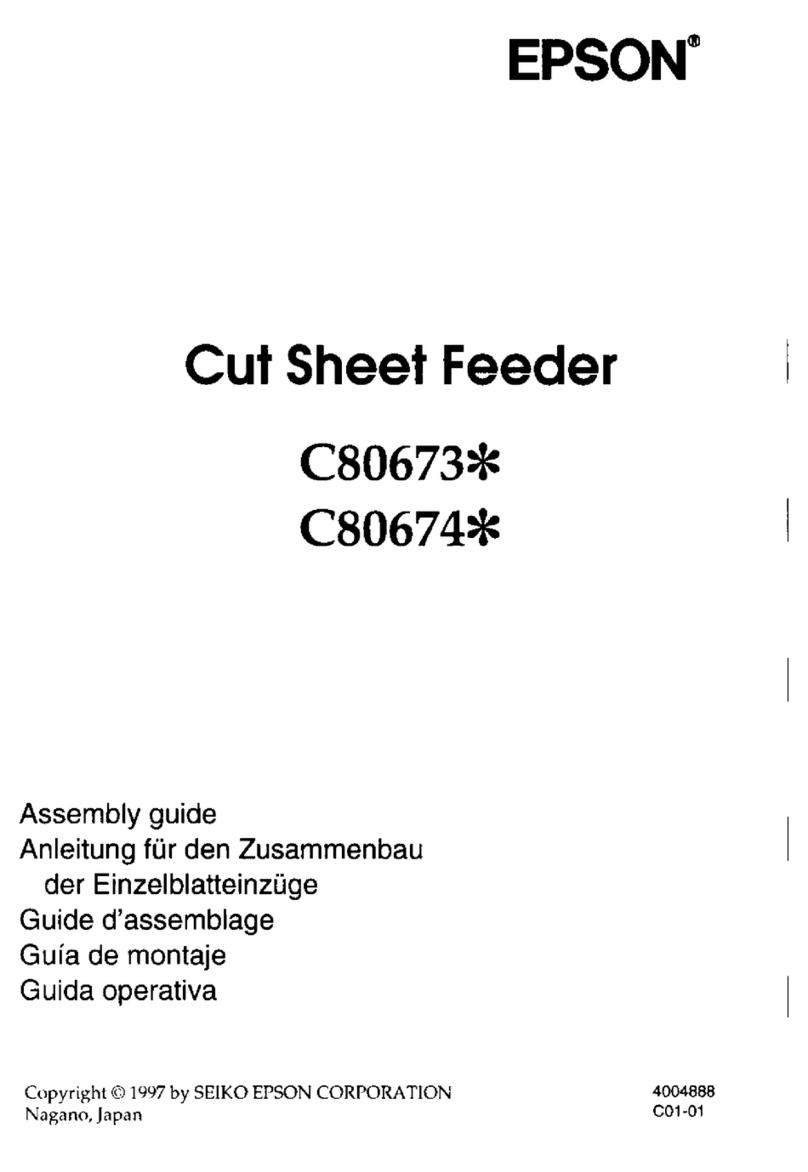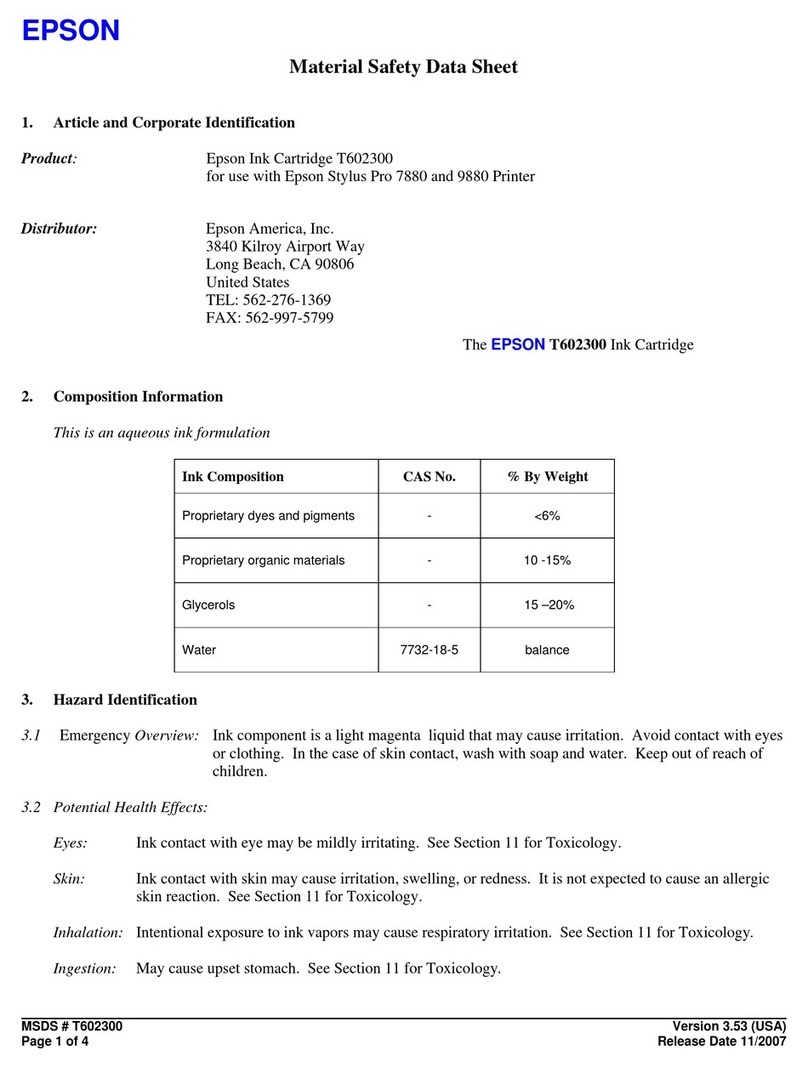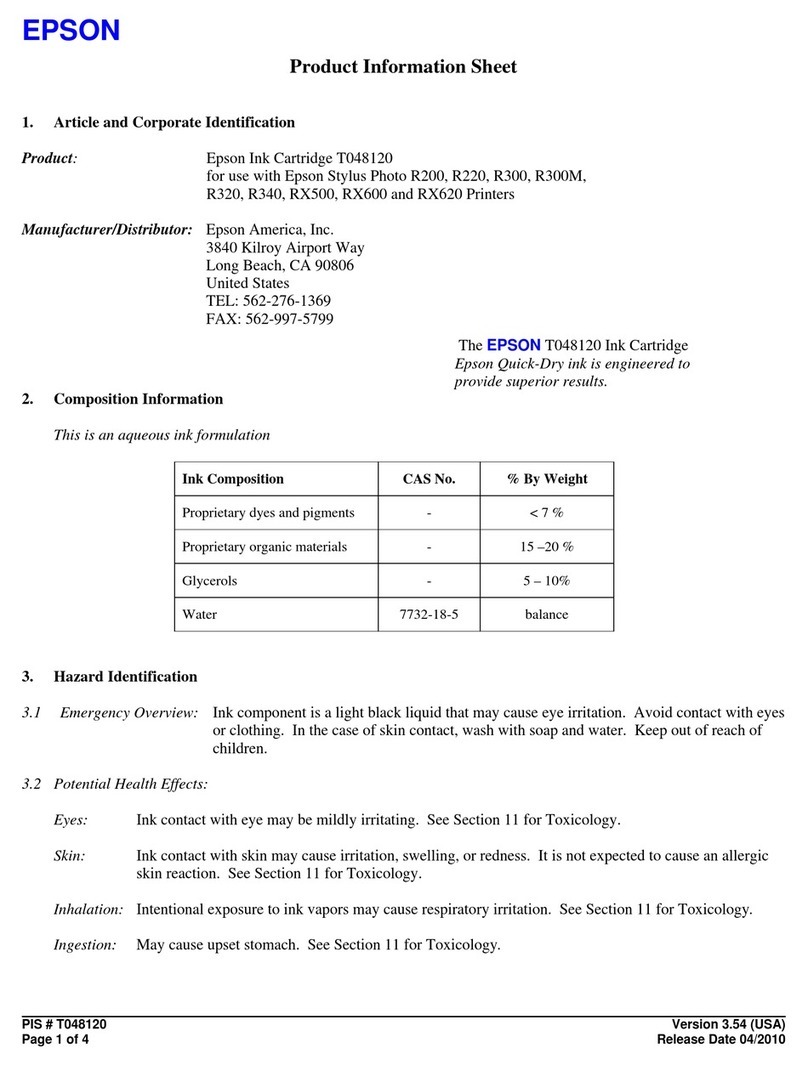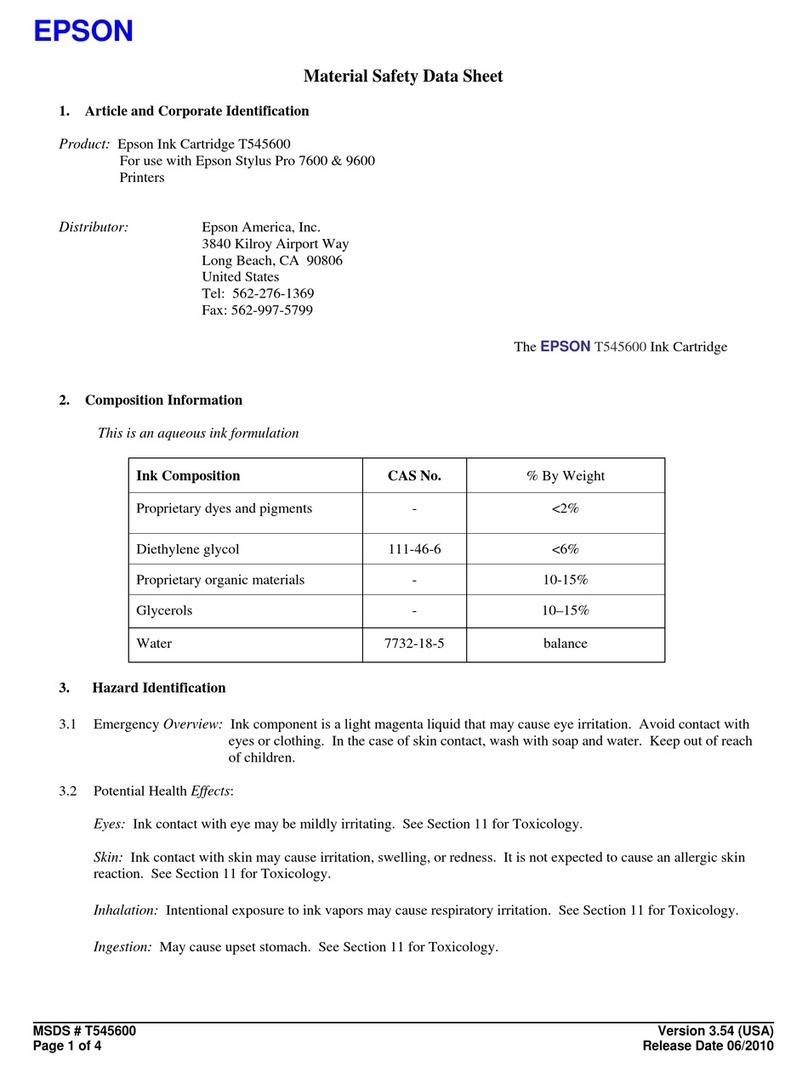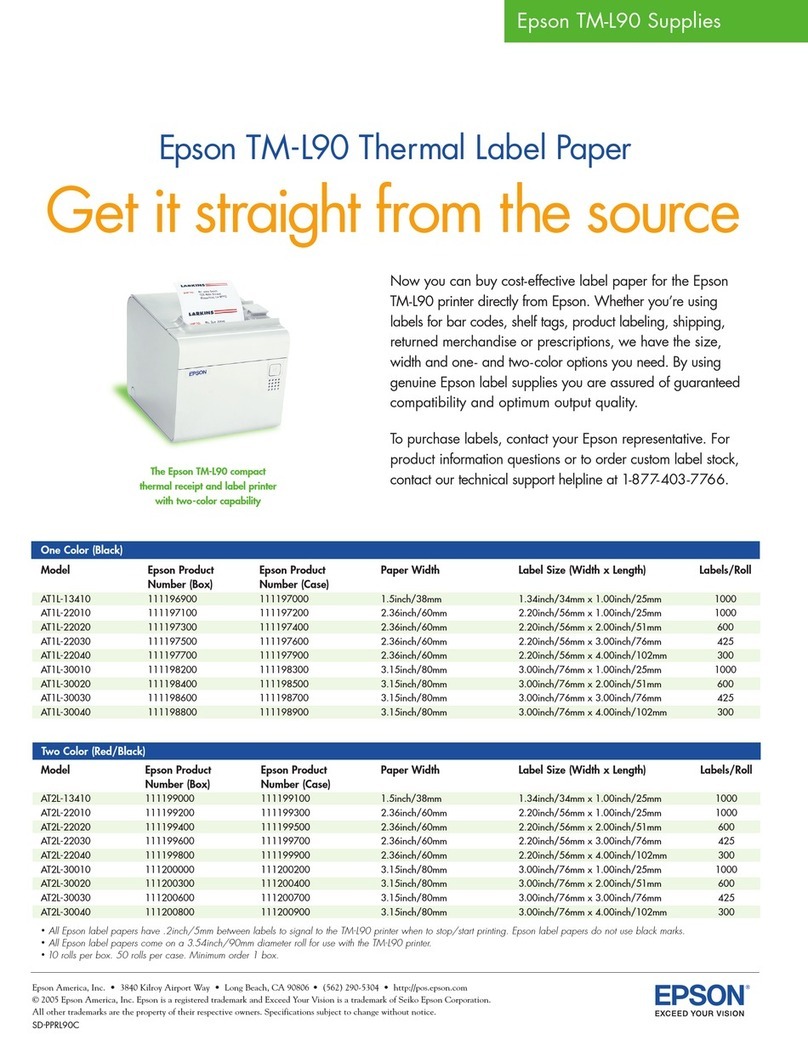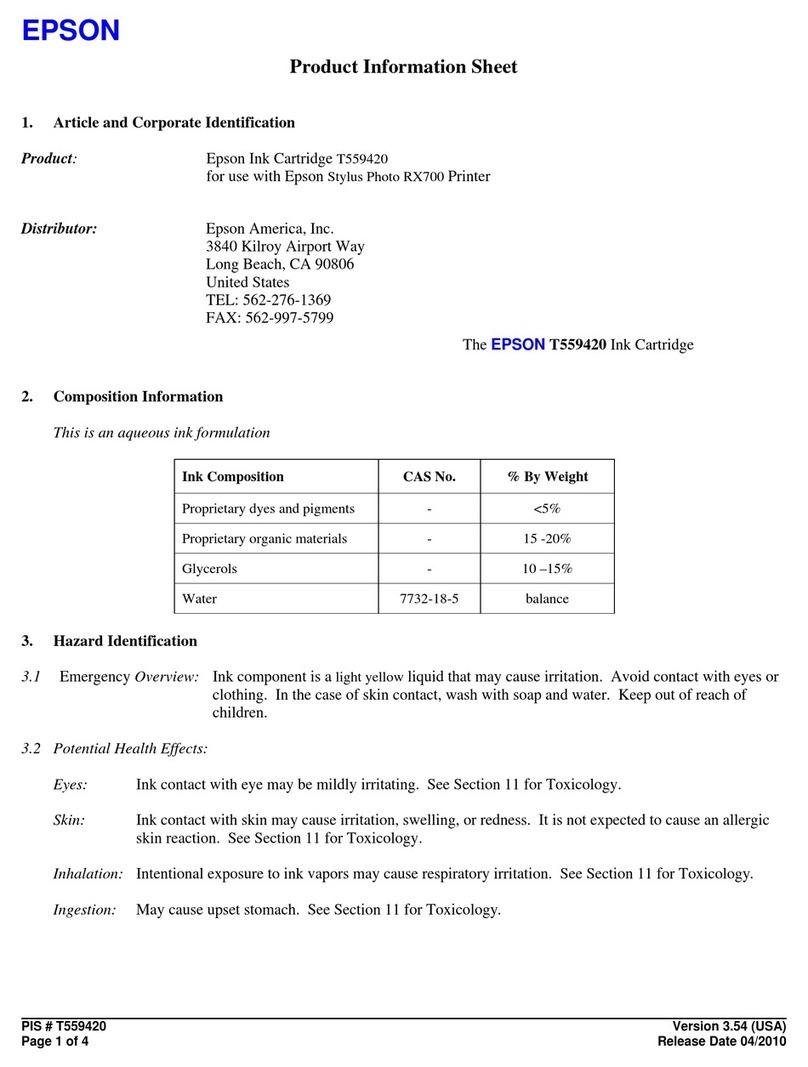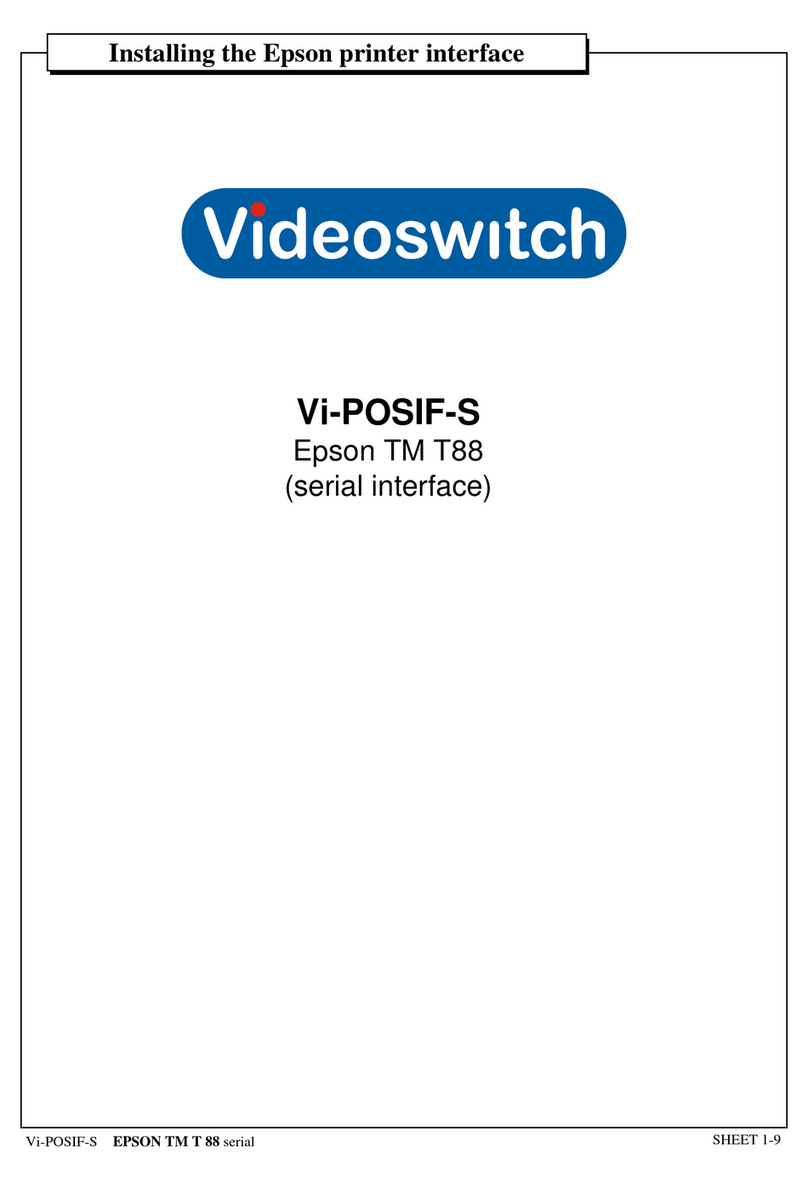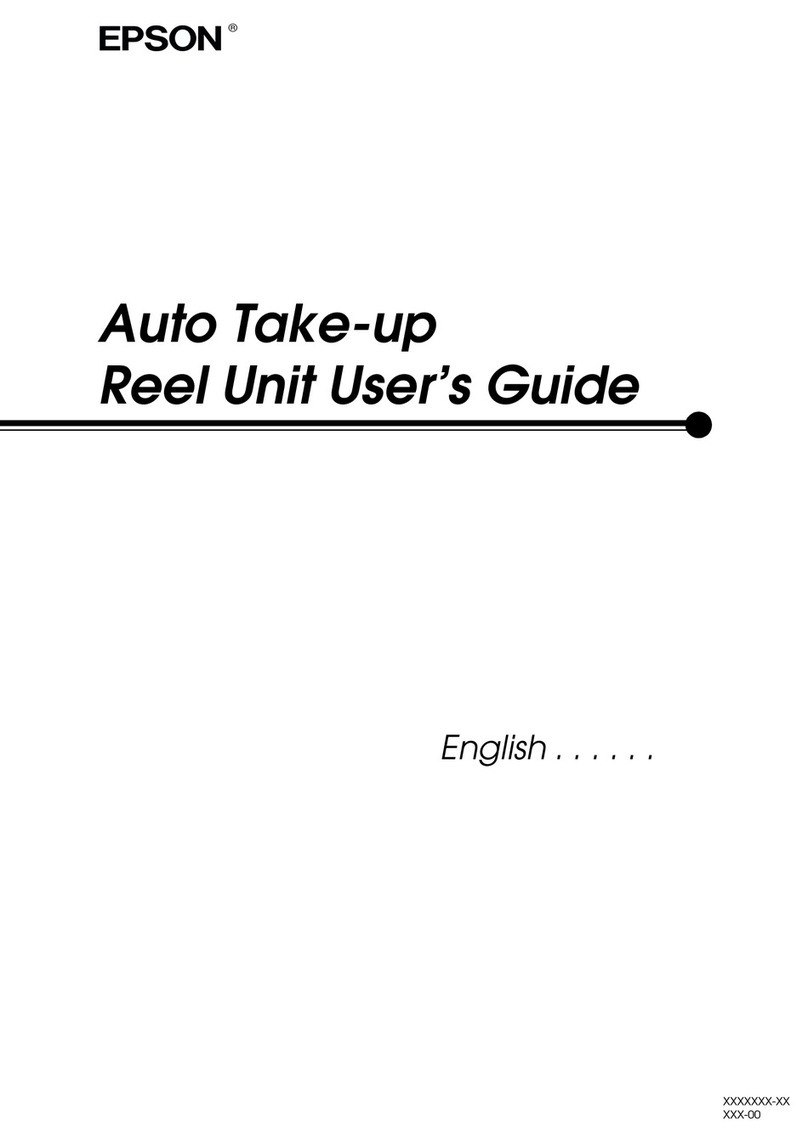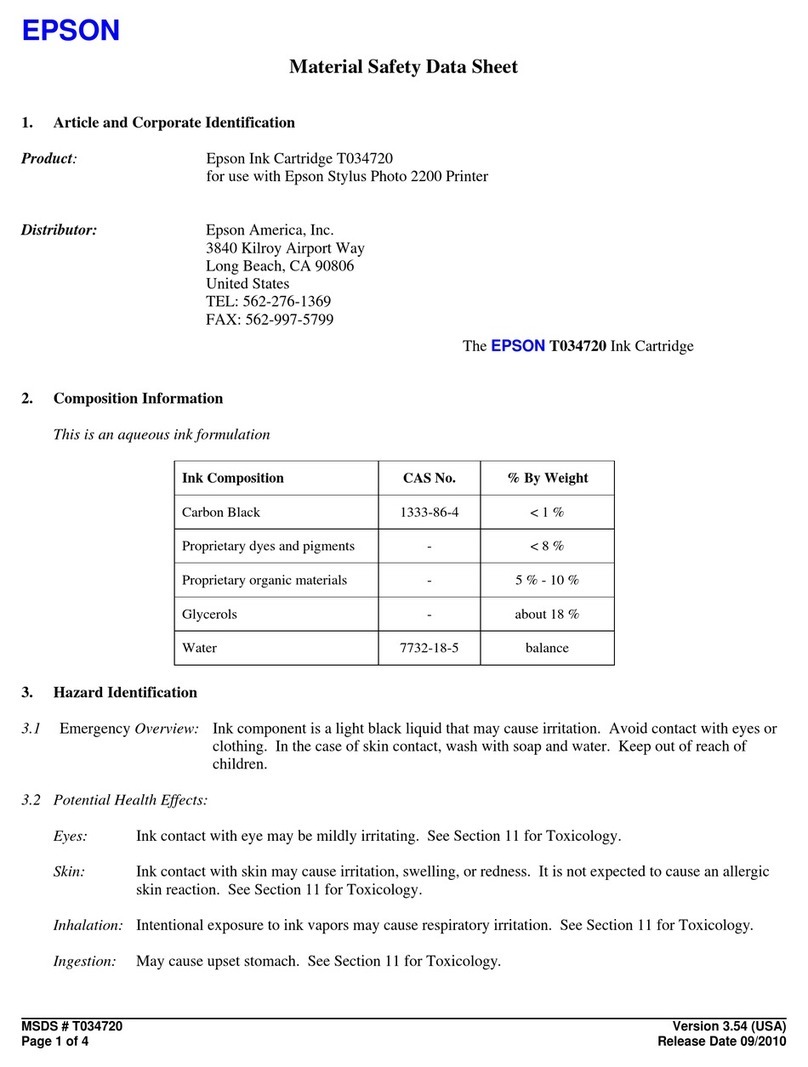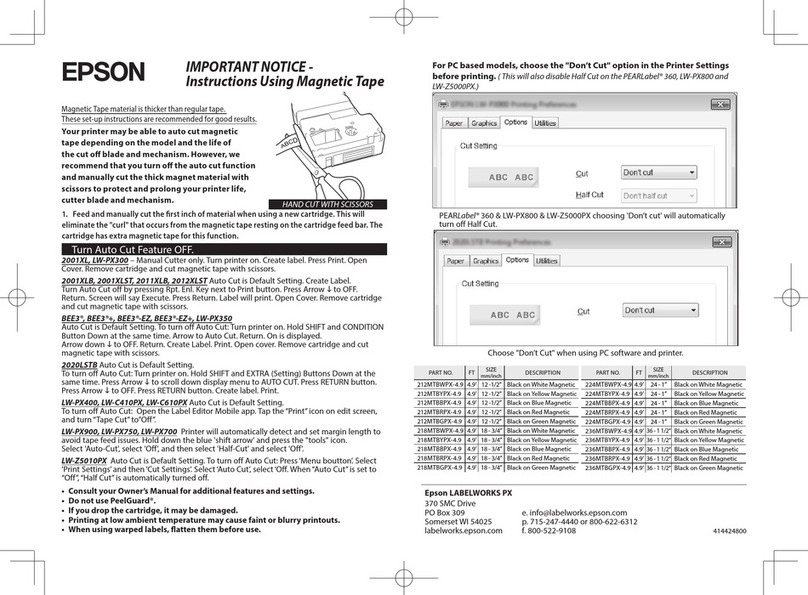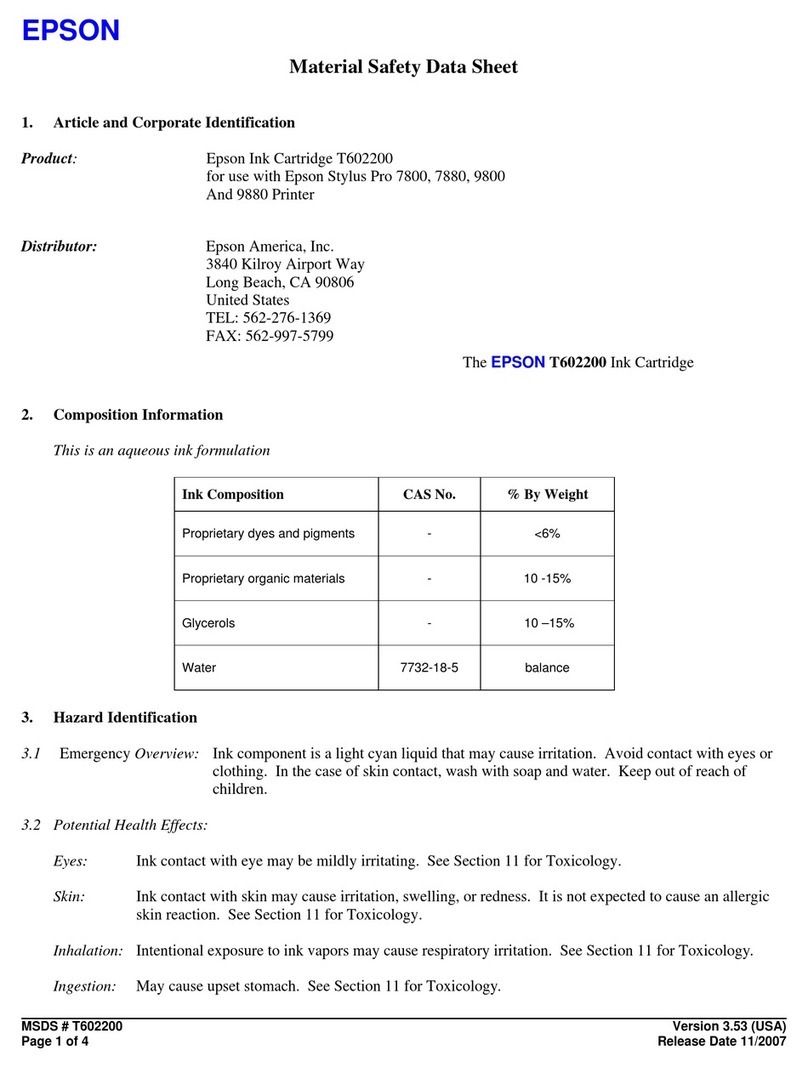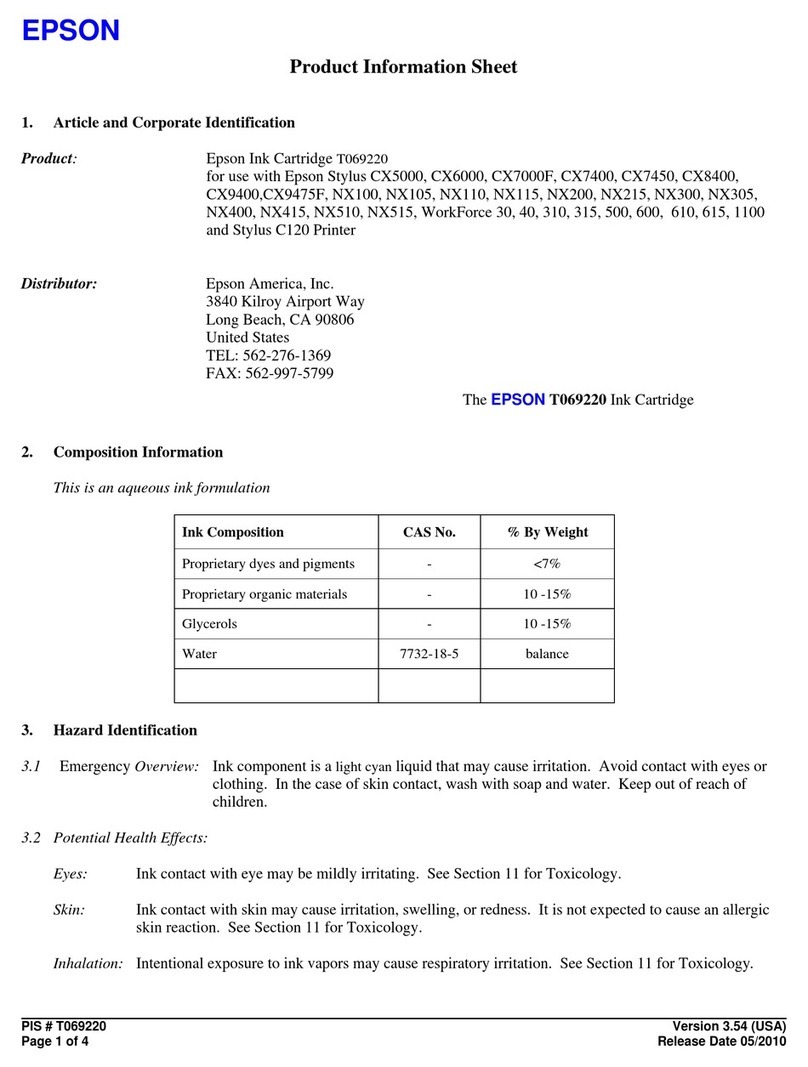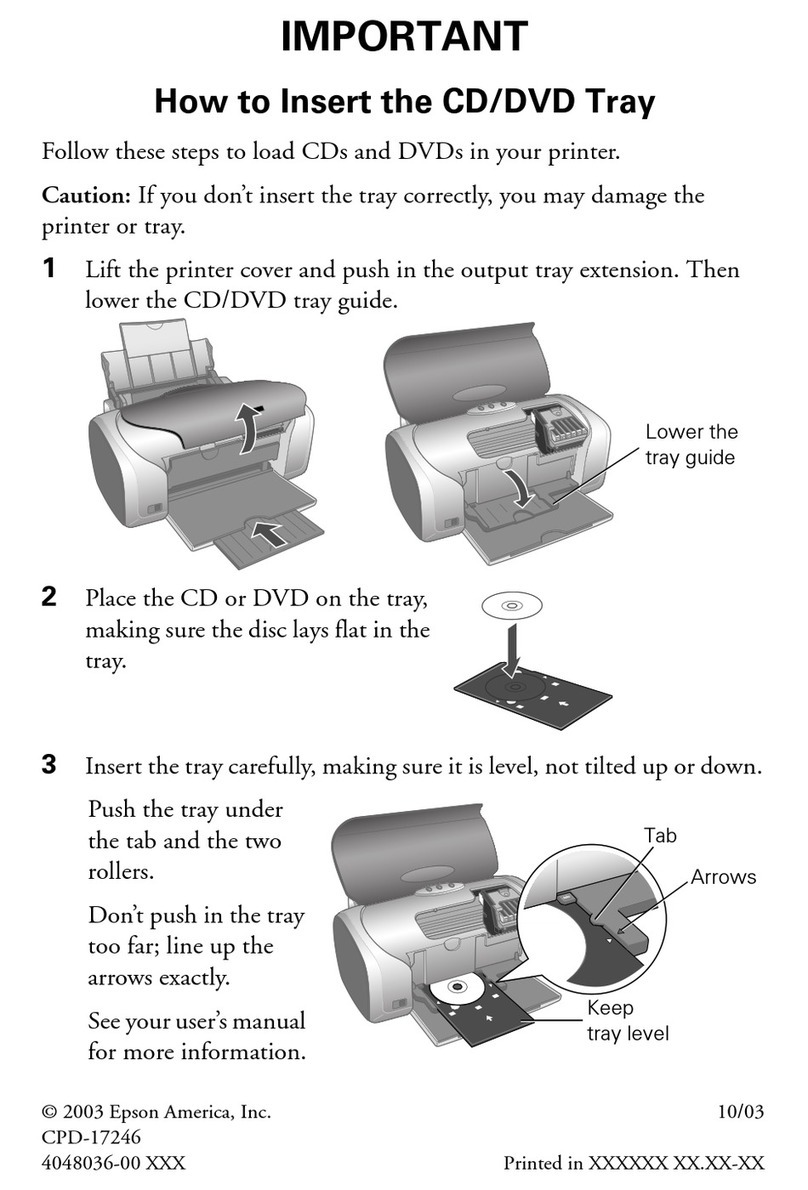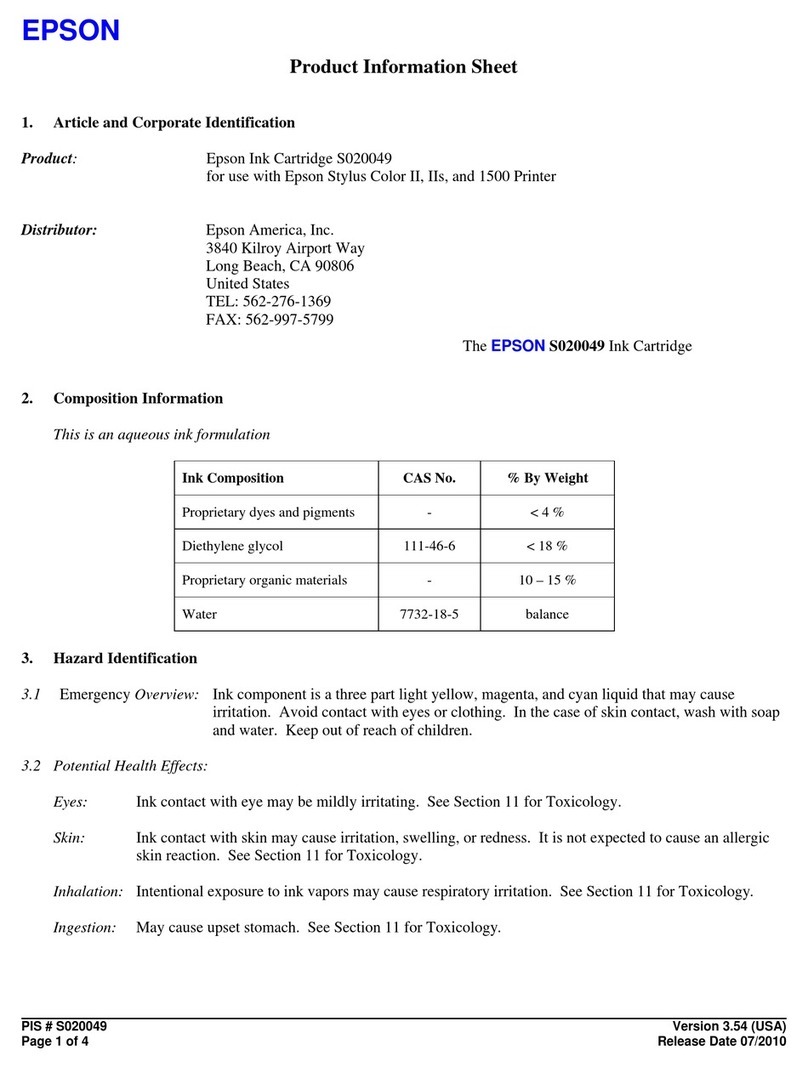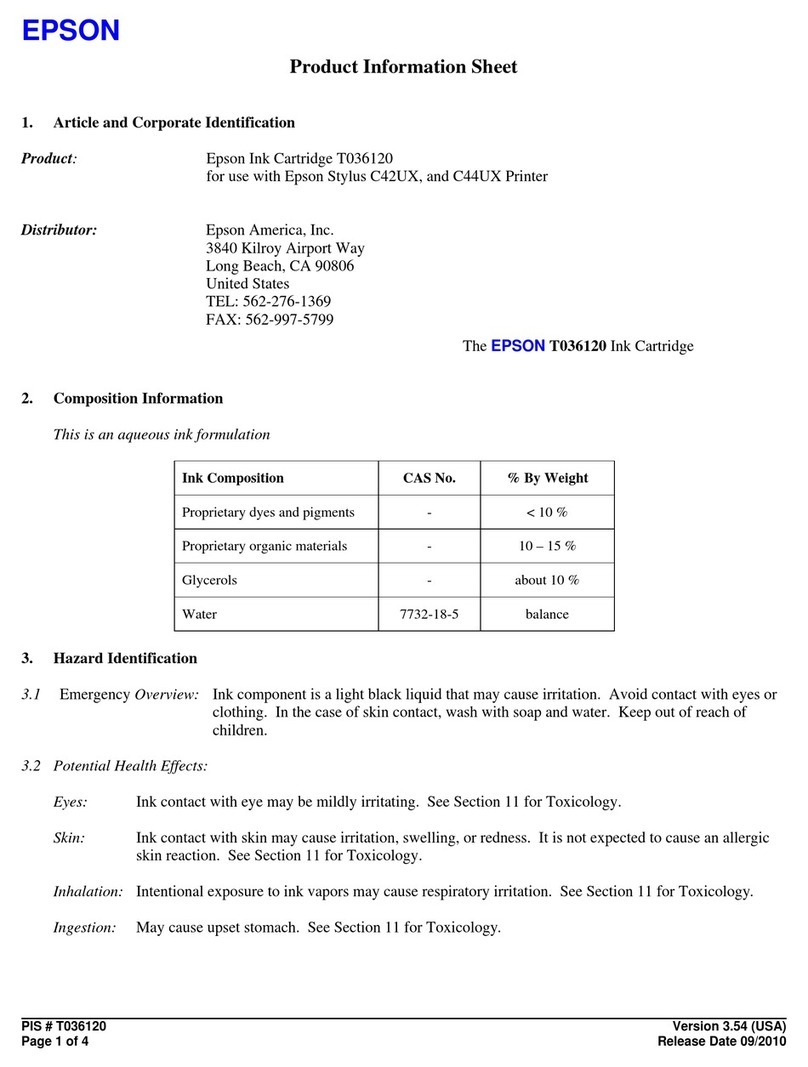Epson DURABrite Ultra pigment ink Technical Brief Page 3
Advantages of DURABrite Ultra Pigment Ink—Durable Output
DURABrite Ultra pigment ink offers smudge-, fade-, and water-resistance on all supported papers, including plain
paper.
1. Smudge-Resistant Prints: Many competitor’s
dye-based inks are not smudge-resistant,
especially immediately after printing, and most
prints need several minutes of drying time before
they can be touched.
All Epson ink solutions, including the DURABrite
Ultra pigment ink, use a quick drying formula.
Epson prints can be touched, without fear
of causing smudges, right after printing and
beyond. Customers can handle prints without
fear of damaging them.
2. Fade-Resistant Prints: DURABrite Ultra pigment ink has fade-resistant
properties that exceed those of photo lab prints and won’t fade as quickly
as many competitor’s prints—even on plain paper. With DURABrite Ultra
pigment ink, cherished photos and important documents will last for
generations.
Testing for DURABrite Ultra pigment ink is currently being finalized by
Wilhelm Imaging Research, Inc, a leading authority on print permanence.
Initial results indicate it has comparable light resistance to DURABrite Ink—
up to 100 years when used with Epson Matte Paper Heavyweight.*
* Lightfastness rating based on accelerated testing of prints on specialty media, displayed
indoors and under glass. Actual print stability will vary according to image, display
conditions, light intensity, humidity, and atmospheric conditions. Epson does not guarantee
longevity of prints. For maximum print life, display all prints under glass or UV filter or
lamination, or properly store them. For full details on test reports, visit http://www.wilhelm-
research.com.
3. Water-Resistant Prints: Dye-based inks are molecules dissolved in water. These molecules are then absorbed
into the paper. If the paper were to get wet, the dye molecules will again dissolve and move from their original
position, causing smearing. Pigment inks, such as the DURABrite Ultra pigment ink, are comprised of pigment
particles suspended in the ink, and once applied to paper do not dissolve if they get wet, and do not smear.
The water-resistant properties of DURABrite Ultra pigment ink prevent accidental damage caused by moisture
and spills. Many competitive printers use a water-resistant pigment black, but dye-based color inks. DURABrite
Ultra pigment ink uses pigment-based black and color inks, and offers water-resistant properties on all
supported papers, including plain paper.
Conventional Dye-Based Ink
Conventional dye-based ink particles
are absorbed into the fibers of plain
paper and are soluble in water—
similar to a watercolor paint on canvas.
DURABrite Ultra Pigment Ink
DURABrite Ultra pigment ink particles
“rest” on the surface of plain paper and
are insoluble in water—similar to an oil
paint on canvas.
Competitor’s Pigment Black and Dye Color Ink
With competitors’ inks, only black is
water-resistant.
DURABrite Ultra Pigment Ink
DURABrite Ultra pigment ink has superb
waterfastness for black and color.
Fade testing using accelerated
exposure to high levels of UV
light and a portion of the
print covered with a strip of
construction paper. Actual
results may differ.
Competitor’s Dye-Based Print
Competitor’s Dye-Based Print
The smudge on this print was
caused by swiping the print
one minute after printing.
Epson Print
The quick drying DURABrite
Ultra ink resisted smudging,
even right after printing.