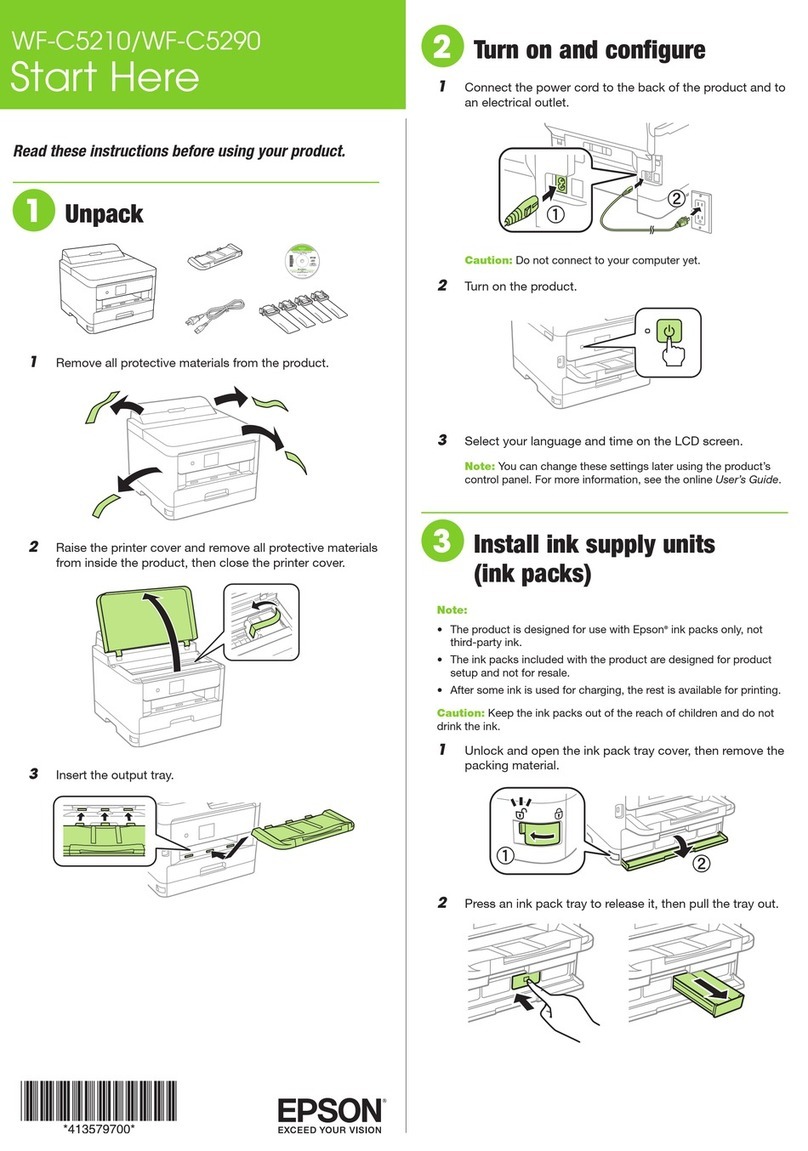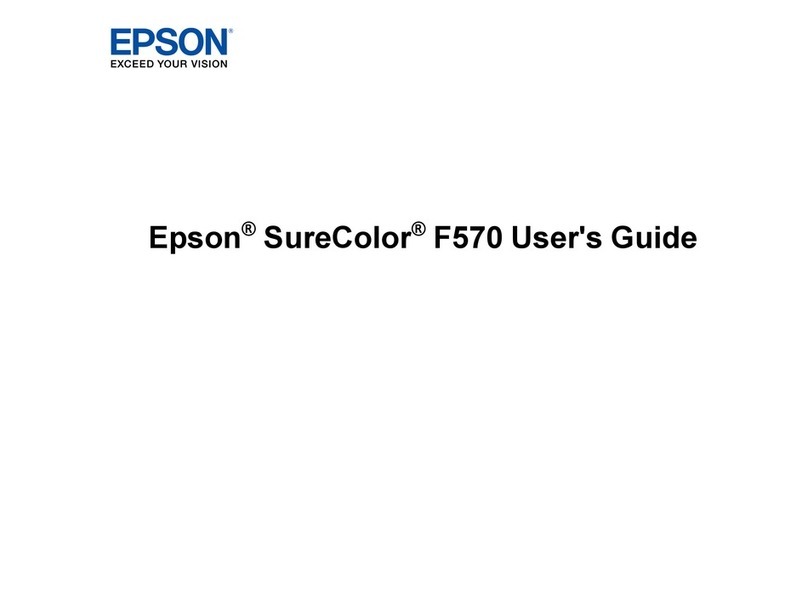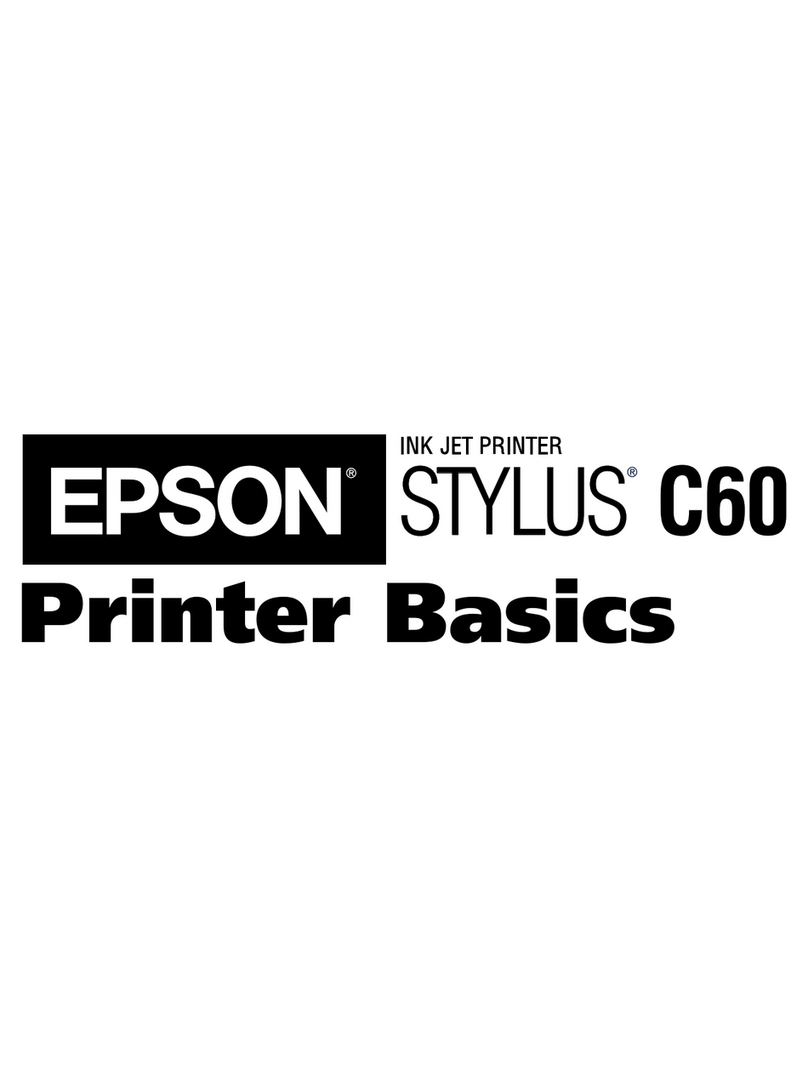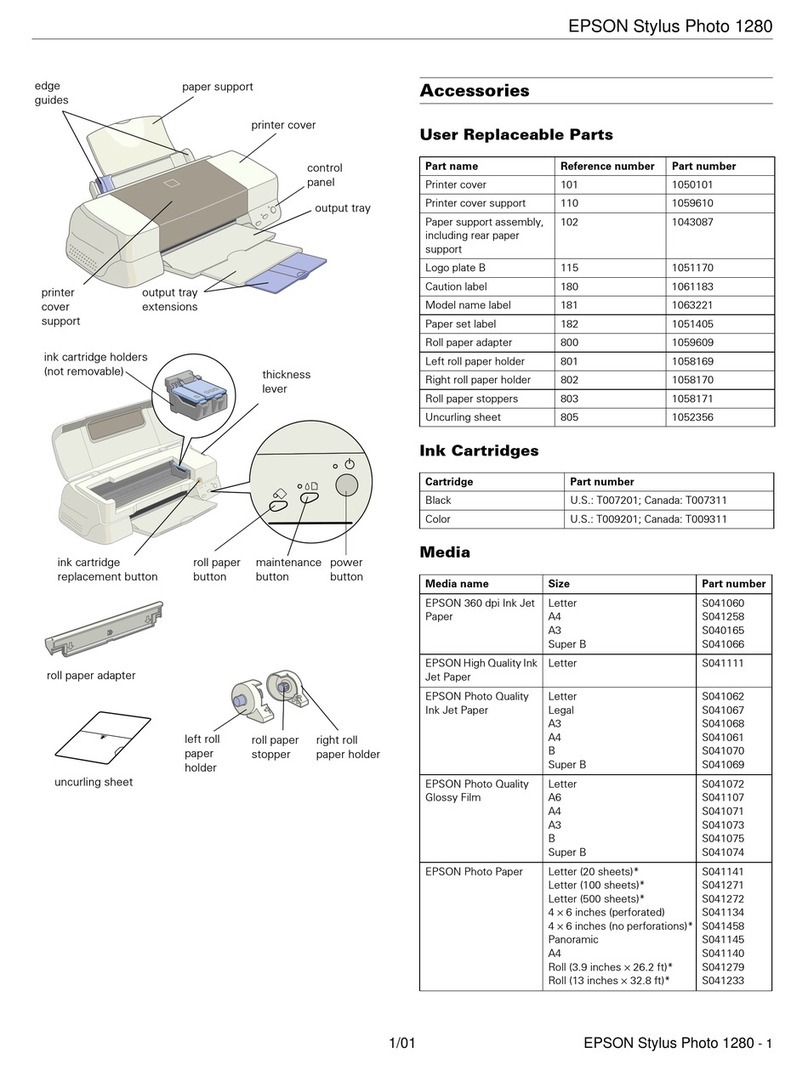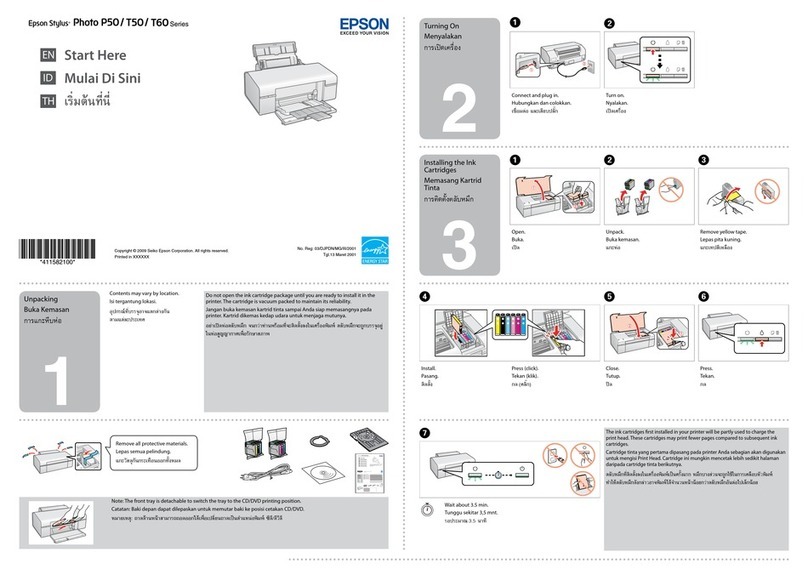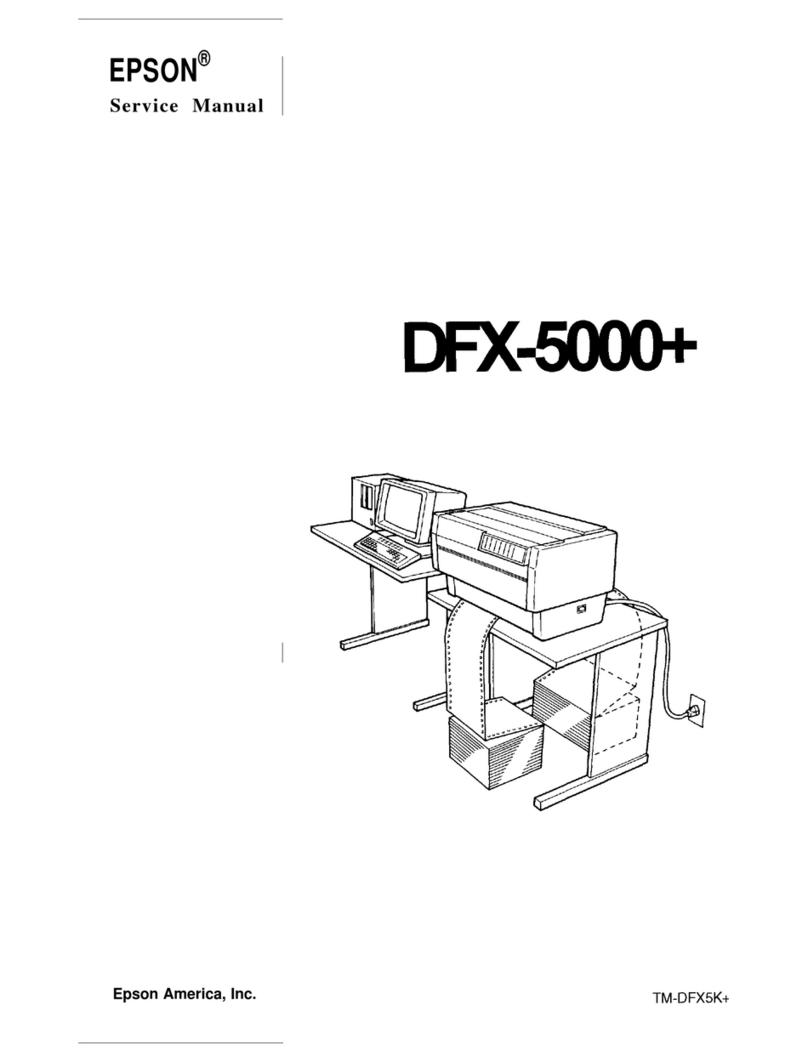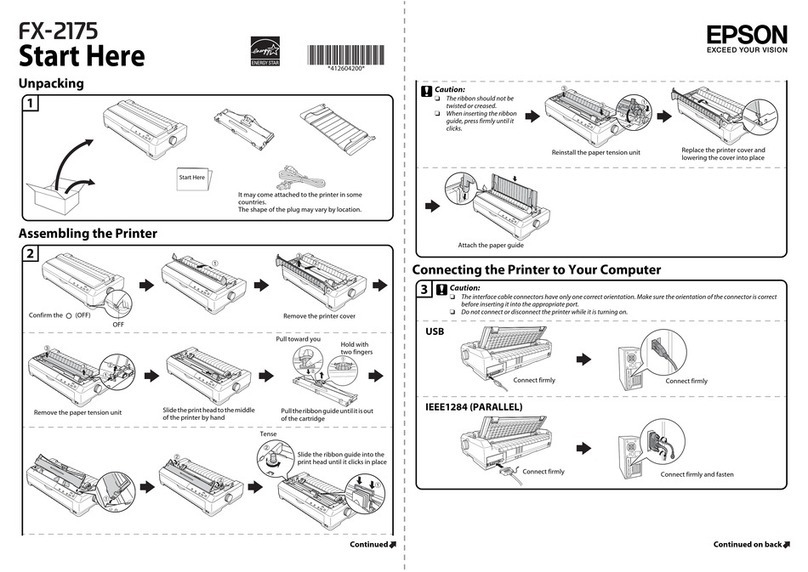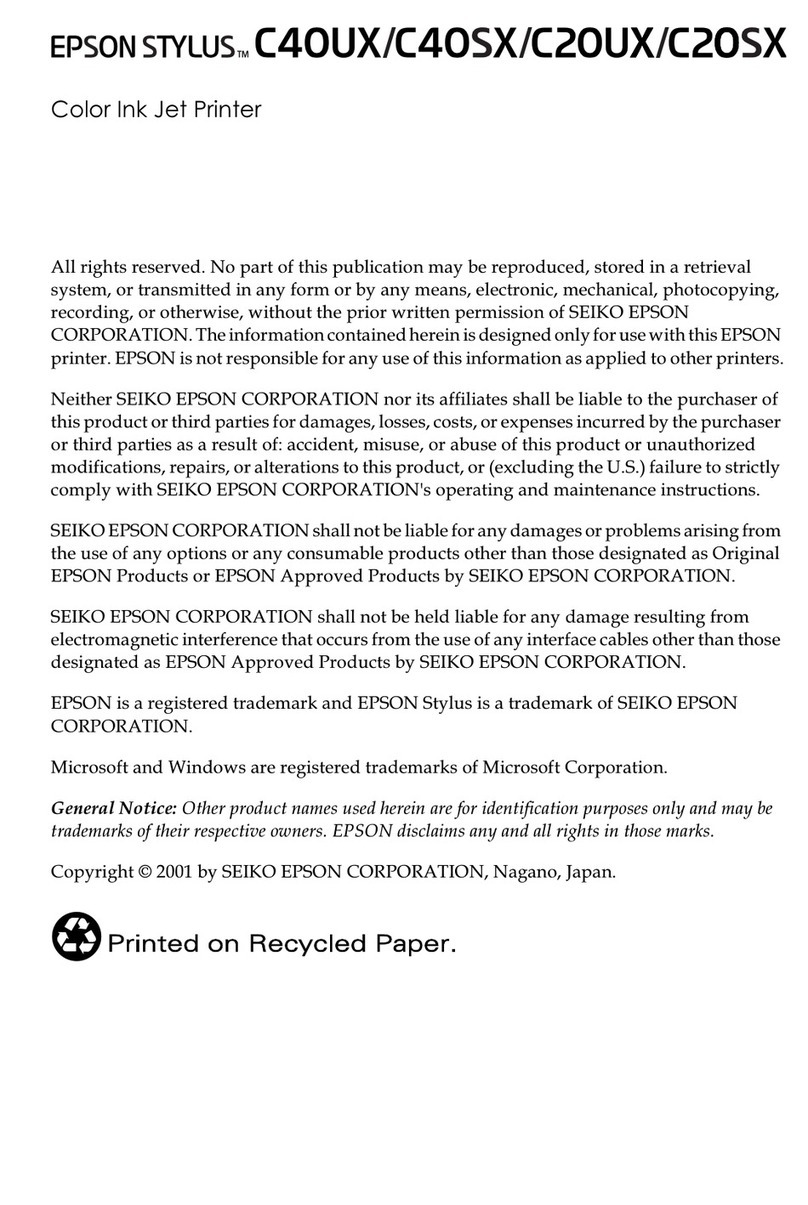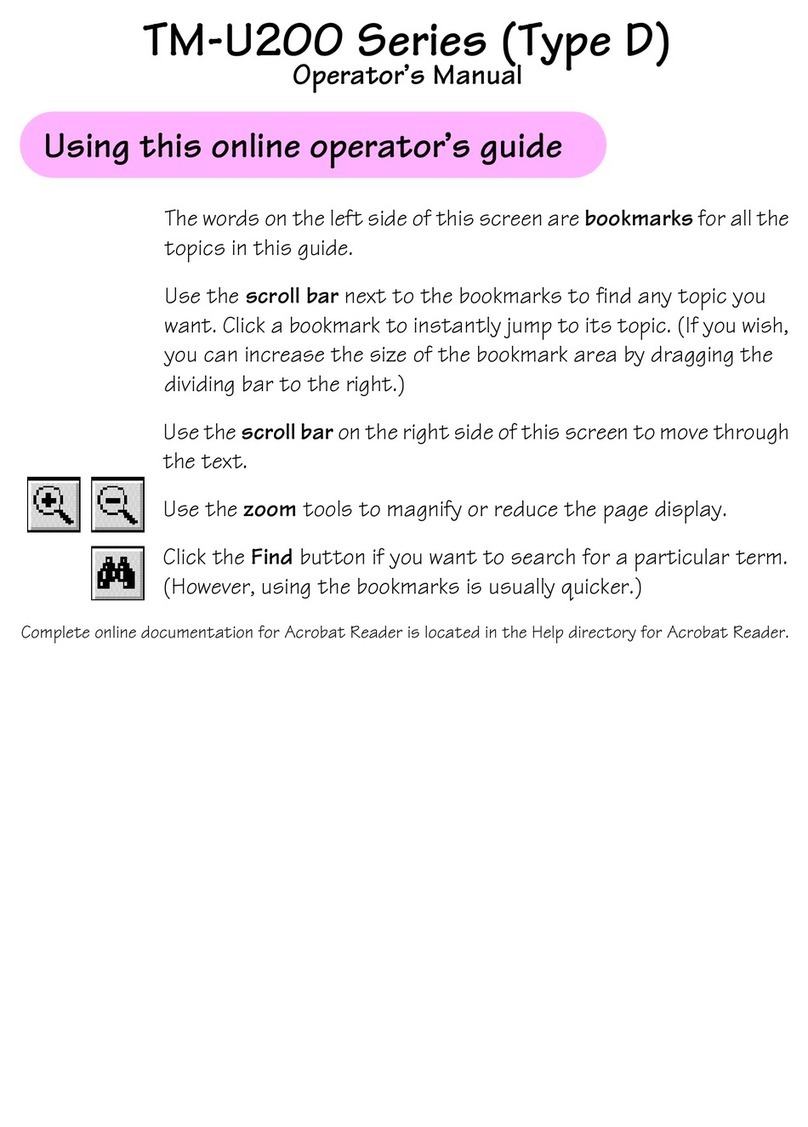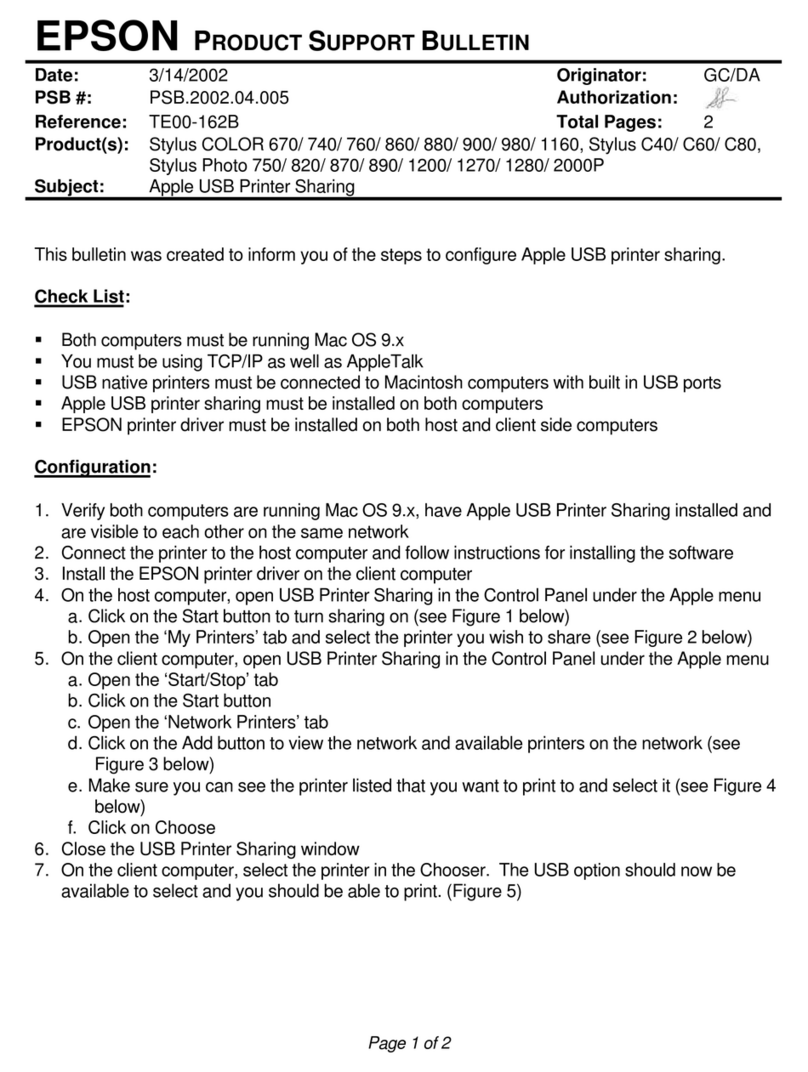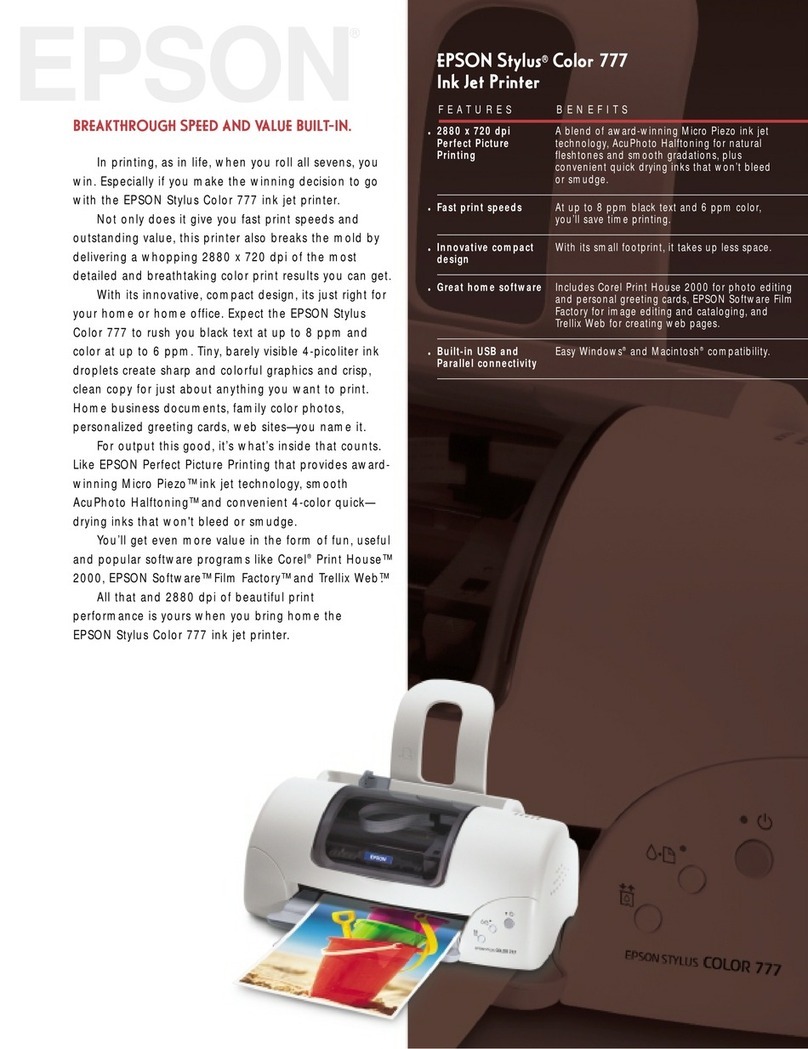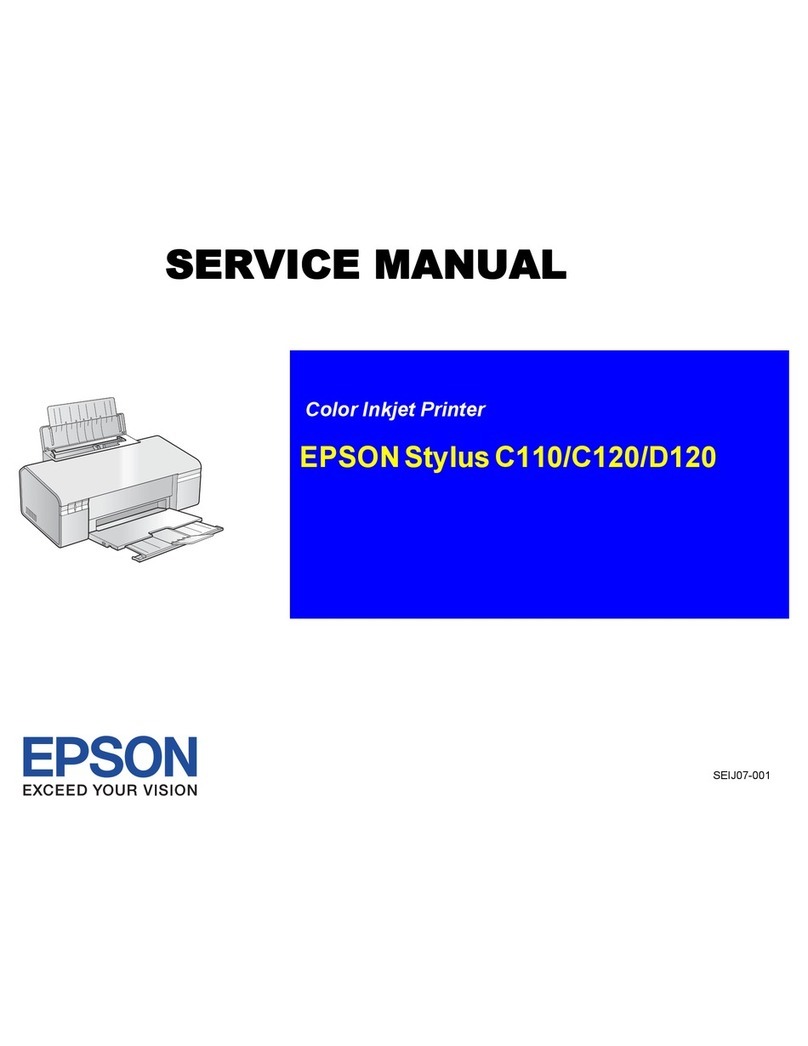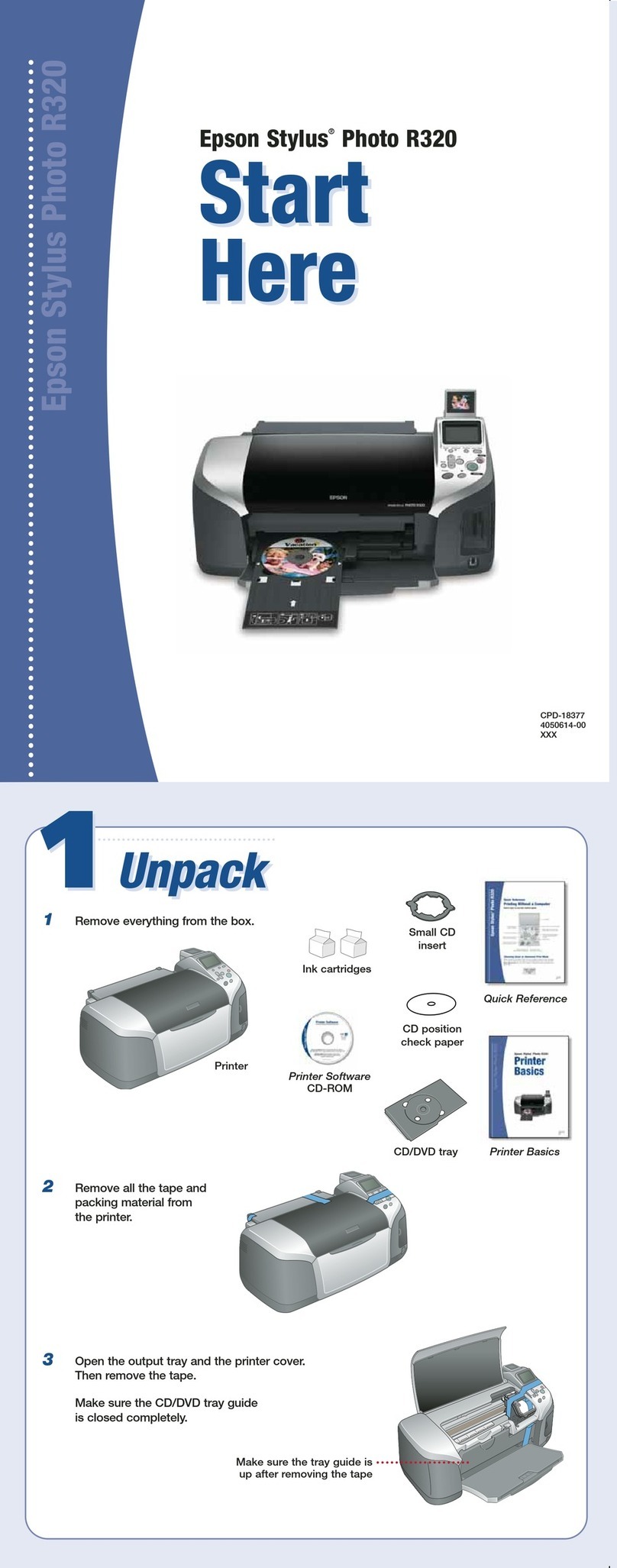Cancelingprinting.................................................................35
When problem occurs during printing.................................................36
UsingPrinterUtilities...................................................................37
Accessing EPSON Printer Utility3....................................................38
Using EPSON StatusMonitor........................................................38
Uninstalling the PrinterSoftware.........................................................40
Uninstallingtheprinterdriver........................................................41
Uninstalling EPSON LFP Remote Panel. . . . . . . .........................................45
Chapter 3 Variety of Printings
Auto Color Adjustment by PhotoEnhance (Windows only)...................................46
ColorAdjustmentbythePrinterDriver....................................................48
ForWindows......................................................................49
ForMacOSX.....................................................................52
Black-and-White Photo Printing..........................................................56
ForWindows......................................................................56
ForMacOSX.....................................................................60
BorderlessPrinting.....................................................................65
Supported media type. . . . ...........................................................66
Applicationsettings................................................................67
Printerdriversettings...............................................................68
EnlargeorReduceSizePrinting...........................................................72
Fit to Page (Windows only)..........................................................73
Custom...........................................................................75
Pages Per Sheet Printing.................................................................76
ForWindows......................................................................77
ForMacOSX.....................................................................78
PosterPrinting(Windowsonly)..........................................................79
Joining the sheets together along theguide.............................................81
Double-SidedPrinting..................................................................86
Standarddouble-sidedprinting.......................................................86
Folded Booklet double-sided printing.................................................88
PrintingonCustomPaper...............................................................91
ForWindows......................................................................91
ForMacOSX.....................................................................93
Customize the Items of the Printer Driver. . . . ..............................................95
Saving the printer driver settings......................................................95
Menuarrangement.................................................................98
Epson Stylus Pro 3880 User’s Guide
Contents 4