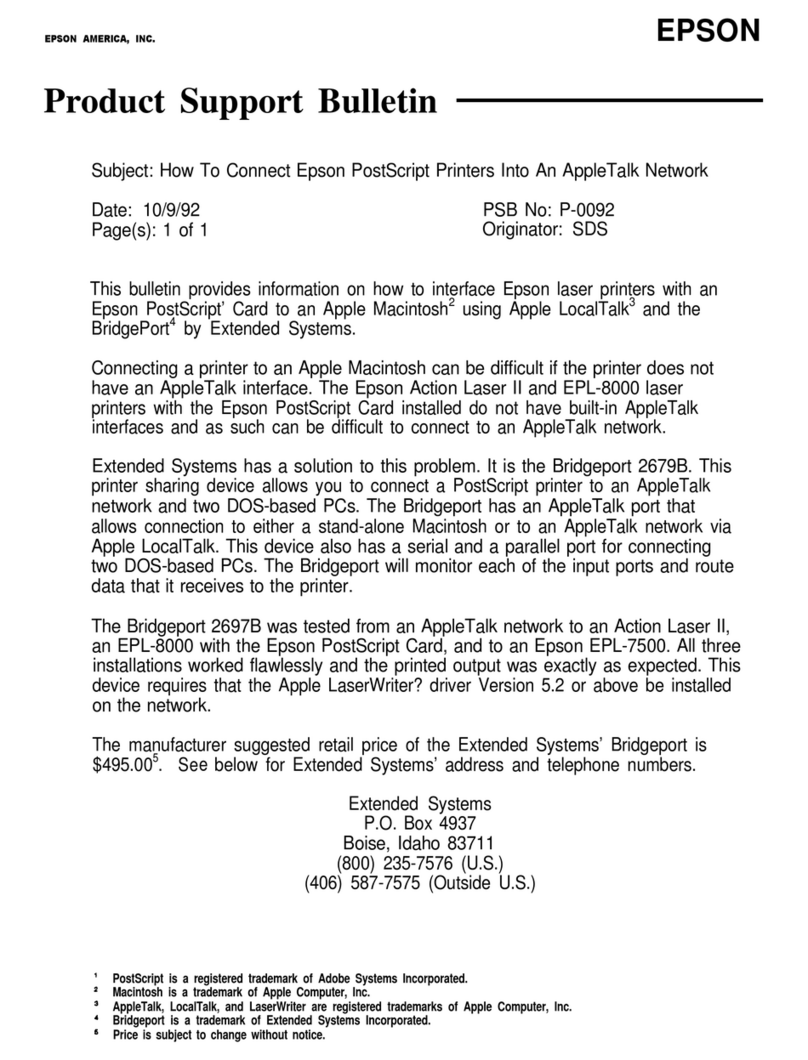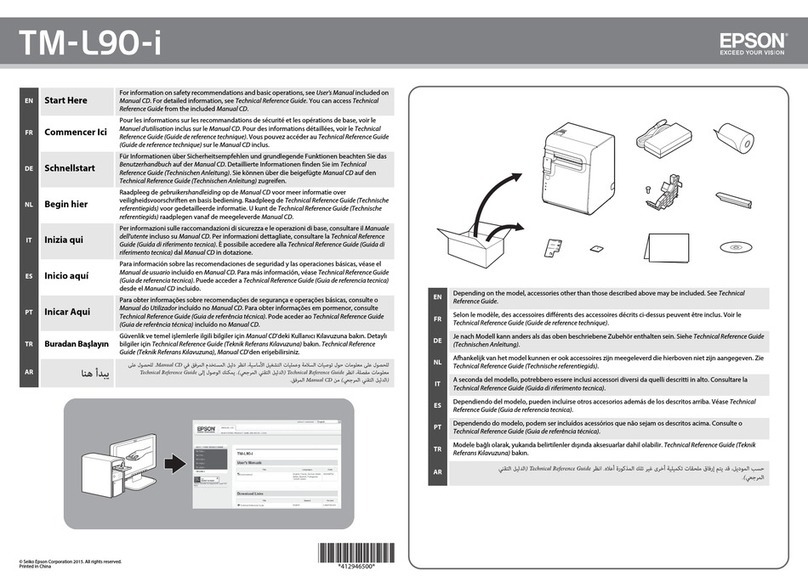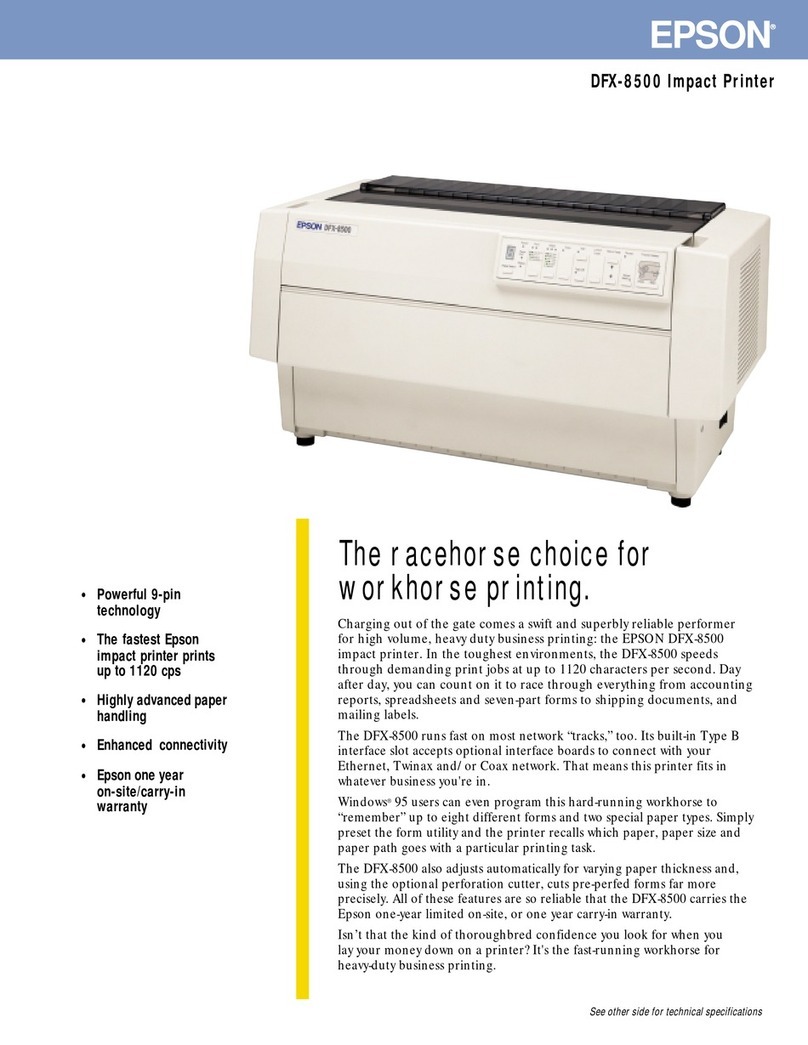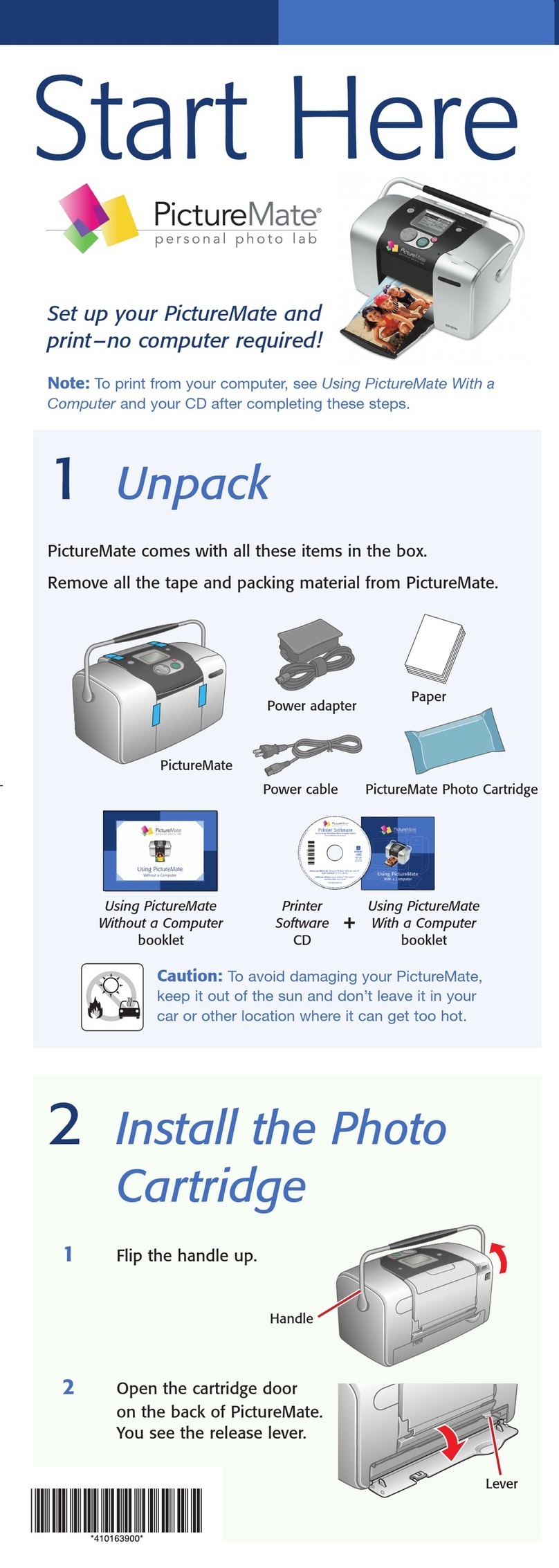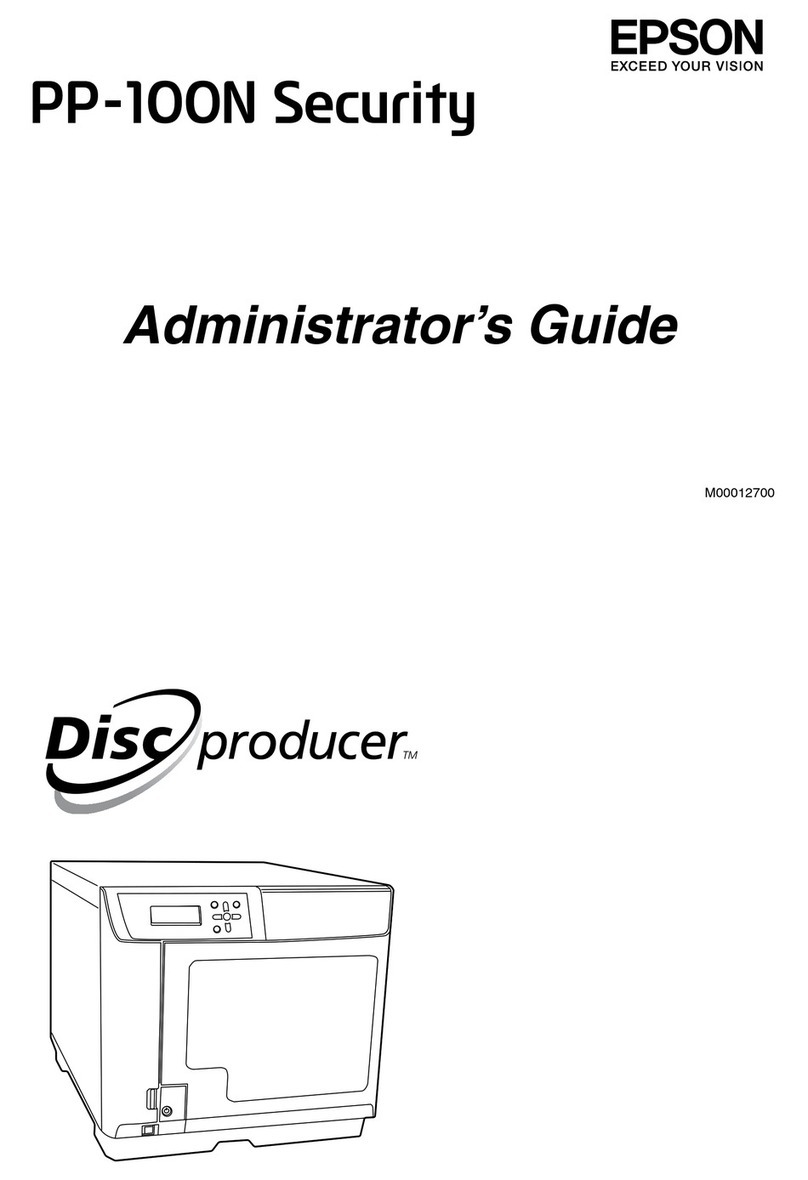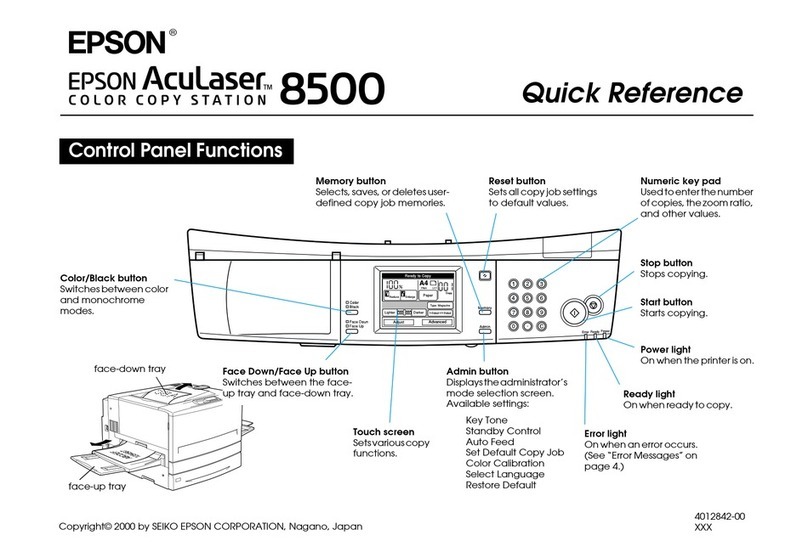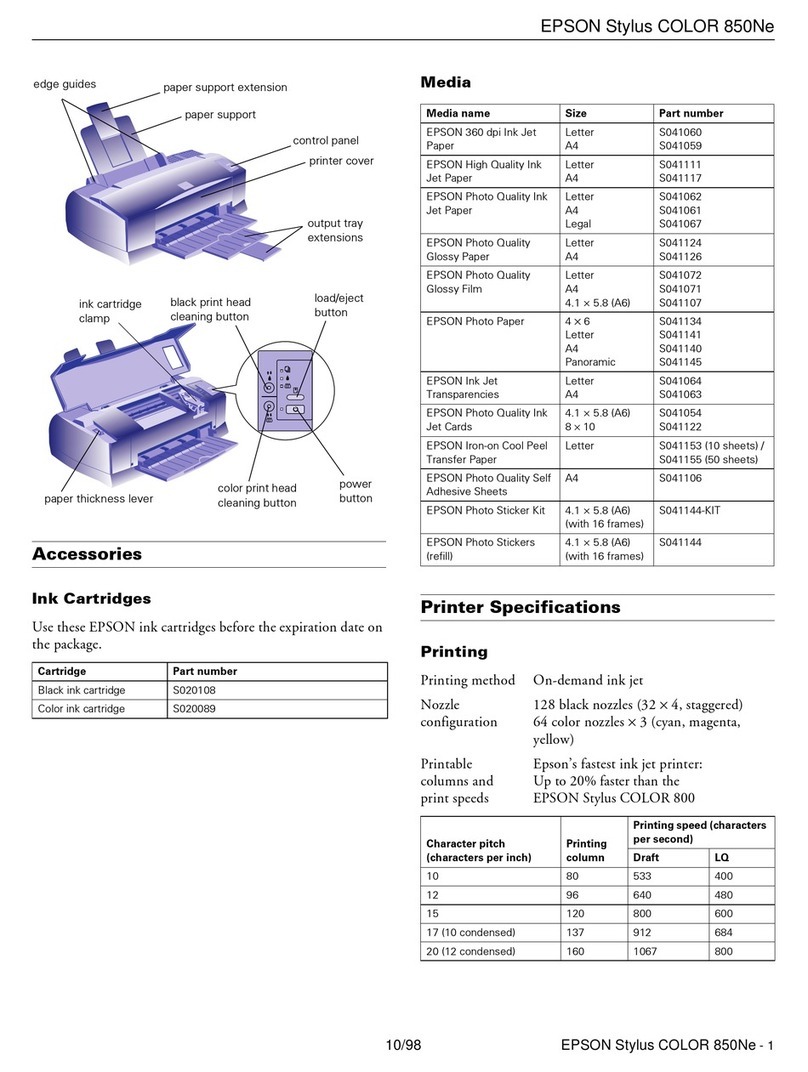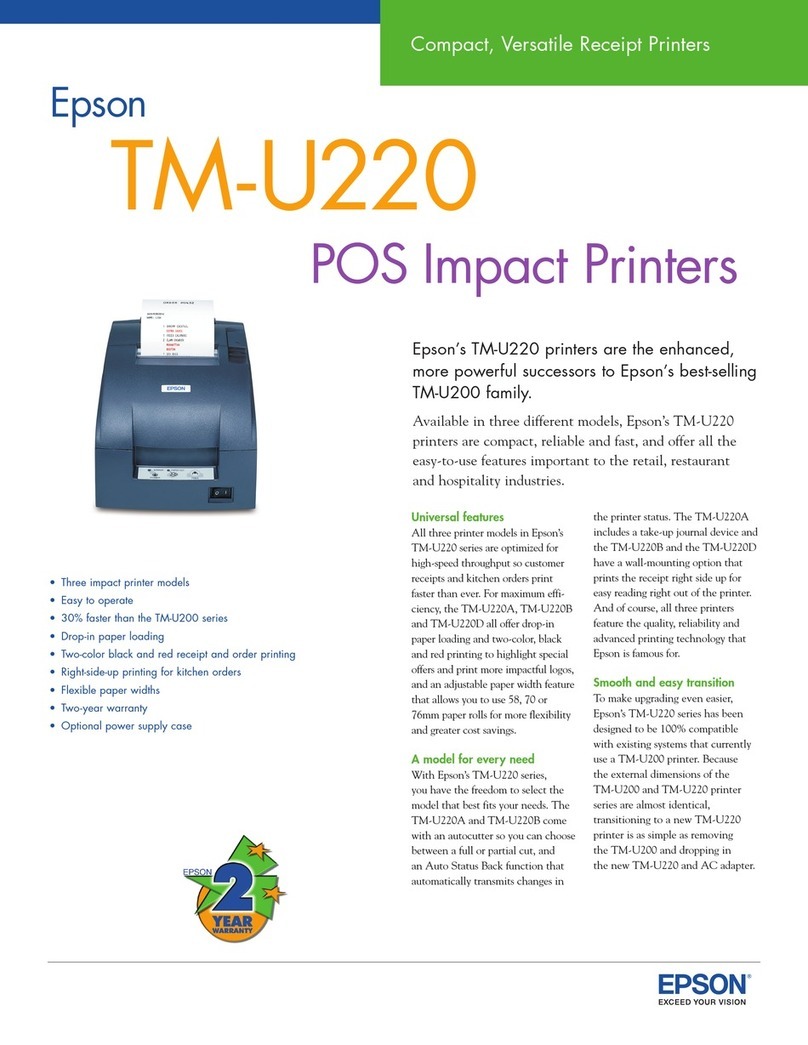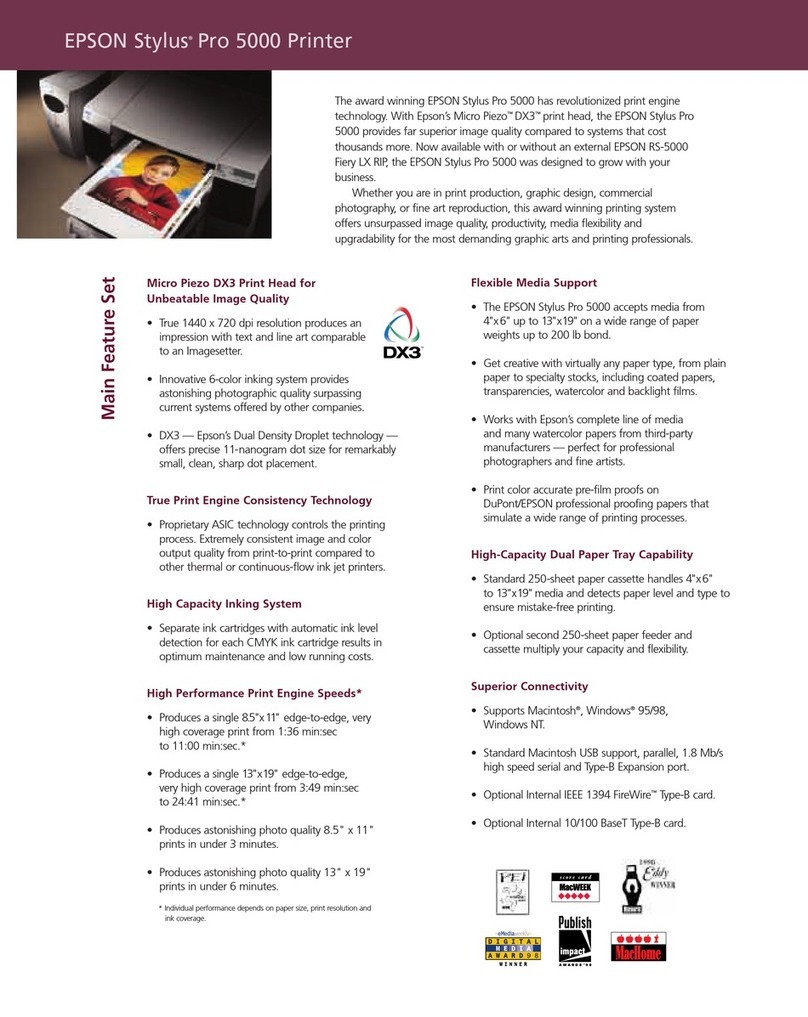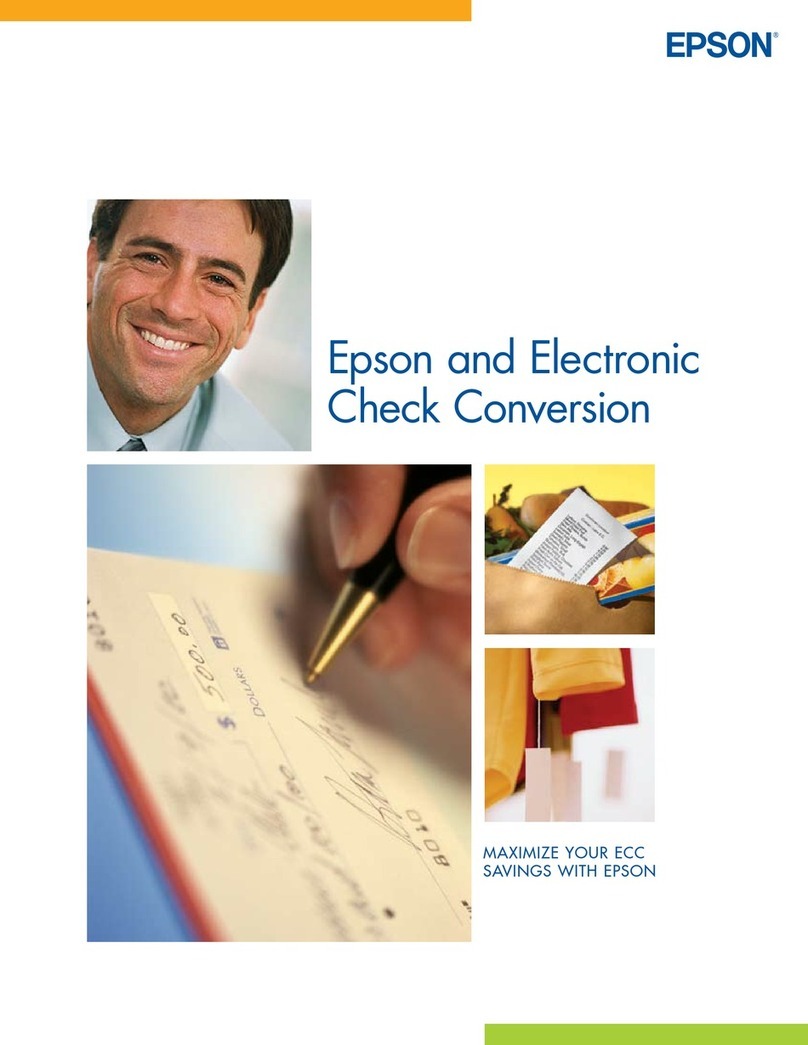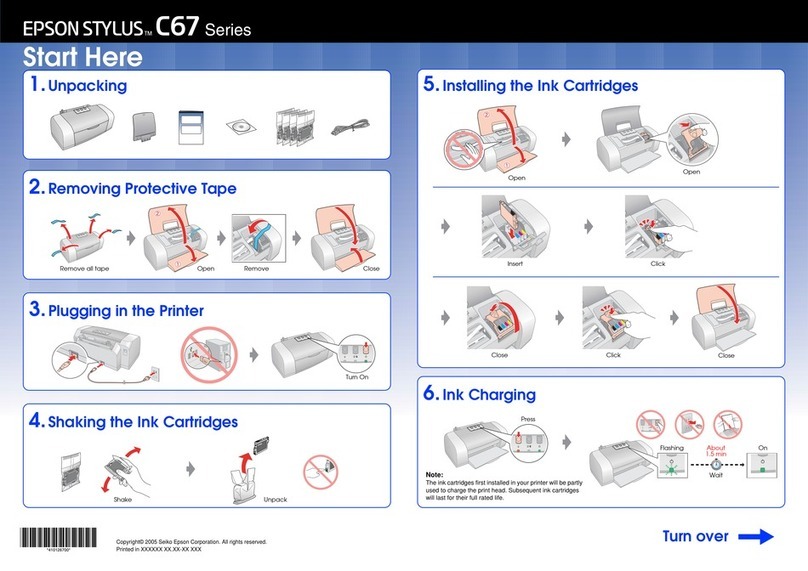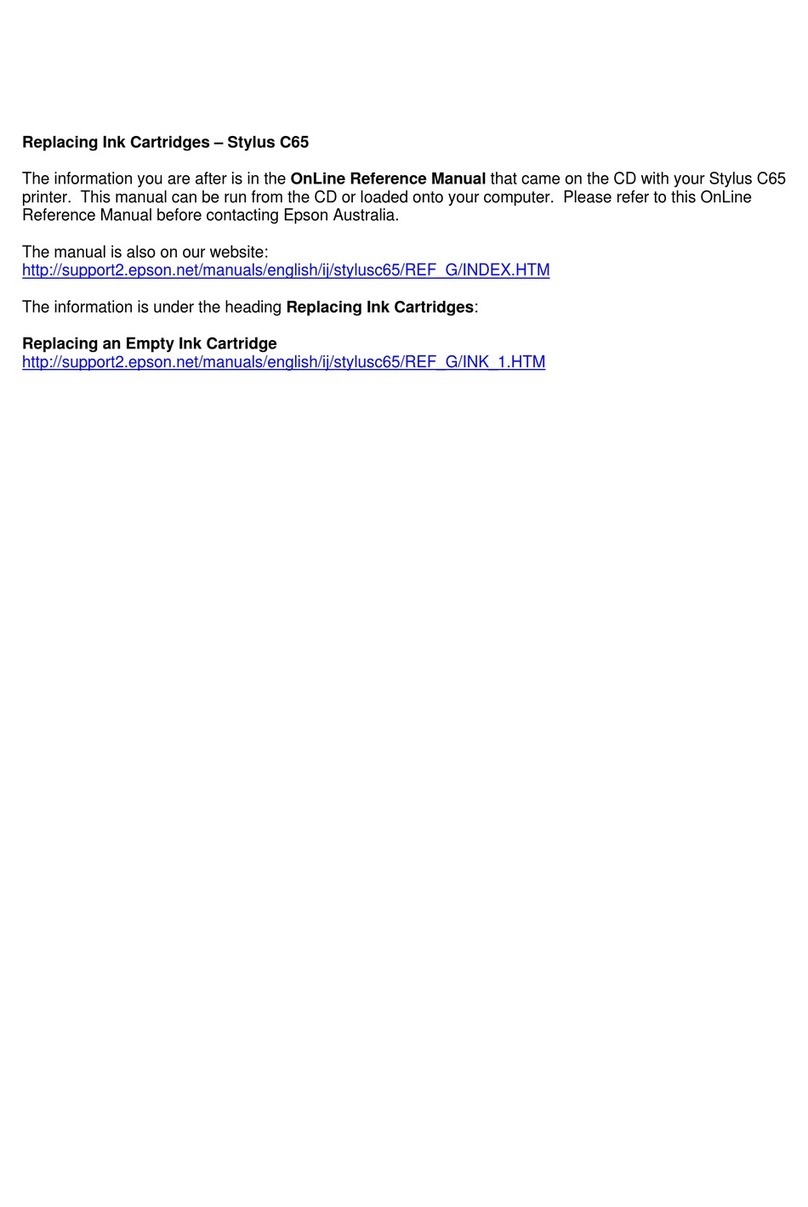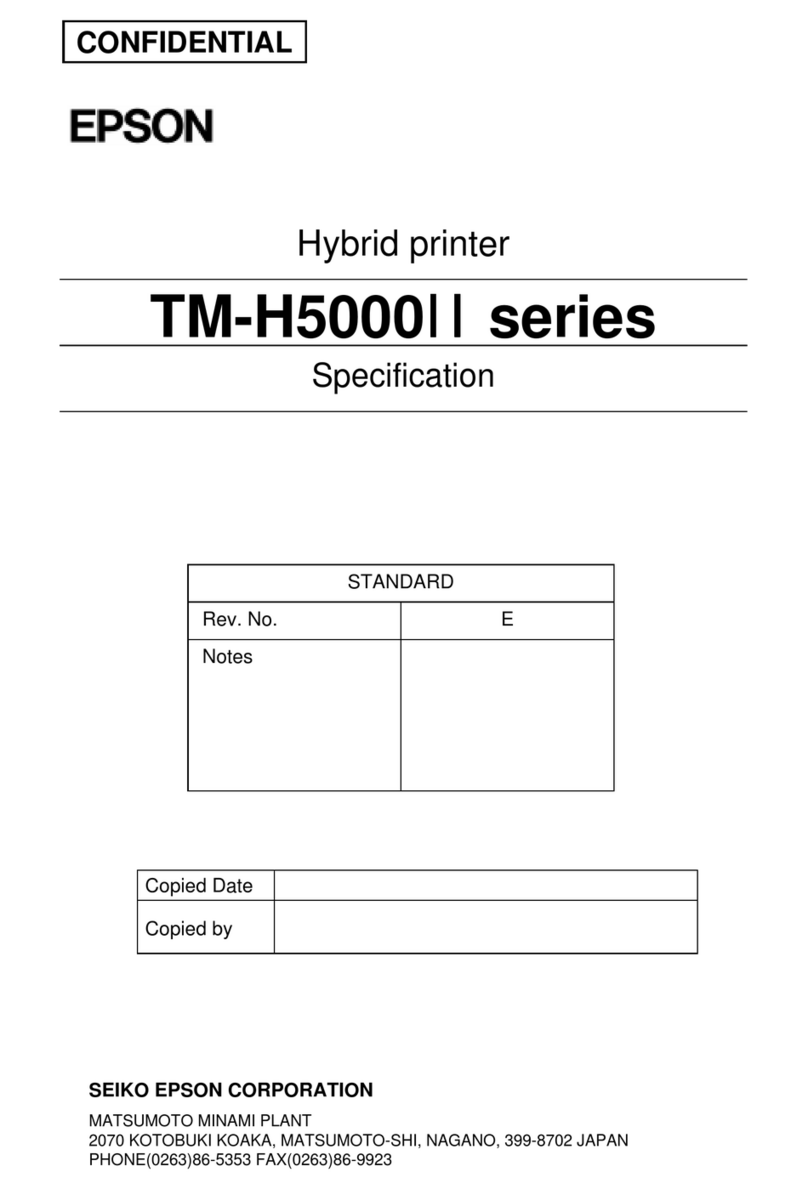FCheck that the ADF light in the control panel is
on.
Note:
❏The ADF light may stay off if there is any other
original on the scanner glass. If you press xin this
case, the original on the scanner glass will be copied,
scanned,or faxed instead of the originalsinthe ADF.
❏The ADF light will not turn on when the product is in
sleepmode.Press any buttonotherthan Pto recover
from sleep mode. It may take some time for the light
to turn on after recovery from sleep mode.
❏Be careful not to let any foreign object get inside the
hole on the left front corner of the scanner glass.
Doing so may prevent the ADF from operating.
❏When you use the copy function with the Automatic
Document Feeder (ADF), the print settings are fixed
at Reduce/Enlarge - Actual Size, Paper Type - Plain
Paper, and Paper Size - A4/Legal. The print is
cropped if you copy anoriginallargerthan A4/Legal.
Scanner glass
AOpen the document cover and place your
original face-down on the scanner glass.
BSlide the original to the corner.
CClose the cover gently.
Copying
Follow the steps below to copy documents.
ALoad paper.
&“Loading Paper” on page 5
BPlace your original(s) in the Automatic
Document Feeder or on the scanner glass.
&“Placing Originals” on page 7
CPress rto enter the copy mode.
DPress uor dto set the number of copies.
The density for models with a color 2.5-inch
display can be changed if desired.
EDisplay the copy setting menus.
Color 2.5-inch display models:
Press xand select Paper and Copy Settings.
Monochrome 2-line display models:
Press x.
FSelect the appropriate copy settings such as
layout, paper size, paper type, and paper quality.
Use uor dto select a setting item and then press
OK. When finished, press xagain to return to
the copy mode top screen.
GPress one of the xbuttons to start copying.
Scanning
You can scan documents and send the scanned image
from the product to a connected computer. Make sure
you have installed software for the product on your
computer and connected to the computer.
APlace your original(s) in the Automatic
Document Feeder or on the scanner glass.
&“Placing Originals” on page 7
BPress to enter the scan mode.
Basic Guide
Copying
8