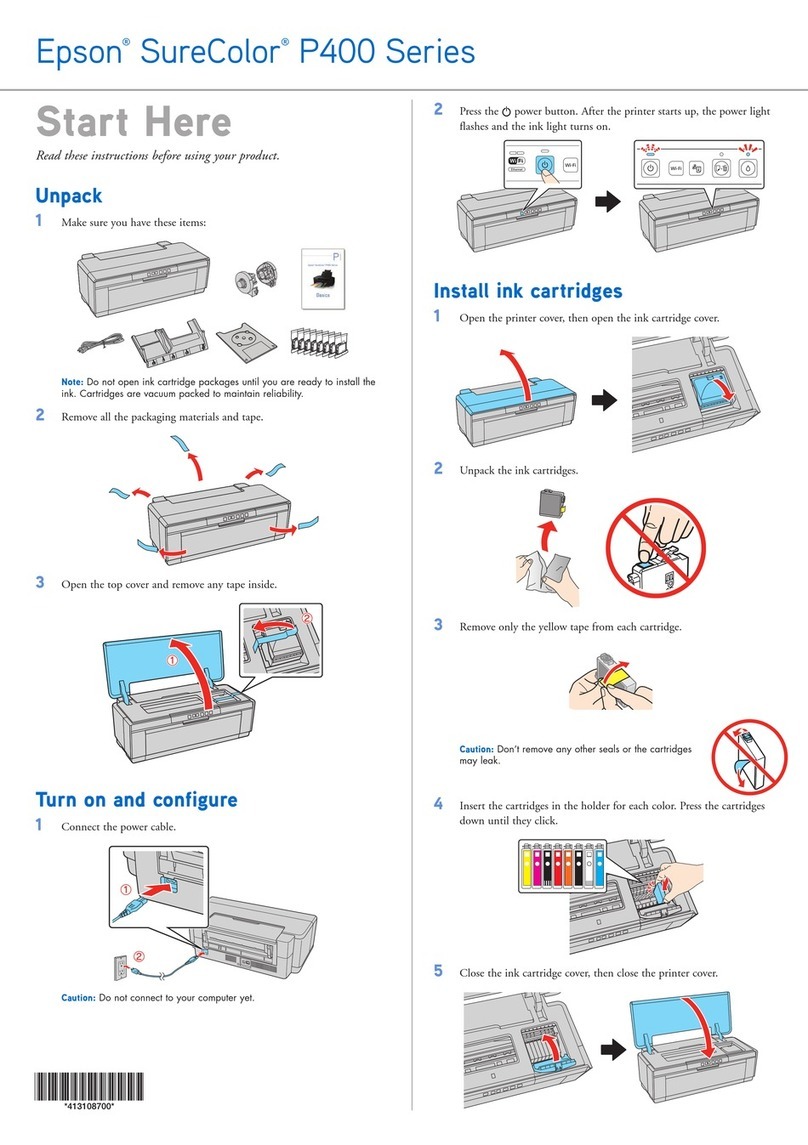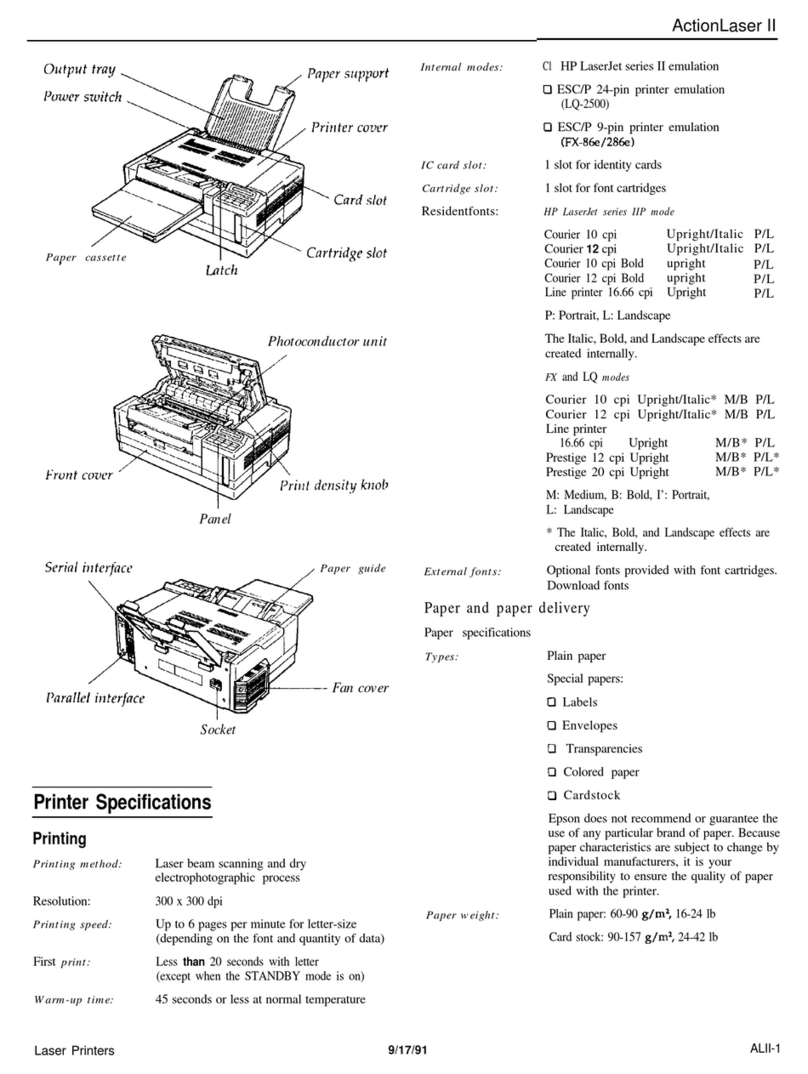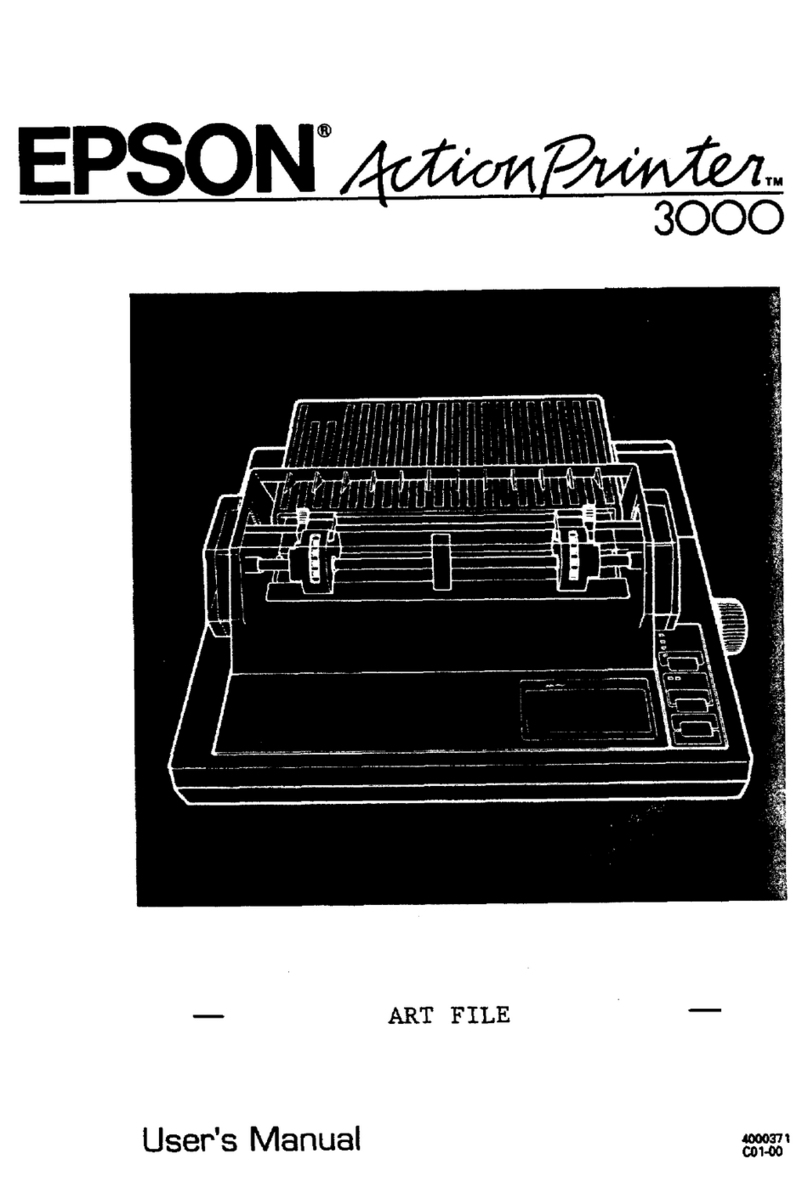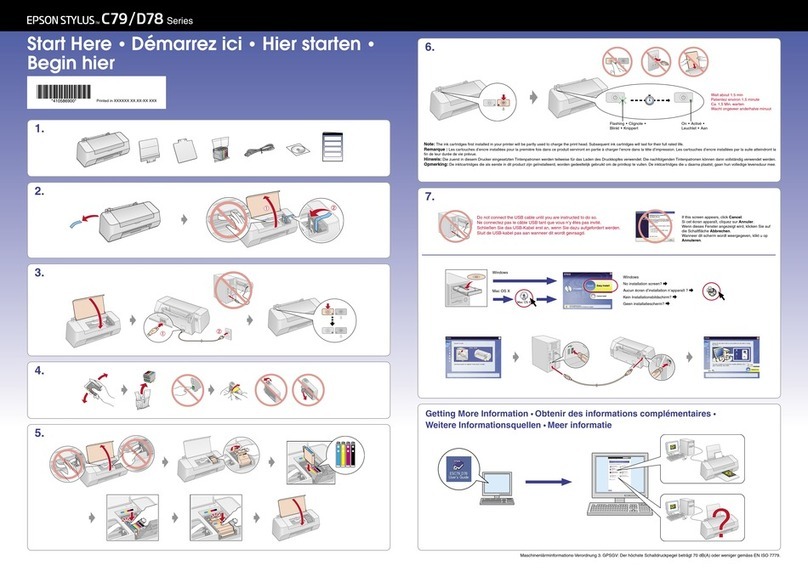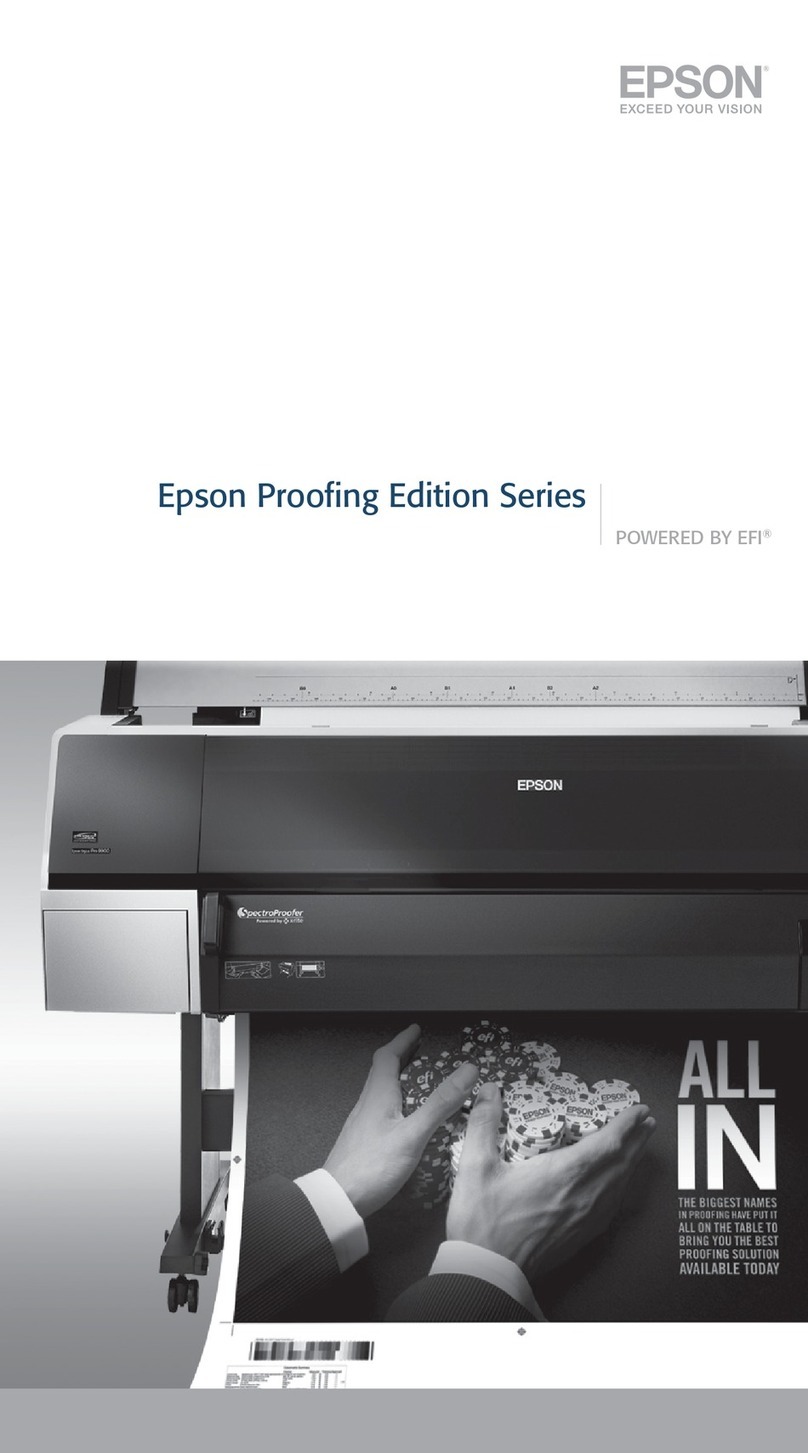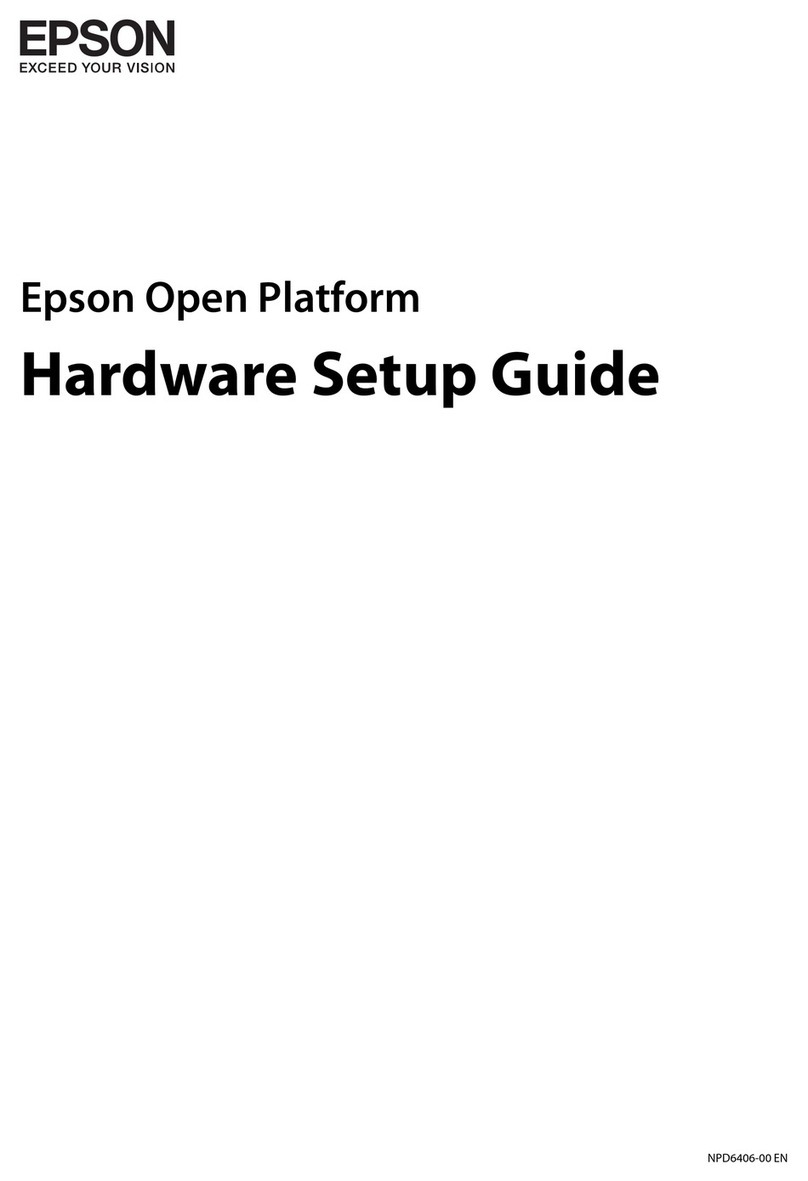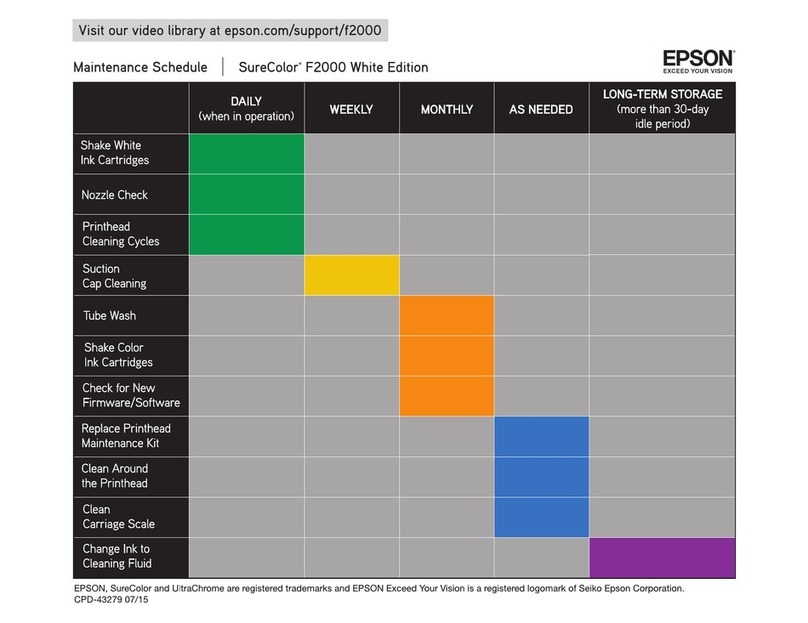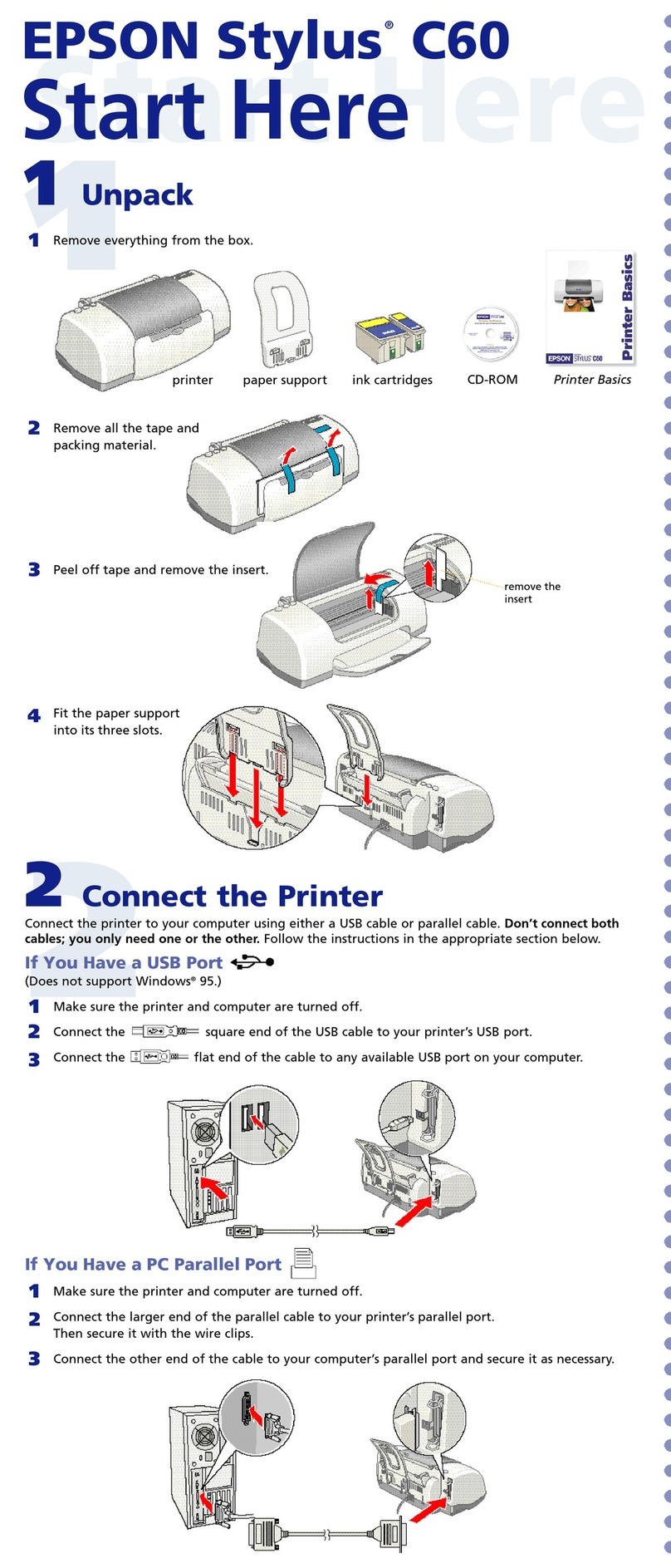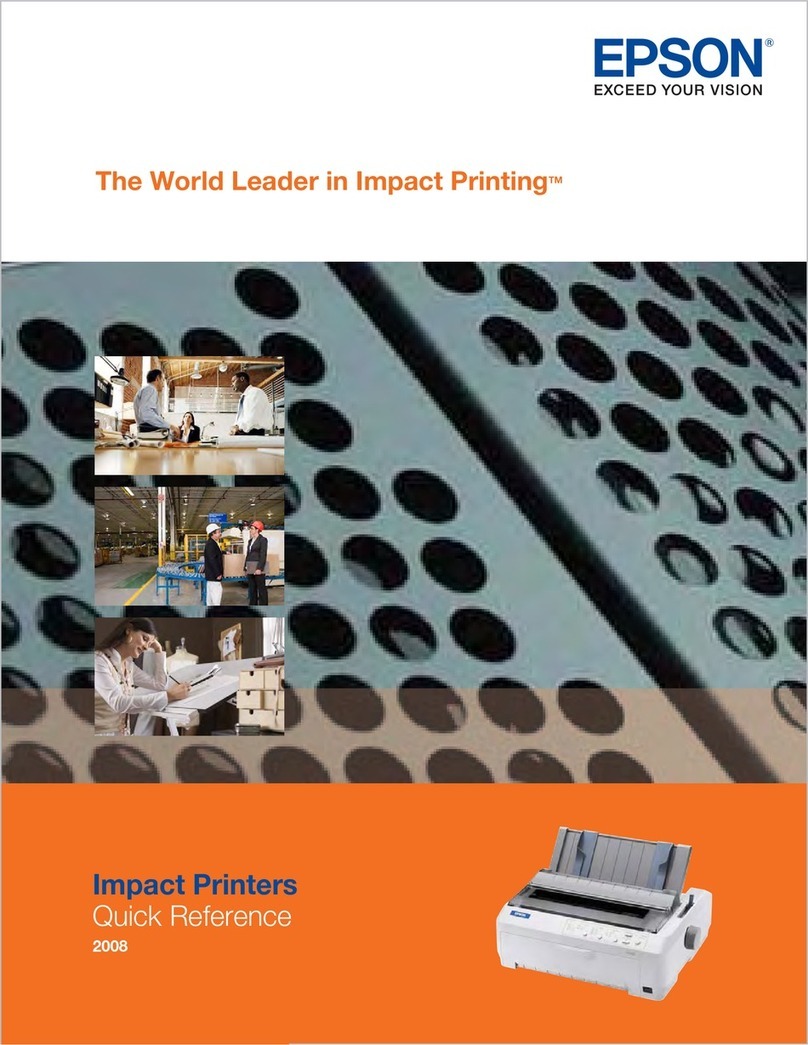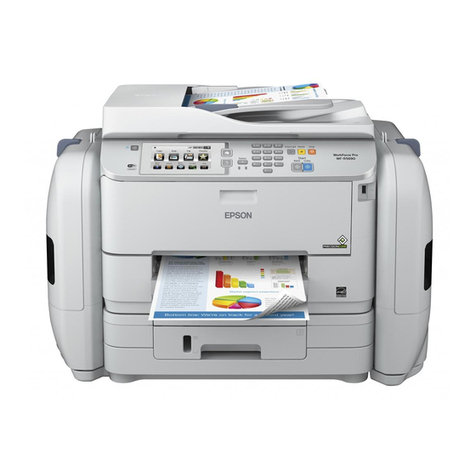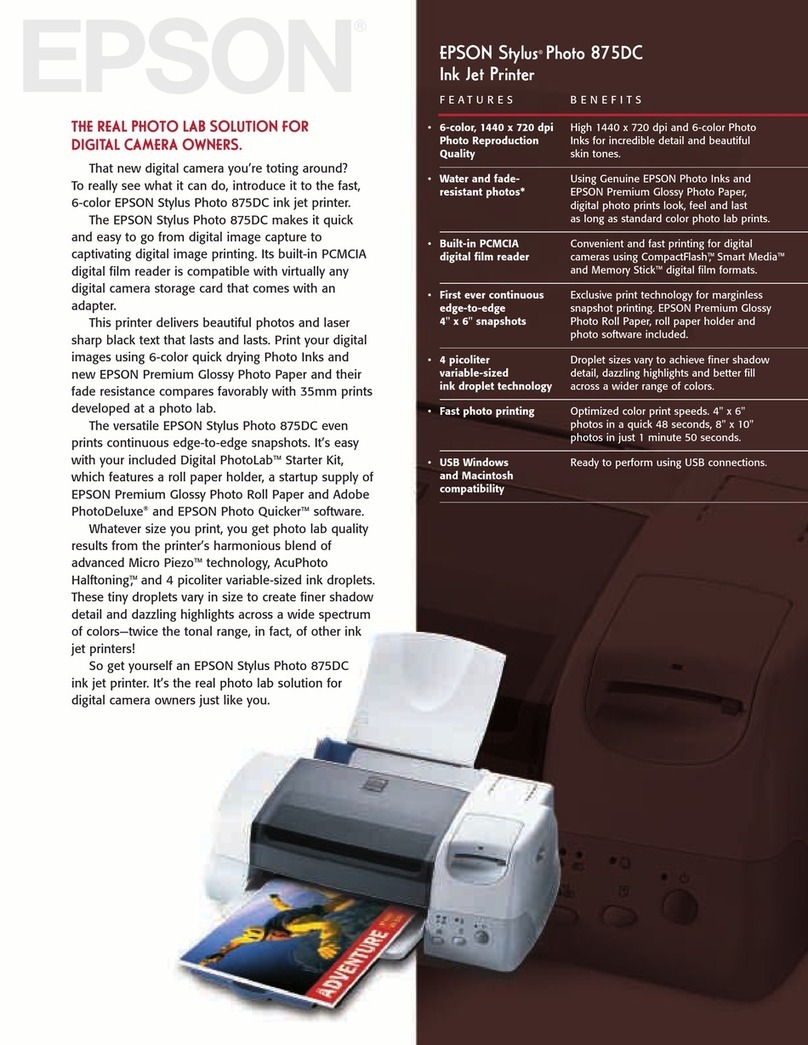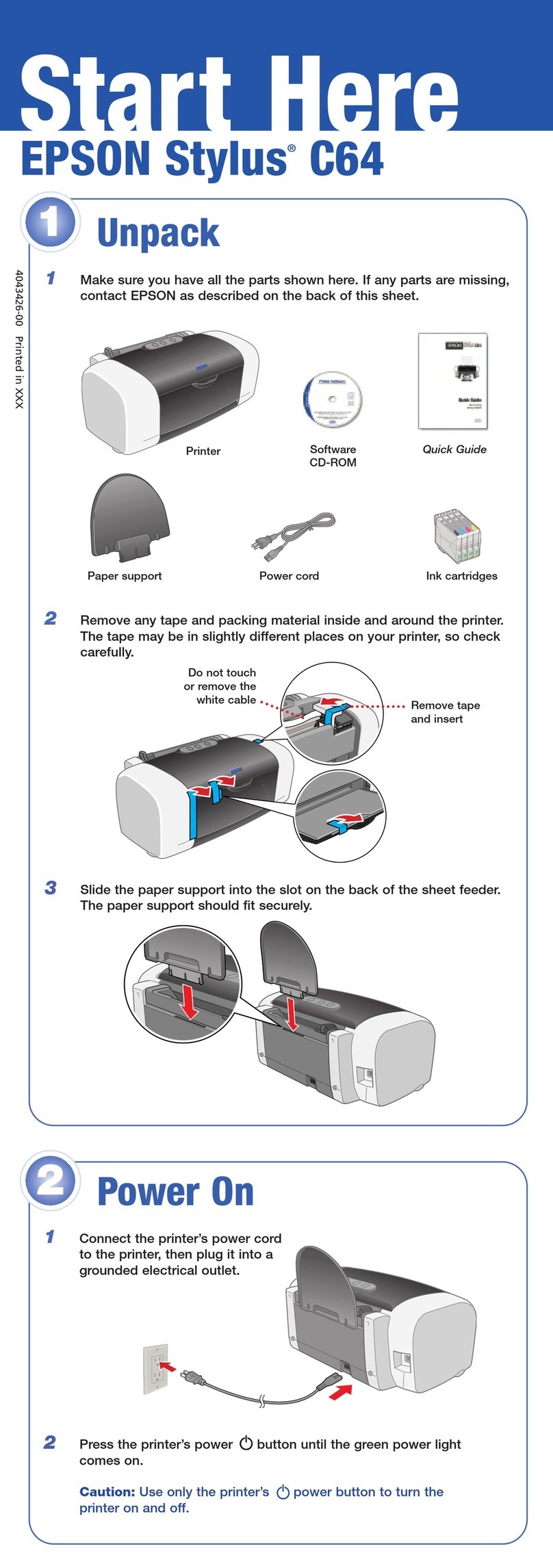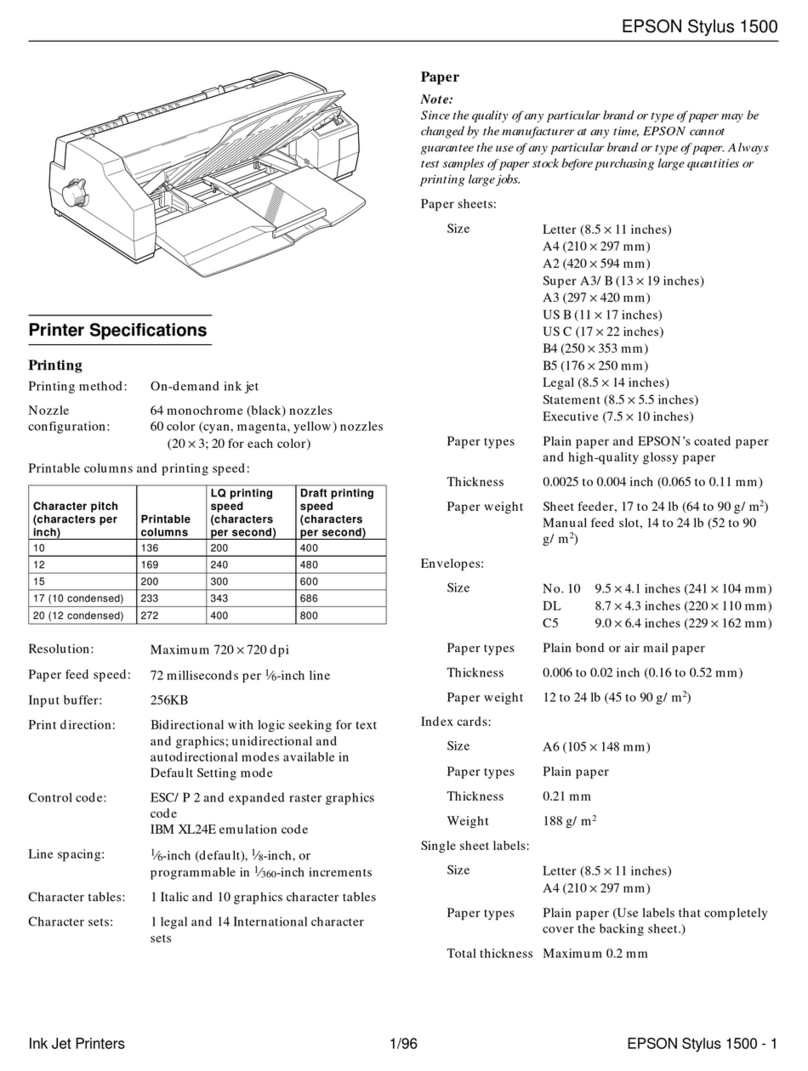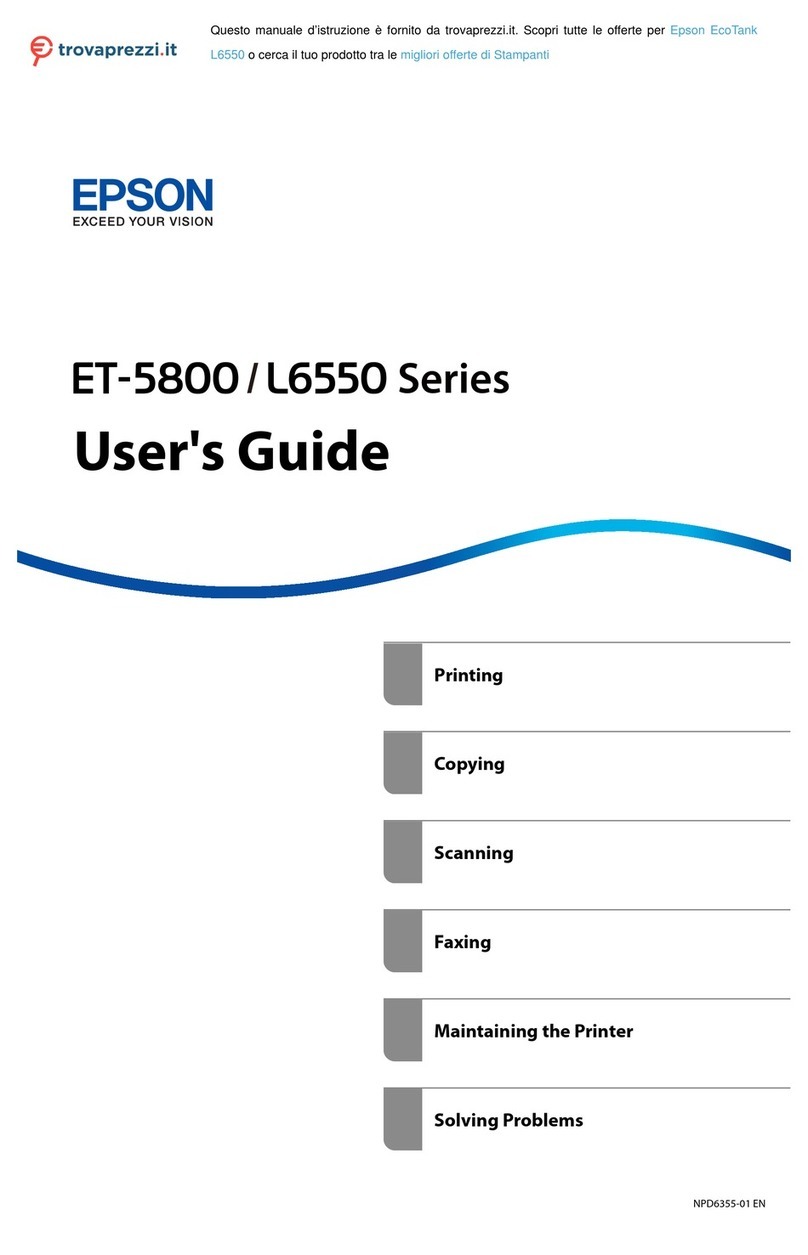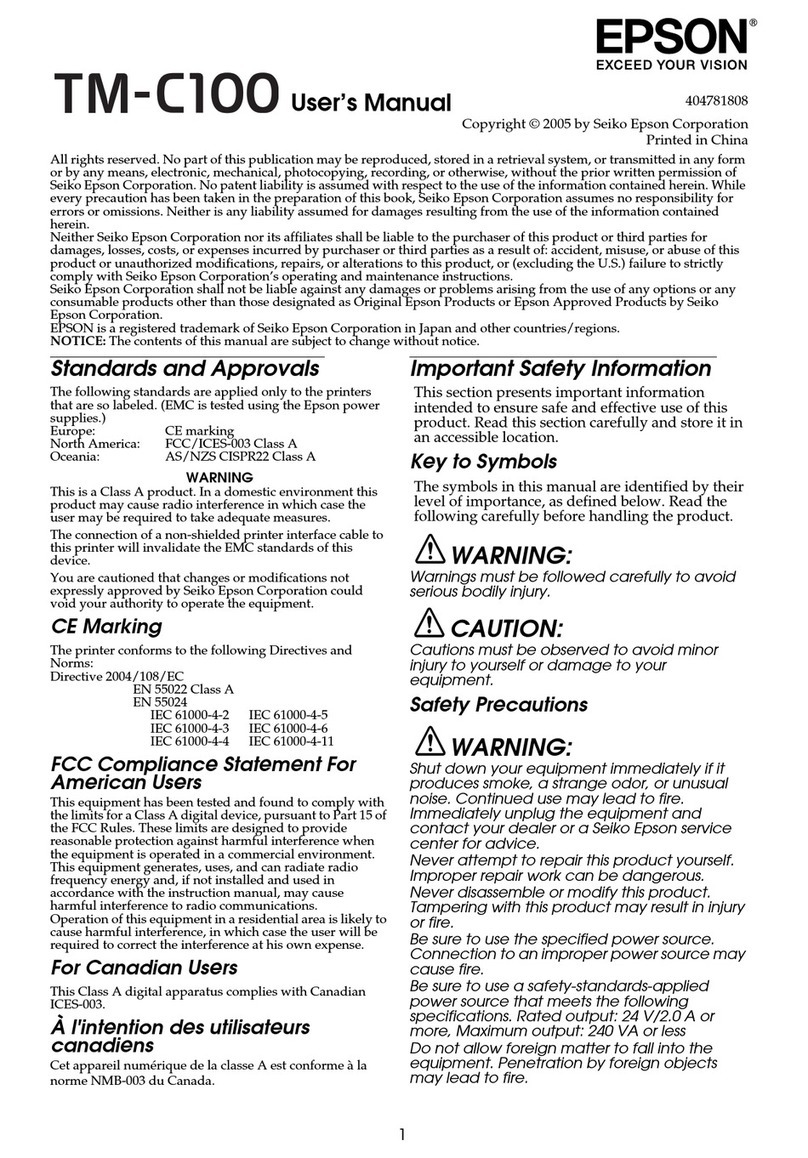EPSON EPL-N4000/EPL-N4000+
Rev.B
Char
e .................................................................................................... 69
Exposure ................................................................................................ 70
Develop .................................................................................................. 71
Transfer .................................................................................................. 72
Detack .................................................................................................... 72
Fusin
..................................................................................................... 73
Clean ...................................................................................................... 73
Print Sequence .......................................................................................... 74
Operating Principles for Power Supply Circuit ...................................... 76
Power Supply Circuit .............................................................................. 76
Power Supply Components .................................................................... 76
Printer Control ........................................................................................... 79
Printer Control Components ................................................................... 81
Machine Control Unit PWB (MCU PWB) ............................................ 81
Components attached to or associated with the MCU PWB: ............. 81
Function of the MCU durin
printer control ......................................... 85
Controller ................................................................................................ 87
Functions of the Controller ................................................................. 87
Specification on the Controller ........................................................... 87
Troubleshooting
Troubleshooting ........................................................................................ 90
Service Flowchart ................................................................................... 90
FIP Flowchart ......................................................................................... 91
How to use the FIP Flowchart ............................................................ 91
How to follow a FIP ............................................................................ 92
General Notes on Usin
FIPs ............................................................. 92
Printer Message ......................................................................................... 94
Printer Messa
e ..................................................................................... 96
Service Req. Error .................................................................................. 99
En
ine Error ....................................................................................... 99
Controller Error ................................................................................... 99
Operation when Service Req. Error Occurs ......................................... 100
Printer Performance Problems(not indicated by Error Codes) ........... 101
Inoperative Printer ................................................................................ 101
Erratic Operation .................................................................................. 103
Inoperative Control Panel ..................................................................... 104
Inoperative Main Drive Assembly ......................................................... 105
Inoperative Paper Feed Drive .............................................................. 107
J1-2 is not displayed when the EP Cartrid
e is out of toner ................ 108
Inoperative Interlock Switch ................................................................. 108
Inoperative Offset ................................................................................. 109
Image Quality FIPs .................................................................................. 110
Li
ht(Undertoned) Prints ...................................................................... 111
Blank White .......................................................................................... 113
Black Prints .......................................................................................... 114
Vertical Band Deletions ........................................................................ 116
Horizontal Band Deletions .................................................................... 117
Vertical Streaks .................................................................................... 118
Horizontal Streaks ................................................................................ 119
Spot Deletions ...................................................................................... 121
Spots .................................................................................................... 122
Residual Ima
................................................................. 124
Back
round .......................................................................................... 125
Skewed Ima
e ..................................................................................... 127
Dama
ed Prints ................................................................................... 128
Unfused Ima
e Easily Rubbed Off ........................................ 129
Ima
istered Correctly ........................................................... 129
Secondary FIPs ....................................................................................... 130
Disassembly and Assembly
Overview .................................................................................................. 133
Cautions before startin
....................................................................... 133
Tools .................................................................................................... 133
Notations in the Manual ....................................................................... 133
Procedures for Disassembling .............................................................. 135
Fuser Full Cover ................................................................................... 138
Removal ........................................................................................... 138
Installation ........................................................................................ 138
Top Cover Assembly ............................................................................ 139
Removal ........................................................................................... 139
Installation ........................................................................................ 139
Rear Cover Assembly .......................................................................... 140
Removal ........................................................................................... 140
Installation ........................................................................................ 140