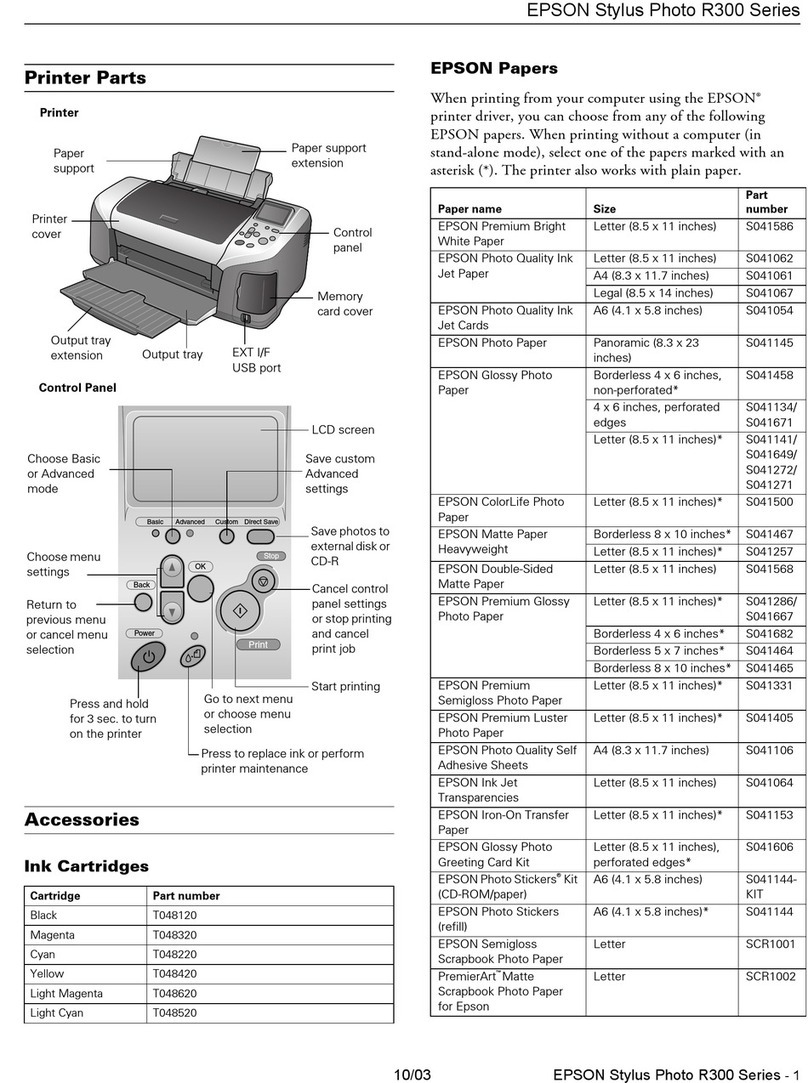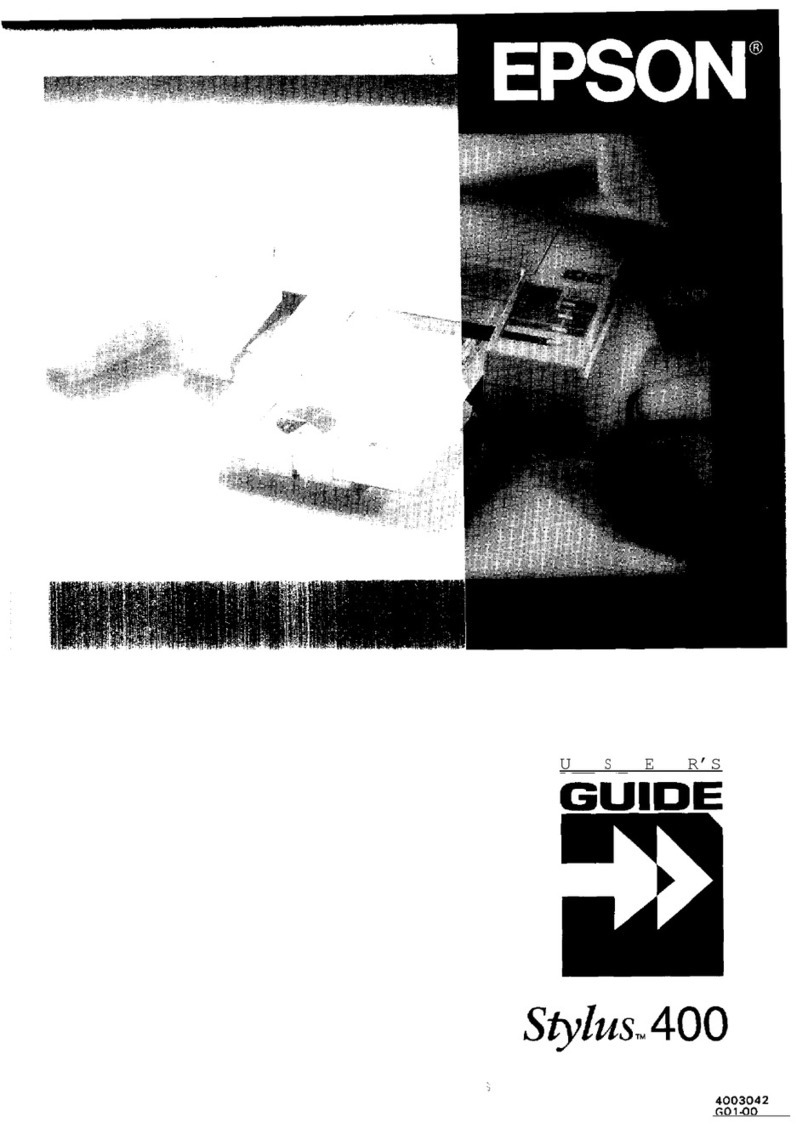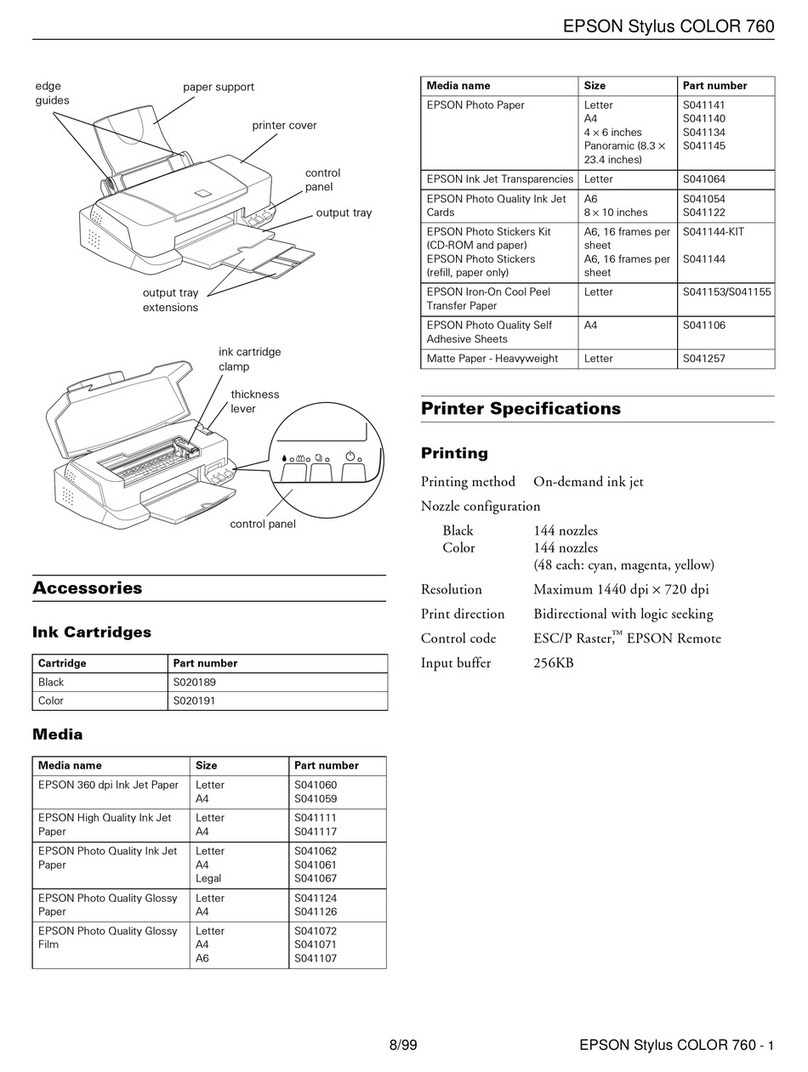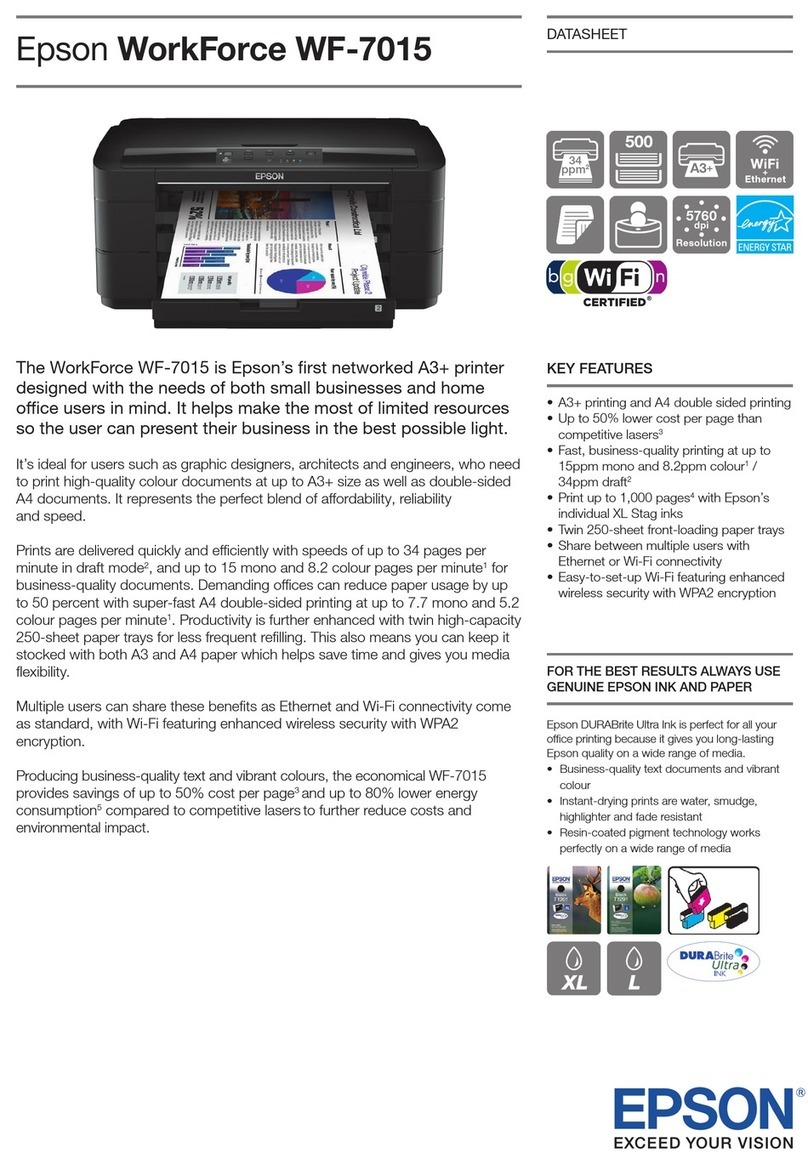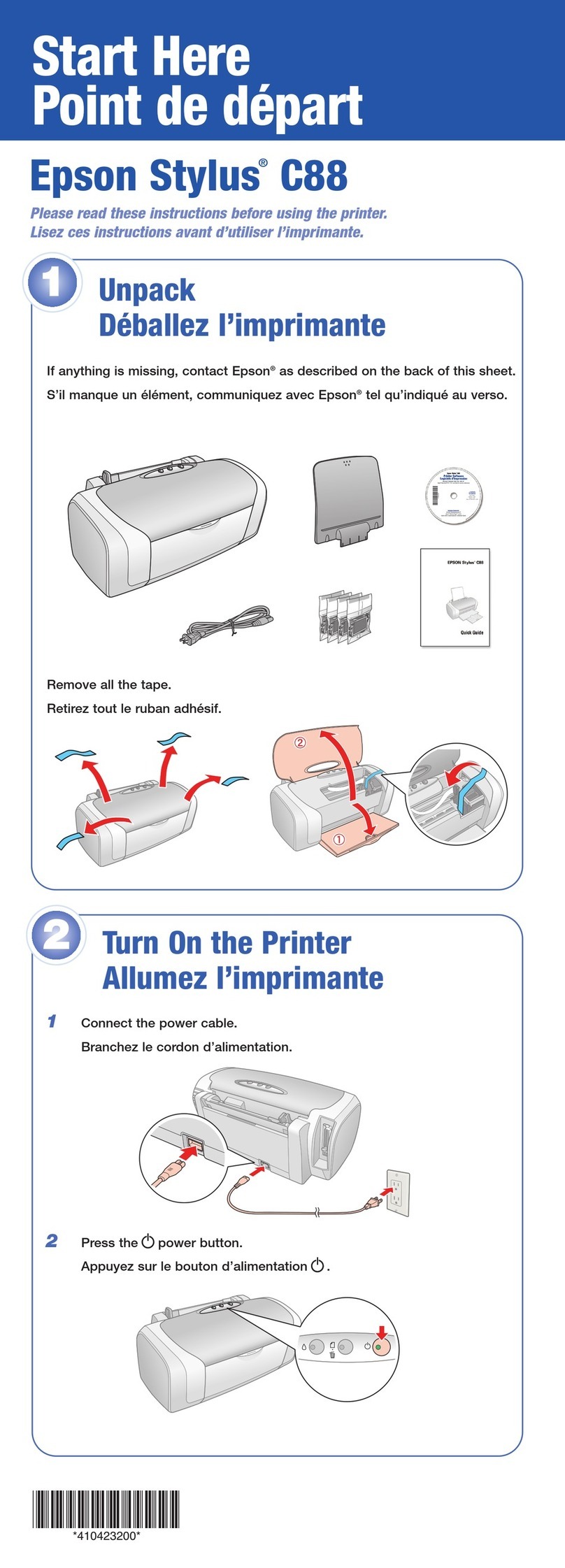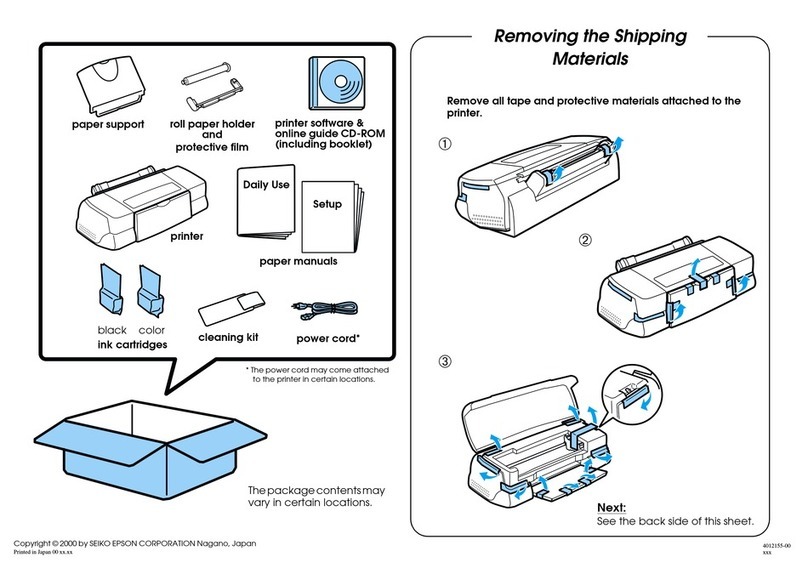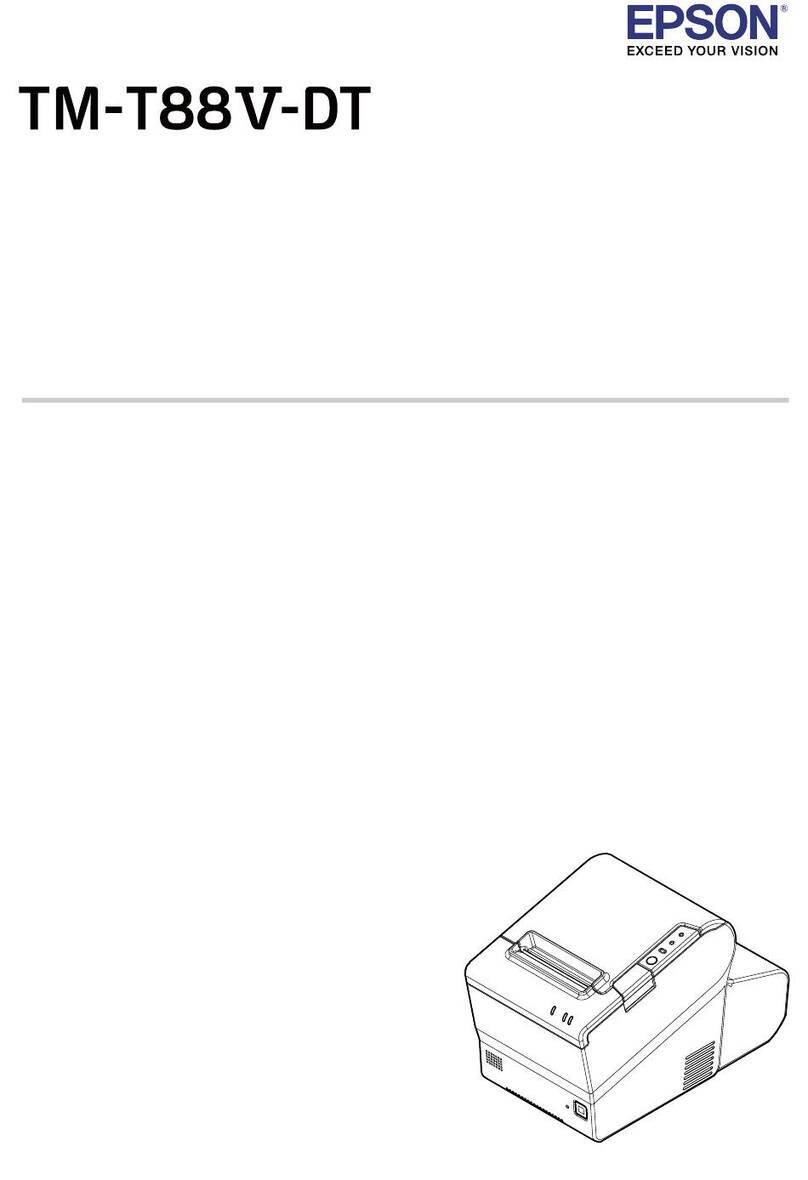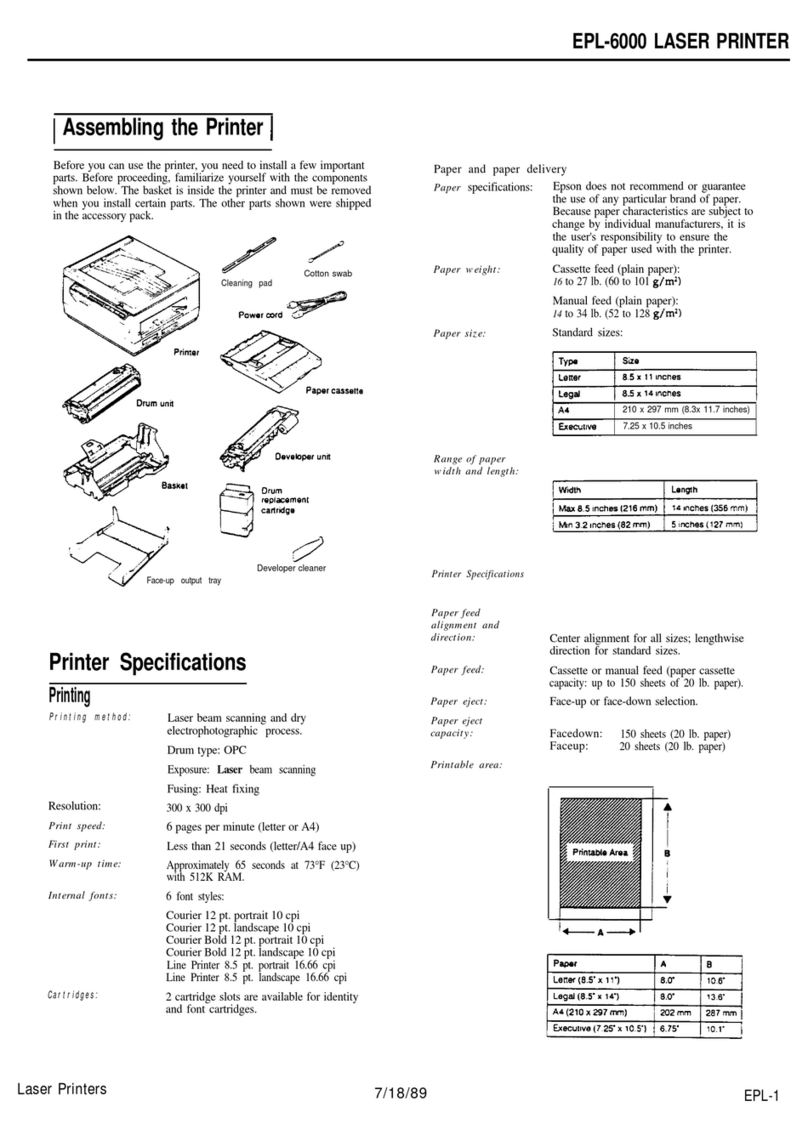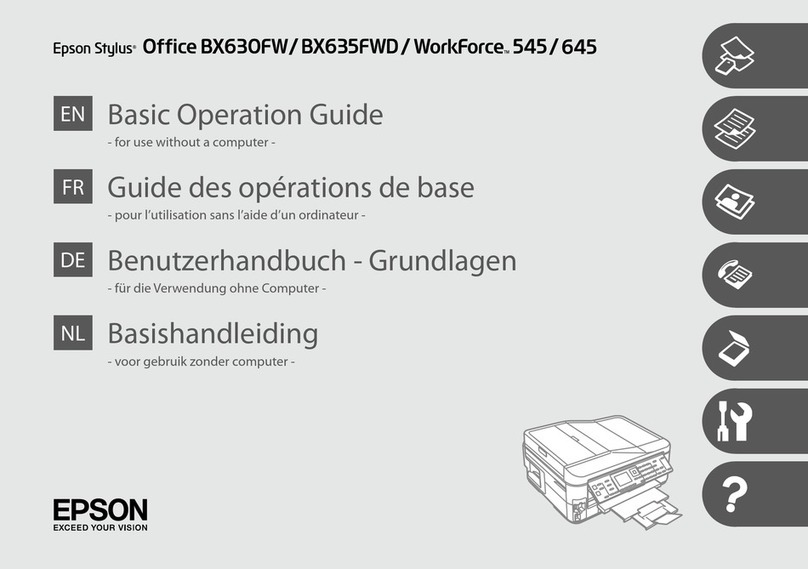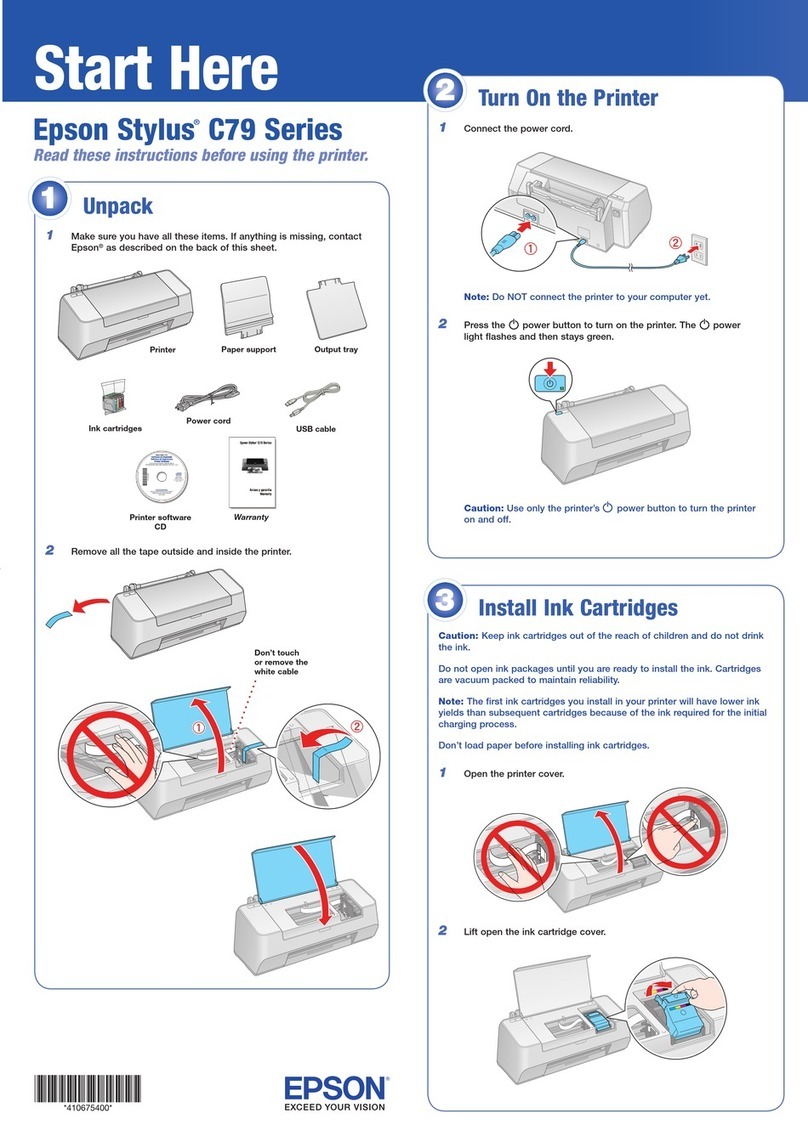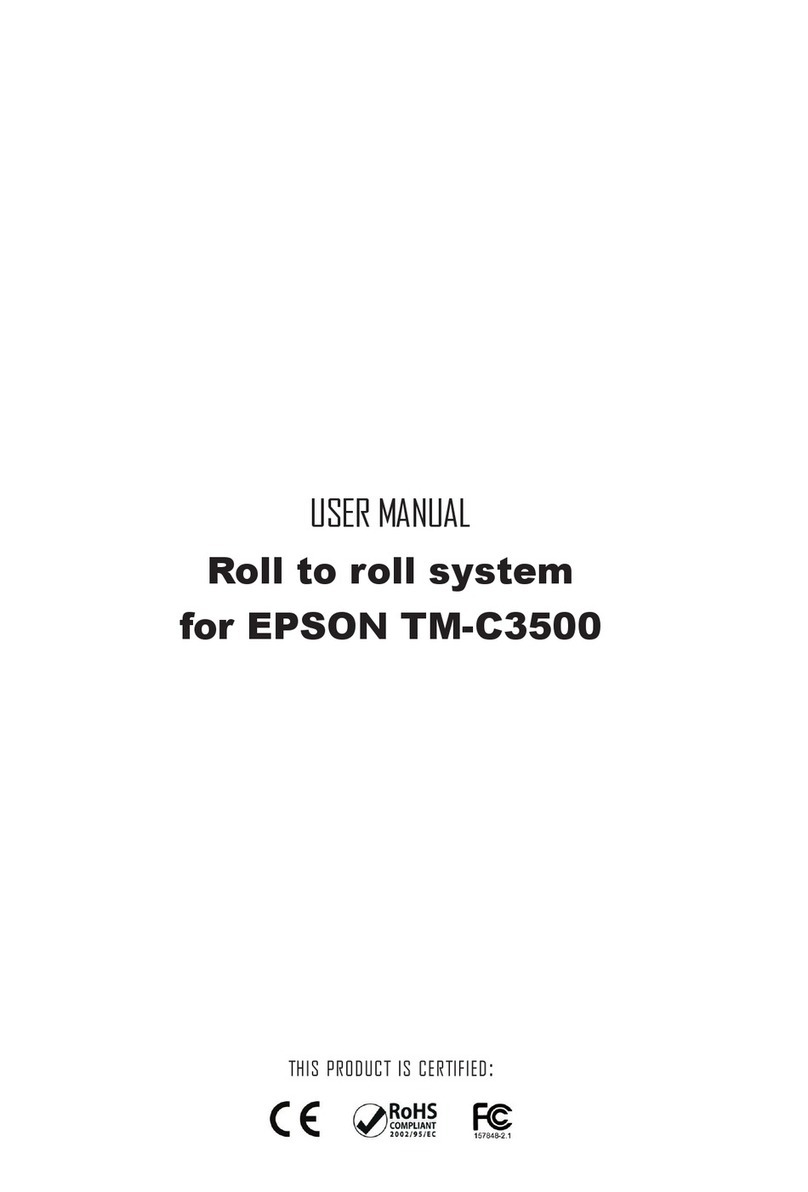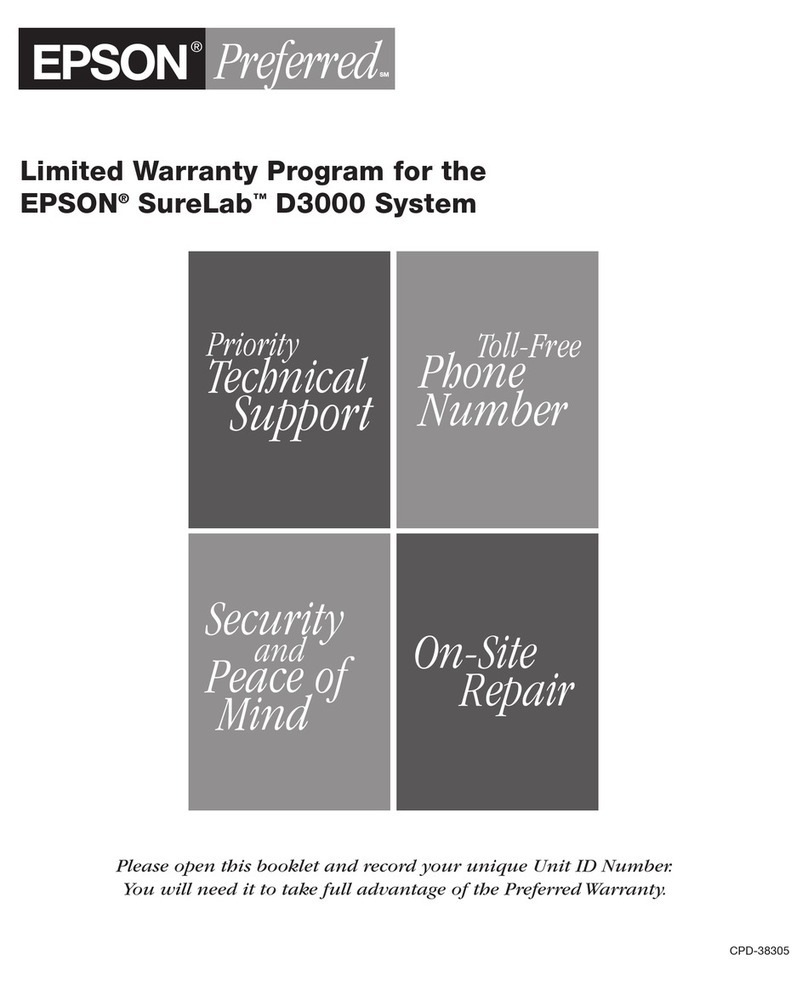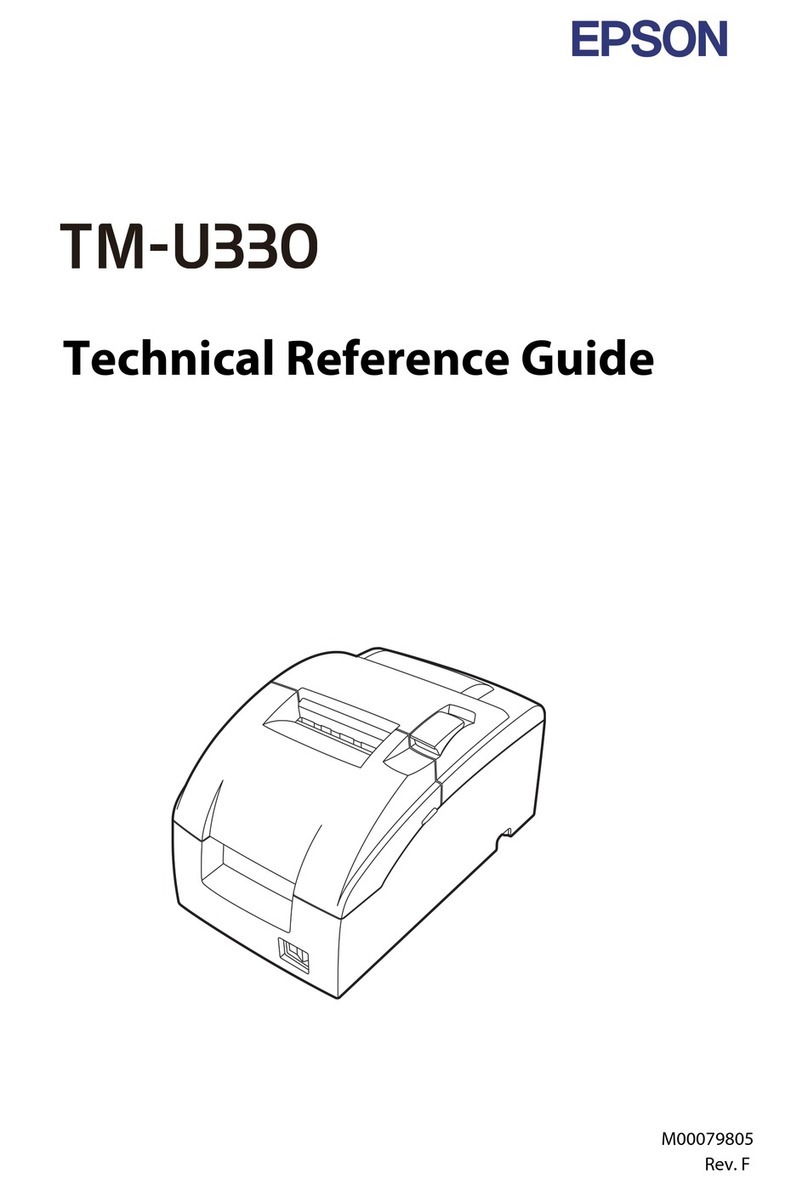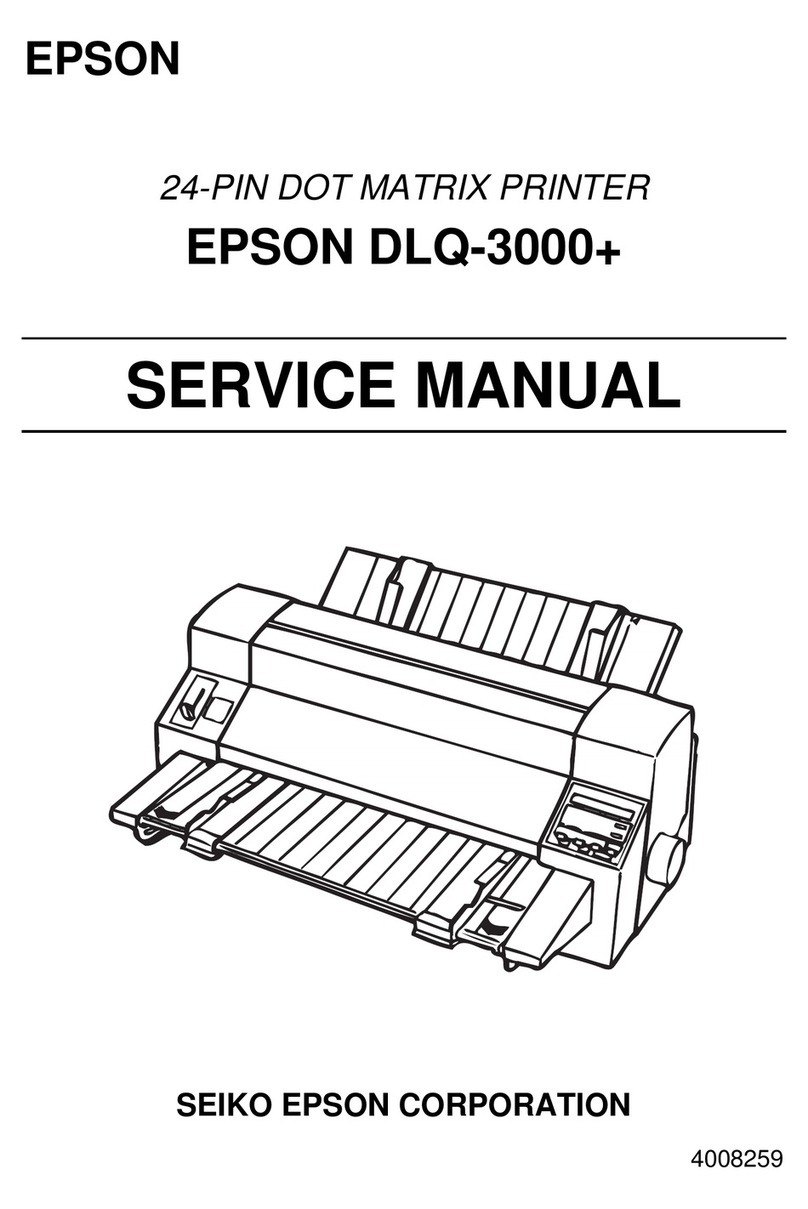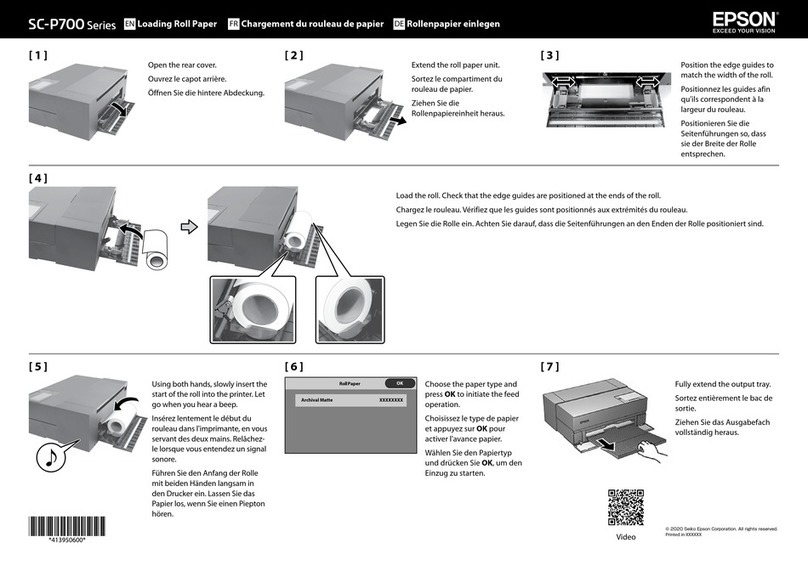THE NEW EPSON STYLUS®PRO 7900 AND 9900 PROOFING EDITIONS
Powered by the All-New EFI Colorproof XF RIP for Epson
Meeting the unique needs of both commercial
and flexo proofing, Epson has developed the
widest range of proofing media in the industry.
Designed to meet exacting standards, each media
family is manufactured to the strict tolerances
required for color-critical contract proofing
workflows. And, because Epson manufactures a
proofing paper that best matches your actual
press stock, you’re better assured the final proof
will meet your client’s expectations.
Whether you’re meeting the needs of commercial
proofing or even the unique requirements of
flexographic proofing, Epson provides a consistent
and reliable media workflow for all your proofing
requirements.
The Best Media Line in the Industry
Standard Proofing
Paper 205/240
Standard Proofing
Paper — Adhesive
EPSON MEDIA
IDEAL FOR:
GRACoL®
Grade1
SWOP®
Grade 3
SWOP
Grade 5
= Certified = Also Recommended
Commercial Publication Packaging Overlays Progressives
Standard Proofing
Paper — SWOP3
Proofing Paper
Publication
Proofing Paper
Commercial
Proofing Paper
White Semimatte
Carolina Cover
C1S 18 Point
Tango Blanks
C1S 18 Point
CrystalClear™Film
Epson Professional Proofing Media — Standards and Industry Media Compatibility Matrix
Extreme color gamut makes it possible to hit
spot and client-specific colors accurately
Superior color consistency, proof after proof,
day after day
Compatible with proofing media up to 28 pt.
or 1.5 mm thick
Legendary Epson durability for virtually
maintenance-free proofing 24/7
Capable of managing higher proofing volumes
for increased productivity
Capable of proofing almost any printing
method — even package and label printing
Rethink Commercial and Flexographic Proofing
More than any other, the Epson Stylus Pro
printer lines are used throughout the printing
industry for mission-critical color proofing.
Epson Stylus Pro 900 Series printers
EFI Color Manager
EFI Color Verifier
EFI Spot Color Manager
EFI DynamicWedge
Both Multi-Core Adobe PostScript 3
and Adobe PDF Print Engine 2.0
EFI OneBit TIFF support
Based upon EFI RIP Version 4.0
What Does the Epson Proofing Edition Include?
Epson UltraChrome HDR Ink
Using our all-new Orange and Green inks, proofing
commercial print work, even with multiple spot
colors, is now even more accurate. And because of
the extreme color gamut, flexographic proofing can
now be accurately produced, dramatically lowering
your total proofing expenses.
Epson MicroPiezo®TFP™Print Head
It’s quite possibly the most advanced ink jet print
head ever developed — about twice as fast as our
previous generation, while producing much higher
resolution proofs. You’ve never seen type and line
art proofed so accurately.
Epson SpectroProofer™
Designed in cooperation with X-Rite, the optional
Epson SpectroProofer in-line spectro can automate
virtually any color management process in your
workflow. And, we’ve worked closely with EFI to
ensure it’s fully supported throughout the color
management system.
Industry Leading
Technology By Epson
Extreme Color Accuracy
With the wide color gamut of Epson UltraChrome®
HDR ink technology, EFI has optimized the
entire color management system, while utilizing
our unique Orange and Green inks. The result?
Quite possibly the most color-accurate RIP ever
developed for an Epson Stylus Pro printer.
Intelligent Color Calibration
Taking full advantage of the optional in-line
spectrophotometer – Epson SpectroProofer,™
EFI automatically checks both printer linearization
and ink limiting to ensure consistent color
performance over time. Regardless of changes
in printer ink, media or environment, EFI
can quickly bring your printer back into color
specification automatically.
Automatic Color Optimization with 3CC
Everyone knows how powerful the latest in
Three-dimensional Color Correction files can be.
But creating and maintaining them can take
days of expensive personnel time. EFI has not
only perfected the math behind 3CC files, but
has made their creation completely automatic.
With just a few simple clicks, Epson Spectro-
Proofer will aggressively color-optimize any
workflow, reducing the overall Delta-E to levels
of color accuracy previously not possible.
1
2
3
4
5
6
Automatic Proof Verification
Even for Spot Colors!
With Epson SpectroProofer, EFI has automated
the individual proof verification process. Not
only can you verify every proof using up to
two different industry standard color charts,
but with EFI DynamicWedge™technology, one
of the verification bars can be automatically
created using the exact colors within the file
itself. And, with Automatic Proof Verification
Labeling printed right on the proof, verifying
100% of your proofs is now a reality.
Enhanced Spot Color Simulation
Even for challenging spot colors, EFI has
designed a new spot color management system,
which automatically identifies the ideal output
values to provide dead-on spot color accuracy.
And, with complete support for custom spot
colors, including transparencies and gradation
curves, the most demanding spot color jobs can
be proofed accurately.
Handles Virtually Every File Format
Even OneBit TIFF
Regardless of the workflow you’re using today, as
your client’s needs change, you can rest assured
your proofing system will handle it. From the
standard TIFF, EPS and PS, to the latest in PDF
and JDF workflows, EFI has complete compatibility.
And, with EFI’s standard OneBit TIFF support,
you can produce reliable, high-quality screen
proofs that are truer to your final press sheet.
7
8
9
Faster Processing Times
By fully utilizing multiple processor technologies
throughout the RIP workflow, EFI has dramatically
improved the overall time it takes to process and
print complex files. And, when combined with
our latest Epson Stylus Pro 900 Series printers,
overall proof productivity is greatly improved.
Epson Professional Proofing Media
Already Installed
Trying to calibrate a new proofing media to
exacting standards is expensive. That’s why
Epson and EFI have already calibrated our entire
line of media. Just select the Epson proofing
media that matches your proofing requirements
and optimize. Never before has high-level
proofing been this simple.
Easy to Use
To create a true workflow-based RIP, we’ve
simplified the entire RIP interface. Setup and
maintenance of multiple workflows have been
streamlined. Every interface feature is logically
laid out for quick, error-free adjustments. And,
we’ve developed both the server and client
software compatible with the latest operating
systems, including Windows®2003 and
Windows 2008 Server, Windows XP, Windows
Vista,
®and even Apple®Macintosh®OS 10.5.
10
11
12
Multi-Core Adobe®PostScript®3 and
Adobe PDF Print Engine 2.0 Technologies
EFI has taken full advantage of the latest print
engine technologies from Adobe. Not only can
you simultaneously process up to four separate
files using PostScript 3, for more complex
variable data and spot color workflows, you can
switch to Adobe PDF Print Engine 2.0 at any
time, “Future Proofing” your investment.
Powerful Color Adjustment Technology
In the unlikely event the automated color
management and optimization technologies
don’t match your press sheet, rest assured you
still have powerful Plate Curve and Visual
Compensation color adjustments to fine tune
the color any way you wish.
World-Class Service and Support by Epson
Using our award-winning support teams, you
never have to worry about whom to call when
you run into trouble. Whether you’re having a
problem with your RIP installation, setup, or the
printer itself, one call is all it takes. And it’s all
covered free under our standard one-year
Epson PreferredSM Protection Plan.
12 Reasons Why Our Latest Proofing Solution Will Change Your Business
For more information about SWOP, GRACoL,
and the IDEAlliance®standards and how
Epson papers meet those standards, visit:
idealliance.org |swop.org |gracol.org
09014 Proofing_Edition_pdf_FMA.indd 209014 Proofing_Edition_pdf_FMA.indd 2 6/17/09 3:35:17 PM6/17/09 3:35:17 PM