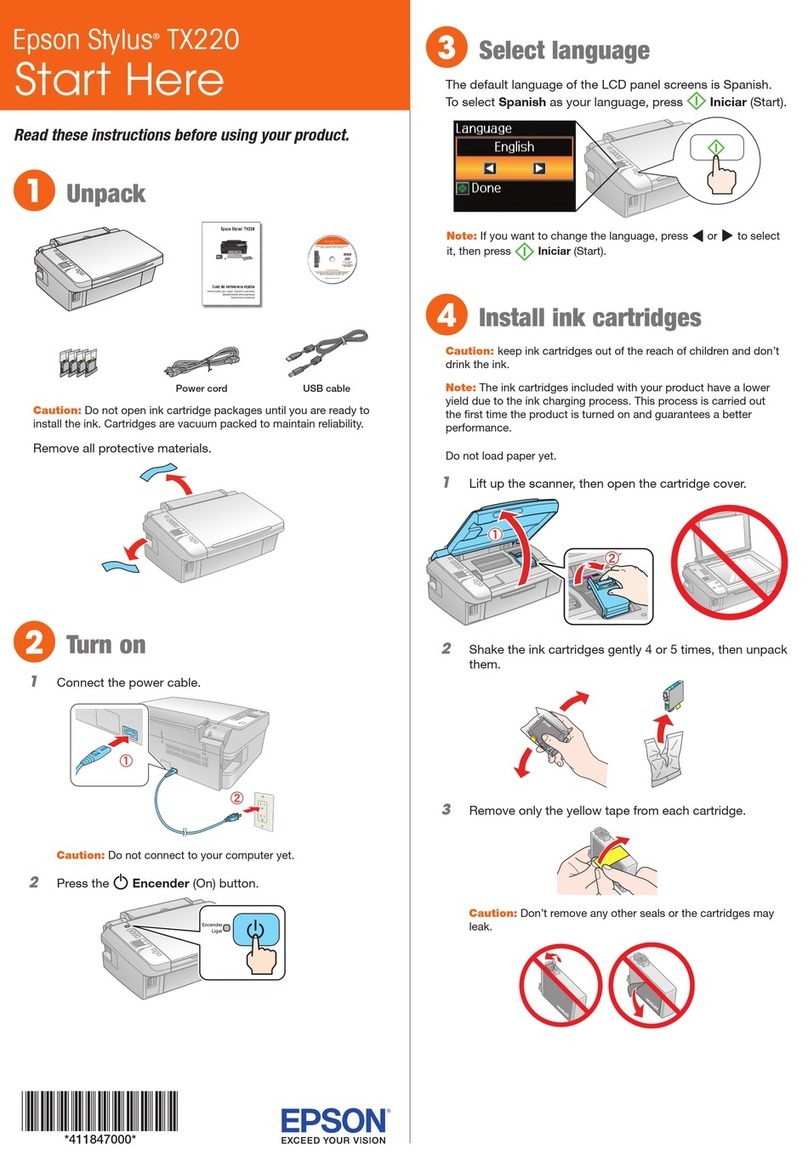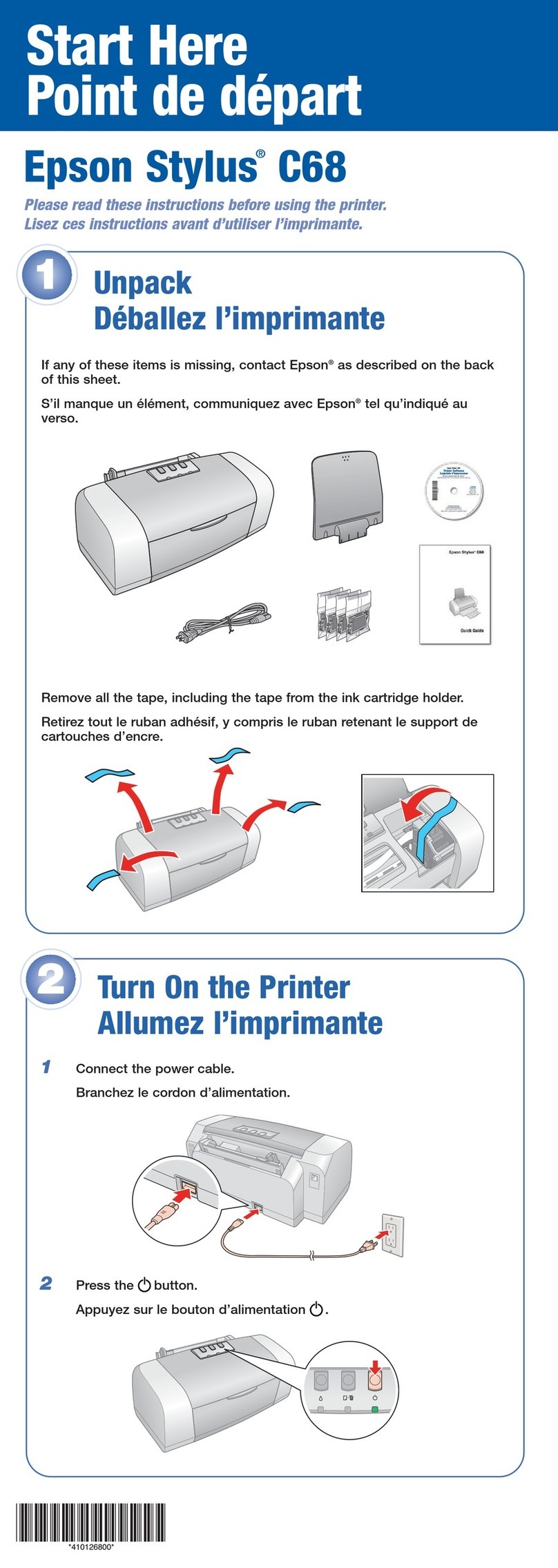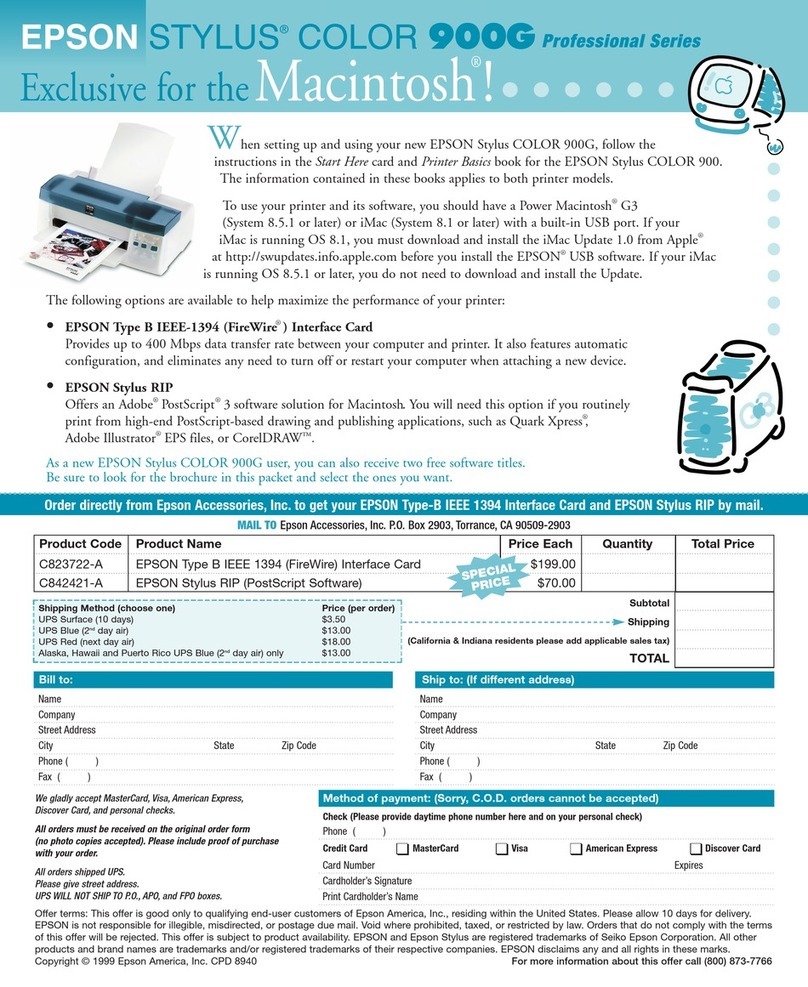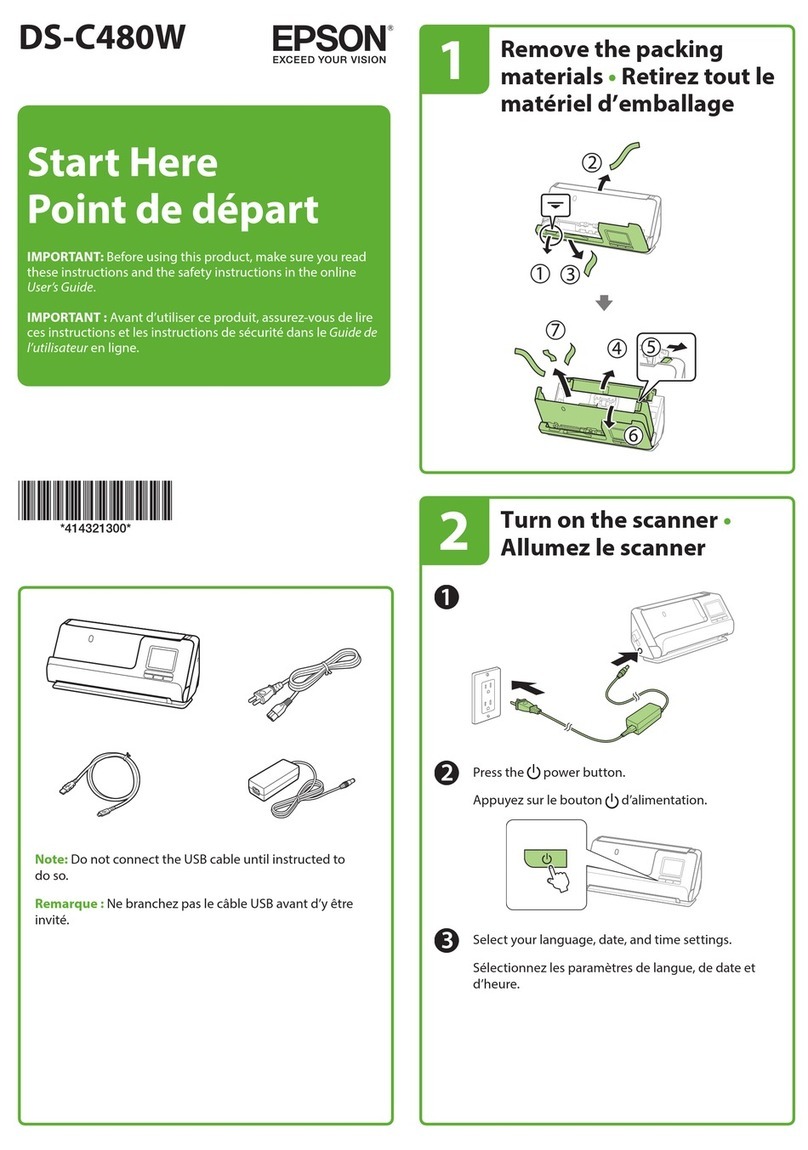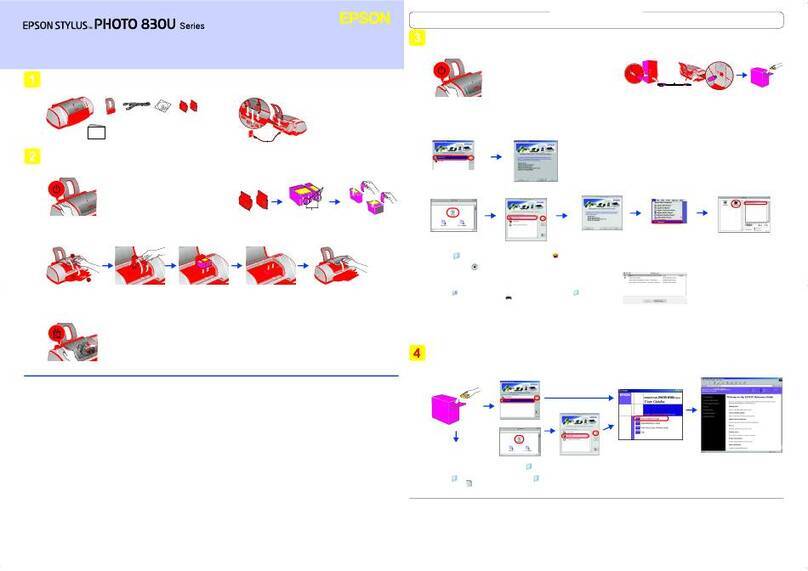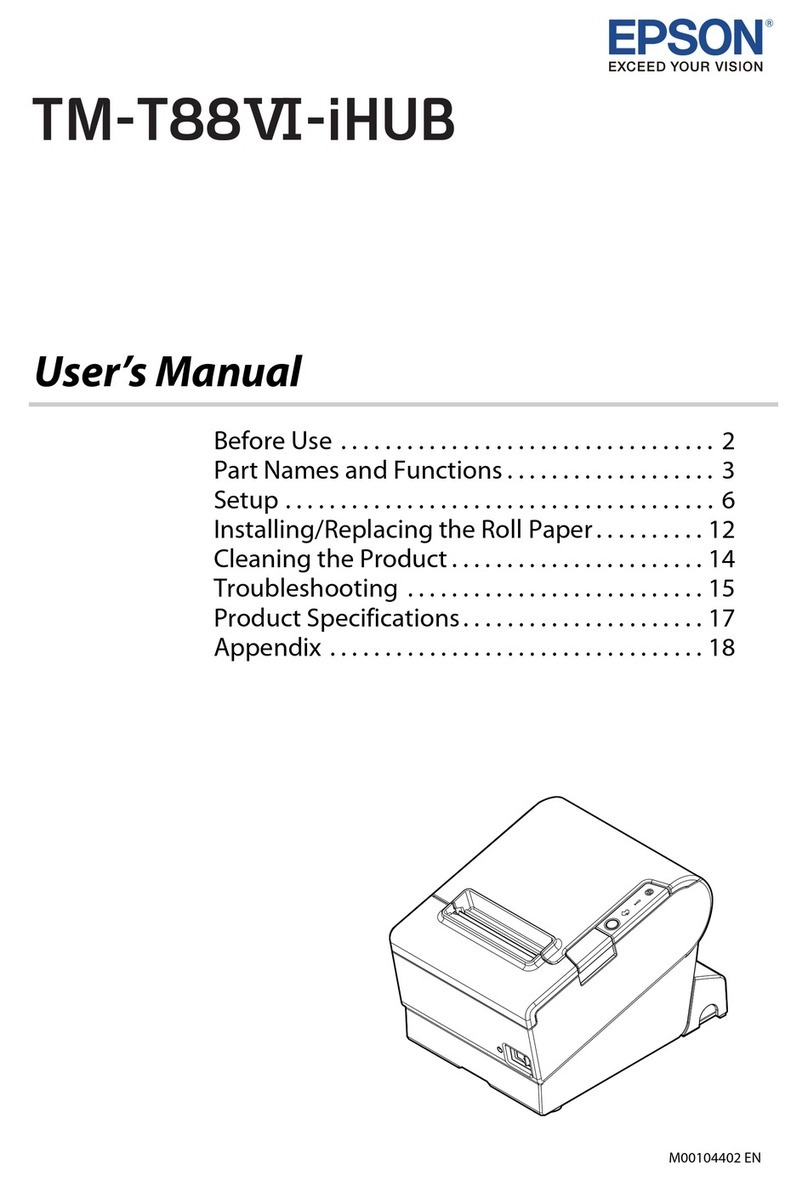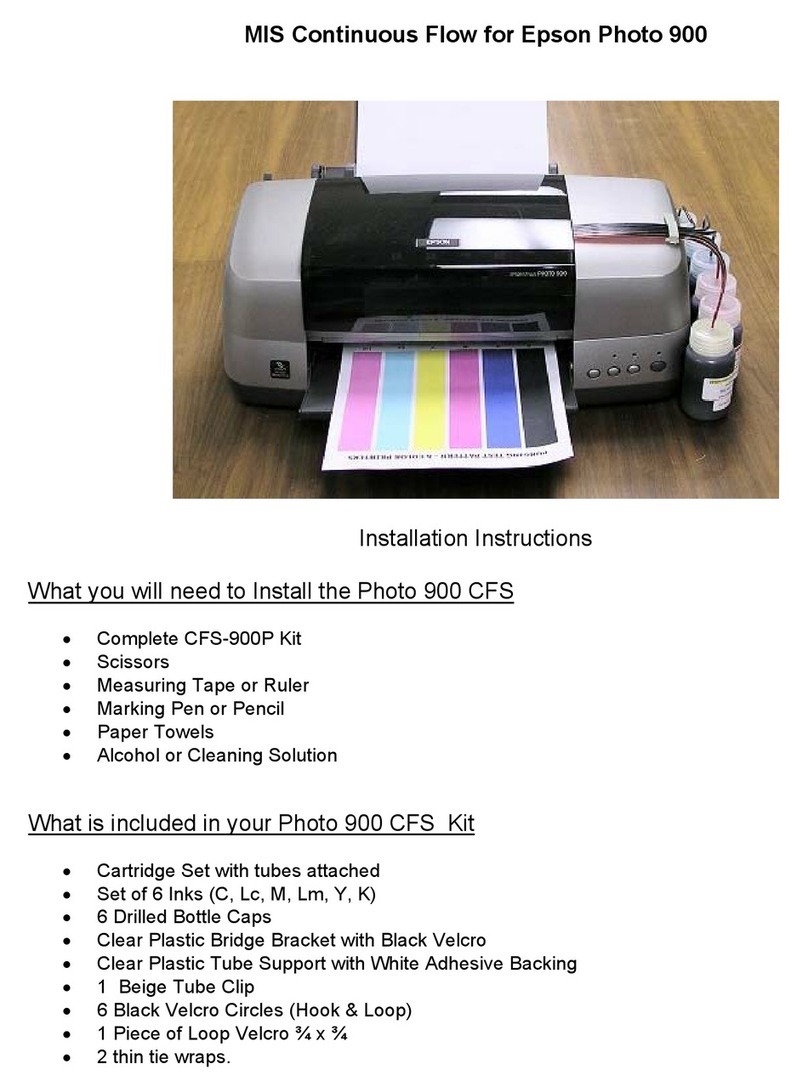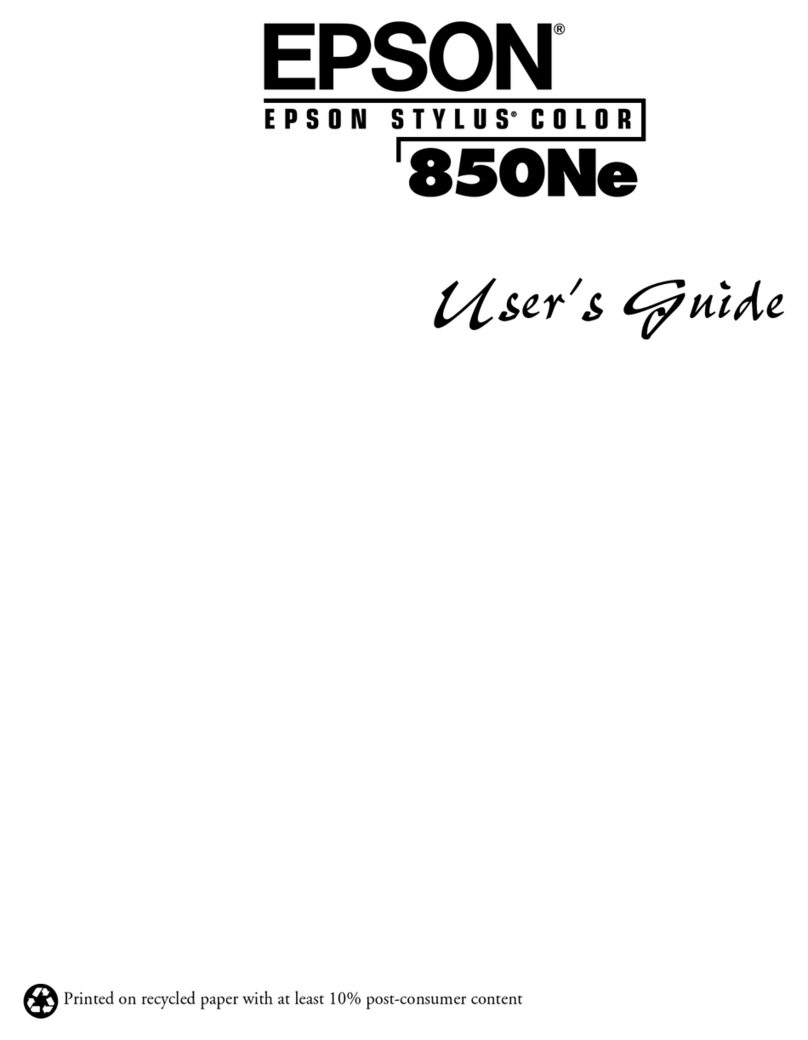R4CG81P_FR_IT_DE_NL
PQG.bk Rev.C
PQG3.fm A5 size
7/7/06
Proof Sign-off:
K.Yoda CRE M.Tsukiji
M. Otsuka
editor name
Explication de l’écran LCD / Apprendimento del display LCD /
Informationen zum LCD-Bildschirm / Het display
Vous pouvez modifier le nombre de photos affichées en
appuyant sur la touche Display (Afficher) . /
È possibile modificare il numero di foto visualizzate premendo
il tasto Display. /
Sie können die Anzahl der angezeigten Fotos ändern. Drücken
Sie hierzu die Taste Display (Anzeige). /
Met de knop Display kunt u het aantal weergegeven foto’s
wijzigen.
1 Taille et disposition sélectionnées. / Formato e layout selezionati. /
Ausgewähltes Format und Layout. / Het formaat en de lay-out die u
hebt geselecteerd.
12 3456
7
8
9
10
**
2 Nombre total de pages à imprimer. / Numero totale di pagine da
stampare. / Gesamtzahl der zu druckenden Seiten. / Het totale
aantal pagina’s dat wordt afgedrukt.
3 Numéro de la photo (en fonction de la date de prise de vue). /
Numero di foto in ordine di data di scatto. / Nummer des Fotos in
der Reihenfolge des Aufnahmedatums. / Het nummer van de foto
in volgorde van opnamedatum.
4 Nombre total de photos. / Numero totale di foto. / Gesamtzahl der
Fotos. / Het totale aantal foto’s.
5 S’affiche lorsque le niveau d’encre est faible. / Visualizzato quando
l’inchiostro scarseggia. / Wird angezeigt, wenn die Tinte fast
aufgebraucht ist. / Wordt weergegeven wanneer de inkt bijna op is.
6 État de la batterie en option. / Stato batteria opzionale. /
Batteriezustand (optional). / De status van de apart verkrijgbare
batterij.
7 Nombre de copies de la photo sélectionnée. / Numero di copie per
la foto selezionata. / Anzahl der Kopien für das ausgewählte Foto. /
Het aantal exemplaren van de geselecteerde foto.
8 Paramètres d’impression en option sélectionnés. / Impostazioni
di stampa opzionali selezionate. / Gewählte optionale
Druckeinstellungen. / De opties die u hebt geselecteerd in de
instellingen.
9 Guide. Les icônes indiquent sur quelles touches appuyer. / Guida.
Le icone indicano i tasti da premere. / Benutzerhinweise - Die
Symbole geben an, welche Tasten zu drücken sind. / Instructies.
De pictogrammen geven aan welke knoppen u kunt gebruiken.
10 Actions attribuées aux touches * pour l’écran affiché. / Le azioni
assegnate ai tasti soft(*) per la schermata corrente. / Die den
Softkeys (*) zugewiesenen Aktionen für den aktuellen Bildschirm. /
De functies die u nu kunt uitvoeren door op de interactieve
functieknoppen(*) te drukken.