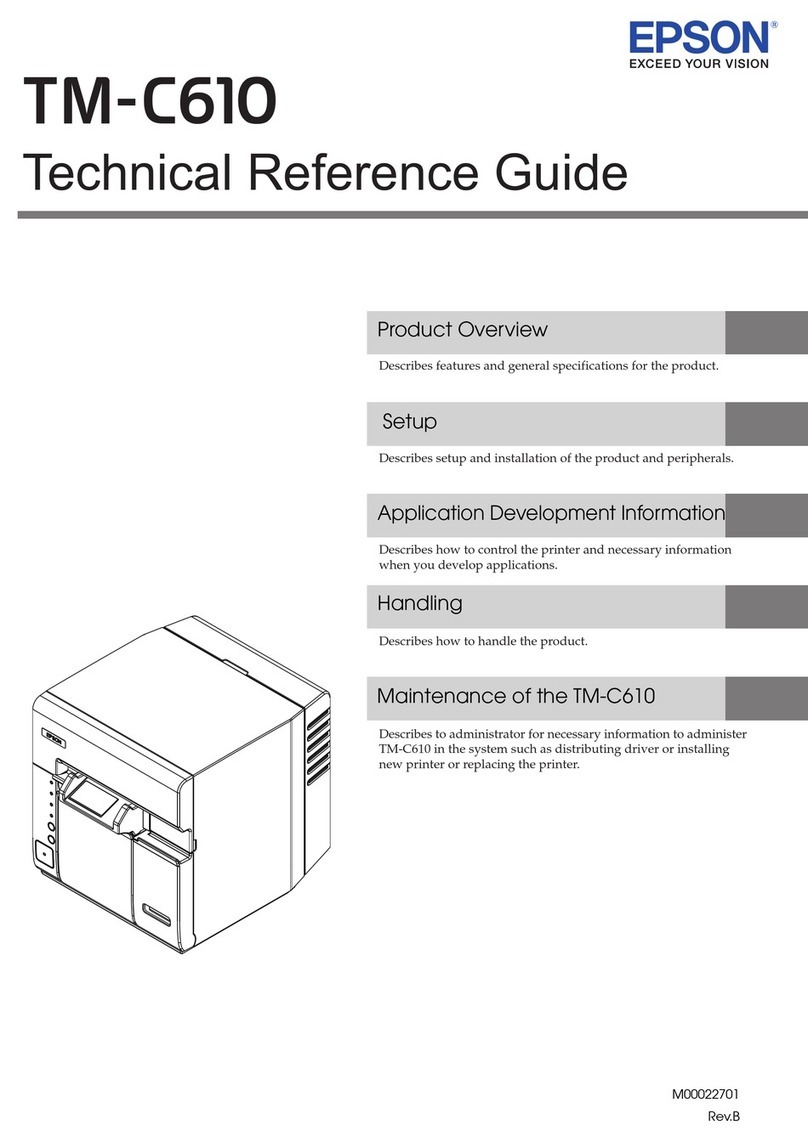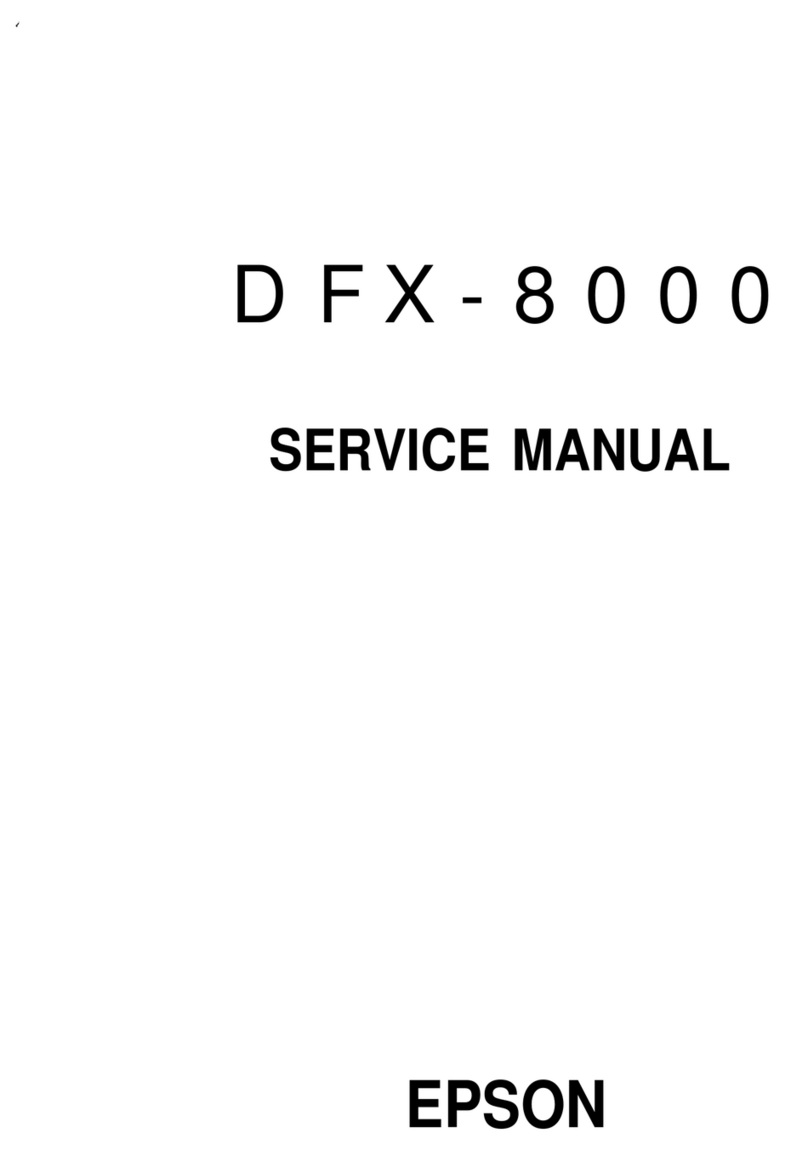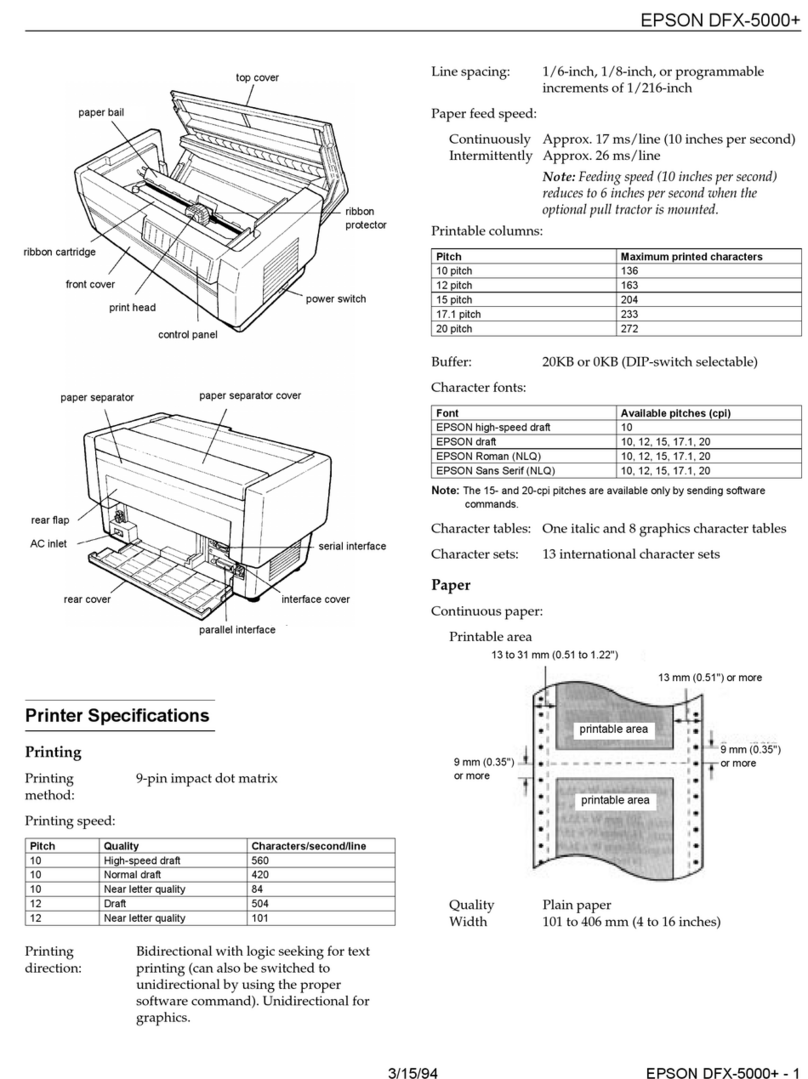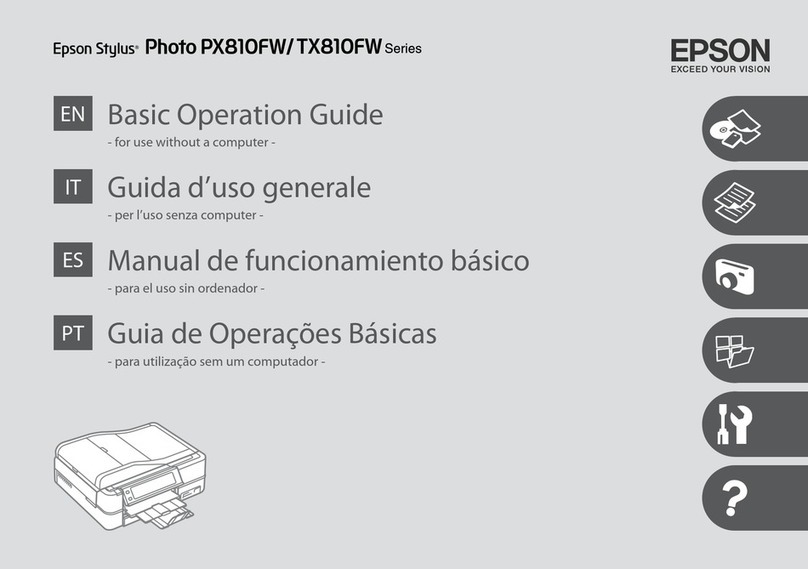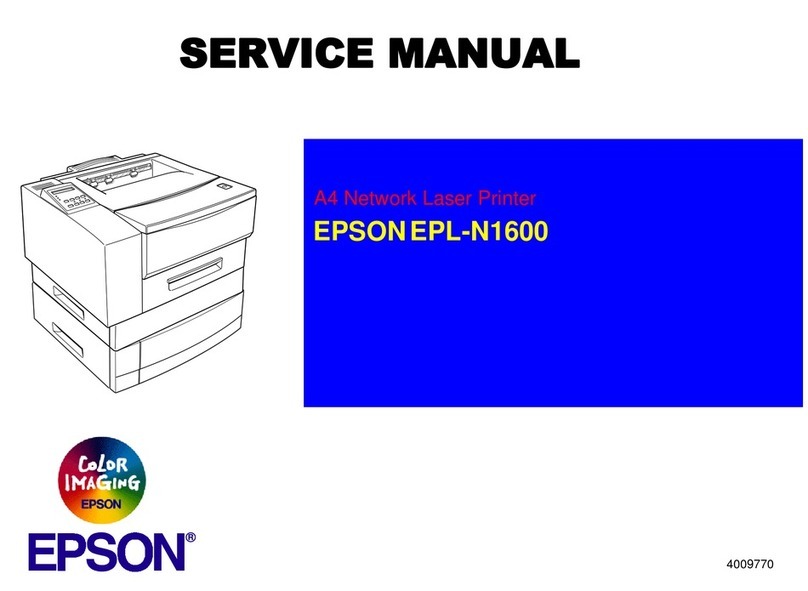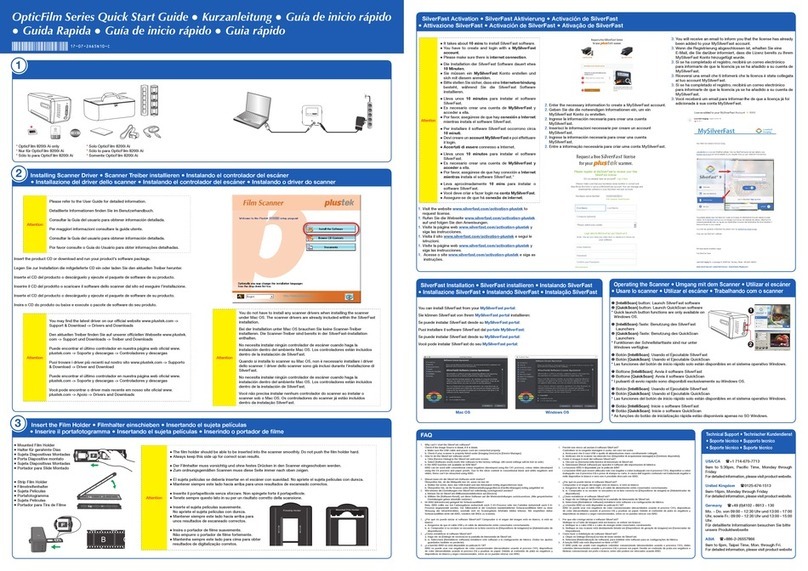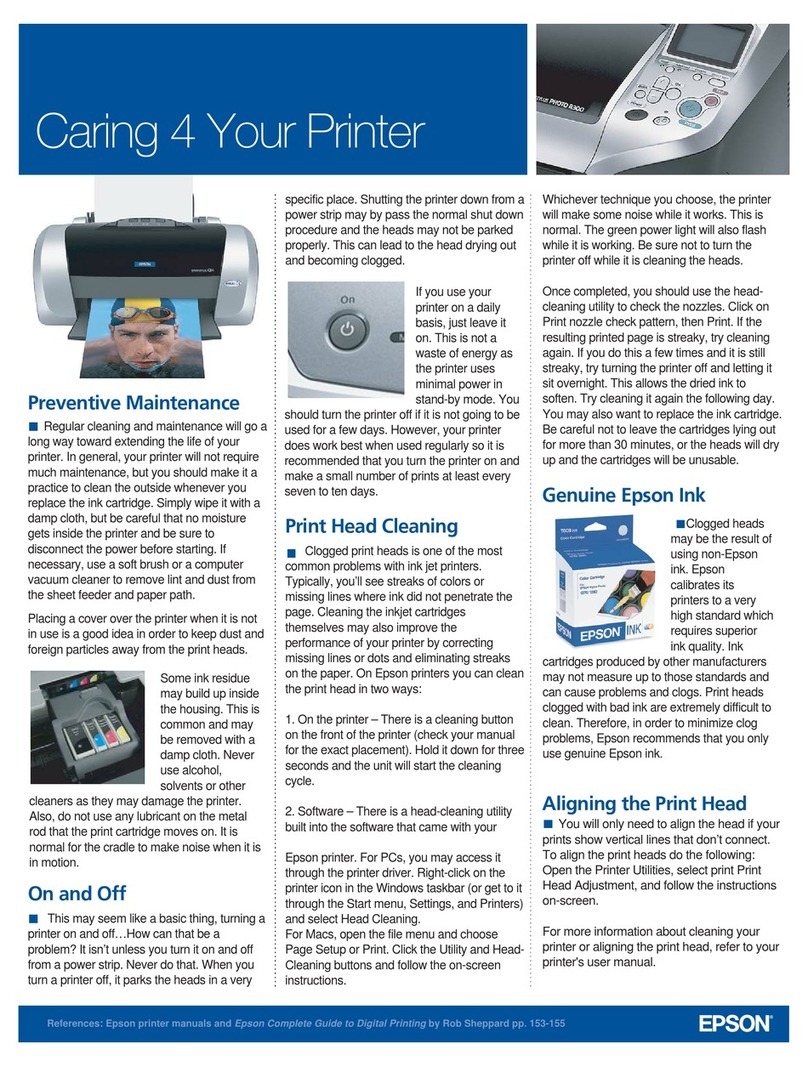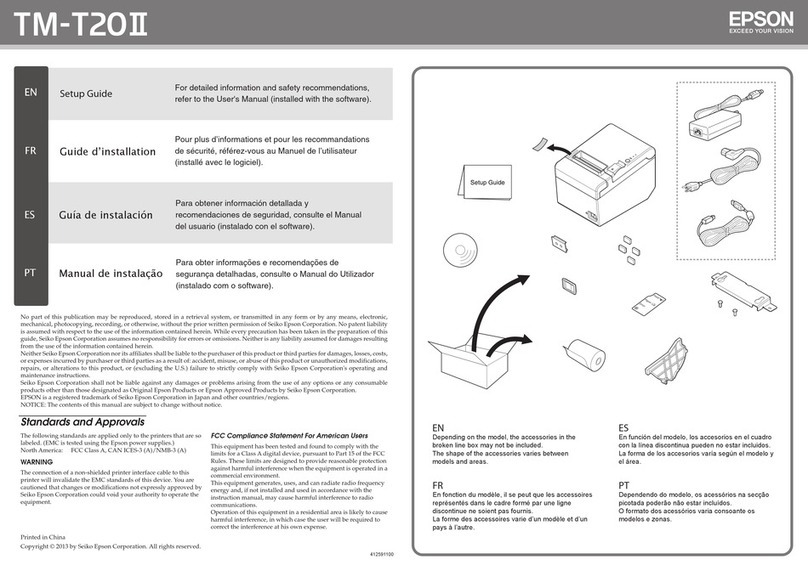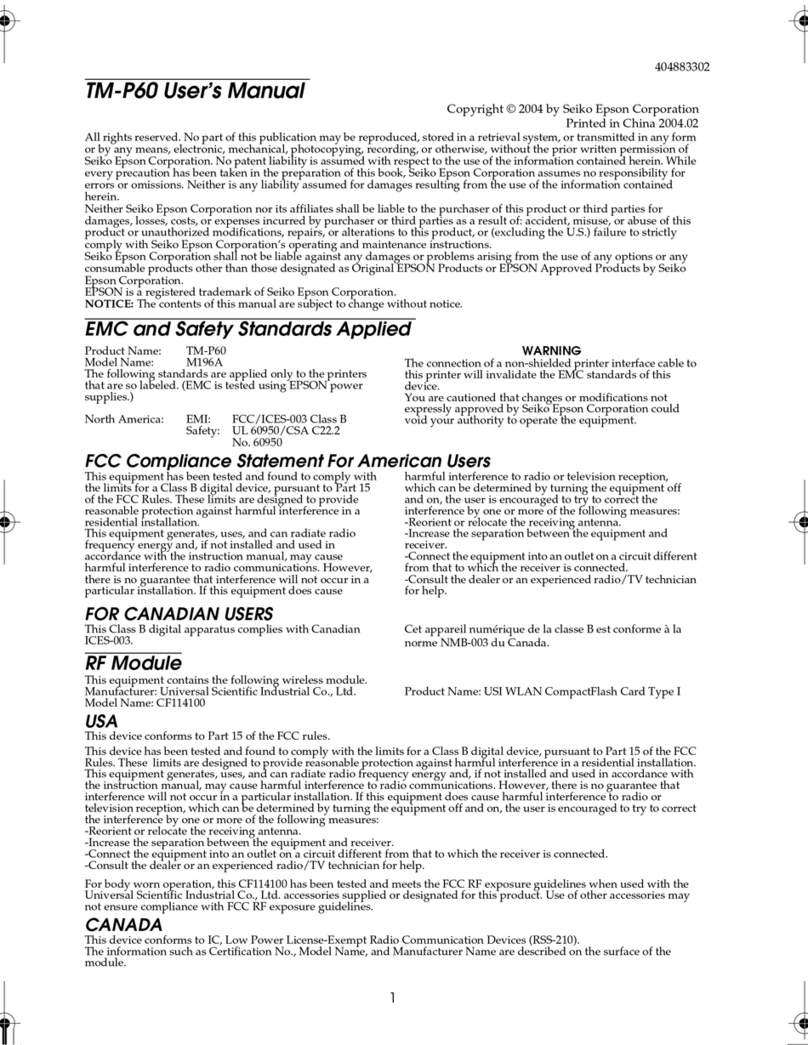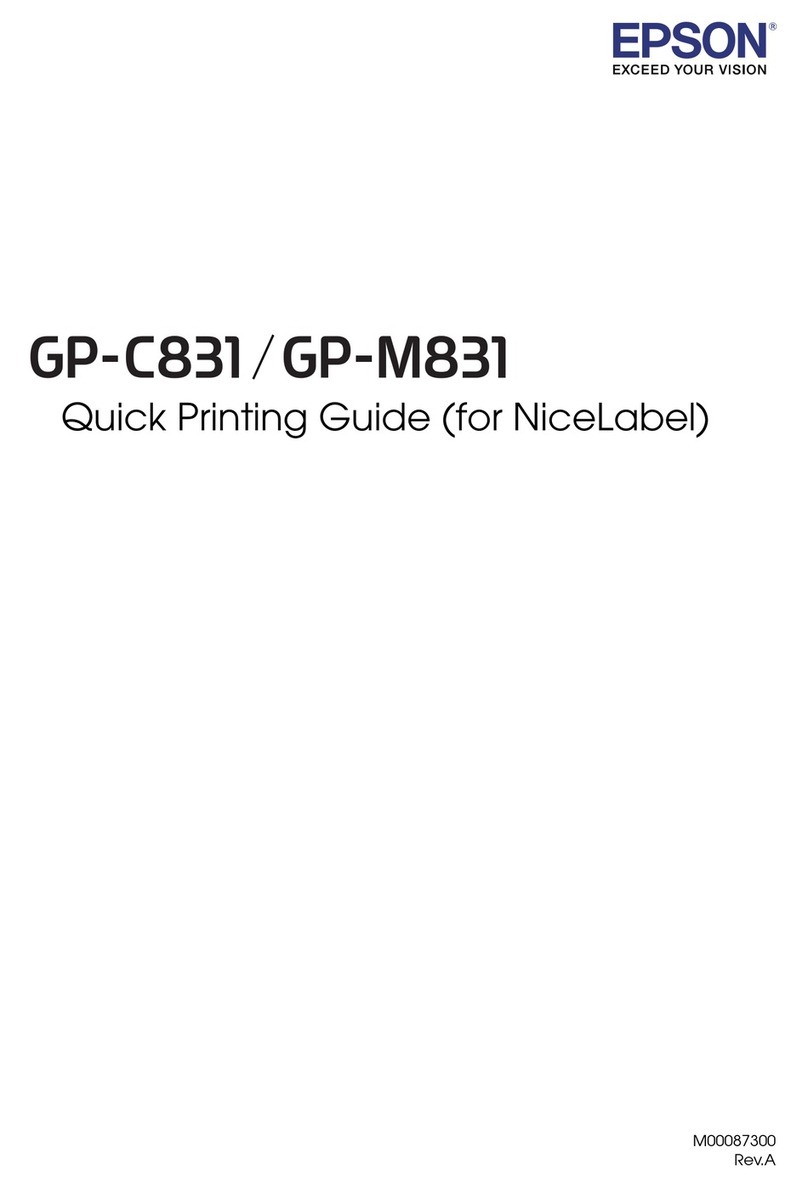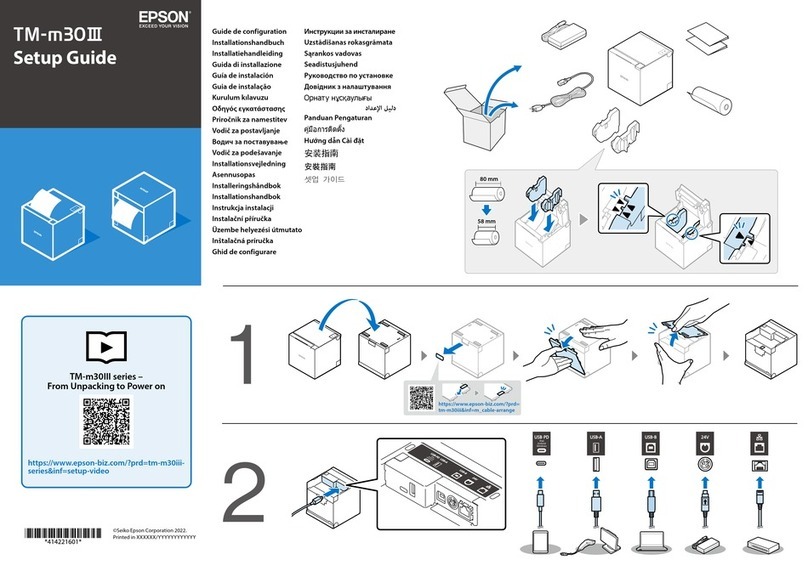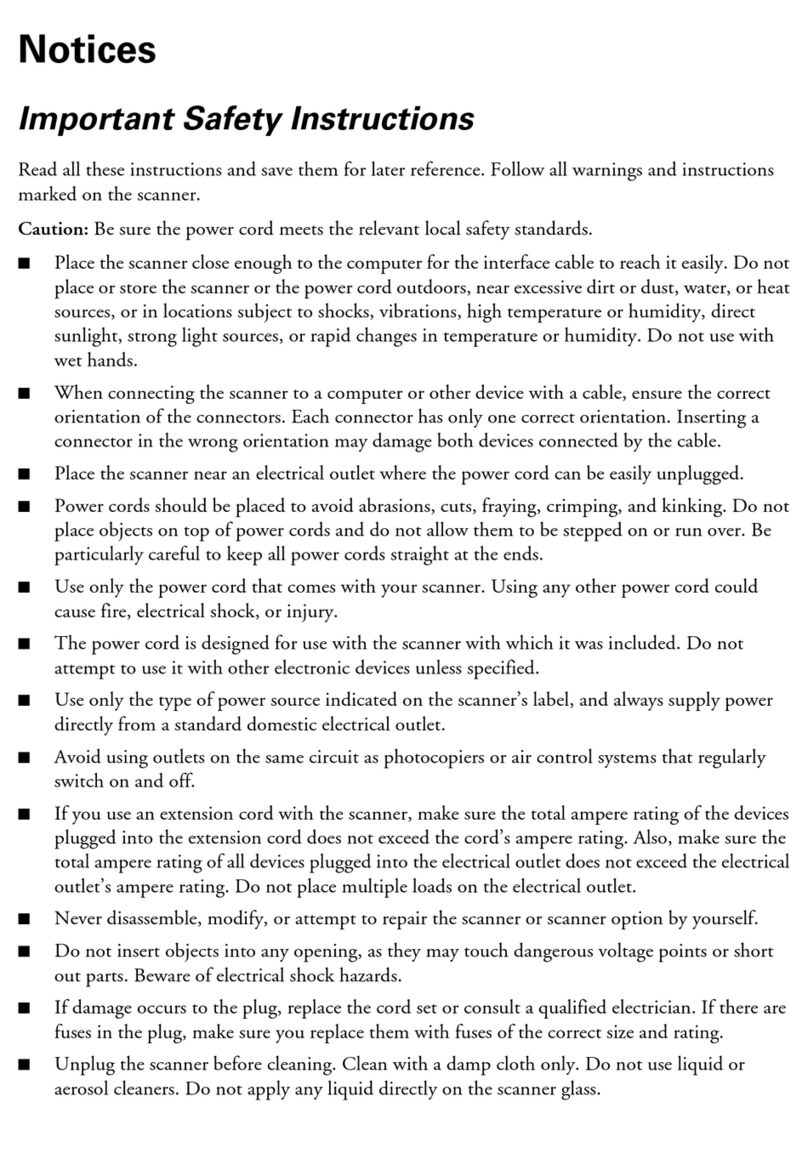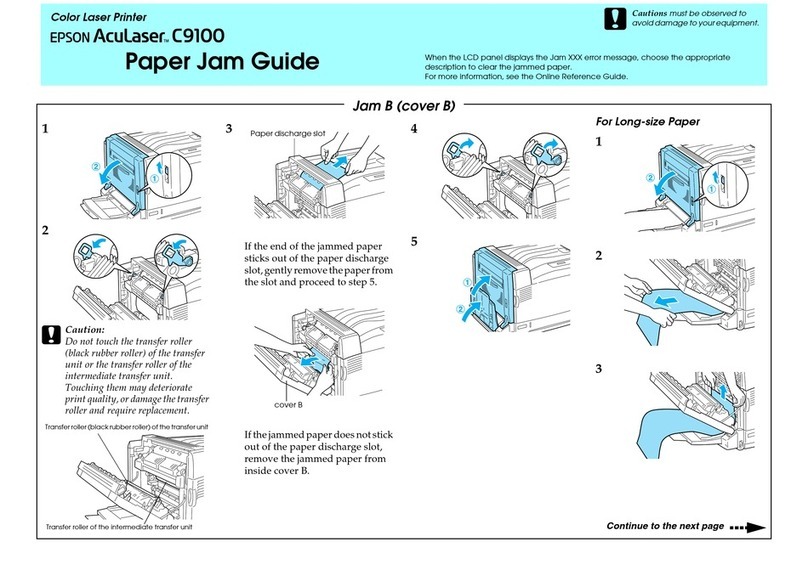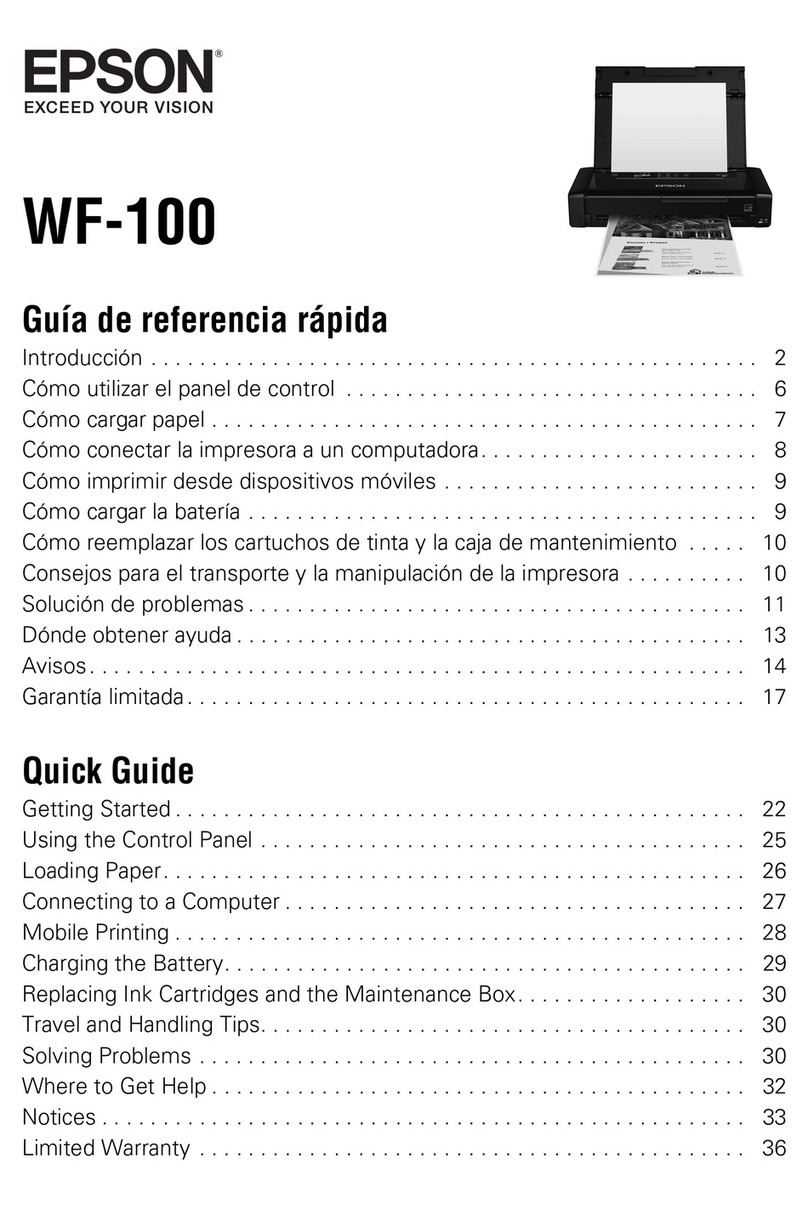Solving Problems
CheckingthePrinterStatus..................104
Checking Messages on the LCD Screen. . . . . . . 104
CheckingthePrinterStatus-Windows.......105
CheckingPrinterStatus-MacOSX.........105
RemovingJammedPaper...................105
Removing Jammed Paper from Inside the
Printer...............................106
Removing Jammed Paper from the Paper
Cassette..............................107
Removing Jammed Paper from the Rear Cover. 109
Paper Does Not Feed Correctly. . . . . . . . . . . . . . . 110
PaperJams............................111
PaperFeedsataSlant....................111
Several Sheets of Paper are Fed at a Time. . . . . . 111
PowerandControlPanelProblems............111
PowerDoesNotTurnOn.................111
PowerDoesNotTurnO.................112
LCDScreenGetsDark...................112
CannotPrintfromaComputer...............112
WhenYouCannotMakeNetworkSettings...... 113
Cannot Connect from Devices Even ough
NetworkSettingsareNoProblem...........113
Checking the SSID Connected to the Printer. . . 115
CheckingtheSSIDfortheComputer.........115
Suddenly the Printer Cannot Print over a
NetworkConnection......................115
Suddenly the Printer Cannot Print Using a USB
Connection.............................116
CannotPrintfromaniPhoneoriPad.......... 116
PrintoutProblems........................117
PrintoutisScuedorColorisMissing........117
BandingorUnexpectedColorsAppear.......117
Colored Banding Appears at Intervals of
Approximately3.3cm....................117
Blurry Prints, Vertical Banding, or
Misalignment..........................118
PrintQualityisPoor.....................118
PaperIsSmearedorScued...............119
Paper is Smeared During Automatic 2-Sided
Printing..............................120
Images or Photos are Printed in Unexpected
Colors...............................120
PrintedPhotosareSticky.................120
e Position, Size, or Margins of the Printout
AreIncorrect..........................120
Printed Characters Are Incorrect or Garbled. . . 121
e PrintedImageIsInverted..............121
Mosaic-LikePatternsinthePrints...........121
Uneven Colors, Smears, Dots, or Straight
LinesAppearintheCopiedImage...........121
Moiré (Cross-Hatch) Patterns Appear in the
CopiedImage......................... 122
An Image of the Reverse Side of the Original
AppearsintheCopiedImage..............122
e Printout Problem Could Not be Cleared. . . 122
OtherPrintingProblems................... 122
PrintingIsTooSlow.....................122
Printing Slows Down Dramatically During
ContinuousPrinting.....................123
Cannot Cancel Printing from a Computer
RunningMacOSXv10.6.8................123
CannotStartScanning.....................123
Cannot Start Scanning when Using the
ControlPanel..........................124
ScannedImageProblems...................124
Uneven Colors, Dirt, Spots, and so on Appear
whenScanningfromtheScannerGlass.......124
eImageQualityIsRough...............125
Oset Appears in the Background of Images. . . 125
TextisBlurred.........................125
Moiré Patterns (Web-Like Shadows) Appear. . . 125
Cannot Scan the Correct Area on the
ScannerGlass..........................126
Text is Not Recognized Correctly when
SavingasaSearchablePDF................126
Cannot Solve Problems in the Scanned Image. . 127
OtherScanningProblems...................127
ScanningSpeedIsSlow...................127
Scanning Stops when Scanning to PDF/
Multi-TIFF........................... 128
OtherProblems..........................128
Slight Electric Shock when Touching the
Printer...............................128
OperationSoundsAreLoud...............128
eDateandTimeAreIncorrect........... 128
Application Is Blocked by a Firewall (for
WindowsOnly)........................128
A Message Prompting You to Reset the Ink
LevelsisDisplayed......................129
Appendix
TechnicalSpecications....................130
PrinterSpecications....................130
ScannerSpecications...................130
InterfaceSpecications...................131
NetworkFunctionList...................131
Wi-FiSpecications.....................133
EthernetSpecications...................133
User's Guide
Contents
6