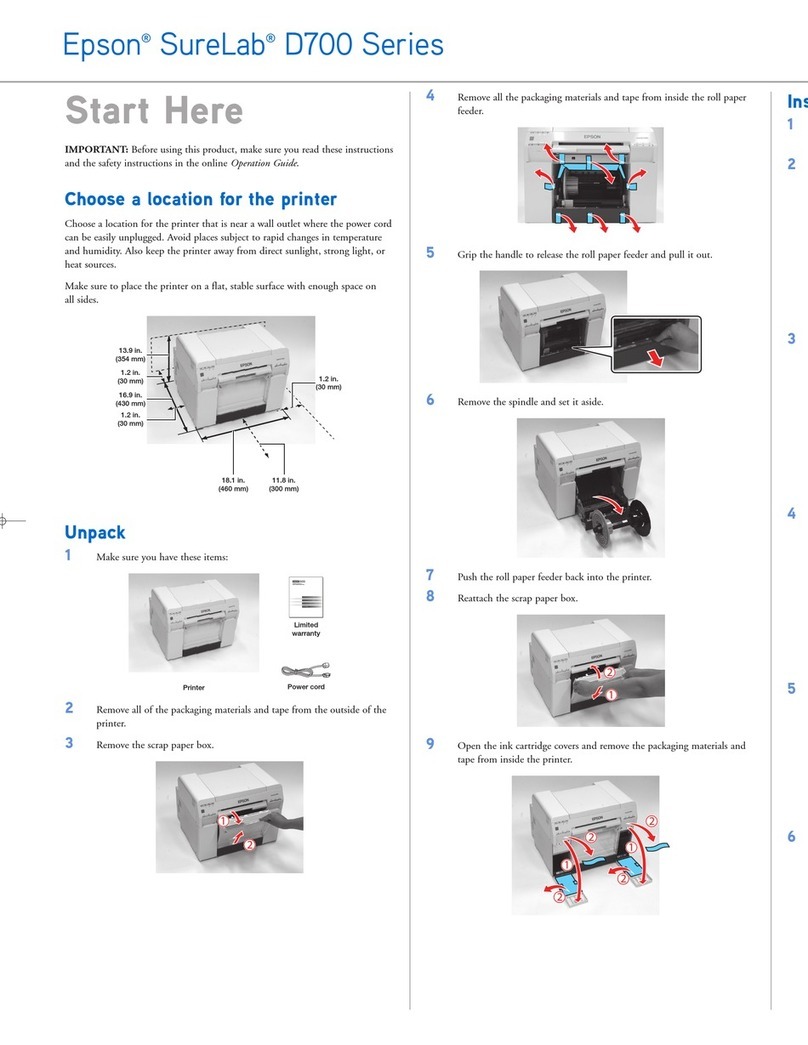Epson AcuLaser C9100 Quick reference guide
Other Epson Printer manuals

Epson
Epson TM-H5000II series User manual
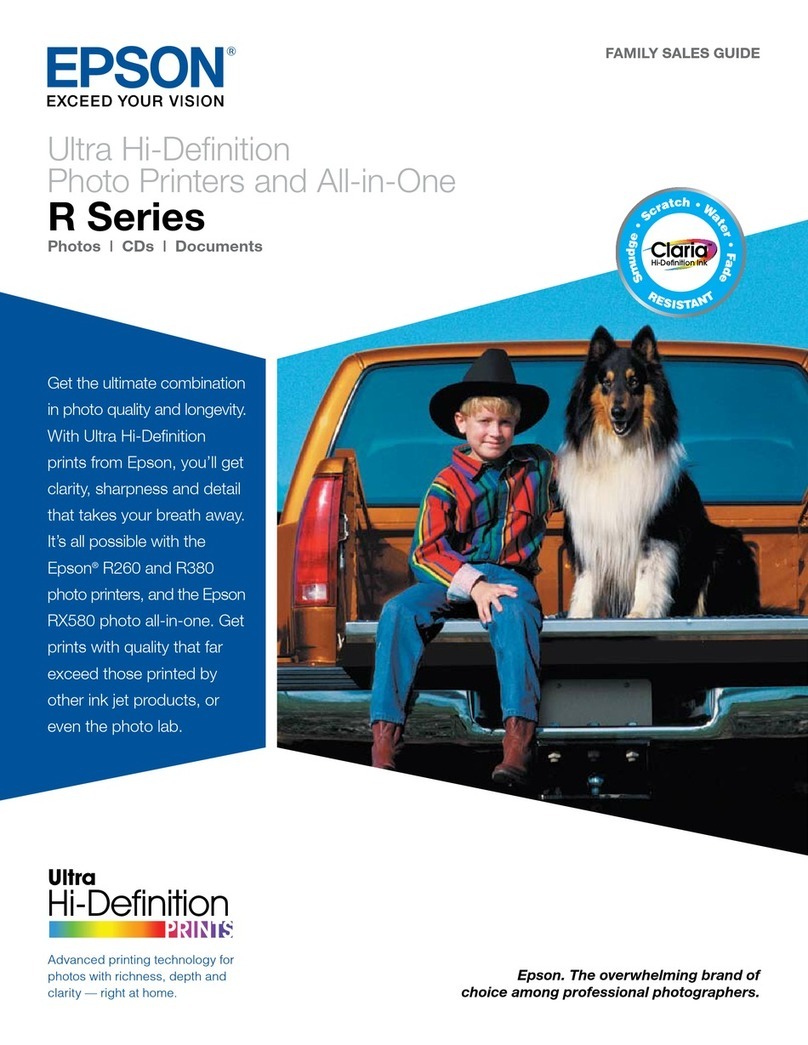
Epson
Epson R260 - Stylus Photo Color Inkjet Printer User manual
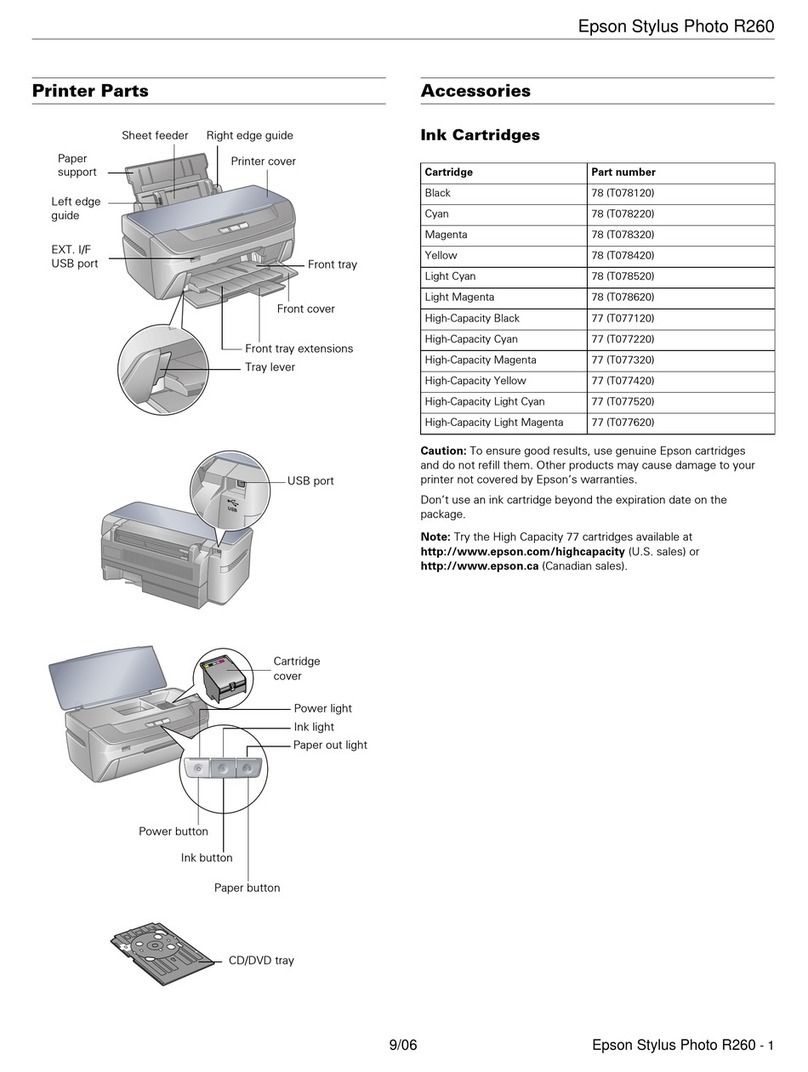
Epson
Epson R260 - Stylus Photo Color Inkjet Printer Manual
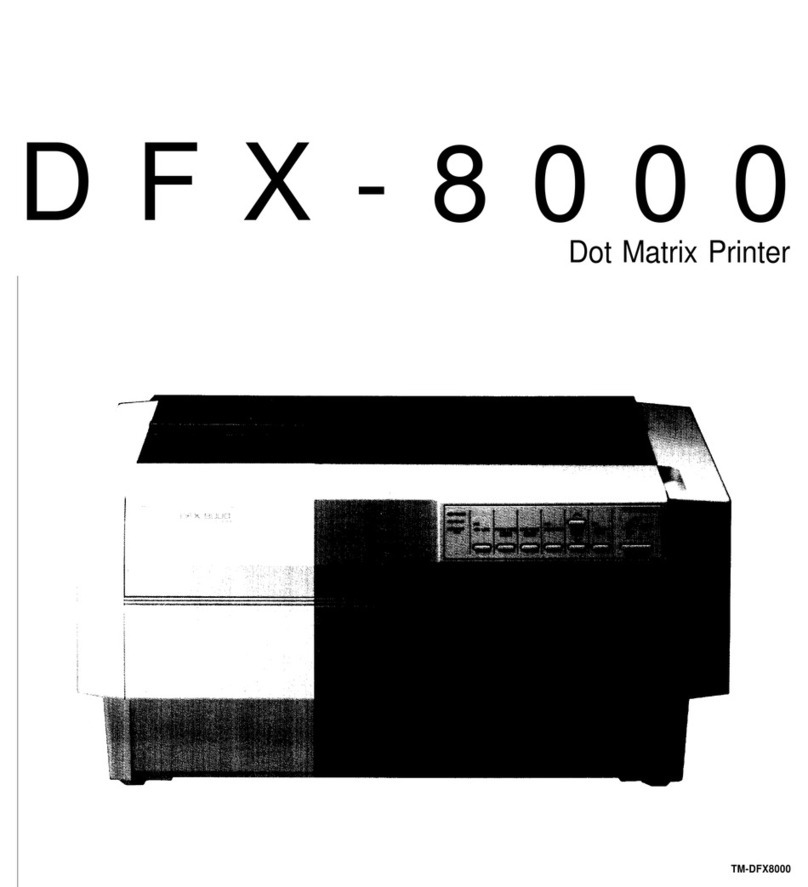
Epson
Epson DFX 8000 User manual

Epson
Epson WF-C4310 User manual
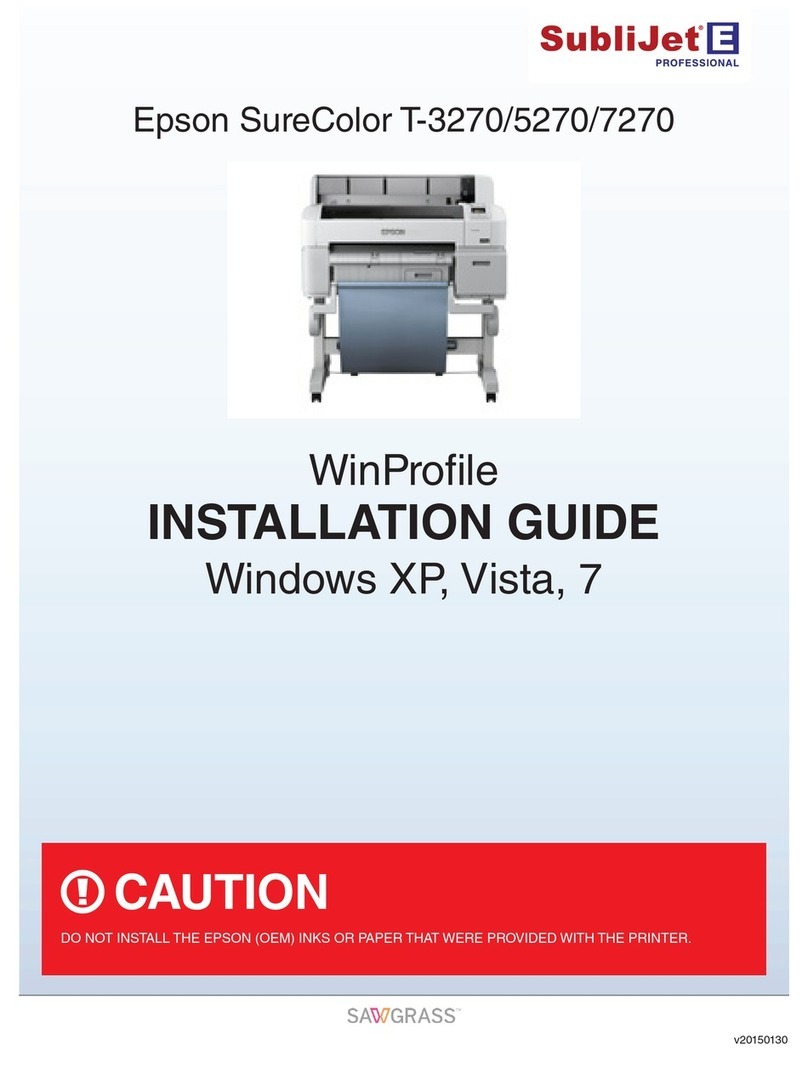
Epson
Epson SureColor T-3270 User manual
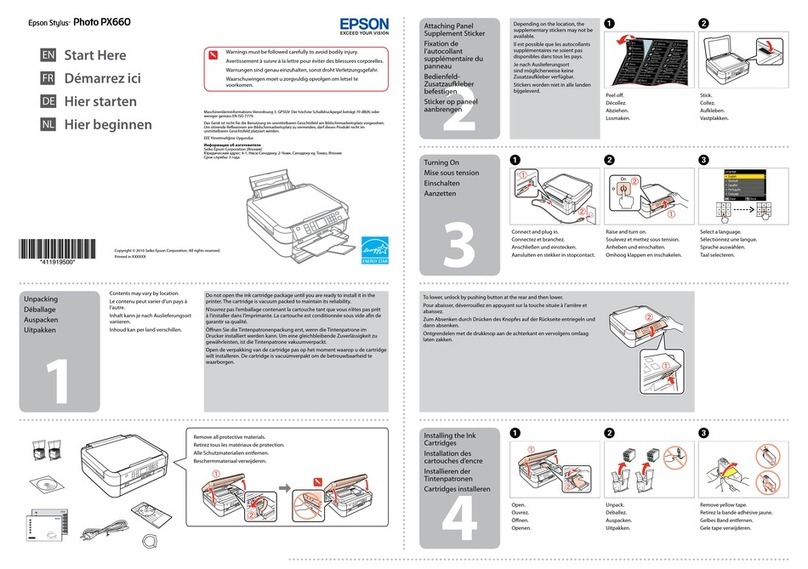
Epson
Epson Stylus Photo PX660 Instruction Manual
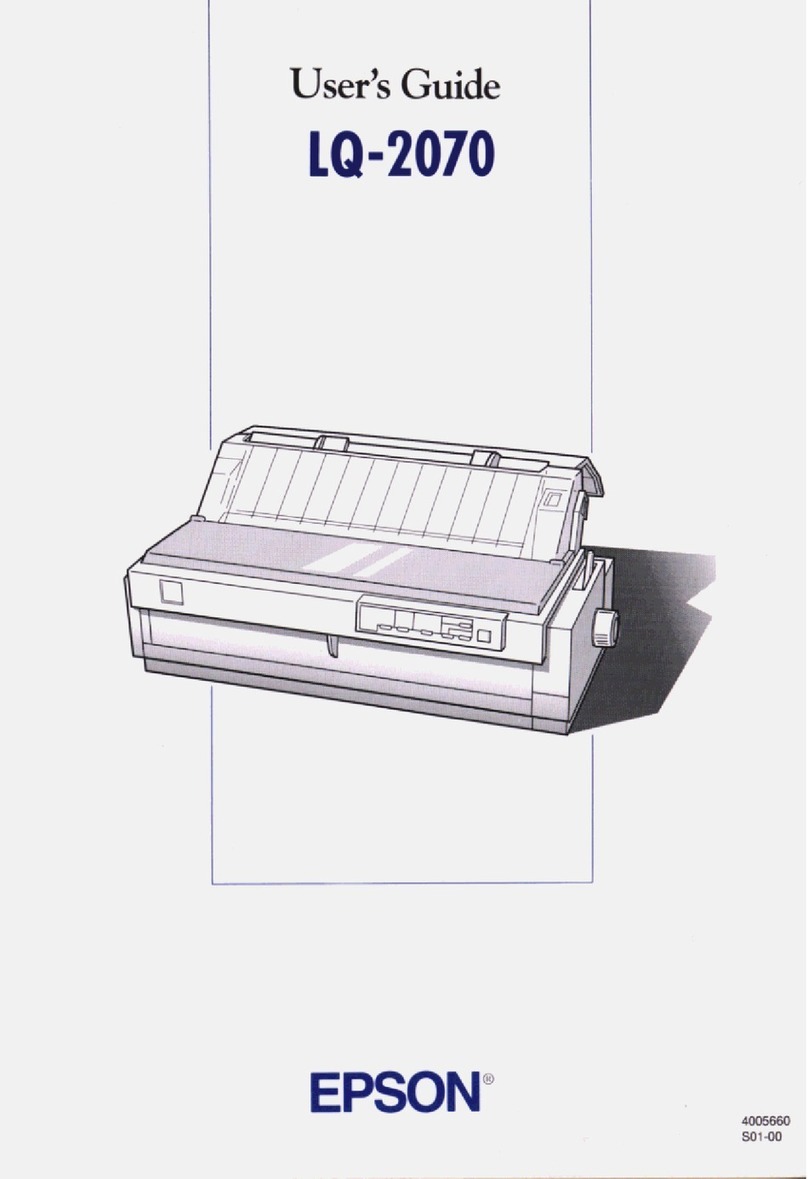
Epson
Epson LQ-2070 User manual
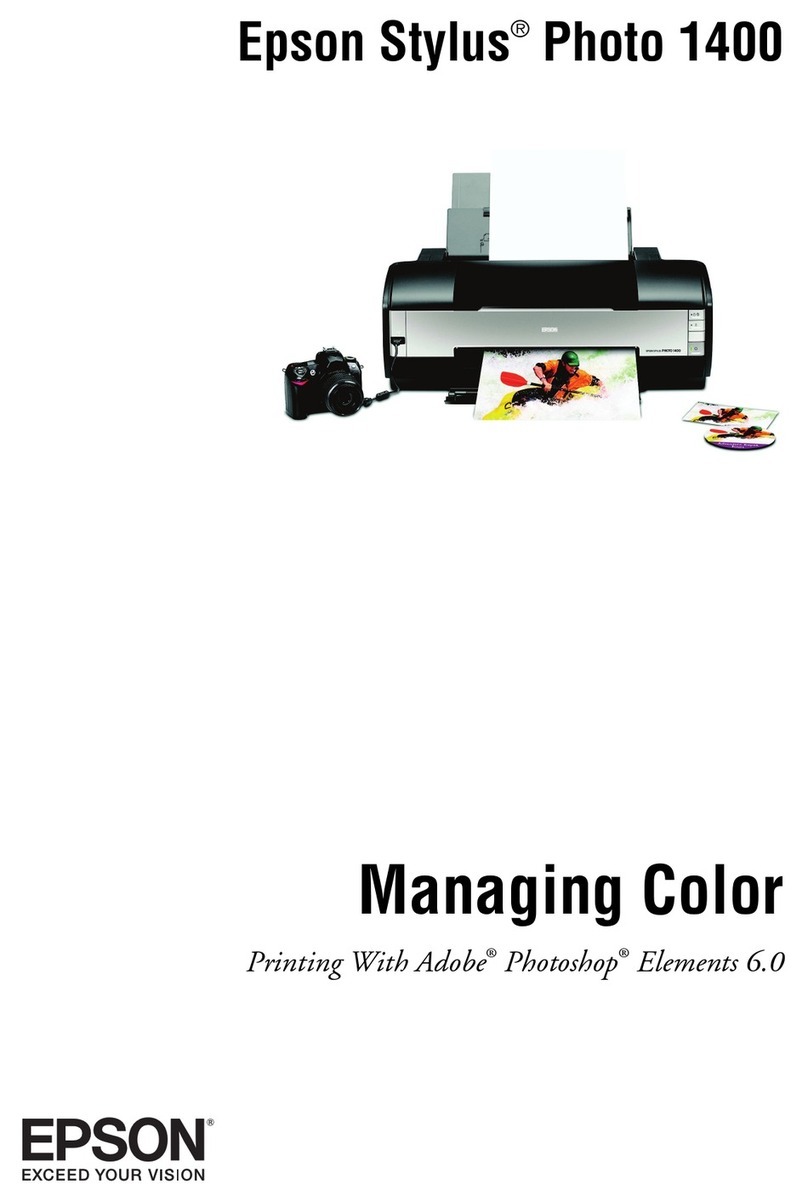
Epson
Epson 1400 - Stylus Photo Color Inkjet Printer User manual
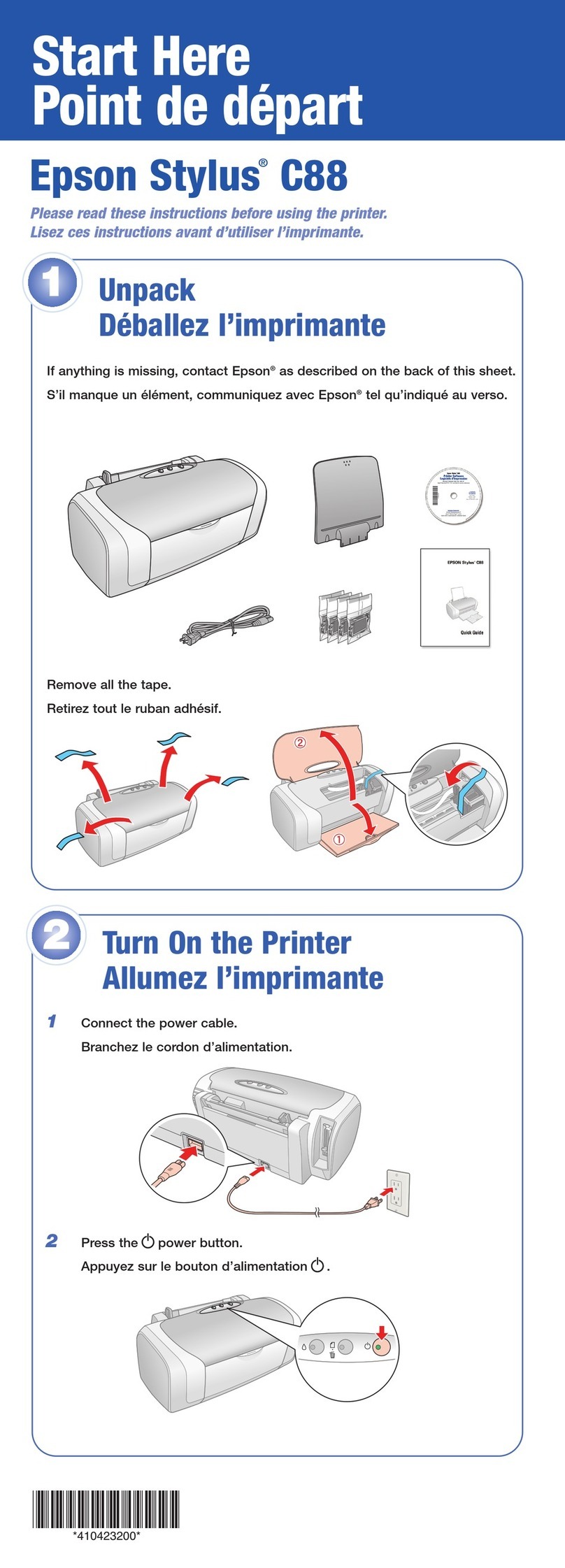
Epson
Epson Stylus C88 Instruction Manual
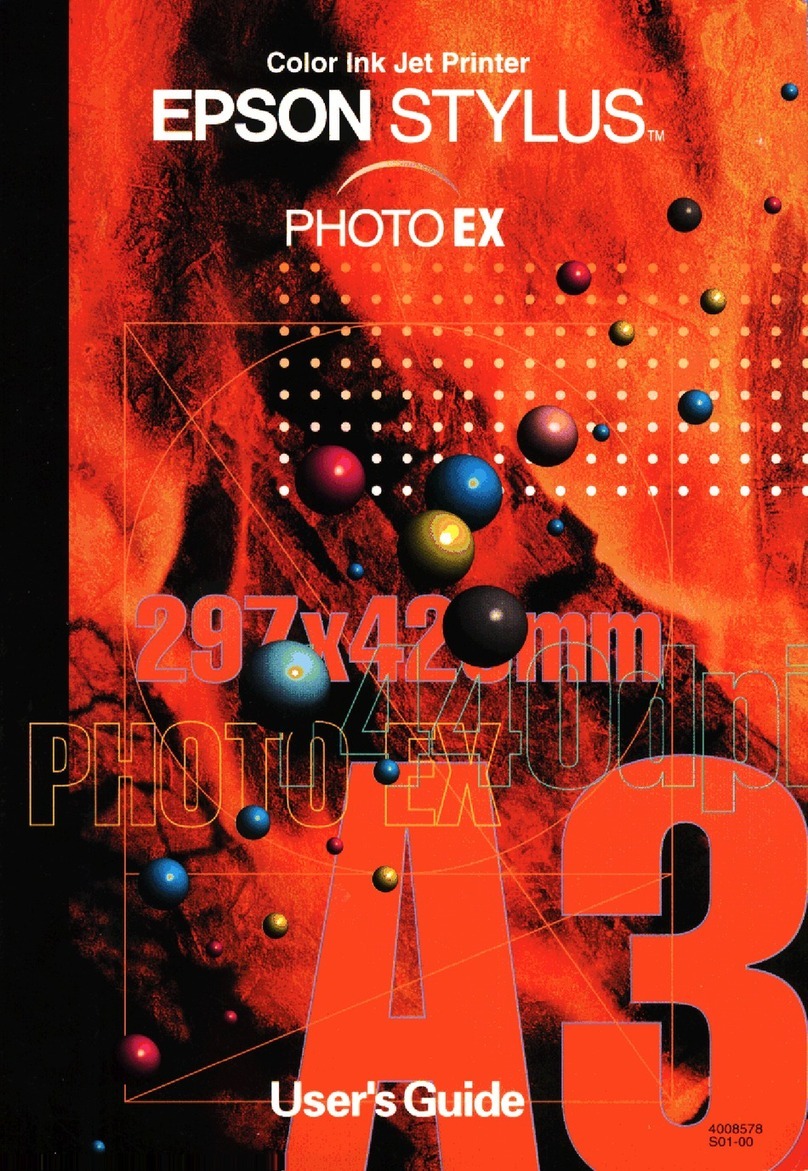
Epson
Epson P953A User manual
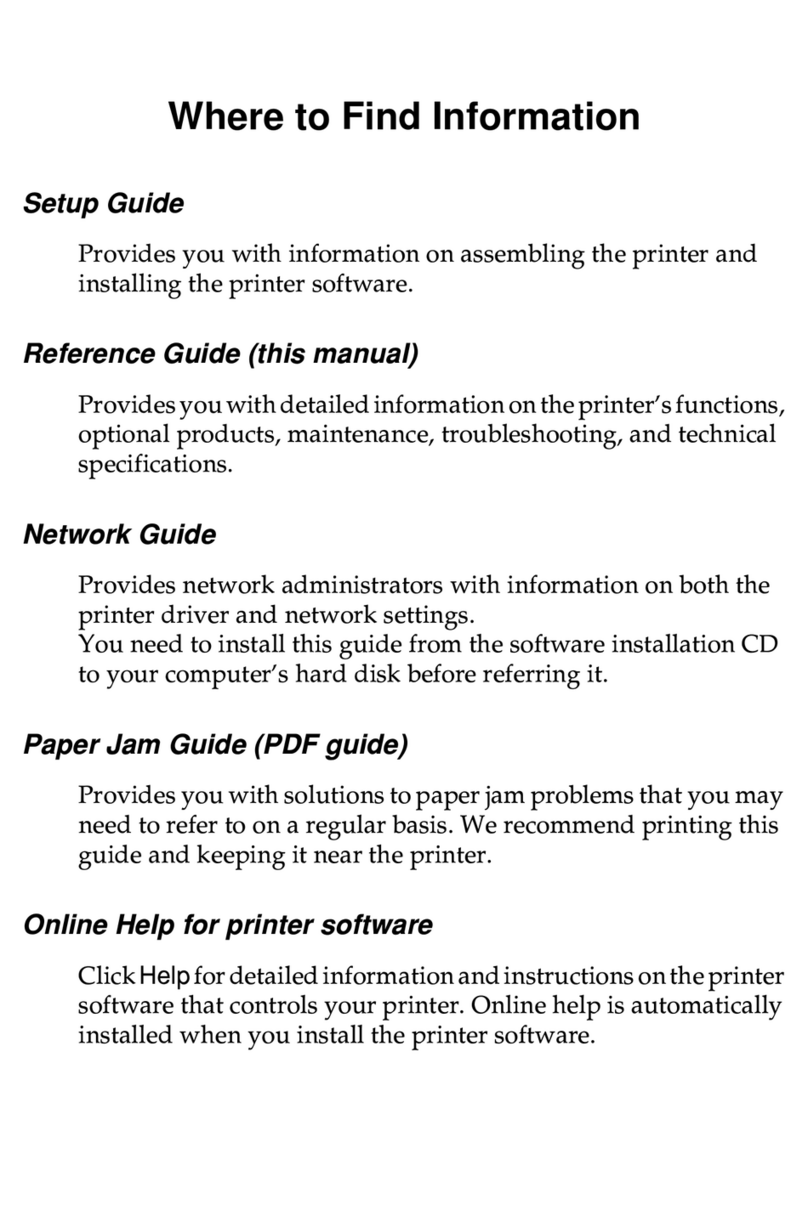
Epson
Epson EPL-N7000 User manual
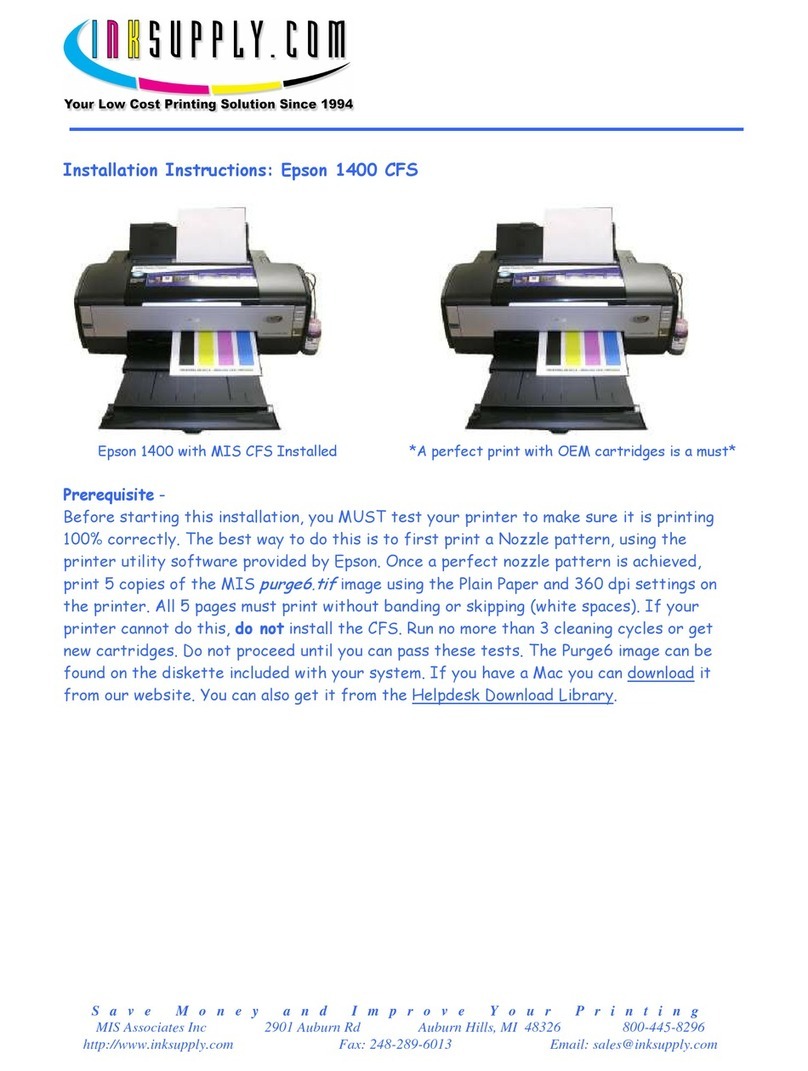
Epson
Epson 1400 CFS User manual

Epson
Epson LQ-1050X User manual
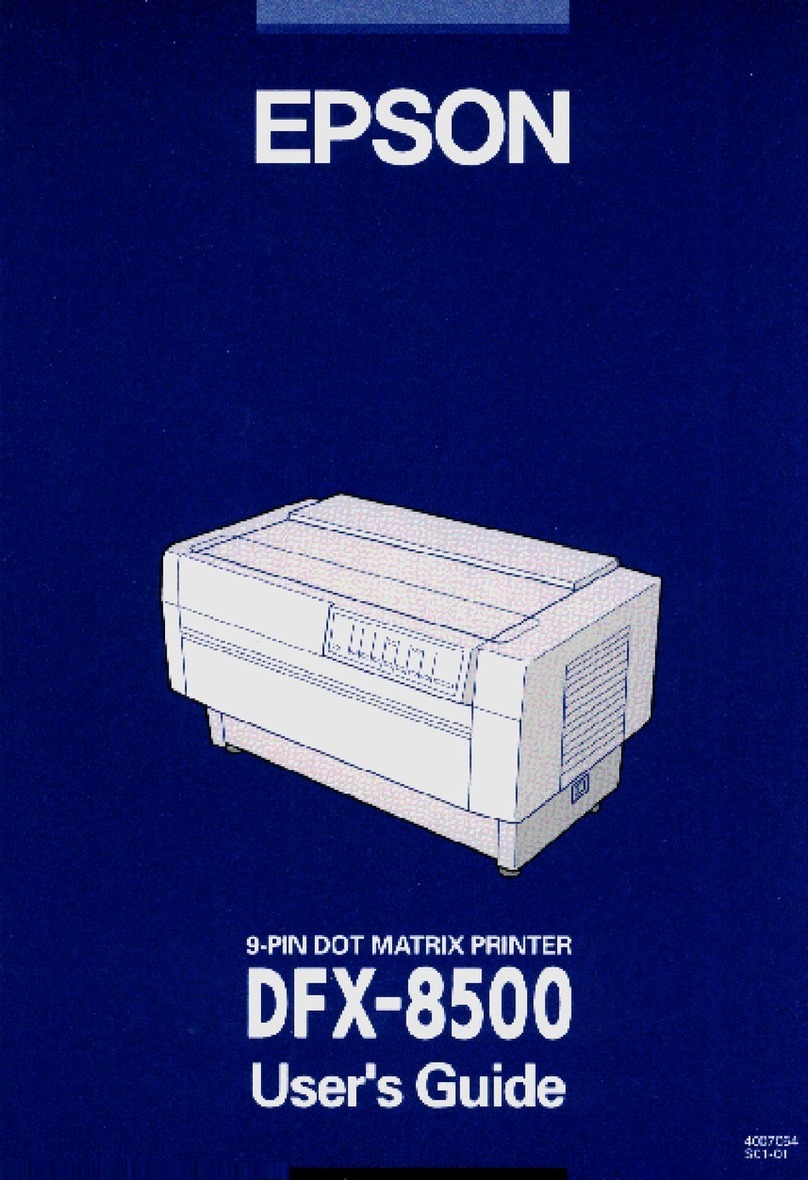
Epson
Epson DFX-8500 - Impact Printer User manual
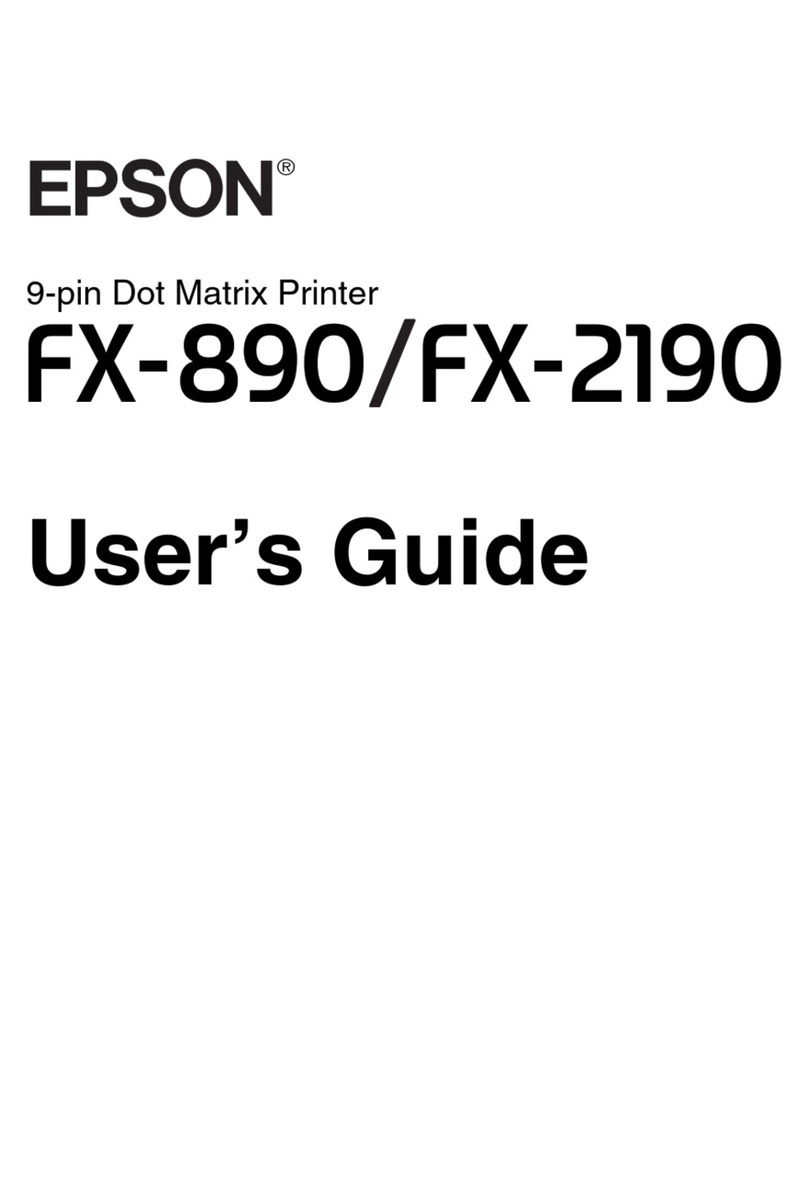
Epson
Epson FX-2190 User manual
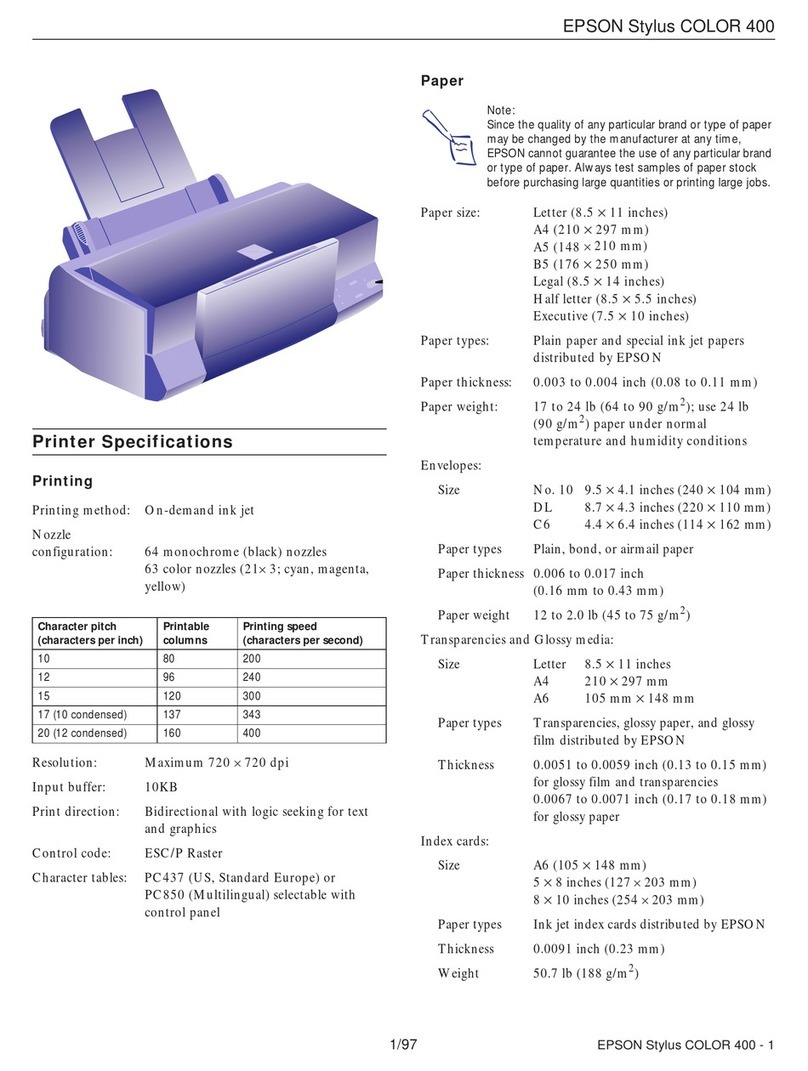
Epson
Epson Stylus Color 400 User manual
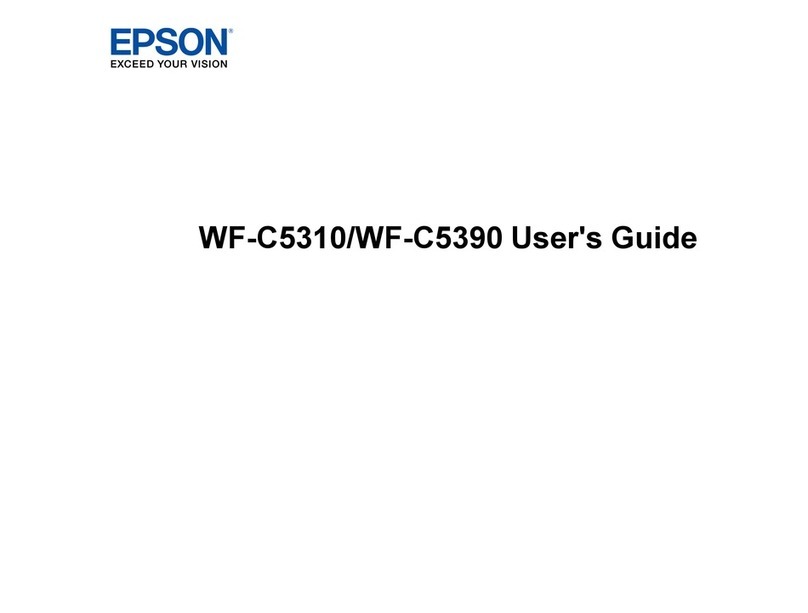
Epson
Epson WF-C5310 User manual
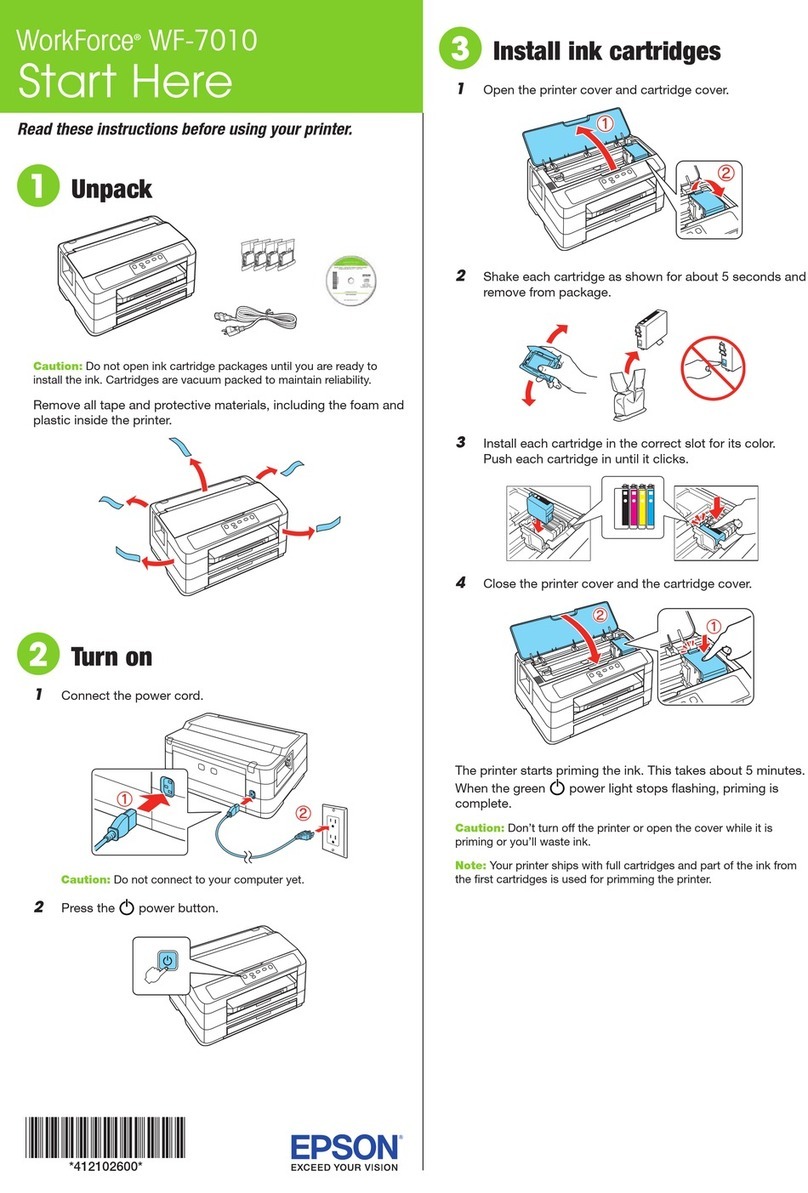
Epson
Epson WorkForce WF-7010 User manual
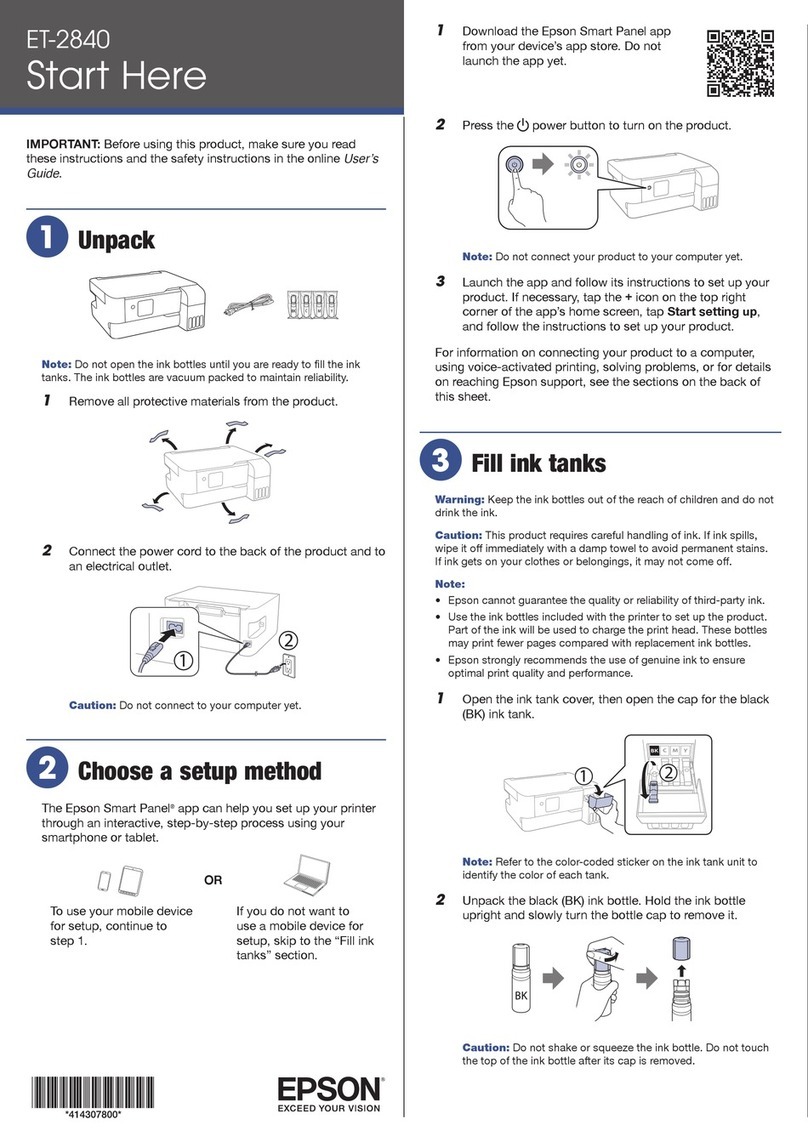
Epson
Epson ET-2840 Series Instruction Manual