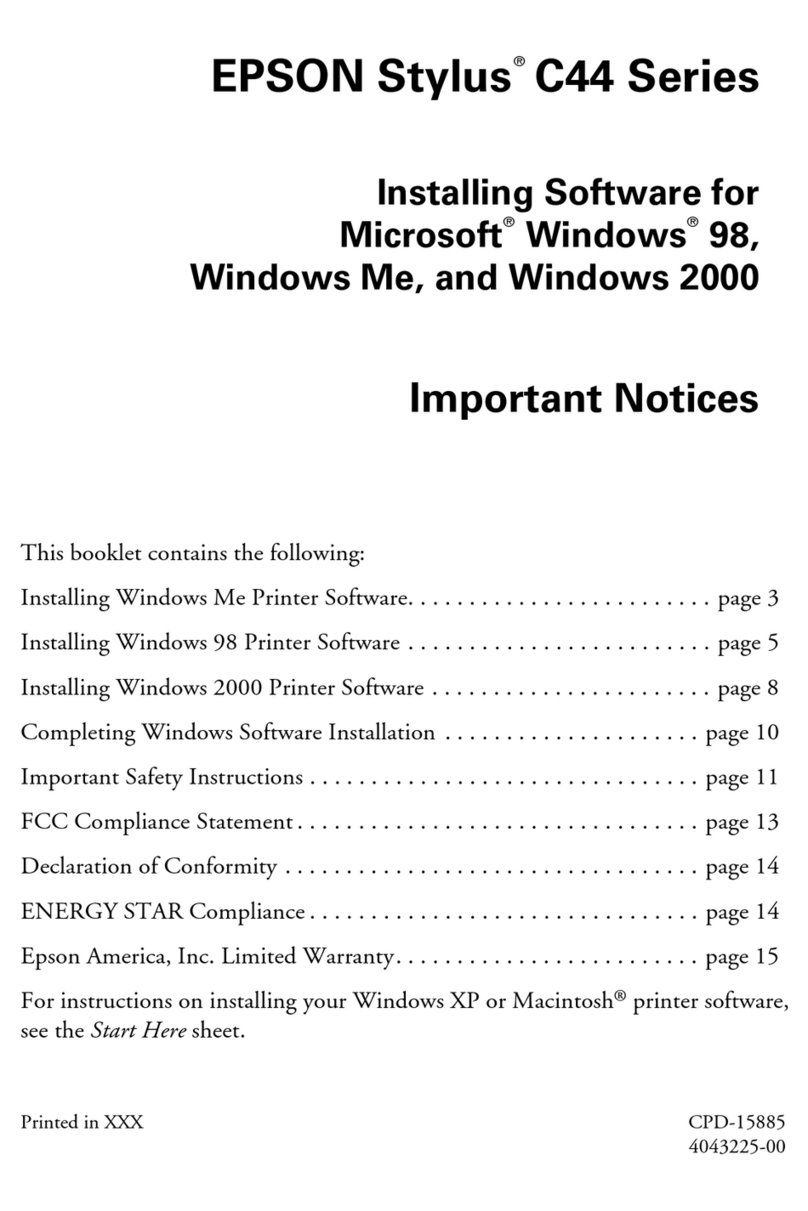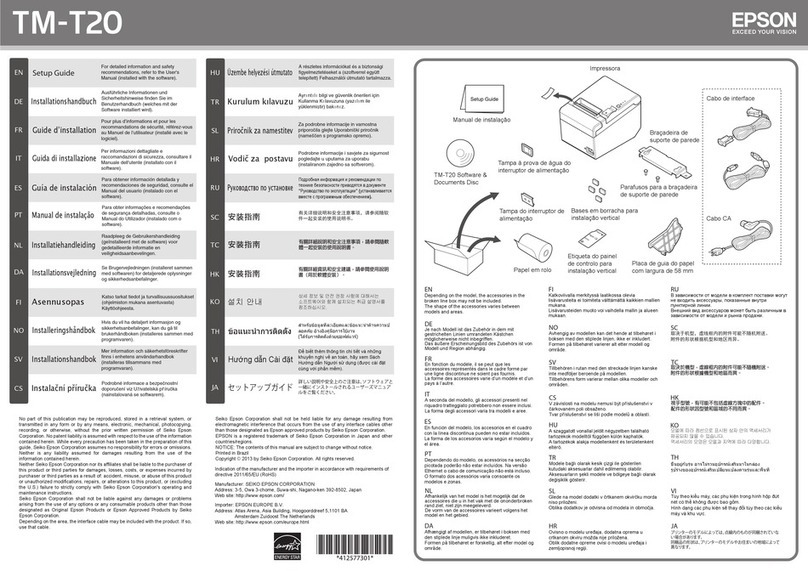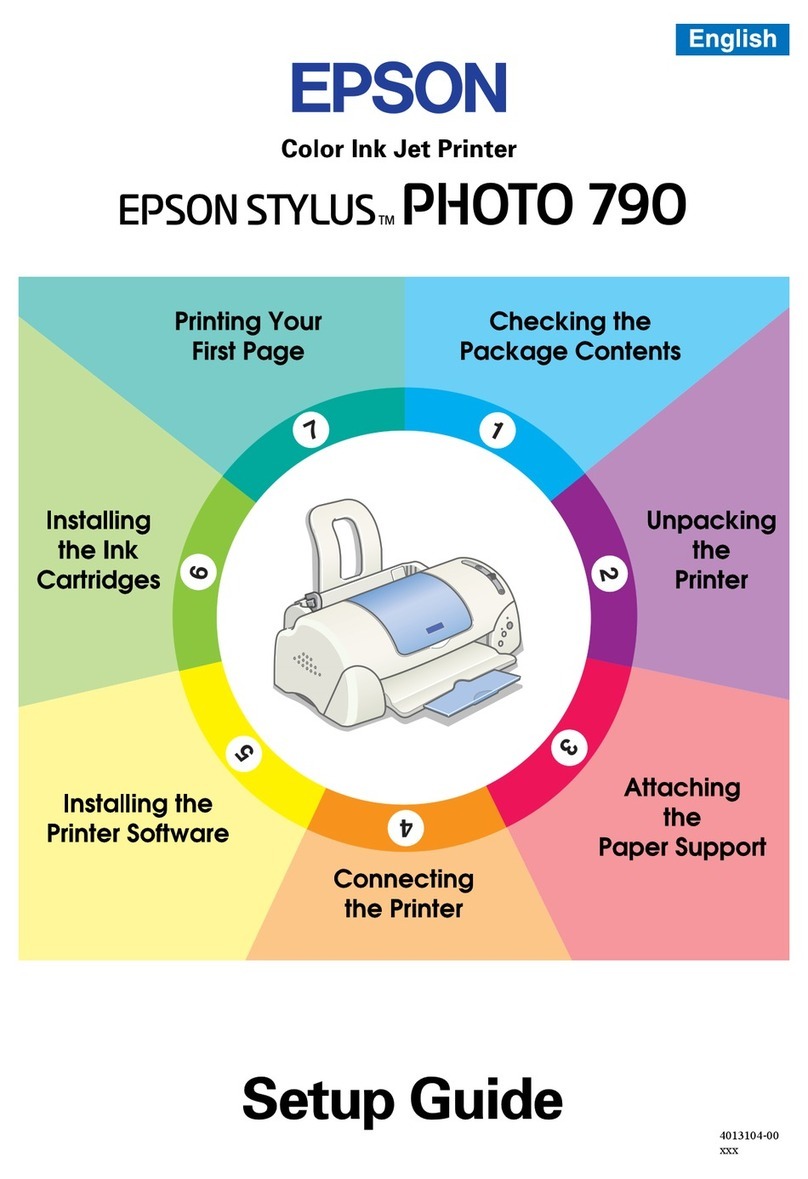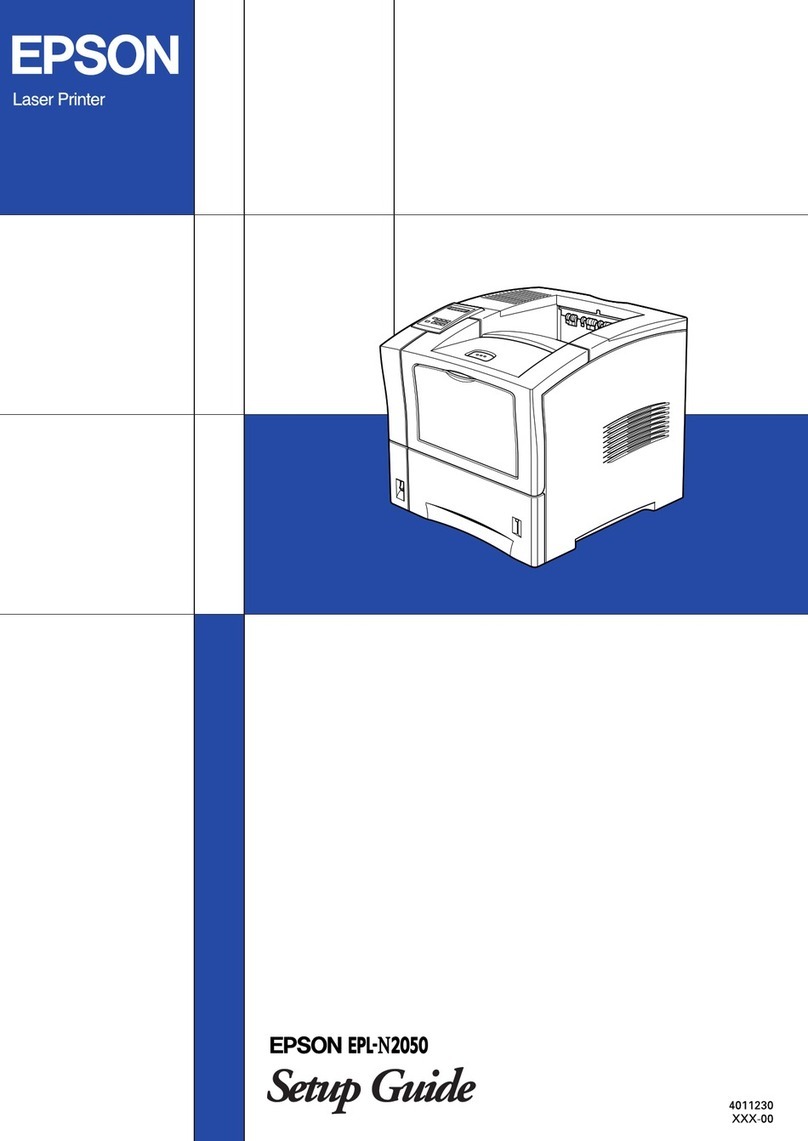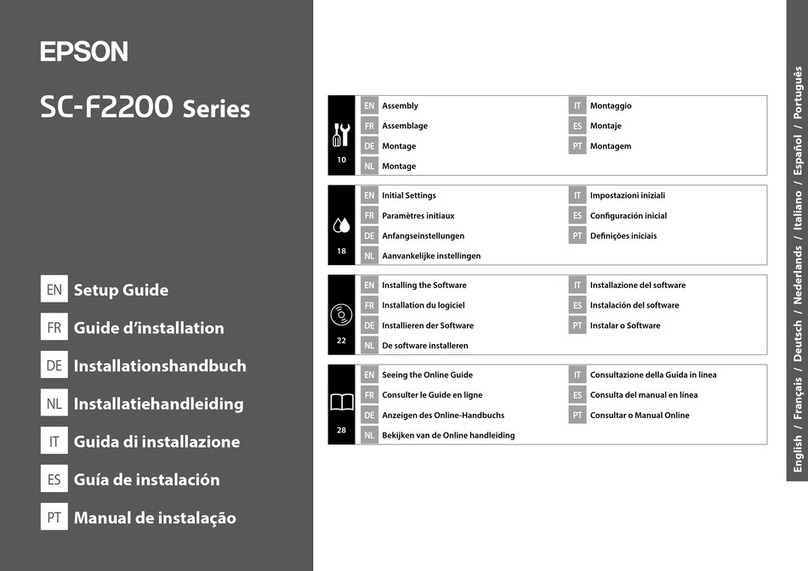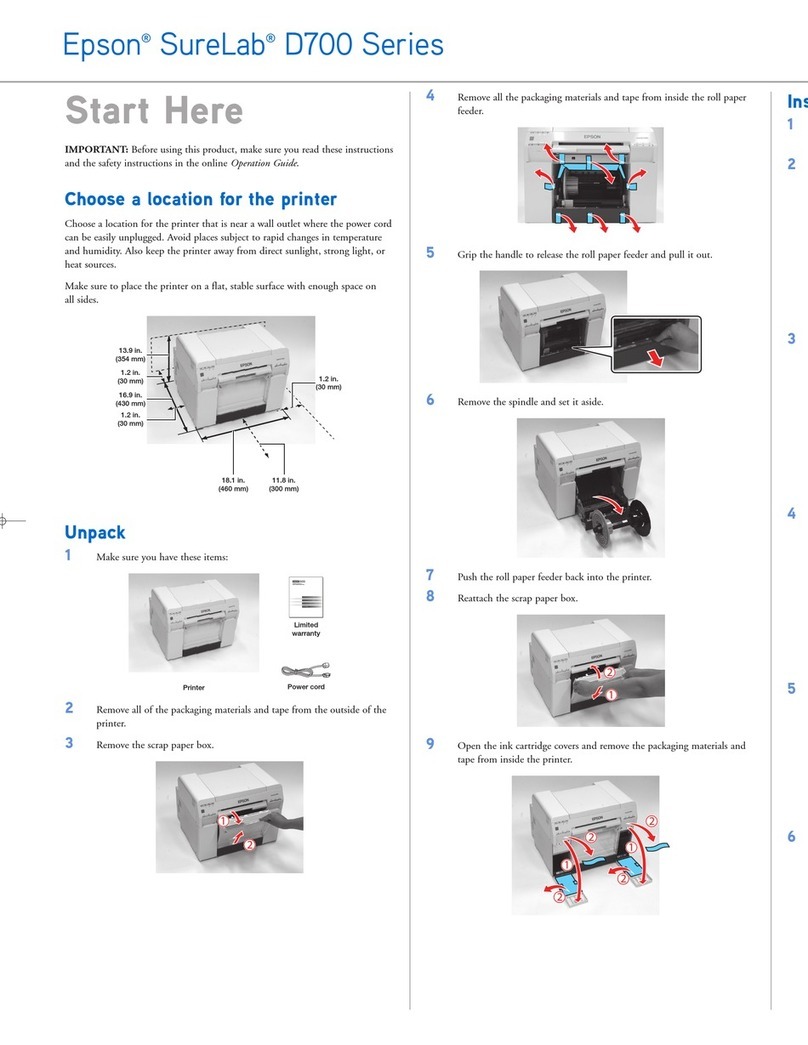PowerDoesNotTurnOn.................119
PowerDoesNotTurnO.................120
PowerTurnsOAutomatically.............120
CannotPrintfromaComputer...............120
CheckingtheConnection(USB)............120
CheckingtheConnection(Network).........121
Checking the Soware and Data. . . . . . . . . . . . 122
Checking the Printer Status from the
Computer(Windows)....................124
Checking the Printer Status from the
Computer(MacOS).....................124
WhenYouCannotMakeNetworkSettings...... 125
Cannot Connect from Devices Even ough
NetworkSettingsareNoProblems.......... 125
When You Cannot Connect Using Wi-Fi
Direct(SimpleAP)Connection............ 127
Checking the SSID Connected to the Printer. . . 128
CheckingtheSSIDfortheComputer.........129
Wireless LAN (Wi-Fi) Connections Become
Unstable When Using USB 3.0 Devices on a
Mac.................................130
PrintoutProblems........................130
PrintoutisScuedorColorisMissing........130
BandingorUnexpectedColorsAppear.......130
Colored Banding Appears at Intervals of
Approximately2.5cm....................131
Blurry Prints, Vertical Banding, or
Misalignment..........................131
PrintQualityisPoor.....................132
PaperIsSmearedorScued...............133
PrintedPhotosareSticky.................133
Images or Photos are Printed in Unexpected
Colors...............................133
Colors Dier from What You See on the
Display..............................134
CannotPrintWithoutMargins.............134
Edges of the Image are Cropped During
BorderlessPrinting......................134
e Position, Size, or Margins of the Printout
AreIncorrect..........................134
Printed Characters Are Incorrect or Garbled. . . 135
ePrintedImageIsInverted..............135
Mosaic-LikePatternsinthePrints...........135
Uneven Colors, Smears, Dots, or Straight
LinesAppearintheCopiedImage...........136
Moiré (Cross-Hatch) Patterns Appear in the
CopiedImage......................... 136
An Image of the Reverse Side of the Original
AppearsintheCopiedImage.............. 136
e Printout Problem Could Not be Cleared. . . 136
OtherPrintingProblems................... 136
PrintingIsTooSlow.....................136
Printing or Copying Slows Down
Dramatically During Continuous Operation. . . 137
CannotStartScanning.....................137
Cannot Start Scanning when Using the
ControlPanel..........................138
ScannedImageProblems...................138
Uneven Colors, Dirt, Spots, and so on Appear
whenScanningfromtheScannerGlass.......138
e ImageQualityIsRough...............138
Oset Appears in the Background of Images. . . 139
TextisBlurred.........................139
Moiré Patterns (Web-Like Shadows) Appear. . . 139
Cannot Scan the Correct Area on the
ScannerGlass..........................140
CannotPreviewinumbnail............. 140
Text is Not Recognized Correctly when
SavingasaSearchablePDF................140
Cannot Solve Problems in the Scanned Image. . 141
OtherScanningProblems...................141
ScanningIsTooSlow....................141
Scanning Slows Down Dramatically During
ContinuousScanning....................142
Scanning Stops when Scanning to PDF/
Multi-TIFF........................... 142
OtherProblems..........................142
Slight Electric Shock when Touching the
Printer...............................142
OperationSoundsAreLoud...............142
Application Is Blocked by a Firewall (for
WindowsOnly)........................142
Appendix
Technic al Specications....................143
PrinterSpecications....................143
ScannerSpecications...................144
InterfaceSpecications...................144
NetworkFunctionList...................145
Wi-FiSpecications.....................145
SecurityProtocol.......................146
SupportedirdPartyServices.............146
Dimensions...........................146
ElectricalSpecications.................. 146
EnvironmentalSpecications..............147
SystemRequirements....................147
RegulatoryInformation....................148
StandardsandApprovals................. 148
RestrictionsonCopying..................148
TransportingandStoringthePrinter...........149
User's Guide
Contents
6