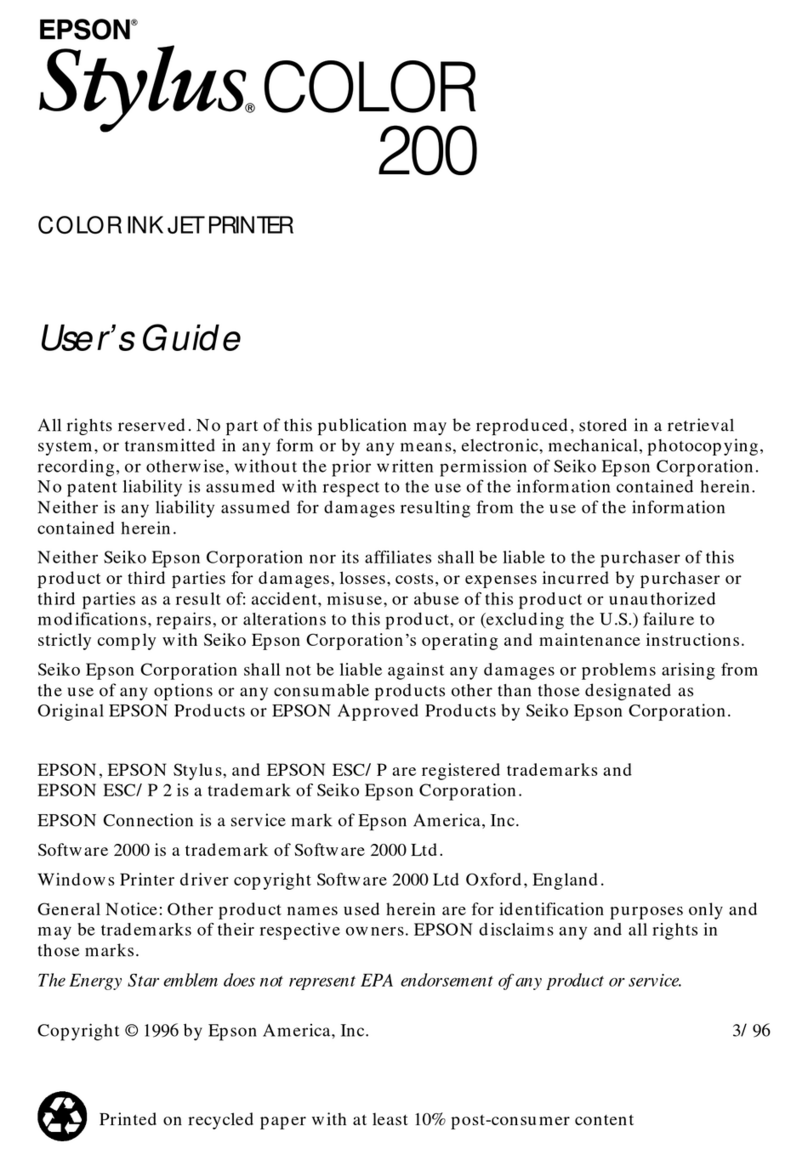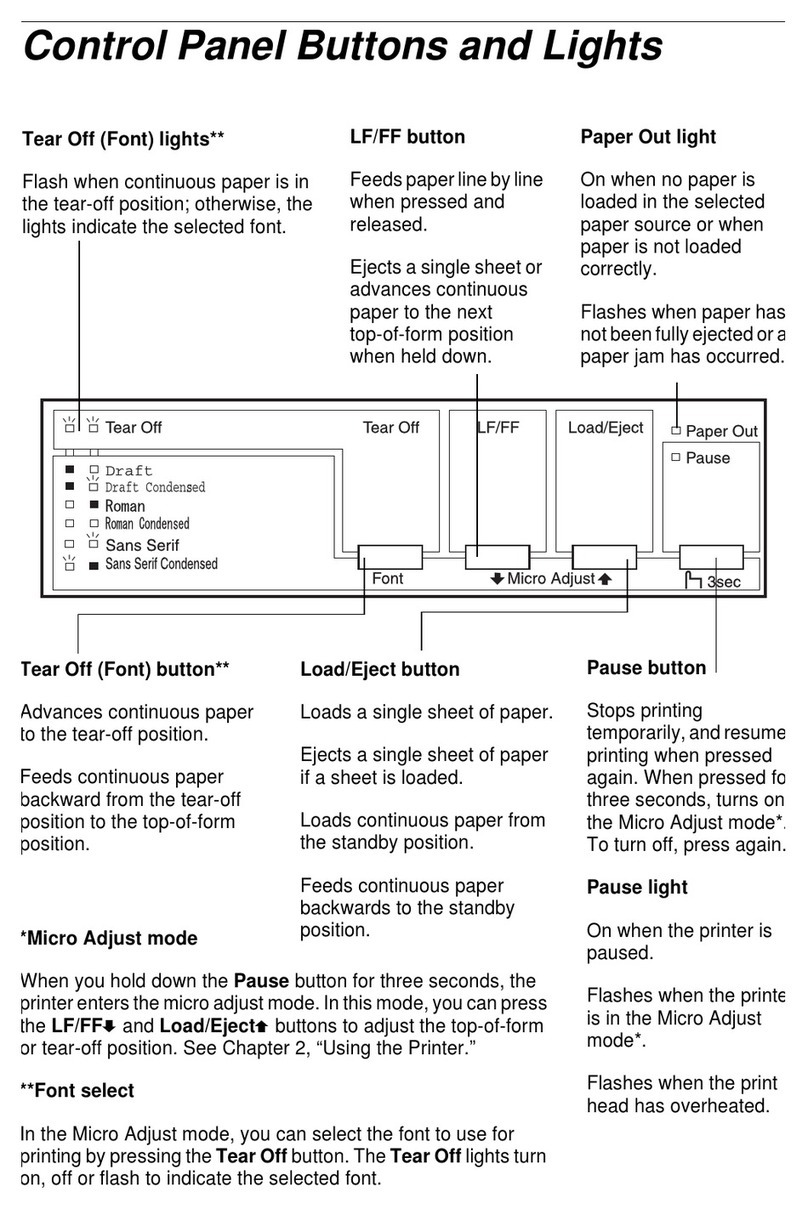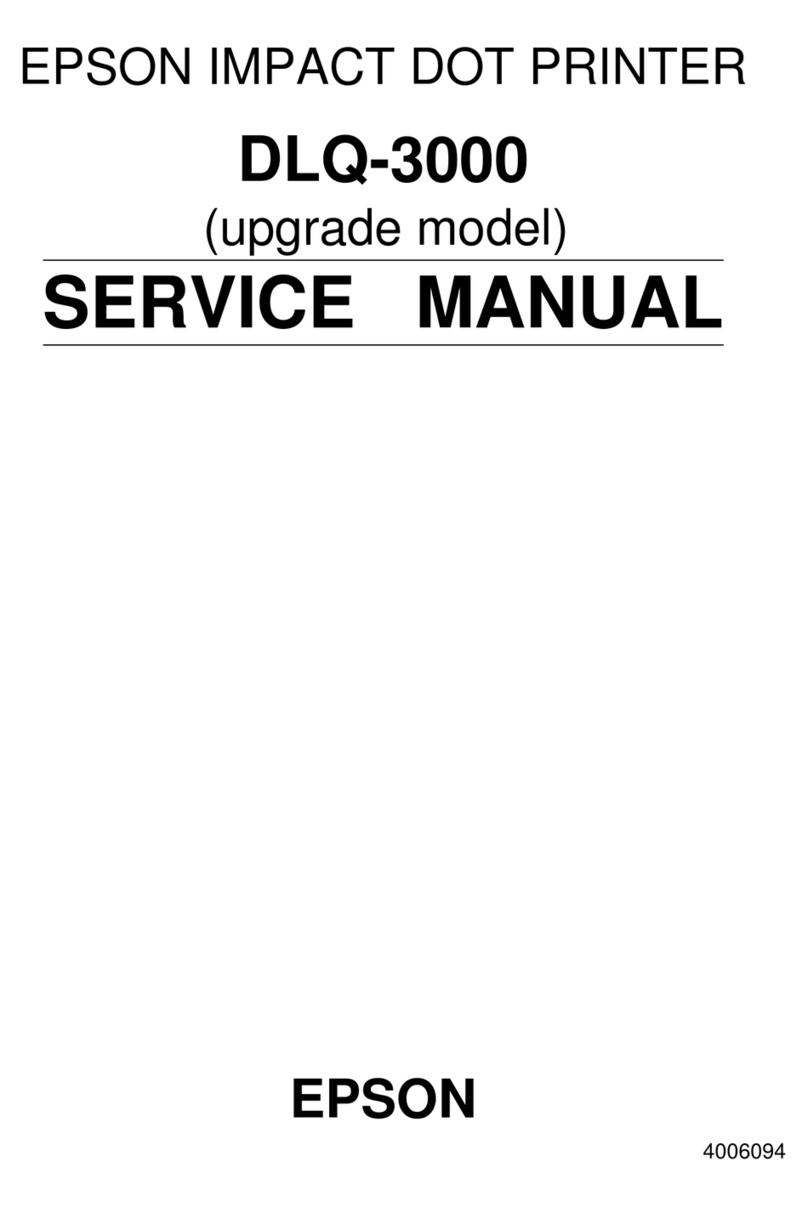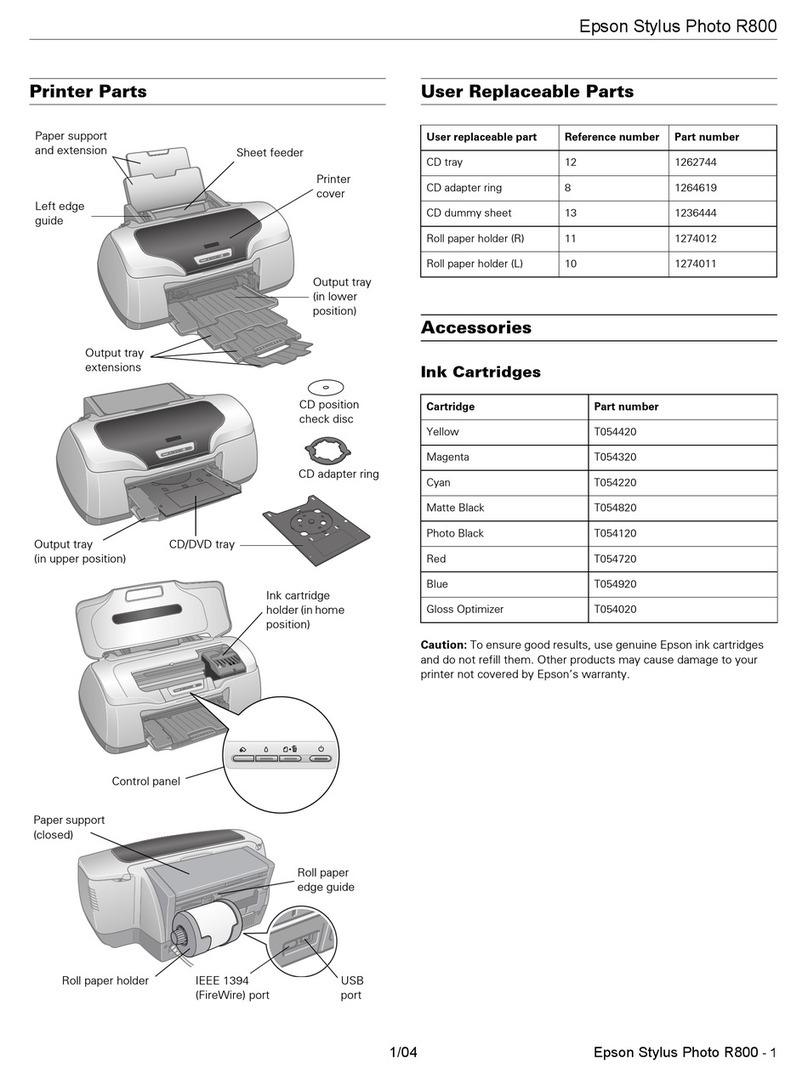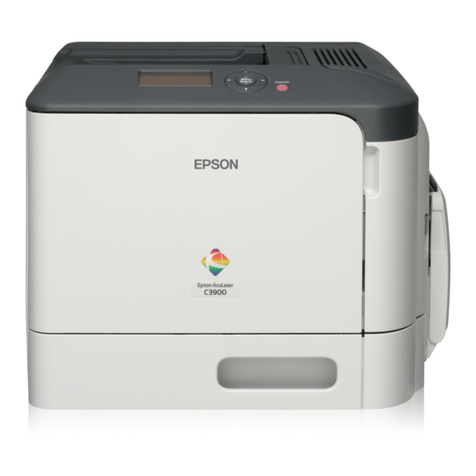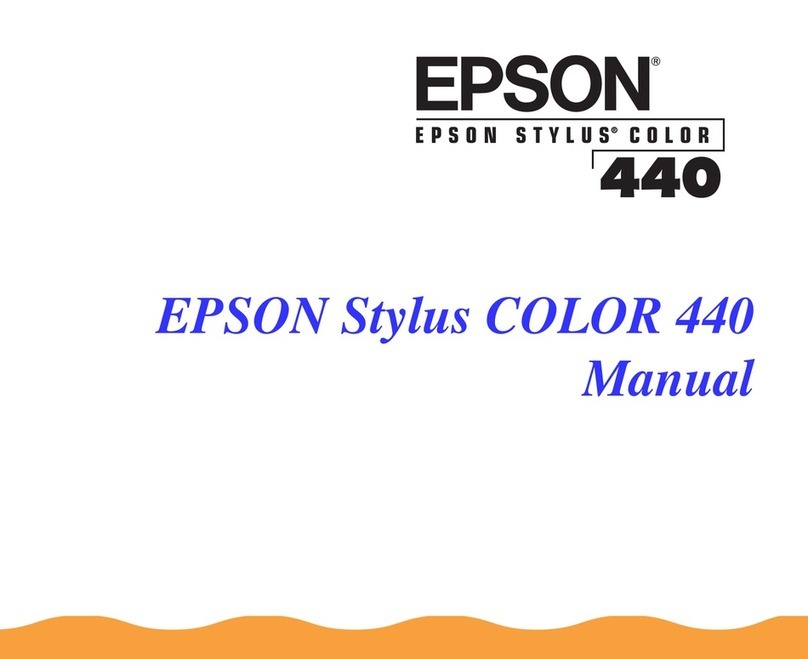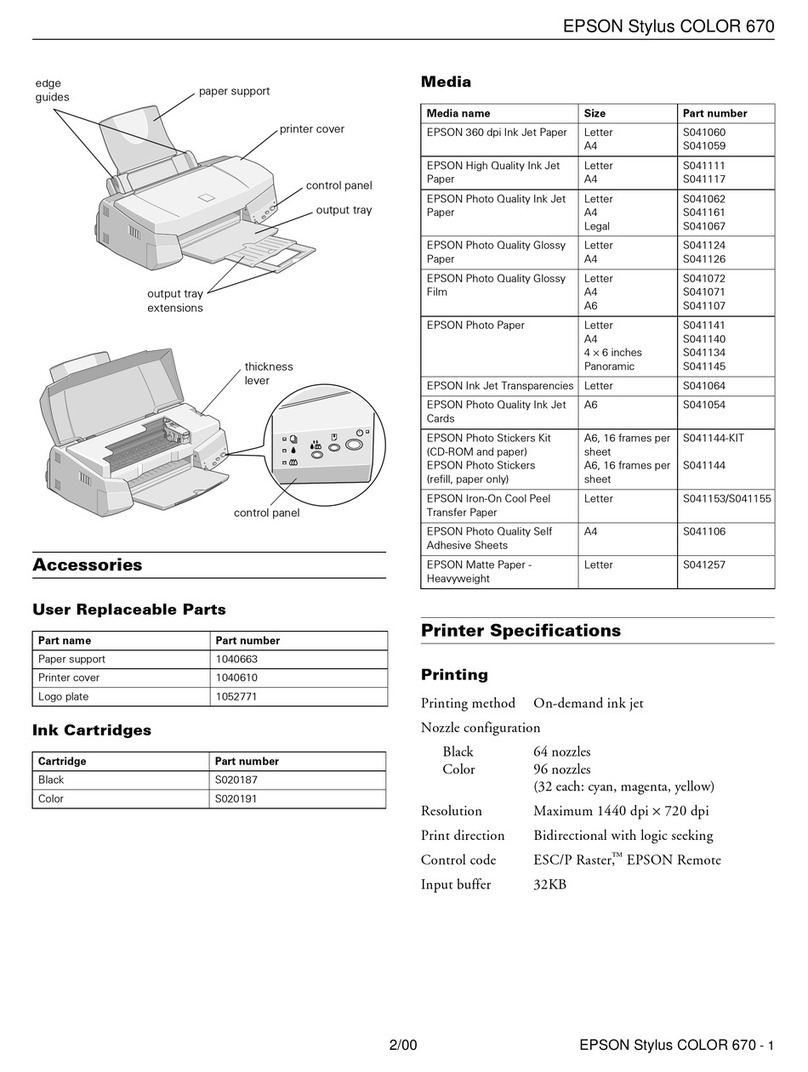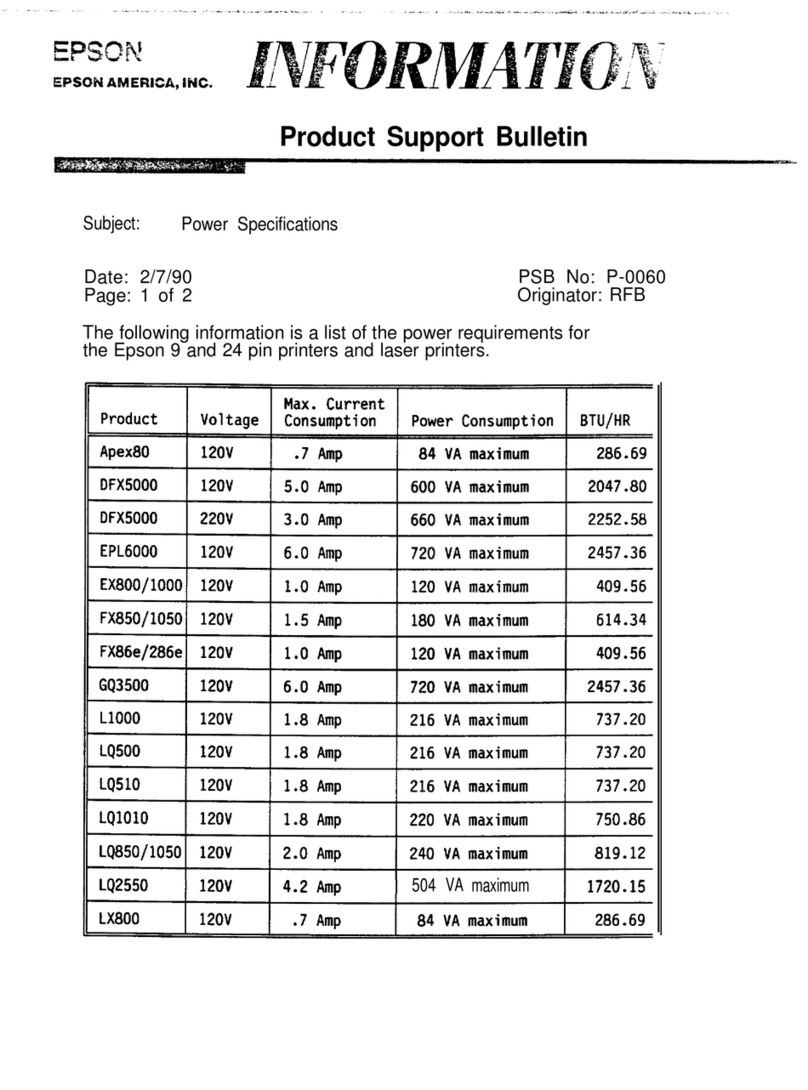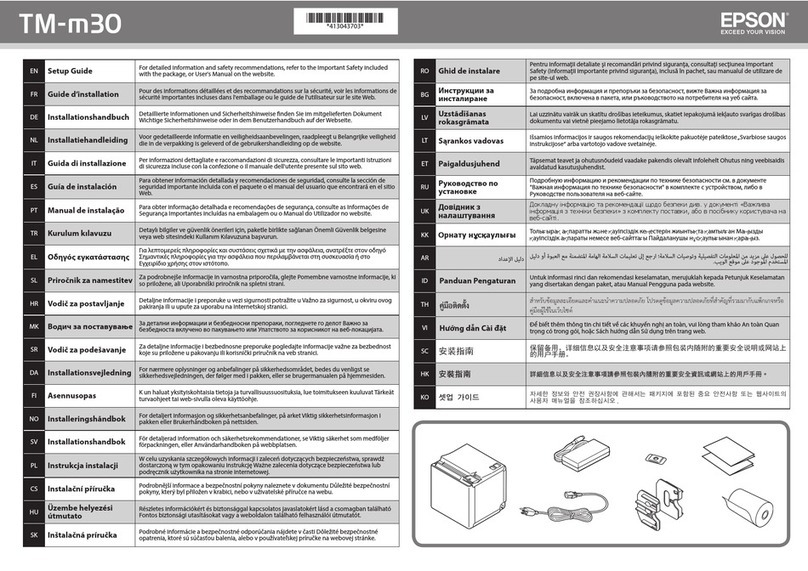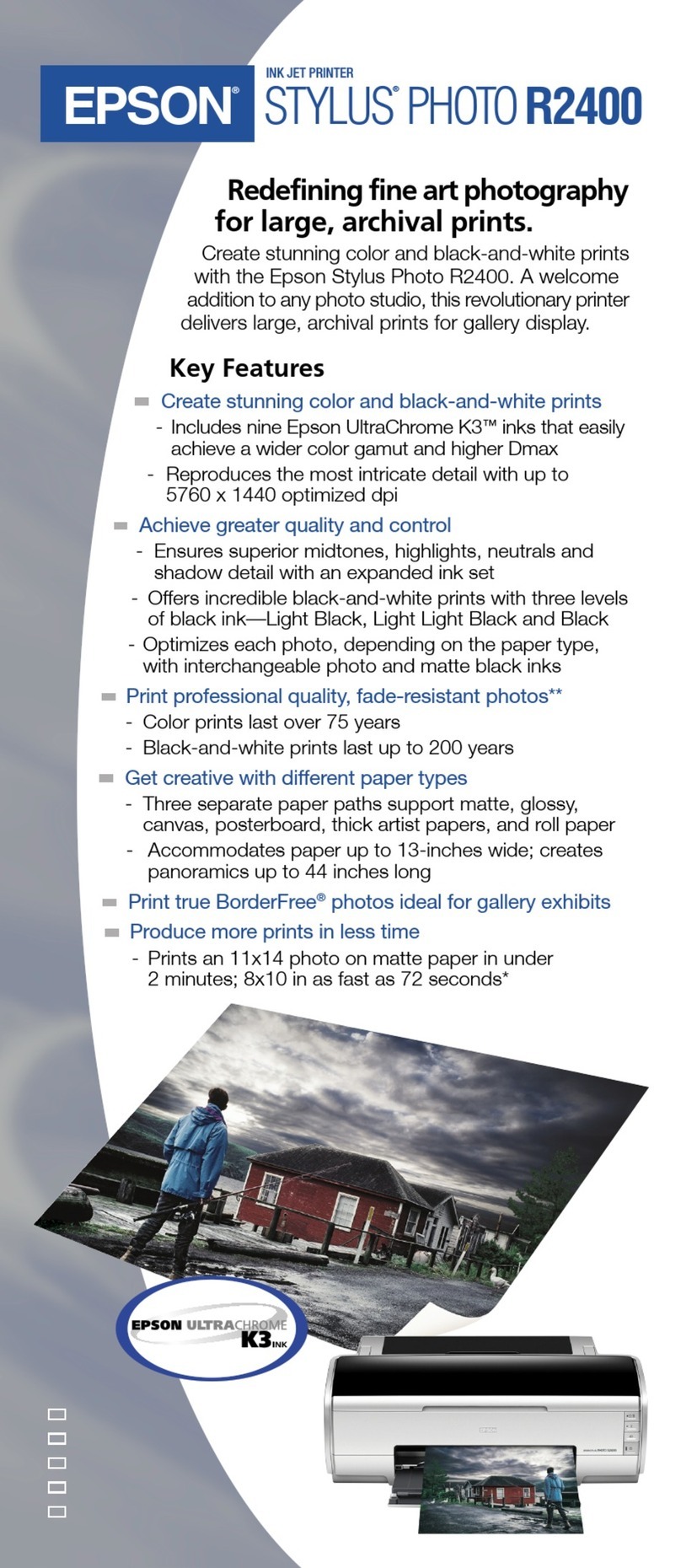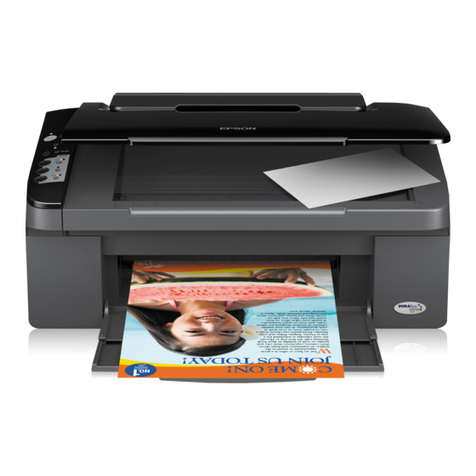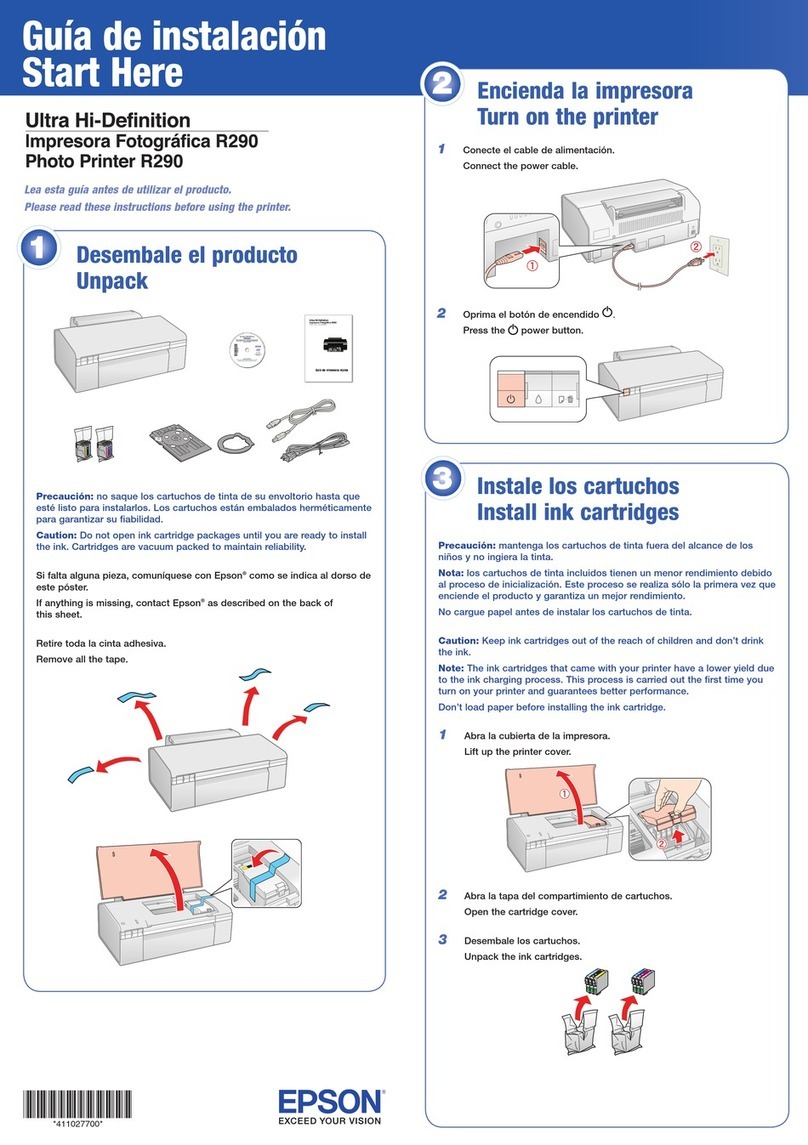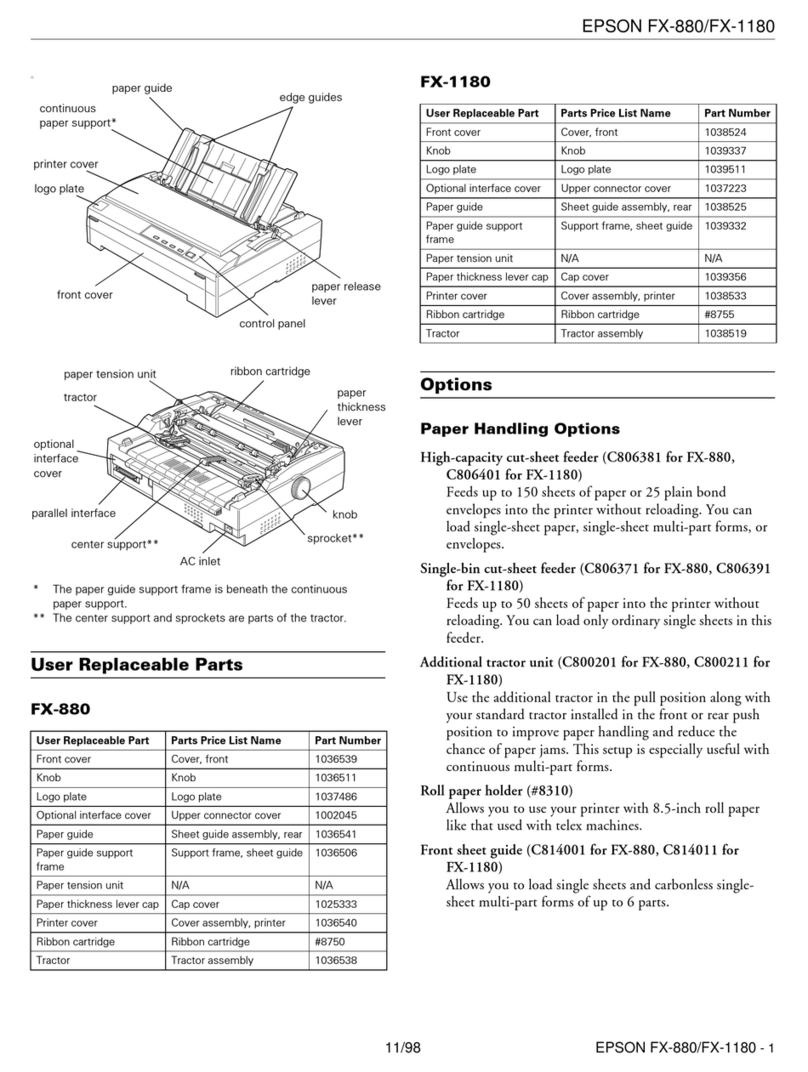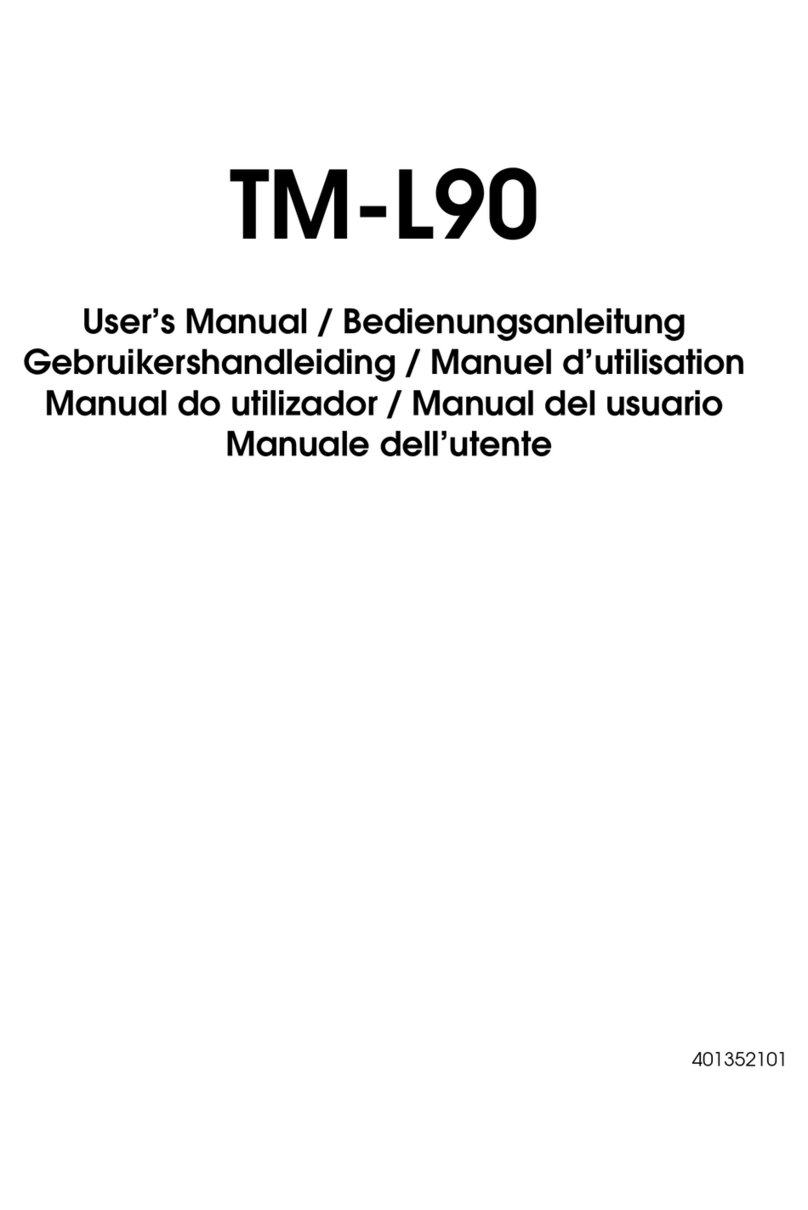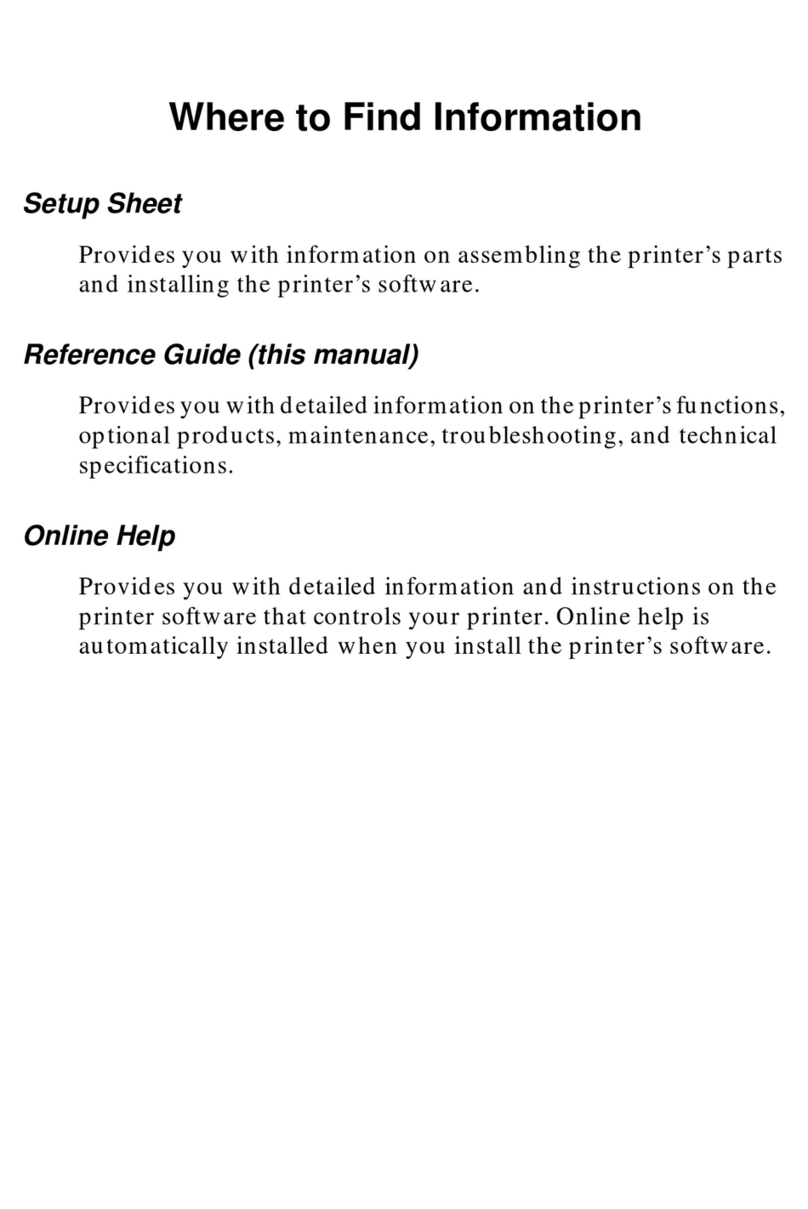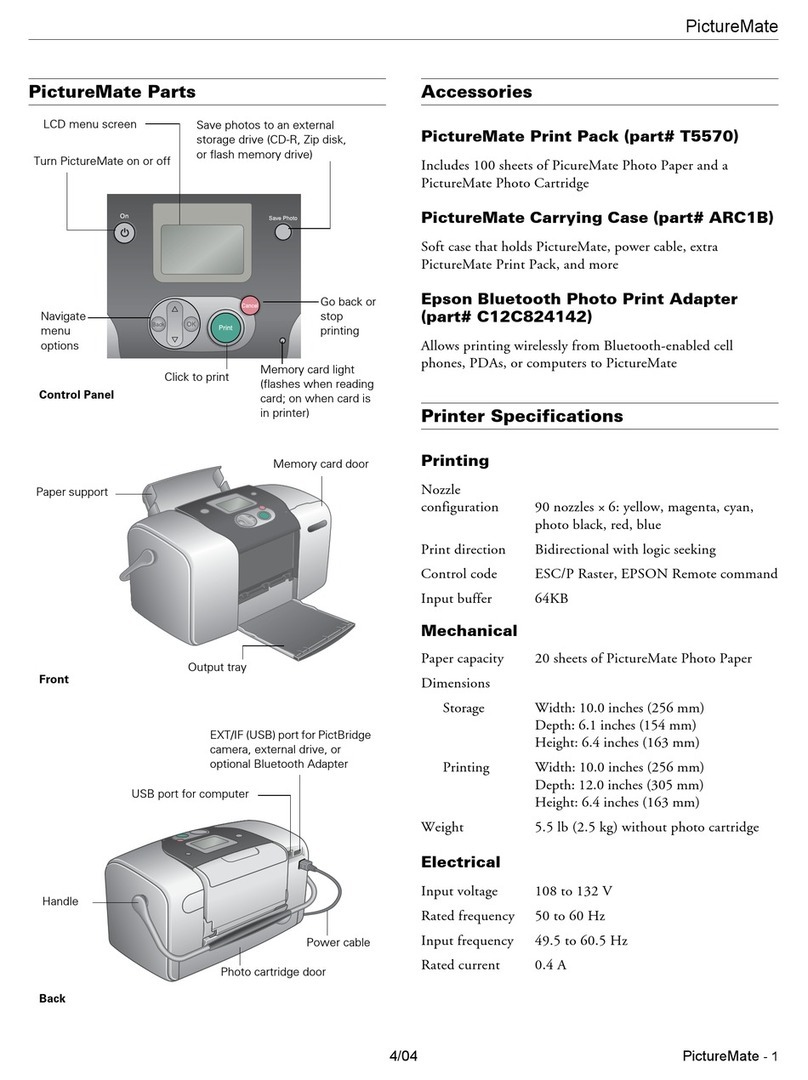3
Connecting to Your Device ................................................................. 28
■Connecting via Wi-Fi.......................................................................................................................................................28
Connecting Directly with a Device (Simple AP mode)............................................................................................................. 28
Connecting using a Wireless Router or Access Point (Infrastructure mode).................................................................... 30
■Connecting via a Wired LAN ........................................................................................................................................32
■Checking the Printer Settings......................................................................................................................................33
Printing a Status Sheet ........................................................................................................................................................................ 33
Printing PIN Code .................................................................................................................................................................................. 34
Maintenance ........................................................................................ 35
■Adjusting Half Cut Depth ..............................................................................................................................................35
Changing the Setting from a Computer ....................................................................................................................................... 35
Changing the Setting on the Printer (LW-Z5010 Series only)................................................................................................ 36
■Replacing the Cutter Unit..............................................................................................................................................37
■Charging the Battery (LW-Z5010 Series only)........................................................................................................39
■Cleaning the Printer ........................................................................................................................................................41
Exterior/Base Plate ................................................................................................................................................................................ 41
Print Head................................................................................................................................................................................................. 41
Cartridge Sensor .................................................................................................................................................................................... 41
Cutter Unit................................................................................................................................................................................................ 42
■Cleaning the Rewinder (Option).................................................................................................................................43
Rubber Roller .......................................................................................................................................................................................... 43
Rotation Shaft......................................................................................................................................................................................... 43
■Attaching the Rewinder Cover....................................................................................................................................44
■Passing Tape of Bulk Label Quick Kit (Option) Through the Cartridge.........................................................45
■Initializing the Printer .....................................................................................................................................................46
LW-Z5000 Series..................................................................................................................................................................................... 46
LW-Z5010 Series..................................................................................................................................................................................... 46
Troubleshooting.................................................................................. 47
■Troubles with the Printer...............................................................................................................................................47
■Troubles with the Rewinder .........................................................................................................................................50
■Troubles with the Bulk label quick kit.......................................................................................................................51