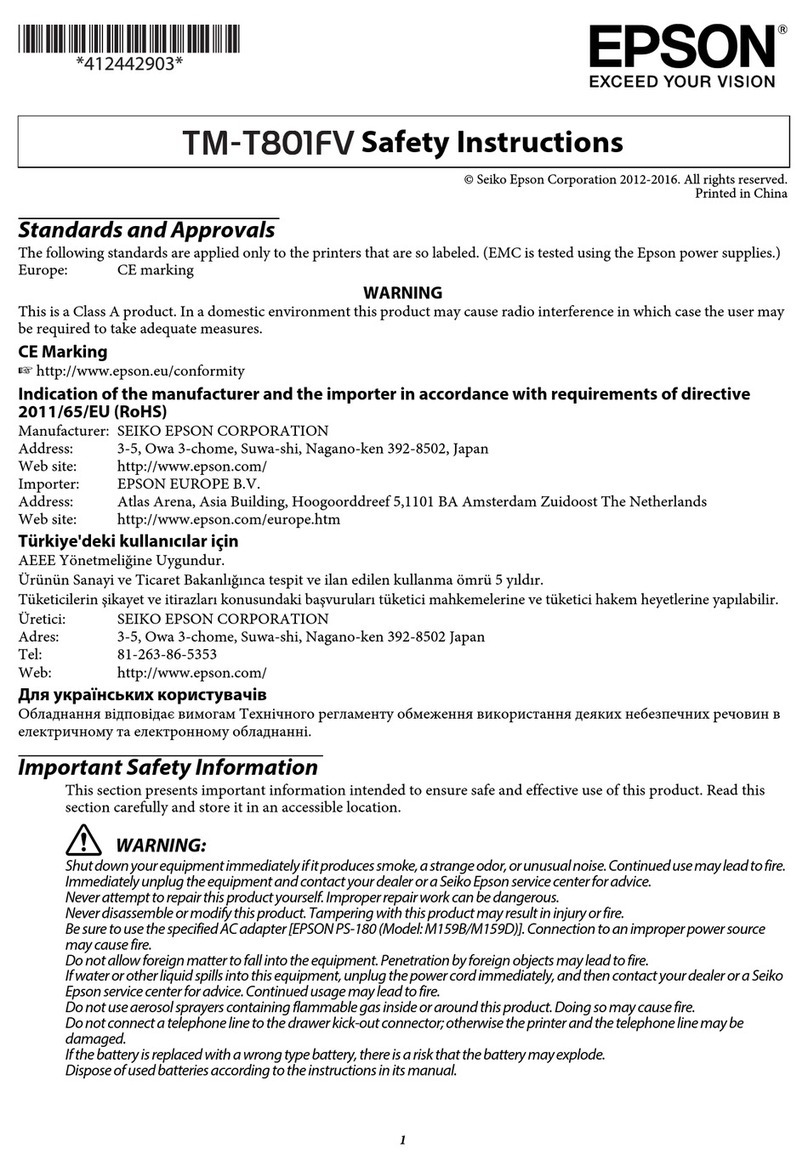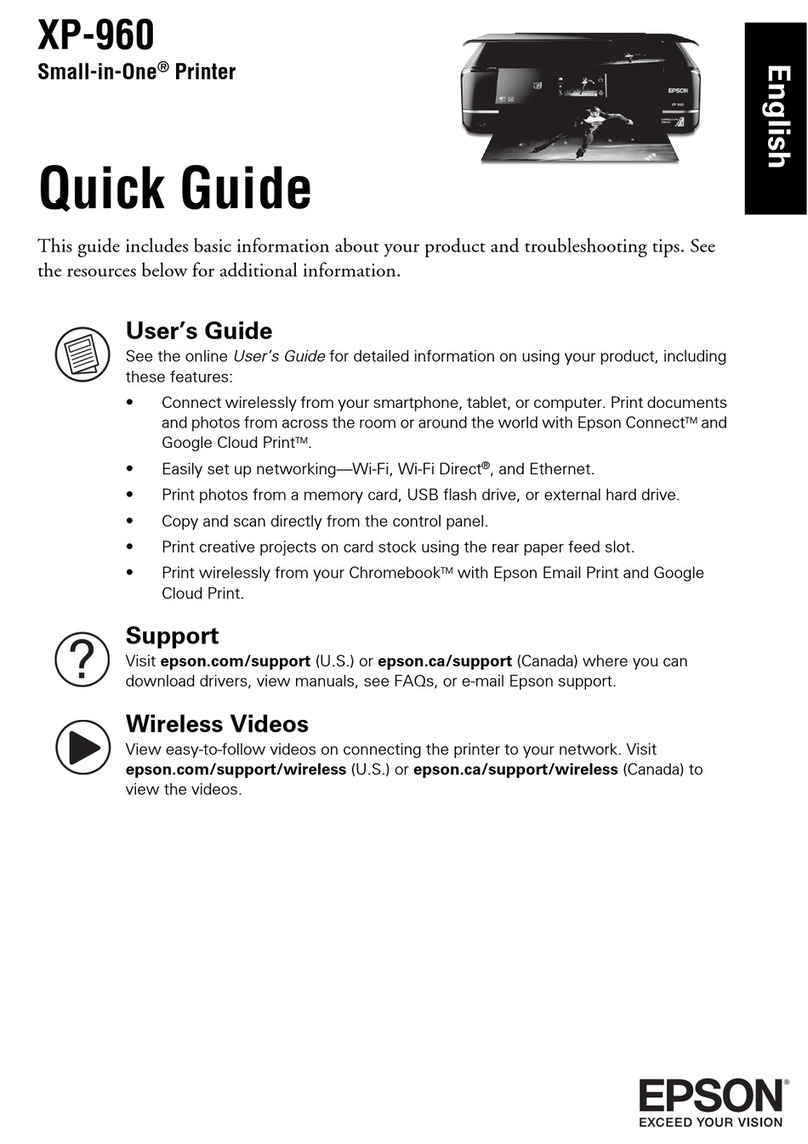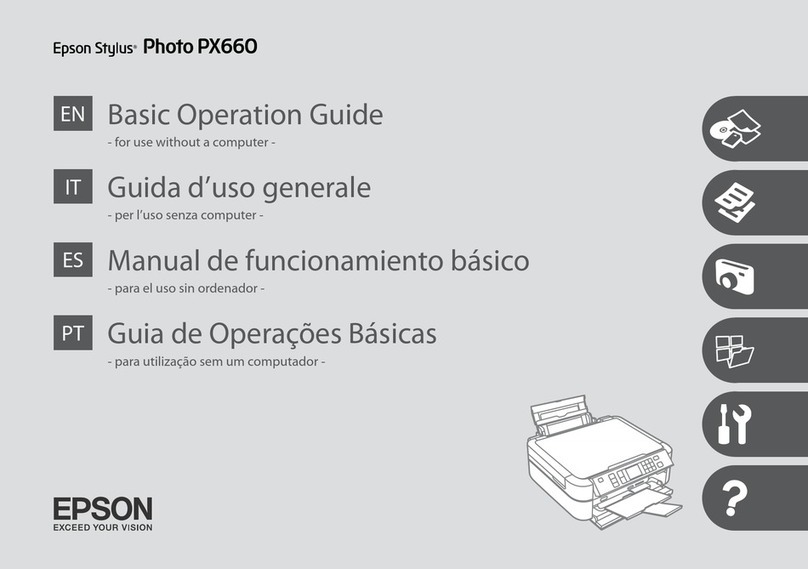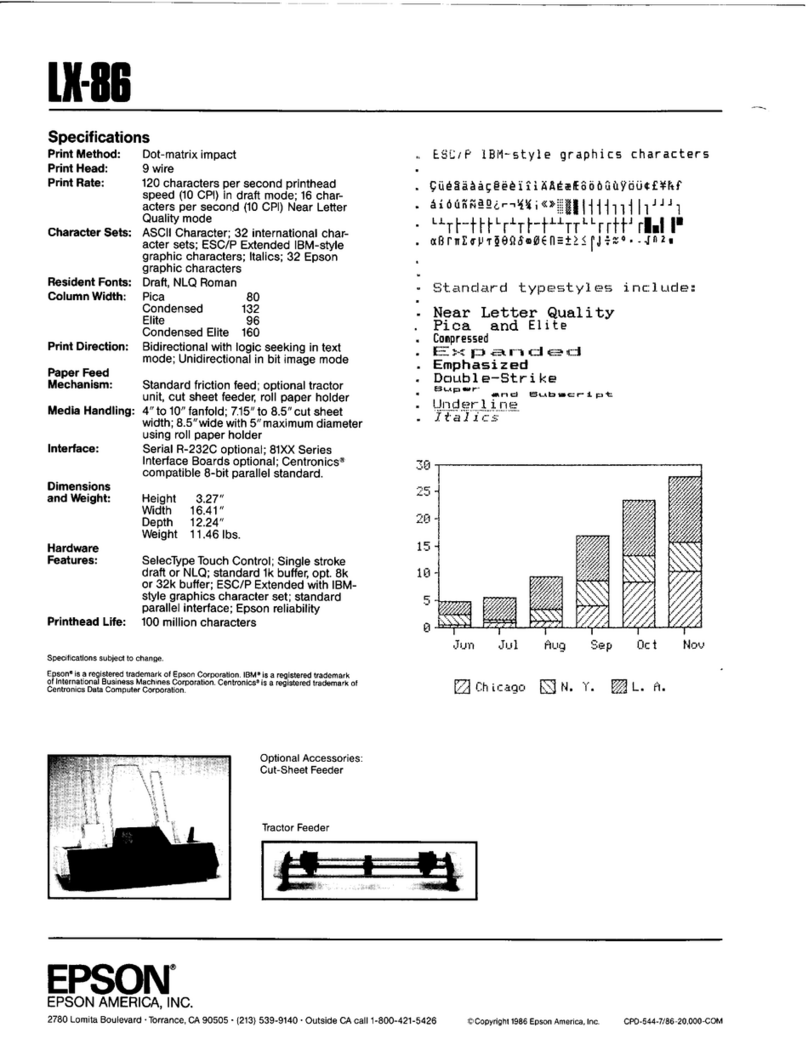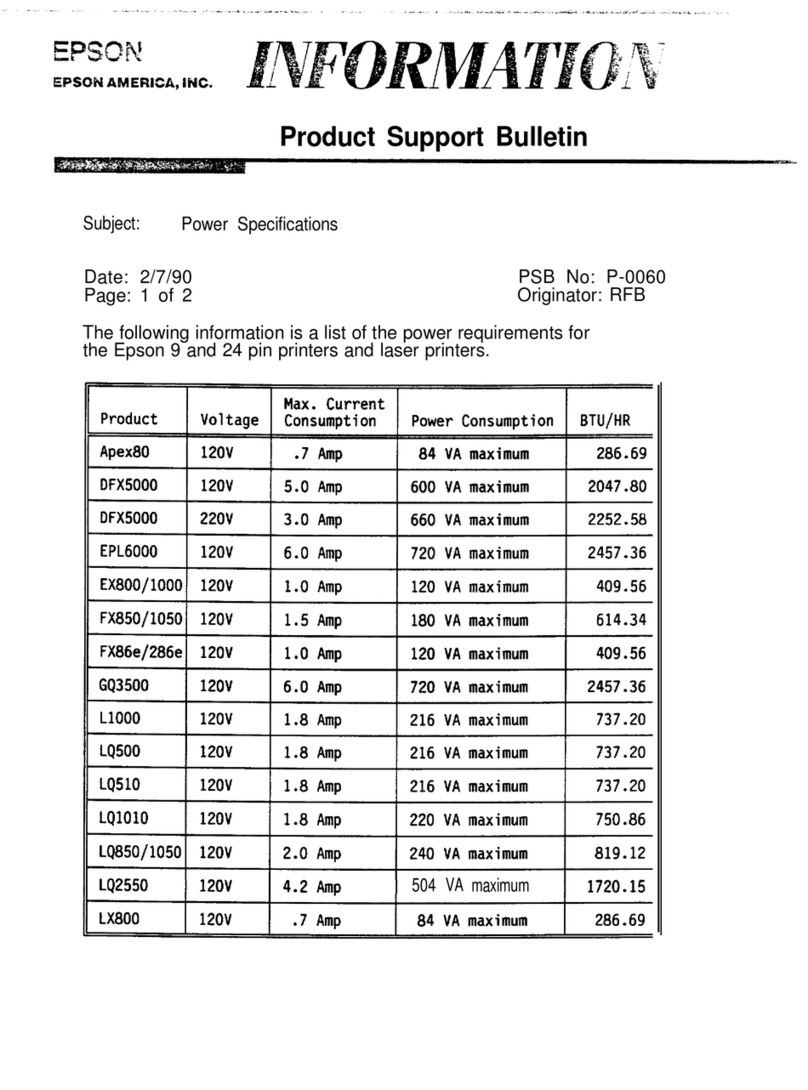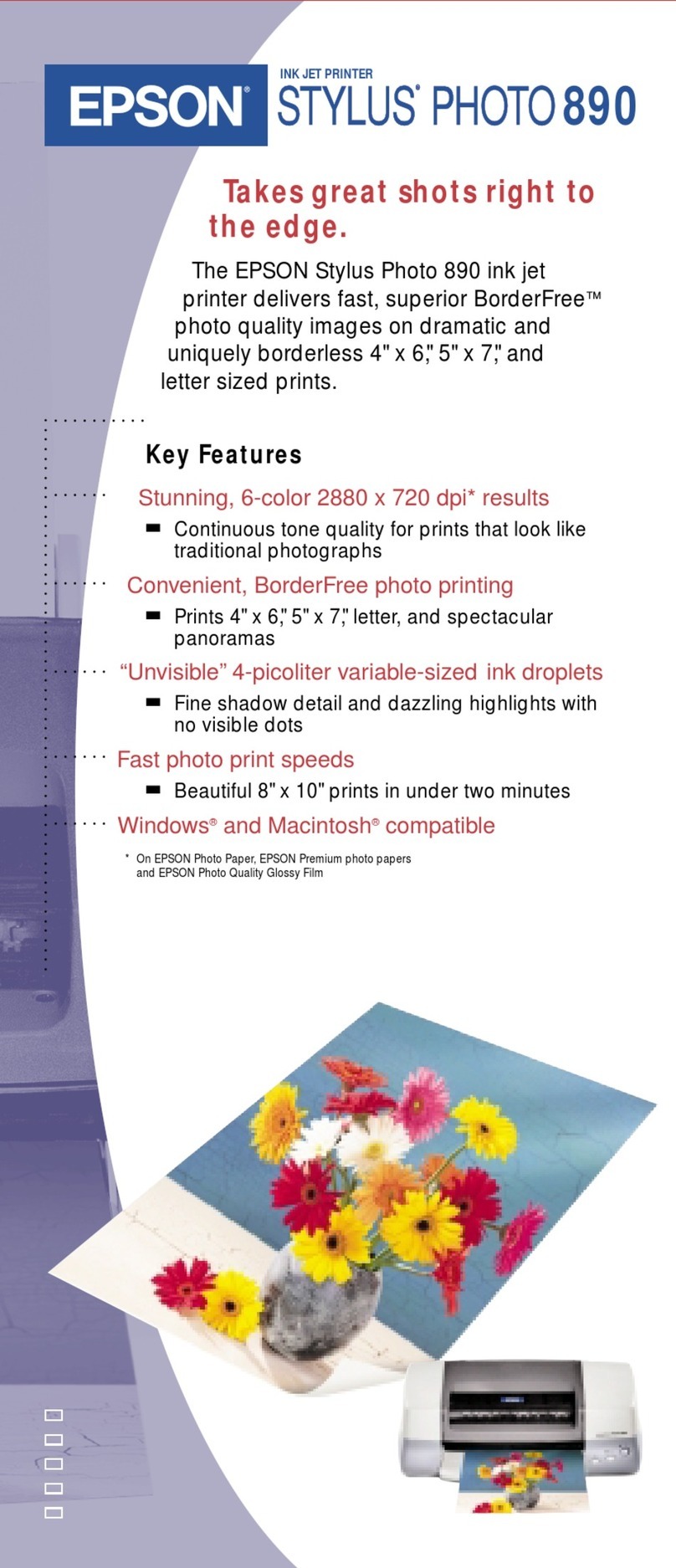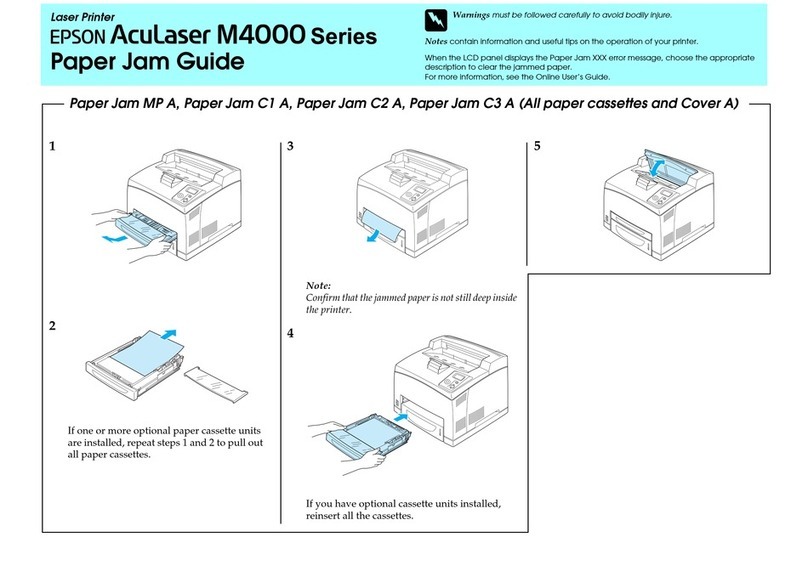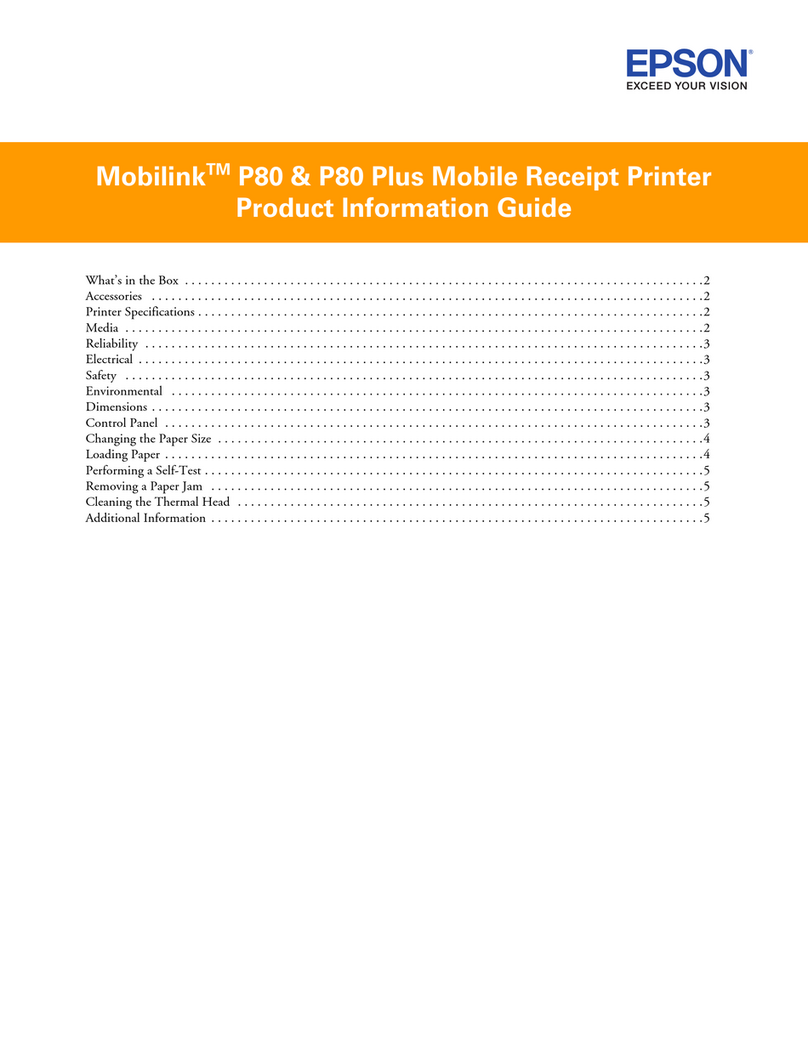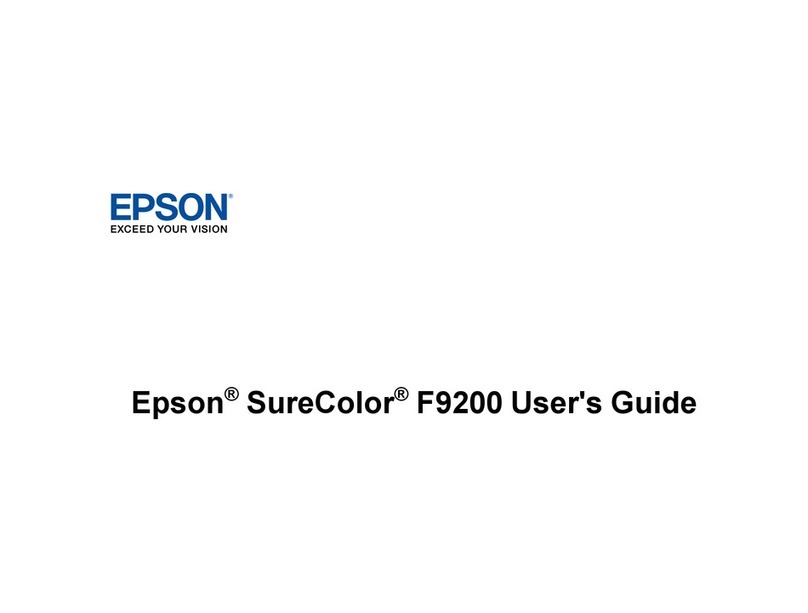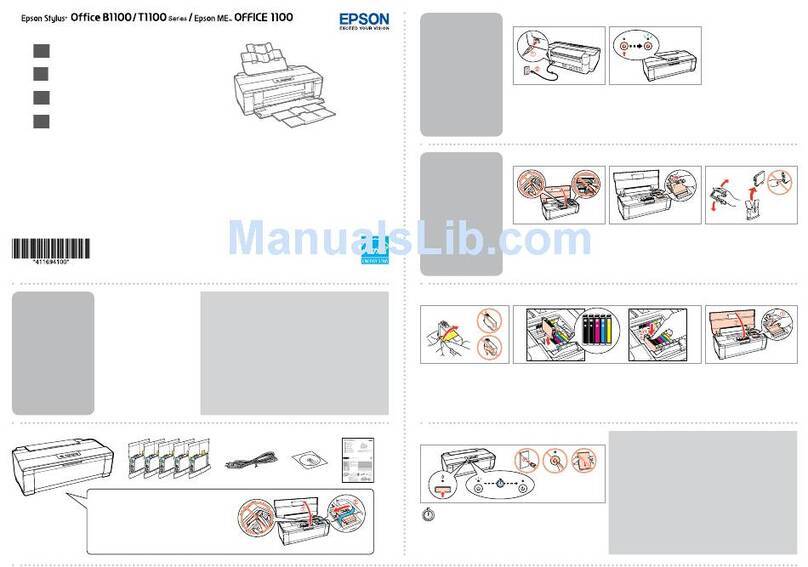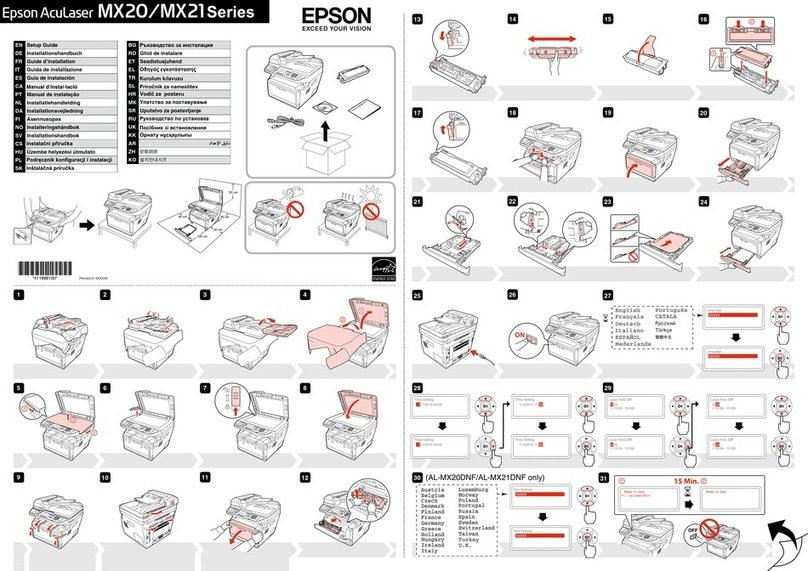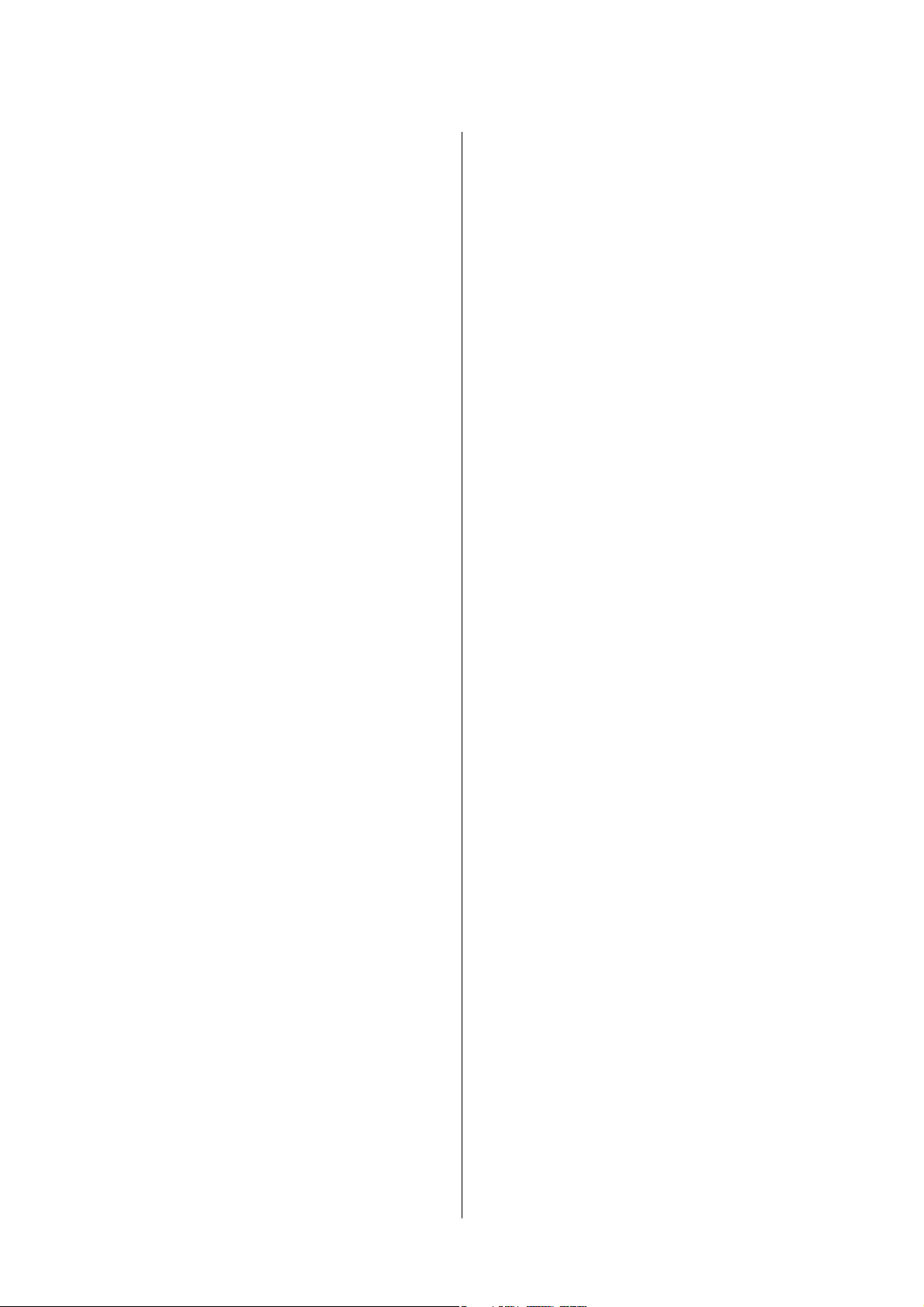Making Operation Settings for the Mac OS
PrinterDriver..........................64
PrintingfromSmartDevices................. 65
UsingEpsoniPrint.......................65
UsingEpsonPrintEnabler.................66
CancelingPrinting-PrinterButton.............67
Relling Ink and Replacing
Maintenance Boxes
Checking the Status of the Remaining Ink and
theMaintenanceBox.......................68
Checking the Status of the Maintenance Box -
Windows..............................68
Checking the Status of the Maintenance Box -
MacOSX.............................68
InkBottleCodes..........................68
InkBottleHandlingPrecautions...............70
RellingtheInkTank.......................71
MaintenanceBoxCode..................... 74
MaintenanceBoxHandlingPrecautions.........74
ReplacingaMaintenanceBox.................74
Maintaining the Printer
Preventing the Print Head from Drying........77
Check if Nozzles are Clogged (Nozzle Check)....77
Check if Nozzles are Clogged (Nozzle Check)
-PrinterButtons........................ 77
Check if Nozzles are Clogged (Nozzle Check)
-Windows.............................78
Check if Nozzles are Clogged (Nozzle Check)
-MacOS..............................79
Cleaning the Print Head (Head Cleaning). . . . . . . . 80
Cleaning the Print Head - Printer Buttons. . . . . . 80
CleaningthePrintHead-Windows.......... 80
CleaningthePrintHead-MacOS........... 81
Power Cleaning the Print Head (Power Cleaning). . 81
RunningPowerCleaning-Windows..........82
RunningPowerCleaning-MacOS...........82
AligningthePrintHead.....................82
AligningthePrintHead-Windows...........83
AligningthePrintHead-MacOS............83
CleaningthePaperPath.....................83
CleaningthePaperPath-Windows.......... 83
CleaningthePaperPath-MacOSX..........84
Cleaning the Paper Path for Paper Feeding
Problems................................84
Checking the Total Number of Pages Fed
rough thePrinter........................85
Checking the Total Number of Pages Fed
roughthePrinter-PrinterButtons.........86
Checking the Total Number of Pages Fed
rough thePrinter-Windows............. 86
Checking the Total Number of Pages Fed
roughthePrinter-MacOS...............86
Network Service and Software
Information
Application for Conguring Printer Operations
(WebCong).............................87
Running Web Cong on a Web Browser. . . . . . . 87
RunningWebCongonWindows........... 88
Running Web Cong onMacOS............ 88
Application for Printing Web Pages (E-Web Print). . 88
Soware Update Tools (EPSON Soware
Updater)................................89
Application for Conguring Multiple Devices
(EpsonNetCong).........................89
InstallingtheLatestApplications.............. 90
UpdatingApplicationsandFirmware...........91
UninstallingApplications....................91
UninstallingApplications-Windows......... 91
UninstallingApplications-MacOS.......... 92
PrintingUsingaNetworkService..............93
Solving Problems
CheckingthePrinterStatus.................. 94
LightsandPrinterStatus.................. 94
CheckingthePrinterStatus-Windows........96
CheckingthePrinterStatus-MacOS.........96
Checking the Soware Status. . . . . . . . . . . . . . . . . 96
RemovingJammedPaper....................96
Removing Jammed Paper from the Front Cover. .97
Removing Jammed Paper from the Rear
PaperFeedSlot......................... 98
Removing Jammed Paper from Inside the
Printer................................98
Removing Jammed Paper from Rear Cover. . . . . 99
PaperDoesNotFeedCorrectly...............100
PaperJams............................100
PaperFeedsataSlant....................101
EjectedPaperFallsfromtheOutputTray......101
PaperisEjectedDuringPrinting............101
PowerandControlPanelProblems............101
PowerDoesNotTurnOn.................101
User's Guide
Contents
3