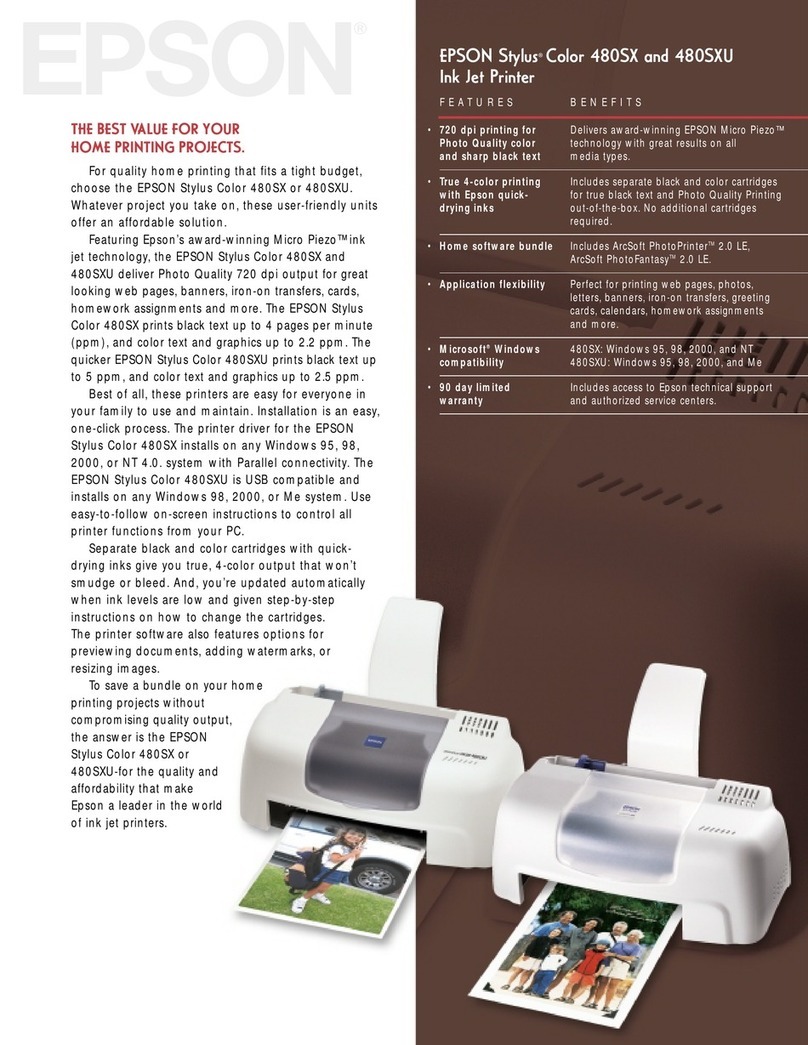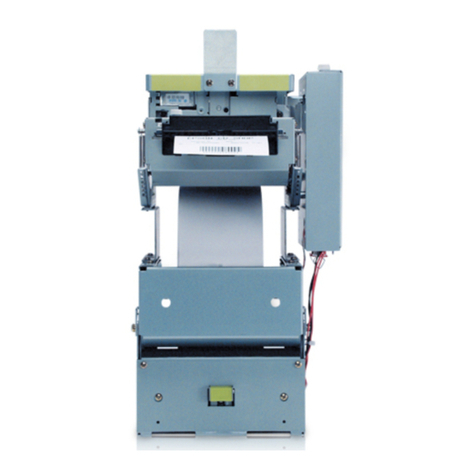Epson K100 Instruction Manual
Other Epson Printer manuals

Epson
Epson WF-4740 series Instruction Manual
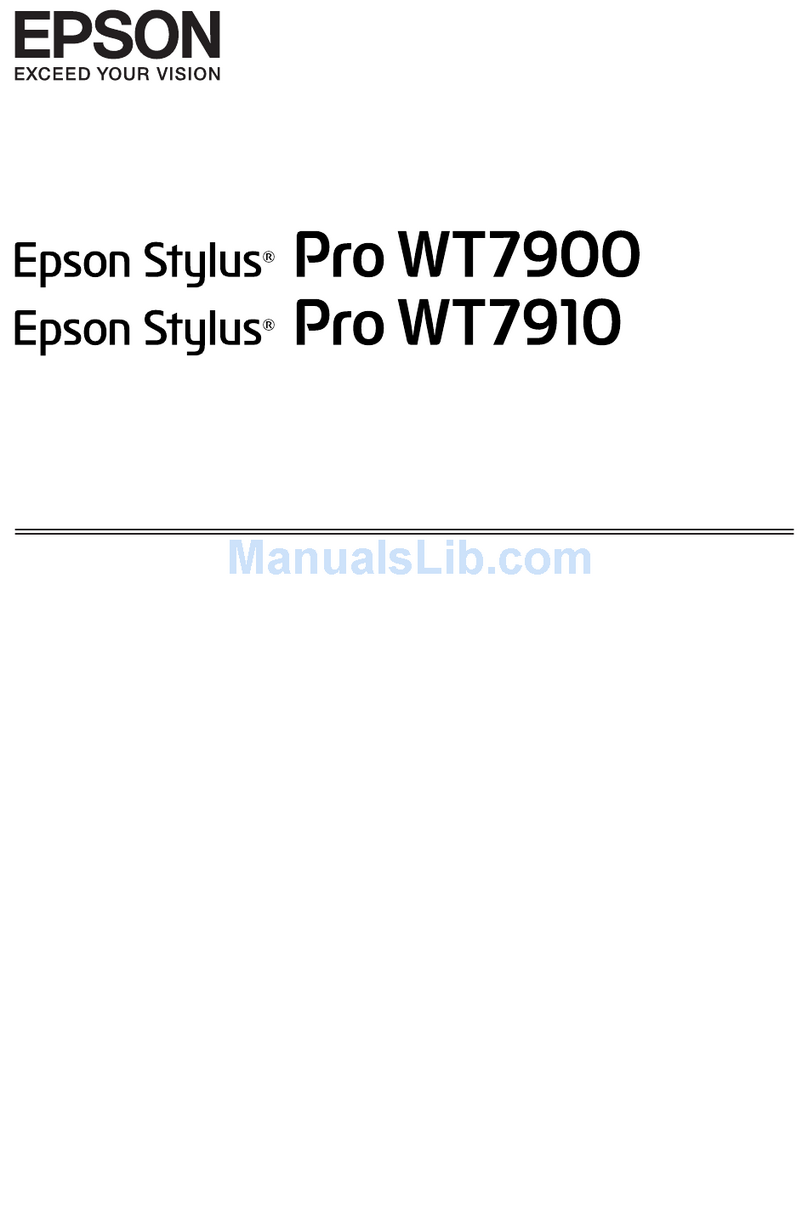
Epson
Epson STYLUS PRO WT7900 User manual

Epson
Epson ET-8700 User manual
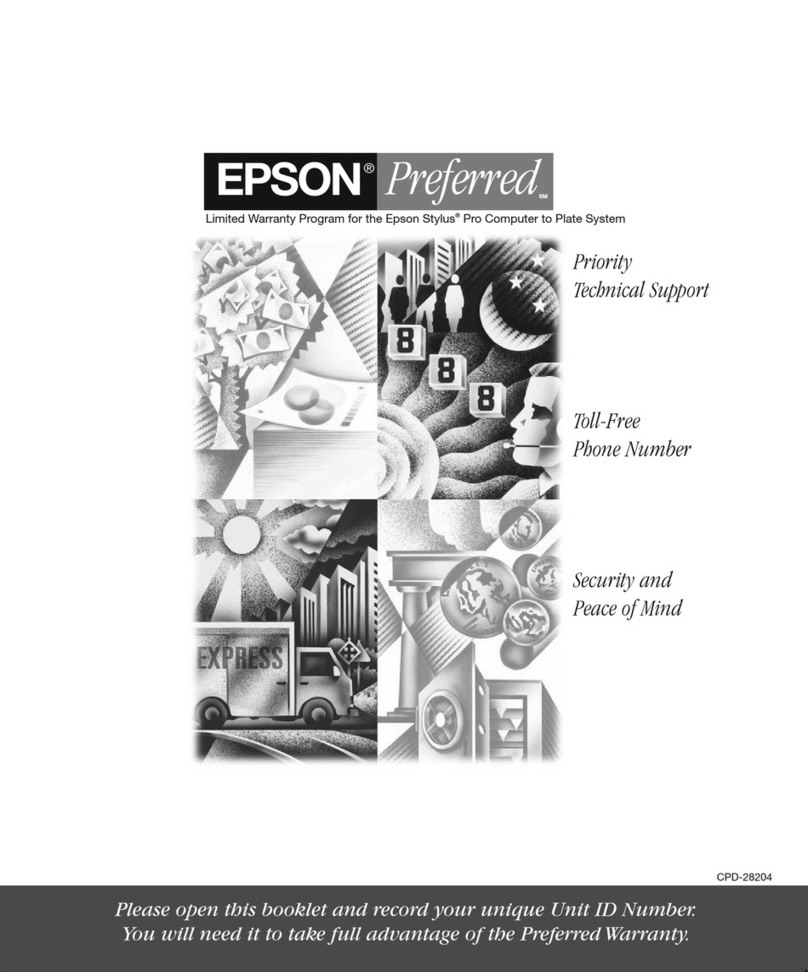
Epson
Epson Stylus Pro 7900 Use and maintenance manual
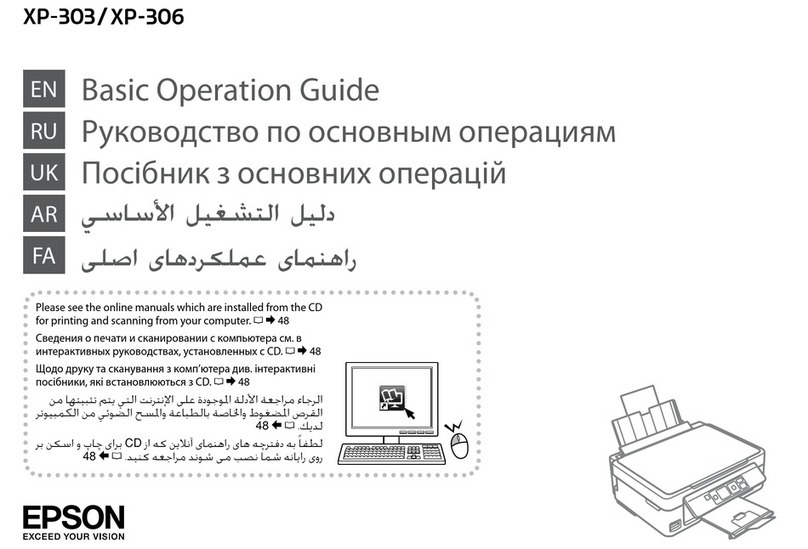
Epson
Epson XP-303 User manual

Epson
Epson Stylus Pro 4880 ColorBurst Edition - Stylus Pro 4880... User manual

Epson
Epson WF-2830 User manual
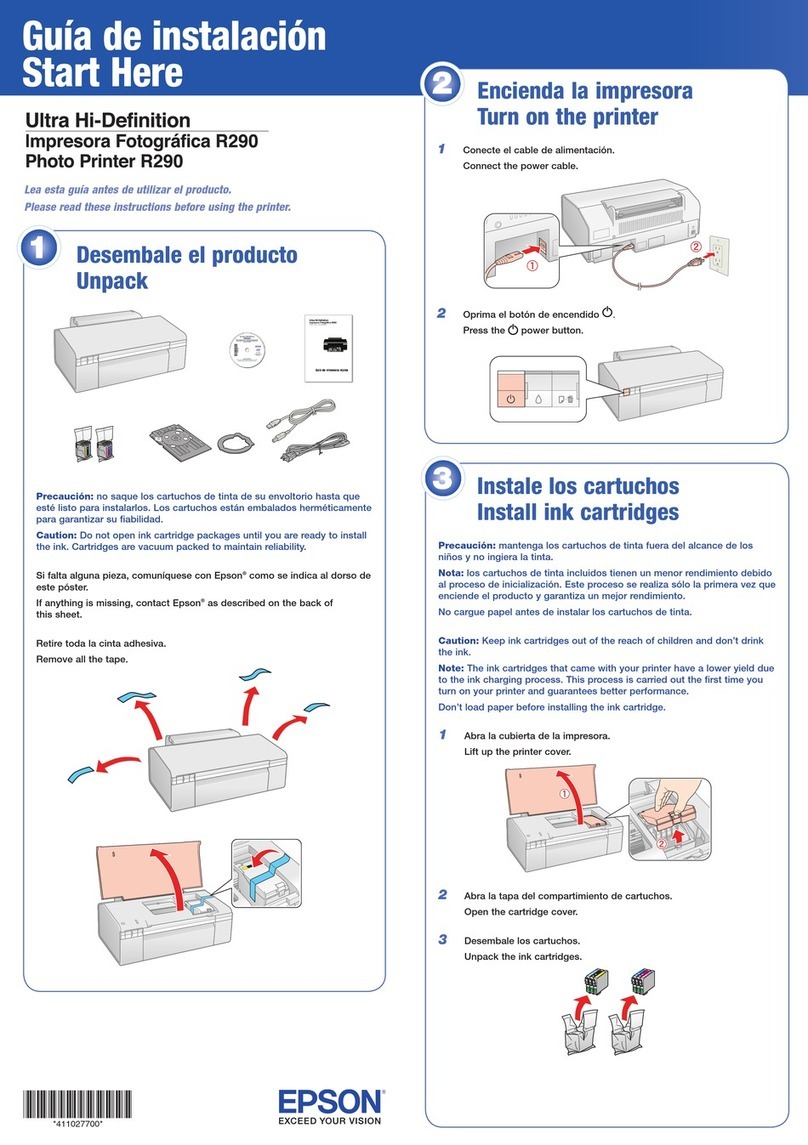
Epson
Epson Stylus Photo R290 Instruction Manual
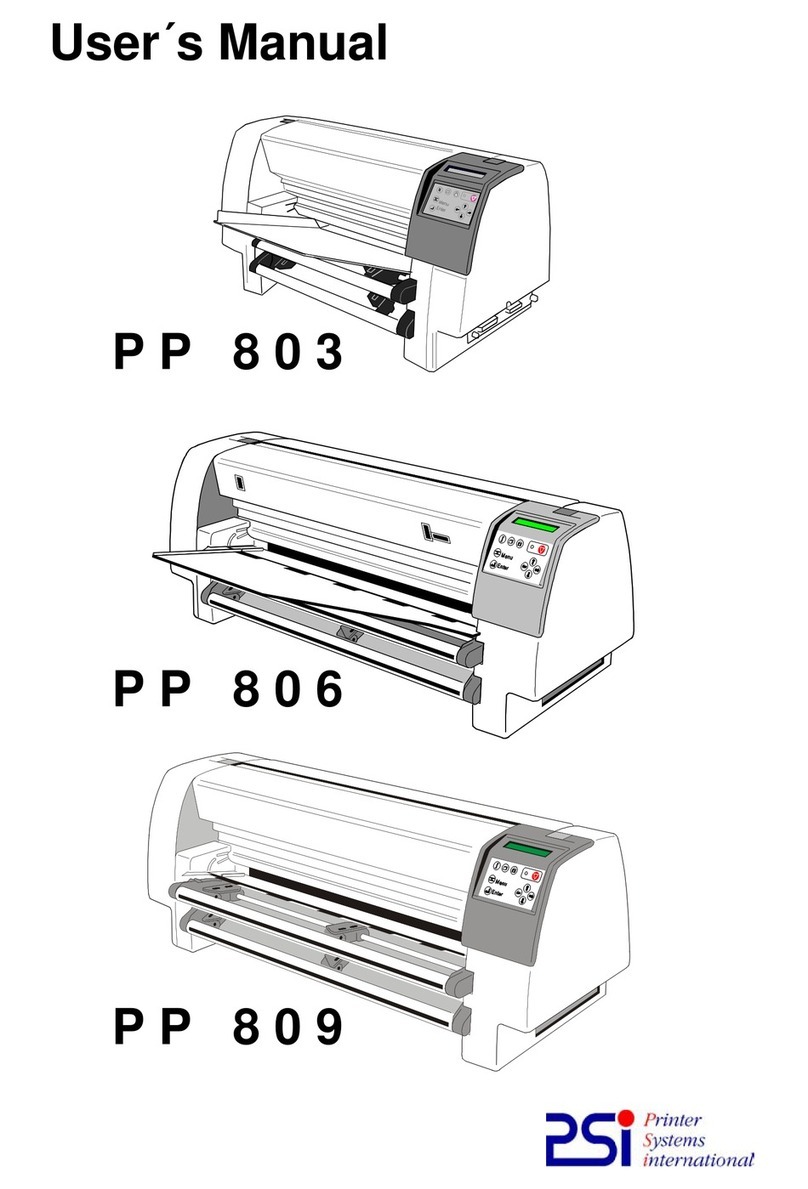
Epson
Epson PP 809 User manual
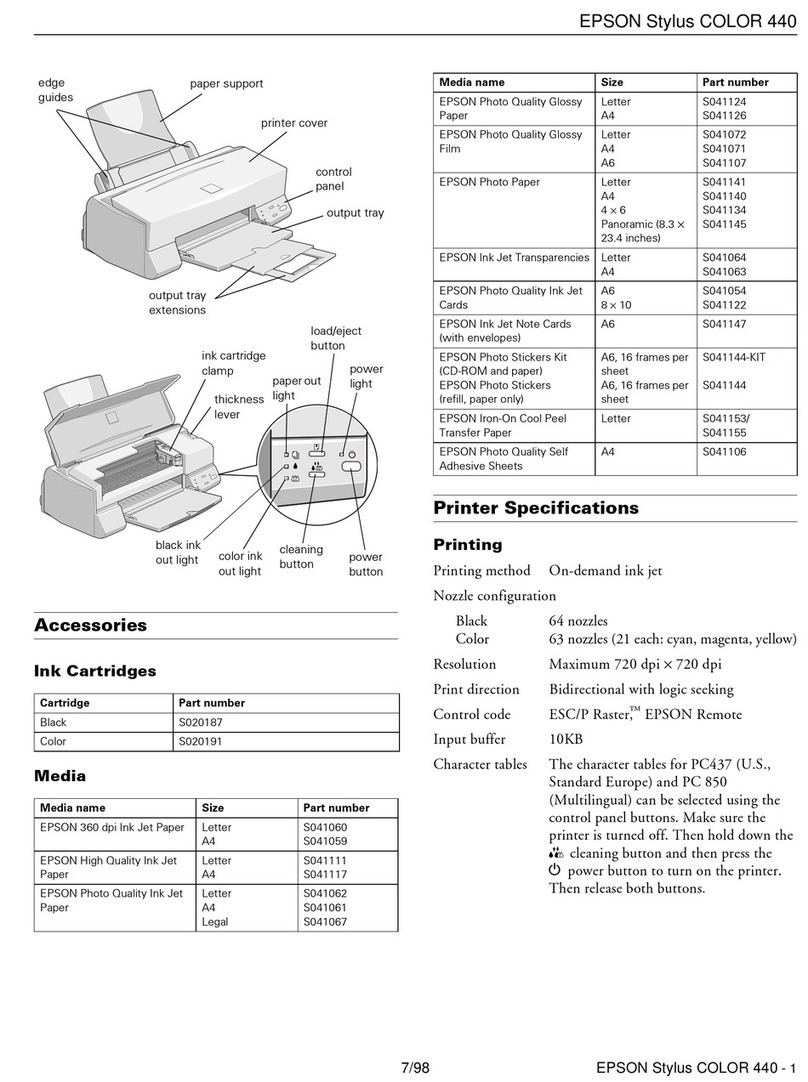
Epson
Epson Stylus Color 440 User manual
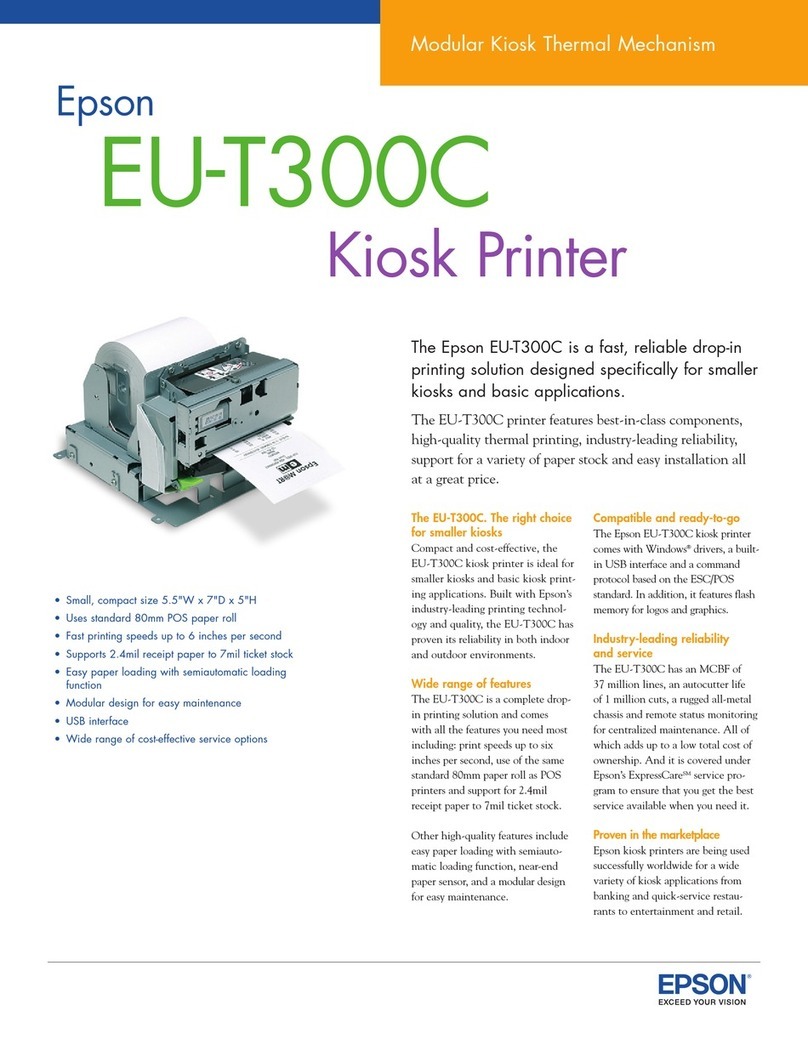
Epson
Epson EU-T300C User manual
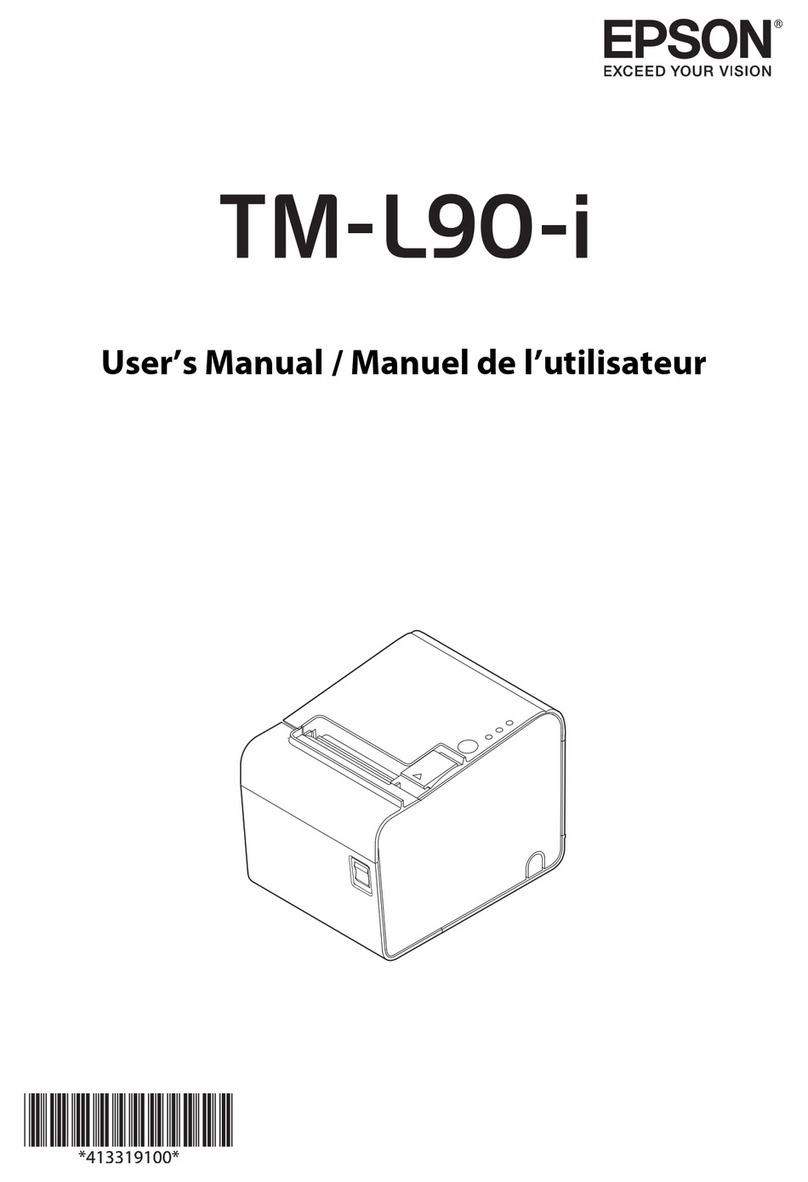
Epson
Epson TM-L90-i User manual
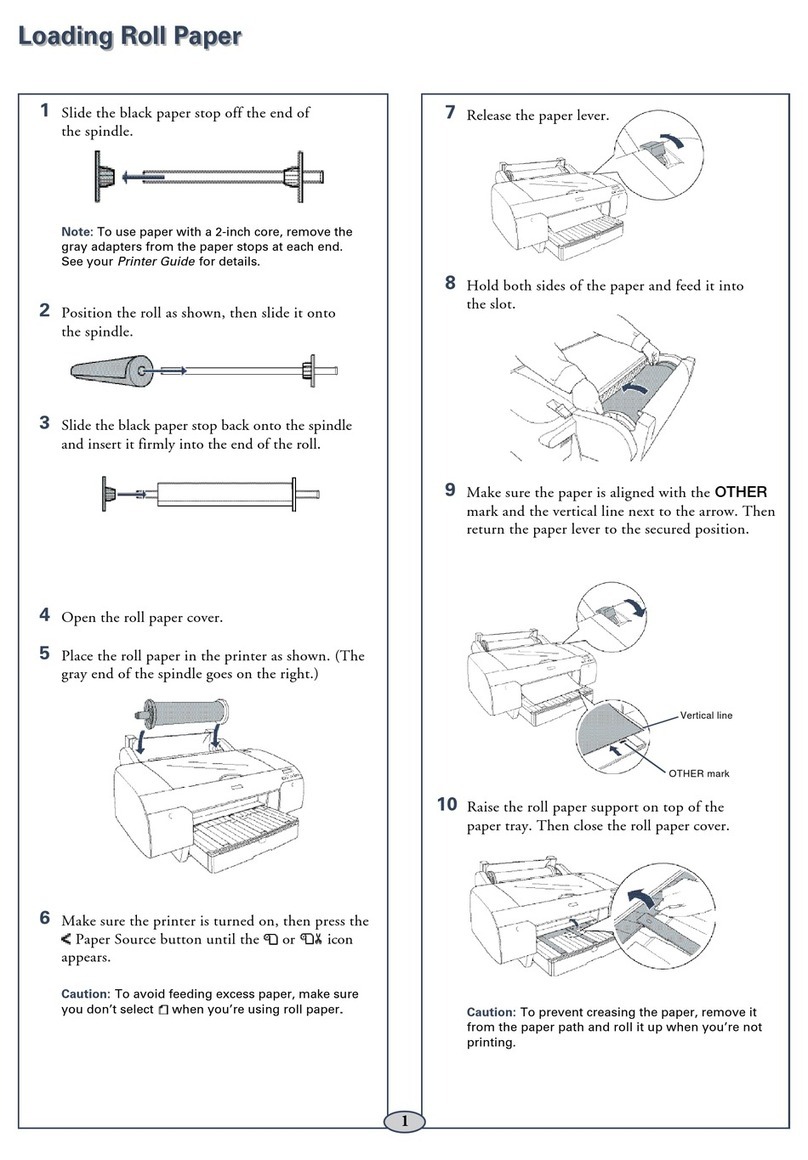
Epson
Epson 4000 - Stylus Pro Color Inkjet Printer User manual

Epson
Epson Stylus Pro 7900 User manual
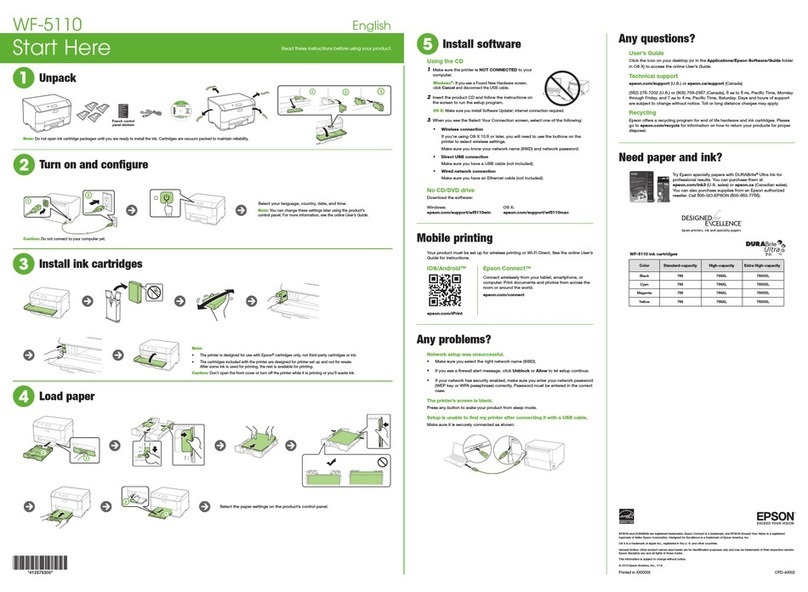
Epson
Epson WF-5110 User manual

Epson
Epson WorkForce 60 User manual
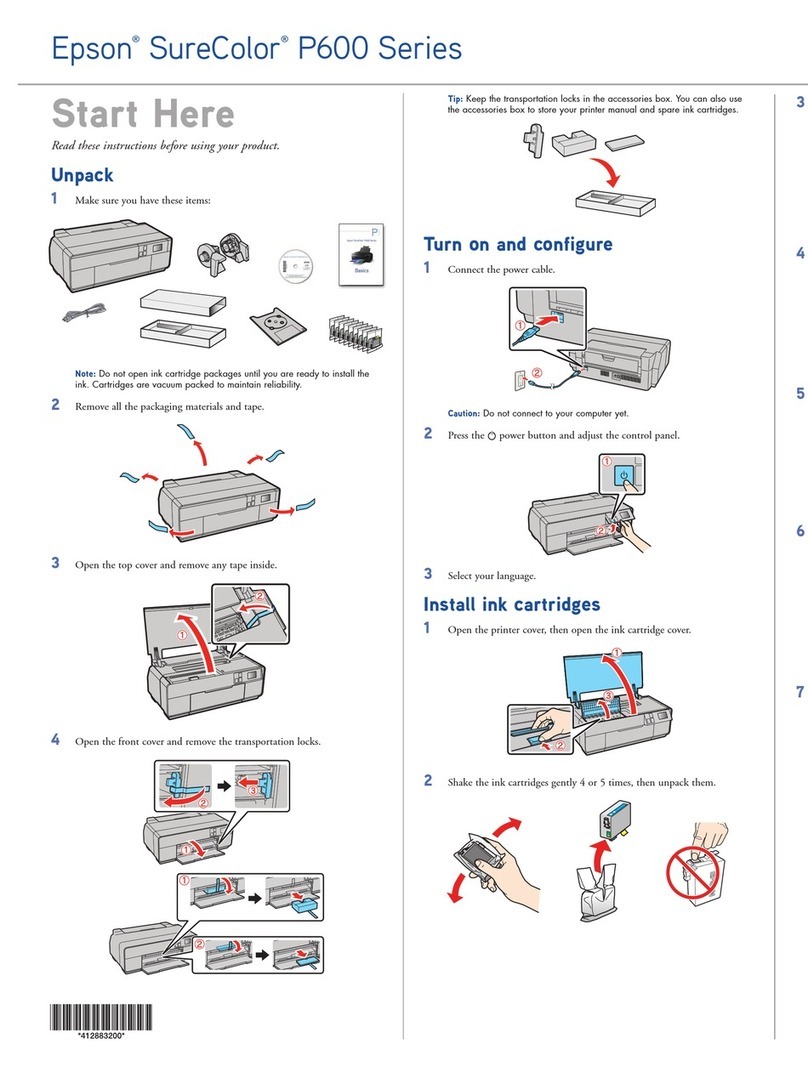
Epson
Epson SureColor P600 Series Instruction Manual

Epson
Epson SC-F100 Series User manual
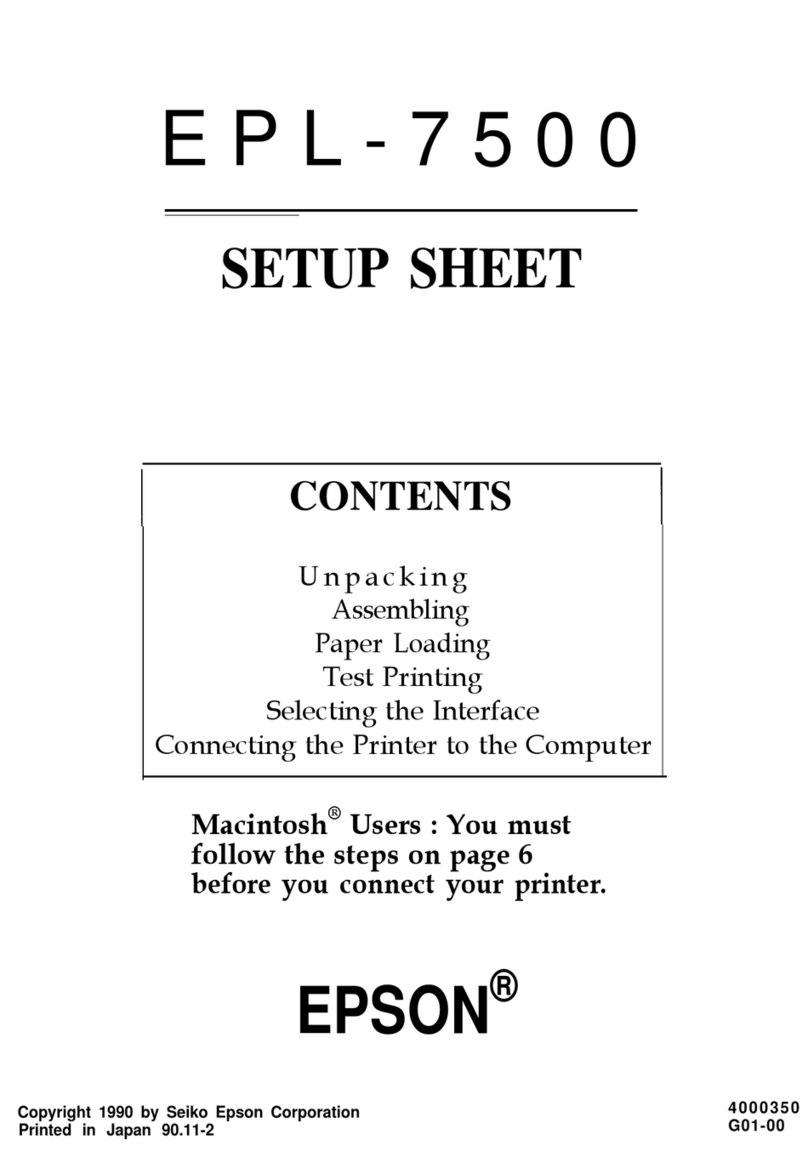
Epson
Epson EPL-7500 Manual

Epson
Epson TM-T20II User manual