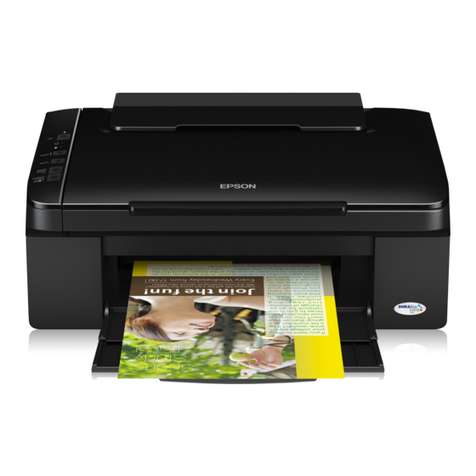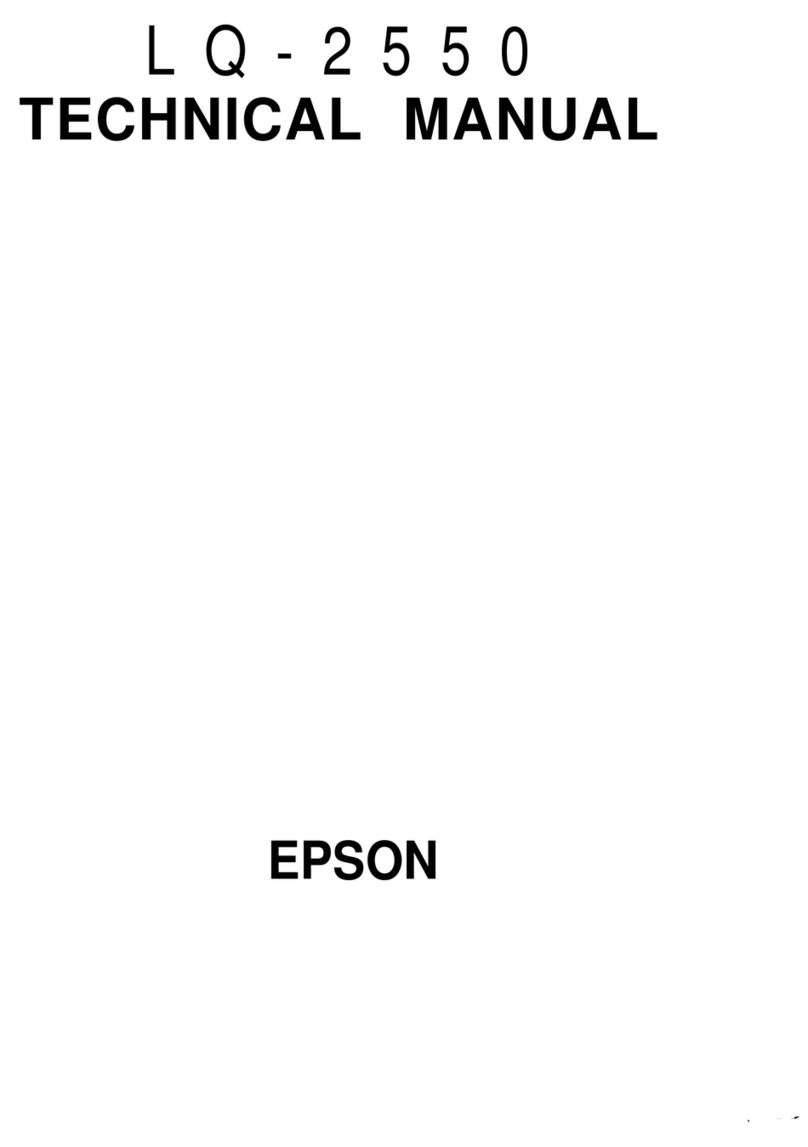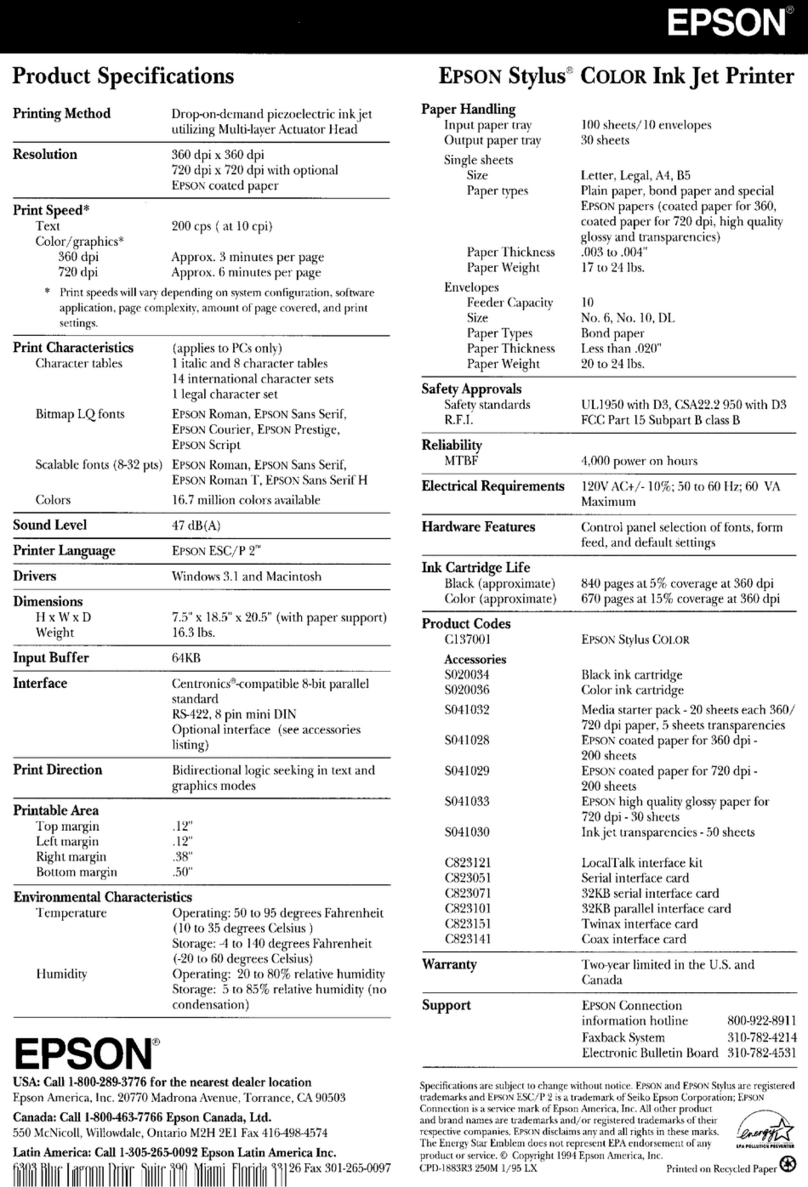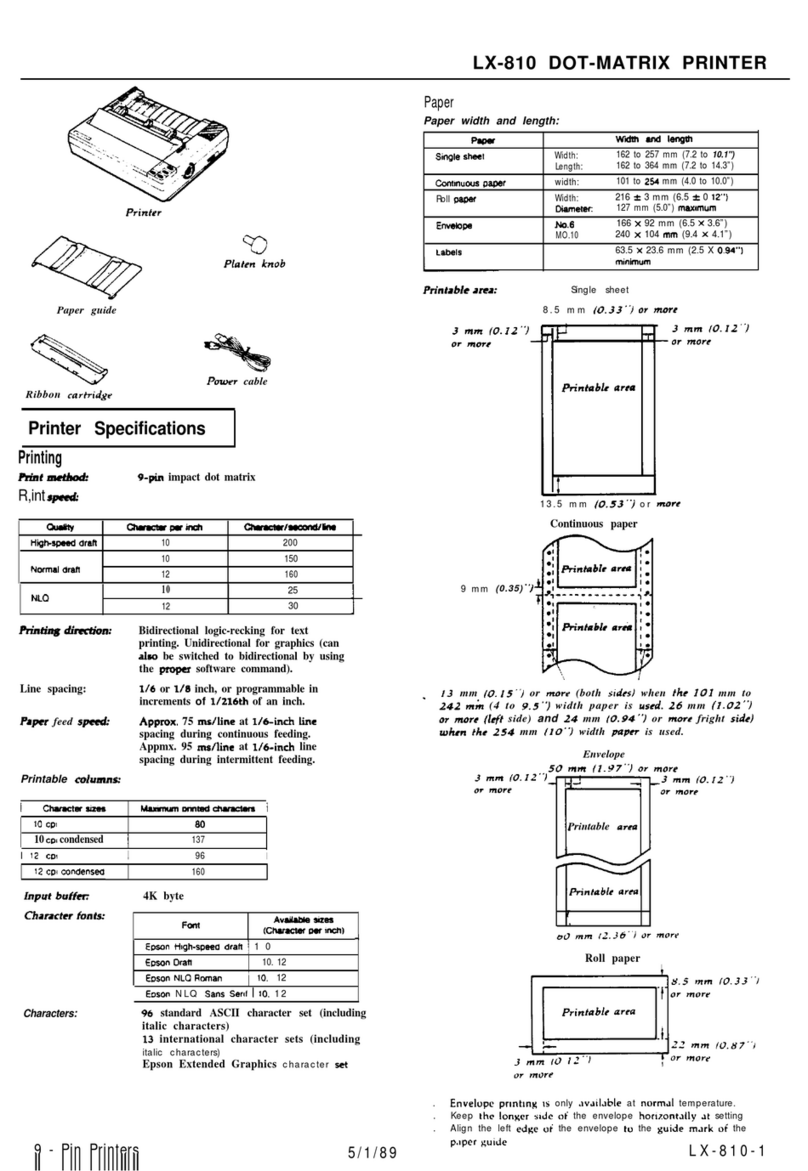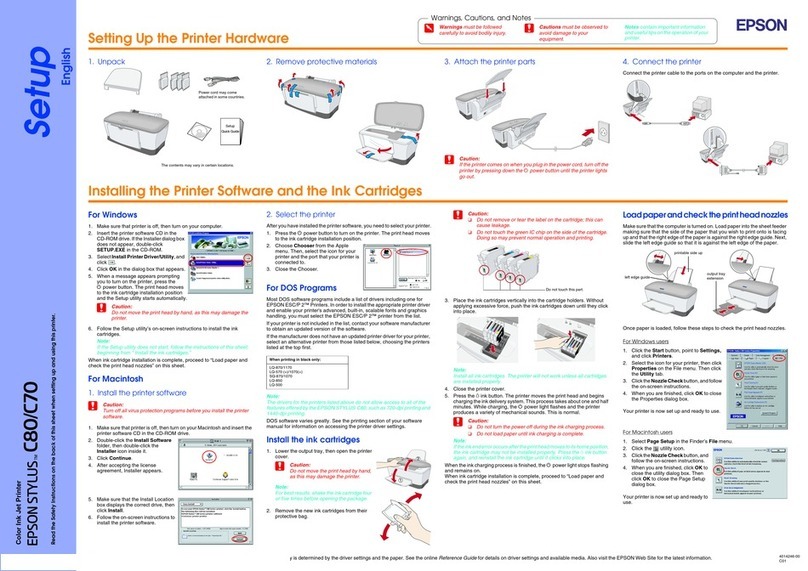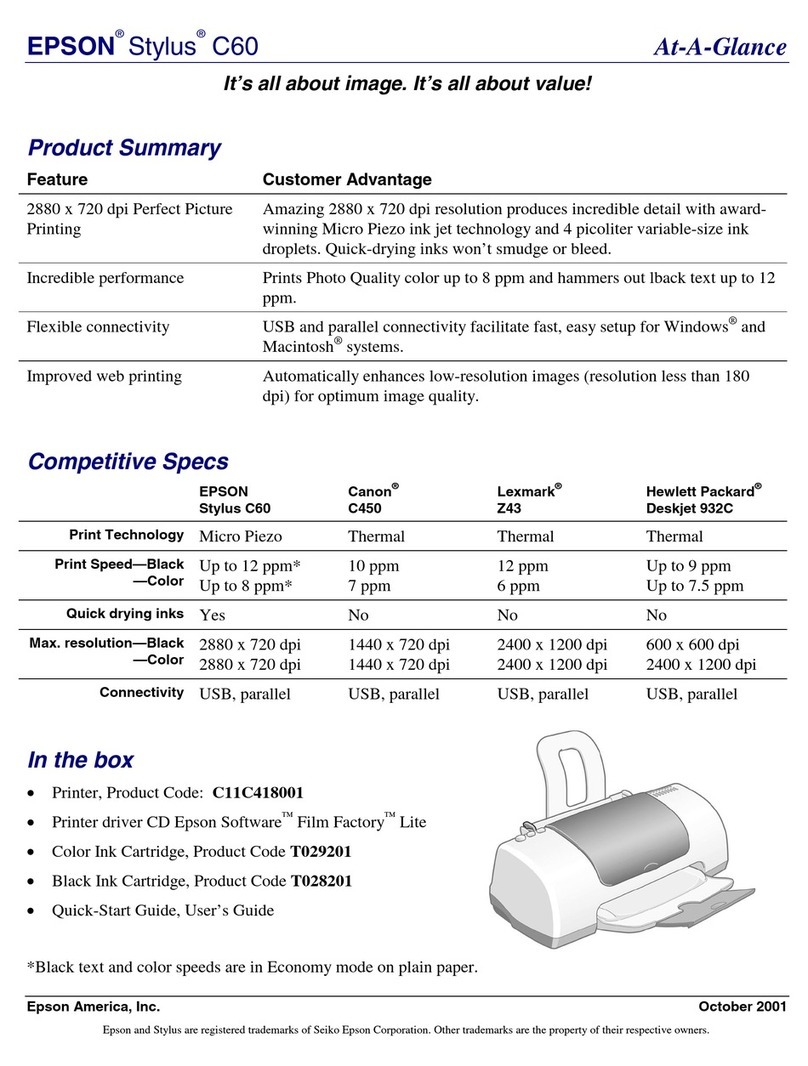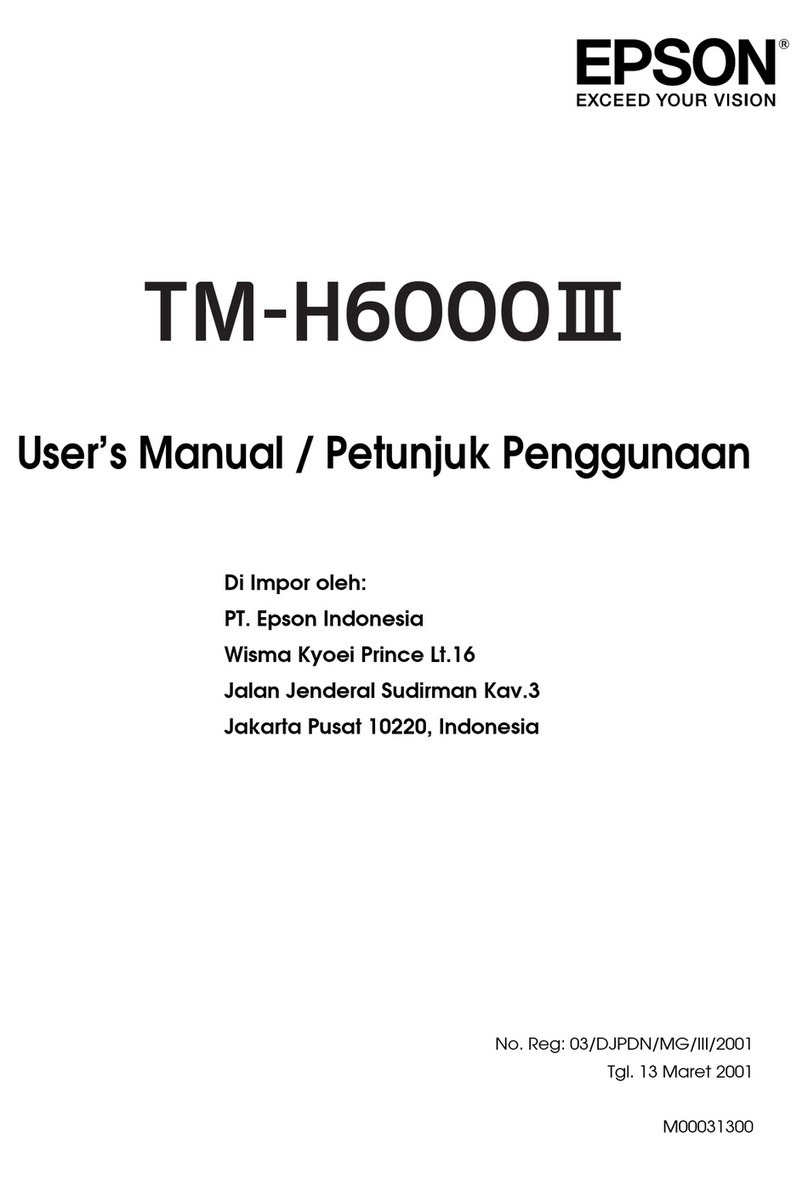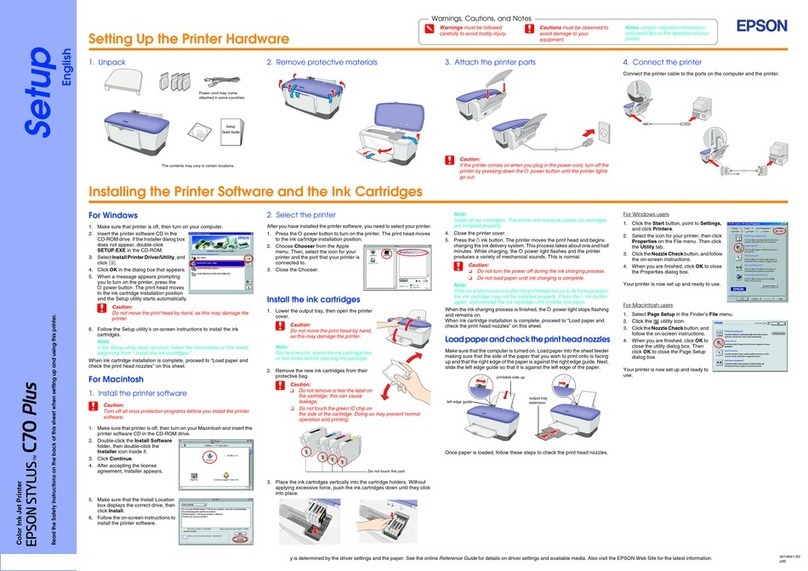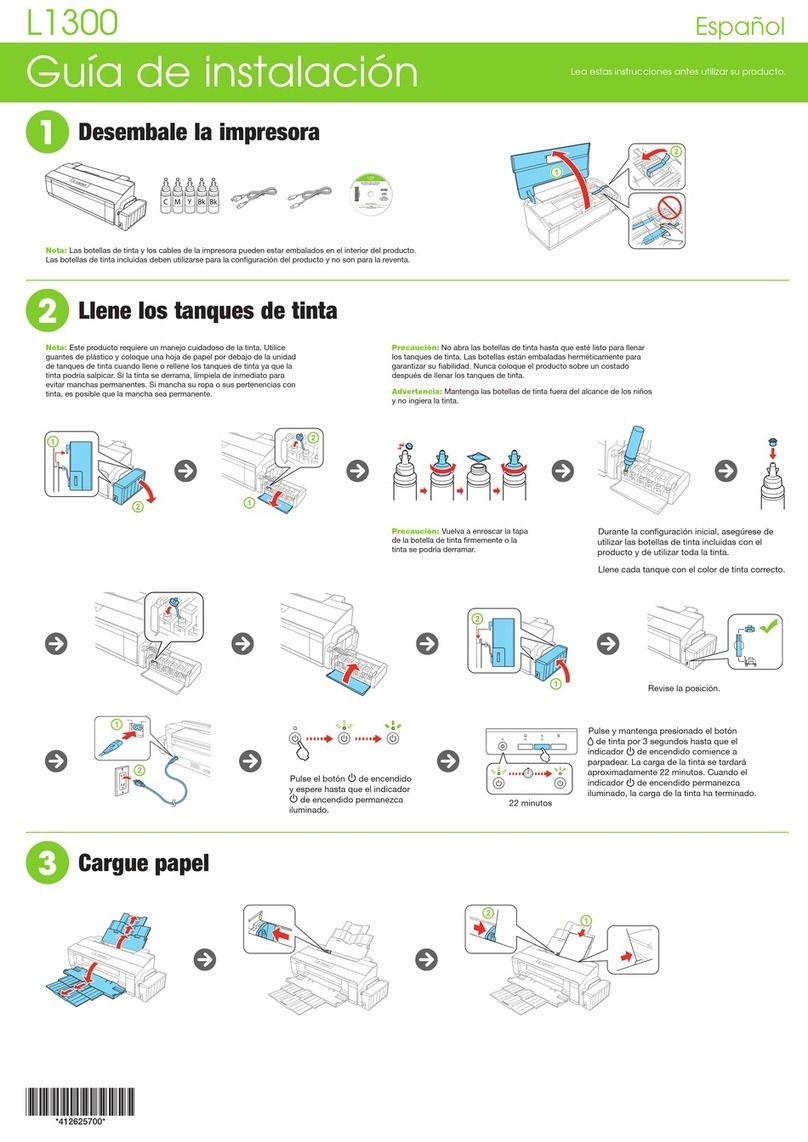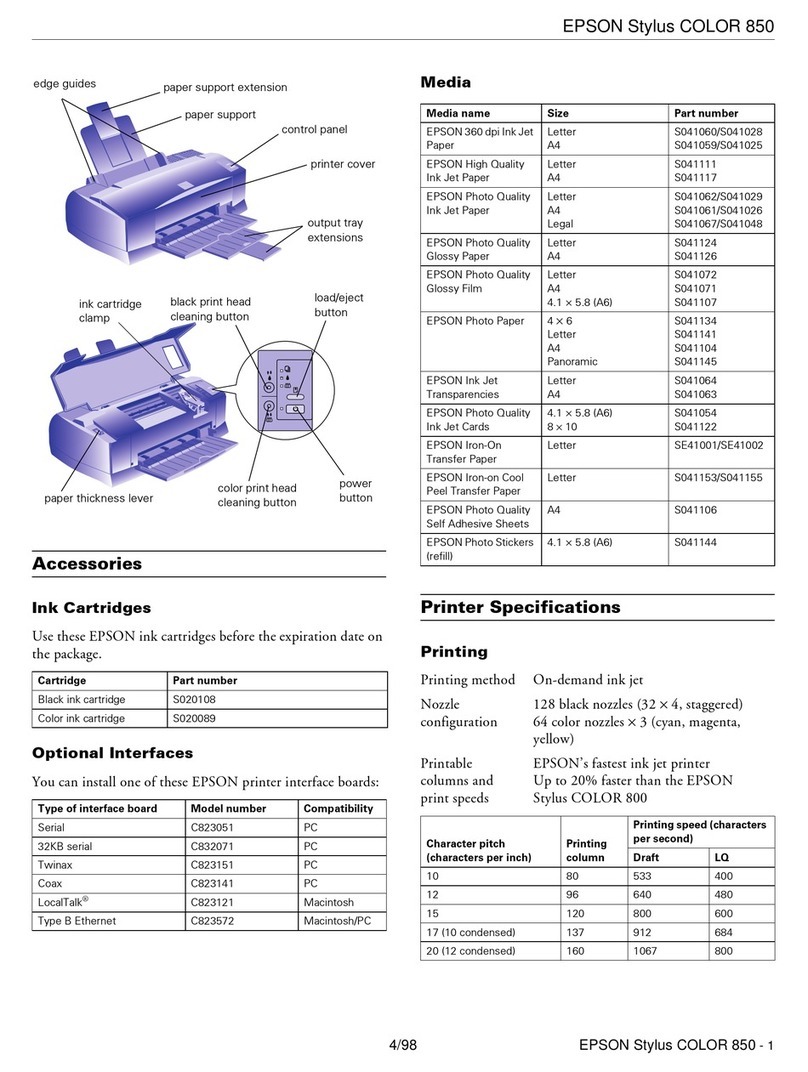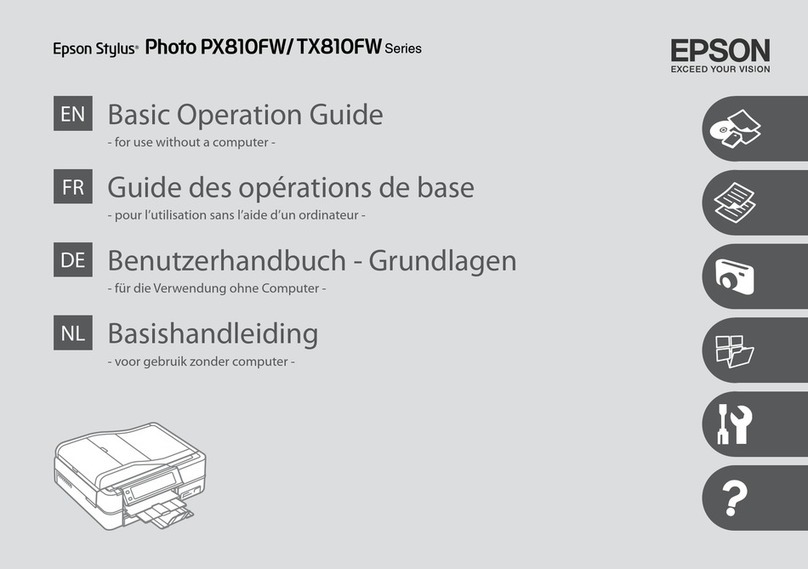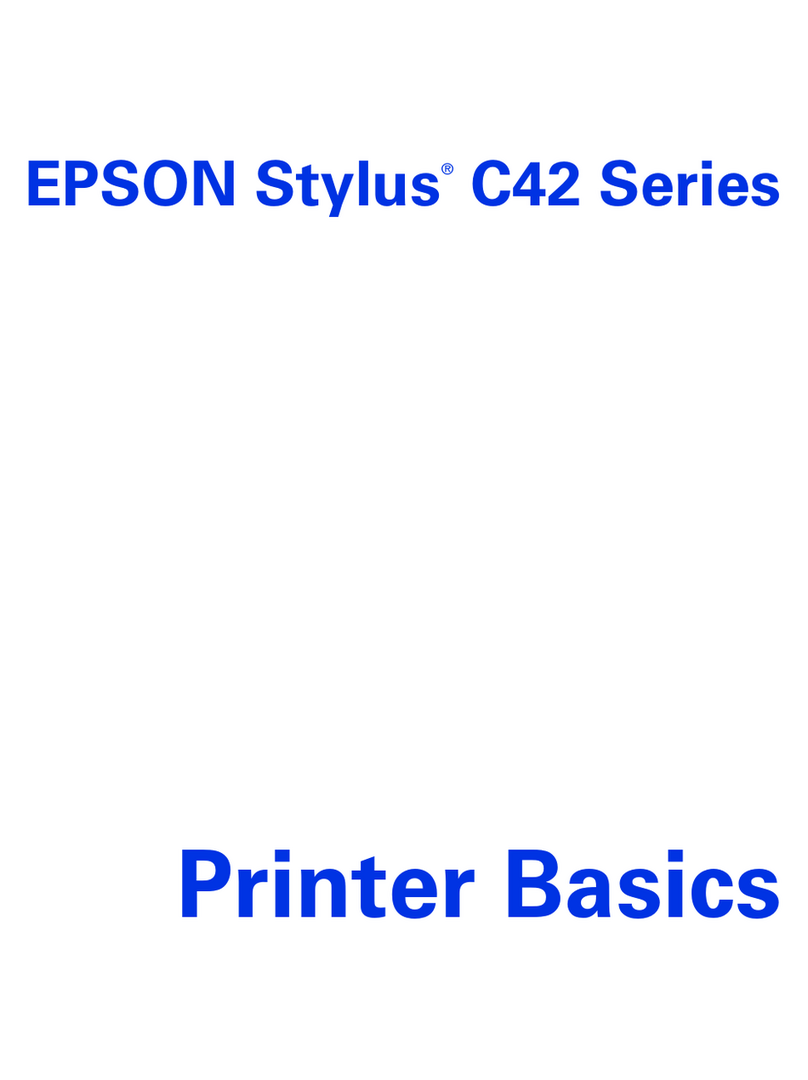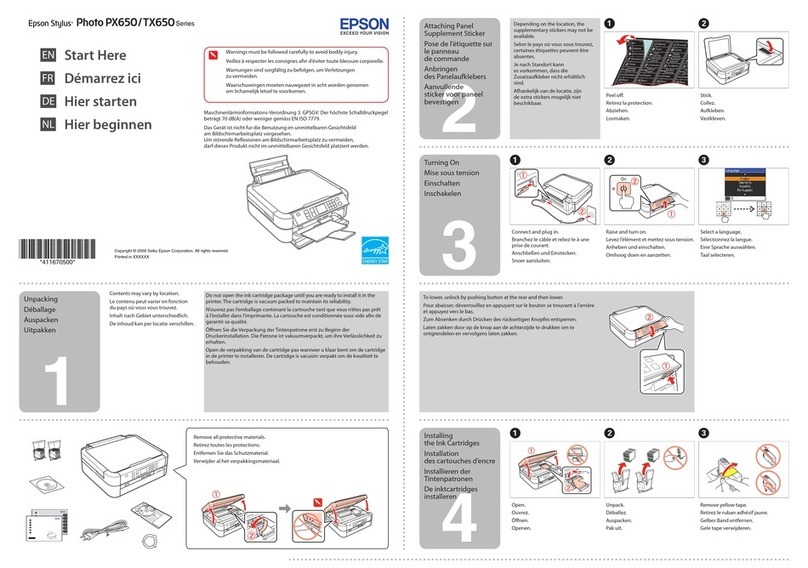Important Safety Instructions /
重要安全說明
This guide includes basic information about your product and troubleshooting
tips. See the User’s Guide (digital manual) for more details. You can obtain the
latest versions of guides from the following website.
本指南包含產品基本資訊和故障排除提示。如需更多詳細資訊,請參閱進階
使用說明 (電子手冊)。您可以從下列網站取得最新版本的指南。
For outside Europe / 對於歐洲以外
For Europe / 對於歐洲
http://support.epson.net/
http://www.epson.eu/Support
Print Quality Help /
列印品質說明
Clearing Paper Jam /
清除夾紙
If you see missing segments or broken lines in your printouts, print a nozzle
check pattern to check if the print head nozzles are clogged. See the User’s Guide
for more details.
如果列印成品出現遺漏部分或斷線,請列印噴嘴檢查表單,以確認印字頭噴
嘴是否阻塞。如需更多詳細資訊,請參閱進階使用說明。
Follow the instructions on the LCD screen to remove jammed paper. See the
User’s Guide for more details.
依照液晶螢幕上的指示取出夾紙。如需更多詳細資訊,請參閱進階使用
說明。
Use only the power cord that comes with the printer. Use of
another cord may cause re or shock. Do not use the cord with any
other equipment.
請使用印表機隨附的電源線。使用其他電源線可能導致起火或
觸電。請勿使用任何其他設備的電源線。
Be sure your AC power cord meets the relevant local safety
standard.
請確定 AC 電源連接線符合當地相關的安全標準。
Except as specically explained in your documentation, do not
attempt to service the printer yourself.
除非說明書中有明確解說,否則請勿自行維修印表機。
Place the printer near a wall outlet where the power cord can be
easily unplugged.
請將印表機放置在便於插拔電源線的牆壁插座附近。
Do not let the power cord become damaged or frayed.
請勿讓電源線損壞或磨損。
Do not place or store the product outdoors, near excessive dirt
or dust, water, heat sources, or in locations subject to shocks,
vibrations, high temperature or humidity.
請勿將本產品放置或存放在室外、髒污或灰塵、水、熱源附
近,或是會受到衝擊、震動、高溫或潮濕的位置。
If the LCD screen is damaged, contact your dealer. If the liquid
crystal solution gets on your hands, wash them thoroughly
with soap and water. If the liquid crystal solution gets into
your eyes, ush them immediately with water. If discomfort or
vision problems remain after a thorough ushing, see a doctor
immediately.
若液晶螢幕破損,請聯絡您的經銷商。若液晶溶液沾到手上,請以肥皂及清水徹底洗
淨手。若液晶溶液不慎濺入眼睛,請立即用水沖洗眼睛。若在徹底沖洗後仍感不適或
出現視力問題,請立即就醫。
Keep this product at least 22 cm away from cardiac pacemakers.
Radio waves from this product may adversely aect the operation
of cardiac pacemakers.
保持本產品遠離心臟起搏器至少 22 釐米。本產品發出的無線
電波可能不利地影響心臟起搏器的運作。
Keep ink cartridges and maintenance box out of the reach of
children.
保持墨水匣和維修盒處於兒童接觸不到的位置。
Be careful when you handle used ink cartridges, as there may be
some ink around the ink supply port. If ink gets on your skin, wash
the area thoroughly with soap and water. If ink gets into your eyes,
ush them immediately with water. If discomfort or vision problems
continue after a thorough ushing, see a doctor immediately. If ink
gets into your mouth, see a doctor right away.
處理用過的墨水匣時應格外小心,因為墨水供應端口可能存在一
些墨水。若墨水沾到皮膚,請以肥皂及清水徹底洗淨。若墨水不
慎濺入眼睛,請立即用水沖洗眼睛。若在徹底沖洗後仍感不適或
出現視力問題,請立即就醫。若誤飲墨水,請立即就醫。
Take care not to spill liquid on the product and not to handle the
product with wet hands.
切勿將液體濺到本產品上,或在雙手濕漉時處理本產品。
Always keep this guide handy.
始終將本指南放在便於取用之處。
Press the button. Charging ink is started. Wait until ink charging is
complete.
按下 鍵。開始填充墨水。等待至墨水填充完成。
H Avoid using a telephone during an electrical storm. There may be a
remote risk of electric shock from lightning.
避免在雷暴期間使用電話。可能存在遭受閃電電擊的風險。
Do not use a telephone to report a gas leak in the vicinity of the leak.
請勿在靠近洩漏位置使用電話報告天然氣洩漏。
Notice on Printer Information Transmission (only for Users in Europe)
By connecting your printer to the internet (directly or via a computer) you will
transmit the printer identity to Epson in Japan. Epson will use this information
to check if it is in any Epson supported programme and store it to avoid repeat
acknowledgments. On the rst occasion an acknowledgment may be sent and
printed out on your printer including information about relevant products and
services.
印表機資訊傳送通告(僅適用於歐洲以內的使用者)
將您的印表機連接(直接或透過電腦)至網際網路,您會將印表機身份傳送
至位於日本的 Epson。Epson 將使用此資訊檢查其是否屬於任何 Epson 支
援的計劃,並將其儲存以避免重複確認。在首次使用時,可能會在您的印表
機上列印和傳送一份包含相關產品和服務資訊的確認書。
產品名稱:多功能印表機
O 額定電壓:AC 100 - 240 V
O 額定頻率:50 - 60 Hz
O 耗電量:
單機複印時:約 12 W 睡眠模式:約 0.7 W
就緒模式:約 4.6 W 關機模式:約 0.2 W
O 額定電流:0.4 - 0.2 A
製造年份, 製造號碼和生產國別:見機體標示
警語
檢修本產品之前,請先拔掉本產品的電源線。
功能規格
O 列印方式:微針點壓電噴墨技術
O 解析度:最大可達 5760 × 1440 dpi
O 適用系統:
Windows 10, 8.1, 8, 7, Vista, XP SP3以上版本(32-bit),
XP Professional x64 Edition SP2以上版本
Windows Server 2016*, 2012 R2*, 2012*, 2008 R2*,
2008*, 2003 R2*, 2003 SP2以上版本*
(* 僅限印表機驅動程式與掃描器驅動程式。)
macOS High Sierra, macOS Sierra, OS X El Capitan,
OS X Yosemite, OS X Mavericks, OS X Mountain Lion,
Mac OS X v10.7.x, Mac OS X v10.6.8
使用方法
見內附相關說明文件
緊急處理方法
發生下列狀況時,請先拔下印表機的電源線並洽詢Epson授權服務中心:
O 電源線或插頭損壞
O 有液體噴灑到印表機
O 印表機摔落或機殼損壞
O 印表機無法正常操作或是列印品質與原來有明顯落差
製造商 :SEIKO EPSON CORPORATION
地址 :3-5, Owa 3-chome, Suwa-shi, Nagano-ken 392-8502 Japan
電話 :81-266-52-3131
進口商 :台灣愛普生科技股份有限公司
地址 :台北市信義區松仁路100號15樓
電話 :(02) 8786-6688 (代表號)
注意事項
O 只能使用印表機標籤上所註明的電源規格。
O 請保持工作場所的通風良好。
「限用物質含有情況」標示內容,請至下列網址查詢。
URL : http://www.epson.com.tw/TW_RoHS
NCC警語
低功率電波輻射性電機管理辦法
第十二條
經型式認證合格之低功率射頻電機,非經許可,公司、商號或使用者均不得擅
自變更頻率、加大功率或變更原設計之特性及功能。
第十四條
低功率射頻電機之使用不得影響飛航安全及干擾合法通信;經發現有干擾現象
時,應立即停用,並改善至無干擾時方得繼續使用。前項合法通信,指依電信
法規定作業之無線電通信。低功率射頻電機須忍受合法通信或工業、科學及醫
療用電波輻射性電機設備之干擾。
Information for Users in Taiwan Only /
台灣使用者適用資訊
Proof Sign-o:
A.Yoshizawa CRM S.Tanaka
H.Kimura
editor
4137665-00 Black
Back
R41AG5110
Start Here Rev.C2
4137665_b0_00.indd A3 size
01/16/2019
Windows® is a registered trademark of the Microsoft Corporation.
Mac is a trademark of Apple Inc., registered in the U.S. and other countries.
Android™ is a trademark of Google Inc.
Maschinenlärminformations-Verordnung 3. GPSGV: Der höchste Schalldruckpegel beträgt 70 dB(A) oder
weniger gemäss EN ISO 7779.
Das Gerät ist nicht für die Benutzung im unmittelbaren Gesichtsfeld am Bildschirmarbeitsplatz vorgesehen.
Um störende Reexionen am Bildschirmarbeitsplatz zu vermeiden, darf dieses Produkt nicht im
unmittelbaren Gesichtsfeld platziert werden.
Обладнання відповідає вимогам Технічного регламенту обмеження використання деяких небезпечних
речовин в електричному та електронному обладнанні.
AEEE Yönetmeliğine Uygundur.
Ürünün Sanayi ve Ticaret Bakanlığınca tespit ve ilan edilen kullanma ömrü 5 yıldır.
Tüketicilerin şikayet ve itirazları konusundaki başvuruları tüketici mahkemelerine ve tüketici hakem
heyetlerine yapılabilir.
Üretici: SEIKO EPSON CORPORATION
Adres: 3-5, Owa 3-chome, Suwa-shi, Nagano-ken 392-8502 Japan
Tel: 81-266-52-3131
Web: http://www.epson.com/
The contents of this manual and the specications of this product are subject to change without notice.