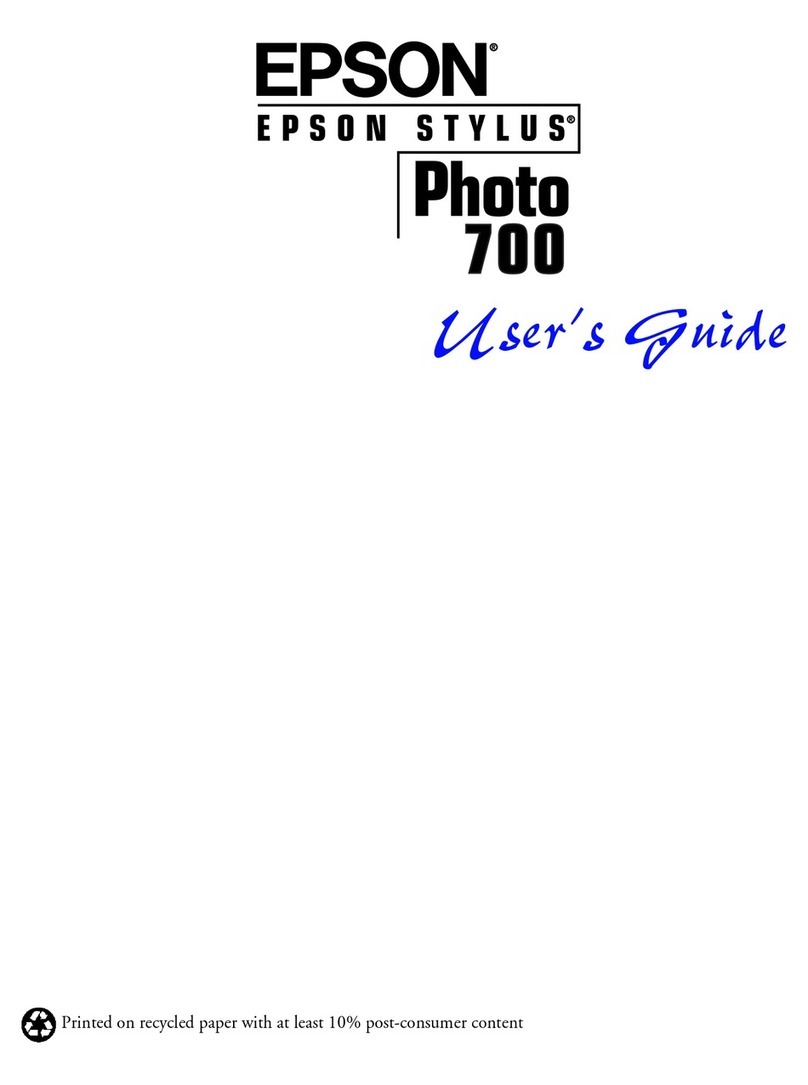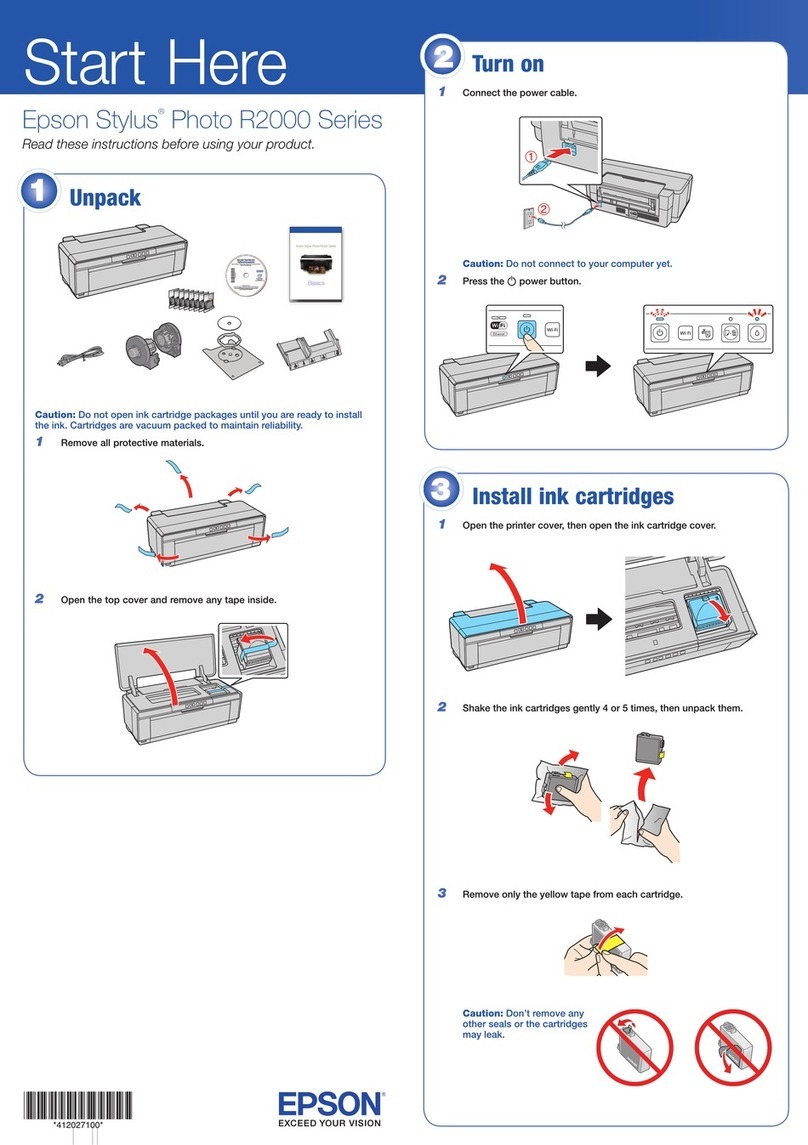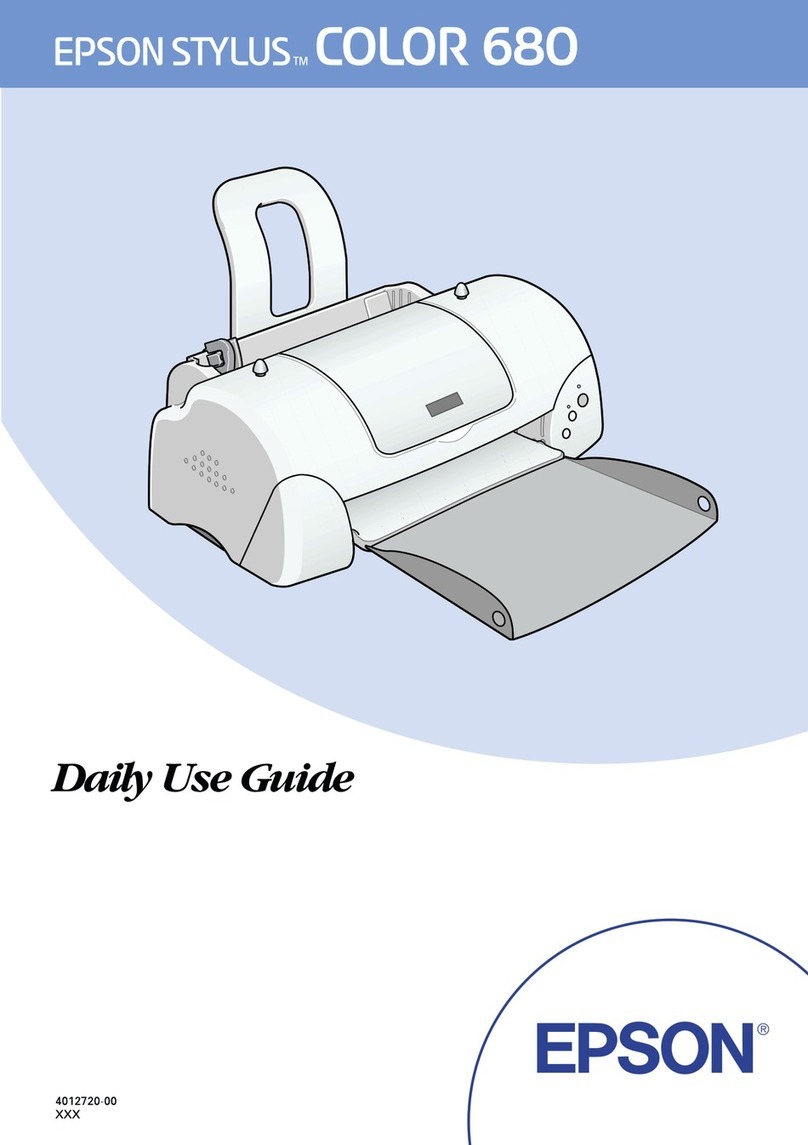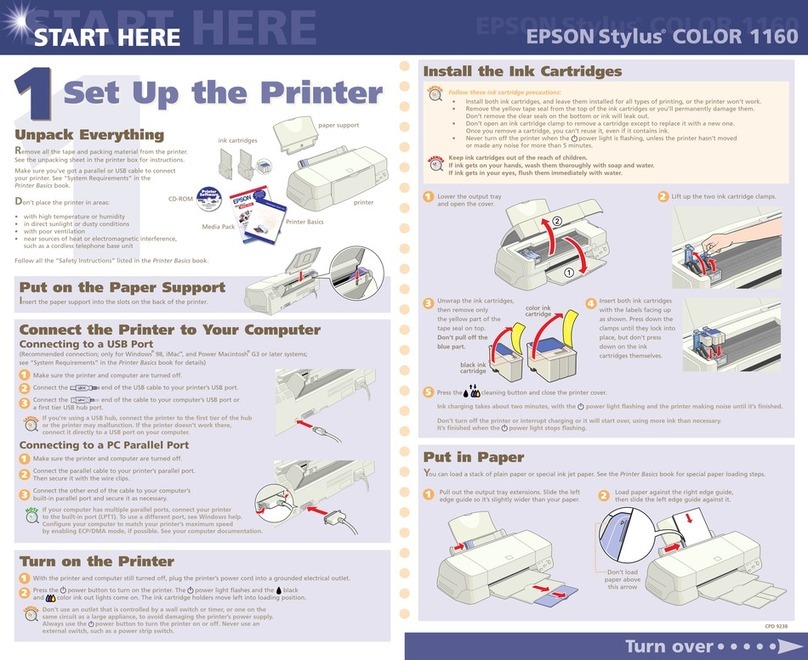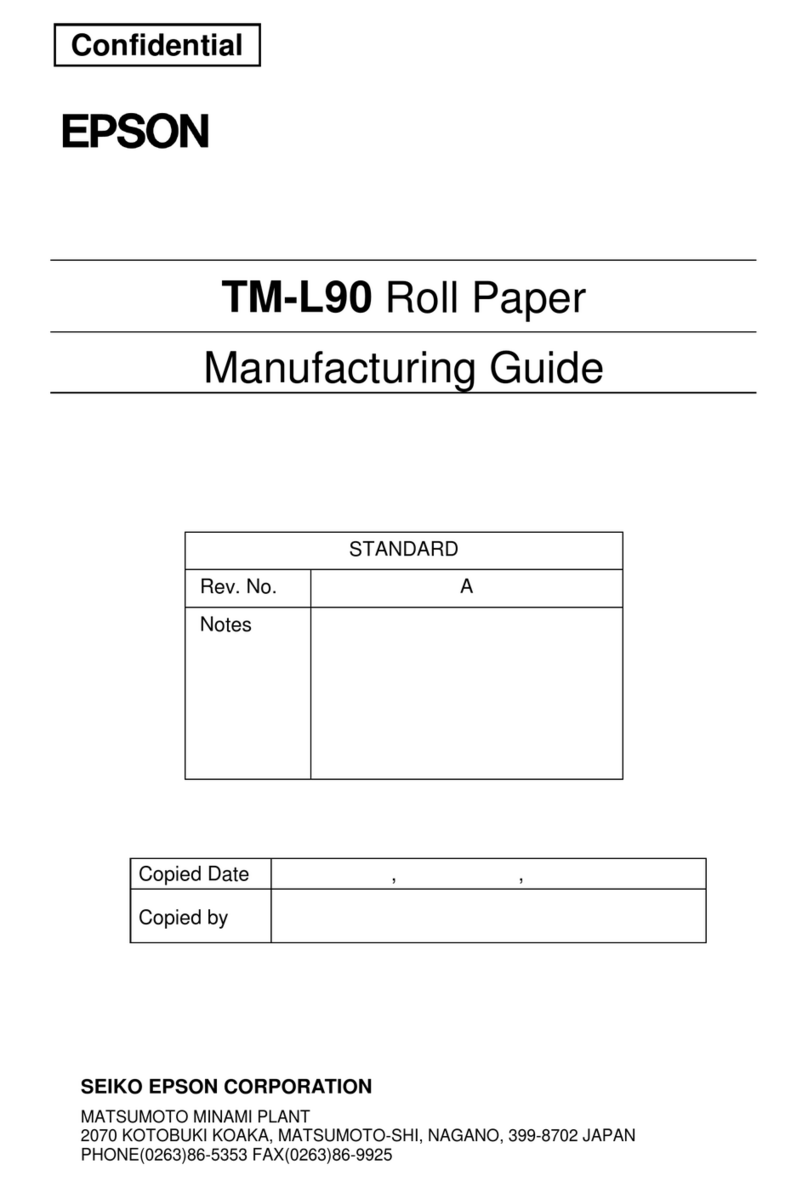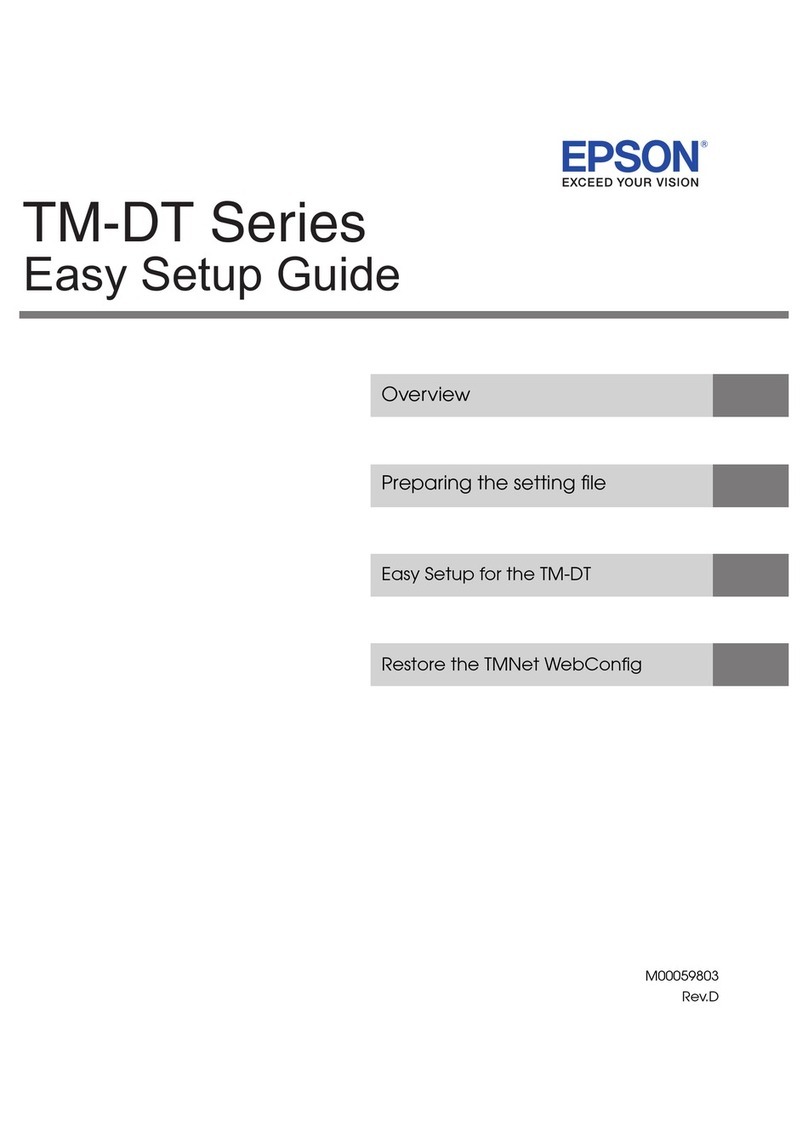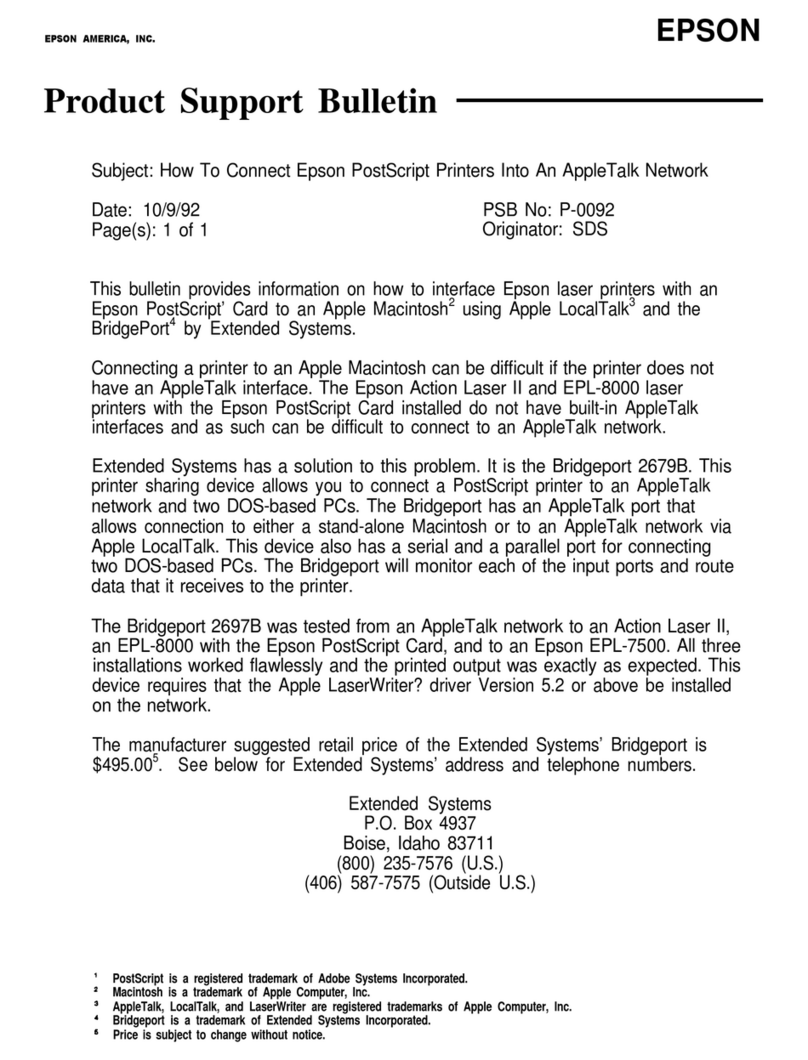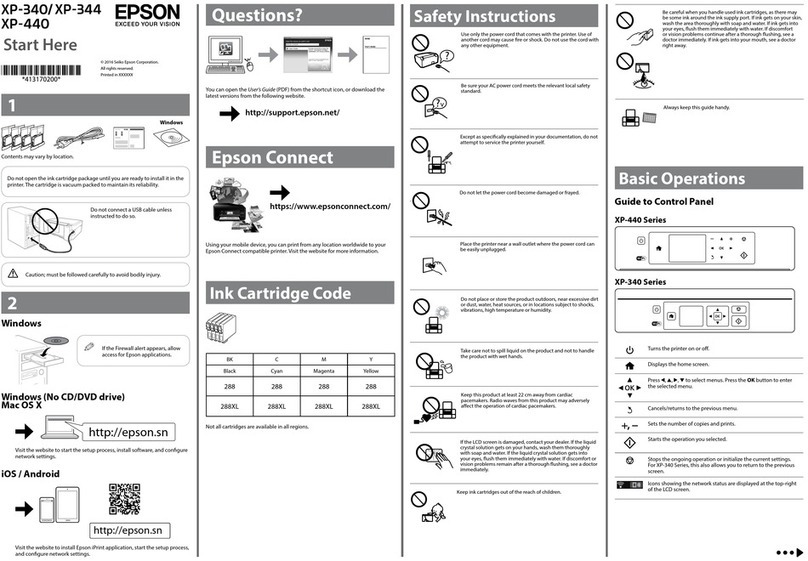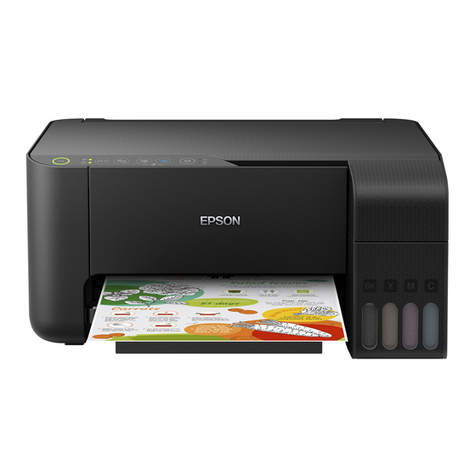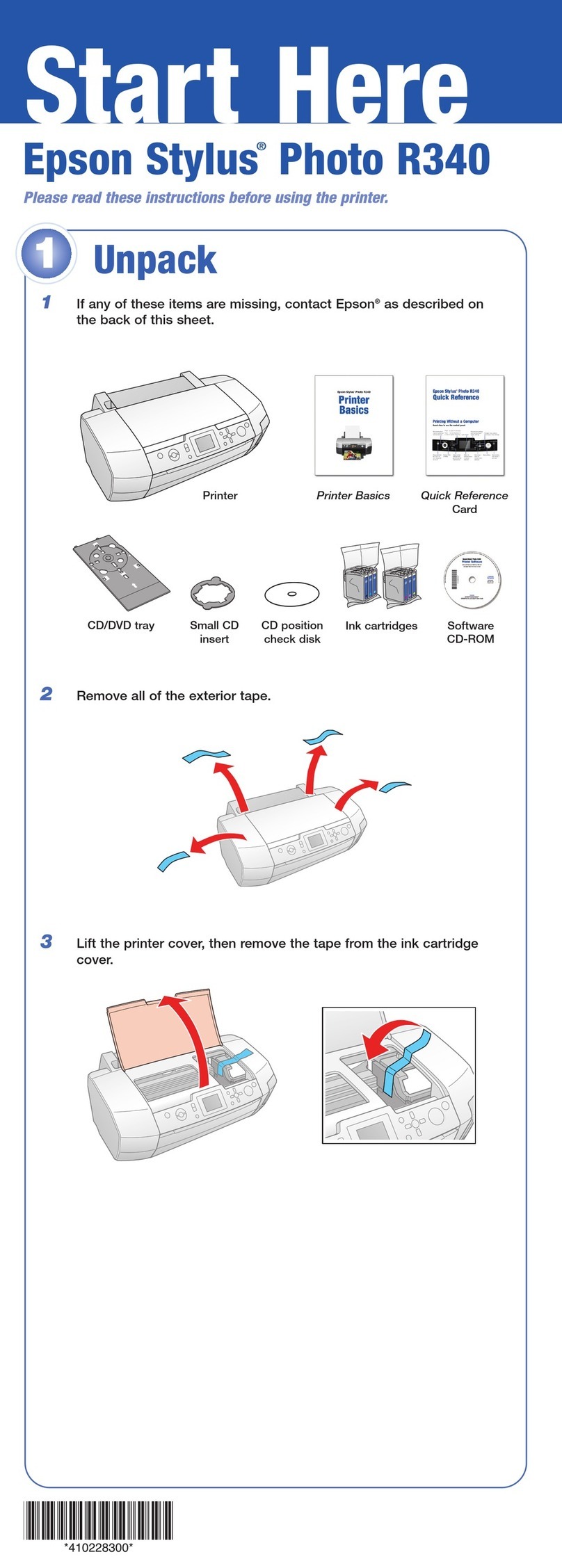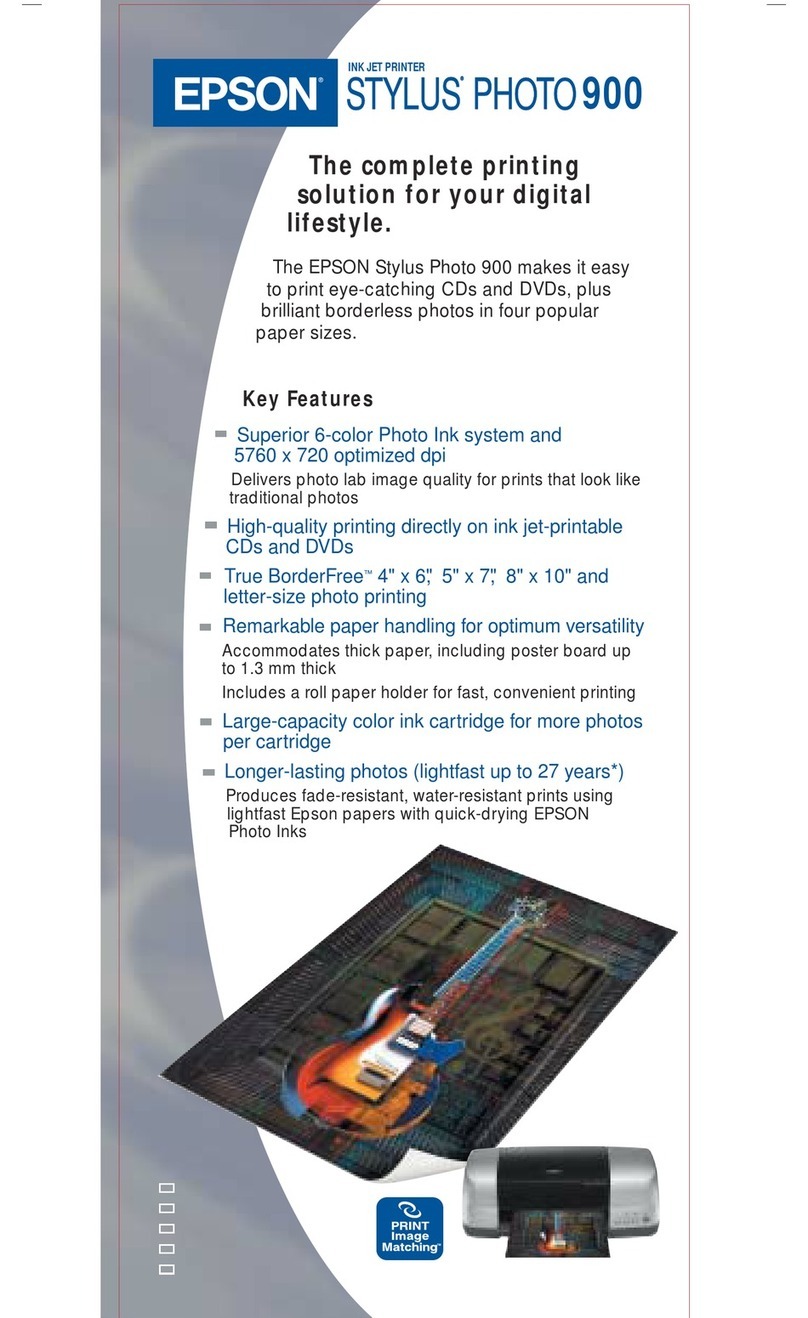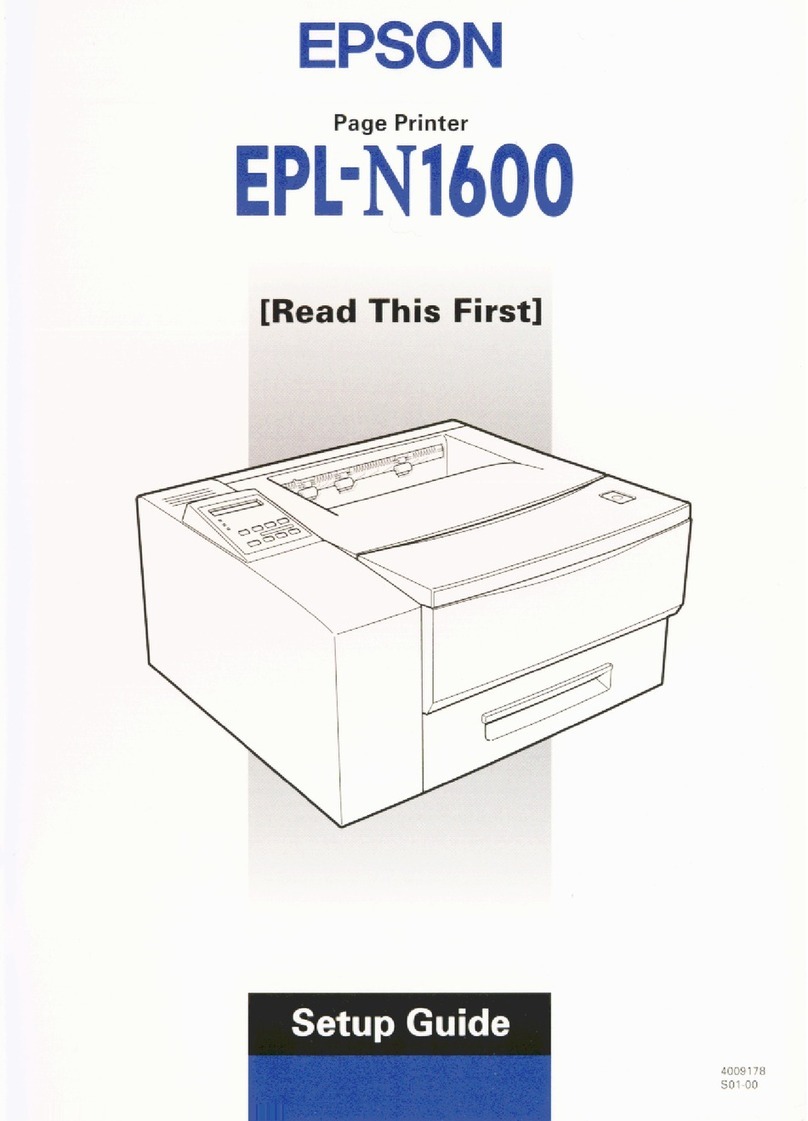CancelingPrinting.......................60
MenuOptionsforthePrinterDriver..........60
PrintingfromthePrinterDriveronMacOS......62
PrintingBasics..........................62
PrintingSeveralPagesonOneSheet..........63
Printing and Stacking in Page Order (Reverse
OrderPrinting).........................64
Printing a Reduced or Enlarged Document. . . . . 65
CancelingPrinting.......................65
MenuOptionsforthePrinterDriver..........66
Making Operation Settings for the Mac OS
PrinterDriver..........................67
CancelingtheOngoingJob...................67
Relling Ink and Replacing
Maintenance Boxes
Checking the Status of the Remaining Ink and
theMaintenanceBox.......................68
Checking the Status of the Maintenance Box -
ControlPanel.......................... 68
Checking the Status of the Remaining Ink
andtheMaintenanceBox-Windows......... 68
Checking the Status of the Remaining Ink
andtheMaintenanceBox(MacOS)..........69
InkBottleCodes..........................69
InkBottleHandlingPrecautions...............70
Relling theInkTanks......................71
DisposingofUsedConsumables...............75
MaintenanceBoxCode..................... 76
MaintenanceBoxHandlingPrecautions.........76
ReplacingaMaintenanceBox.................76
Maintaining the Printer
CheckingandCleaningthePrintHead..........78
Checking and Cleaning the Print Head -
ControlPanel.......................... 78
Checking and Cleaning the Print Head -
Windows..............................79
Checking and Cleaning the Print Head - Mac
OS...................................79
RunningPowerCleaning....................79
Running Power Cleaning - Control Panel. . . . . . 80
RunningPowerCleaning(Windows)..........81
RunningPowerCleaning(MacOS)...........81
AligningthePrintHead.....................81
AligningthePrintHead-ControlPanel.......81
CleaningthePaperPath.....................82
CleaningthePaperPathforInkSmears........82
Cleaning the Paper Path for Paper Feeding
Problems..............................82
CleaningtheTranslucentFilm................ 84
CleaningthePrinter........................88
Checking the Total Number of Pages Fed
roughthePrinter........................88
Checking the Total Number of Pages Fed
roughthePrinter-ControlPanel..........88
Checking the Total Number of Pages Fed
roughthePrinter-Windows............. 89
Checking the Total Number of Pages Fed
rough thePrinter-MacOS...............89
Software Information
Application for Conguring Printer Operations
(WebCong).............................90
Running Web Cong onaWebBrowser.......90
RunningWebCongonWindows........... 91
RunningWebCongonMacOS............ 91
Application for Updating Soware and
Firmware (EPSON Soware Updater). . . . . . . . . . . 91
InstallingtheLatestApplications.............. 92
Updating the Printer's Firmware using the
ControlPanel............................ 93
UninstallingApplications....................94
UninstallingApplications-Windows......... 94
UninstallingApplications-MacOS.......... 95
Solving Problems
CheckingthePrinterStatus.................. 96
CheckingMessagesontheLCDScreen........96
CheckingthePrinterStatus-Windows........96
CheckingthePrinterStatus-MacOS.........97
Checking the Soware Status. . . . . . . . . . . . . . . . . 97
RemovingJammedPaper....................97
RemovingJammedPaper..................98
PaperDoesNotFeedCorrectly...............100
PaperJams............................101
PaperFeedsataSlant....................101
PowerandControlPanelProblems............101
PowerDoesNotTurnOn.................101
Power Does Not Turn O.................101
PowerTurnsOAutomatically.............101
LCDScreenGetsDark...................102
CannotPrintfromaComputer...............102
CheckingtheConnection(USB)............102
CheckingtheConnection(Network).........102
Checking the Soware and Data. . . . . . . . . . . . 103
User's Guide
Contents
3