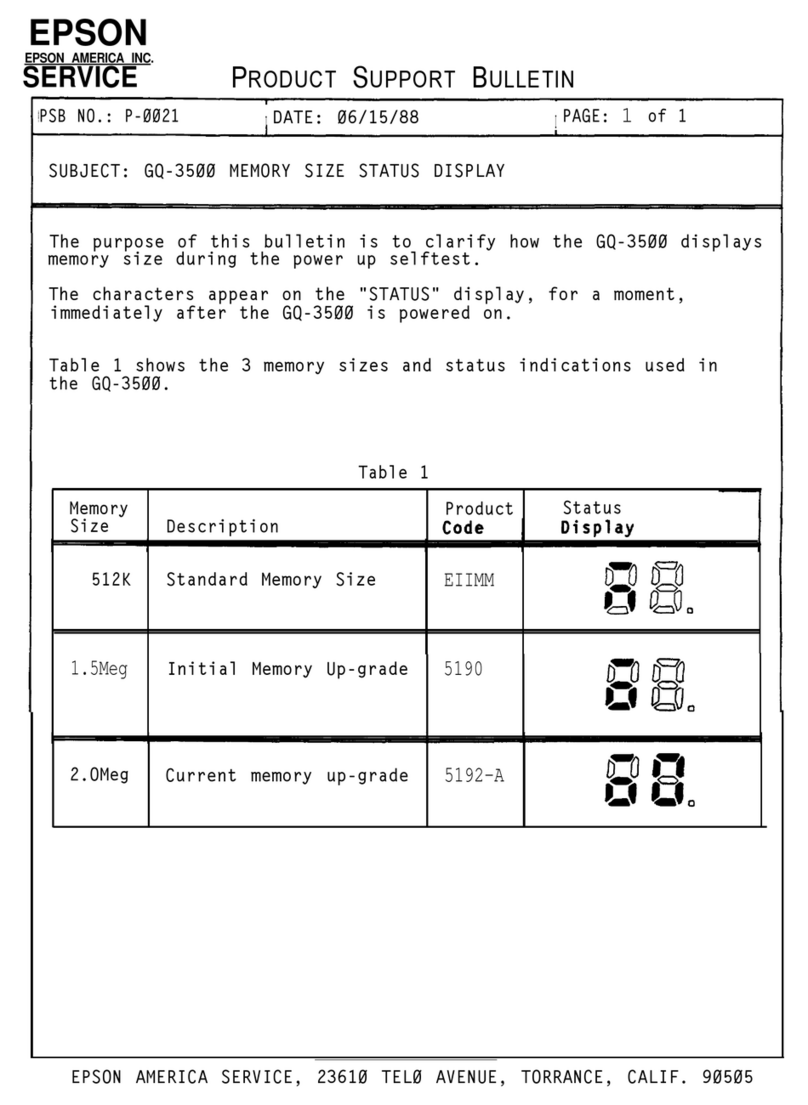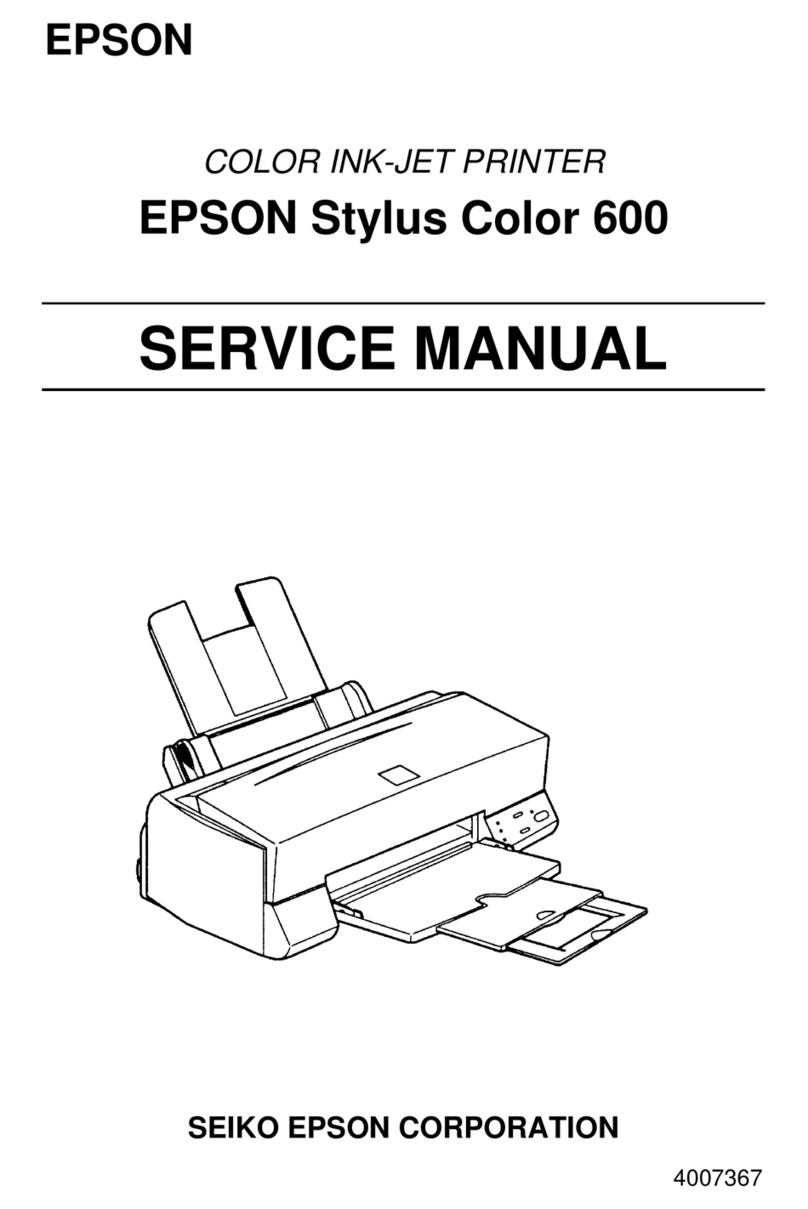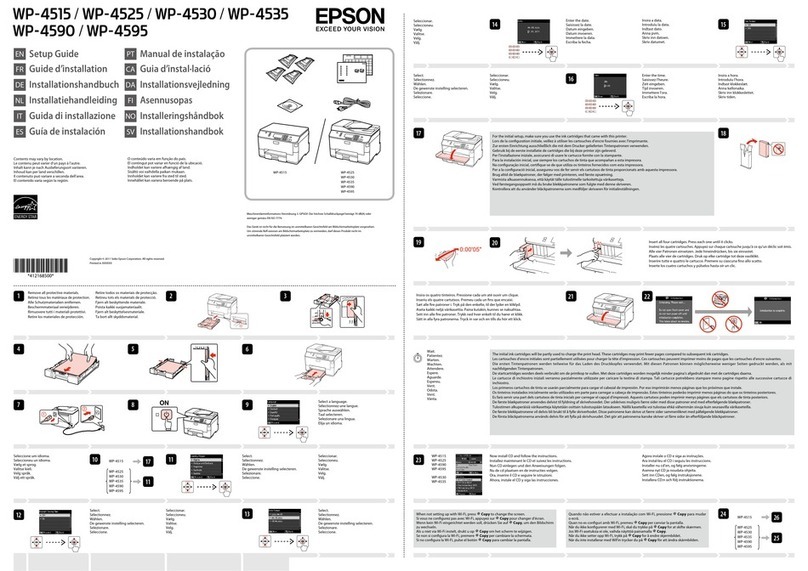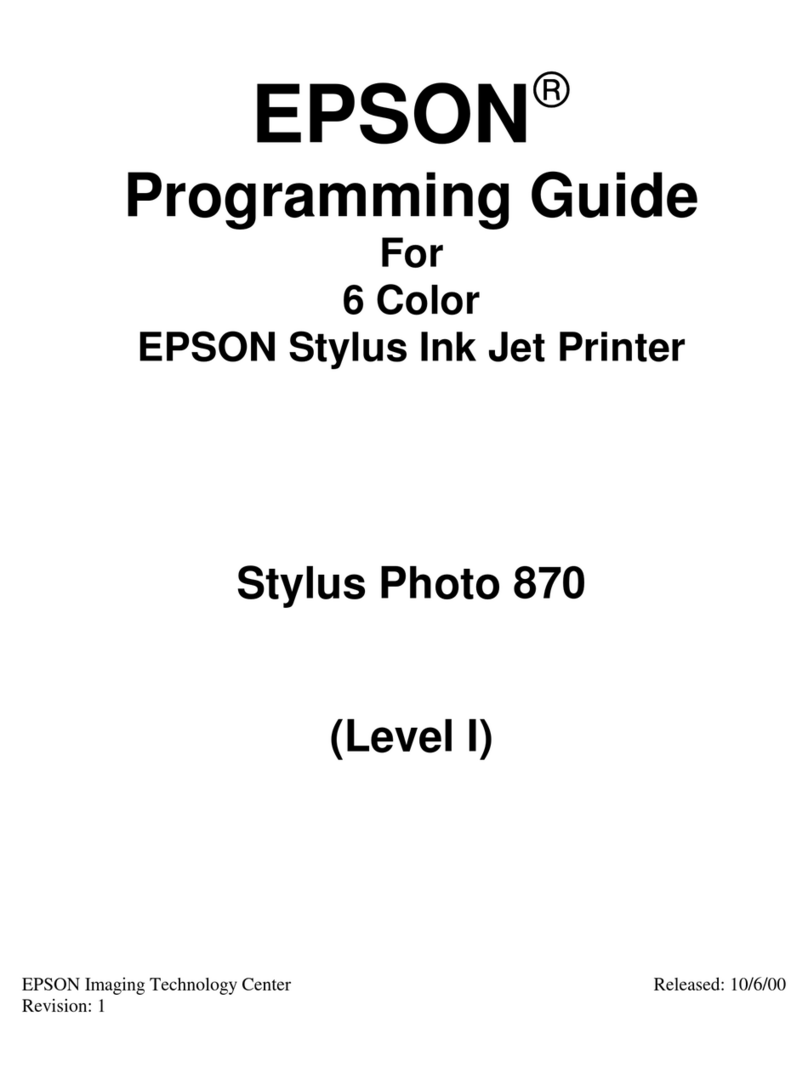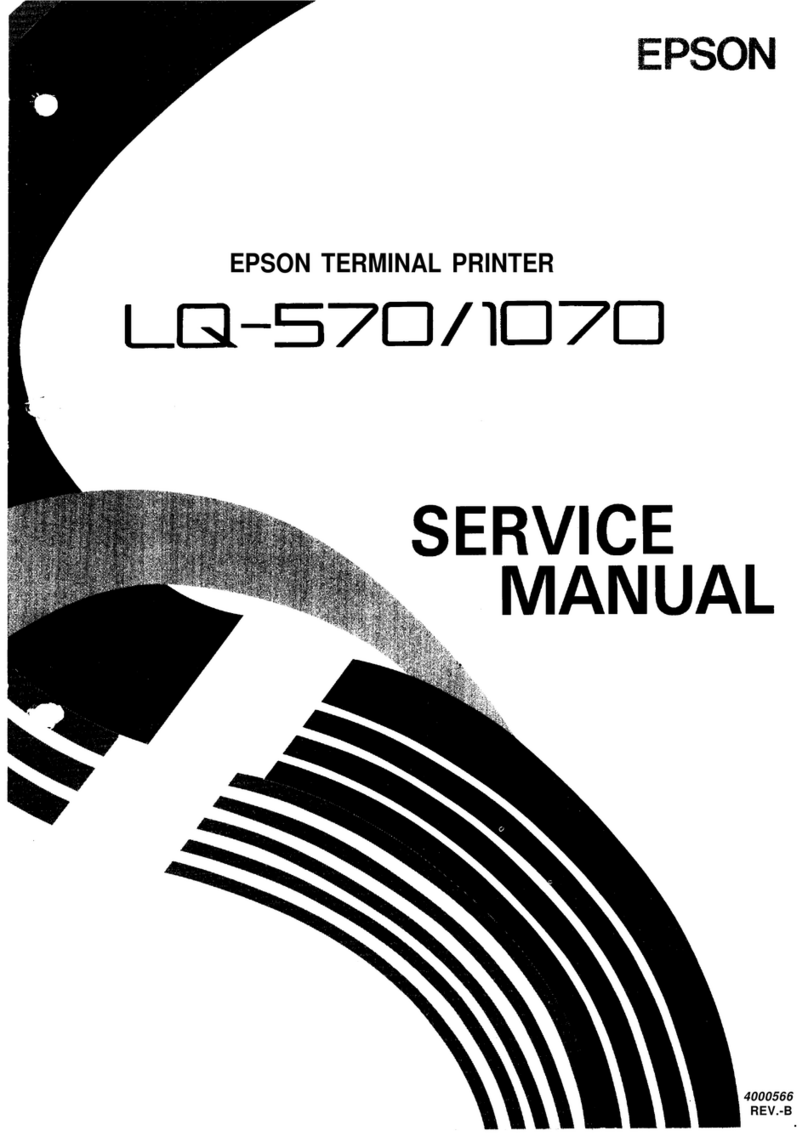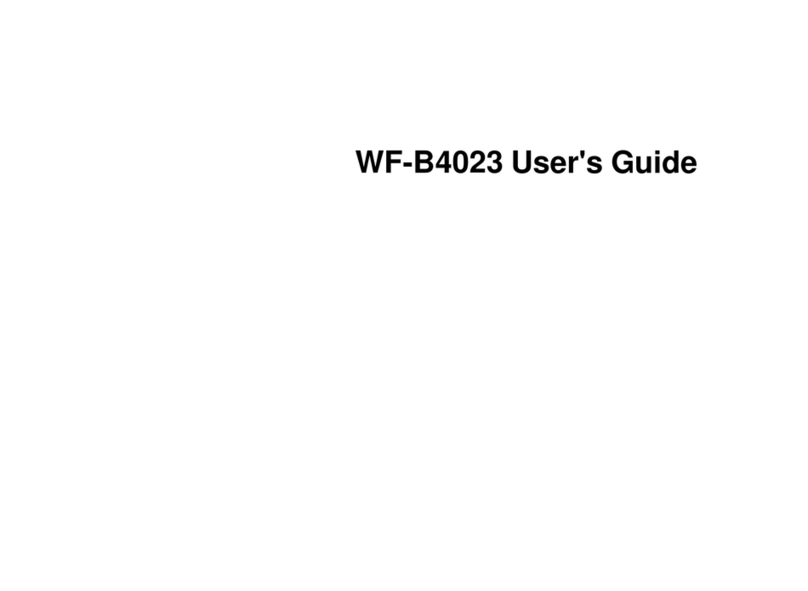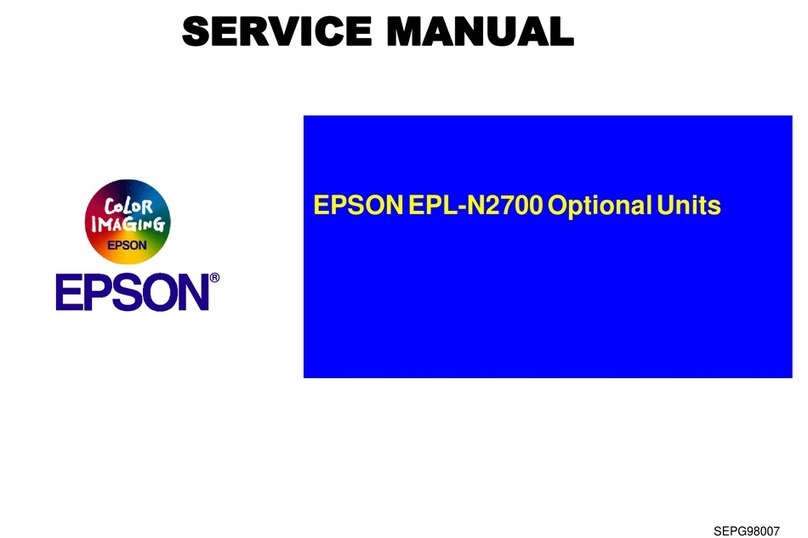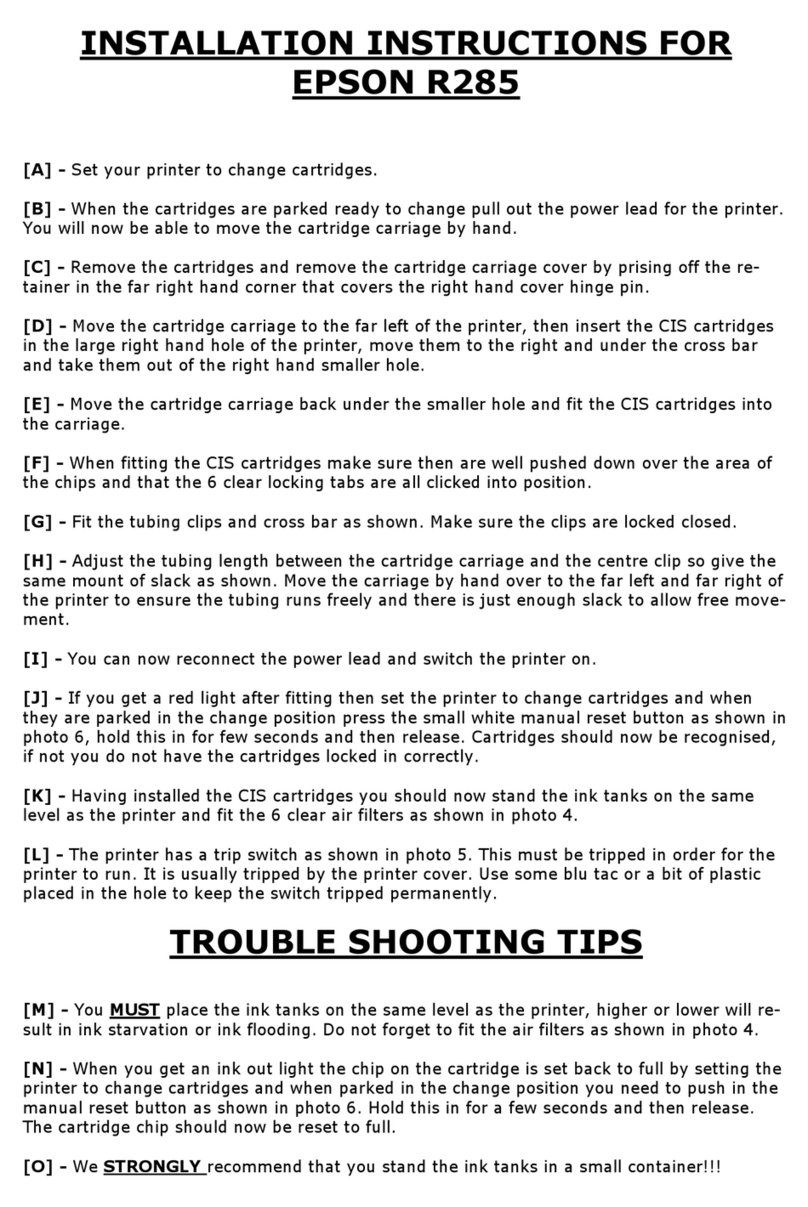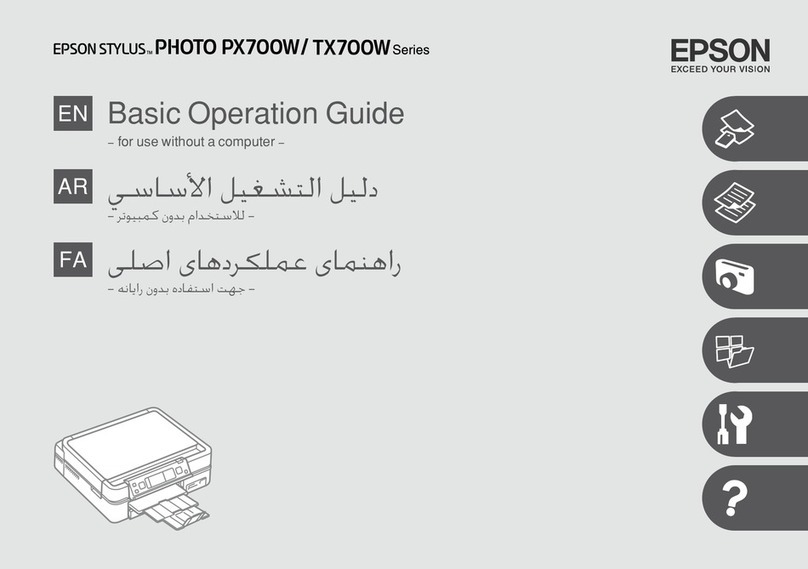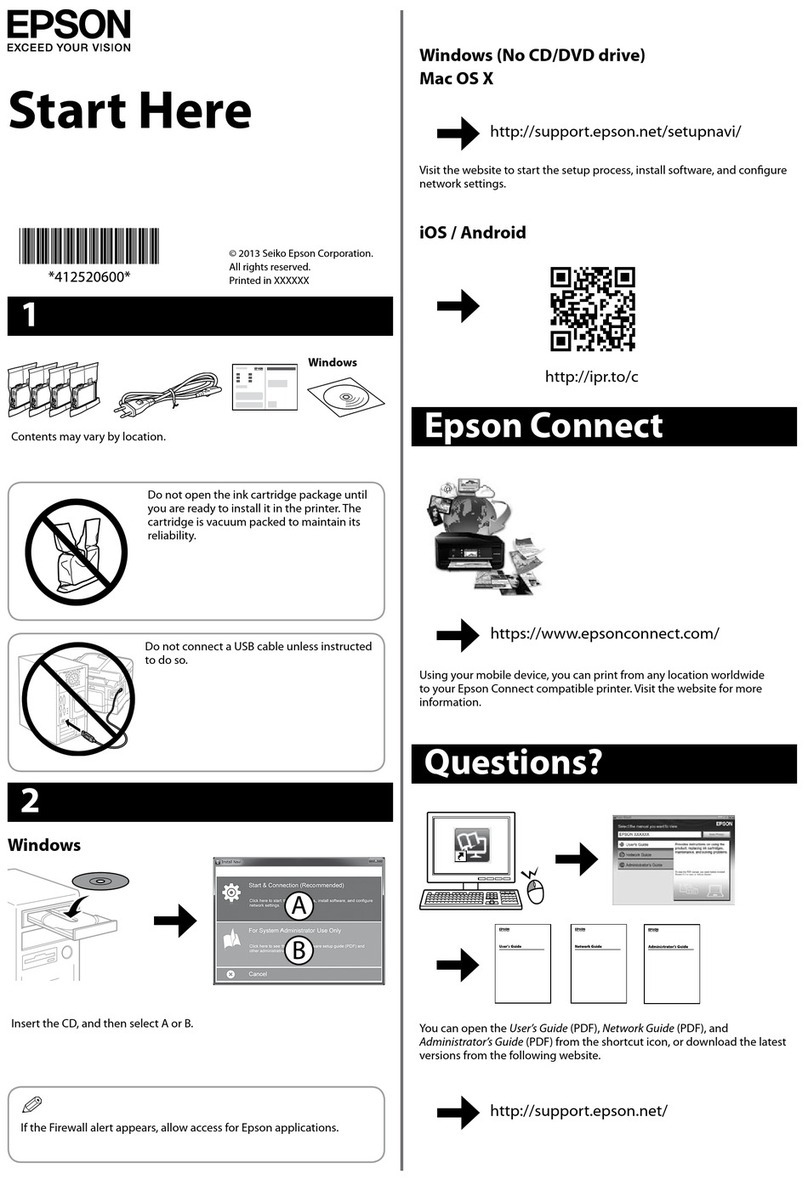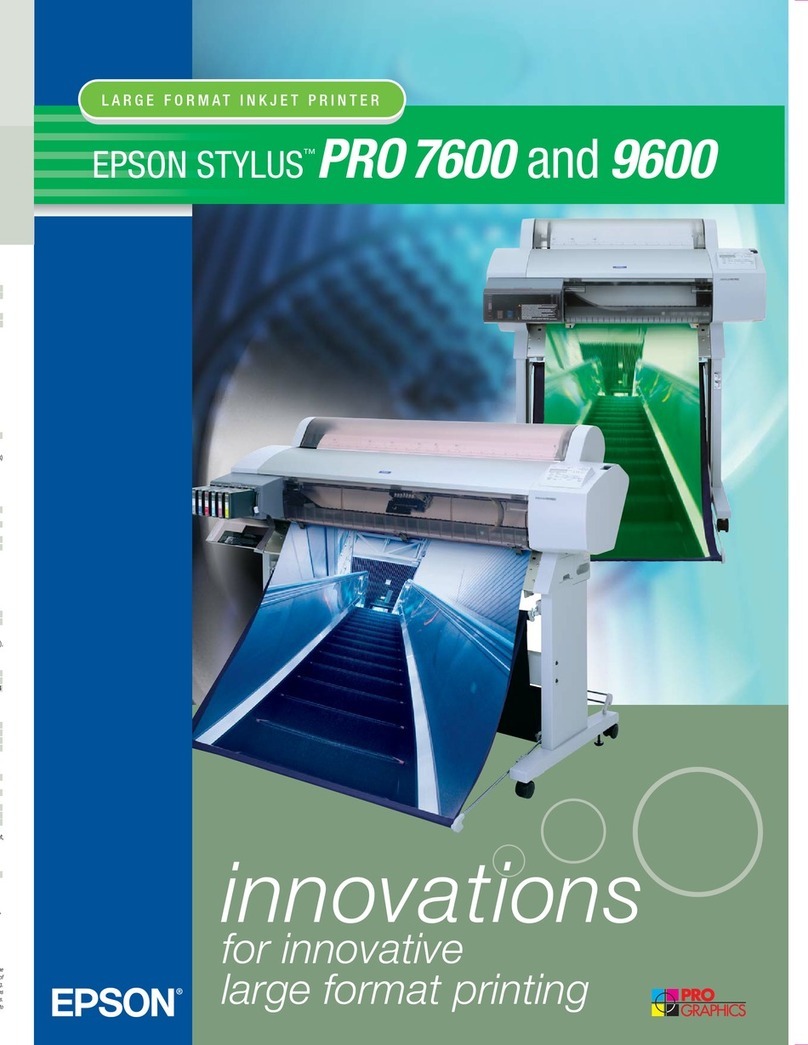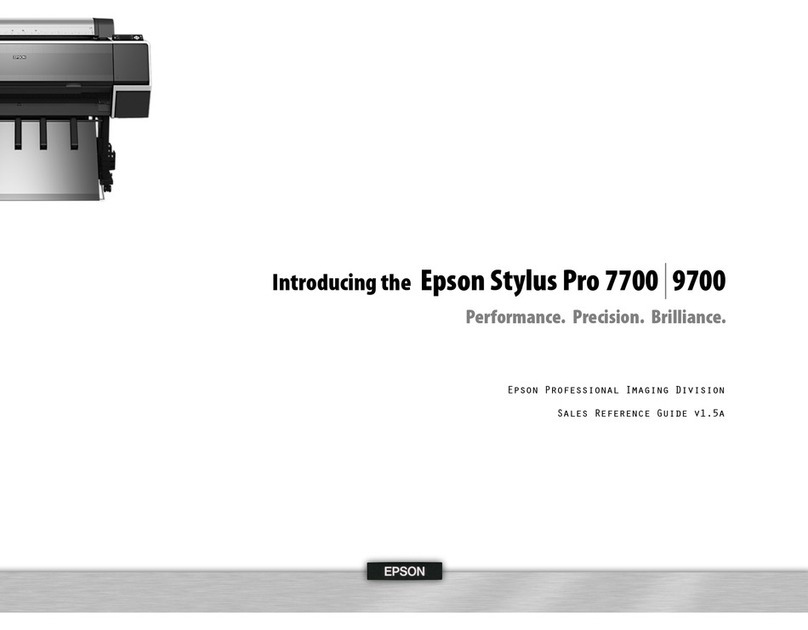The EU-T300C. The right choice
for smaller kiosks
Compact and cost-effective, the
EU-T300C kiosk printer is ideal for
smaller kiosks and basic kiosk print-
ing applications. Built with Epson’s
industry-leading printing technol-
ogy and quality, the EU-T300C has
proven its reliability in both indoor
and outdoor environments.
Wide range of features
The EU-T300C is a complete drop-
in printing solution and comes
with all the features you need most
including: print speeds up to six
inches per second, use of the same
standard 80mm paper roll as POS
printers and support for 2.4mil
receipt paper to 7mil ticket stock.
Other high-quality features include
easy paper loading with semiauto-
matic loading function, near-end
paper sensor, and a modular design
for easy maintenance.
Compatible and ready-to-go
The Epson EU-T300C kiosk printer
comes with Windows®drivers, a built-
in USB interface and a command
protocol based on the ESC/POS
standard. In addition, it features flash
memory for logos and graphics.
Industry-leading reliability
and service
The EU-T300C has an MCBF of
37 million lines, an autocutter life
of 1 million cuts, a rugged all-metal
chassis and remote status monitoring
for centralized maintenance. All of
which adds up to a low total cost of
ownership. And it is covered under
Epson’s ExpressCareSM service pro-
gram to ensure that you get the best
service available when you need it.
Proven in the marketplace
Epson kiosk printers are being used
successfully worldwide for a wide
variety of kiosk applications from
banking and quick-service restau-
rants to entertainment and retail.
The Epson EU-T300C is a fast, reliable drop-in
printing solution designed specifically for smaller
kiosks and basic applications.
The EU-T300C printer features best-in-class components,
high-quality thermal printing, industry-leading reliability,
support for a variety of paper stock and easy installation all
at a great price.
Modular Kiosk Thermal Mechanism
• Small, compact size 5.5"W x 7"D x 5"H
• Uses standard 80mm POS paper roll
• Fast printing speeds up to 6 inches per second
• Supports 2.4mil receipt paper to 7mil ticket stock
• Easy paper loading with semiautomatic loading
function
• Modular design for easy maintenance
• USB interface
• Wide range of cost-effective service options
Epson
EU-T300C
Kiosk Printer