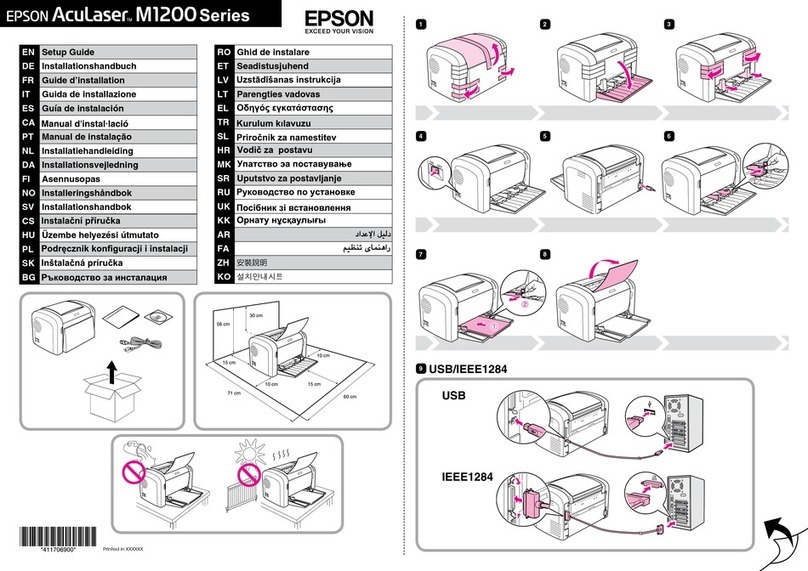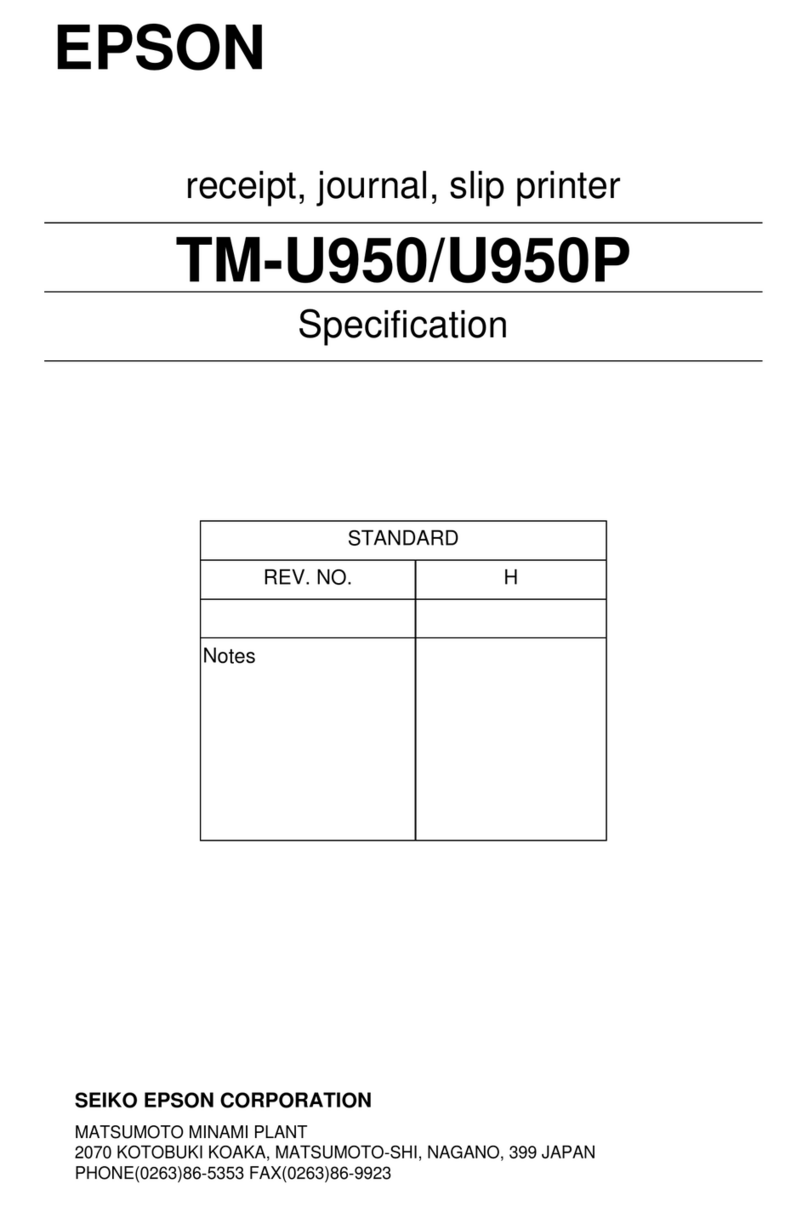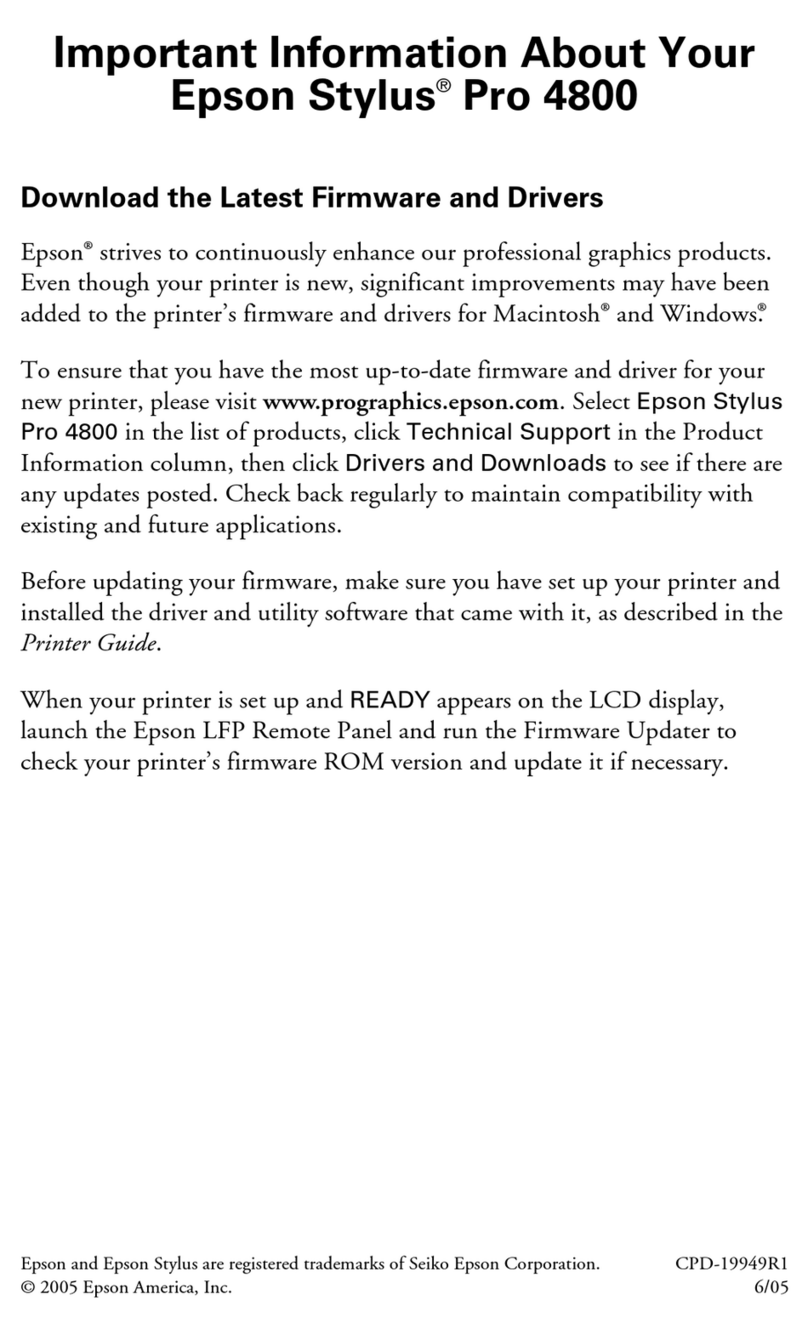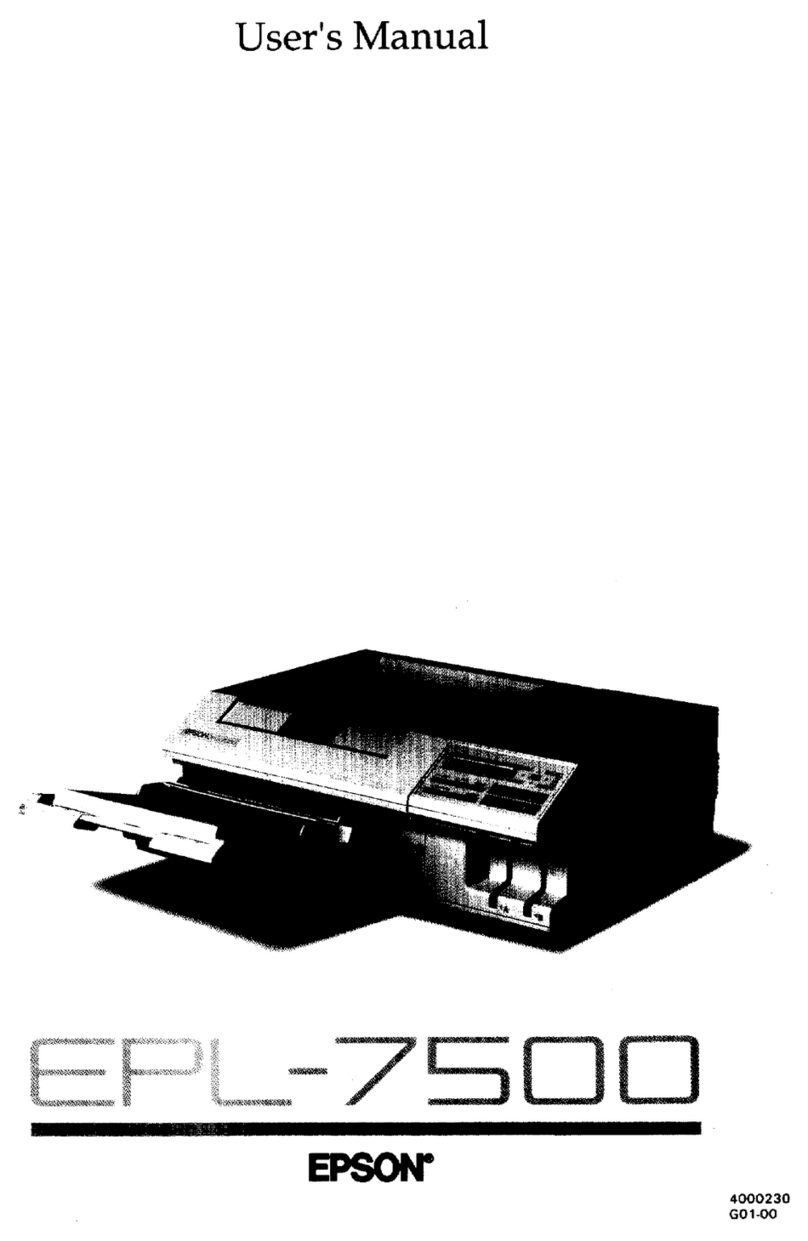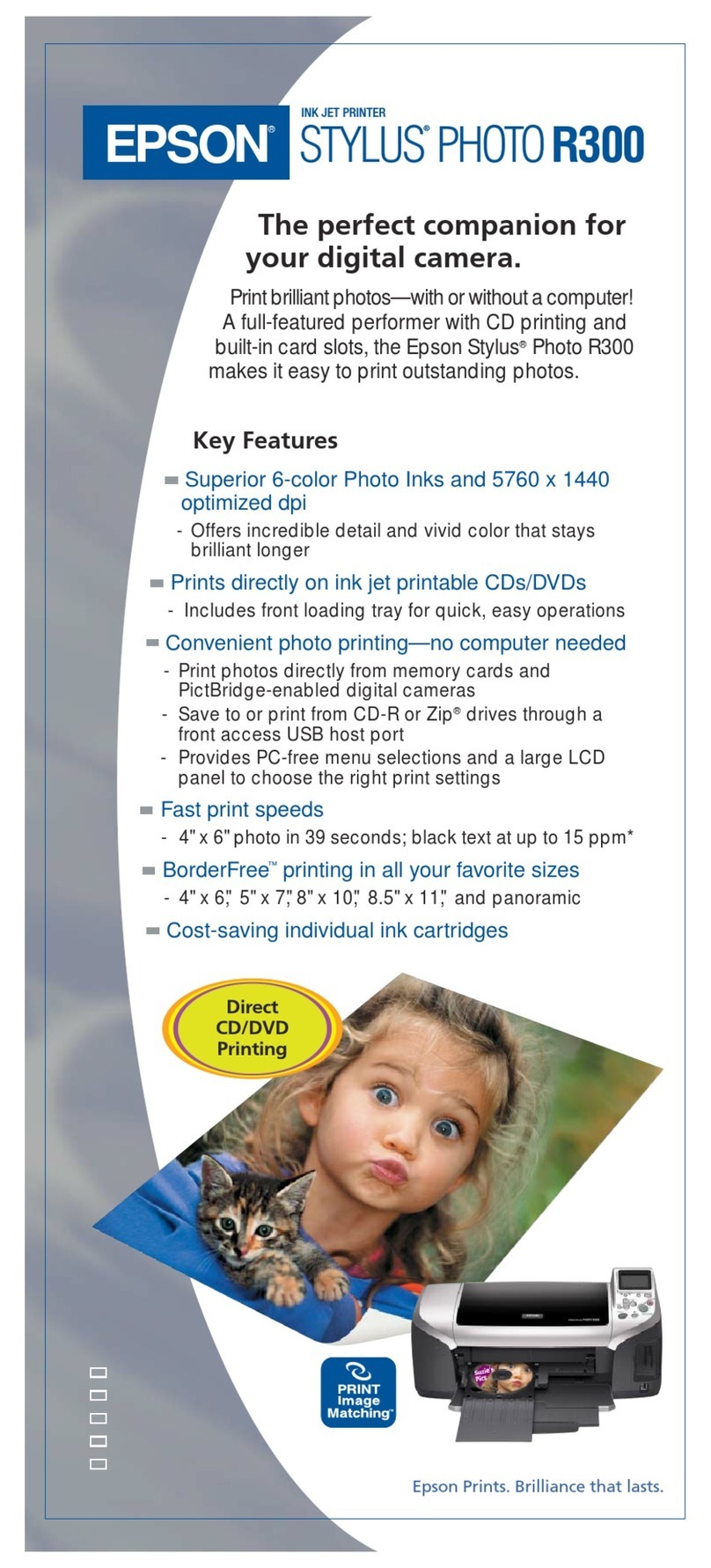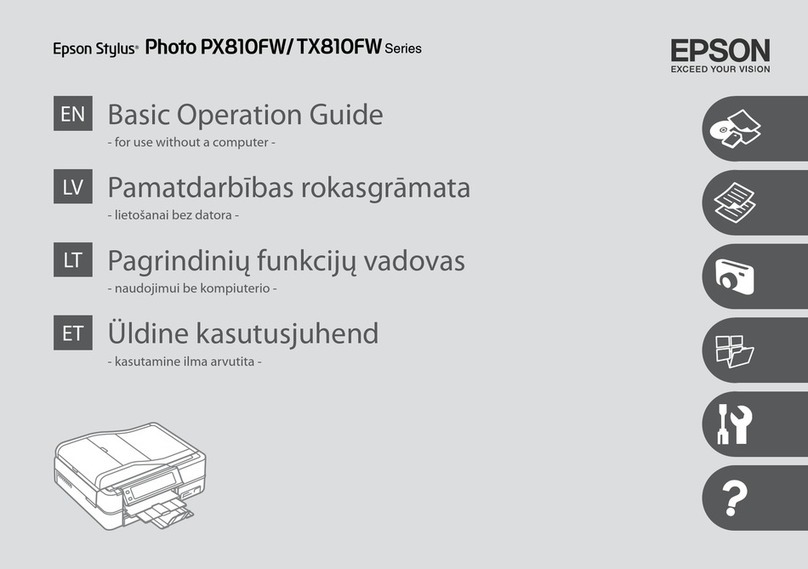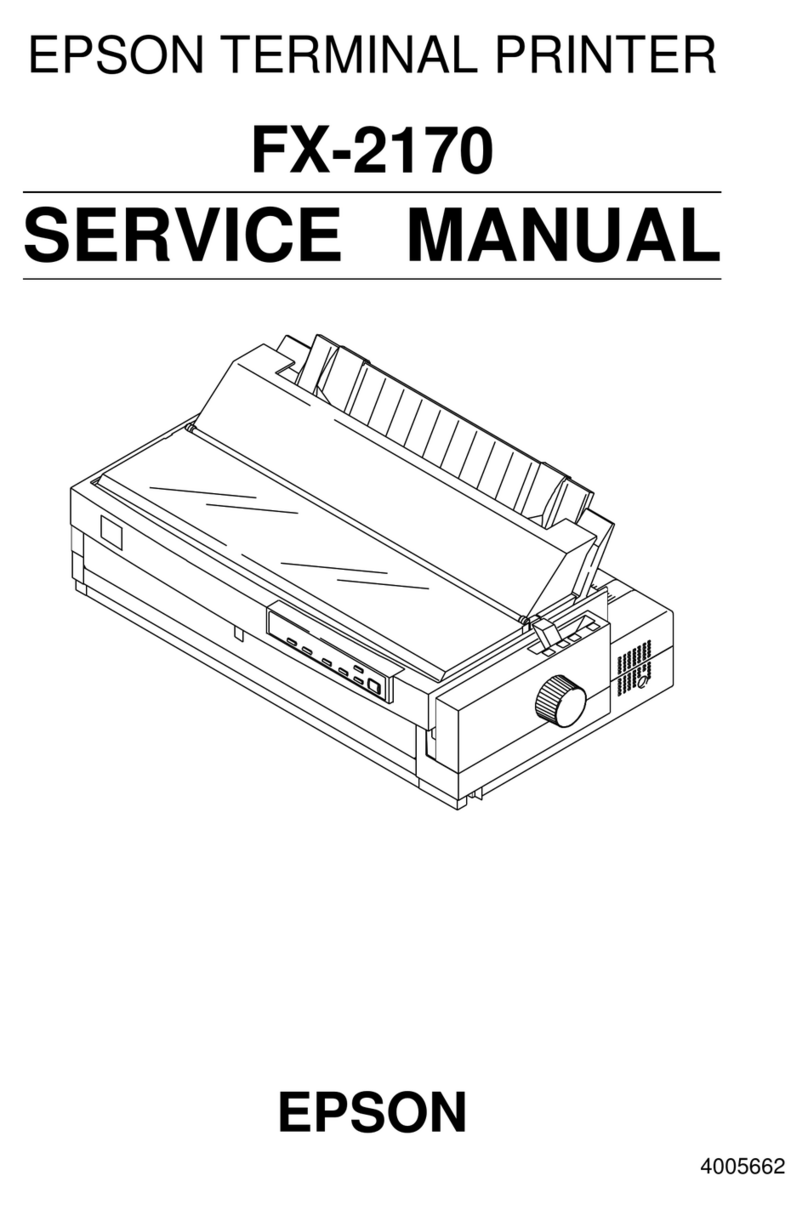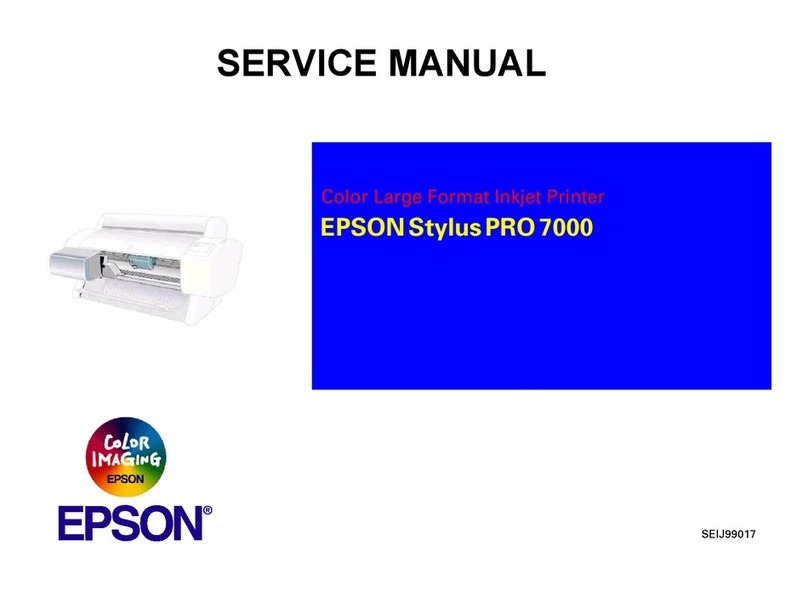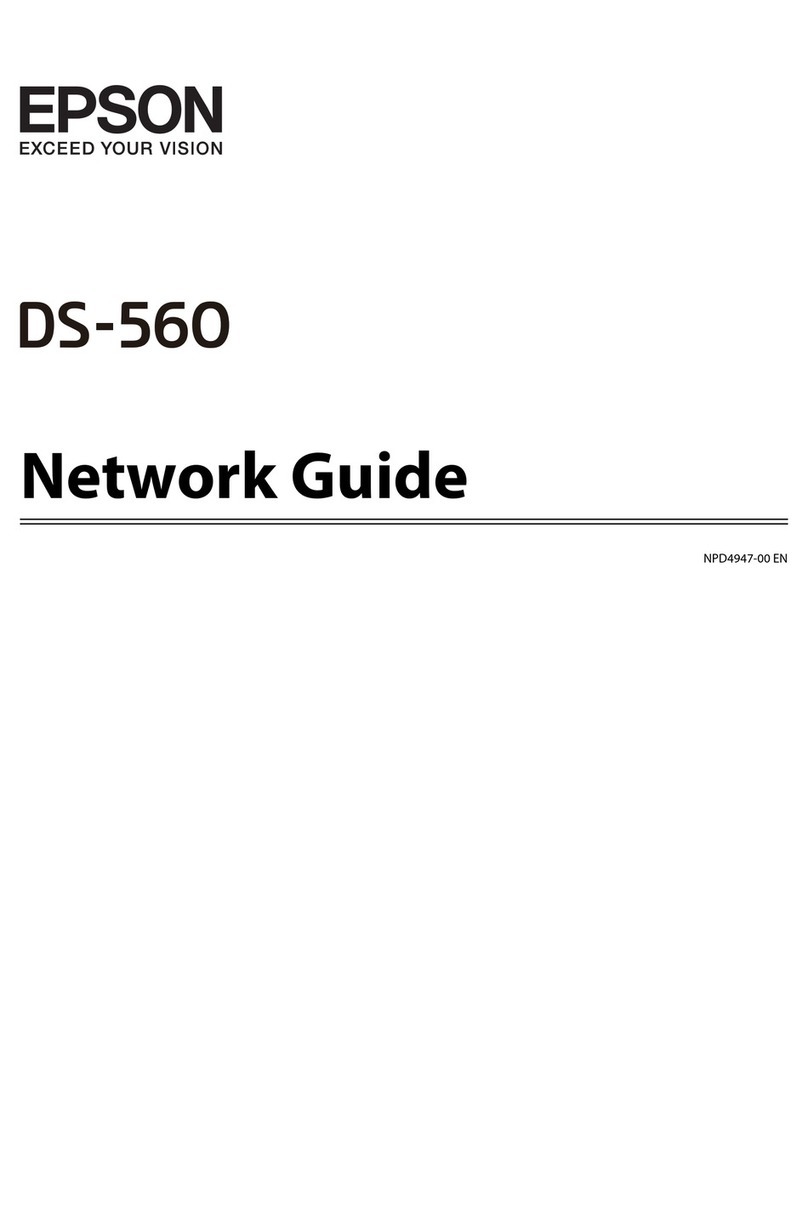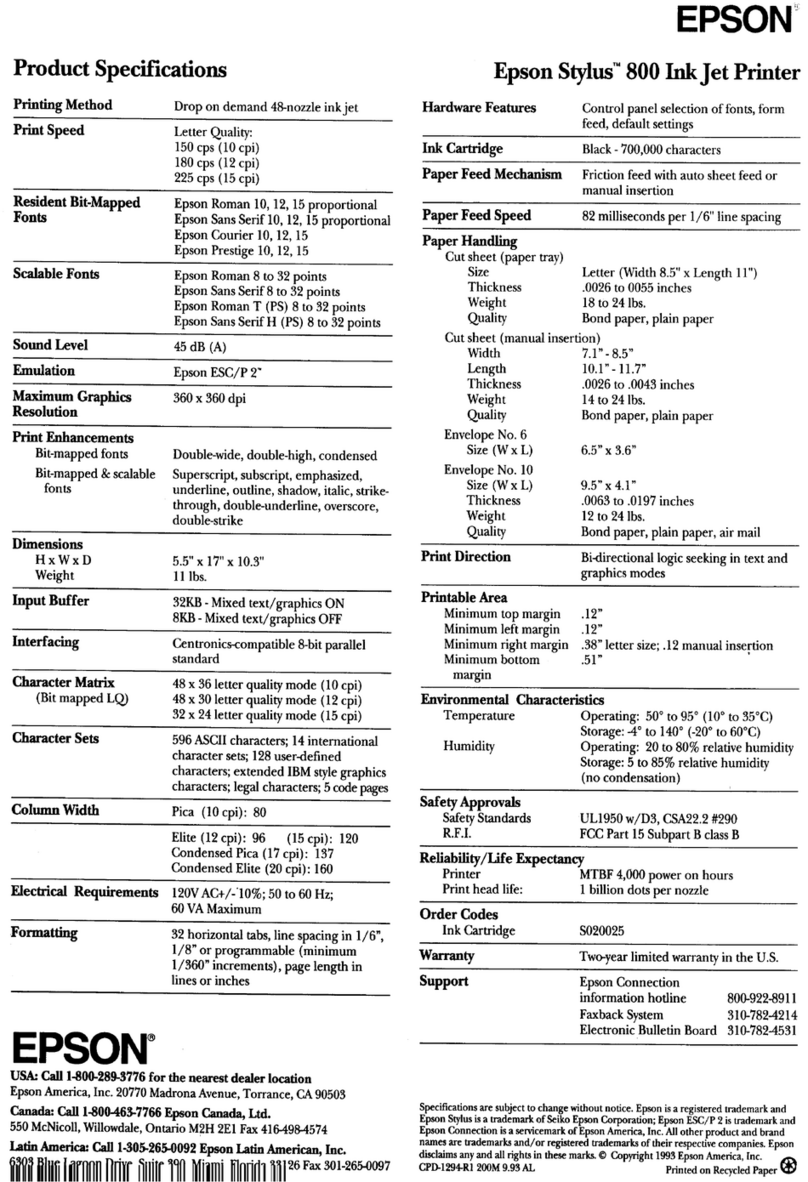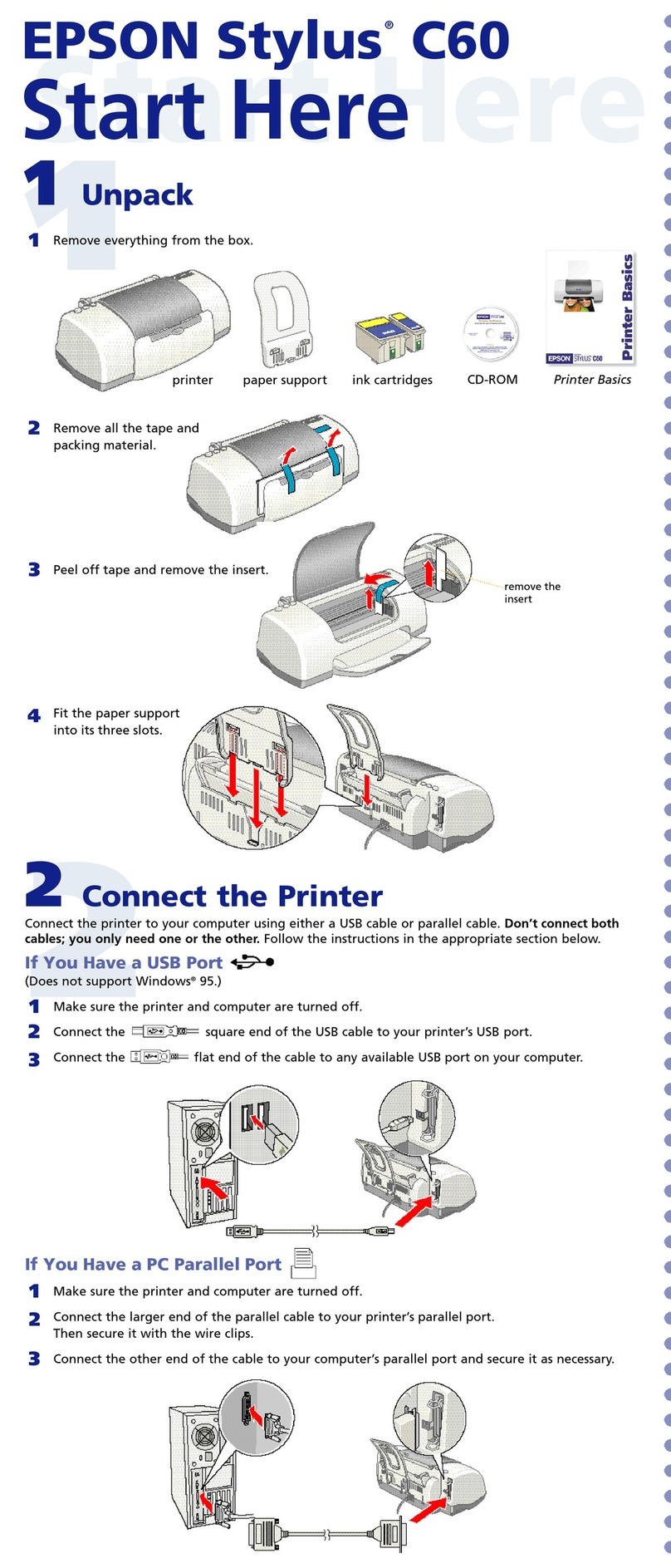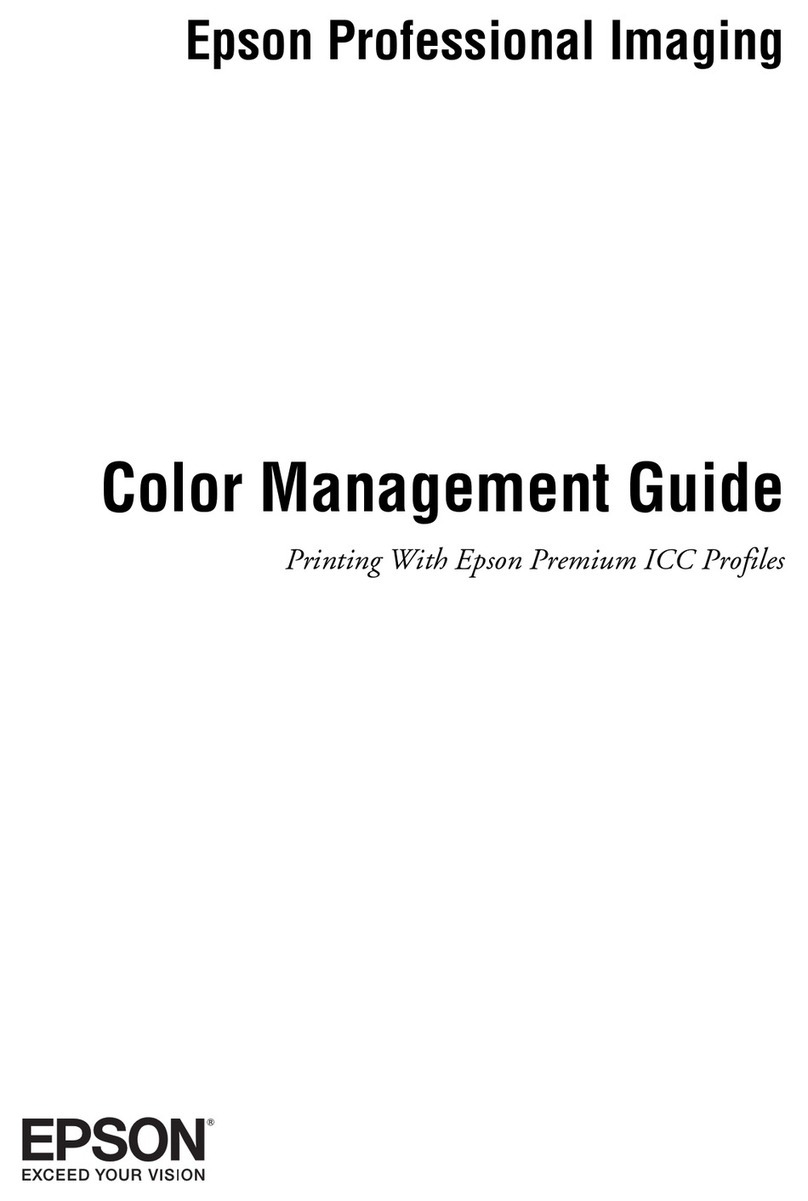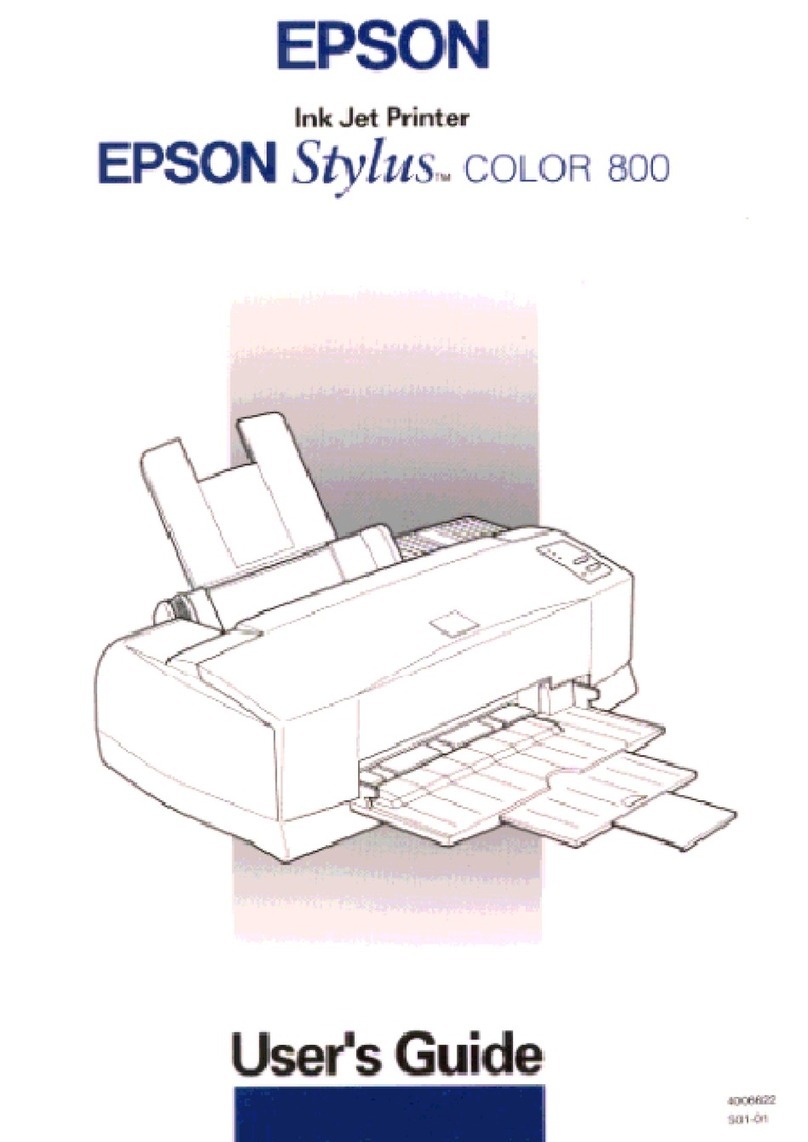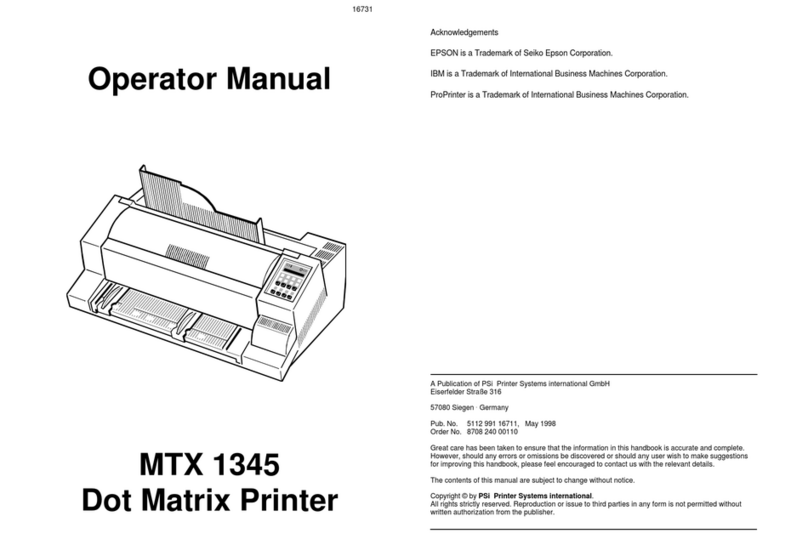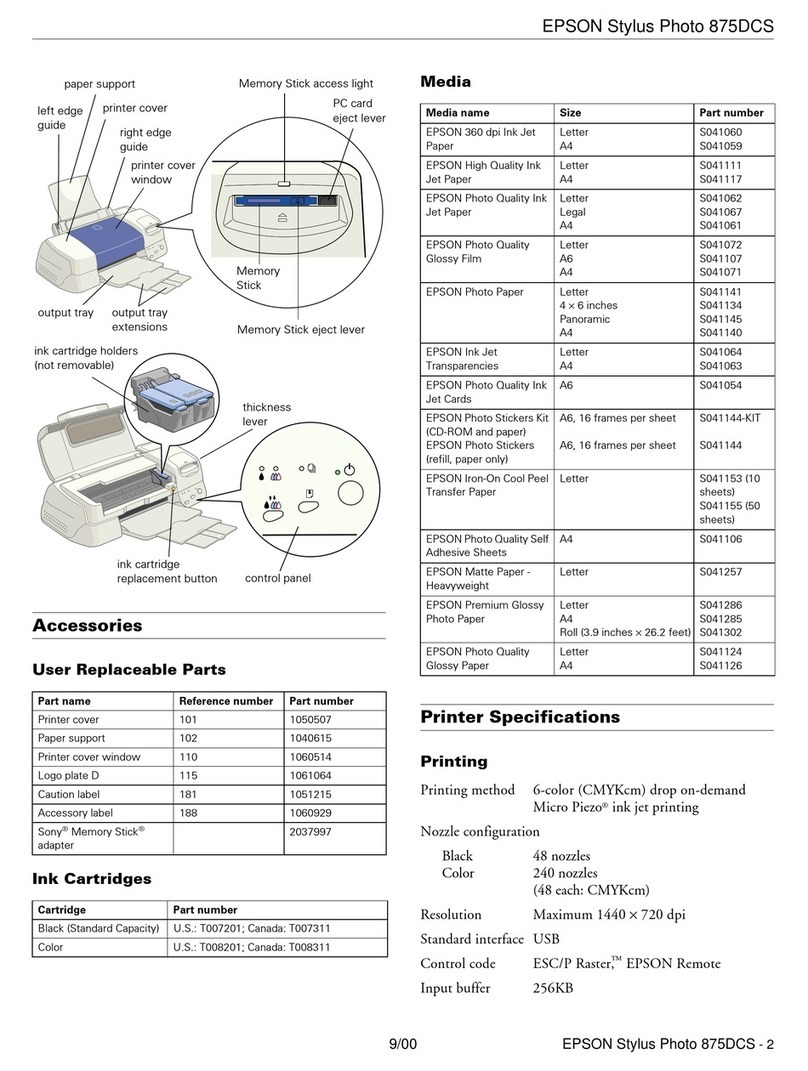EN
Start Here
FR
Démarrez ici
ES
Para empezar
PT
Começar
por aqui
© 2020 Seiko Epson Corporation
Printed in XXXXXX
Windows
http://epson.sn
BK M Y C
CYM
Read This First
This printer requires careful handling of ink. Ink may splatter when the ink
tanks are lled or relled with ink. If ink gets on your clothes or belongings,
it may not come o.
Lisez d’abord ceci
Cette imprimante requiert de manipuler l’encre avec précaution. De l’encre
peut s’échapper lors du remplissage des réservoirs d’encre. Si vos vêtements
ou eets personnels sont aspergés d’encre, il peut être impossible
de la retirer.
Lea esto primero
Manipule con cuidado la tinta de esta impresora. Al rellenar los tanques
de tinta, ésta podría salpicar. Las manchas en la ropa u otros objetos podrían
ser permanentes.
Ler antes
Esta impressora requer manuseamento cuidadoso da tinta. A tinta
pode salpicar quando os depósitos de tinta carem cheios ou ao encher
novamente com tinta. Se a tinta entrar em contacto com as suas roupas
ou pertences, pode nunca mais sair.
Additional items may be included depending on the location.
Des éléments supplémentaires peuvent être inclus en fonction de votre pays.
Puede incluir elementos adicionales en función de la zona geográca.
Podem ser adicionados itens adicionais de acordo com o local.
The initial ink bottles will be partly used to charge the print head.
These bottles may print fewer pages compared to subsequent ink bottles.
Les acons d’encre initiaux seront partiellement utilisés pour charger la tête
d’impression. Ces acons peuvent imprimer moins de pages en comparaison
avec les acons d’encre suivants.
Se utilizará parte de la tinta de los primeros botes de tinta para cargar
el cabezal de impresión. Puede que estos botes impriman menos páginas
que los siguientes botes de tinta.
Os frascos de tinta iniciais serão utilizados parcialmente para carregar
a cabeça de impressão. Estes frascos poderão imprimir menos páginas
do que os frascos posteriores.
Do not connect a USB cable unless
instructed to do so.
Ne connectez pas le câble USB à moins
d’y être invité.
No conecte el cable USB hasta que
se le indique.
Não ligue o cabo USB a não ser que isso
lhe seja solicitado.
Setting Up the Printer
See this guide or Epson video guides for printer setup instructions.
For information on using the printer, see the User’s Guide on our Web site.
Select Support to access the manuals.
Consultez ce guide ou les guides vidéo Epson pour obtenir les instructions
de conguration de l’imprimante. Pour plus d’informations sur l’utilisation
de l’imprimante, consultez le Guide d’utilisation sur notre site Web.
Sélectionnez Prise en charge pour accéder aux manuels.
Consulte esta guía o las guías en vídeo de Epson para ver las instrucciones
de conguración. Para obtener información sobre el uso de la impresora,
consulte el Manual de usuario en nuestro sitio web. Seleccione Ayuda para
acceder a los manuales.
Consulte este guia ou os vídeos guias da Epson para obter instruções
de conguração da impressora. Para mais informações sobre como utilizar
a impressora, consulte o Guia do Utilizador no nosso sítio Web. Selecione
Suporte para aceder ao manual.
A
B
C
D
O If the ink does not start owing into the tank, remove the ink bottle and
try reinserting it.
O Do not leave the ink bottle inserted; otherwise the bottle may be damaged
or ink may leak.
O Si l’encre ne se déverse pas dans le réservoir, retirez le acon d’encre
et essayez de le réinsérer.
O Ne laissez pas le acon d’encre inséré, il pourrait s’endommager ou
de l’encre pourrait fuir.
O Si la tinta no comienza a caer en el tanque, quite el bote de tinta e intente
colocarlo de nuevo.
O No deje el bote de tinta colocado. De lo contrario, el bote se puede ver
dañado o se puede producir una fuga de tinta.
O Se a tinta não começar a uir para o depósito, remova o frasco de tinta
e tente inseri-lo novamente.
O Não deixe o frasco de tinta inserido; caso contrário, o frasco pode car
danicado ou ocorrer derramamento de tinta.
E
Pour all of the ink from the bottle into the printer.
Versez toute l’encre du acon dans l’imprimante.
Vierta toda la tinta del bote en la impresora.
Despejar toda a tinta do frasco na impressora.
F
G
H
I
O Use the ink bottles that came with your printer.
O Epson cannot guarantee the quality or reliability of non-genuine ink. The
use of non-genuine ink may cause damage that is not covered by Epson’s
warranties.
O Remove the cap while keeping the ink bottle upright; otherwise ink may
leak.
O Utilisez les acons d’encre fournis avec votre imprimante.
O Epson ne peut garantir la qualité ou la abilité des encres non d’origine.
L’utilisation d’une encre non d’origine peut provoquer des dommages non
couverts par les garanties d’Epson.
O Retirez le capuchon tout en maintenant le acon d’encre verticalement,
sans quoi ce dernier pourrait fuir.
O Utilice los botes para tinta incluidos con la impresora.
O Epson no puede garantizar la calidad ni la abilidad de las tintas que
no sean de Epson. El uso de tinta no genuina puede averiar la impresora
y la garantía de Epson no lo cubrirá.
O Quite el tapón mientras mantiene la botella de tinta en posición vertical;
de lo contrario, podría derramarse tinta.
O Utilize os frascos de tinta fornecidos com a sua impressora.
O A Epson não garante a qualidade ou a abilidade de tinta não genuína.
A utilização de tinta não genuína pode causar danos não cobertos pelas
garantias Epson.
O Remover a tampa mantendo o frasco de tinta na vertical; se não o zer,
pode verter a tinta.
Make sure that the color of the ink tank matches the ink color that you want
to ll.
Assurez-vous que la couleur du réservoir d’encre correspond à la couleur
d’encre que vous souhaitez remplir.
Asegúrese de que el color del tanque de tinta coincida con el color de la tinta
con la que lo va a llenar.
Certique-se de que a cor do tanque de tinta corresponde à cor da tinta que
pretende recarregar.
J
Select a language and time.
Sélectionnez une langue et une heure.
Seleccione un idioma y hora.
Seleccione o idioma e a hora.