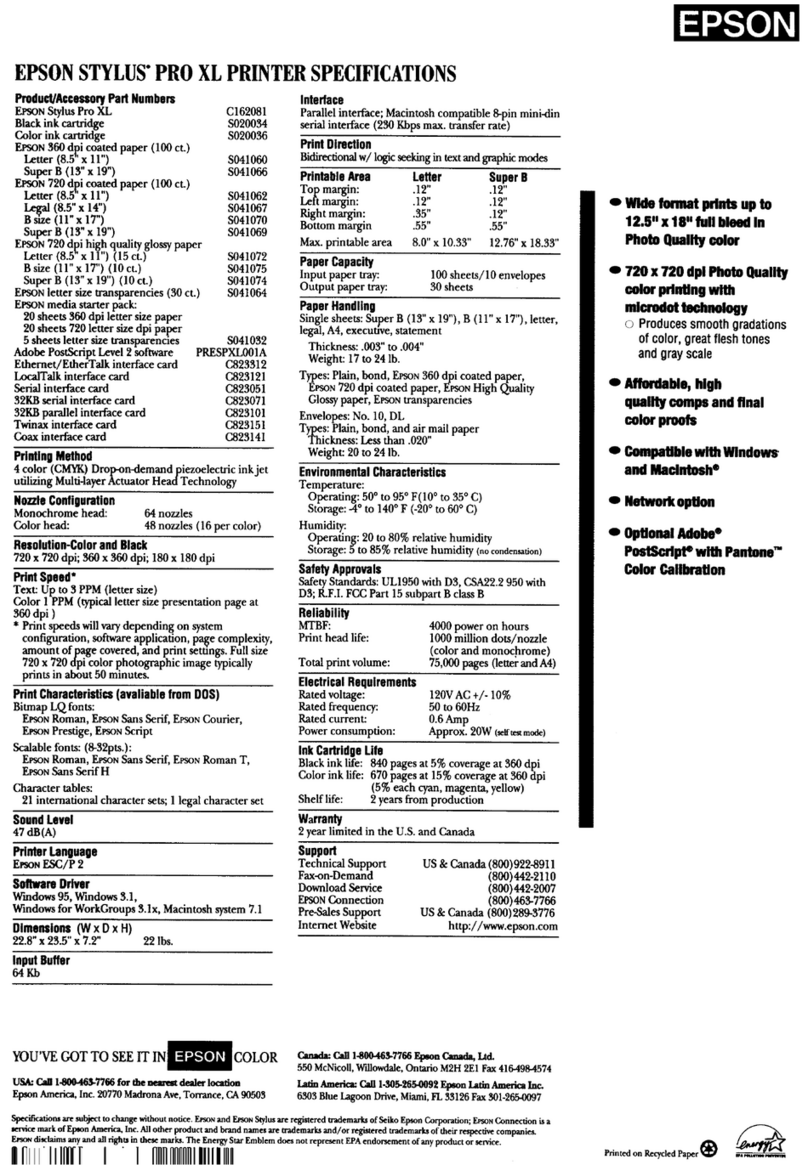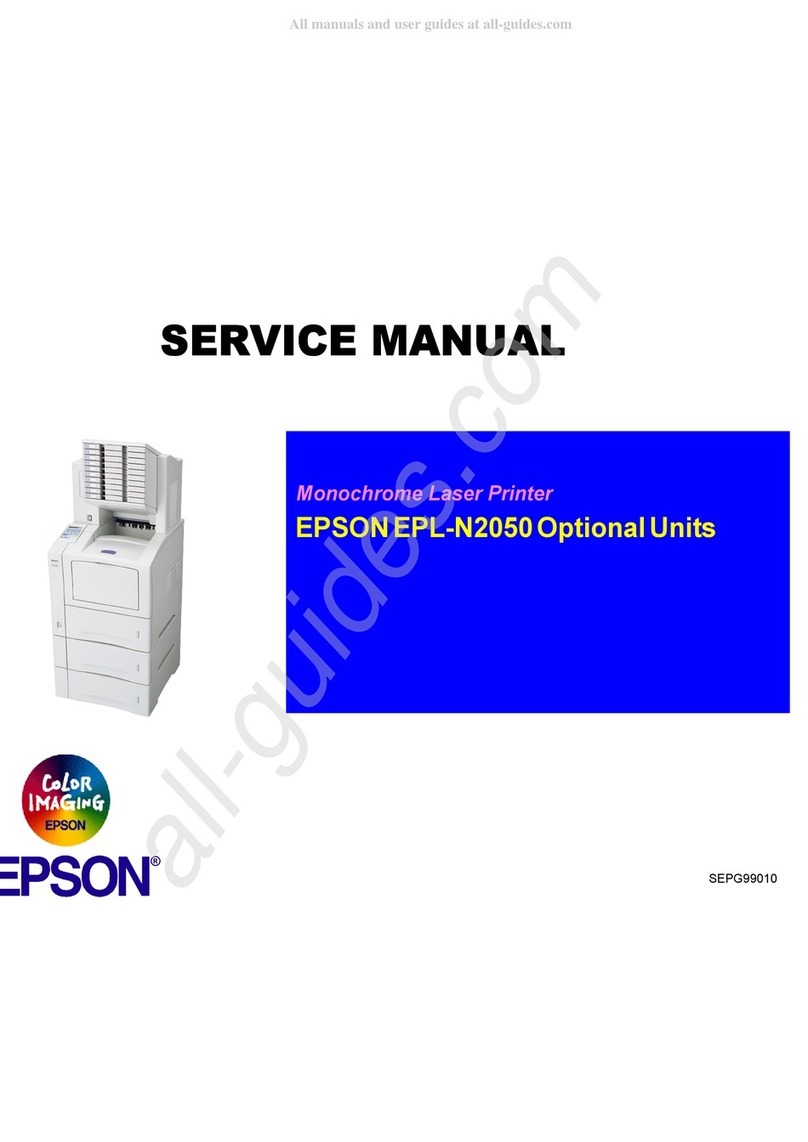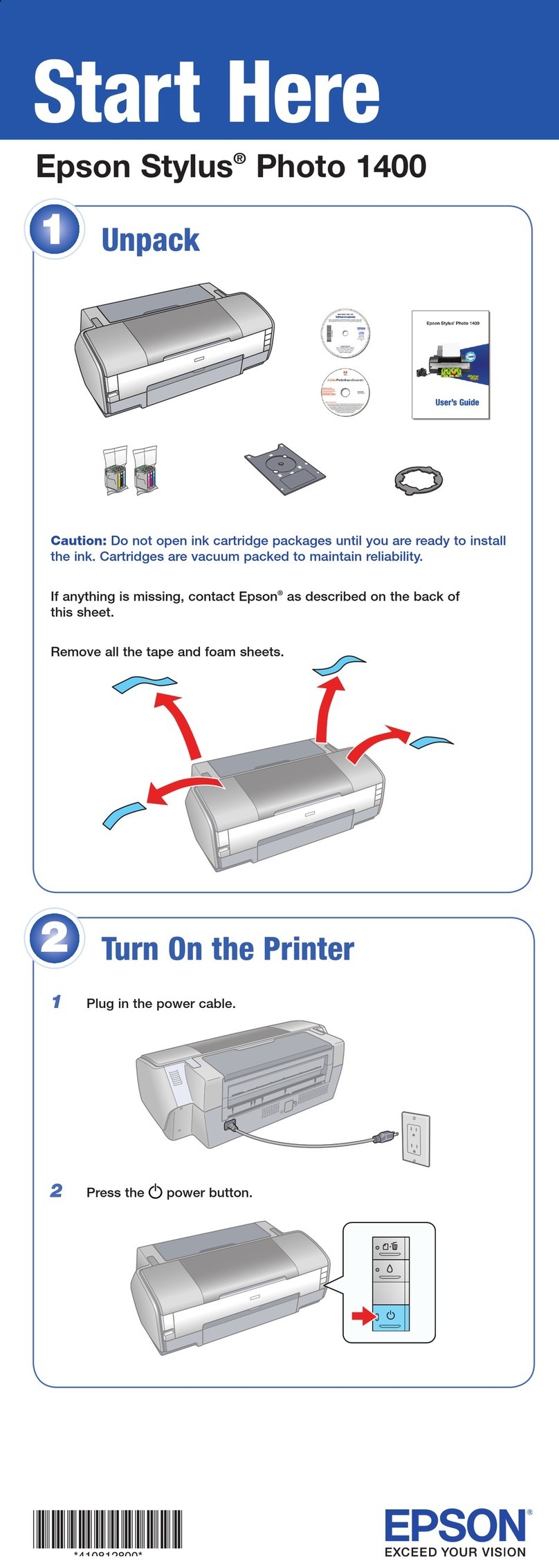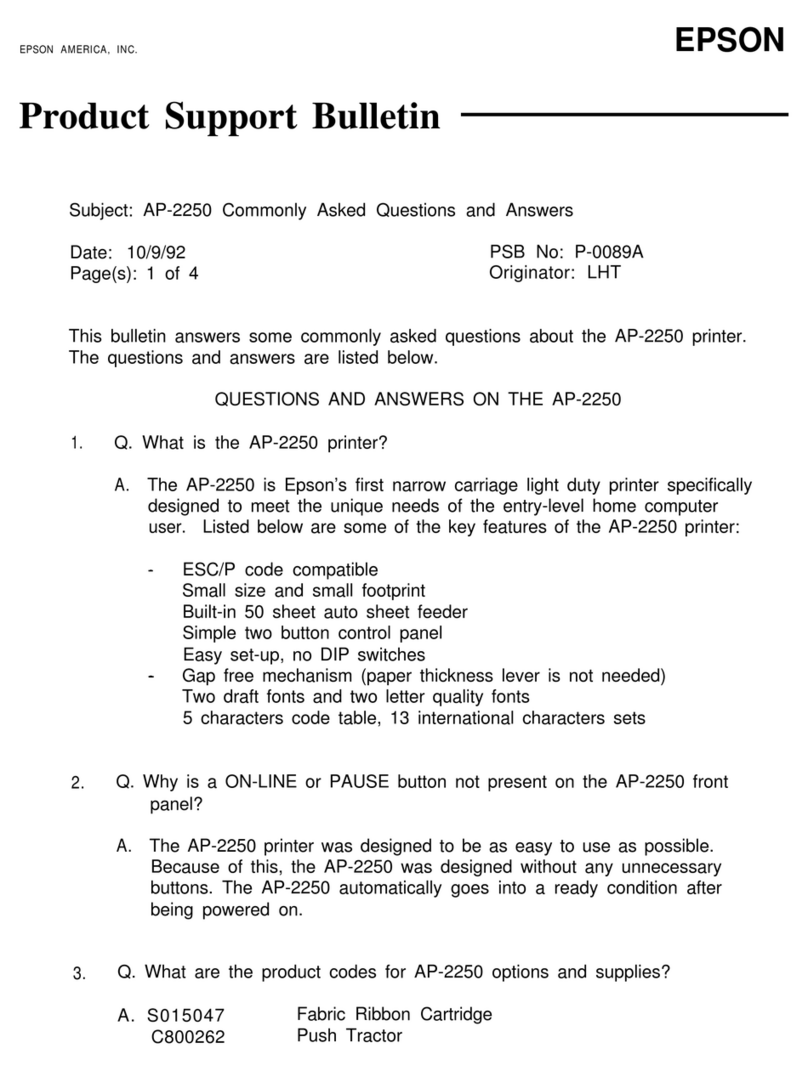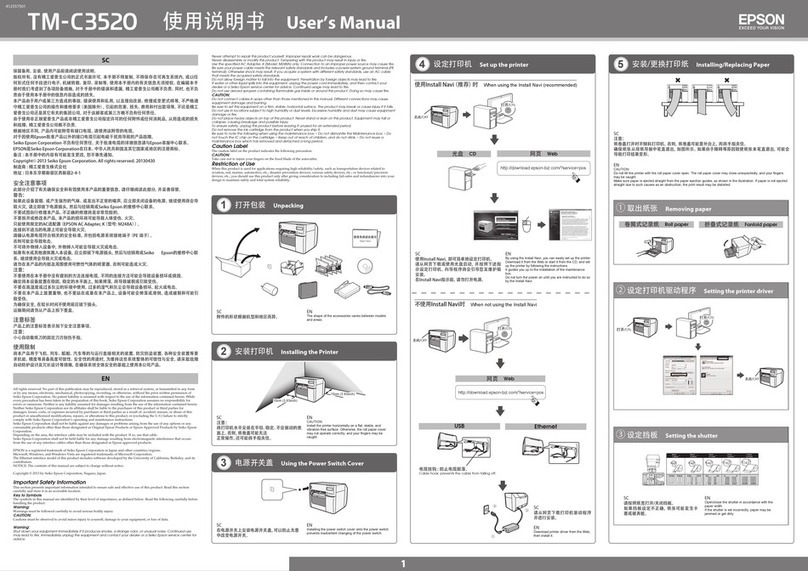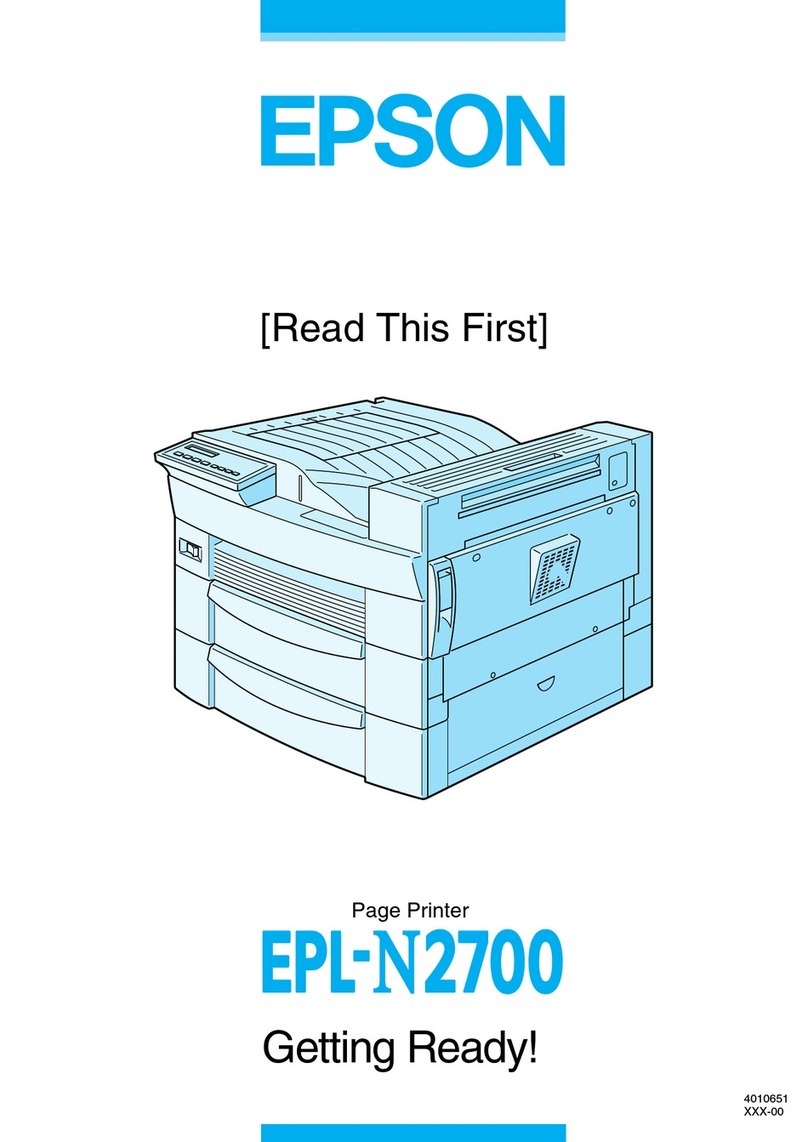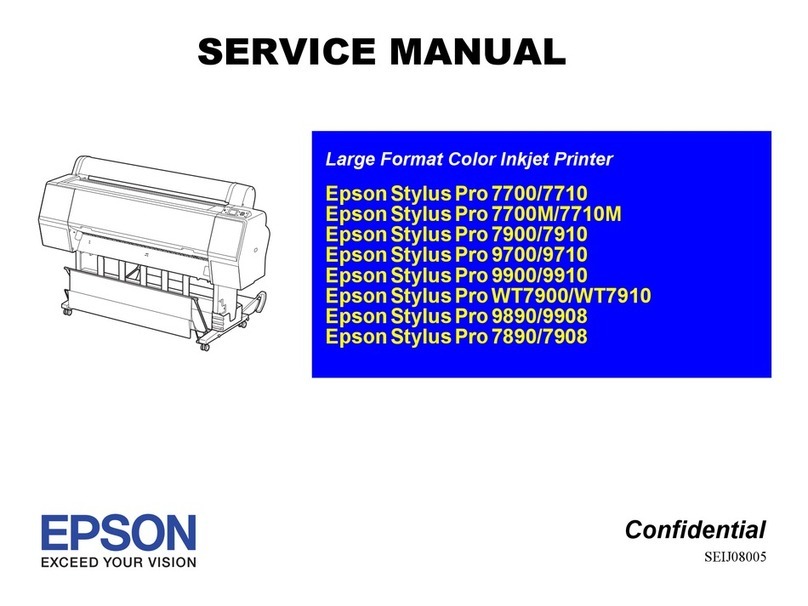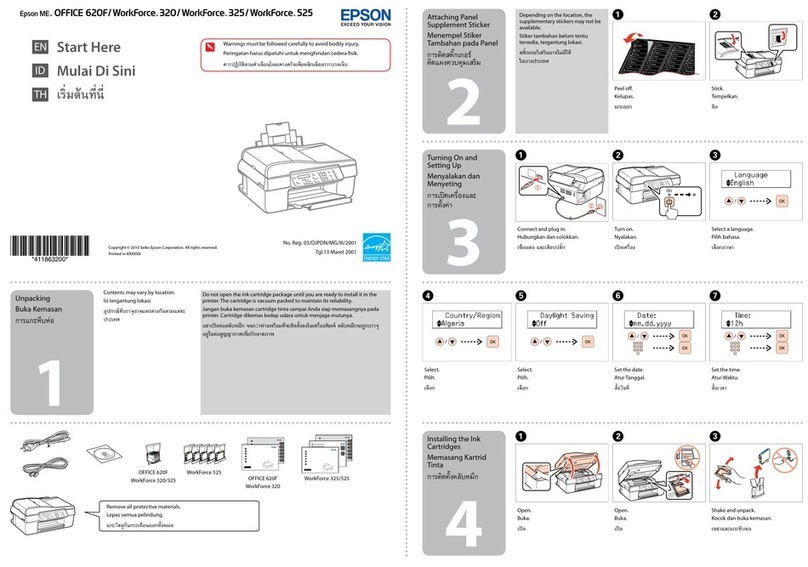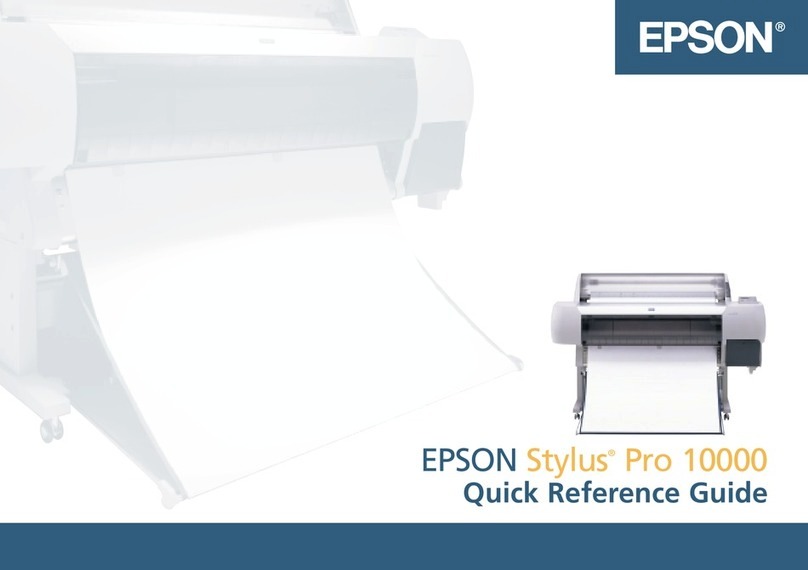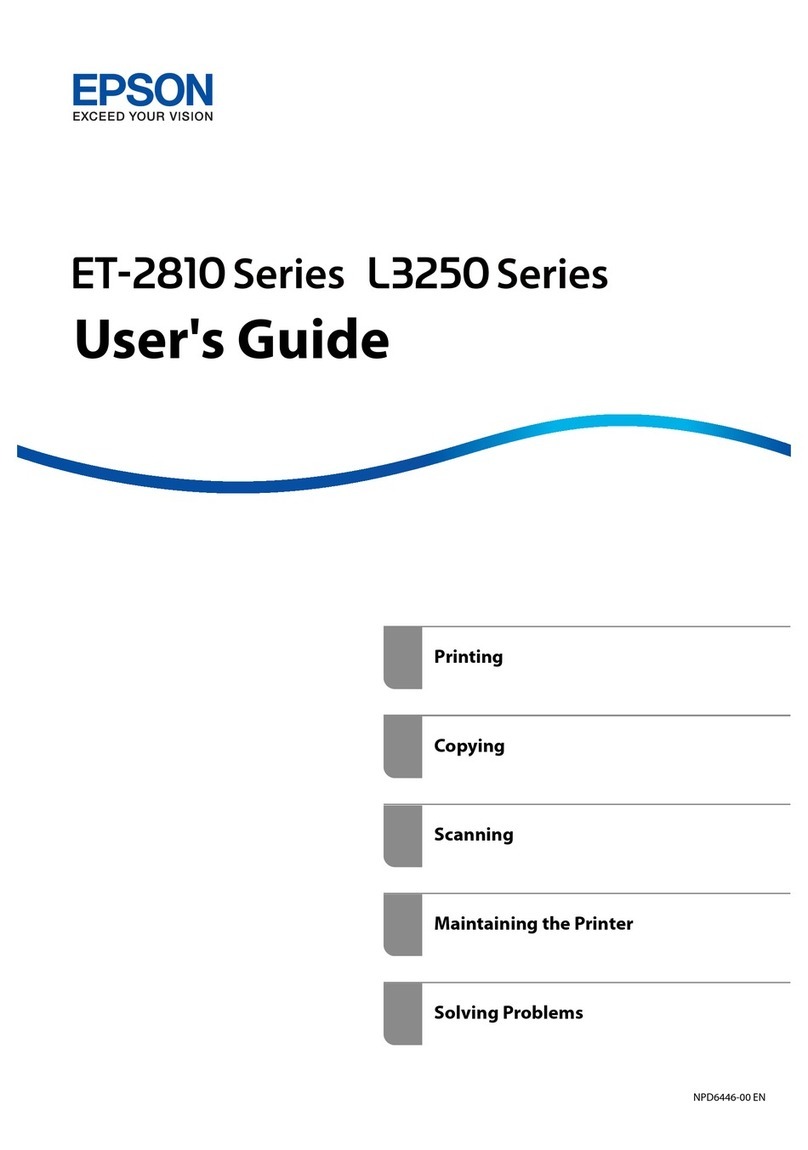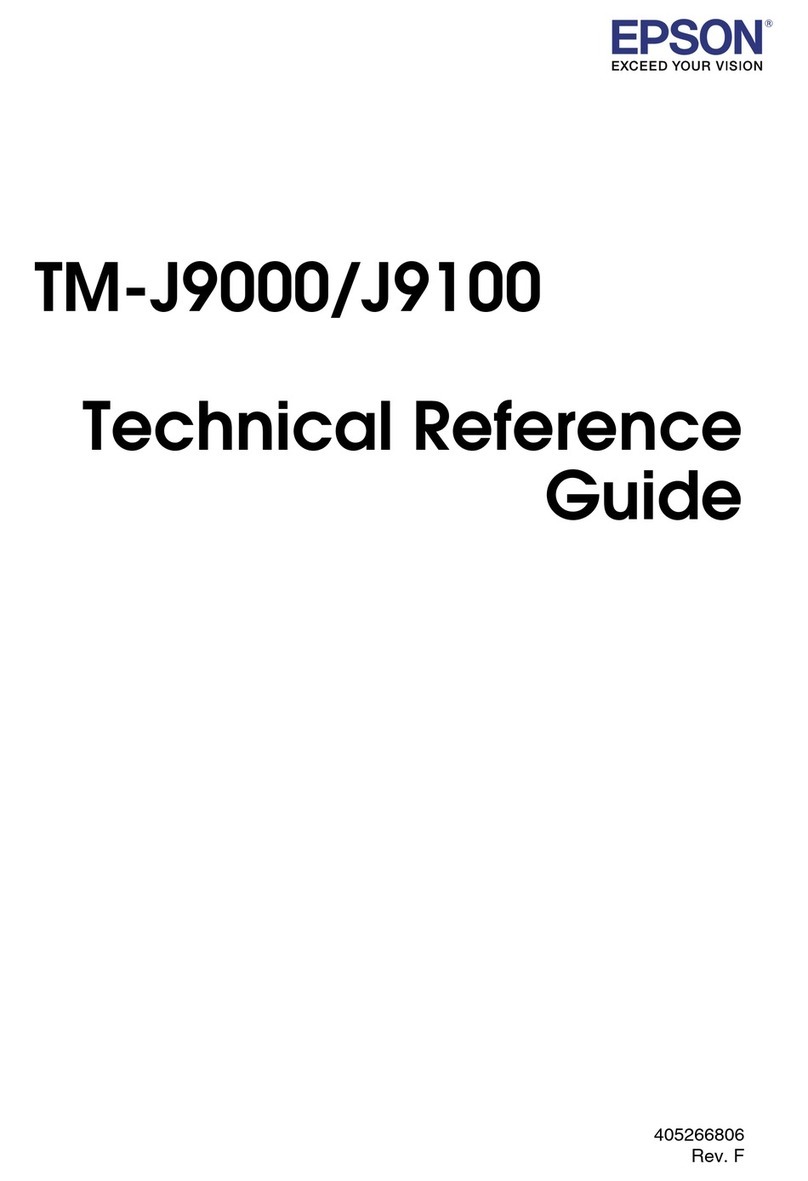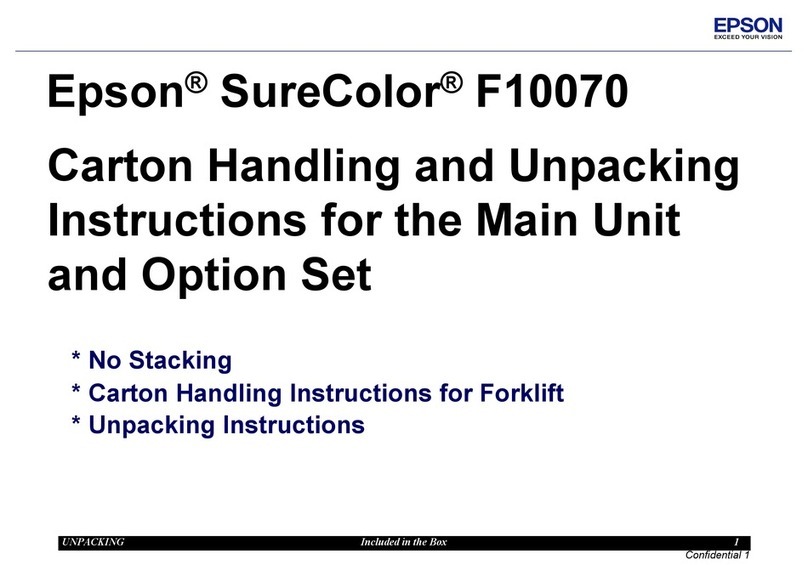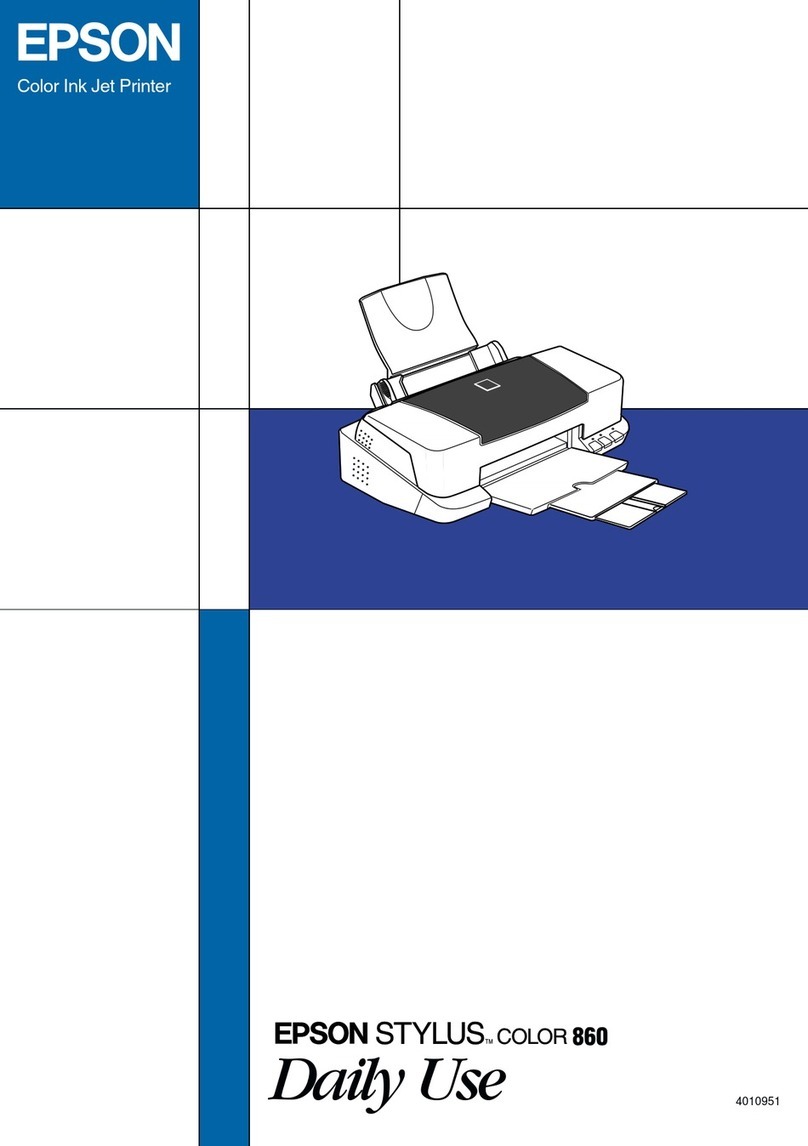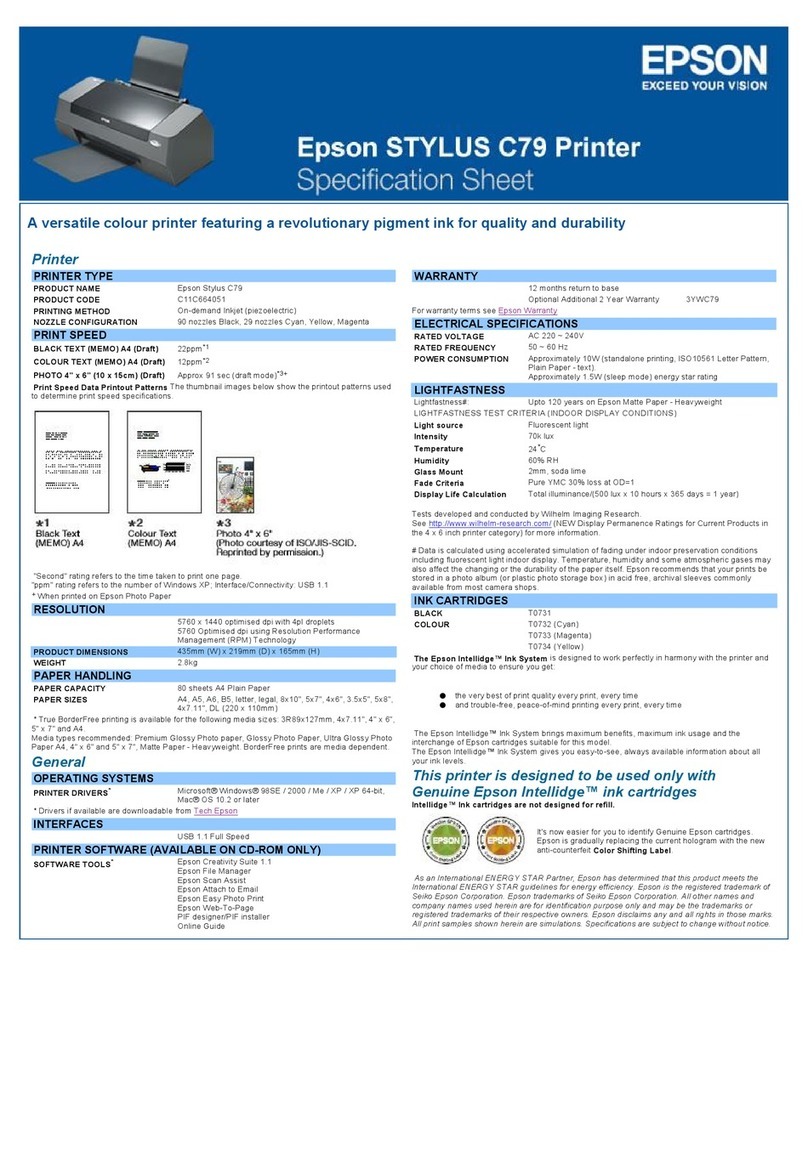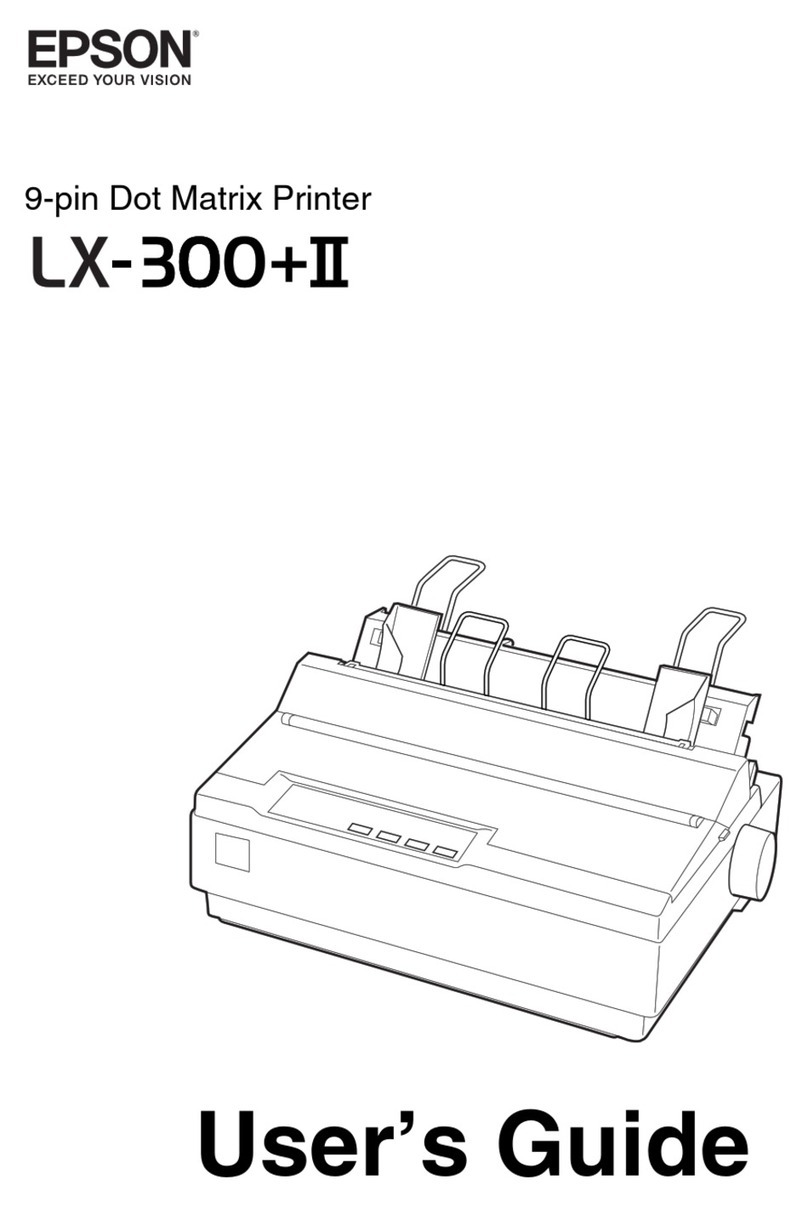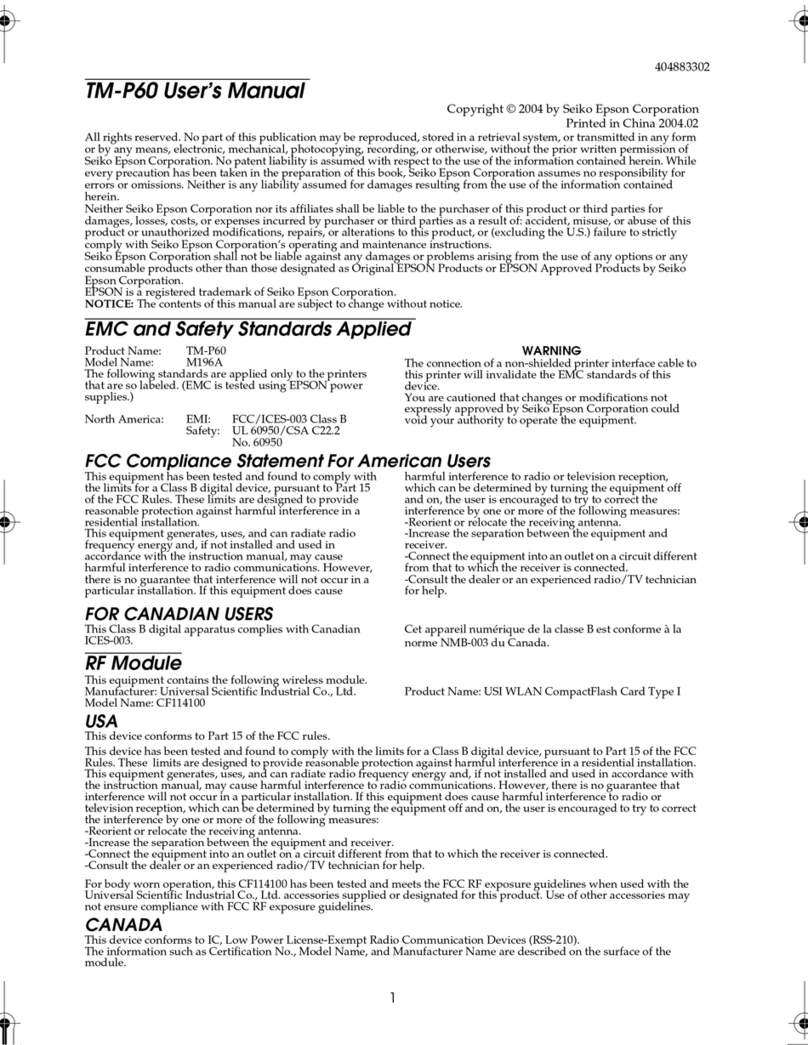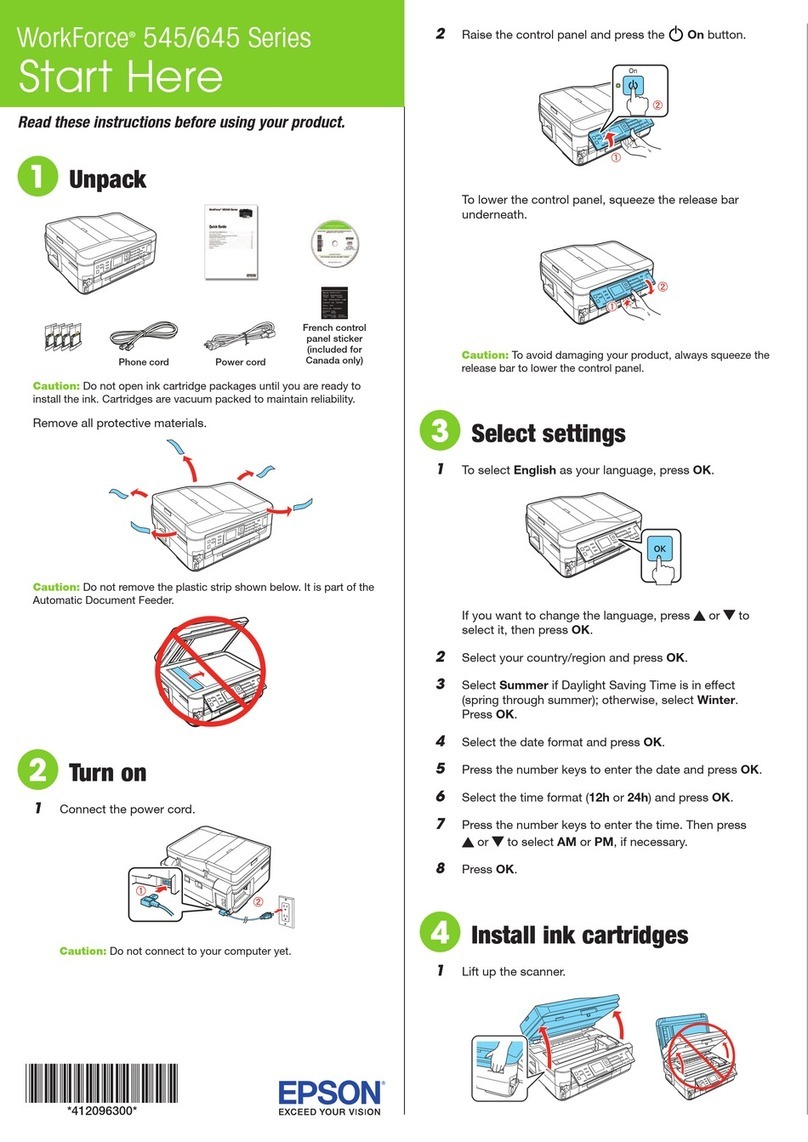High Performance Rotary Cutting System
Durable rotary cutter, designed to be virtually maintenance free
High performance cutting speeds — cuts 24-inch wide rolls in
less than two seconds
Off-carriage cutting system eliminates media dust within
critical components
Epson Intelligent High-Capacity Ink System
Pressurized ink cartridge technology ensures reliable ink delivery
at all print speeds, while dramatically reducing the physical size
of the ink cartridges
Eleven individual ink cartridges — most are available in 150 ml,
350 ml and 700 ml fill capacities
1
On-the-fly ink cartridge replacement for increased productivity
Mix and match across all three ink cartridge sizes
Built-in, lower-cost, Cleaning Cartridges for automatic print head
maintenance
Easy-to-Use Front Control Panel
High-resolution, 2.5-inch color, LCD for improved viewing of
printer status
Simple button layout for all navigation and basic printer functions
Superior Connectivity
Standard connectivity includes one USB 2.0 and one
10/100 BaseT Ethernet port
Supported by most leading third-party software RIPs and workflows
including those from CGS, EFI, Esko Artwork, GMG and Kodak
Visit your local Epson reseller for other RIP workflows available
myEpsonPrinter.comSM2
Advanced web-based printer information and management system
Automatically tracks consumables usage and print job information —
regardless of location
Provides real-time cost-per-print estimates and print-job-run information
Create various reports using actual print job information
Provides remote printer monitoring and alert capability
Secure information management using sophisticated encryption
technologies
True web-based, fleet-wide printer management via secure,
web-based account
World-Class Service and Support
Includes one year of limited warranty coverage under the Epson
PreferredSM Protection Plan with toll-free telephone support available
Monday through Friday and usually next-business-day, on-site service
Optional one- or two-year Epson Preferred Plus service plans available
Advanced Print Head Technology
High-Precision Ten-Channel Epson MicroPiezo®TFP™Print Head
Thin Film Piezo (TFP) print head design capable of handling ten
separate ink channels
One-inch wide, high performance print head with 360 nozzles
per channel
Supports both the Reverse and Surface white printing press methods
Capable of printing both color and white in the same pass for
perfect registration
Auto-cleaning system for virtually maintenance-free printing
Low vibration meniscus control for highly accurate dot shape
and placement
All-new ink repelling coating for dramatically reduced nozzle clogging
Produces variable-sized droplets as small as 3.5 picoliters to greatly
decrease print times while optimizing color accuracy and transitions
PreciseColor™Manufacturing
In order to ensure consistent printing between multiple Epson Stylus
Pro printers of the same model, Epson has refined the manufacturing
process to include colorimetric calibration. Eliminating the need for
internal calibration devices, this system evaluates and adjusts each
printer’s performance at the manufacturing stage, ensuring consistent
color output from printer to printer and print to print
Automatic Nozzle Verification, Cleaning and Print Head Alignment
Embedded sensors quickly verify nozzle firing status without using media
and if cleaning is required, will automatically clean the print head
Built-in sensor performs highly precise print head alignments of all
color channels
Next-Generation Print Engine Technology
Professional Media Handling
Compatible with ink jet coated clear and metallic films, in roll or cut
sheet, up to 24 inches wide
Accurate loading of cut-sheet media up to 1.5 mm thick posterboard
All media is front-loaded via a unique straight-through media path
Newly-designed Film Output Bin safely captures prints face-up,
up to 24" x 36"
ePlaten™Media Loading Technology
Accurate automatic media loading, movement, skew adjustment,
and tracking
Electronically controlled roll media back tension
Automatic roll media rewind upon media release
Simplifies the overall roll and cut-sheet media loading process
Spindle-Free Roll Media Loading
User-adjustable roll media adapters accept either 2- or 3-inch
media cores
Simple tension lever ensures quick and secure media core loading
Designed with Epson ePlaten Technology for highly accurate
roll media usage
Roll Media Length Tracking and Identification System
Realtime automatic remaining roll media length counter
Auto bar code tagging of remaining roll media information
for faster reloading
Very useful for tracking partially used media rolls
Near-end media warning eliminates waste from jobs too large
for remaining media amount
MicroPiezo TFP Print Head
Exotic Thin Film Piezo print head technology. Extreme
printing performance and dot placement accuracy.
Capable of printing both color and white at the same time.
Epson ClearProof Film
New ultra-clear film with virtually instant-dry capability.
Capable of high ink densities for an extremely wide color
gamut — perfect for various flexo and gravure print jobs.
Epson MetallicProof Silver Film
A breakthrough aqueous coated silver film. Virtually
any metallic color can be simulated using this silver base
film and Epson UltraChrome HDR White Inks.
High Performance Print Engine Speeds Supported by the World’s Leading Third-Party Workflows
Utilizing our latest print head technology, the Epson Stylus Pro
WT7900 is faster than most traditional methods of creating
similar contract-quality proofs on clear or metallic films.A
Print Mode Typical 24" x 20" Flexo
or Gravure Proof
1440 x 720 dpi 23:00 min:sec
1440 x 1440 dpi 27:16 min:sec
Print times are when printing uni-directional on Epson ClearProof Film.
Epson worked closely with the world’s leading RIP providers, so whether
you’re using CGS, EFI, Esko Artwork, GMG, or Kodak, you can be assured
of complete compatibility within your existing workflow.
Epson Stylus Pro WT7900
Shown with included film output bin.
1 White ink available in150 ml or 350 ml only. Cleaning Cartridges available in 150 ml only.
2 Visit www.myepsonprinter.com for details.