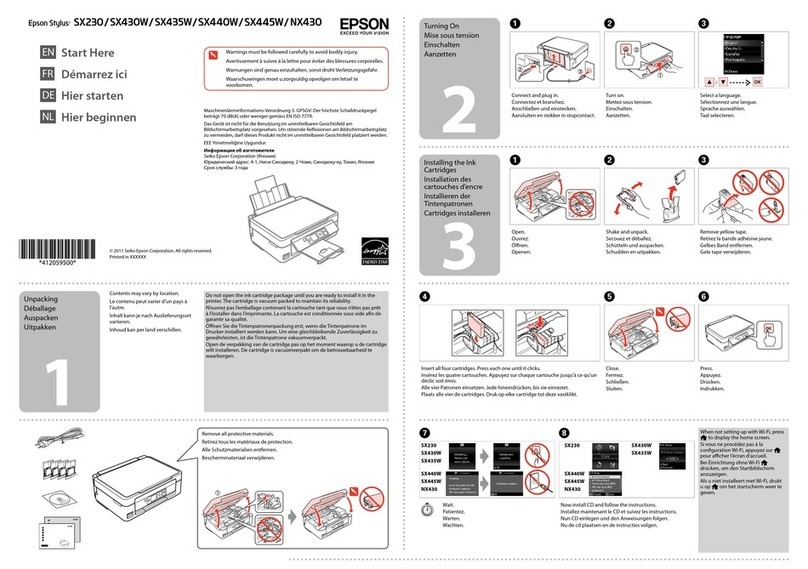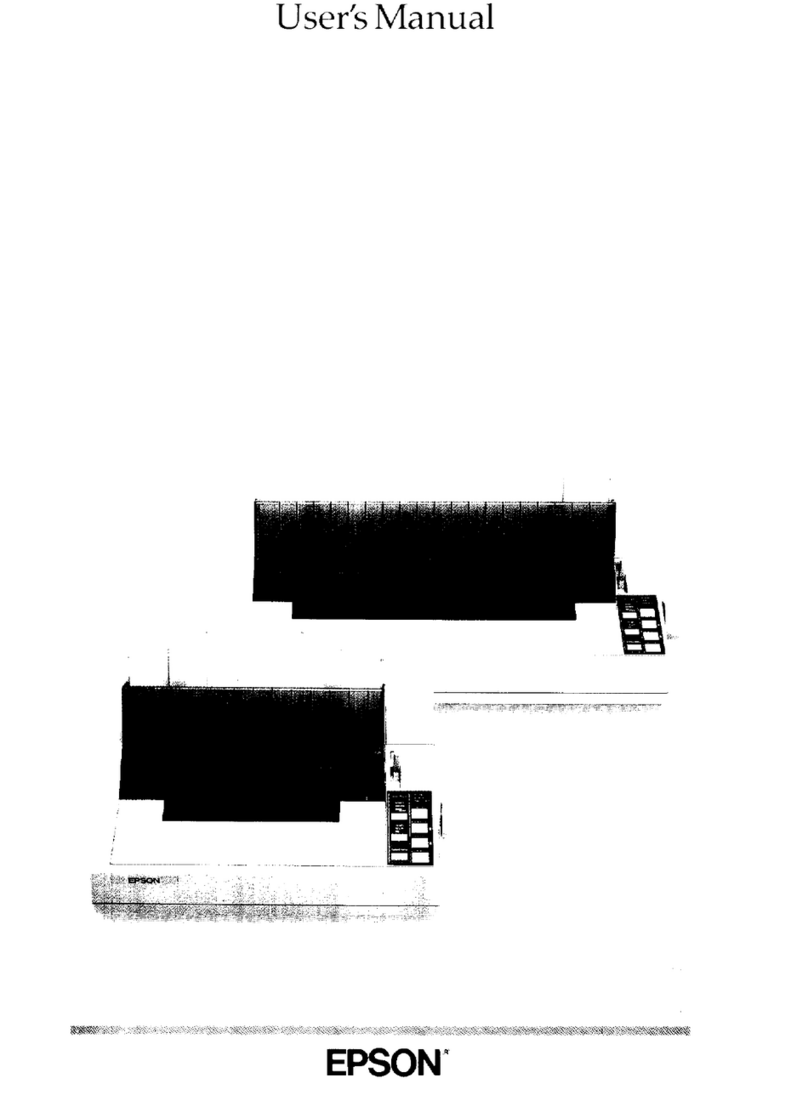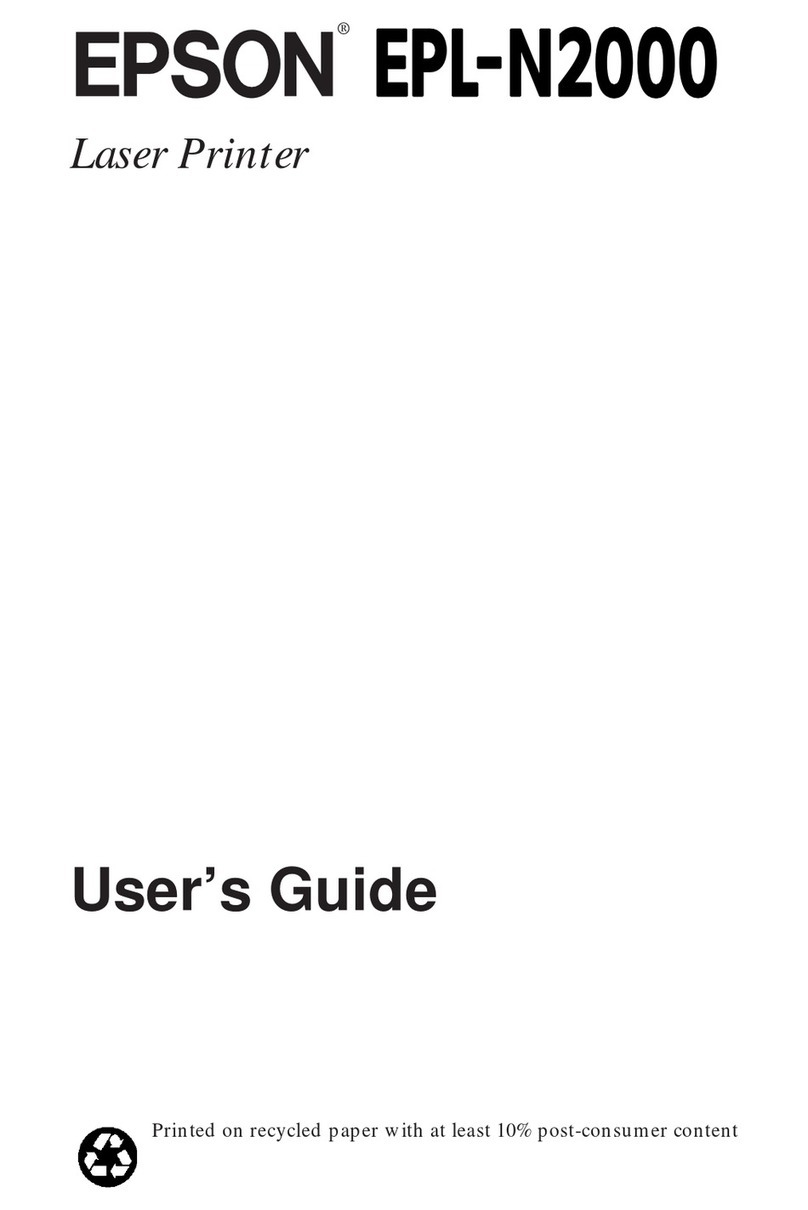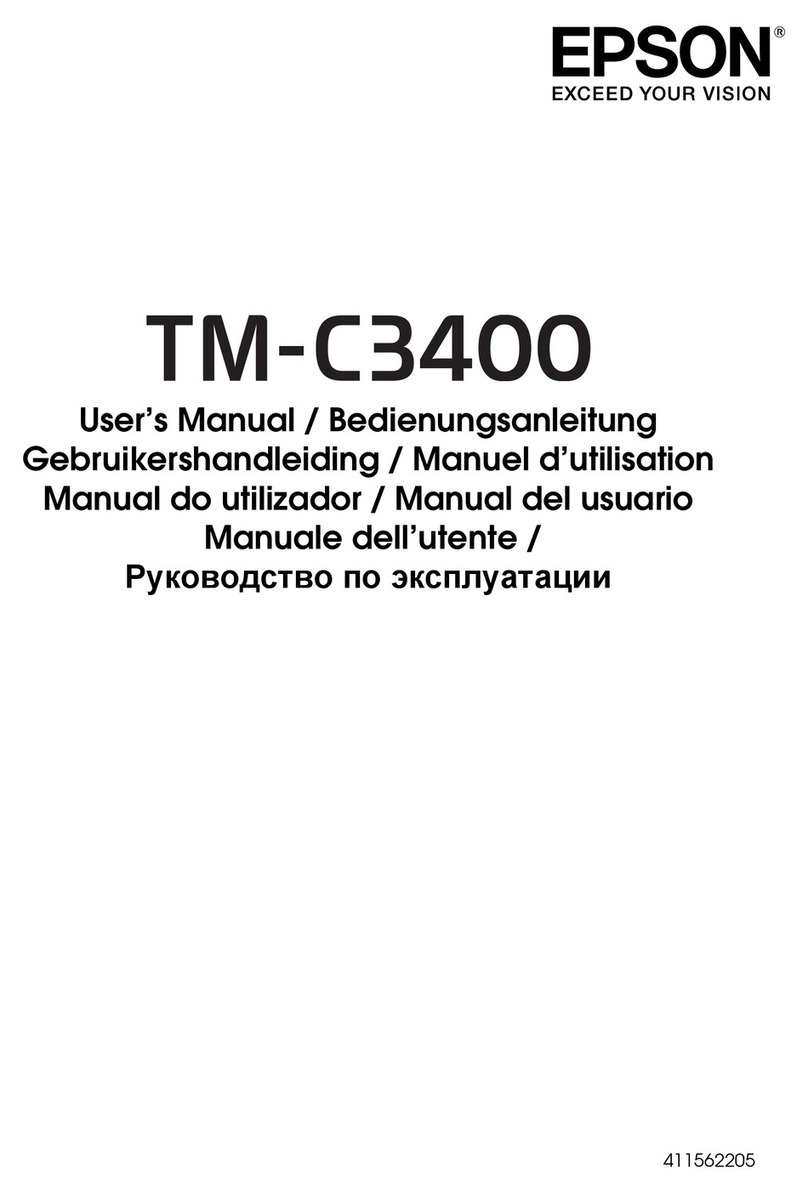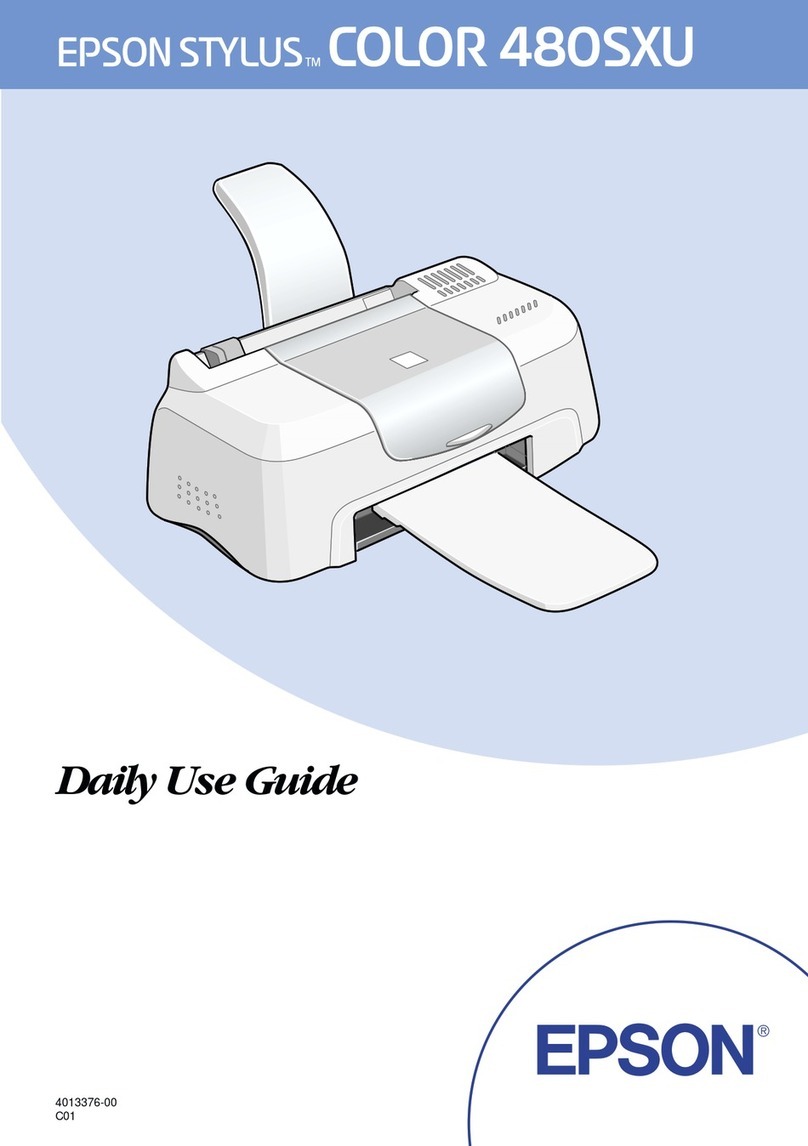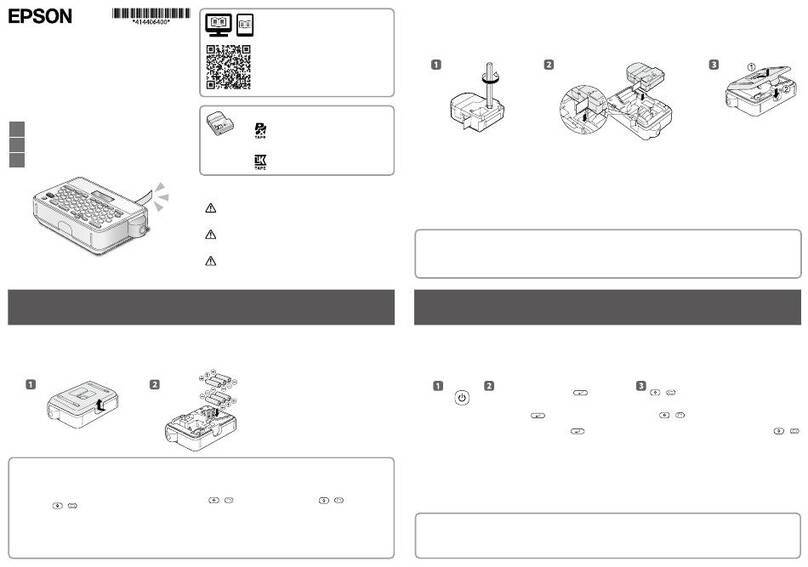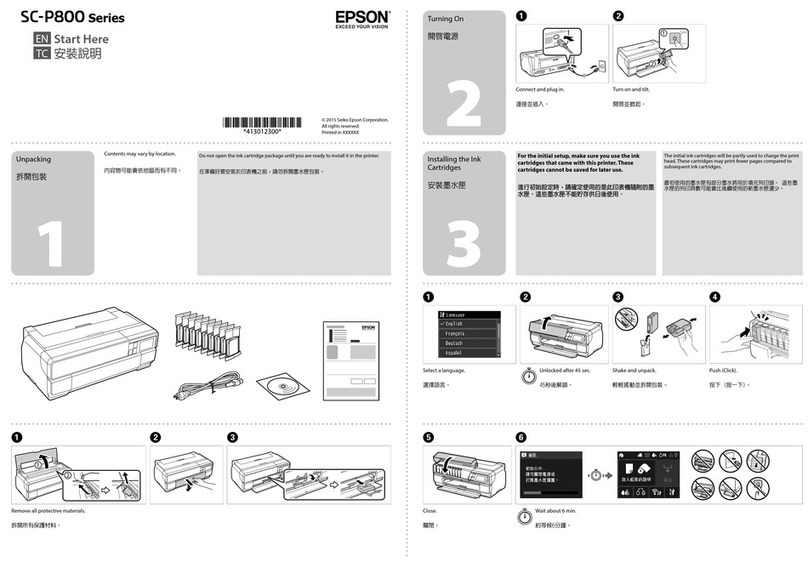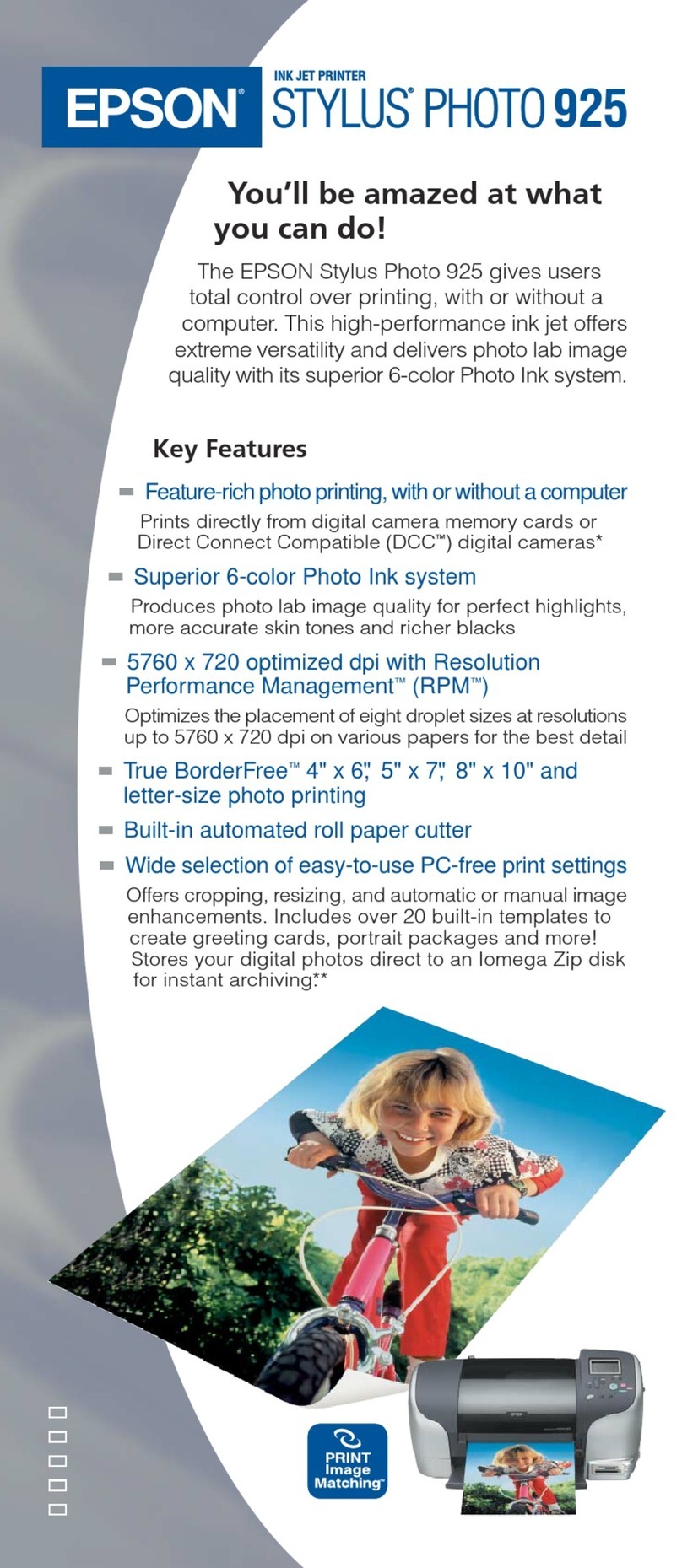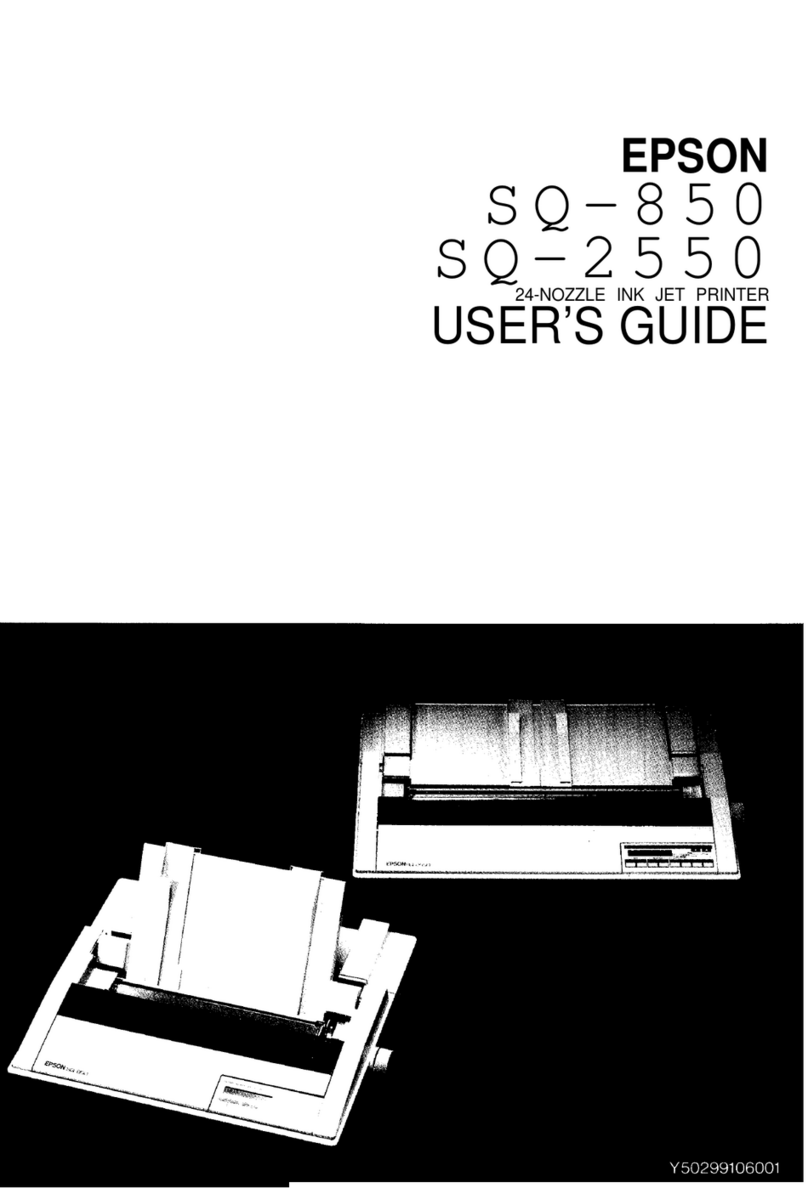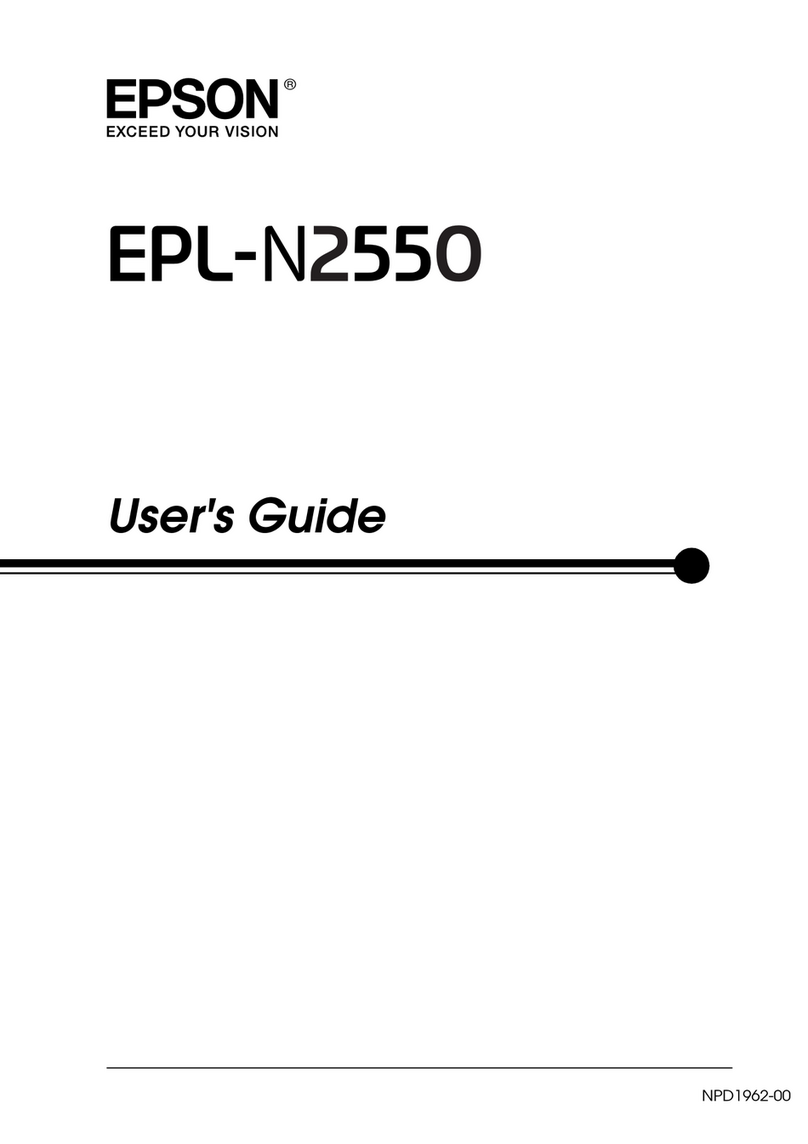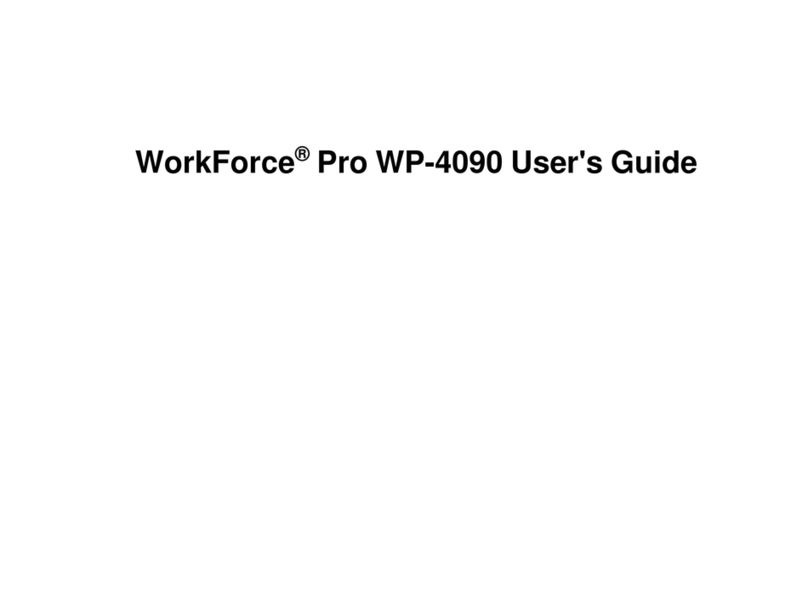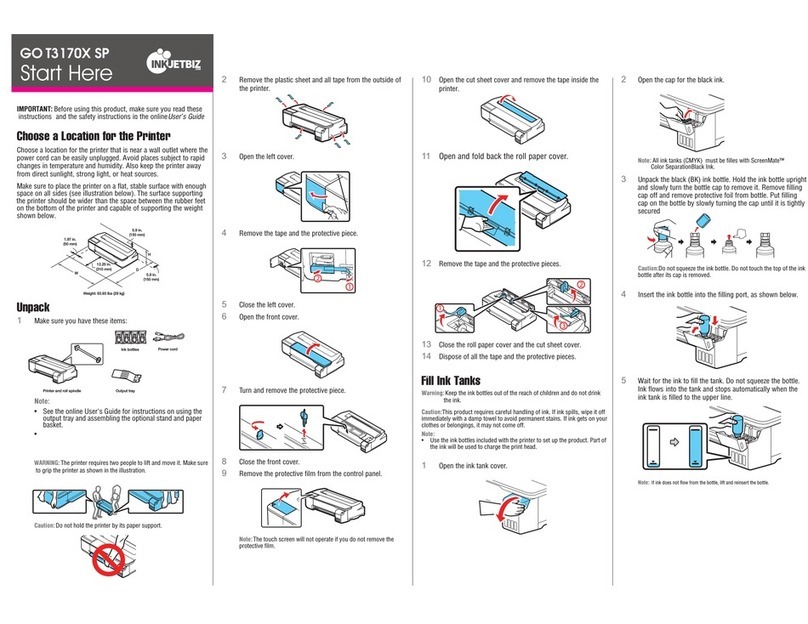4
Contents
About This Guide..................................................................................................................................................... 2
Copyright Notice ..................................................................................................................................................... 3
Important Safety Instructions............................................................................................................................. 5
Guide to Control Panel.......................................................................................................................................... 6
Adjusting the Angle of the Panel.......................................................................................................................7
Power Saving Function..........................................................................................................................................7
Using the LCD Screen.............................................................................................................................................8
Handling Media and Originals
Selecting Paper..................................................................................................................................................10
Loading Paper....................................................................................................................................................11
Inserting a Memory Card ...............................................................................................................................14
Placing Originals ...............................................................................................................................................16
Copy and Scan Mode
Copying Documents........................................................................................................................................18
Copy/Restore Photos.......................................................................................................................................20
Scanning to a Computer................................................................................................................................23
Copy and Scan Mode Menu List..................................................................................................................24
Print Photos Mode
Printing Photos..................................................................................................................................................26
Printing in Various Layouts............................................................................................................................28
Print Photos Mode Menu List.......................................................................................................................30
Setup Mode (Maintenance)
Checking the Ink Cartridge Status..............................................................................................................32
Checking/Cleaning the Print Head.............................................................................................................34
Aligning the Print Head..................................................................................................................................36
Setup Mode Menu List....................................................................................................................................38
Solving Problems
Error Messages...................................................................................................................................................40
Replacing Ink Cartridges................................................................................................................................41
Paper Jam ............................................................................................................................................................44
Print Quality/Layout Problems.....................................................................................................................54
Contacting Epson Support............................................................................................................................55
Index ..........................................................................................................................................................................55