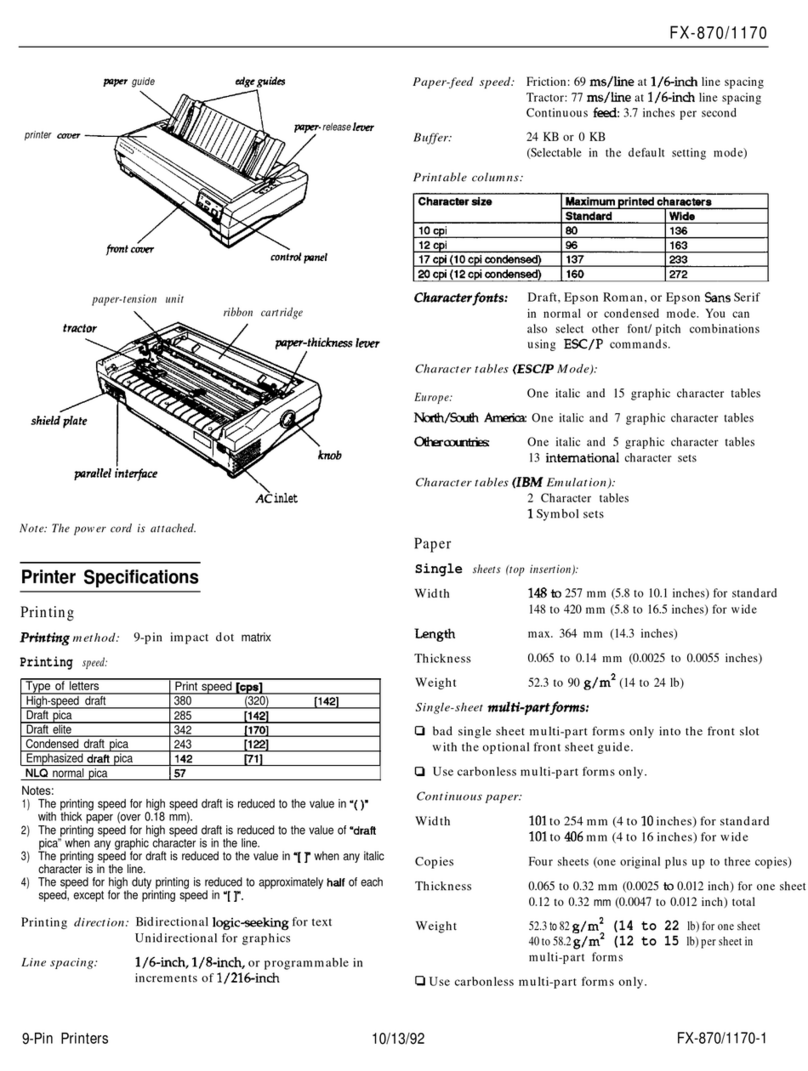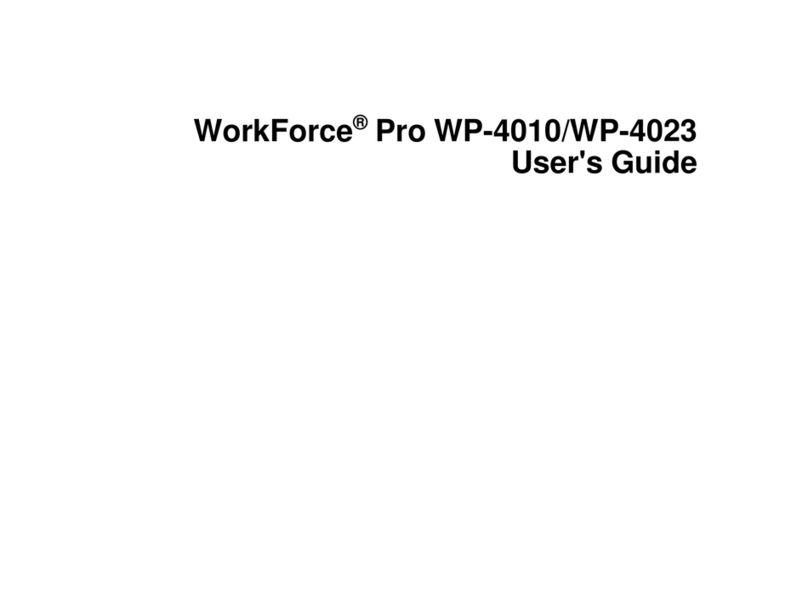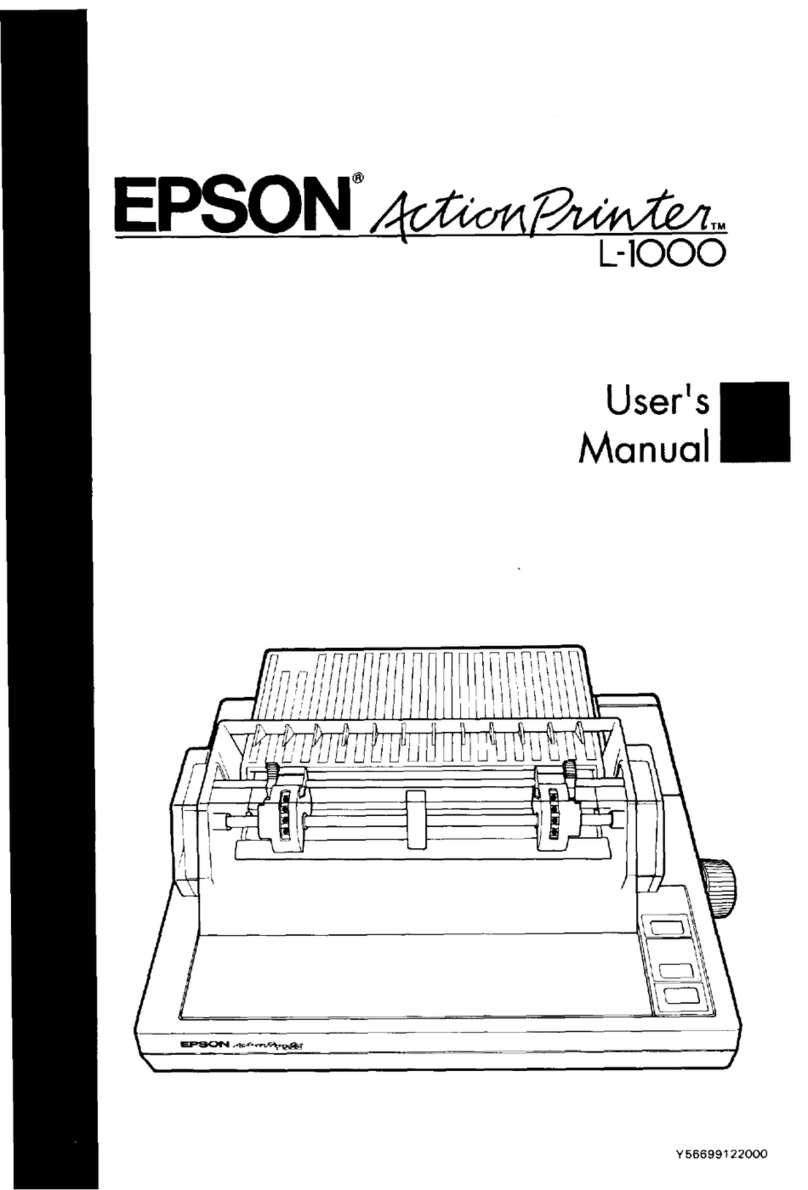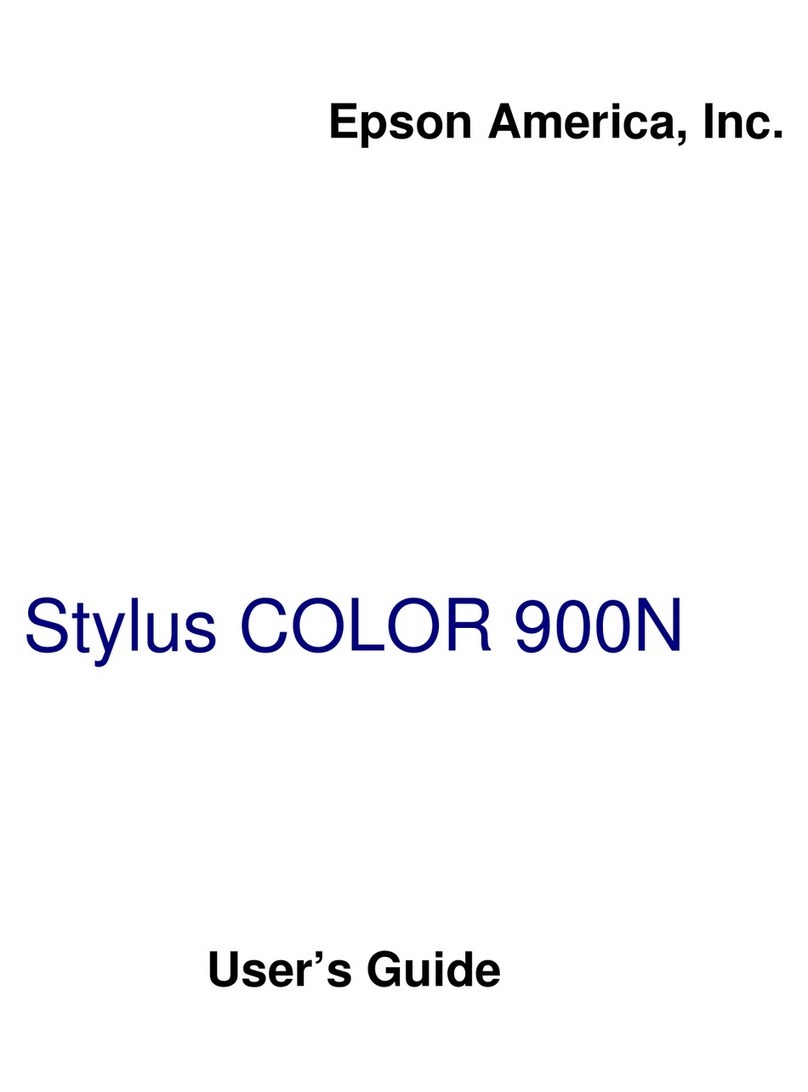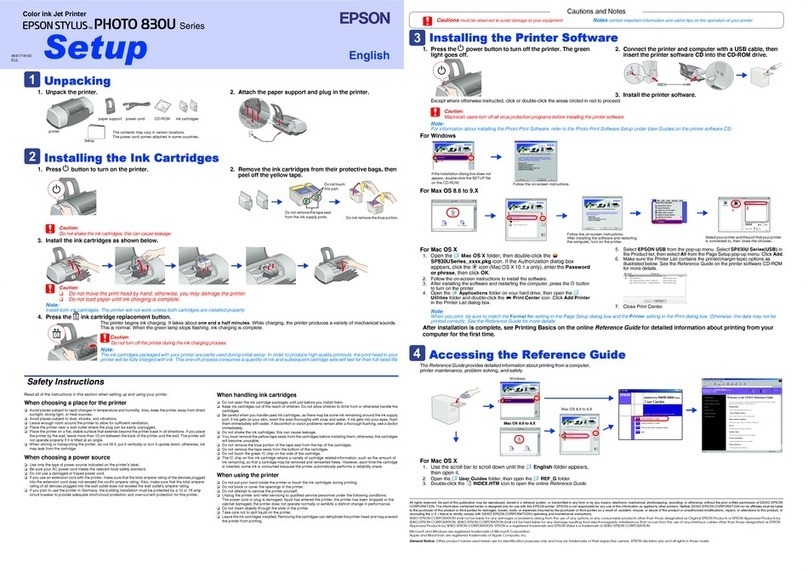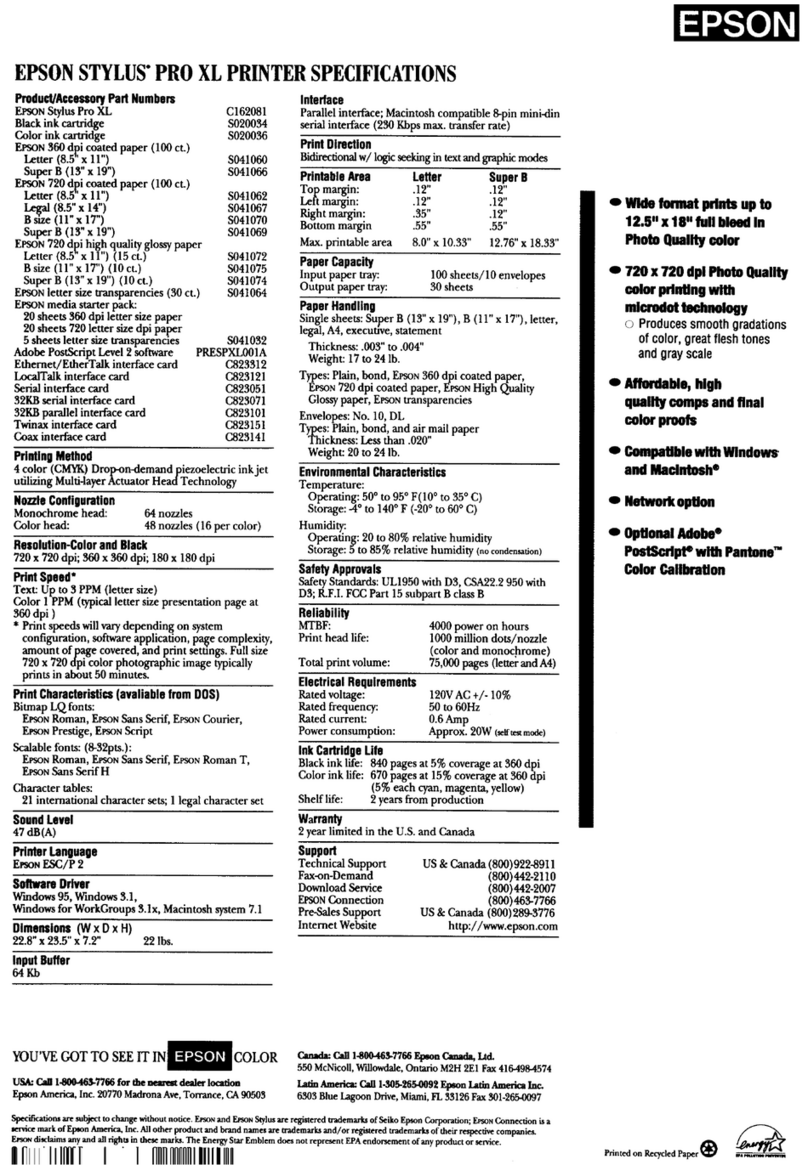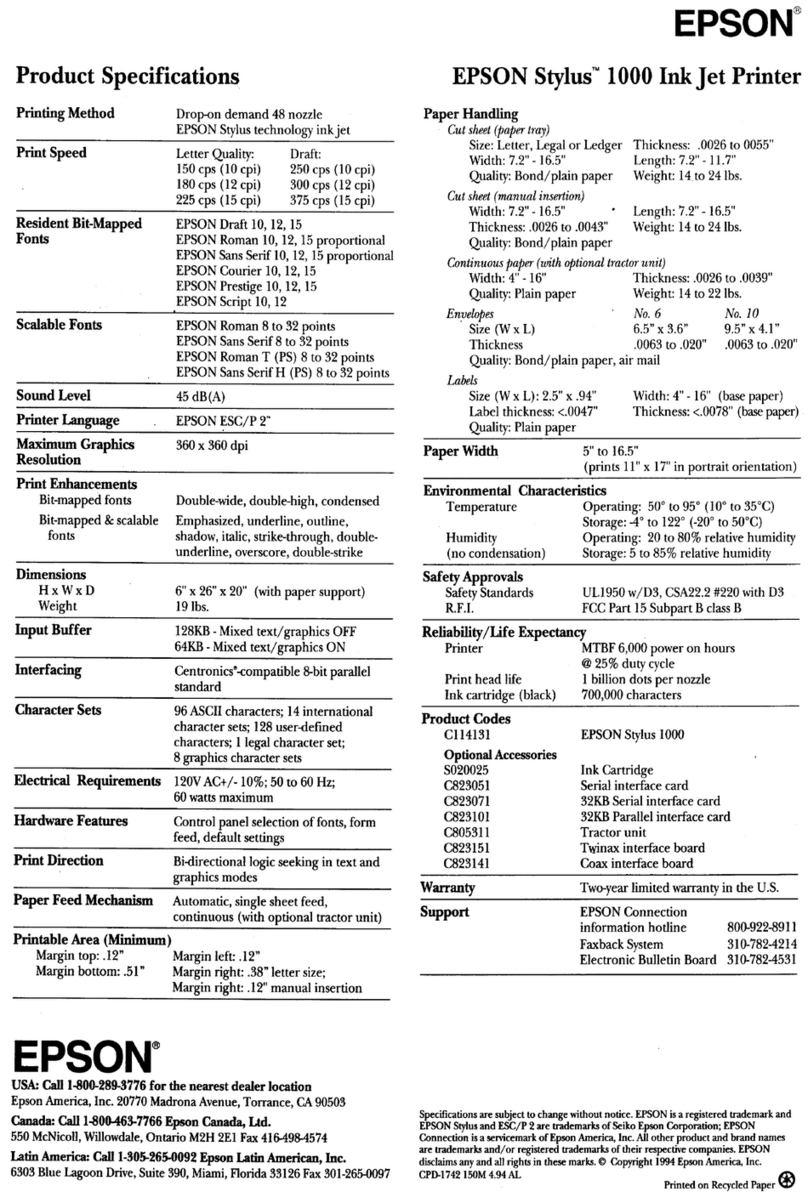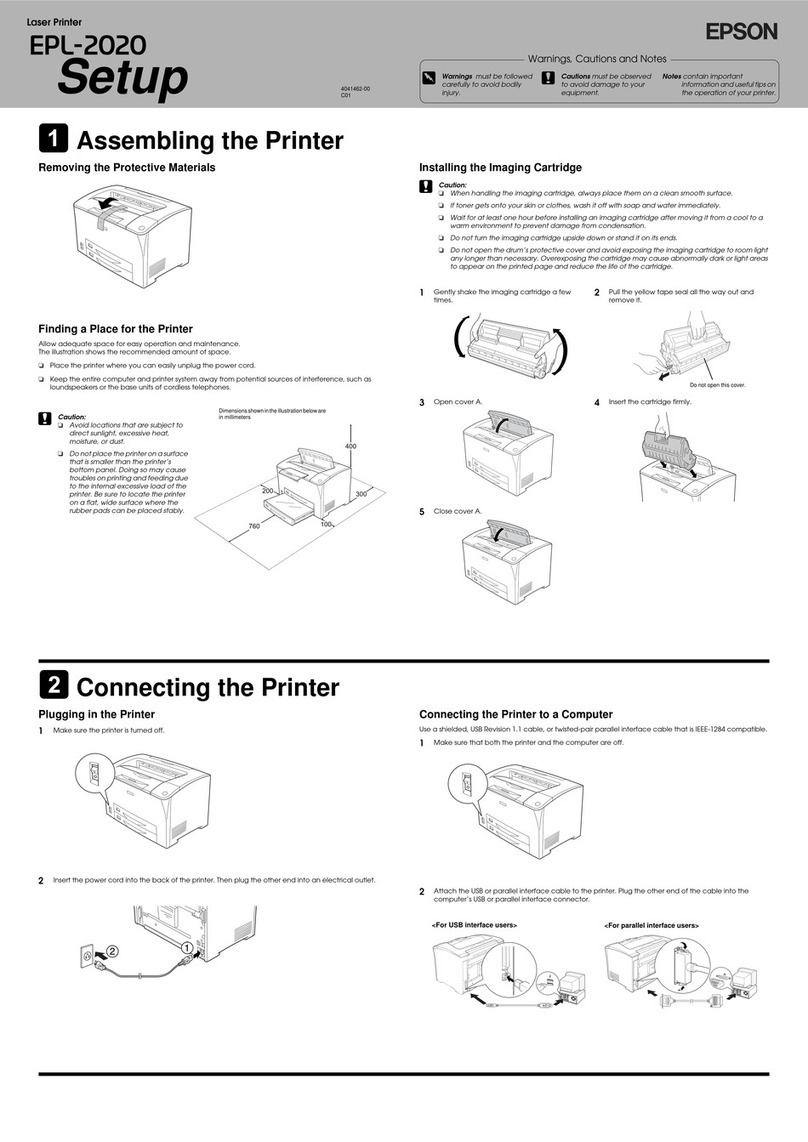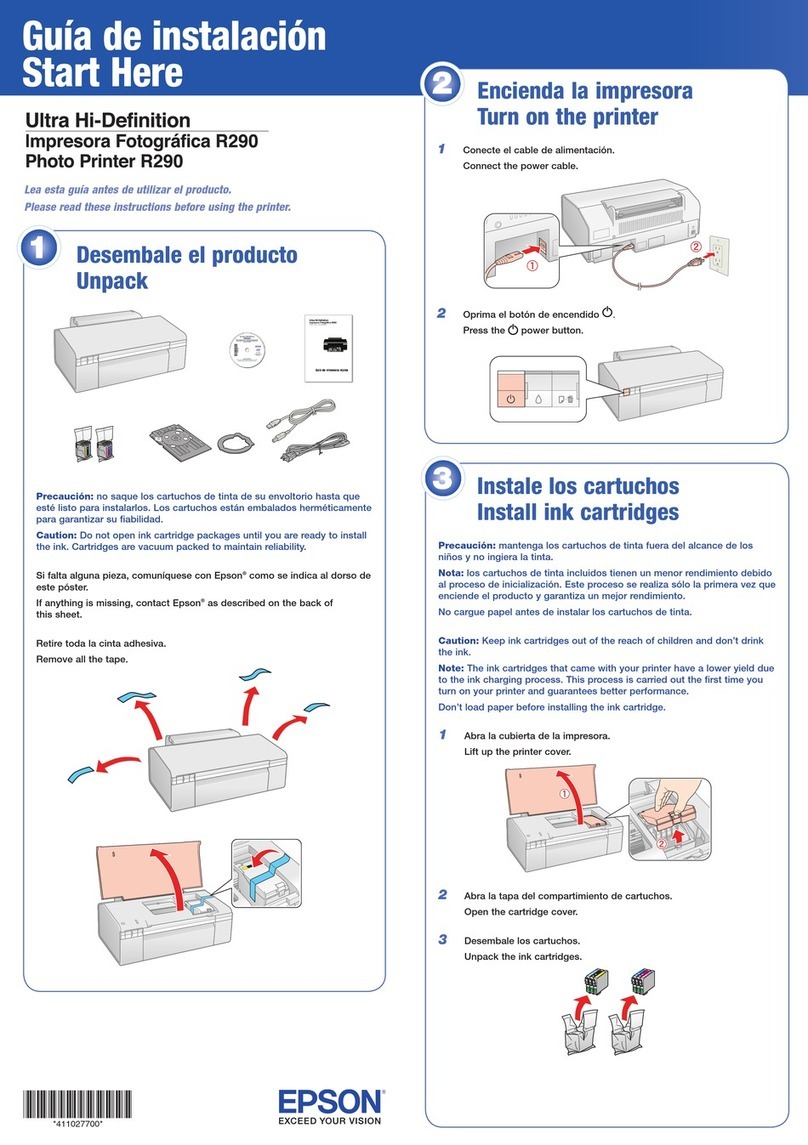EN
Dimensions Approx. 173 (W) x 109 (D) x 58 (H)
(mm)
Weight
Approx. 400 g
(excluding batteries, tape
cartridge)
Supported
tape width
4 mm*1, 6 mm, 9 mm, 12 mm,
18 mm
Temperature Operating: 10 to 35 degrees C
Storage: -10 to 55 degrees C
Power supply
(Battery)
6 x AA alkaline or nickel metal
hydride*2batteries
*1 Only for users in North America.
*2 Use only "Panasonic Eneloop BK-3MCCx"
batteries.
2 Feeding the tape
Alimentation du ruban
Carga de la cinta
Cut the tape by pressing the Cut Button.
Coupez le ruban en appuyant sur le bouton
Massicot.
Corte la cinta pulsando el botón Cortar.
+
Using the arrow buttons, select "Tape feed",
and press .
À l’aide des touches échées, sélectionnez
« Alim ruban », puis appuyez sur .
Con los botones de echa, seleccione «Ali.
cinta» y pulse .
CAUTION
Do not touch the area near the tape exit during
printing or when the cutter is in operation, as this
may cause injury.
Notice
• Do not press the Cut Button before the tape
stops.
• After setting a tape cartridge, make sure to feed
tape.
ATTENTION
Ne touchez pas la zone à proximité de la sortie du
ruban pendant l’impression ou lorsque le massicot
est en fonctionnement. Ceci pourrait entraîner des
blessures.
Avis
• N’appuyez pas sur le bouton Massicot avant
l’arrêt du ruban.
• Après avoir installé une cassette, veillez à
alimenter du ruban.
PRECAUCIÓN
No toque la zona cercana a la salida de la cinta
durante la impresión o cuando la cortadora esté en
funcionamiento, ya que podría sufrir lesiones.
Aviso
• No pulse el botón Cortar antes de que se detenga
la cinta.
• Después de colocar un carrete, asegúrese de
cargar la cinta.
Notice
• Remove the batteries when the product will not
be used for a long period of time.
• If you plan to use the product again soon or want
to use the registered les next time, keep the
product with the batteries properly installed.
All data registered in the product, such as les,
input sentences, and study contents, will be lost
if the batteries are removed for more than about
2 minutes.
Avis
• Retirez les piles lorsque l’appareil ne sera pas
utilisé pendant une période prolongée.
• Si vous envisagez de réutiliser prochainement
l’appareil ou si vous souhaitez utiliser les chiers
enregistrés lors de l’utilisation suivante, laissez
les piles correctement installées dans l’appareil.
Toutes les données enregistrées dans l’appareil,
comme les chiers, phrases d’entrée et contenu
d’étude, seront perdues si les piles sont retirées
pendant plus de 2 minutes environ.
Aviso
• Retire las pilas cuando no vaya a utilizar el
producto durante un largo periodo de tiempo.
• Si tiene previsto volver a utilizar el producto en
breve o desea utilizar los archivos registrados
la próxima vez, guarde el producto con las
pilas correctamente instaladas. Todos los datos
registrados en el producto, como archivos,
frases especicadas y contenidos de estudio, se
perderán si se retiran las pilas durante más de 2
minutos aproximadamente.
FR
Dimensions 173 (L) x 109 (P) x 58 (H) (mm)
environ
Poids 400 g environ
(sans les piles ni la cassette)
Largeur de
ruban supportée
4 mm*1, 6 mm, 9 mm, 12 mm,
18 mm
Température
Fonctionnement : 10 à 35 degrés C
Stockage : -10 à 55 degrés C
Alimentation
(Pile)
6 piles alcalines AA ou hybrides
nickel-métal*2
*1 Uniquement pour les utilisateurs en Amérique du
Nord.
*2 N’utilisez que des piles « Panasonic Eneloop BK-
3MCCx ».
ES
Dimensiones Aprox. 173 (an) × 109 (fn) × 58 (alt)
(mm)
Peso Aprox. 400 g
(sin pilas ni carrete)
Anchos de cinta
admitidos
4 mm*1, 6 mm, 9 mm, 12 mm,
18 mm
Temperatura Funcionamiento: entre 10 y 35 °C
Almacenamiento: entre -10 y 55 °C
Suministro
eléctrico
(pilas)
6 pilas alcalinas o de níquel-
metalhidruro*2AA
*1 Solo para usuarios de Norteamérica.
*2 Utilice solo pilas «Panasonic Eneloop BK-3MCCx».
The product may stop functioning due to static
electricity or other causes. Initialize the product
if it does not operate normally such as the
display is interrupted.
1.
Notice
Note that initializing the product deletes all text
you entered and returns the settings you made
for character input to the default.
Turn the printer o.
2. Press and hold + , and press .
3. When a message appears, press .
The product will be initialized.
To cancel, press any button other than .
L’appareil peut cesser de fonctionner en
présence d’électricité statique ou pour
toute autre raison. Initialisez l’appareil s’il
ne fonctionne pas correctement (en cas de
dysfonctionnement de l’écran, par exemple).
1.
Avis
Notez qu’une initialisation de l’appareil supprime
tout le texte que vous avez saisi et réinitialise
tous les paramètres que vous avez dénis pour
l’entrée de caractère sur les valeurs par défaut.
Mettez l’imprimante hors tension.
2. Appuyez sur + de manière
prolongée, puis appuyez sur .
3. Lorsqu’un message apparaît, appuyez sur
.
L’appareil est initialisé.
Pour annuler, appuyez sur n’importe quel
bouton hormis .
El producto puede dejar de funcionar debido a
la electricidad estática u otras causas. Inicialice
el producto si no funciona con normalidad
como, por ejemplo, si se interrumpe la imagen
en la pantalla.
1.
Aviso
Tenga en cuenta que, al inicializar el producto,
se borra todo el texto introducido y se
restablecen los valores predeterminados para la
introducción de caracteres.
Apague la impresora.
2. Mantenga pulsados + , y pulse .
3. Cuando aparezca un mensaje, pulse .
El producto se inicializará.
Para cancelar, pulse cualquier botón que no
sea .
Standards and Approvals/Normes et homologations/
Normas y homologaciones
Specications/Spécications/Especicaciones
Initializing Product/Initialisation de l’appareil/
Inicialización del producto
Turning the power o after use
Mise hors tension après l’utilisation
Apagado del producto después del uso
For Users in India
For Users in Northern America / Pour les
utilisateurs en Amérique du Nord
FCC Compliance Statement for United States Users
Supplier’s Declaration of Conformity
According to 47CFR, Part 2 and 15
Class B Personal Computers and Peripherals; and/or
CPU Boards and Power Supplies used with Class B Personal Computers:
We: K-SUN Corporation
Located at: 370 SMC Drive PO Box 309 Somerset WI 54025, USA
Telephone: 715-247-4440
Declare under sole responsibility that the product identied herein, complies
with 47CFR Part 2 and 15 of the FCC rules as a Class B digital device. Each
product marketed, is identical to the representative unit tested and found to
be compliant with the standards. Records maintained continue to reect the
equipment being produced can be expected to be within the variation accepted,
due to quantity production and testing on a statistical basis as required by 47CFR
§2.906 Operation is subject to the following two conditions: (1) this device may
not cause harmful interference, and (2) this device must accept any interference
received, including interference that may cause undesired operation.
Trade Name: EPSON
Type of Product: Label Printer
Model: LW-K200PX-DBL/LW-K200PX-RDB
FCC Compliance Statement For United States Users
This device has been tested and found to comply with the limits for a Class B
digital device, pursuant to Part 15 of the FCC Rules. These limits are designed
to provide reasonable protection against harmful interference in a residential
installation. This device generates, uses and can radiate radio frequency energy
and, if not installed and used in accordance with the instructions, may cause
harmful interference to radio communications. However, there is no guarantee
that interference will not occur in a particular installation. If this equipment
does cause harmful interference to radio or television reception, which can be
determined by turning the equipment o and on, the user is encouraged to try
to correct the interference by one or more of the following measures:
• Reorient or relocate the receiving antenna.
• Increase the separation between the equipment and receiver.
• Connect the equipment into an outlet on a circuit dierent from that to which
the receiver is connected.
• Consult the dealer or an experienced radio/TV technician for help.
WARNING
Changes or modications not expressly approved by the manufacturer could
void the user’s authority to operate this equipment.
Industry Canada Compliance Statement For Canadian
Users / Déclaration de conformité d’Industry Canada
pour les utilisateurs canadiens
CAN ICES-3(B)/NMB-3(B)