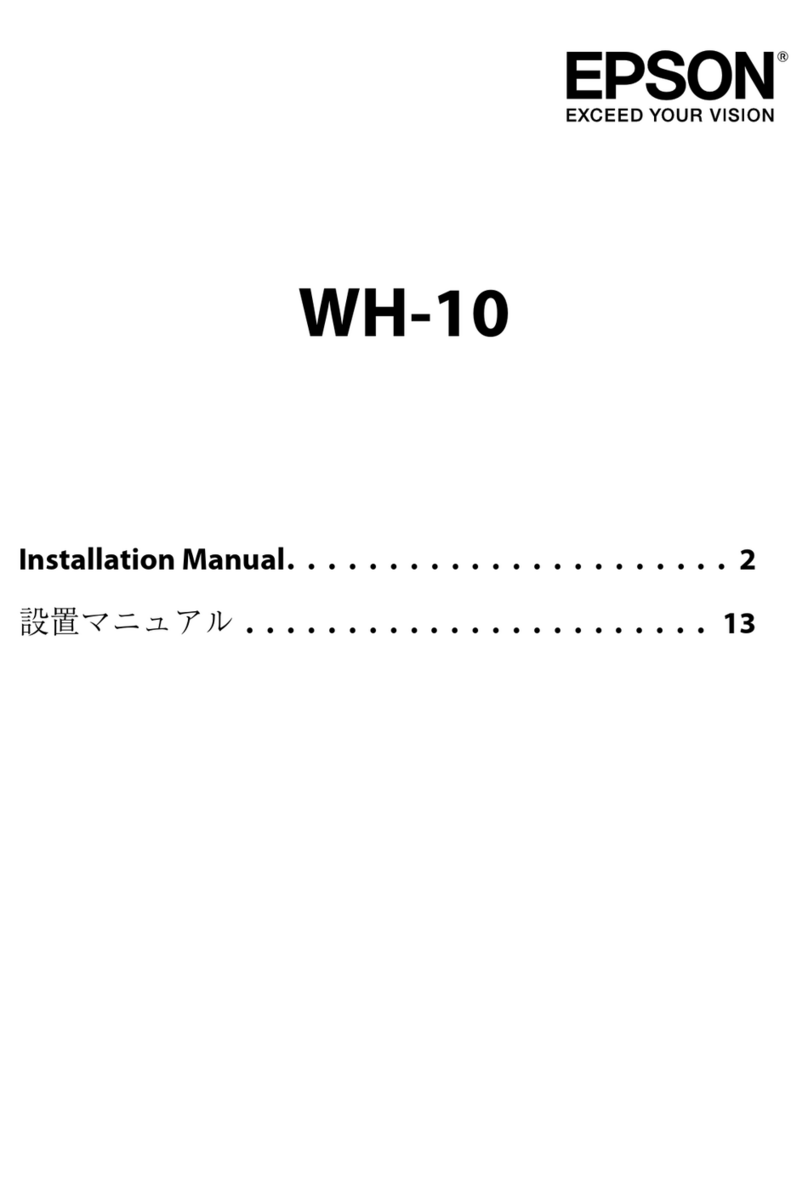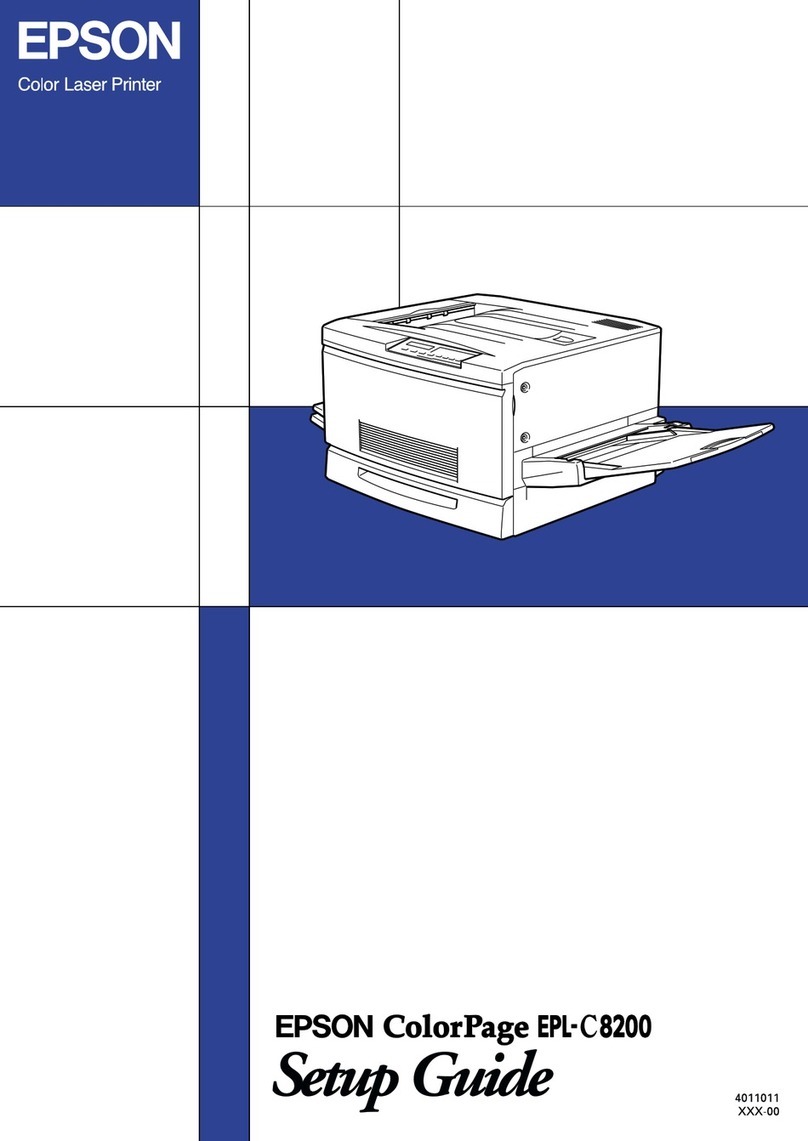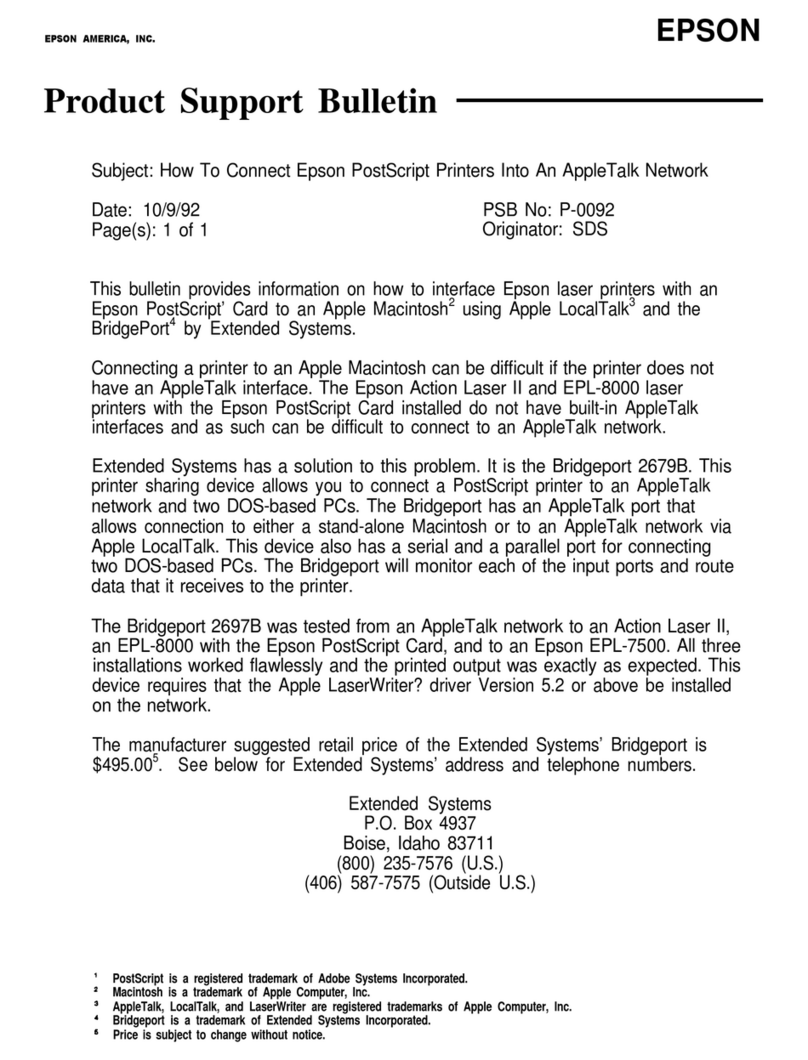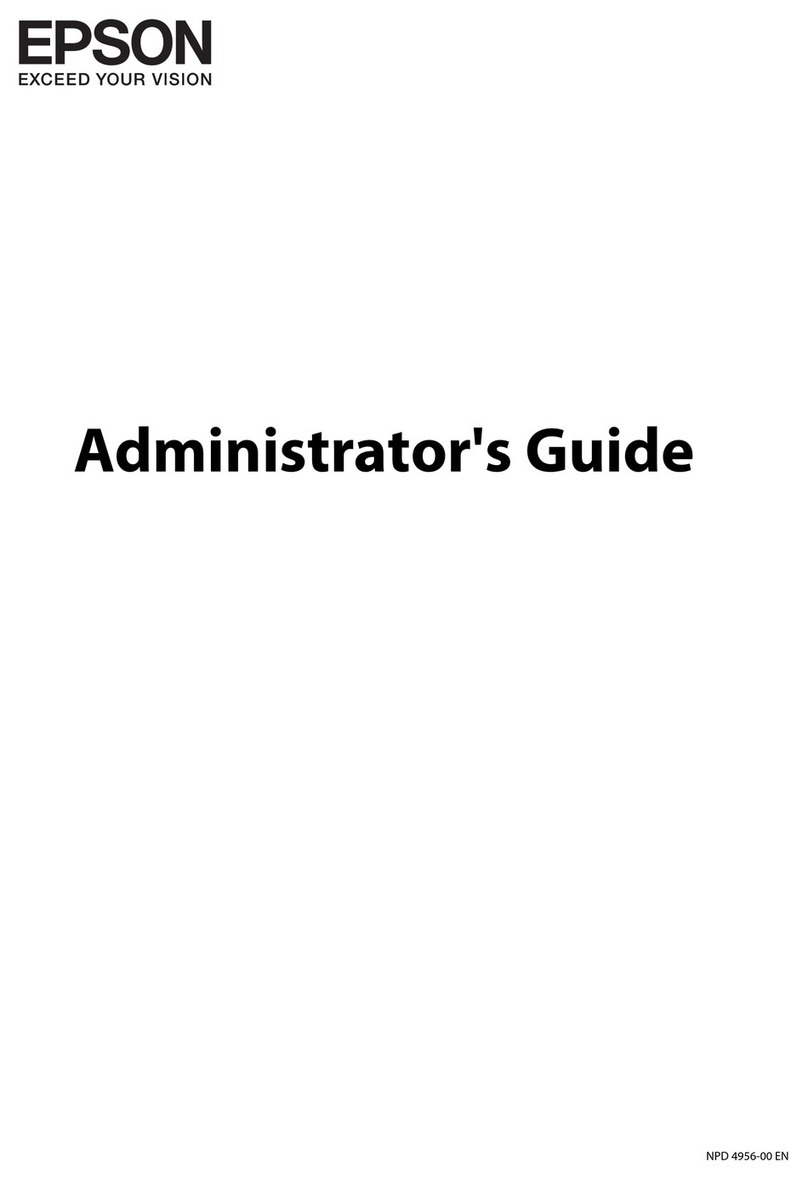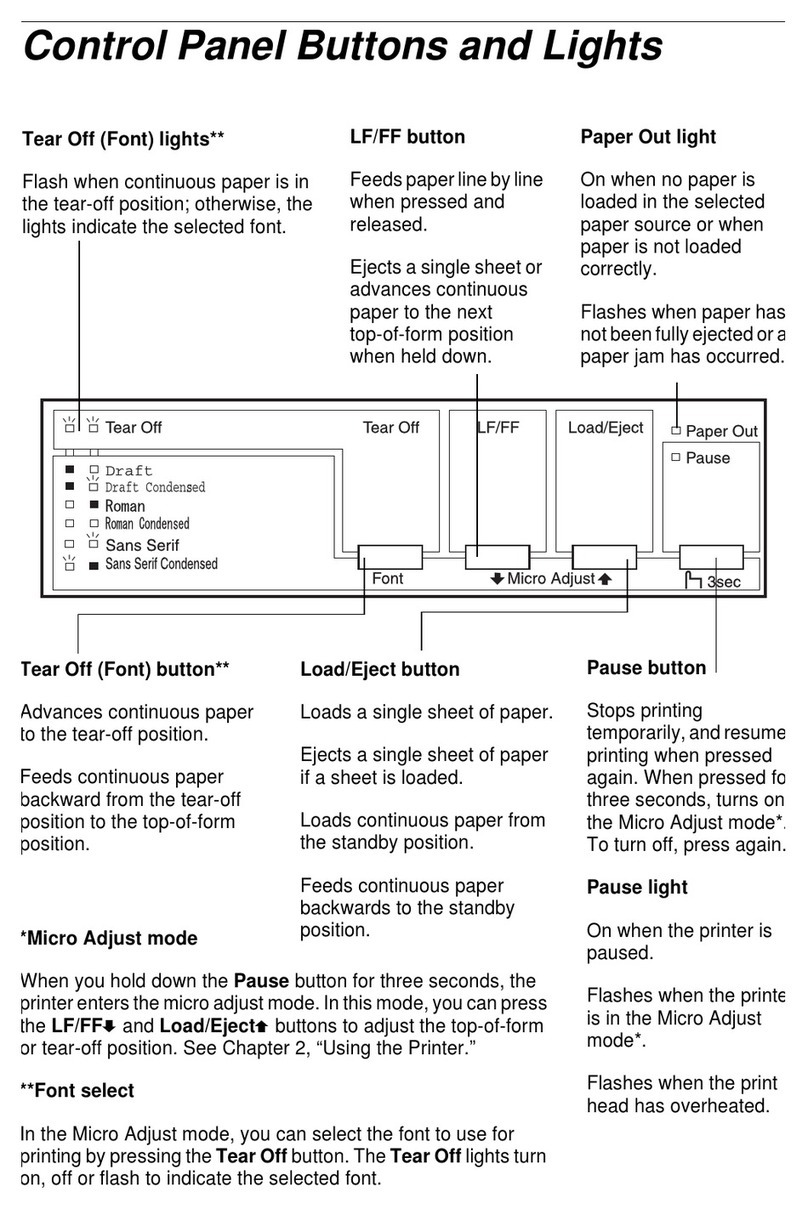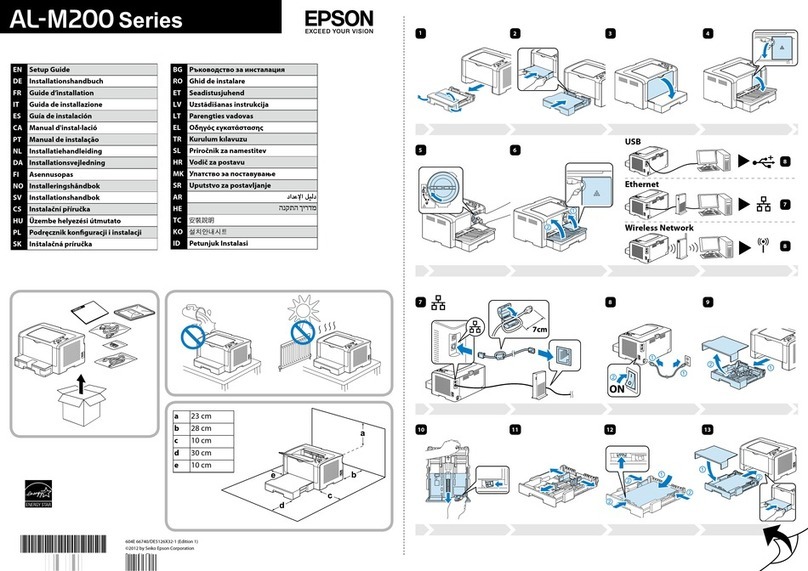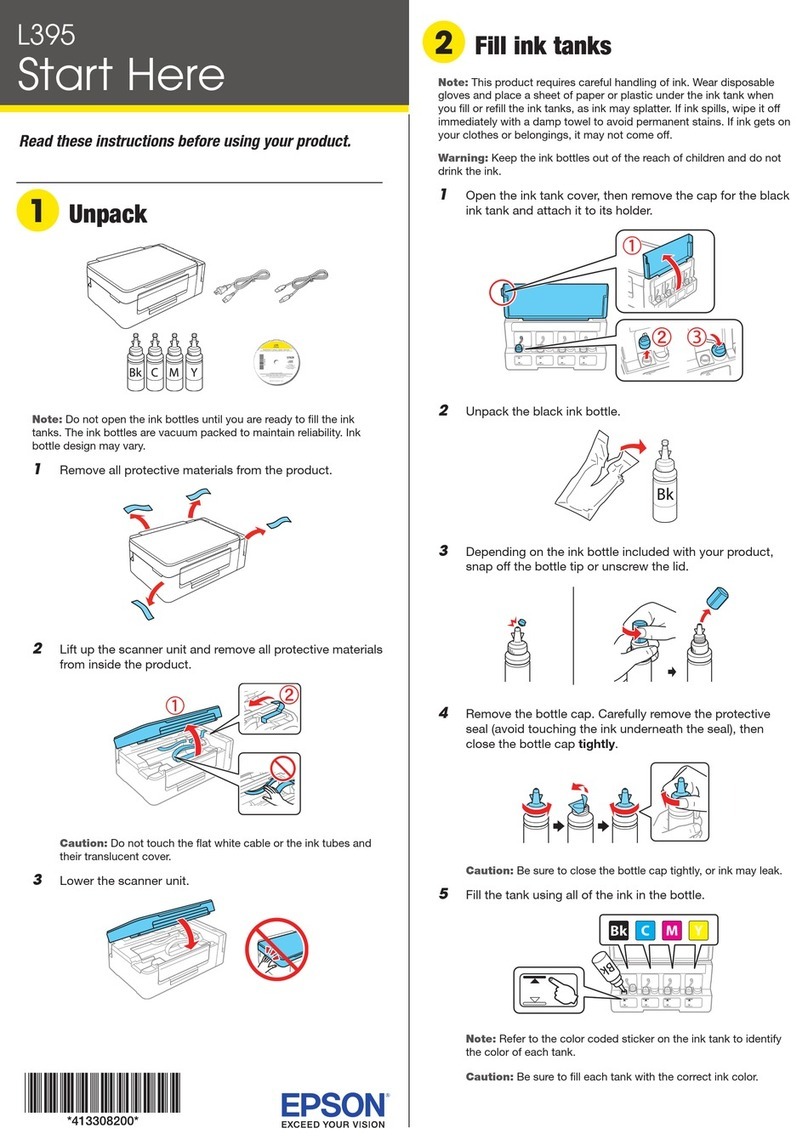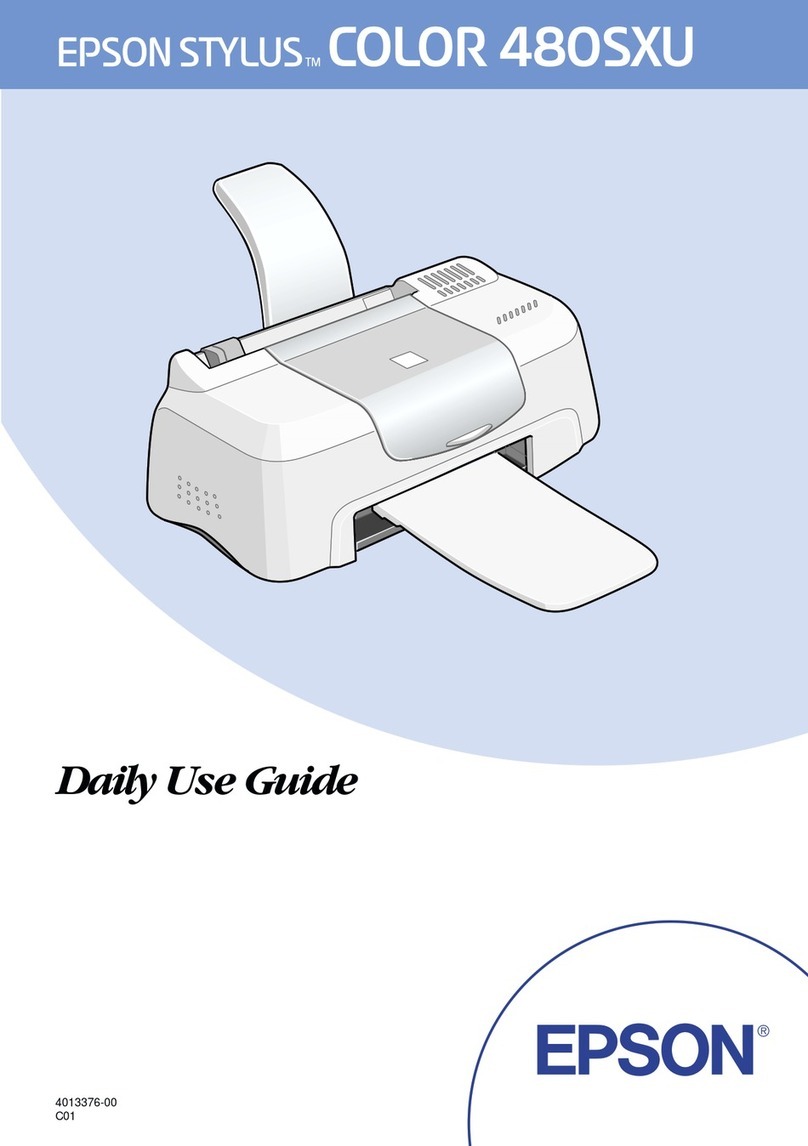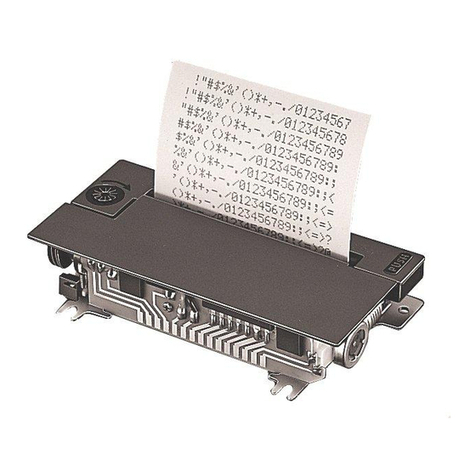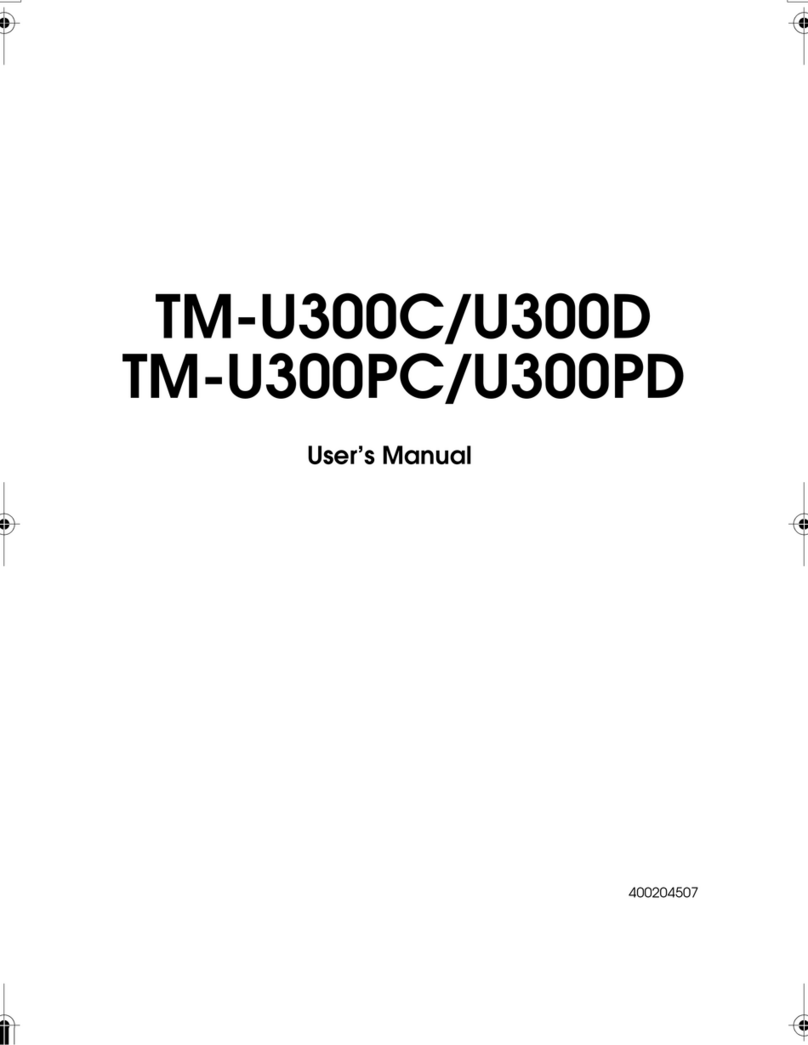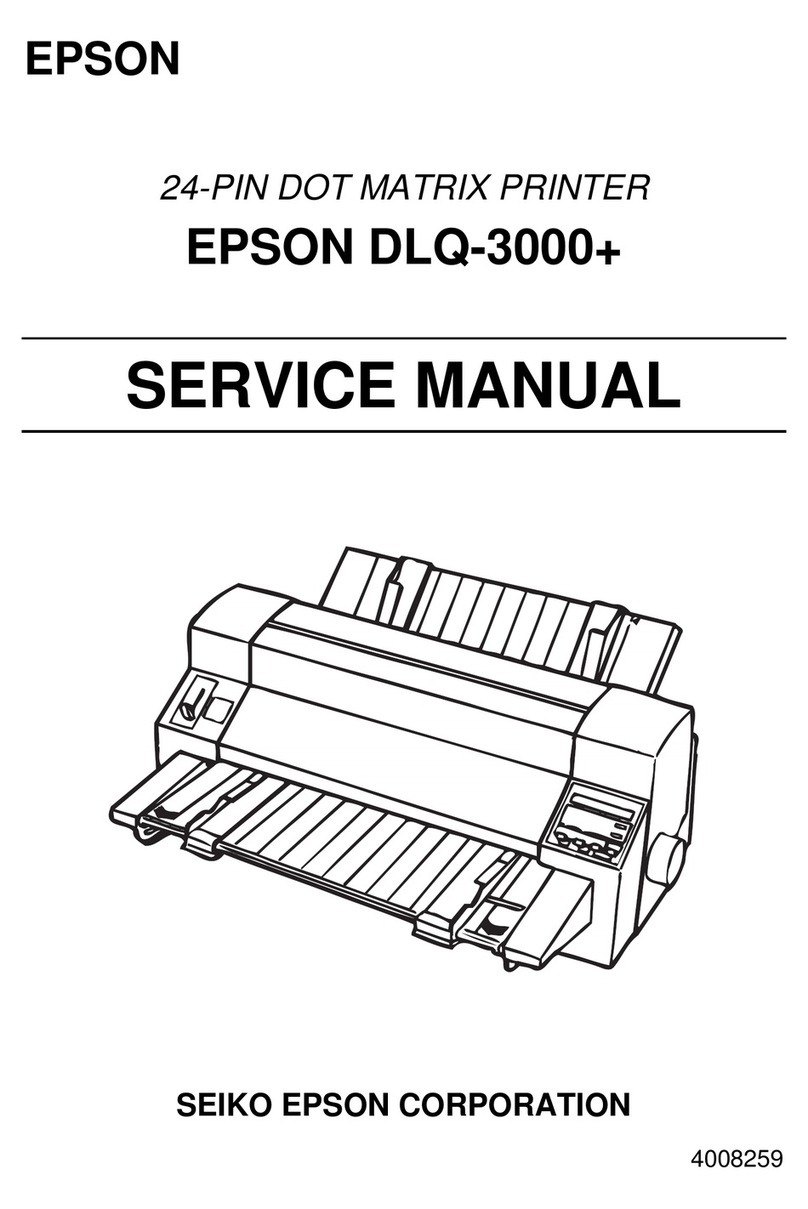10
Setting Procedure.................................................................................................................................33
Functions ...............................................................................................................................................34
■Installing the microSD Card............................................................................................... 35
■Connecting the Product to the Network .......................................................................... 36
For Wired LAN connection ..................................................................................................................36
For Wireless LAN Interface ...................................................................................................................36
■Connecting the Peripherals .............................................................................................. 38
Connecting the Customer Display.....................................................................................................38
Connecting the Serial Communication Device ...............................................................................39
Key Input Device via a USB Interface.................................................................................................39
Arranging the Cables ..........................................................................................................................39
Connecting the Cash Drawer.............................................................................................................40
■Connecting the AC Adapter............................................................................................. 41
■Attaching the Connector Cover ....................................................................................... 42
■Attaching the Power Switch Cover ................................................................................... 44
■Network Setting .................................................................................................................. 45
Confirming Network Setting ................................................................................................................47
Initializing the Network Setting ............................................................................................................48
■Enabling PHP....................................................................................................................... 50
■Enabling HTTPS Communication ....................................................................................... 51
■Settings for Server Direct Print ........................................................................................... 52
■Settings for Connected Devices ....................................................................................... 53
■Registering Web Contents ................................................................................................. 55
Creating Web Contents ......................................................................................................................55
Specifications for when PHP is enabled.............................................................................................56
Verifying the integrity of Web contents with md5 files .....................................................................57
Certificate files ......................................................................................................................................57
Registering Web Contents...................................................................................................................58
■Settings for Spooler............................................................................................................. 60
■Settings for Print Forwarding .............................................................................................. 61
■Settings for Device Data Notification ............................................................................... 62
Application Development Information...................................... 63
■Controlling the Printer ........................................................................................................ 63
Epson ePOS SDK ...................................................................................................................................64
ePOS-Device XML.................................................................................................................................65
ePOS-Print XML......................................................................................................................................67
Server Direct Print .................................................................................................................................68
Device Data Notification.....................................................................................................................69
Web Server ............................................................................................................................................70
Spooler and Print Forwarding..............................................................................................................71
■Software and Manuals....................................................................................................... 74
How to Get Manuals and the Utility ...................................................................................................75
■EPSON TMNet WebConfig .................................................................................................. 76
Starting EPSON TMNet WebConfig .....................................................................................................76
Help Screen Display .............................................................................................................................76