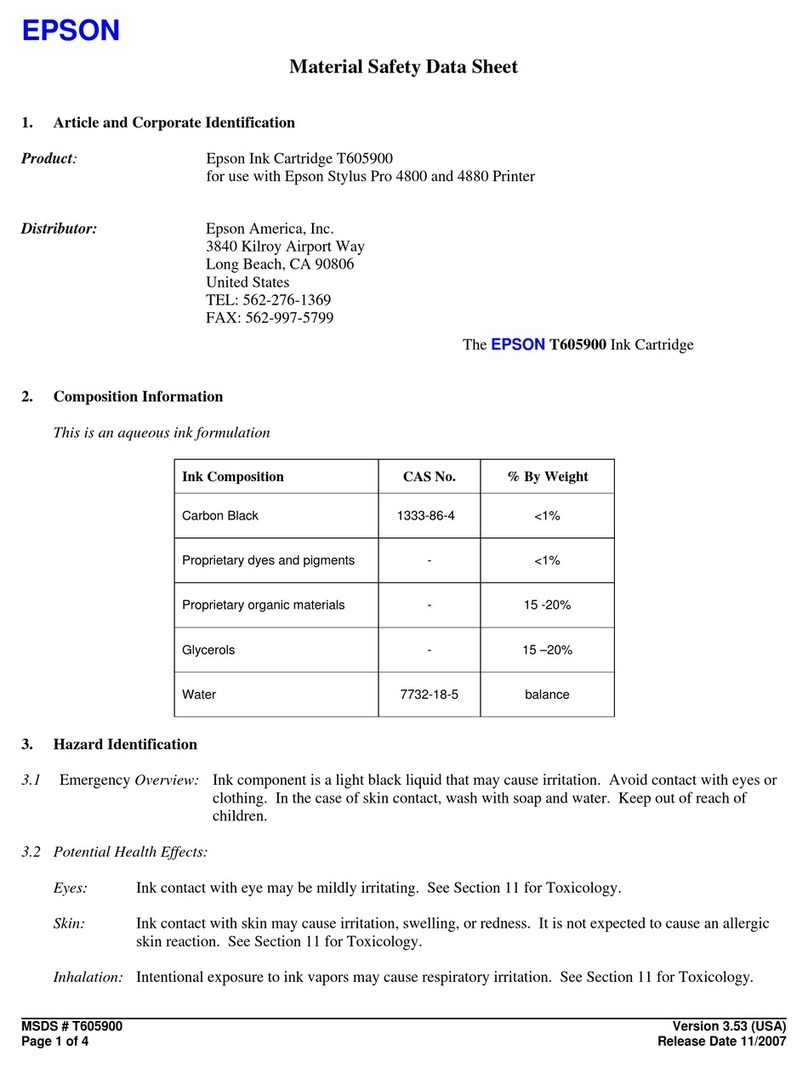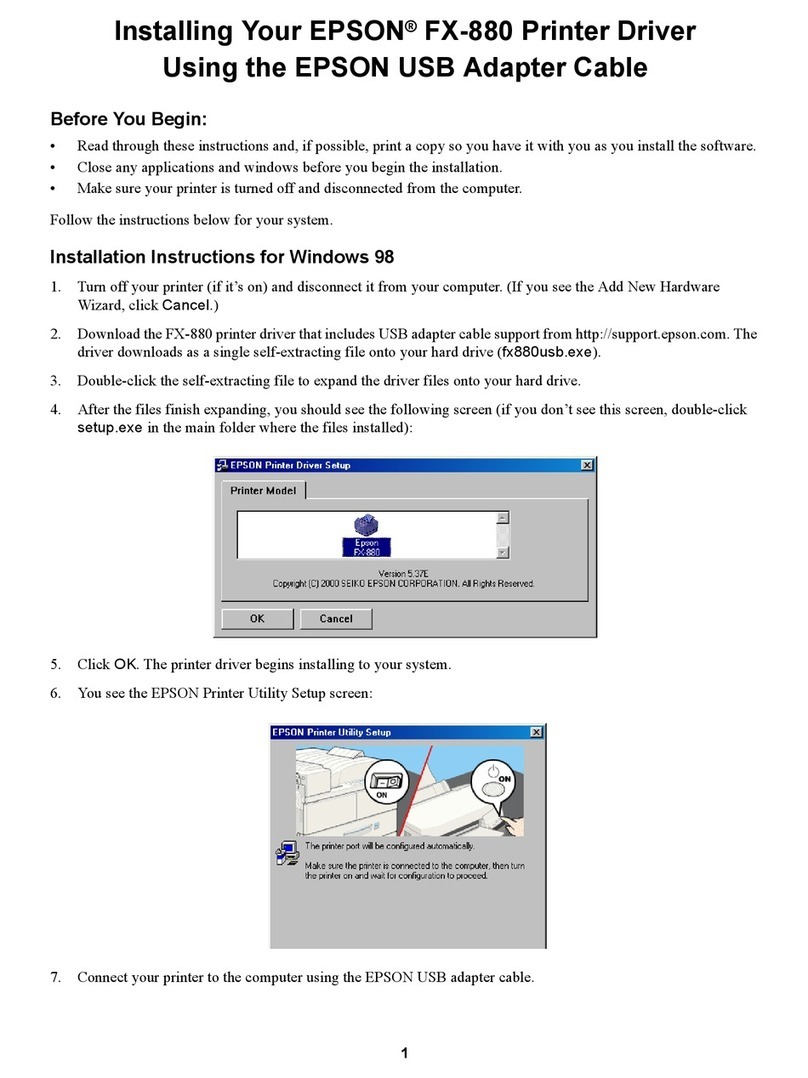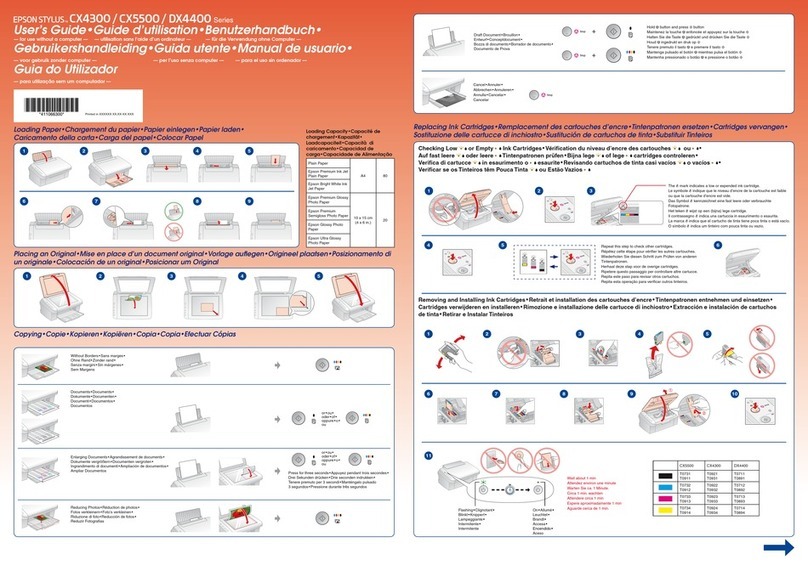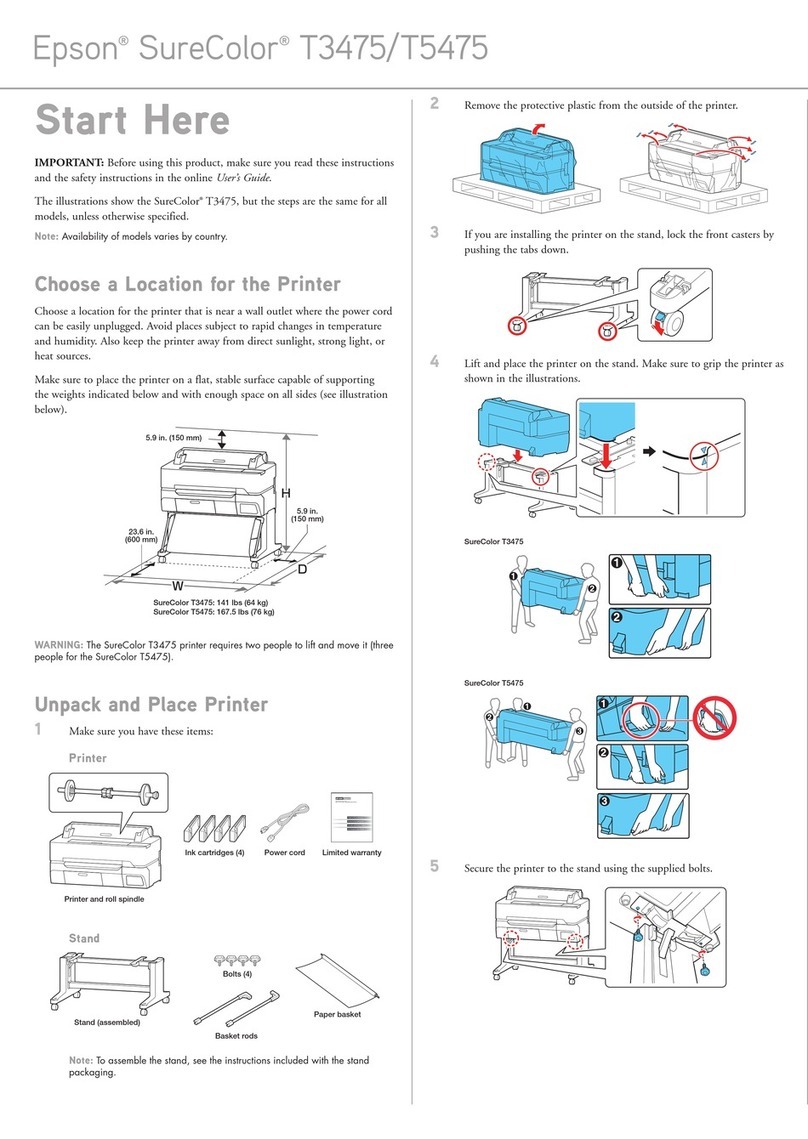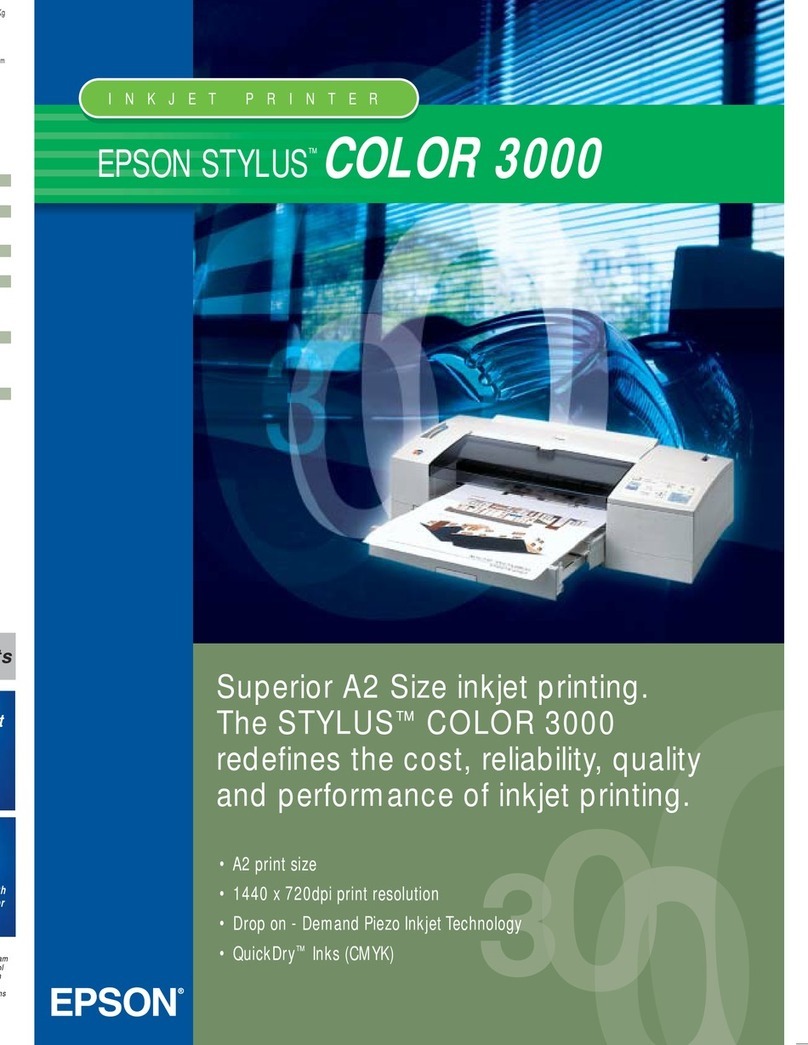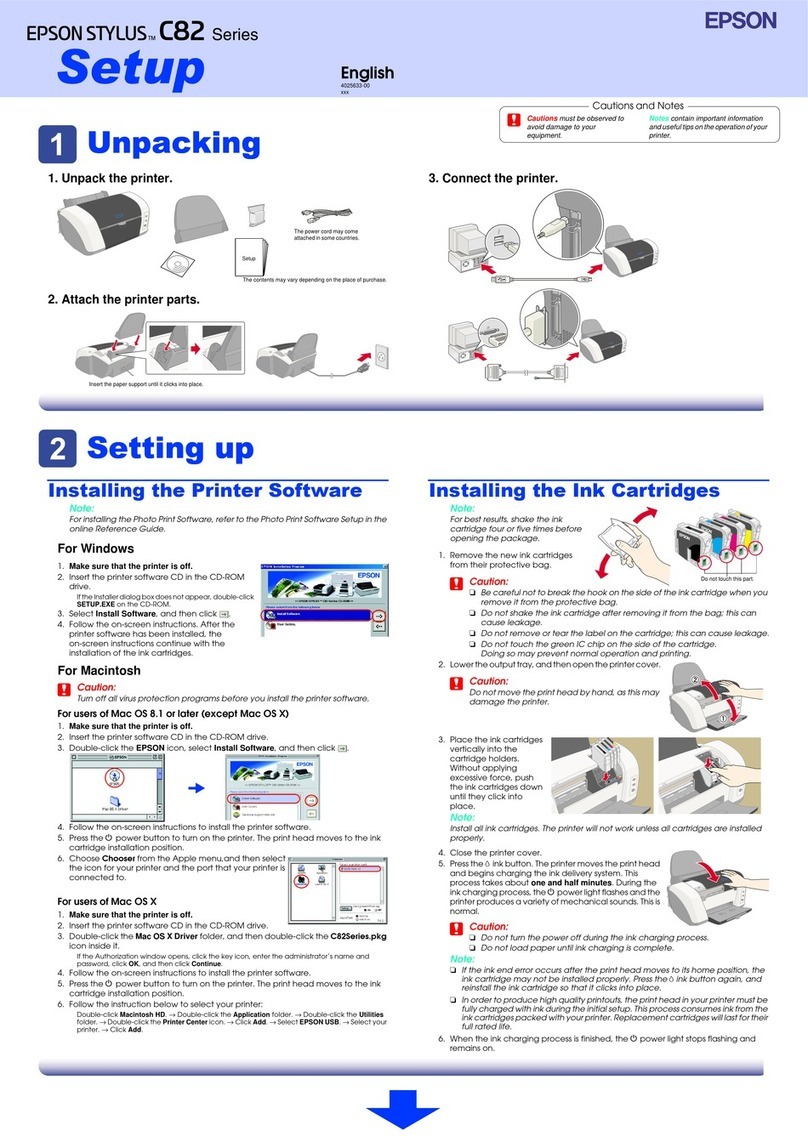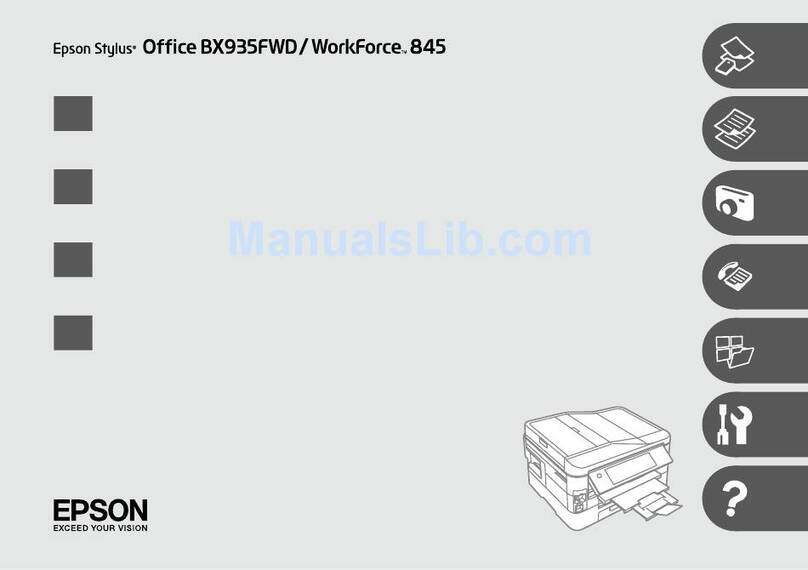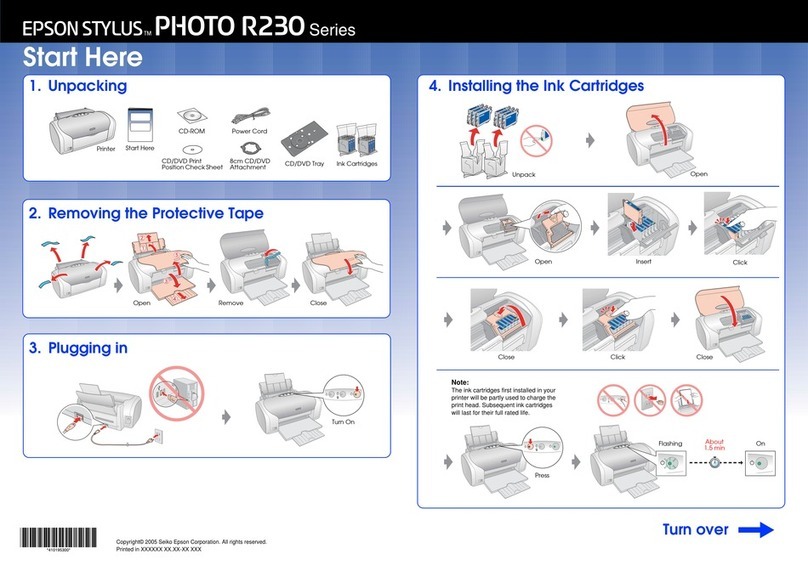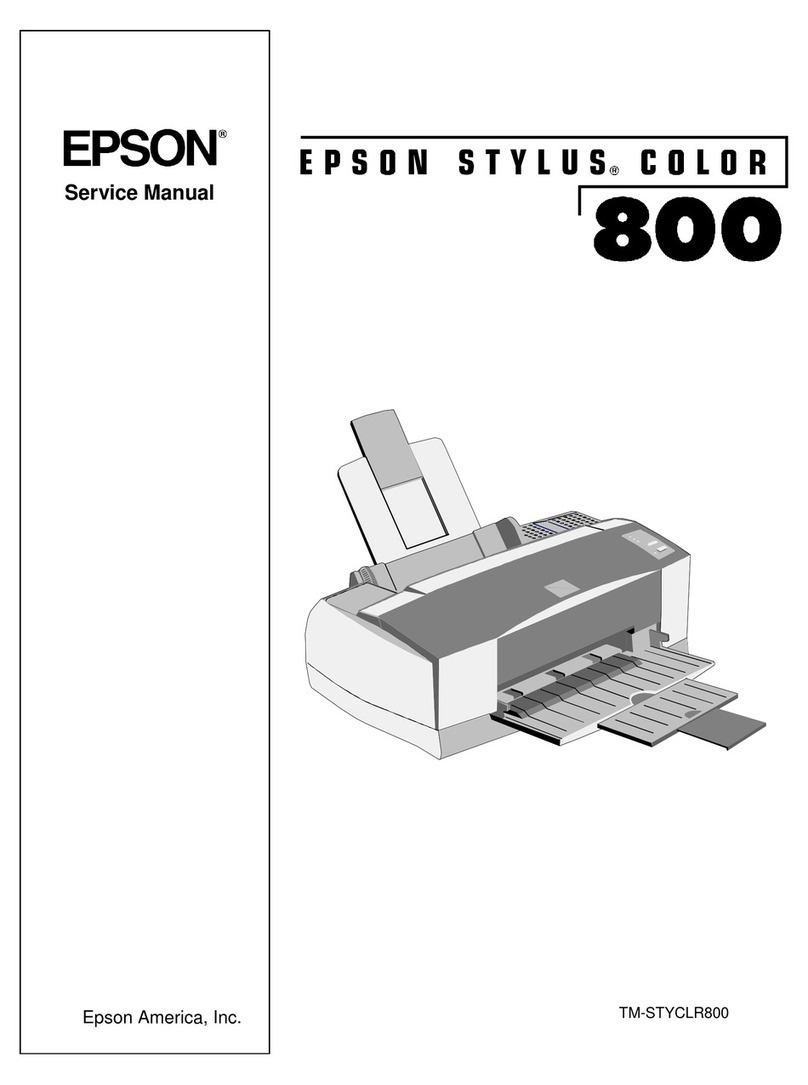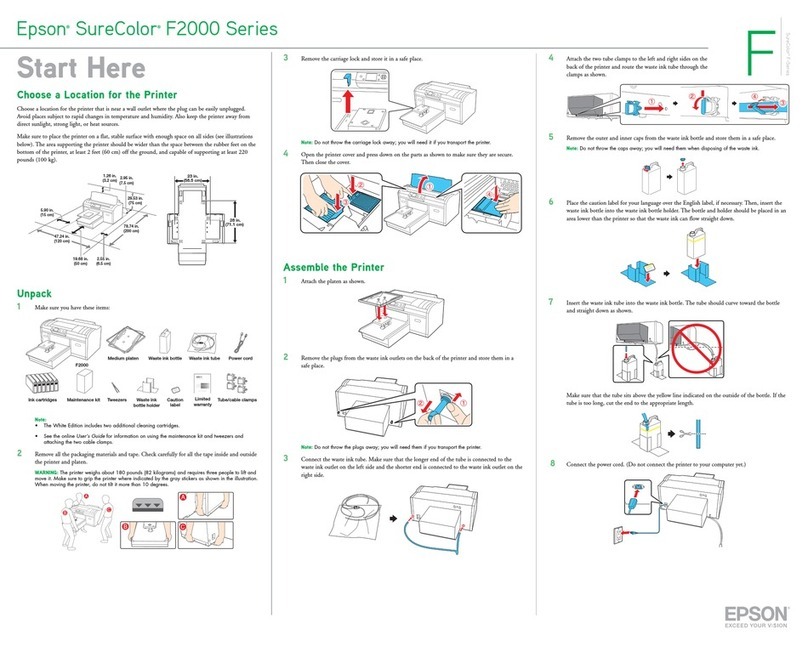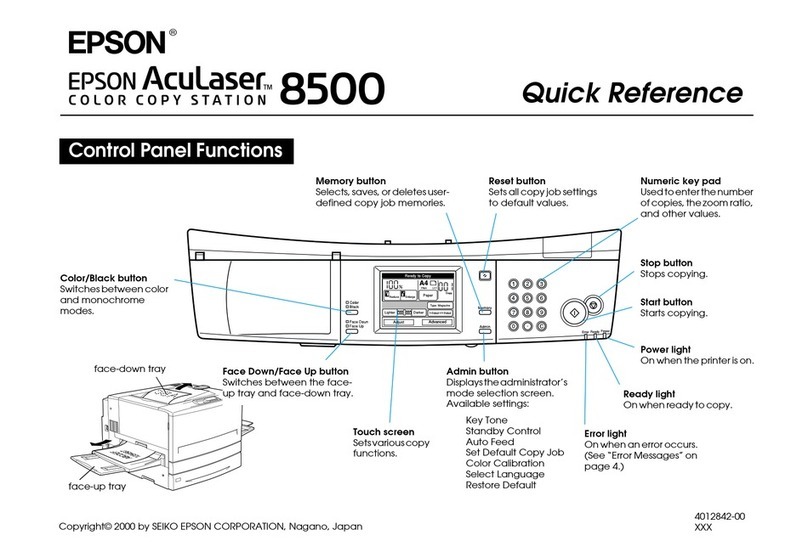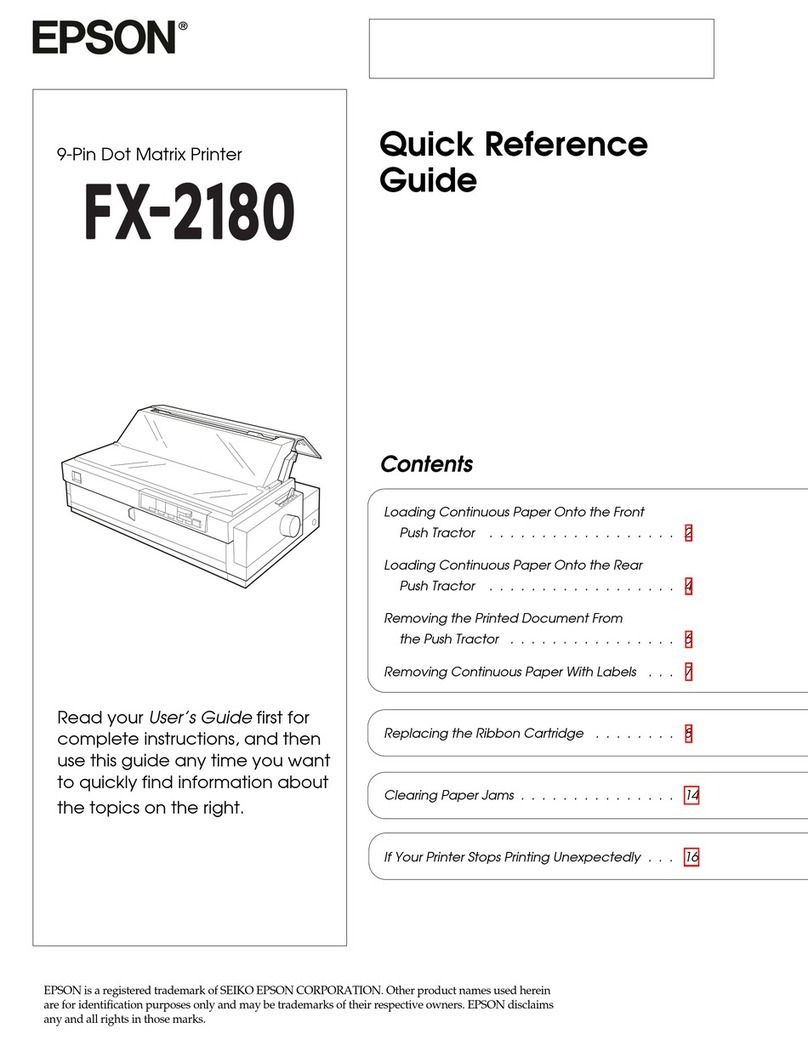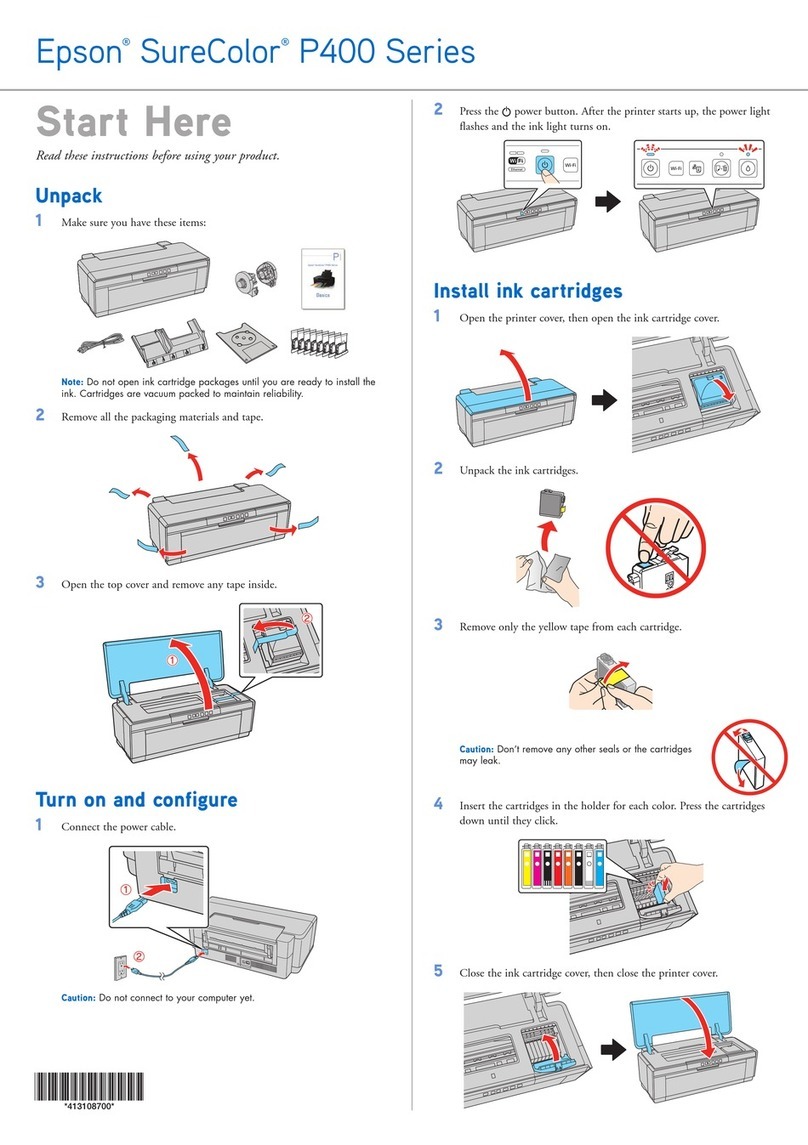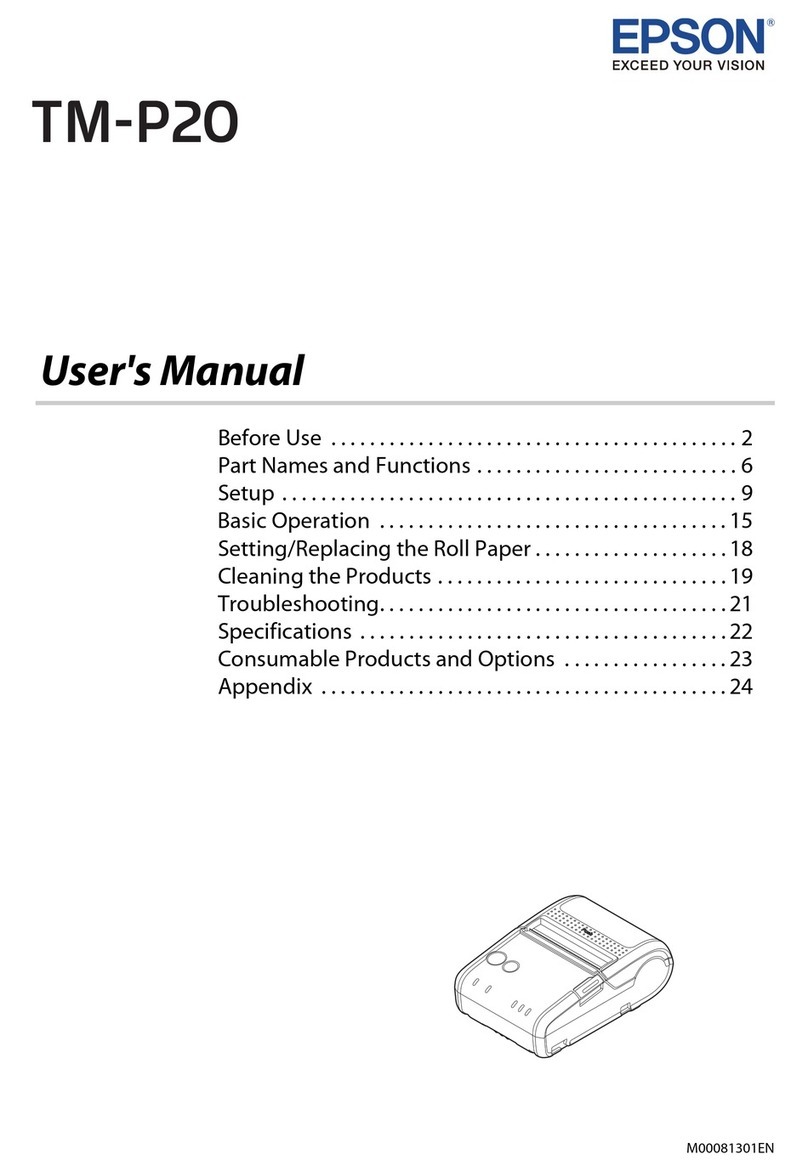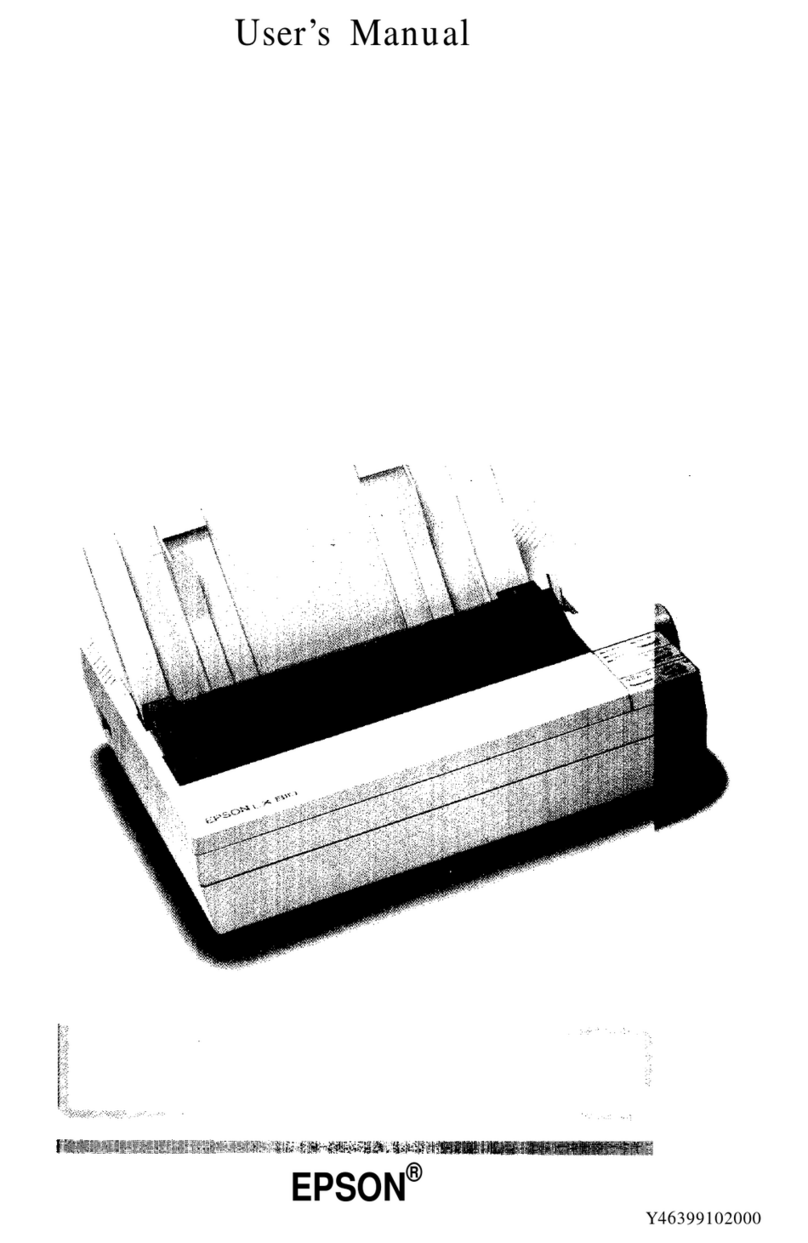Contents
Copyrights and Trademarks
Note for North American and Latin American Users 3
Notes on Manuals
MeaningofSymbols........................ 6
Screenshots.............................. 6
Illustrations.............................. 6
ManualOrganization....................... 6
ViewingVideoManuals..................... 7
ViewingPDFManuals.......................7
Introduction
PrinterParts..............................9
FrontSection........................... 9
RearSection........................... 13
Interior...............................15
ControlPanel.......................... 17
Understanding and Operating the Display. . . . . . . 18
Notesonusingthecontrolpanel............ 18
ScreenView........................... 18
Operatingprocedure.....................23
NotesonUsageandStorage..................25
Installationspace....................... 25
Notesforusingtheprinter.................25
Notesforwhennotusingtheprinter......... 26
Notes on Handling Ink Supply Units/
CleaningInkSupplyUnits.................26
NotesonHandlingWhiteInk.............. 27
NotesonHandlingT-shirts(Media)..........28
NotesonHandlingPre-treatmentLiquid...... 28
IntroducingtheSuppliedSoftware............. 29
Suppliedsoftware....................... 29
Built-inSoftwareinthePrinter............. 30
UsingGarmentCreator2....................31
StartingProcedure...................... 31
ClosingProcedure.......................31
UsingEpsonEdgeDashboard................ 31
StartingProcedure...................... 31
RegisteringthePrinter....................31
ClosingProcedure.......................32
UsingEPSONSoftwareUpdater.............. 32
Checkingsoftwareupdateavailability.........32
Receivingupdatenotifications..............33
UsingWebConfig.........................33
FunctionSummary...................... 33
StartingProcedure...................... 34
ClosingProcedure.......................34
UninstallingSoftware...................... 34
Windows............................. 34
Mac................................. 35
NotesontheAdministratorPassword...........35
CheckingtheInitialPassword.............. 35
ChangingthePassword................... 35
Basic Printing
Overview............................... 36
Preparation..............................38
UnderNormalUsage.....................38
ItemsforUseinPre-treatment..............39
BeforePrinting........................... 39
Pre-treatment............................ 40
Cautionswhenoperating..................41
Agitating the polyester pre-treatment liquid. . . . 41
Openingthepre-treatmentliquid............42
Filtering the cotton pre-treatment liquid
(onlywhencoagulationoccurs)............. 44
Dilutingthepre-treatmentliquid............ 46
Applyingthepre-treatmentliquid........... 47
Fixingthepre-treatmentliquid............. 48
CreatingandSendingJobs...................50
WorkflowforCreatingandSendingJobs...... 50
Sendingandprintingjobs................. 51
NotesonReceivingJobs...................51
PreparingthePlaten....................... 51
Attaching/RemovingaGripPad.............52
Switching from Polo to Zipper (only when
usingthemediumgroovedplaten)...........54
Replacingplatens....................... 55
DeterminingtheHeightofthePlaten...........56
Checking Spacer Combinations and Platen
Height(Scale)..........................56
AttachingandRemovingSpacers............ 59
ChangingtheHeightofthePlaten........... 60
LoadtheT-shirt(media).................... 61
Loading on a Grip Pad Covered Platen. . . . . . . . 61
Loading on a Platen without a Grip Pad. . . . . . . 64
LoadingonSleevePlatens................. 66
Loading on Medium Grooved Platens. . . . . . . . 67
StartingandCancelingPrinting...............70
SC-F2200 Series User's Guide
Contents
4