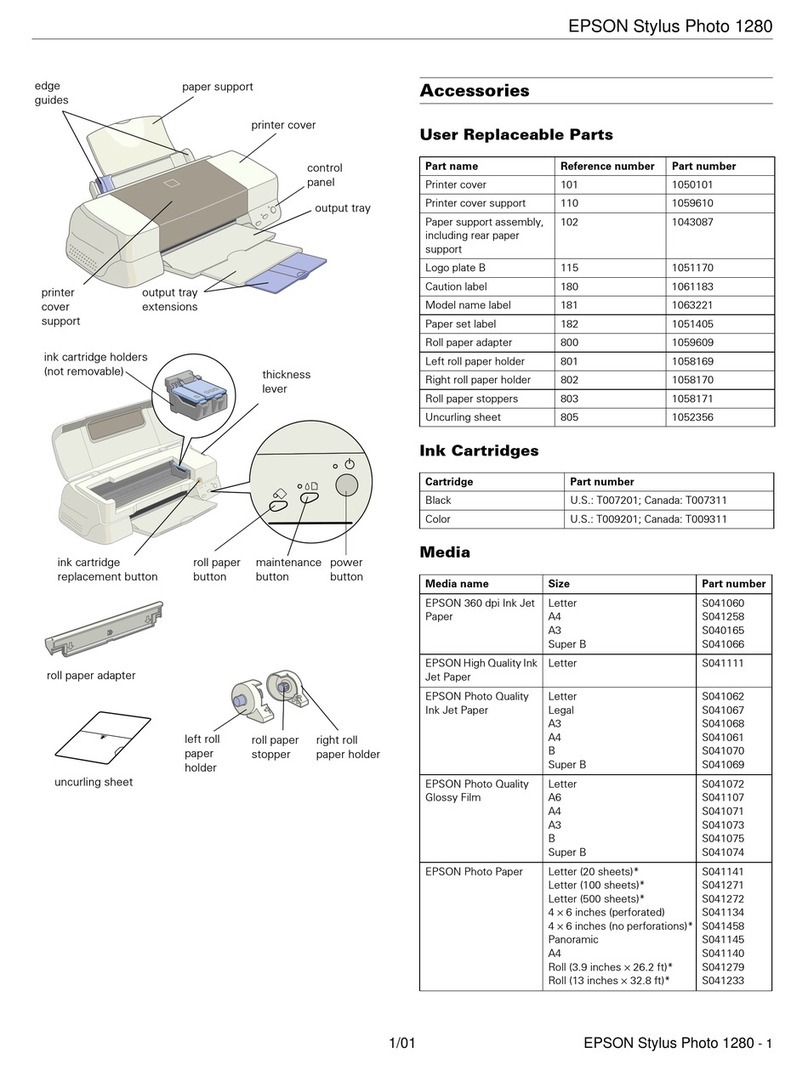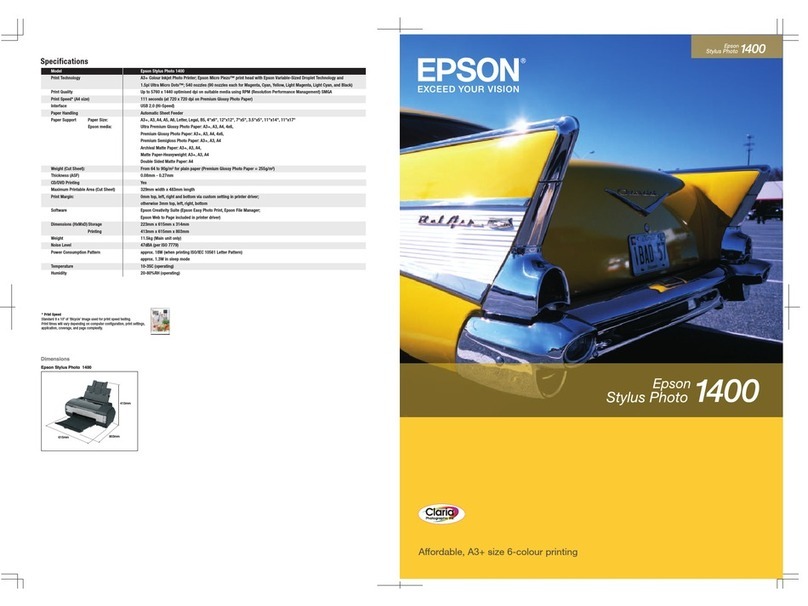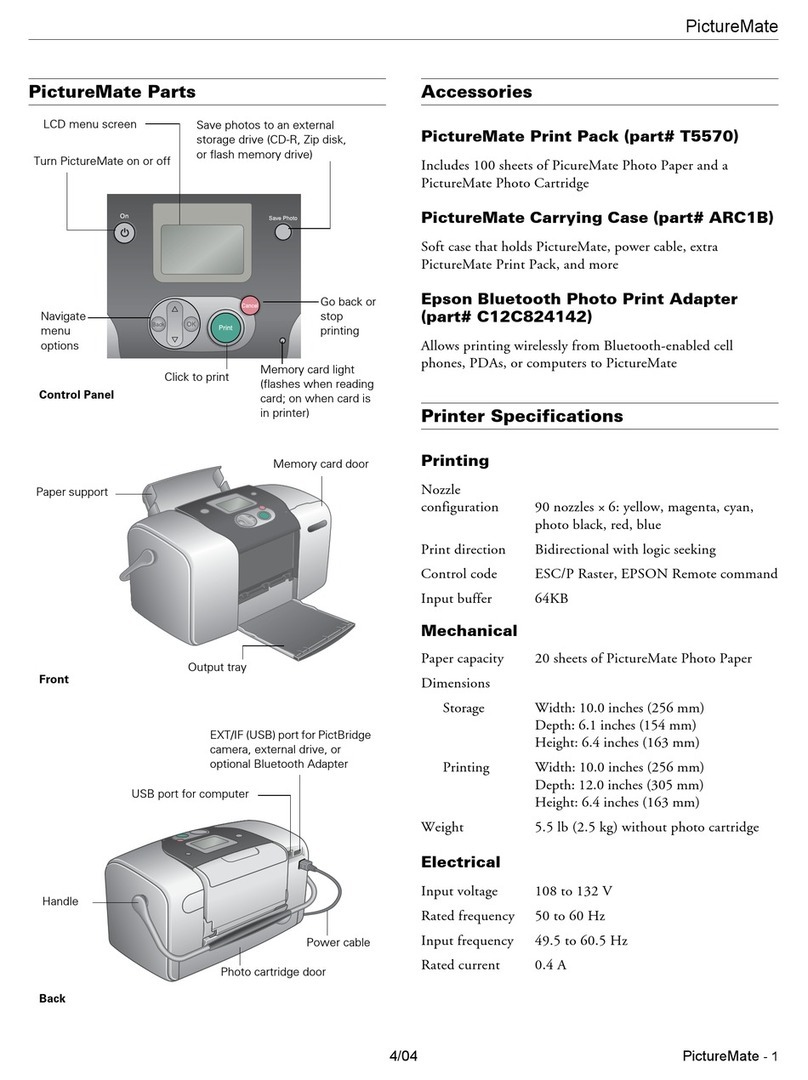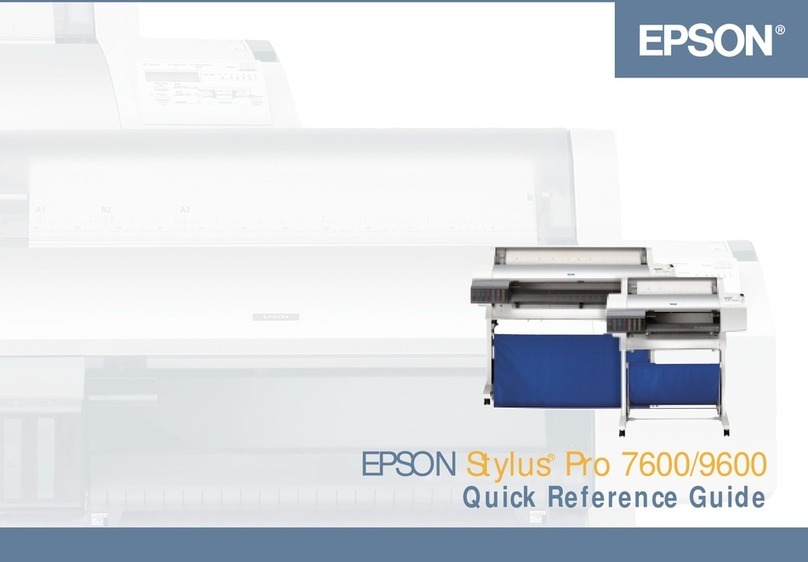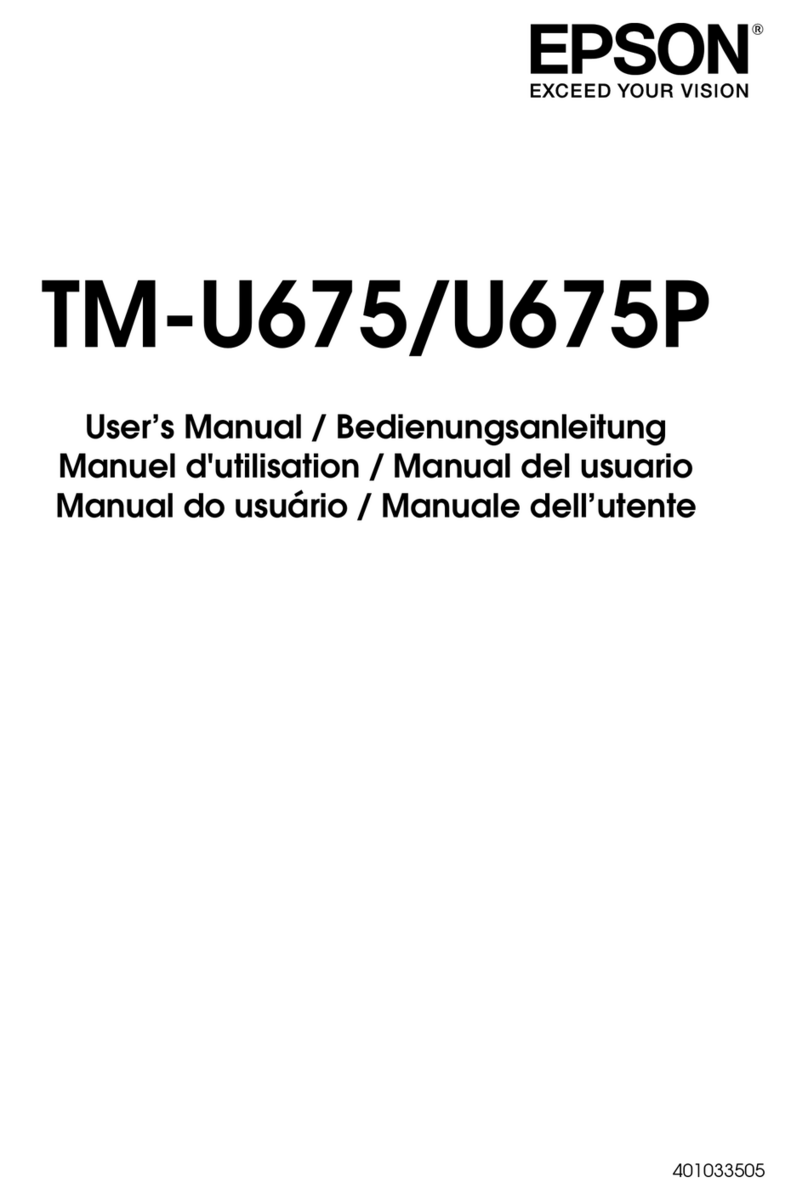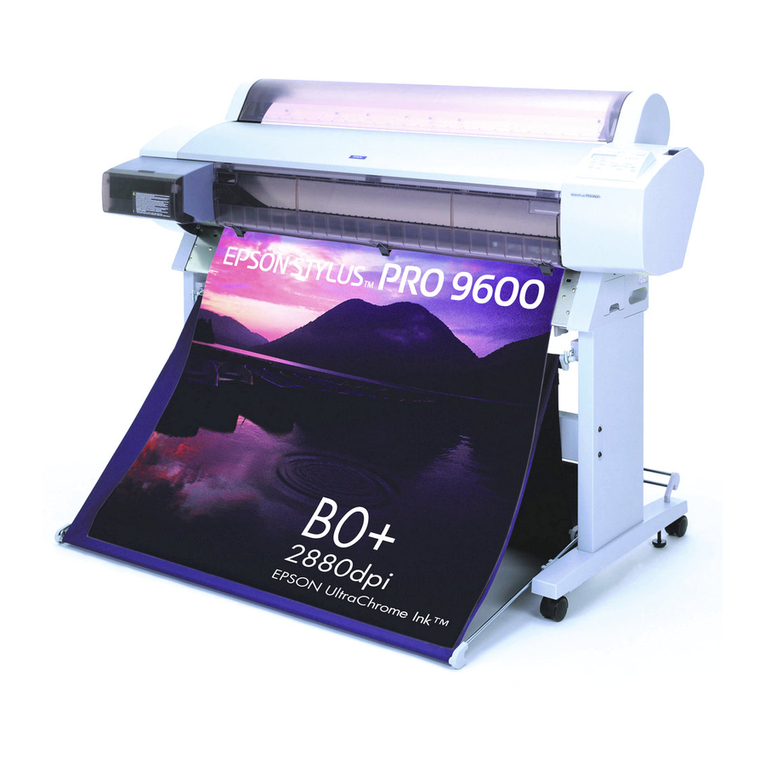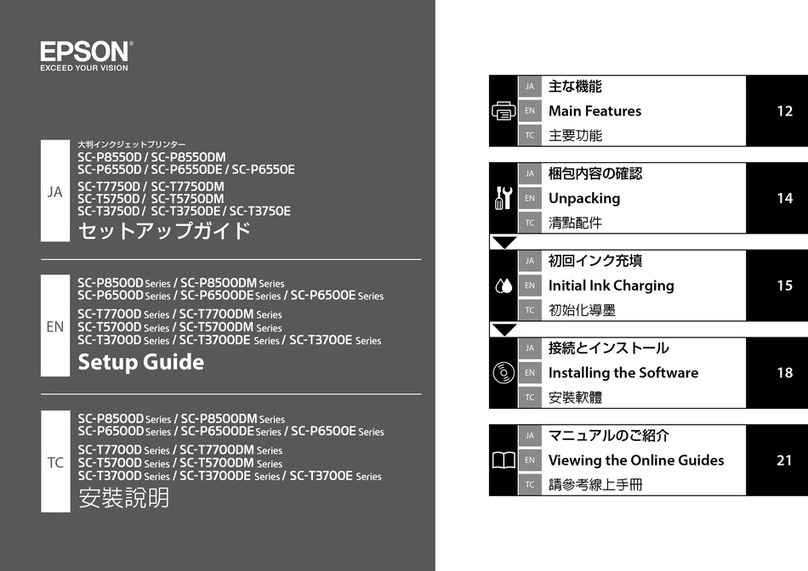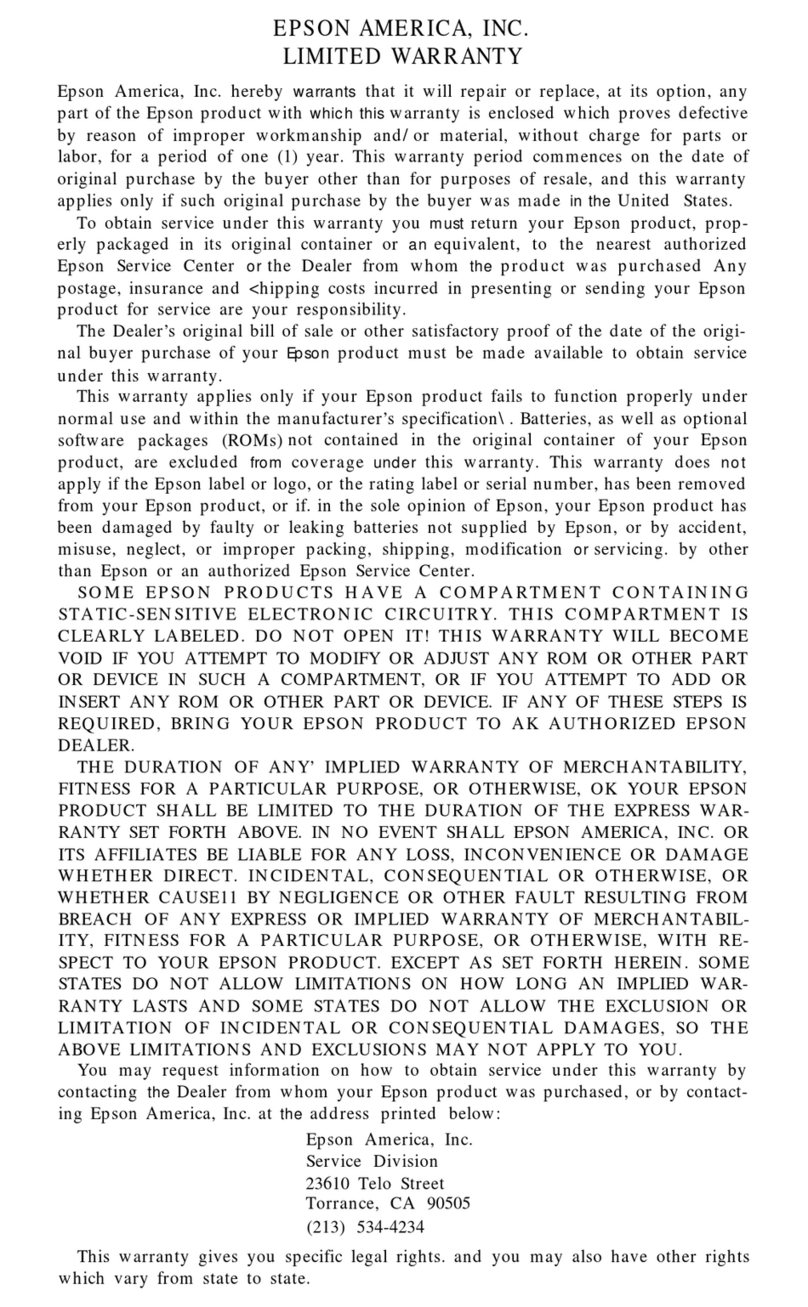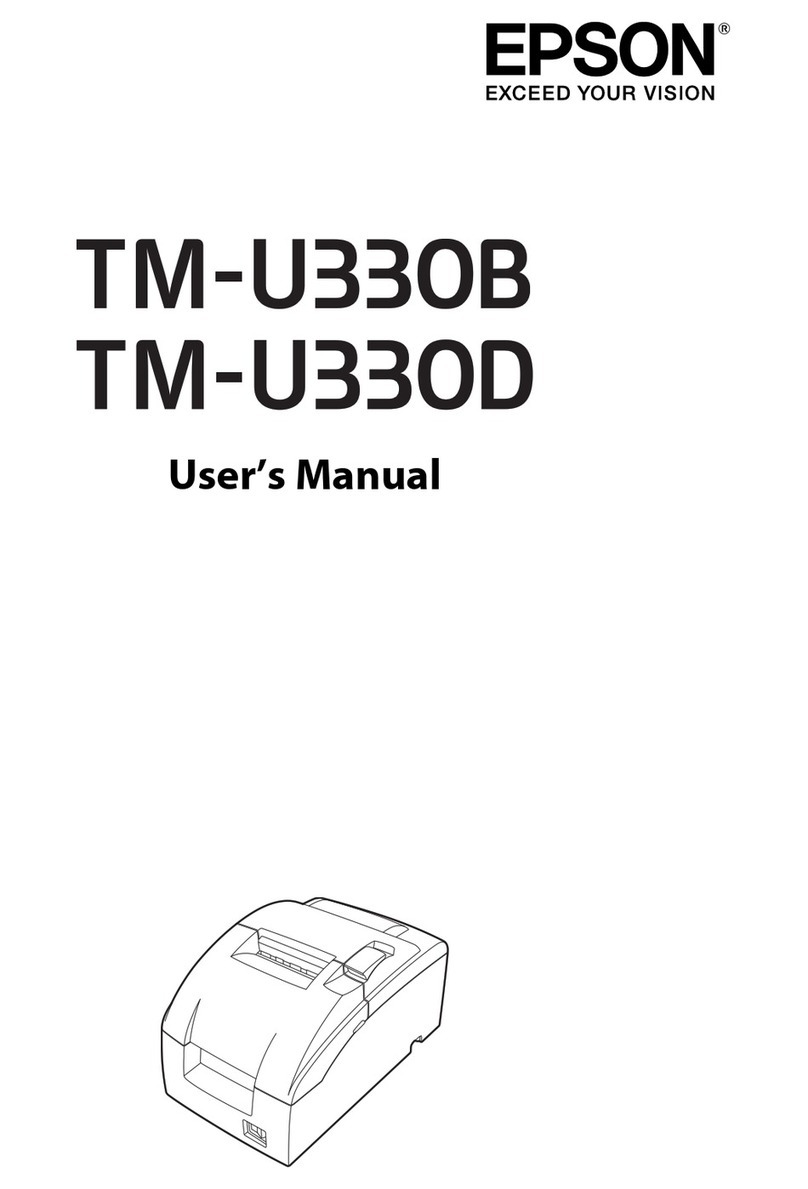Contents
CopyrightandTrademarks..........4
Copyright................................4
Trademarks..............................4
AboutThisManual...................5
IntroductiontotheManuals..................5
MarksandSymbols.........................5
ImportantInstructions...............6
SafetyInstructions.........................6
InstructionsfortheACAdapter.............7
Safety Instructions for the Maintenance Box. . . . 7
Safety Instructions for the Optional Battery. . . . . 7
PrinterBasics.......................10
PartNamesandFunctions...................10
RemovingtheHandle....................12
ControlPanel............................13
Buttons...............................13
GuidetotheLCDScreen..................14
Menus.................................14
MenuOptions.........................15
PreparingtoPrint..................21
AvailablePaperandCapacities...............21
ListofPaperTypes........................22
PaperLoadingDirection....................23
PaperHandlingPrecautions.................23
UnusablePaper...........................23
SelectingPaperSettings.....................23
ChangingtheSettings....................24
PreventingMisprints.....................24
SupportedMemoryCards...................25
InsertingandRemovingaMemoryCard........26
Printing.............................27
Printing Photos by Selecting from a Memory
Card...................................27
PrintinginVariousLayouts..................30
CustomizingIDPhotosandPrinting.........30
DPOFPrinting...........................31
PrintingfromaDigitalCamera...............31
Printing from a Digital Camera Connected by
USBCable............................32
Printing from a Digital Camera Connected
Wirelessly.............................32
PrintingfromSmartDevices.................33
UsingEpsoniPrint......................33
UsingAirPrint.........................35
Replacing Ink Cartridges and Other
Consumables.......................36
Checking the Status of the Remaining Ink and the
MaintenanceBox.........................36
InkCartridgeCode........................36
InkCartridgeHandlingPrecautions............36
HandlingPrecautions....................36
InkConsumption.......................38
ReplacingInkCartridge....................39
MaintenanceBoxCode.....................43
Maintenance Box Handling Precautions. . . . . . . . . 43
ReplacingaMaintenanceBox................44
UsingtheOptionalBattery.........47
OptionalBatteryCode......................47
Installingthebattery.......................47
Removingthebattery......................47
BatteryChargingPrecautions................48
Charging the Battery by Connecting to an AC
Adapter................................48
Precautions on Storing and Disposing the Battery
......................................48
Maintenance.......................50
CheckingandCleaningthePrintHead..........50
AligningthePrintHead....................50
CleaningthePaperPath....................51
SolvingProblems...................52
CheckingMessagesontheLCDScreen.........52
RemovingJammedPaper...................54
PM-520 Operation Guide
Contents
2