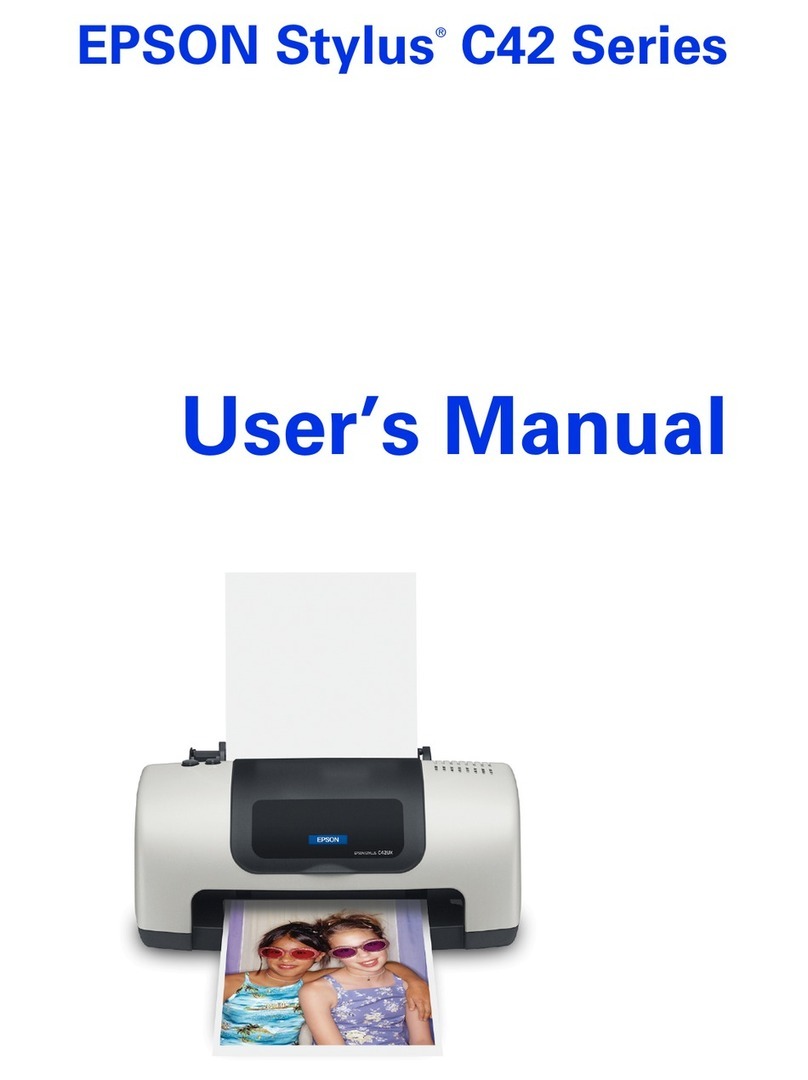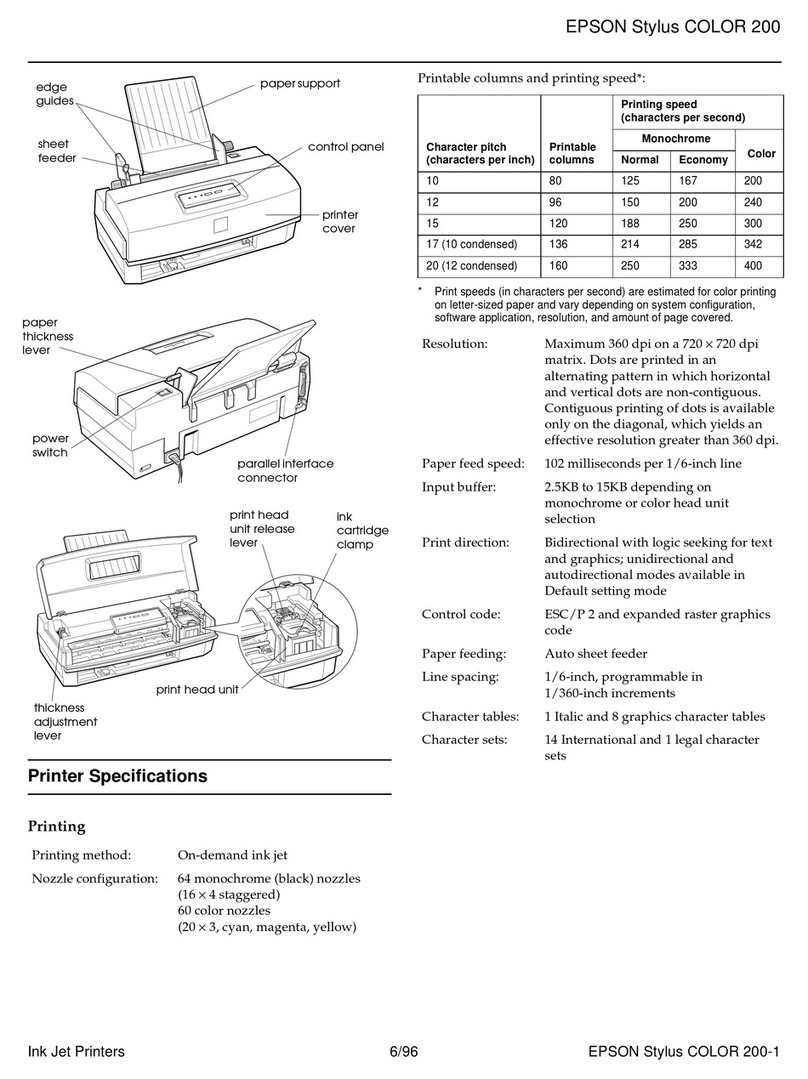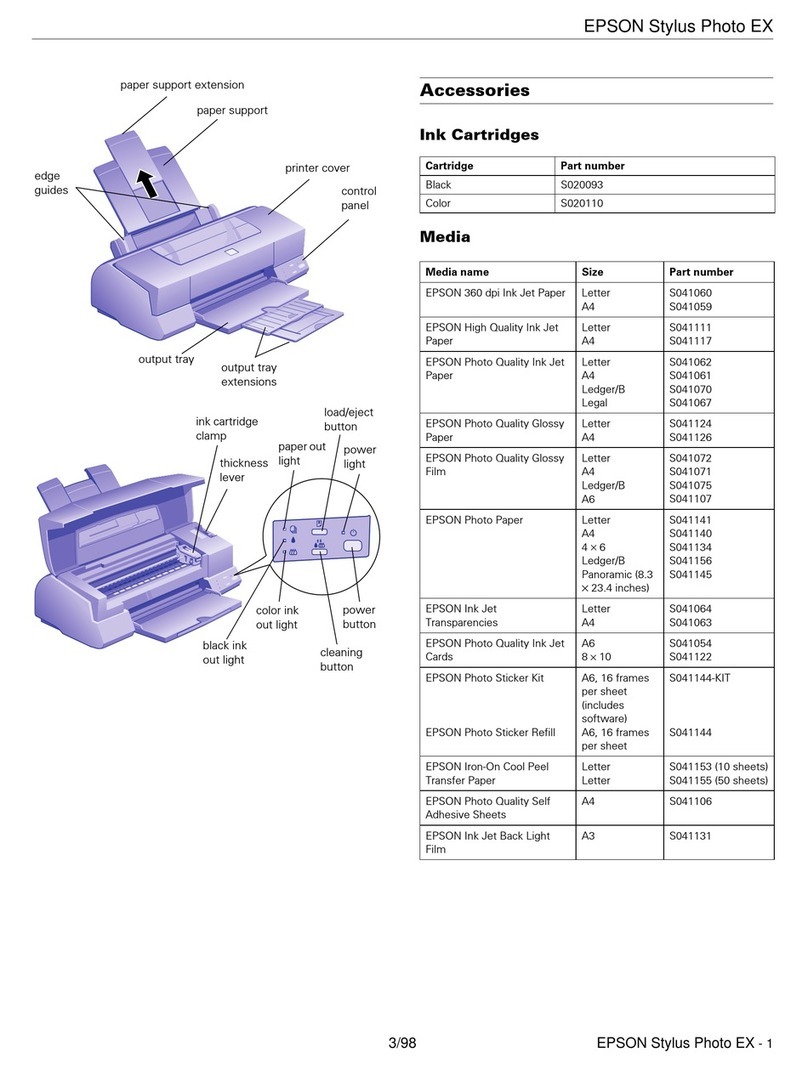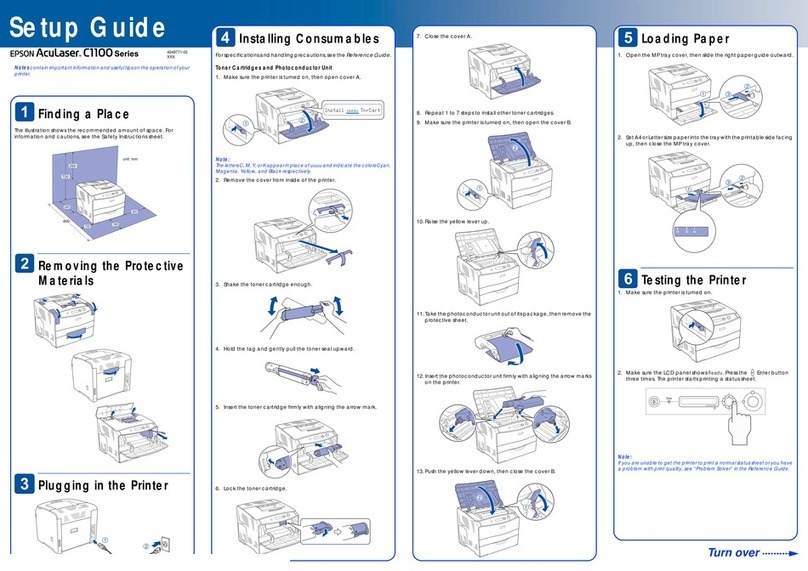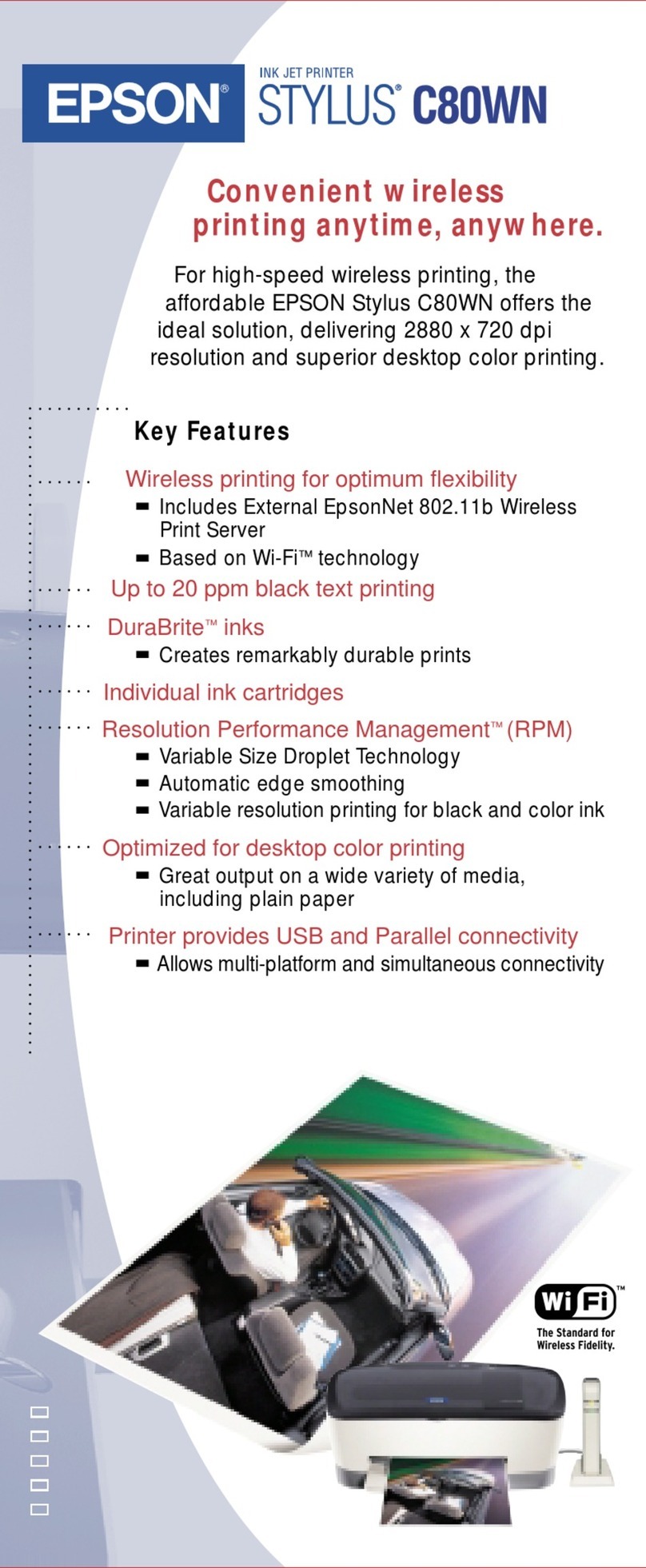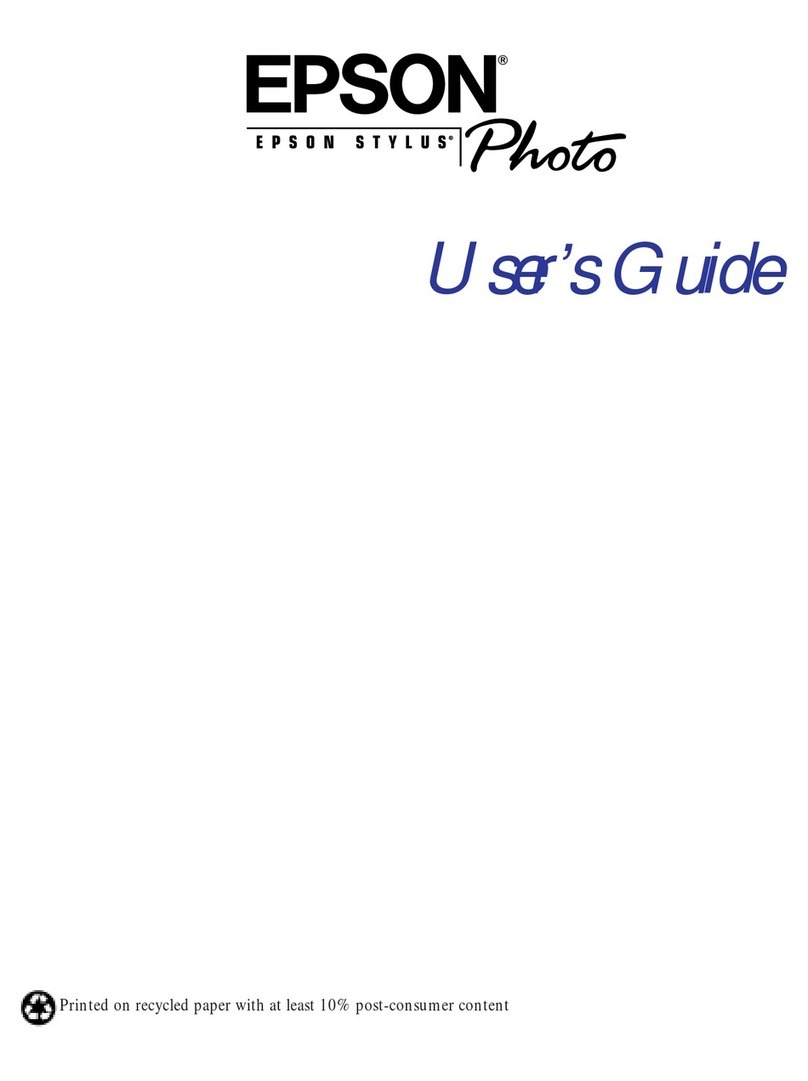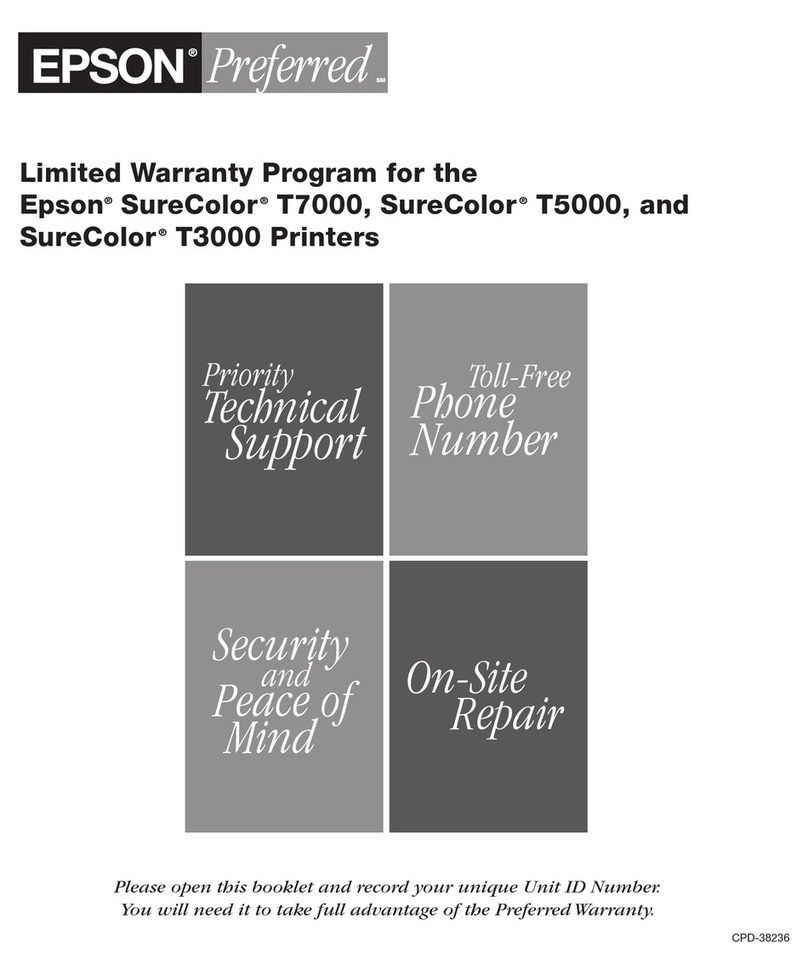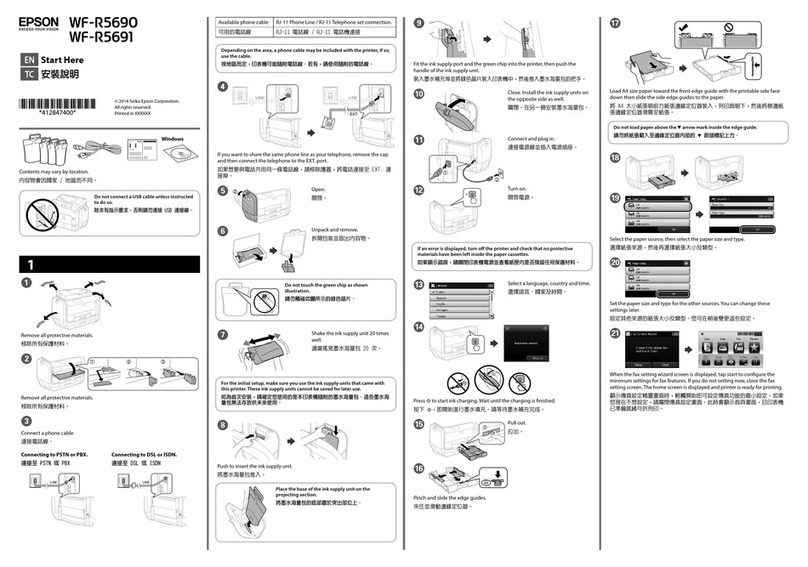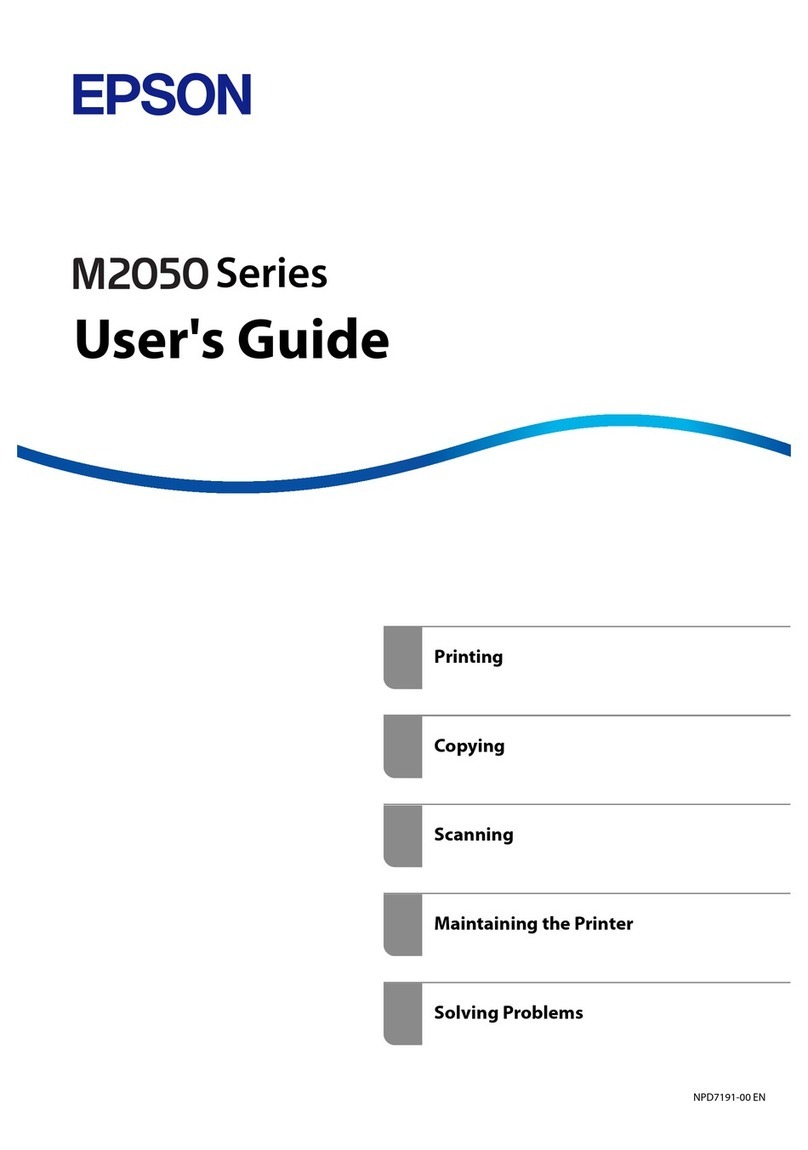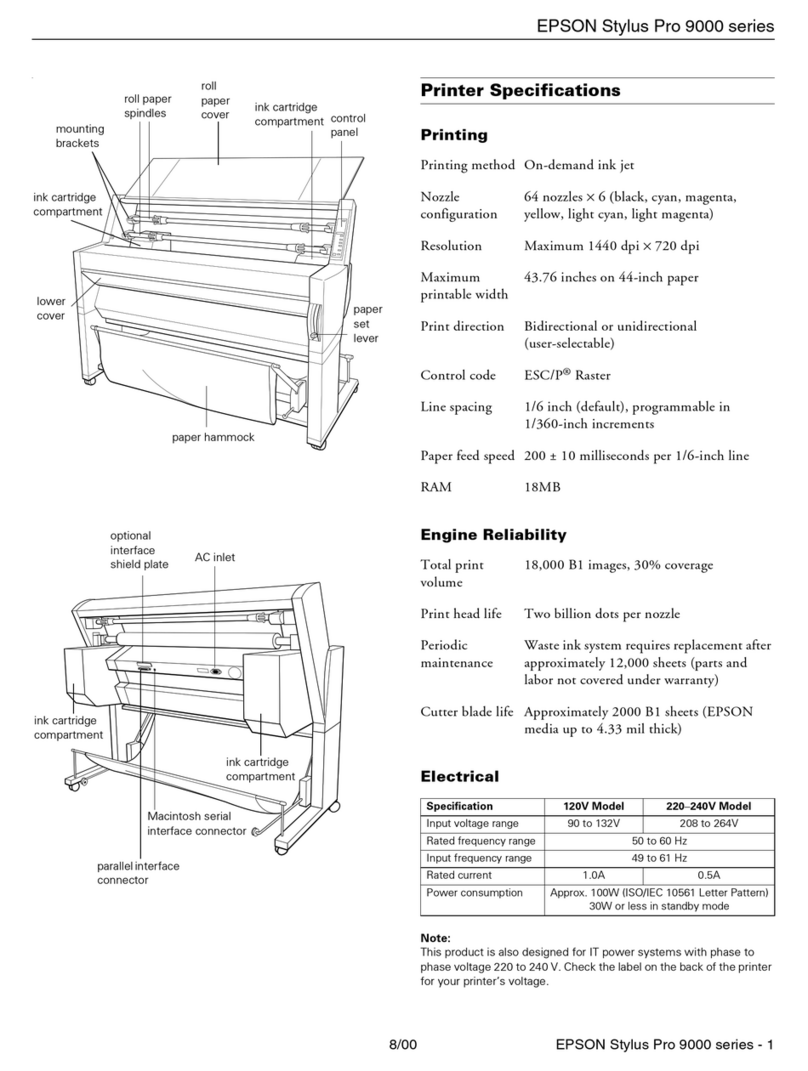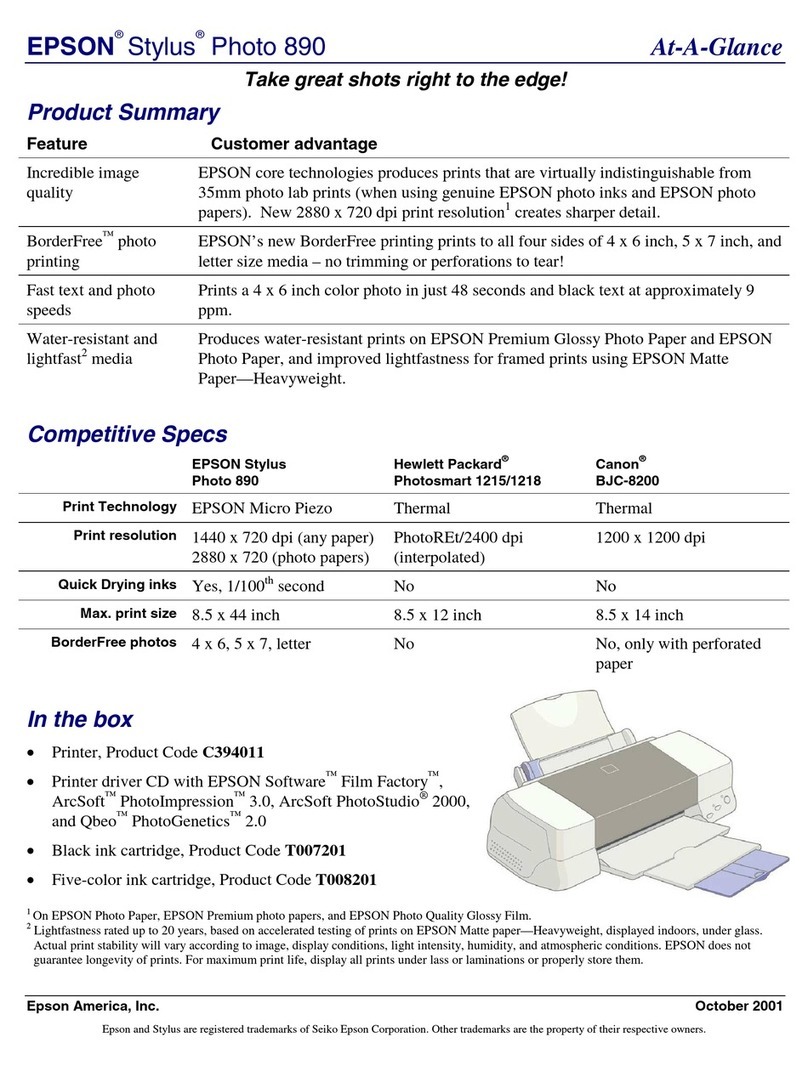4
■Loading Roll Paper......................................................32
■Installing the Maintenance Box .............................33
■Installing the Ink Cartridges ....................................35
■Attaching the Paper Ejection Tray.........................37
■Setting the LCD............................................................39
Display Language.................................................................. 39
Contrast Adjustment............................................................ 41
Basic Operation .......................... 42
■Turning On/Off.............................................................42
Turning the Power On.......................................................... 42
Turning the Power Off.......................................................... 43
■Replacing the Ink Cartridges...................................44
Checking Amount of Ink Remaining .............................. 44
How to Replace the Ink Cartridges.................................. 44
■Replacing the Maintenance Box............................45
Checking the Amount of Empty Space in the
Maintenance Box................................................................... 45
How to Replace the Maintenance Box........................... 45
■Loading and Replacing Roll Paper ........................46
■Loading and Replacing Fanfold Paper.................56
Adjusting the Shutters......................................................... 66
■Checking the Printer Status.....................................68
Replacement Timing of Consumables........................... 68
Statuses and Errors................................................................ 69
Self-Test Printing .................................................................... 71
How to Use the Printer Driver....73
■How to Display the Printer Driver..........................73
Displaying from an Application........................................ 73
Displaying from the Control Panel .................................. 73
■Printer Driver Screen Configuration.....................75
■Registering Paper (Media Definition)...................76
Registering New..................................................................... 76
Editing and Deleting ............................................................ 85
■Borderless Printing .....................................................88
■Uninstalling the Printer Driver................................89
Creating and Printing Labels.....90
■Creating Labels.............................................................90
■Printing Labels..............................................................90
■Creating and Printing Label Data ..........................91
■Borderless Printing of Die-cut Labels...................97
Recommended Die-cut Label Paper...............................97
Printer Driver Settings.......................................................... 98
Advanced Usage .......................100
■Functions and Operating Procedures of the
Printer ........................................................................... 100
Buzzer.......................................................................................100
Auto Nozzle Check System...............................................104
■Network Settings...................................................... 107
Setting Methods...................................................................107
Setting Items .........................................................................107
Default Network Settings..................................................108
Checking the Network Settings
(Printing Status Sheet) .......................................................110
EpsonNet Config (Web Version) .....................................111
■Notification Settings for Fatal Errors..................113
■PrinterSetting Functions and Operating
Procedures .................................................................. 115
How to Start PrinterSetting..............................................115
PrinterSetting Screen Configuration.............................116
PrinterSetting Functions ...................................................117
Applying the PrinterSetting Settings............................119
Paper Feed Adjustment.....................................................120
Sensor Adjustment..............................................................127
Print Head Alignment.........................................................128
Maintenance .............................136
■Cleaning the Exterior .............................................. 136
■Cleaning the Platen ................................................. 136
■Cleaning the Auto Cutter....................................... 139
■Cleaning the Printer Head ..................................... 140
Printing Nozzle Check Patterns.......................................141
Head Cleaning.......................................................................142
Downloaded from ManualsNet.com search engine