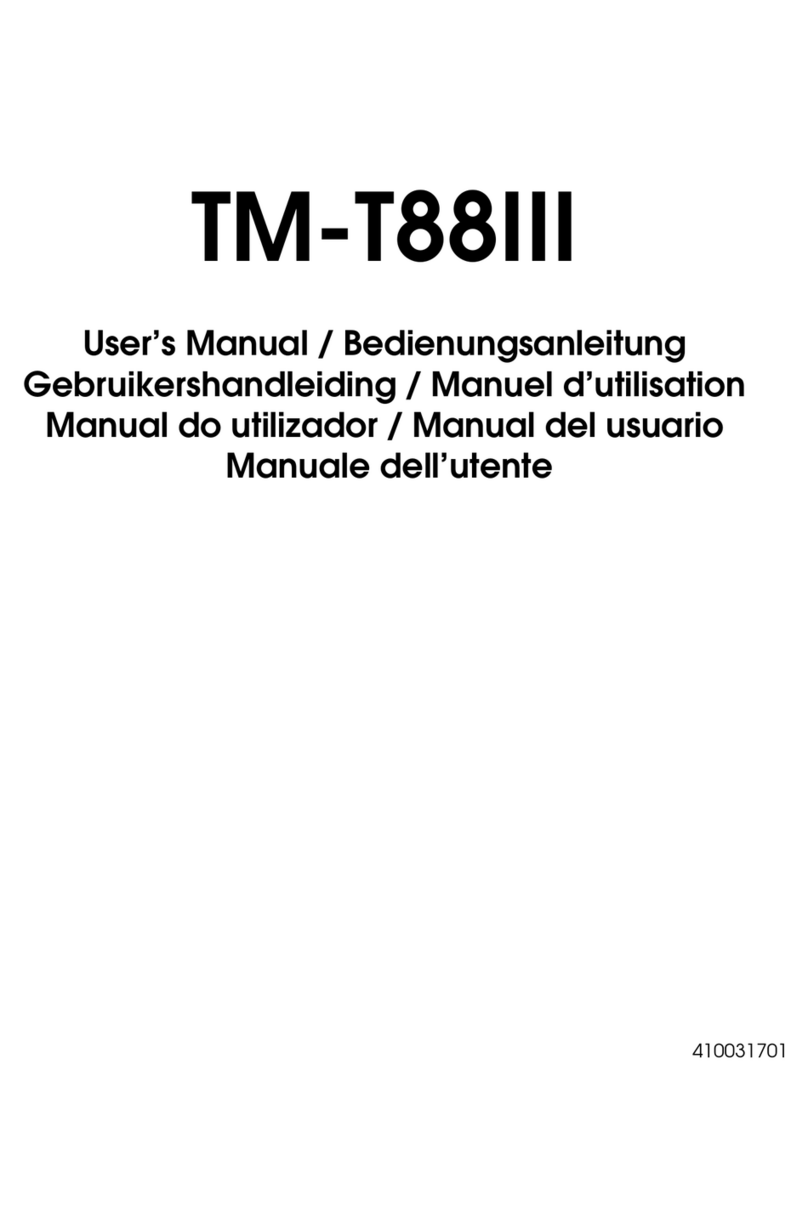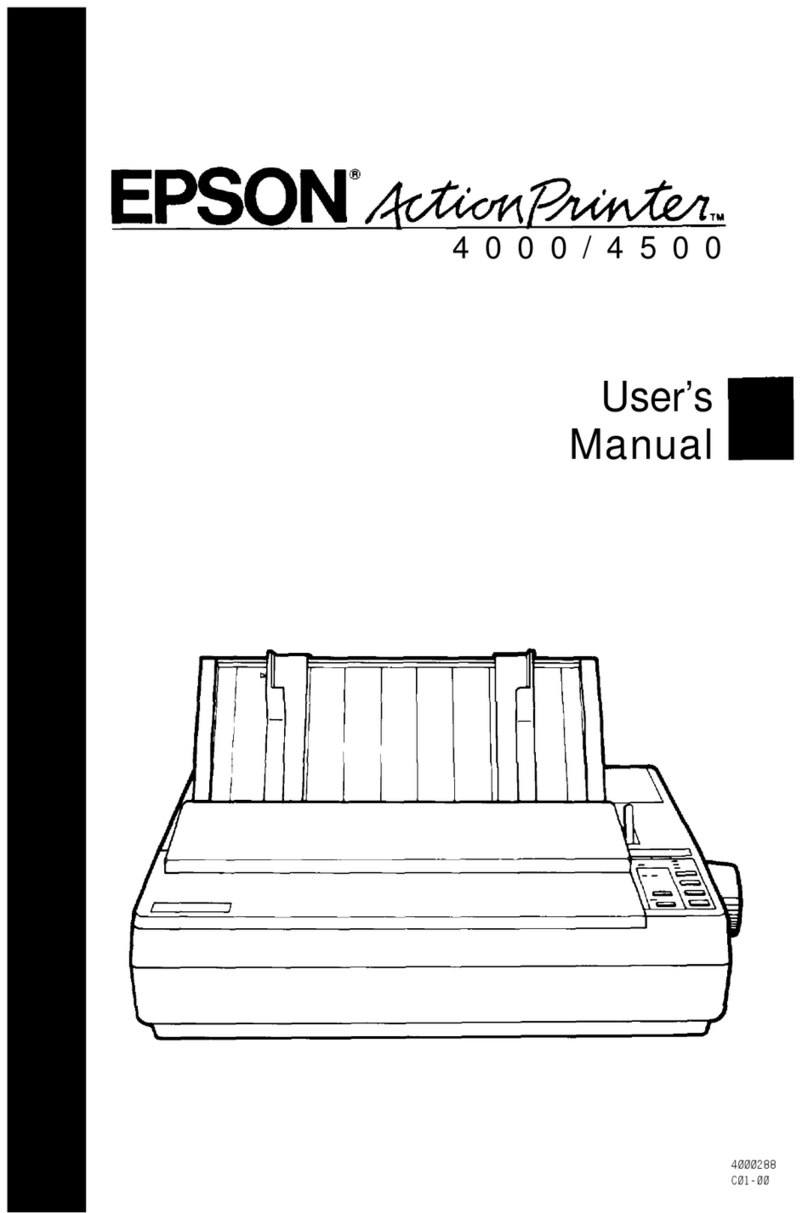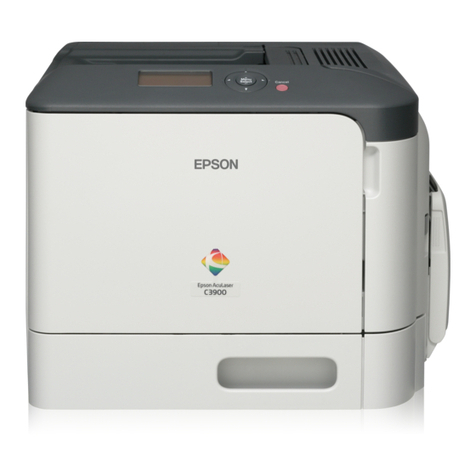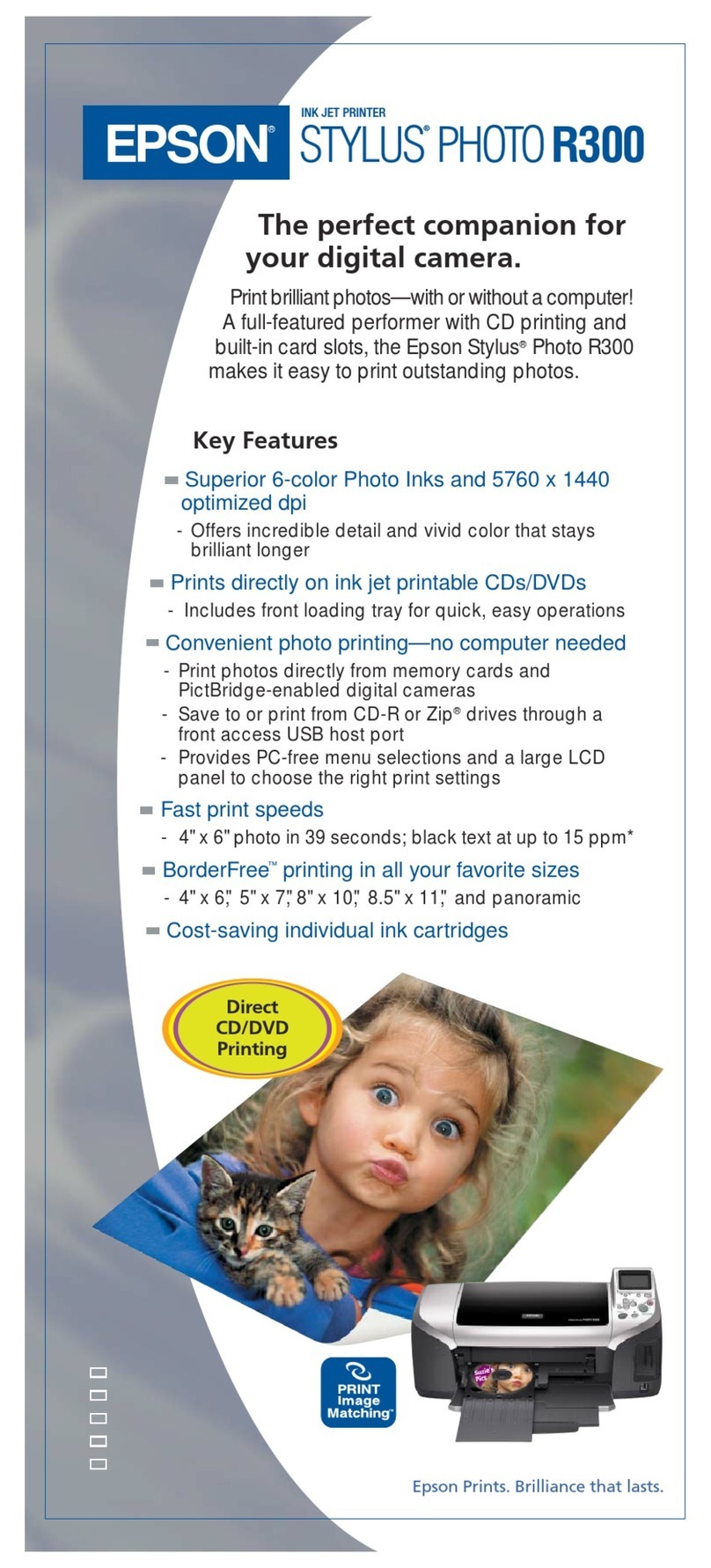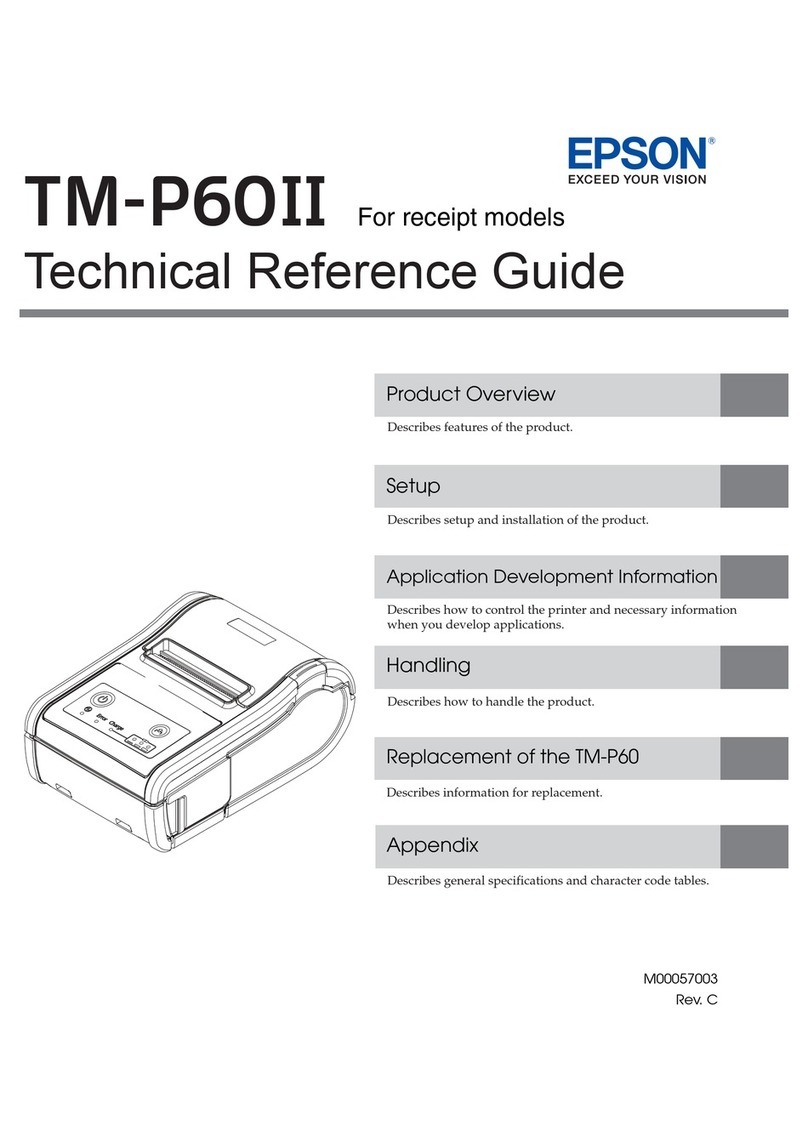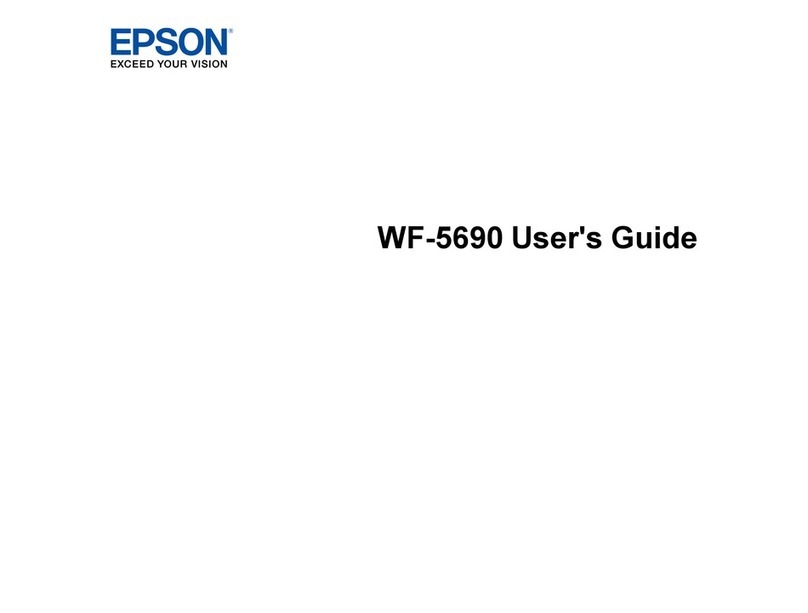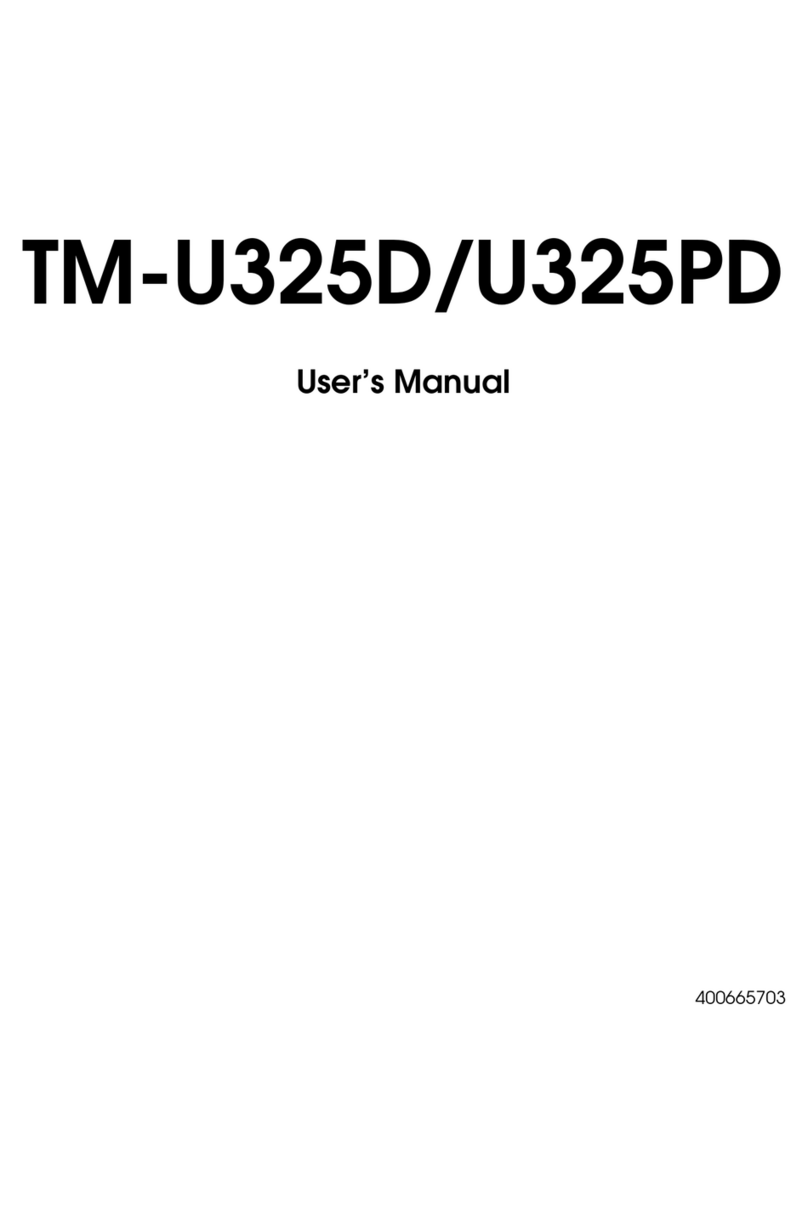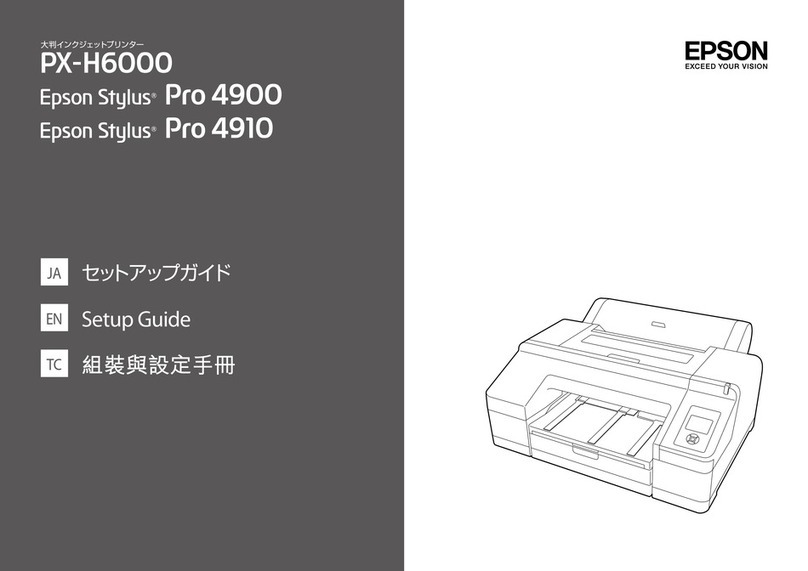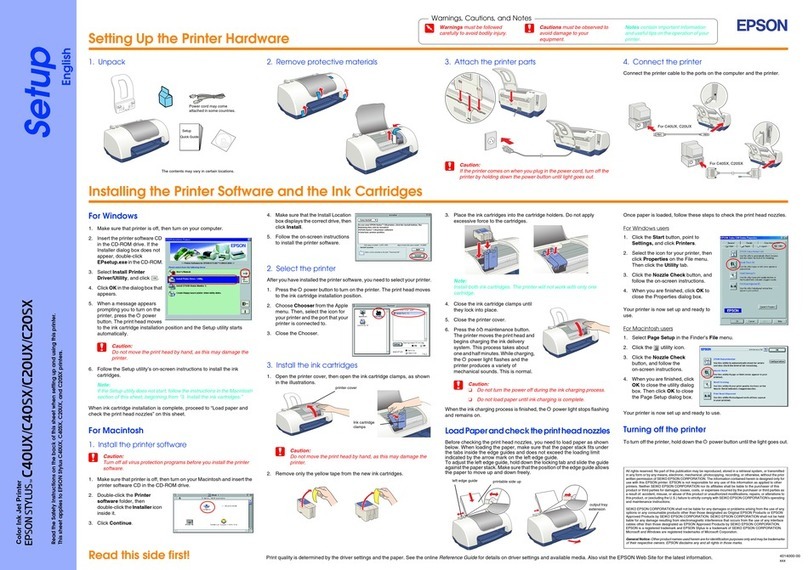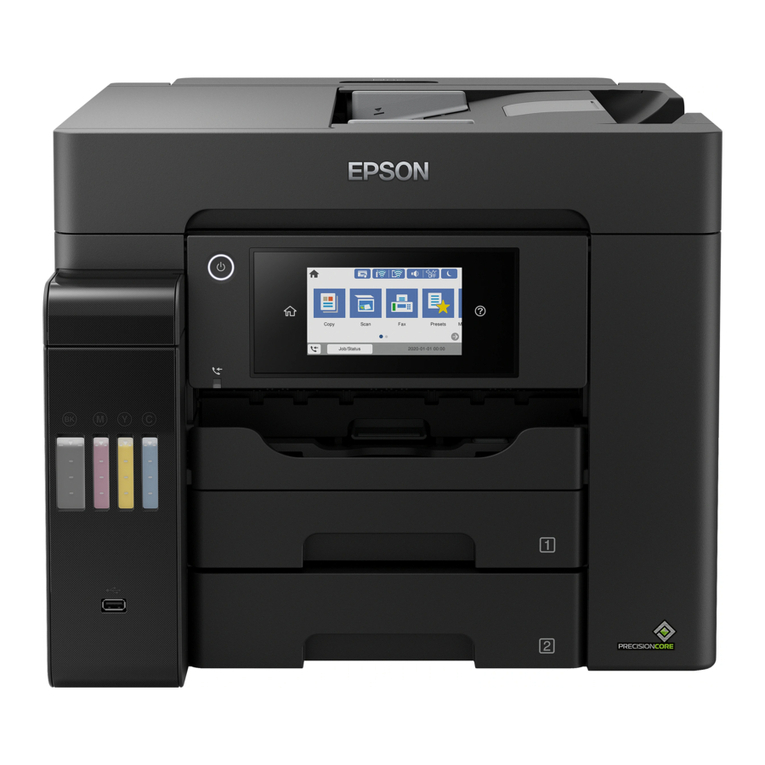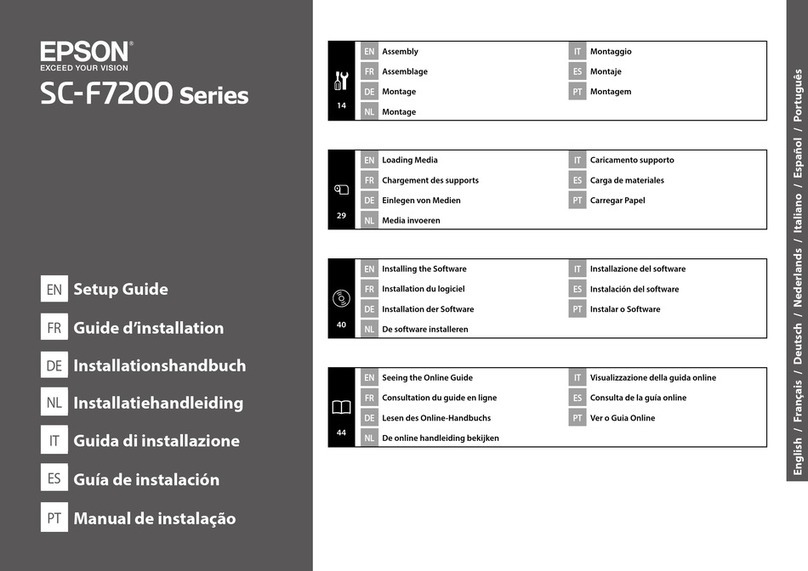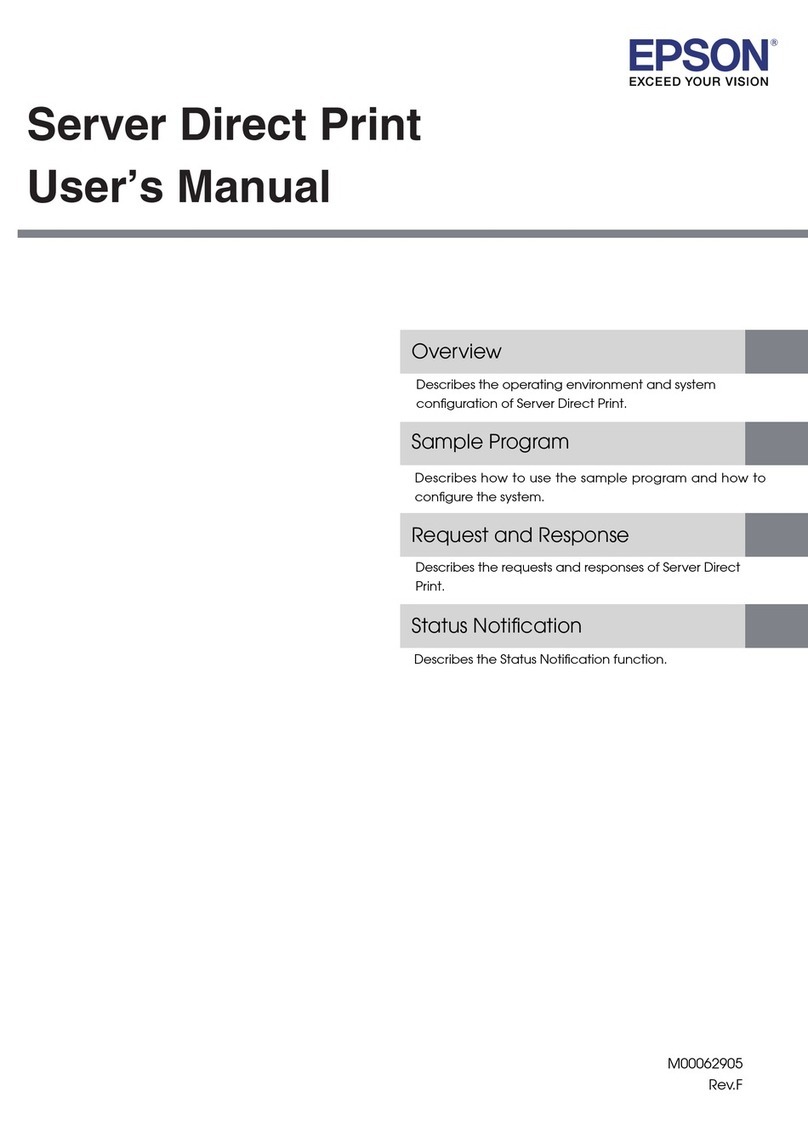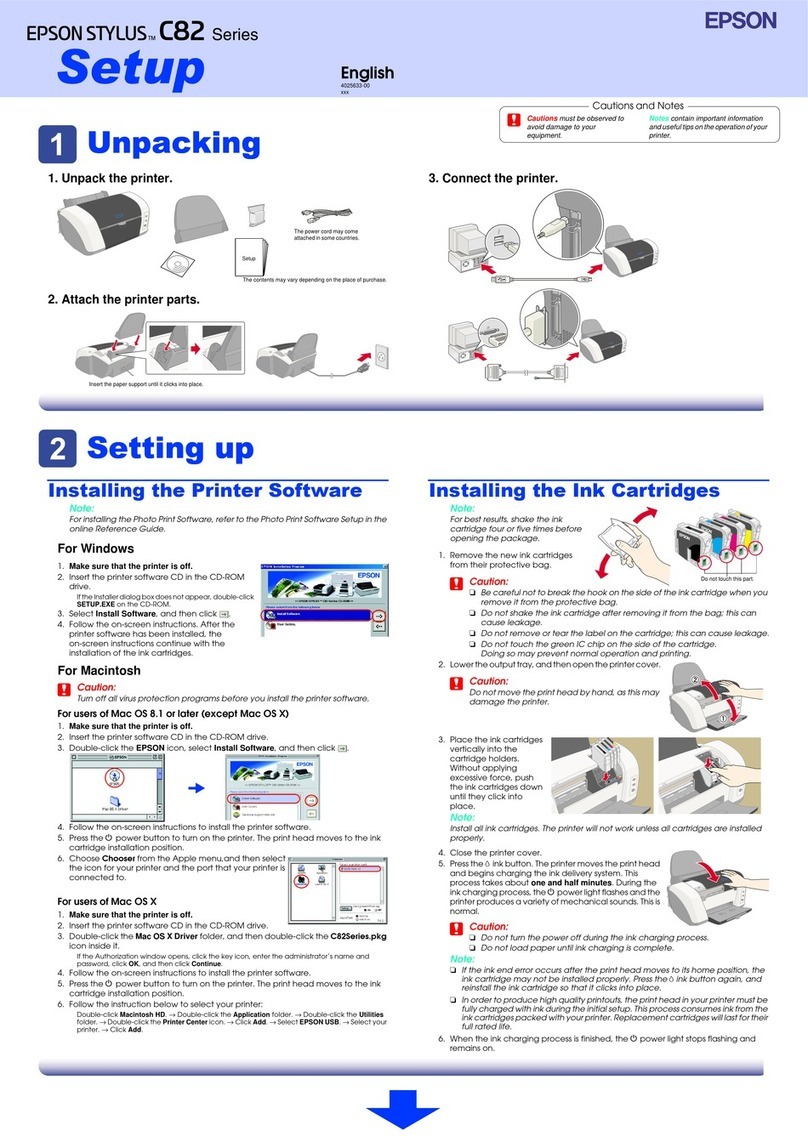Contents
Copyrights and Trademarks
Introduction
ViewingtheManuals.......................5
MeaningofSymbols......................5
Screenshots............................5
Illustrations............................5
ManualOrganization.....................5
OpeningandViewingManuals..............5
PrinterParts..............................8
Frontsection...........................8
Interior...............................10
Rearsection...........................12
Controlpanel..........................14
ScreenView...........................16
Features................................18
HighProductivity.......................18
HighReliability.........................18
HighResolution........................18
Ease-of-Use...........................18
NotesonUsageandStorage..................19
Installationspace.......................19
Notesforusingtheprinter.................19
Notesforwhennotusingtheprinter.........20
NotesonHandlingCartridges..............20
NotesonHandlingWhiteInk..............21
NotesonHandlingT-shirts(Media).........22
IntroducingtheSuppliedSoftware.............23
ContentsoftheSoftwareDisc..............23
Starting Epson Control Dashboard for DTG. . . . 24
When accessing Epson Control Dashboard for
DTGfromanothercomputer...............24
ExitingEpsonControlDashboardforDTG....24
UsingEPSONSoftwareUpdater............25
RemovingtheSoftware...................25
Basic Printing
Preparation..............................27
DeviceforFixatingInk...................27
UnderNormalUsage....................27
Items for Use in Pre-treatment (Only when
UsingWhiteInk).......................27
Overview...............................29
BeforePrinting...........................31
Pre-treatment(onlyforWhiteink)............31
UsingPre-treatmentLiquid................31
Fixating the Pre-treatment Liquid (Heat Press)
....................................35
CreatingandSendingJobs...................36
Workflow for Creating and Sending Jobs. . . . . . 36
NotesonReceivingJobs..................36
PreparingthePlaten.......................37
Attaching/RemovingaGripPad............37
Switching from Polo to Zipper (only when
usingthemediumgroovedplaten)...........39
Replacing Platens and Removing/Attaching
Spacers...............................40
LoadtheT-shirt(media)....................45
LoadingonaGripPadCoveredPlaten........45
LoadingonaPlatenwithoutaGripPad.......47
LoadingonSleevePlatens.................50
Loading on Medium Grooved Platens. . . . . . . . 51
AdjustingthePlatenGap..................53
StartingandCancelingPrinting...............56
Starting..............................56
Canceling.............................56
FixatingtheInk...........................57
PrecautionswhenFixatingtheInk...........57
Fixatingconditions......................57
PrintingfromaUSBMemory................58
USBmemoryrequirements................58
PrintingProcedures.....................58
Deleting..............................59
Maintenance
When to Perform Various Maintenance
Operations..............................60
CleaningLocationsandCleaningTiming......60
Locations of Consumables and Replacement
Timing...............................61
Othermaintenance......................62
Preparation..............................63
Cautionswhenoperating....................64
Usinginkcleaner.........................65
Disposalofusedconsumables................66
Disposal..............................66
CleaningtheSuctionCap...................66
Cleaning the scale and replacing the filter. . . . . . . . 69
Cleaningaroundhead......................71
CleanBorderoftheMetal...................73
SC-F2100 Series User's Guide
Contents
3