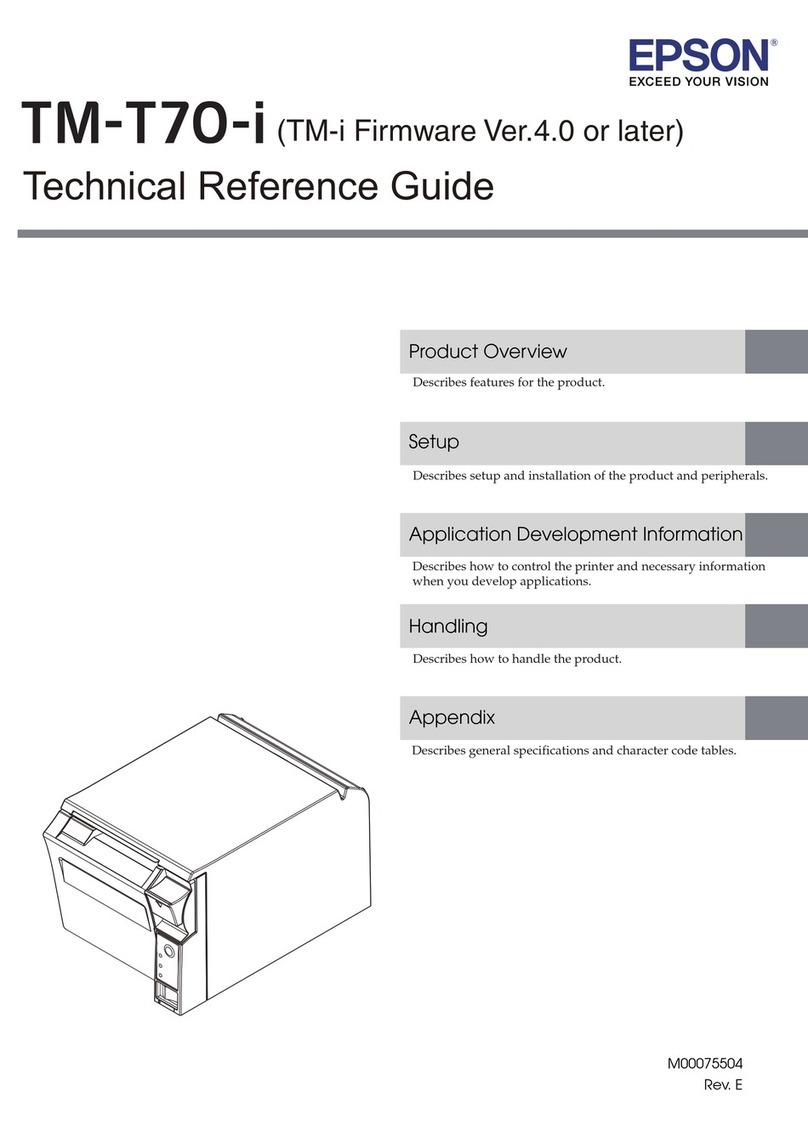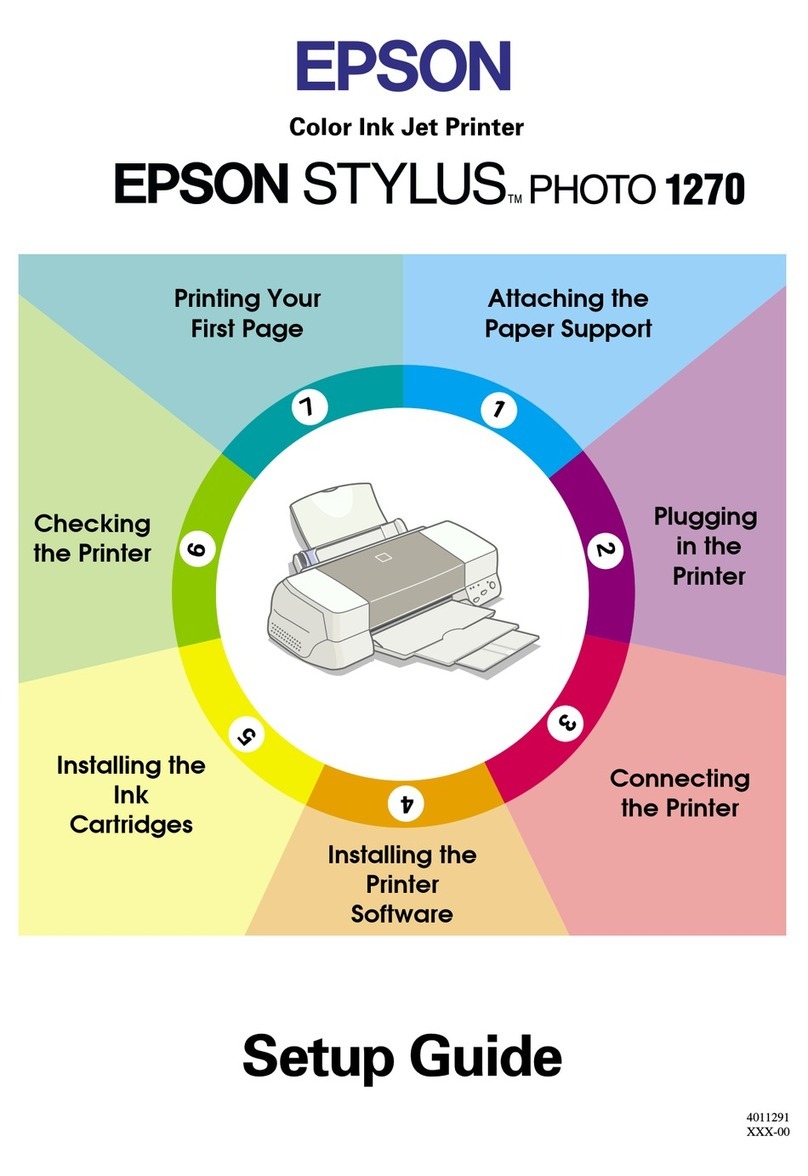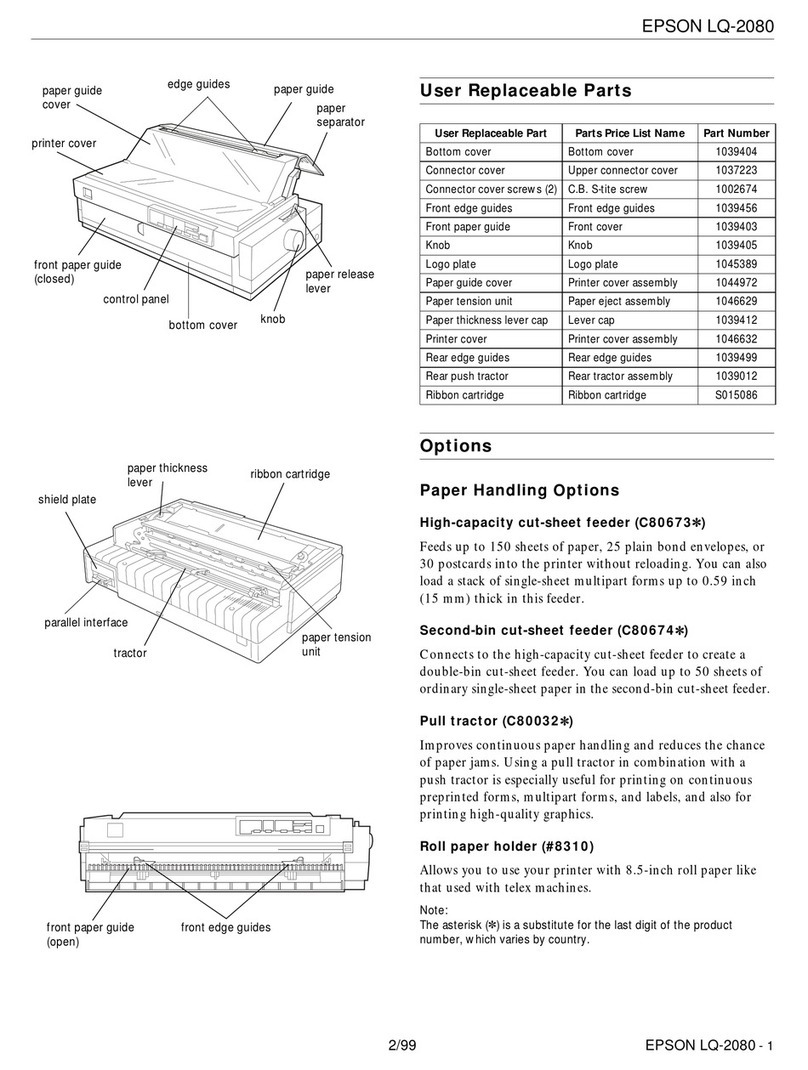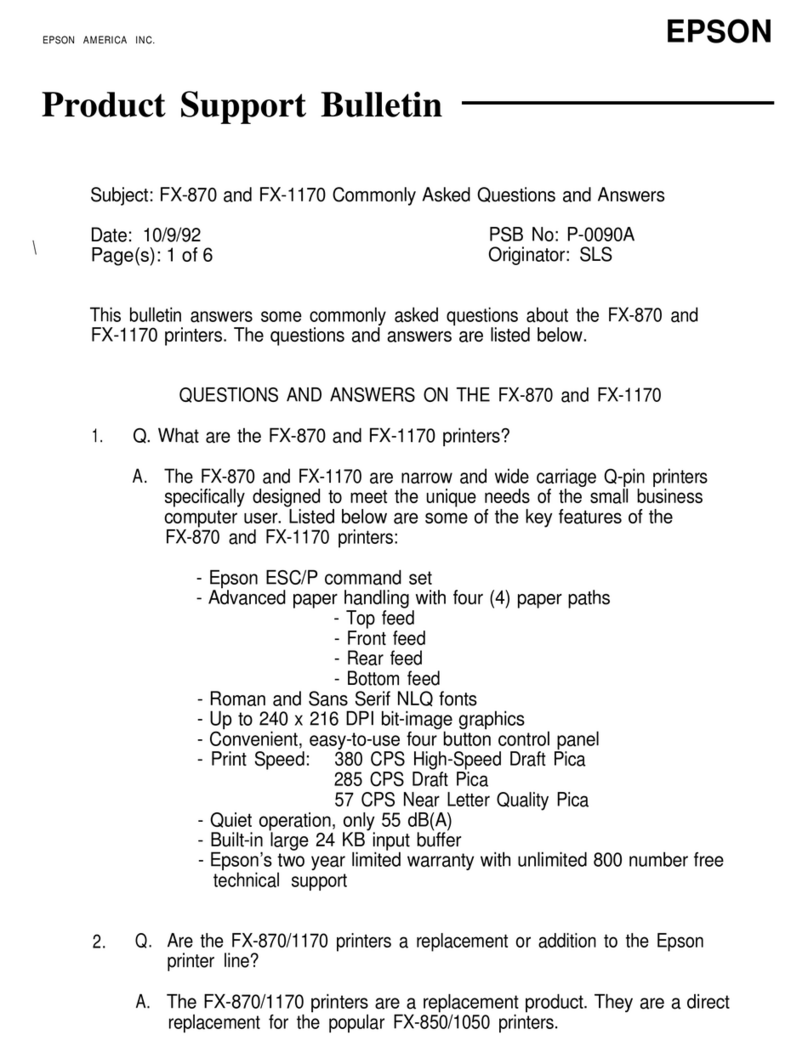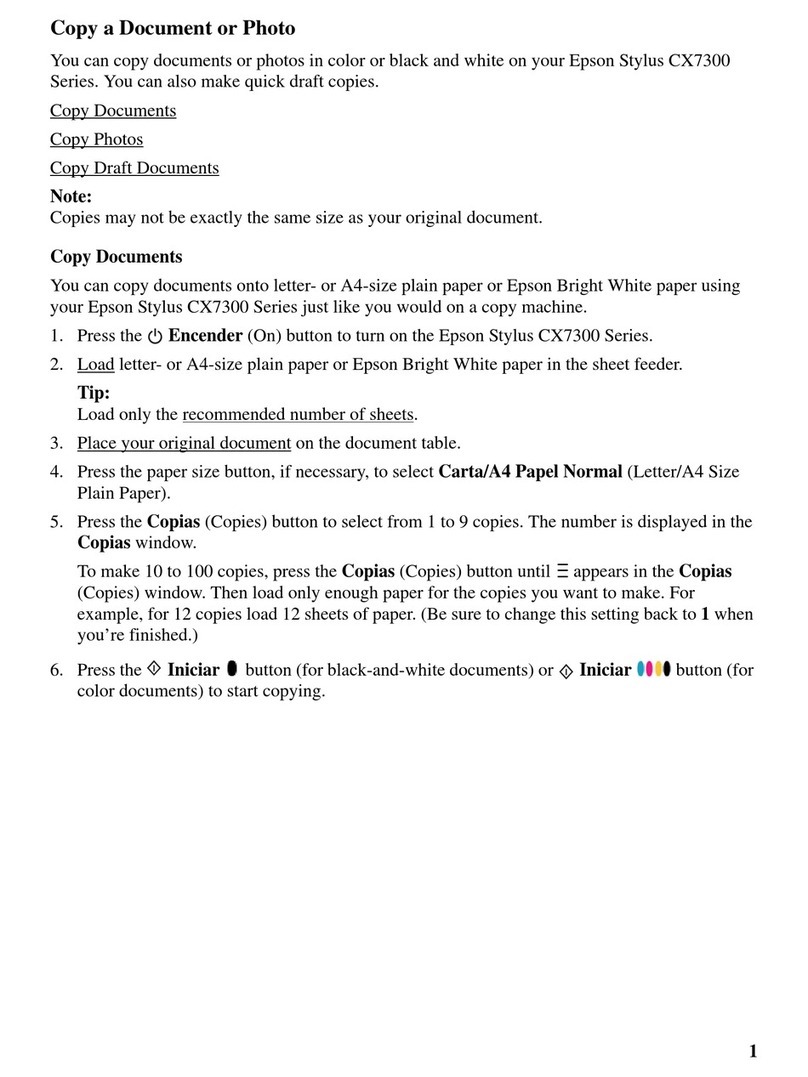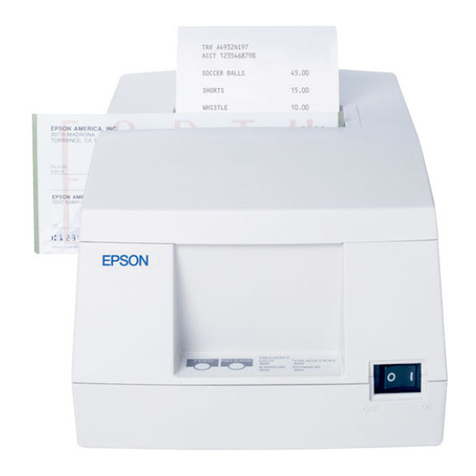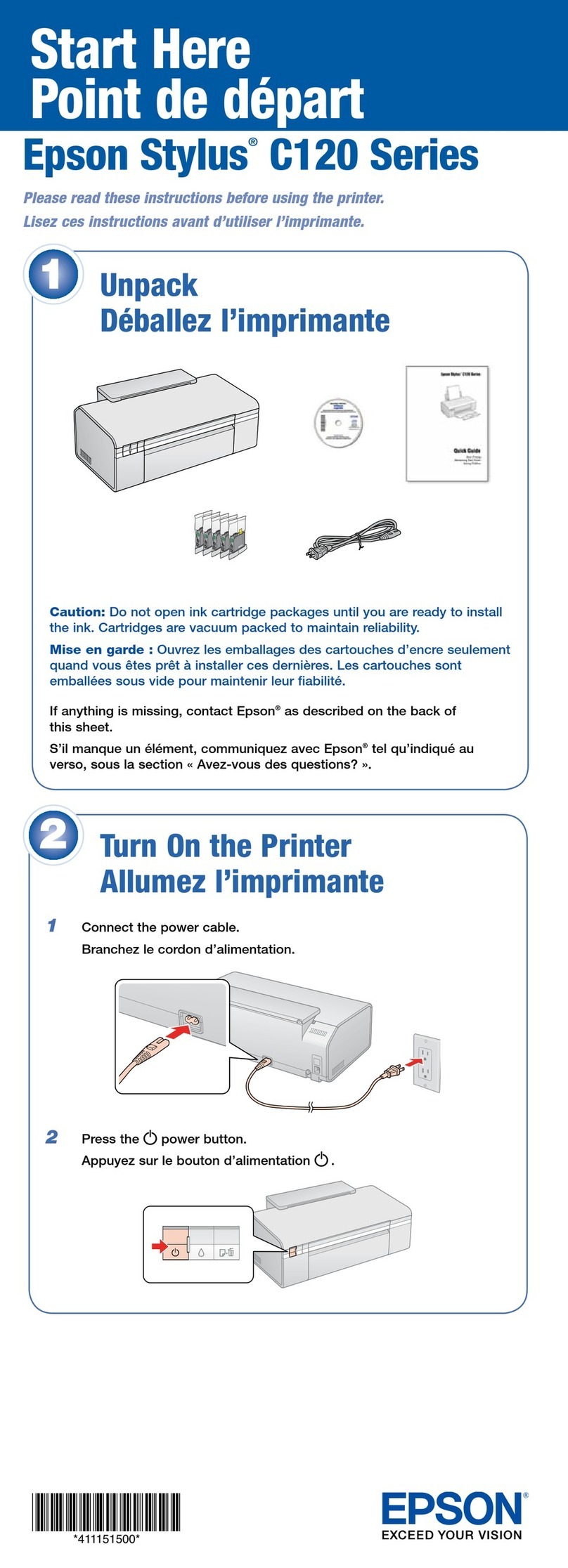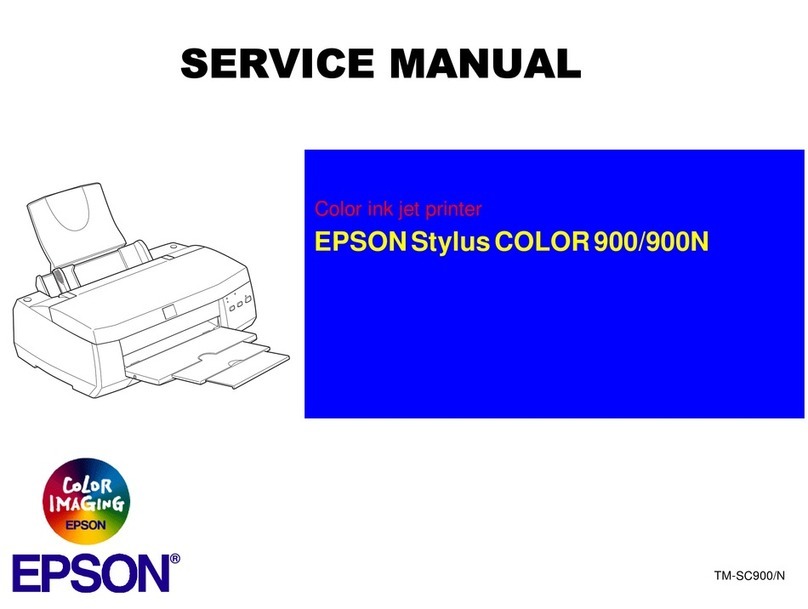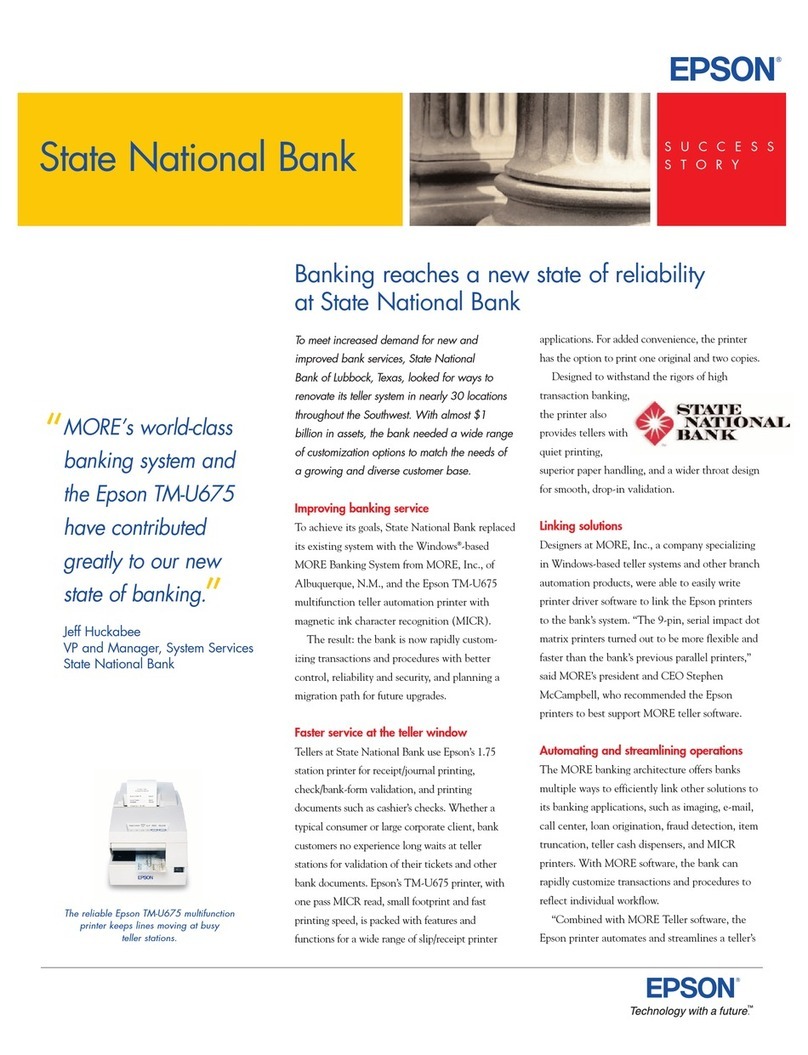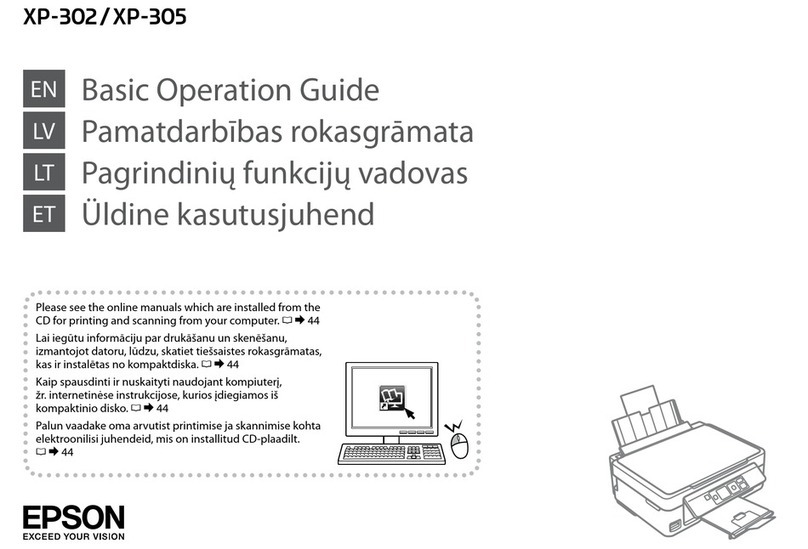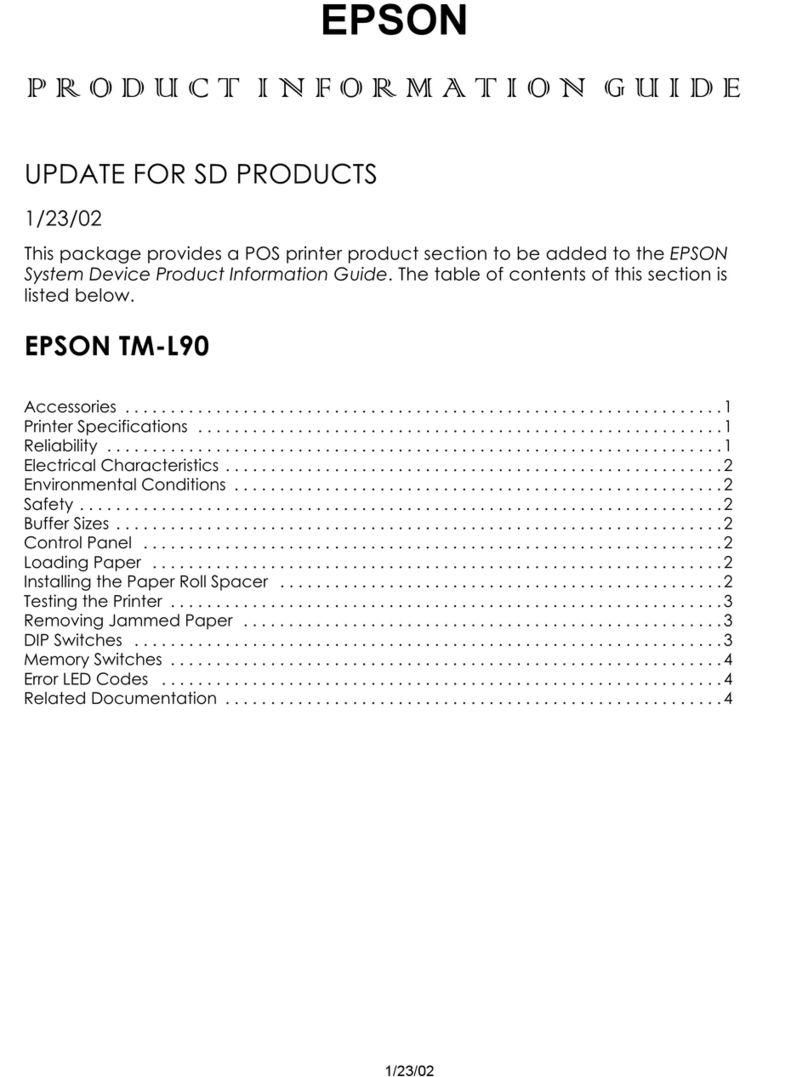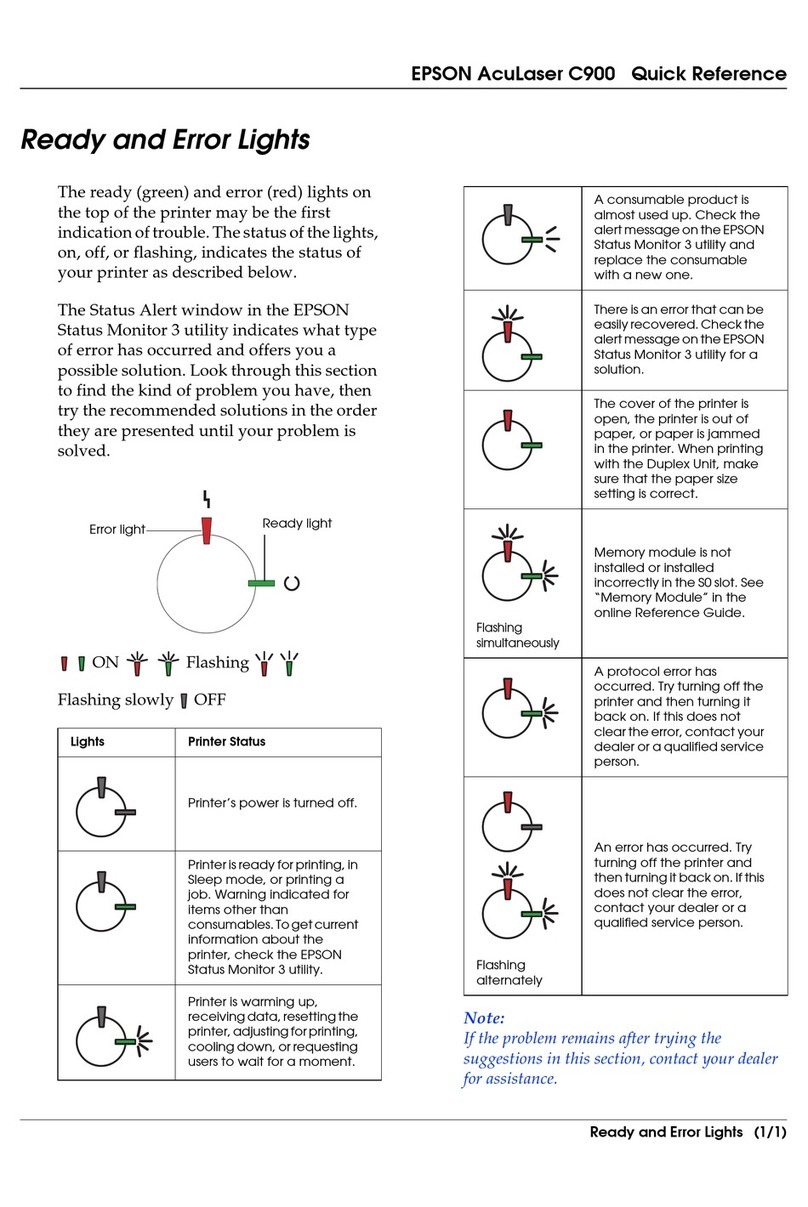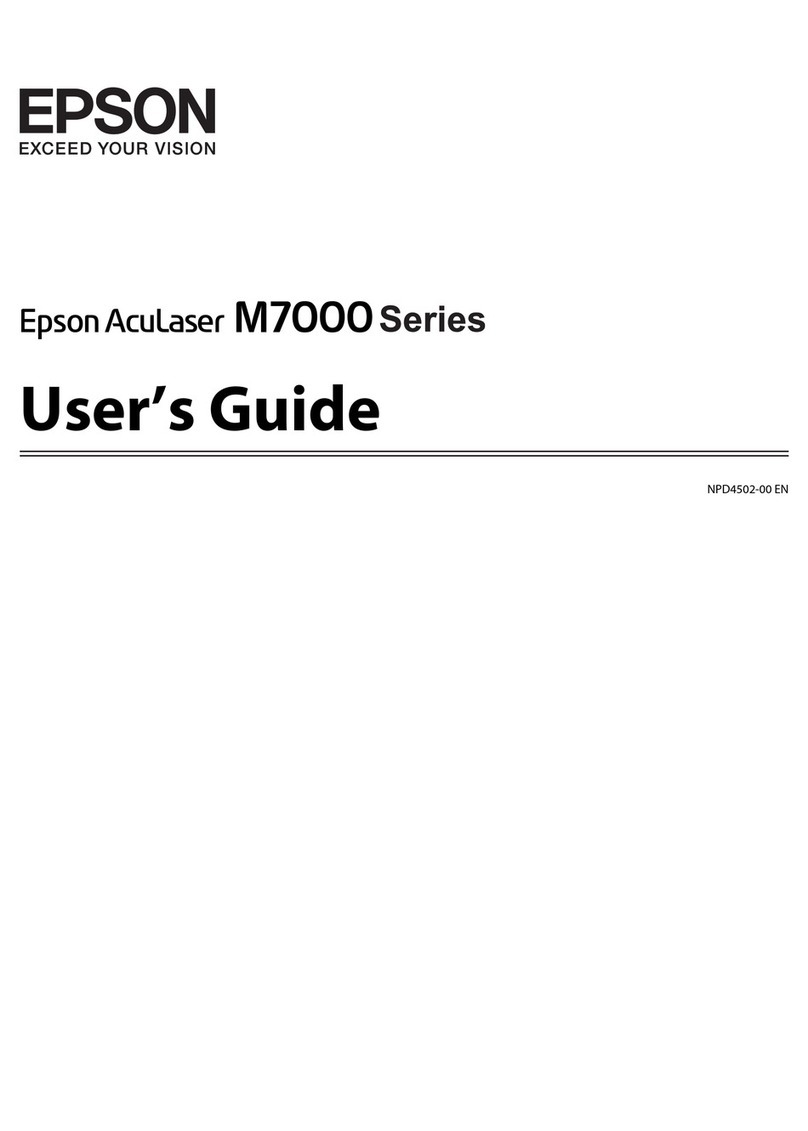Maintenance
When to Perform Various Maintenance
Operations..............................76
Cleaning Locations and Cleaning Timing. . . . . . 76
Locations of Consumables and Replacement
Timing...............................77
Othermaintenance......................78
Preparation..............................79
Cautionswhenoperating....................79
Cleaning................................81
Usinginkcleaner.......................81
CleaningtheSensorCover.................81
Clean around the print head and the edges of
themetal.............................83
CleaningtheSuctionCap.................85
CleaningthePlatenWithoutaGripPad.......88
ReplacingConsumables.....................89
ShakingandReplacingInkSupplyUnits......89
DisposingofWasteInk...................92
ReplacingtheHeadCleaningSet............94
ReplacingtheAnti-DryingCaps............96
ReplacingtheAirFilters..................98
Othermaintenance....................... 100
Checkingforcloggednozzles..............100
HeadCleaning........................ 101
Changing the Printer Mode...............102
Pre-Storage Maintenance for Long-Term
Non-Use.............................103
Disposalofusedconsumables............... 105
Disposal............................. 105
Control Panel Menu
MenuList..............................106
DetailsoftheMenu.......................111
GeneralSettingsmenu...................111
MediaSettingsmenu....................116
Maintenancemenu..................... 118
SupplyStatusmenu.....................120
Statusmenu.......................... 120
Problem Solver
WhattoDoWhenaMessageIsDisplayed...... 121
When a Maintenance Request/Printer Error
Occurs................................ 122
Troubleshooting......................... 123
You cannot print (because the printer does not
work)............................... 123
The printer operates, but does not print. . . . . . 124
Printresultsarenotwhatyouexpected.......124
Others.............................. 131
Appendix
OptionsandConsumableProducts........... 133
InkSupplyUnit........................133
MaintenanceParts......................134
Others.............................. 135
Notes When Moving or Transporting the Printer
..................................... 137
PreparingtoMove......................137
SettingupthePrinterAfterMoving......... 139
TransportingthePrinter................. 139
Printablearea........................... 140
Table for Platen Gap setting values for media
thicknesses............................. 142
When using L/M/S size hanger platens or the
XSsizeplaten......................... 142
When using the sleeve or medium grooved
platens.............................. 143
SystemRequirements..................... 144
EpsonEdgeDashboard.................. 144
Garment Creator for SC-F3000 Series. . . . . . . . 145
Garment Creator Easy Print System
(Windowsonly)....................... 145
WebConfig.......................... 146
SpecificationsTable.......................147
Where To Get Help
TechnicalSupportWebSite.................149
ContactingEpsonSupport..................149
BeforeContactingEpson.................149
HelpforUsersinNorthAmerica...........150
HelpforUsersinEurope.................150
HelpforUsersinTaiwan.................150
Help for Users in Australia/New Zealand. . . . . 151
HelpforUsersinSingapore...............151
HelpforUsersinThailand................152
HelpforUsersinVietnam................152
HelpforUsersinIndonesia...............152
HelpforUsersinHongKong..............153
HelpforUsersinMalaysia................153
HelpforUsersinIndia.................. 153
HelpforUsersinthePhilippines........... 153
SC-F3000 Series User's Guide
Contents
4