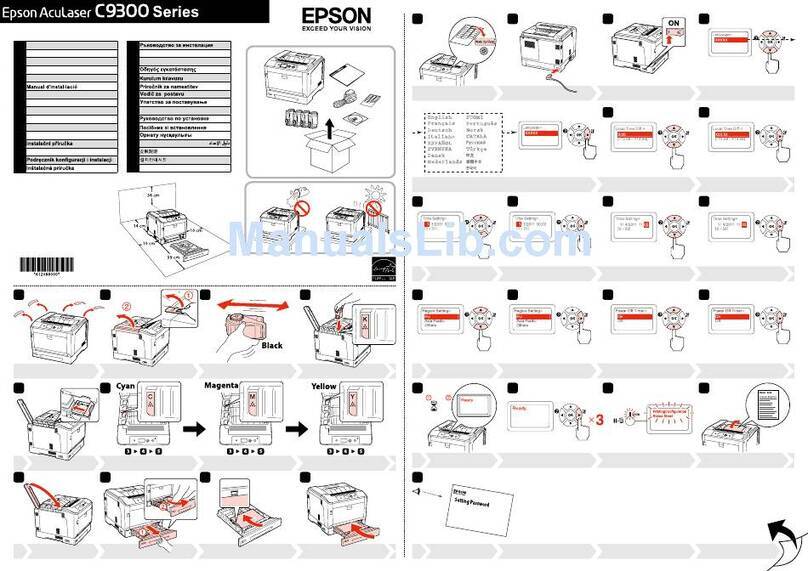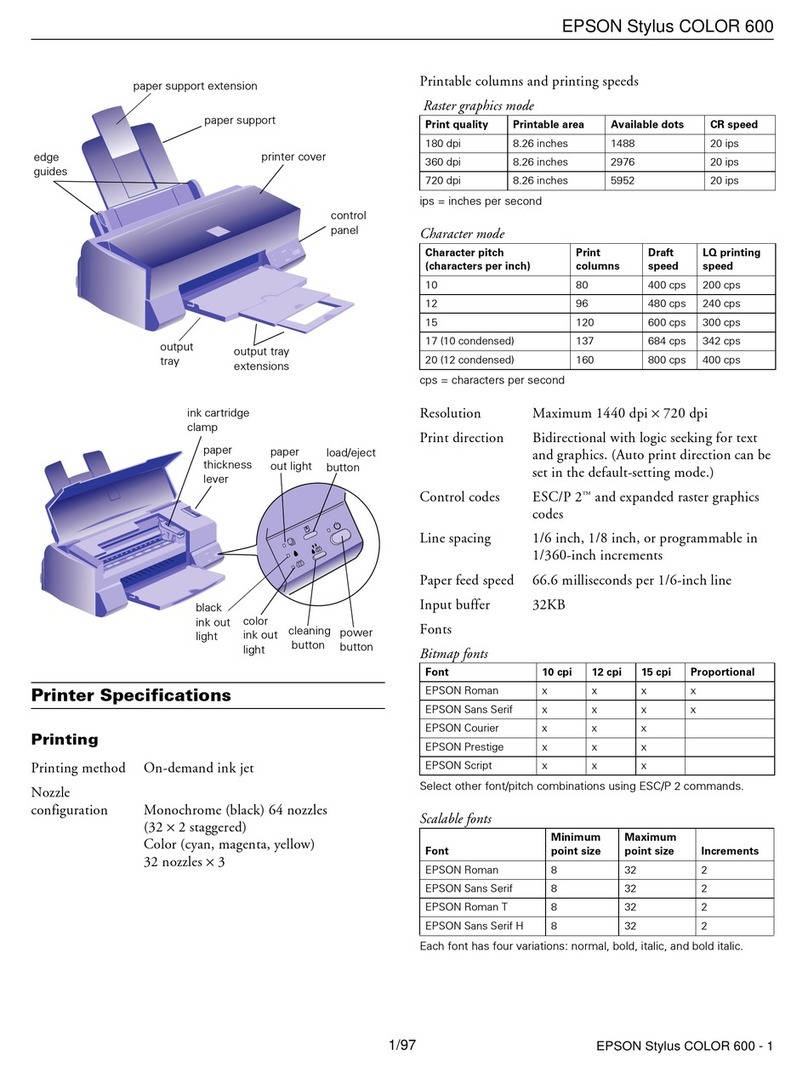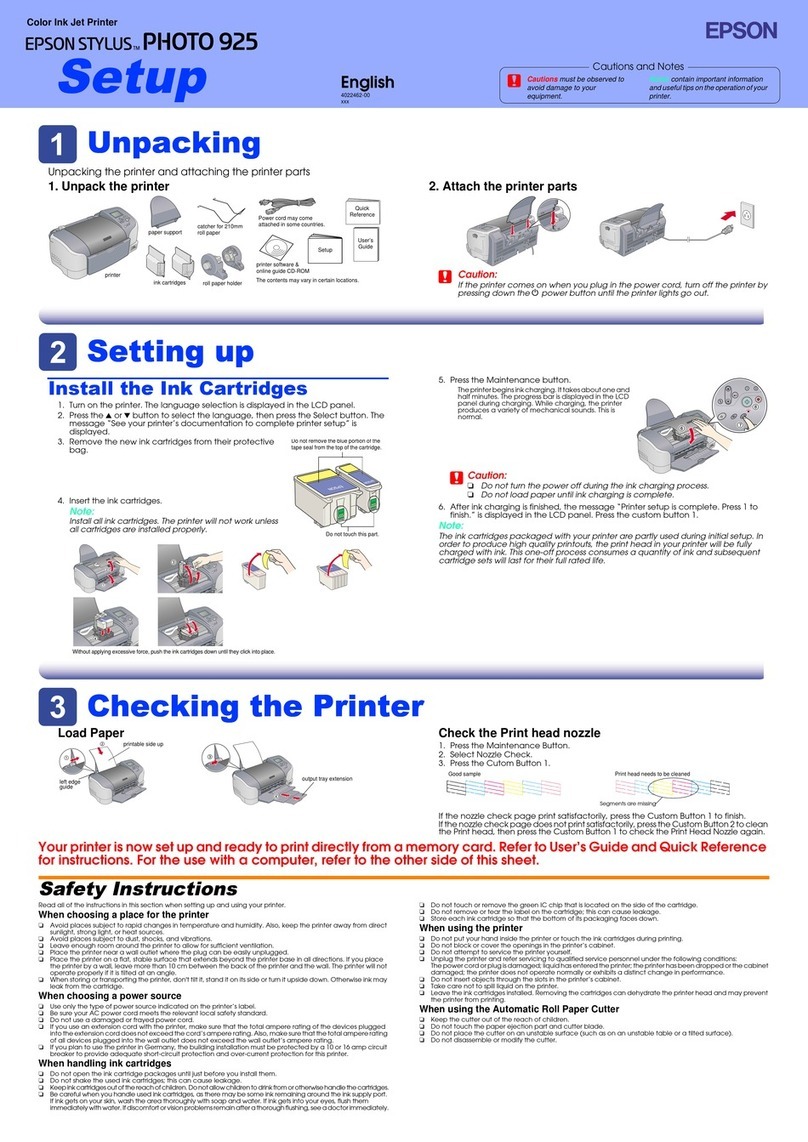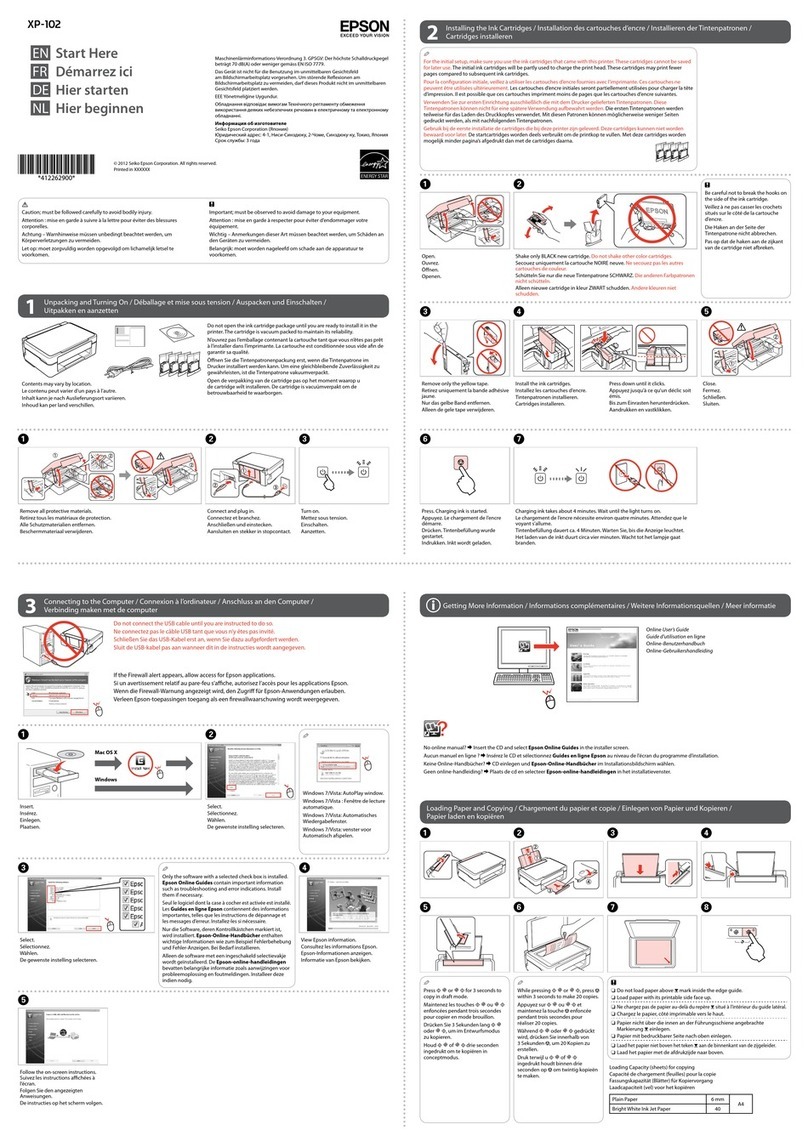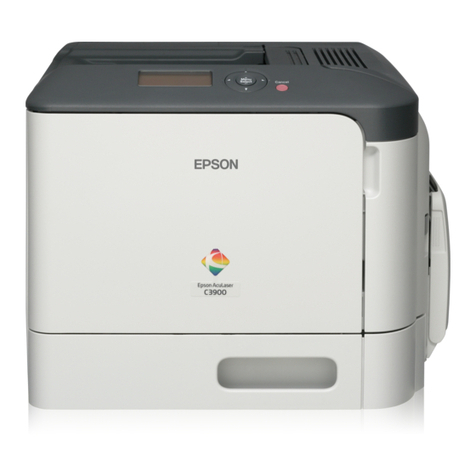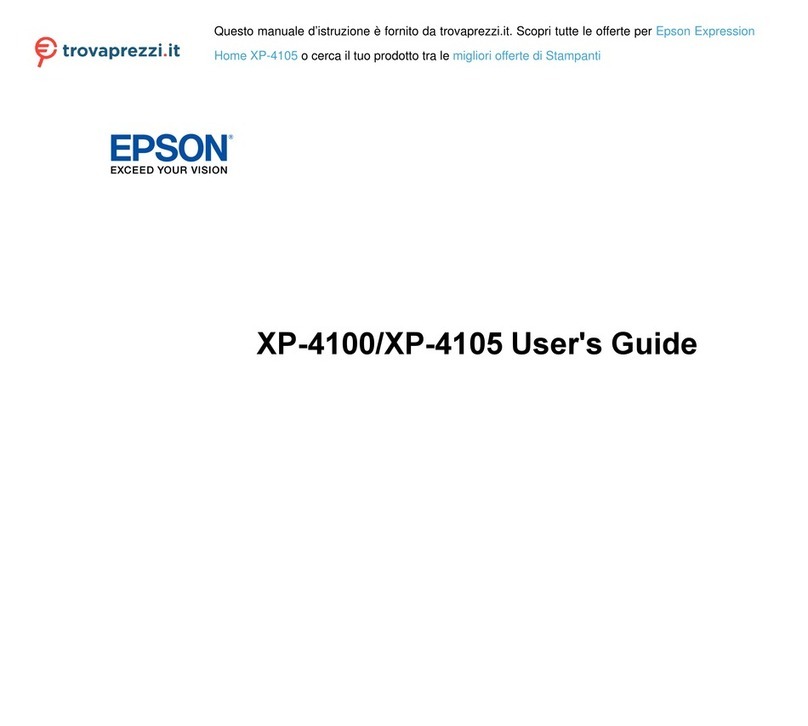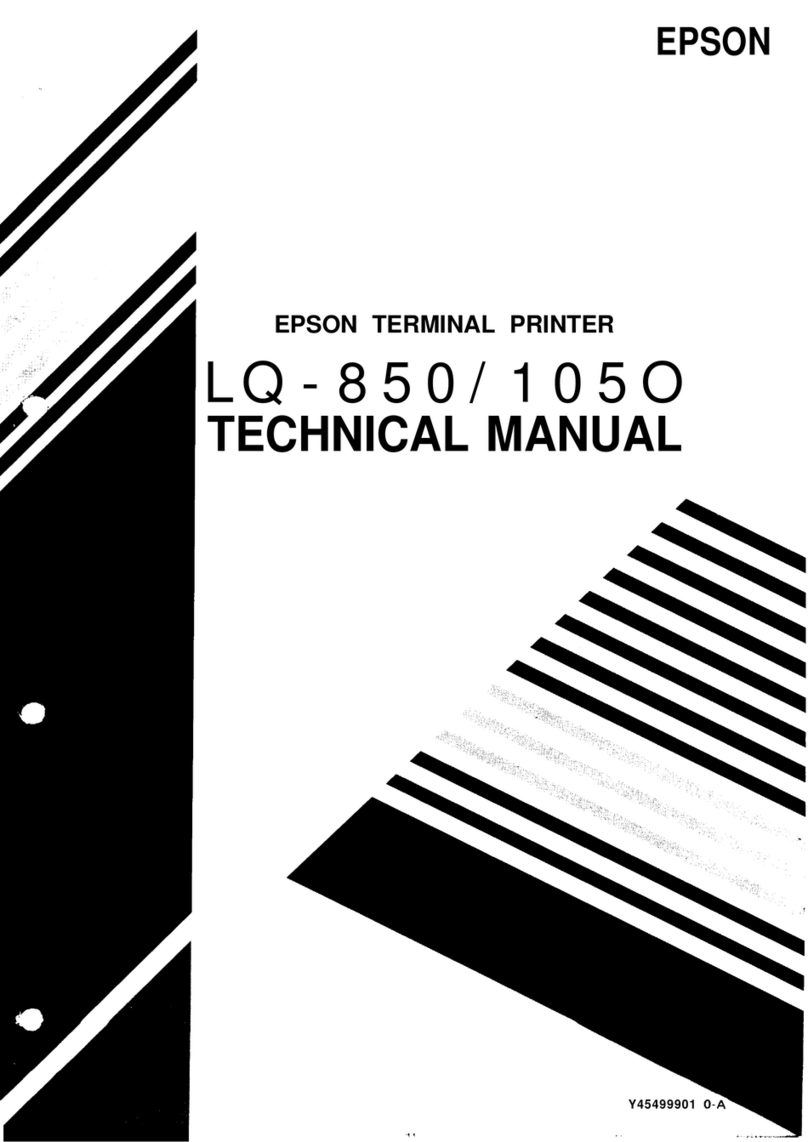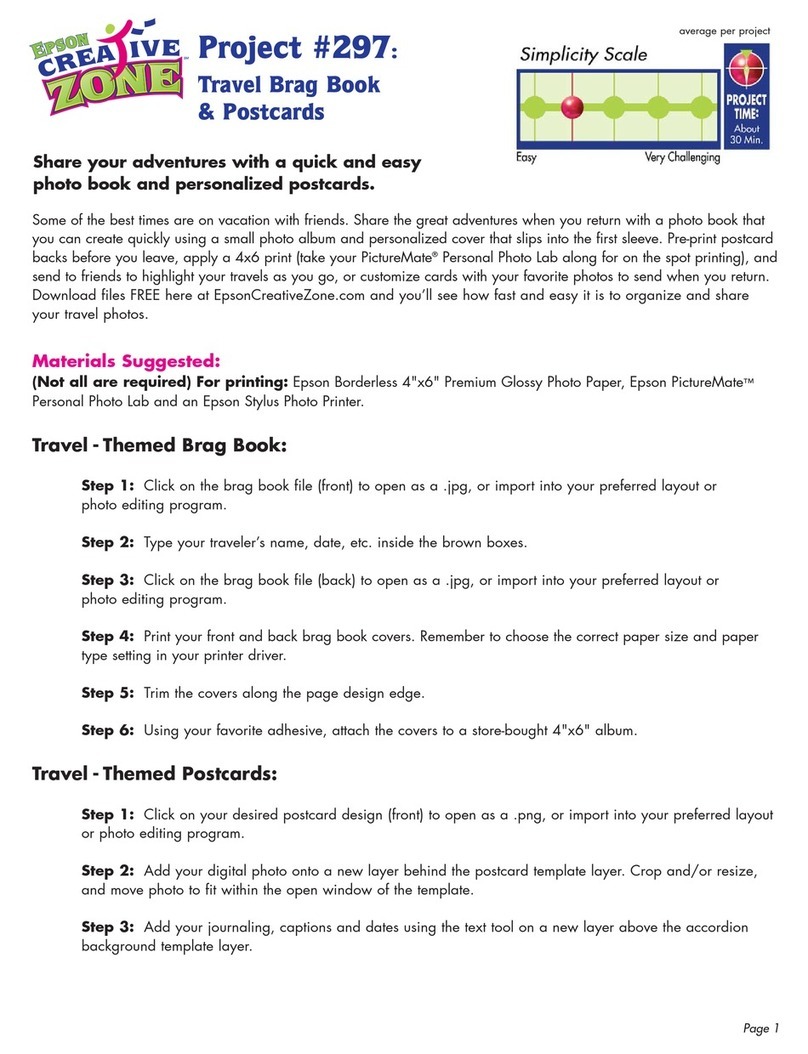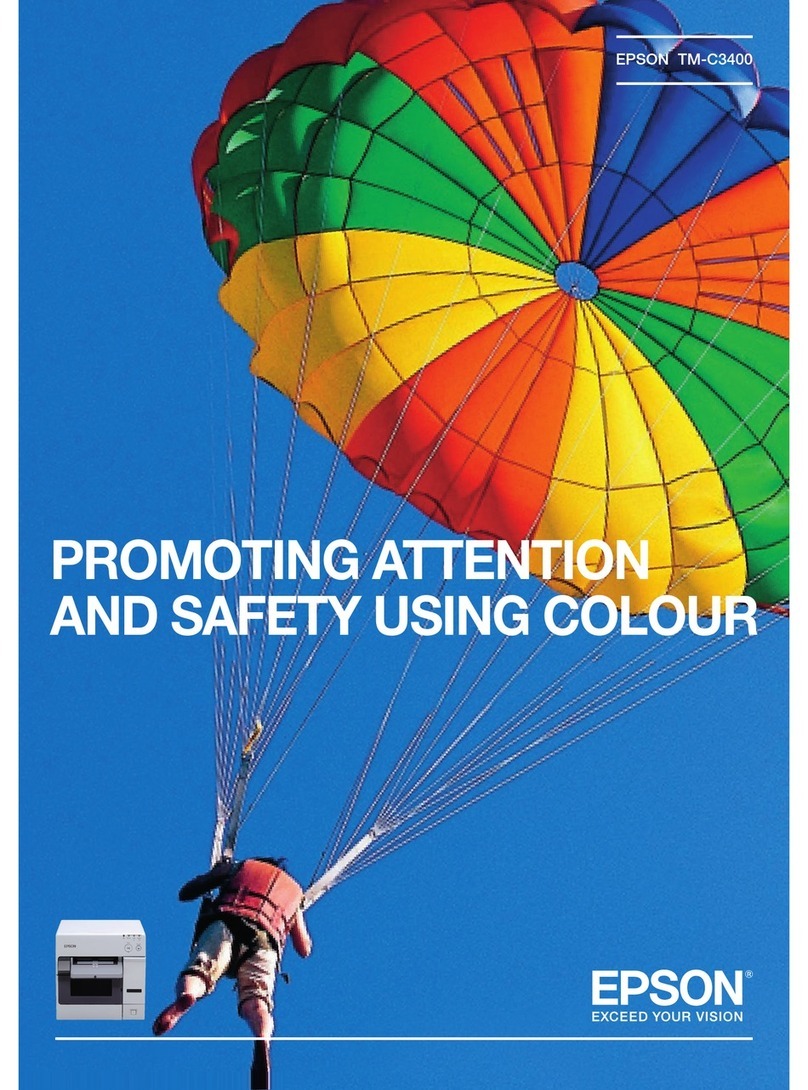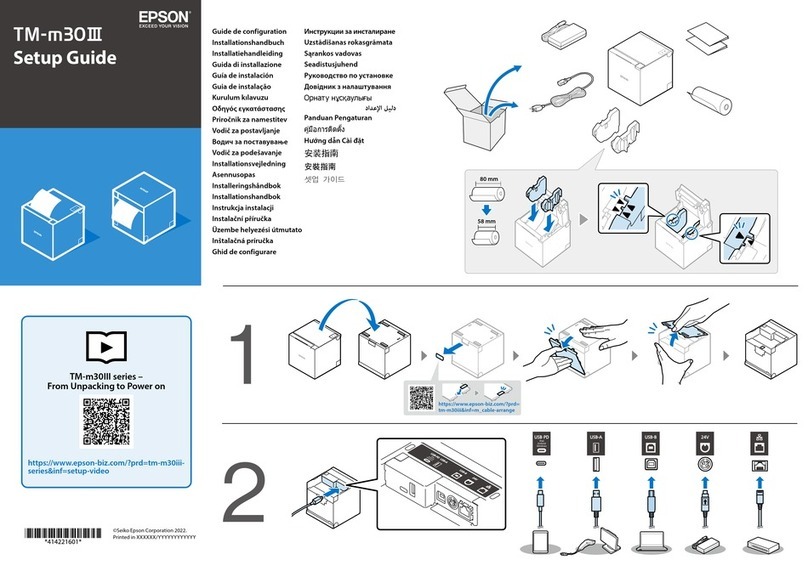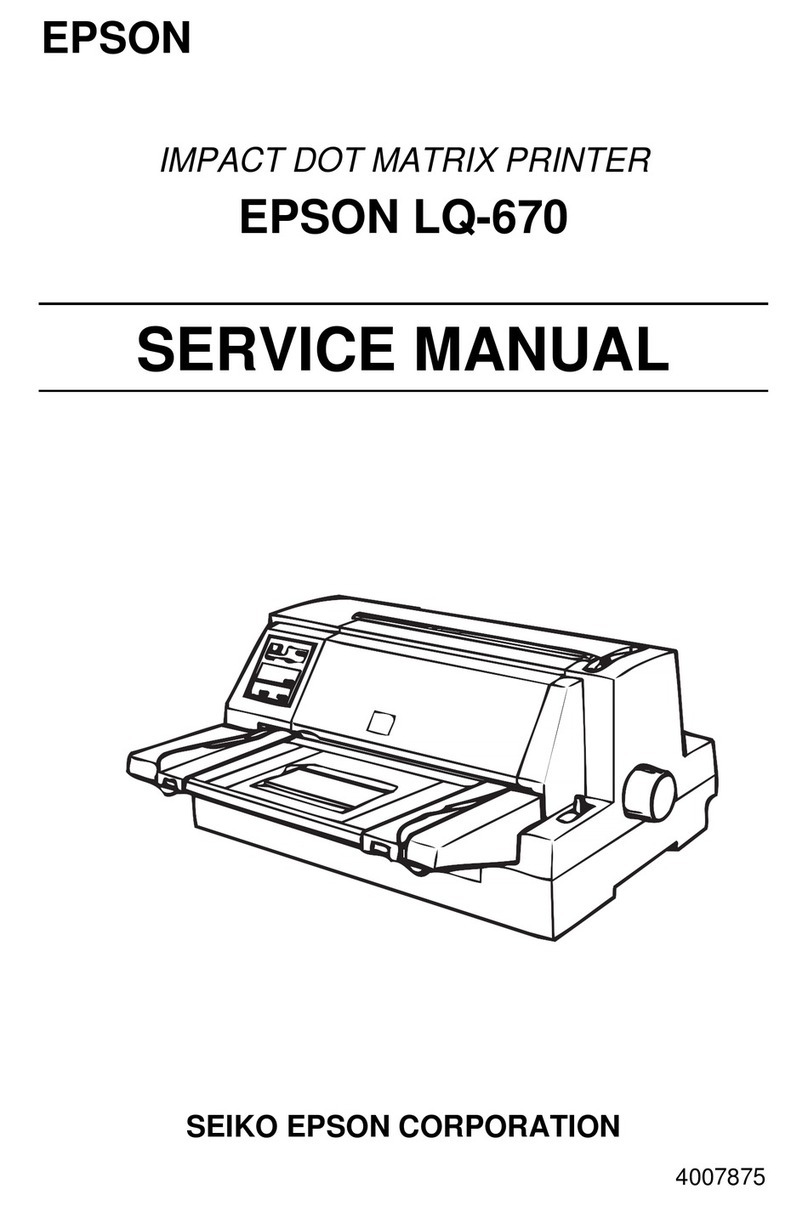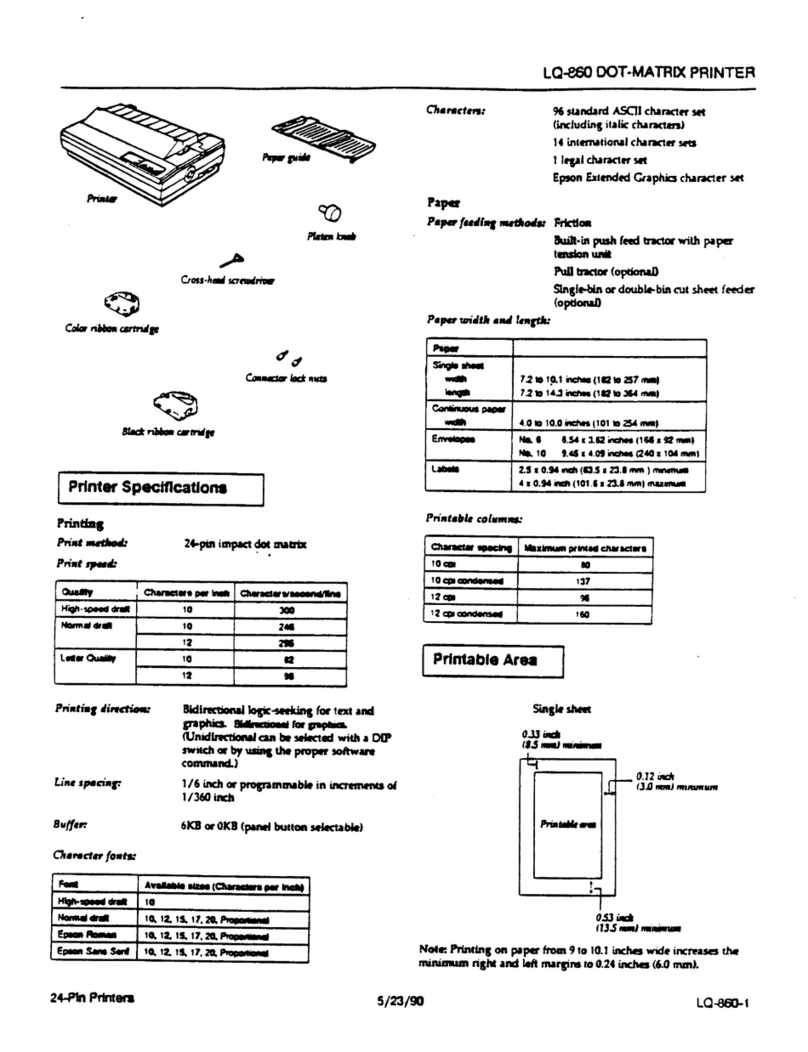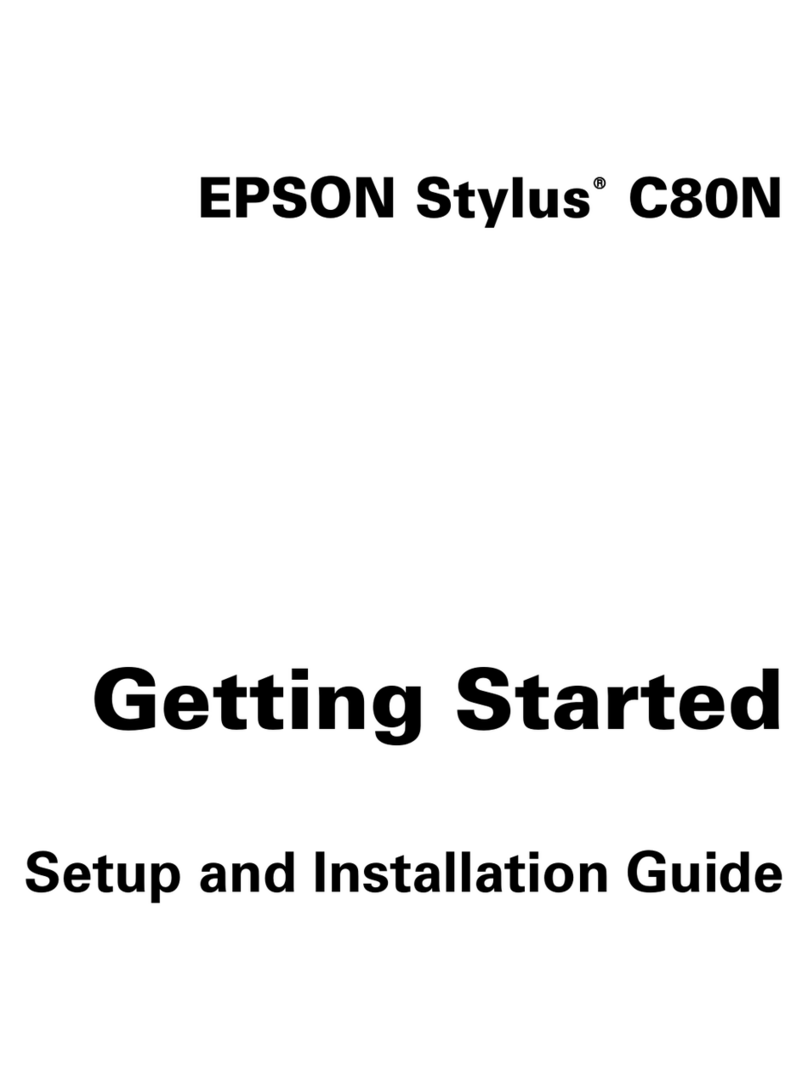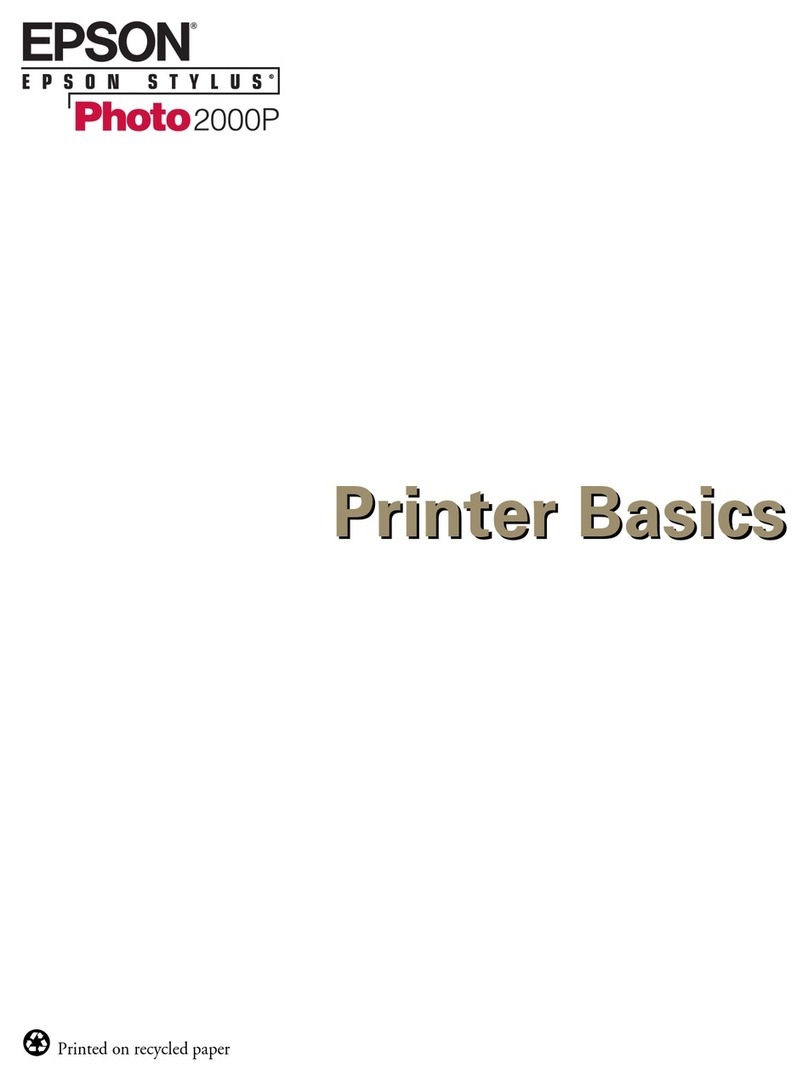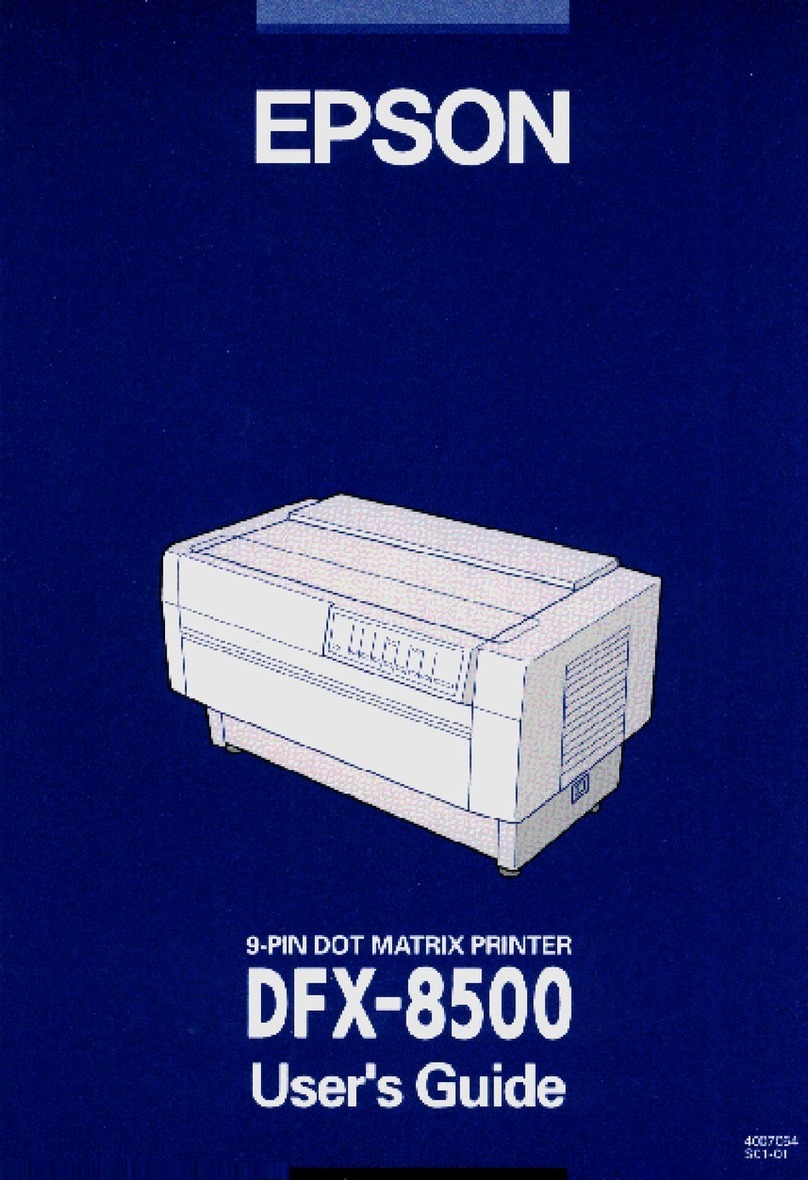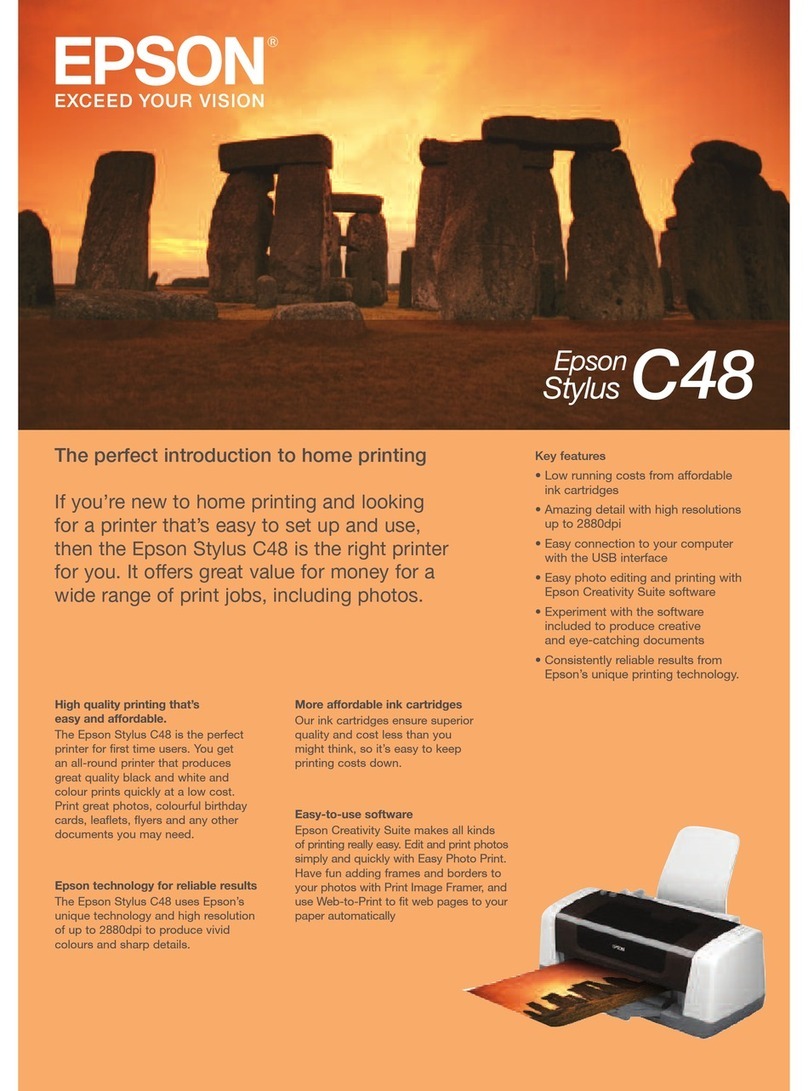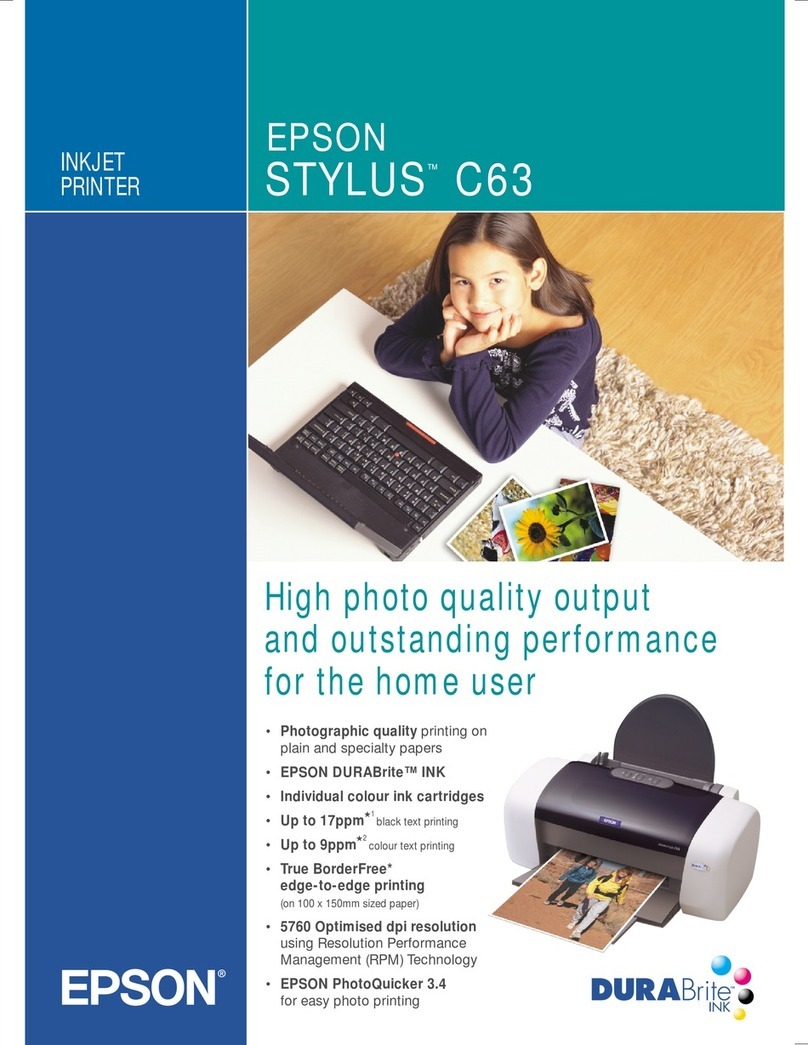DisplayingHelp..........................62
ClicktheHelpButtontoDisplay............62
Right-click on the item you want to check and
display...............................62
CustomizingthePrinterDriver...............63
Saving various settings as your Select Settings
....................................63
AddingaPaperType....................63
Rearrangingdisplayitems.................65
SummaryoftheUtilityTab..................66
Using the Printer Driver(Mac OS X)
DisplayingtheSettingsScreen................68
DisplayingHelp..........................68
UsingPresets............................68
SavingtoPresets........................68
DeletingfromPresets....................69
UsingEpsonPrinterUtility4.................69
StartingEpsonPrinterUtility4.............69
EpsonPrinterUtility4Functions............69
Printing Varieties
Auto Color Adjustment by PhotoEnhance
(WindowsOnly)..........................71
Correctcolorandprint.....................72
PrintingBlackandWhitePhotos..............75
BorderlessPrinting........................78
TypesofBorderlessPrintingMethods........78
SupportedPaper........................78
AboutRollPaperCutting.................79
SettingProceduresforPrinting.............80
Enlarged/ReducedPrinting..................82
FittoPage/Scaletofitpapersize............83
FittoRollPaperWidth(WindowsOnly)......84
CustomScaleSetting.....................84
Multi-PagePrinting.......................86
Poster Printing (Enlarge to cover several sheets
andprint-Windowsonly)..................88
SettingProceduresforPrinting.............88
Joiningtheoutputpapertogether...........90
PrintingatNon-StandardSizes...............93
Bannerprinting(onrollpaper)...............96
LayoutManager(WindowsOnly)..............98
SettingProceduresforPrinting.............98
SavingandRecallingSettings..............100
Color Management Printing
AboutColorManagement..................101
ColorManagementPrintSettings............ 101
Settingprofiles........................ 102
Setting color management with the applications
..................................... 102
Setting color management with the printer driver
..................................... 104
Color management printing by Host ICM
(Windows)........................... 104
Color management printing by ColorSync
(MacOSX)...........................105
Color management printing by Driver
ICM(WindowsOnly)................... 105
Using the Control Panel Menu
MenuOperations........................ 108
MenuList..............................109
Maintenancemenu..................... 109
PrintQueuesmenu.....................109
Papermenu.......................... 110
PrinterSetupMenu.....................111
PrinterStatusMenu.................... 111
OptionSetupMenu.....................112
NetworkSetupMenu................... 112
PreferencesMenu...................... 113
AdministratorMenu....................113
MenuDescriptions....................... 114
Maintenance..........................114
PrintQueues..........................115
Paper............................... 116
PrinterSetup..........................120
PrinterStatus......................... 121
OptionSetup......................... 122
NetworkSetup........................ 122
Preferences...........................123
AdministratorMenu....................123
Maintenance
PrintHeadMaintenance................... 125
MaintenanceOperations................. 125
Checkingforcloggednozzles..............126
Cleaningtheprinthead..................127
Adjusting print misalignments (Head
Alignment)...........................129
ReplacingConsumables....................133
ReplacingInkCartridges.................133
ReplacingMaintenanceBoxes............. 134
SC-P9000 Series/SC-P7000 Series/SC-P8000 Series/SC-P6000 Series User's Guide
Contents
4