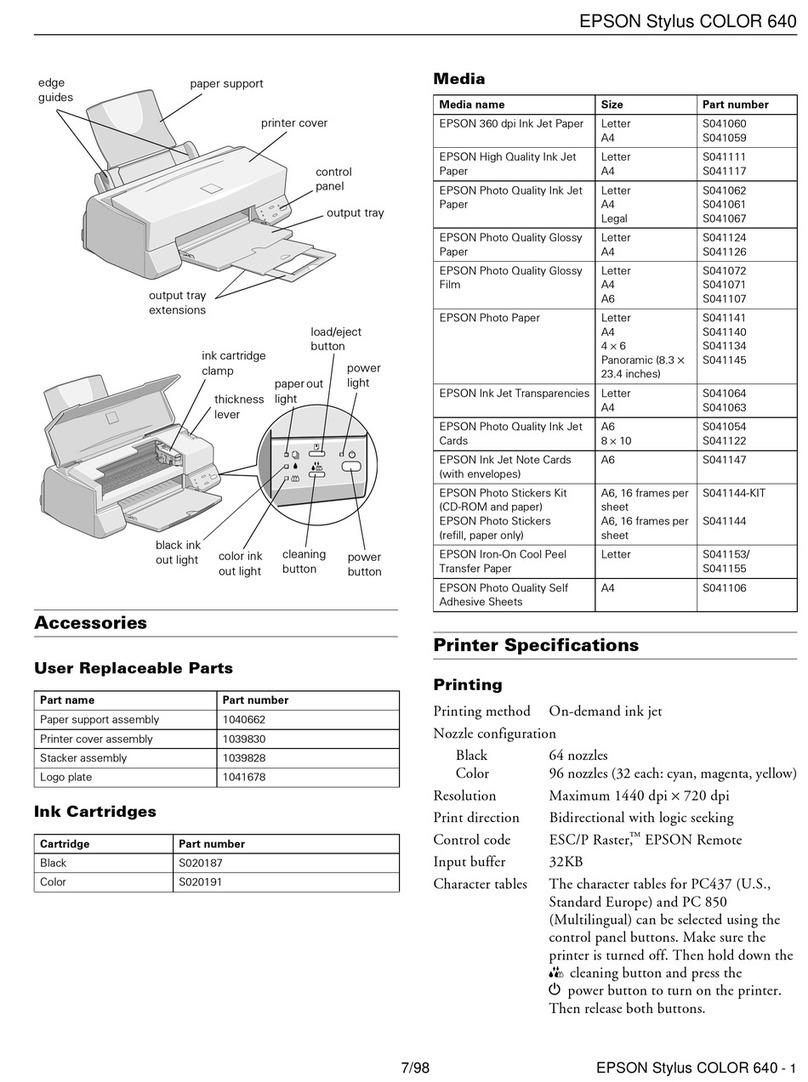Epson Stylus C48 User manual
Other Epson Printer manuals
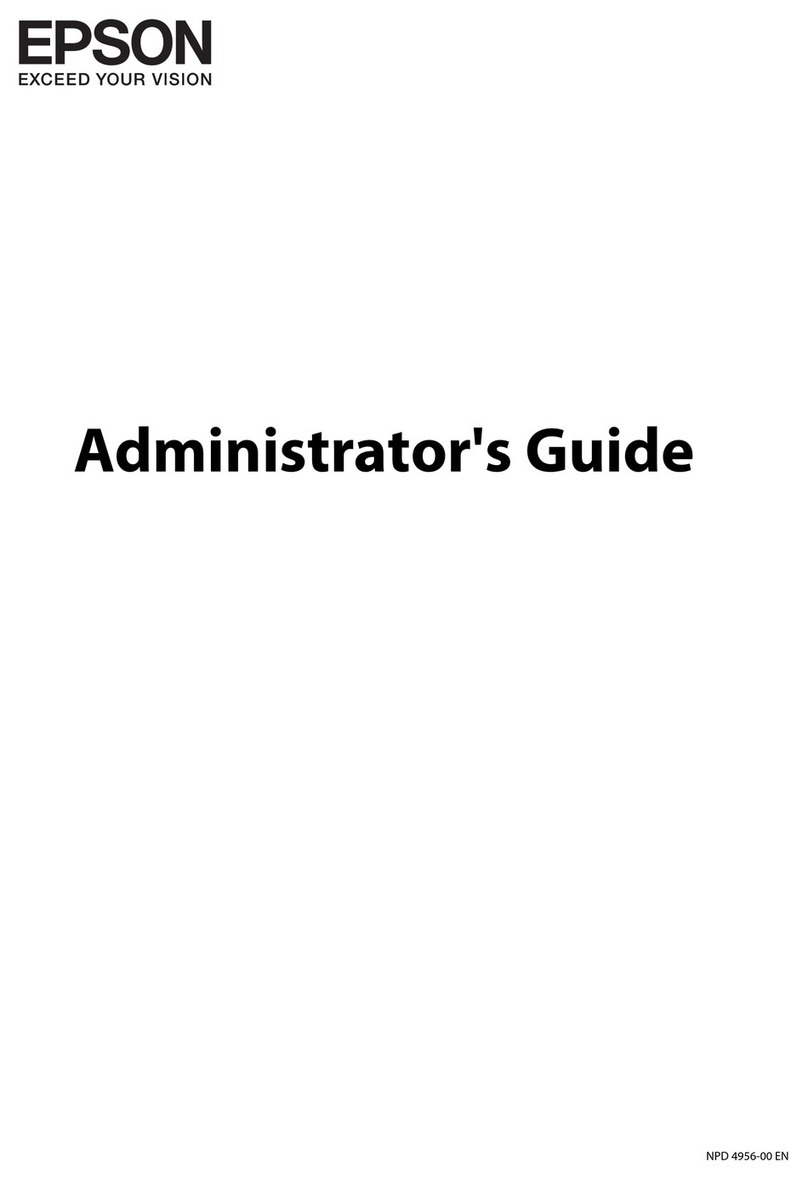
Epson
Epson Printer Service manual
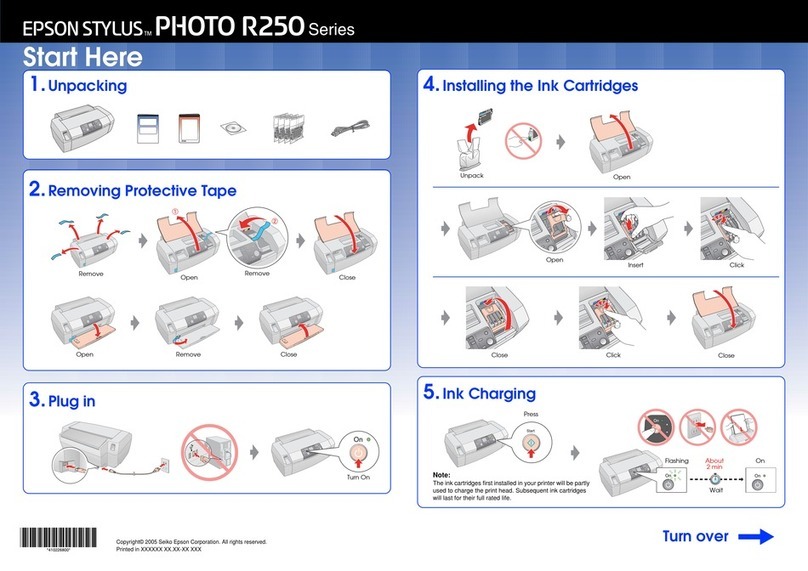
Epson
Epson STYLUS PHOTO R250 Series Instruction Manual
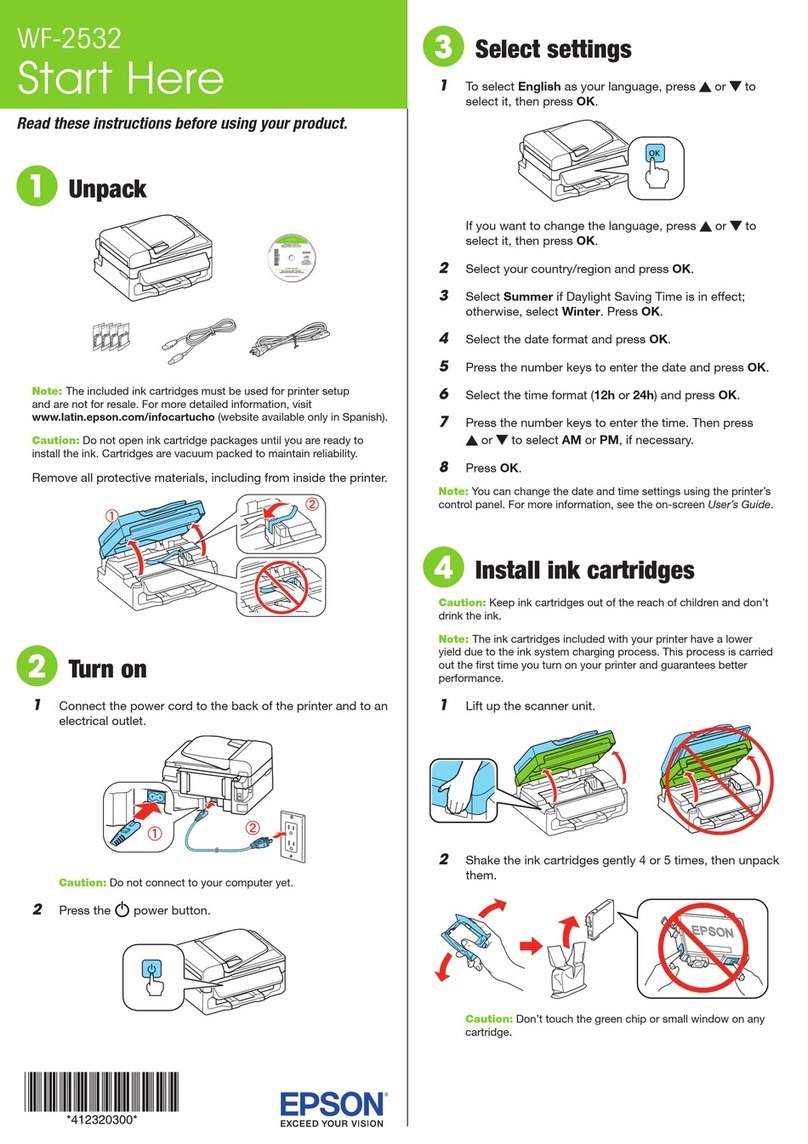
Epson
Epson WF-2532 Instruction Manual
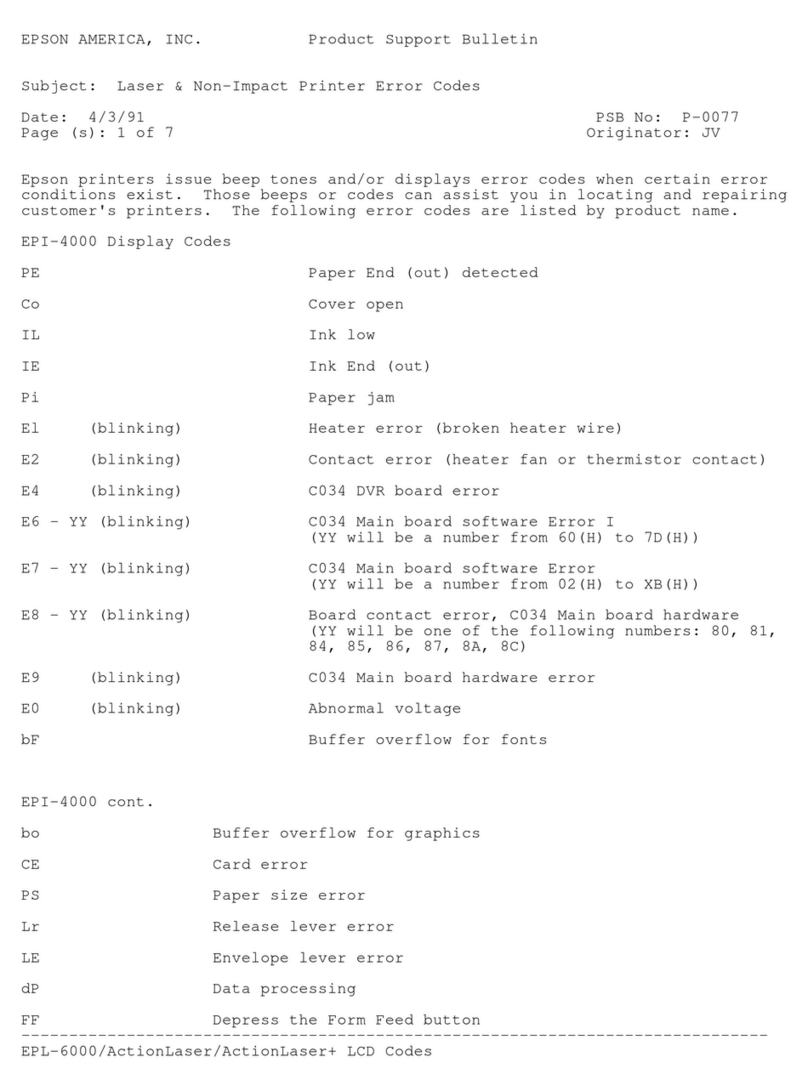
Epson
Epson EPI-4000 Dimensions
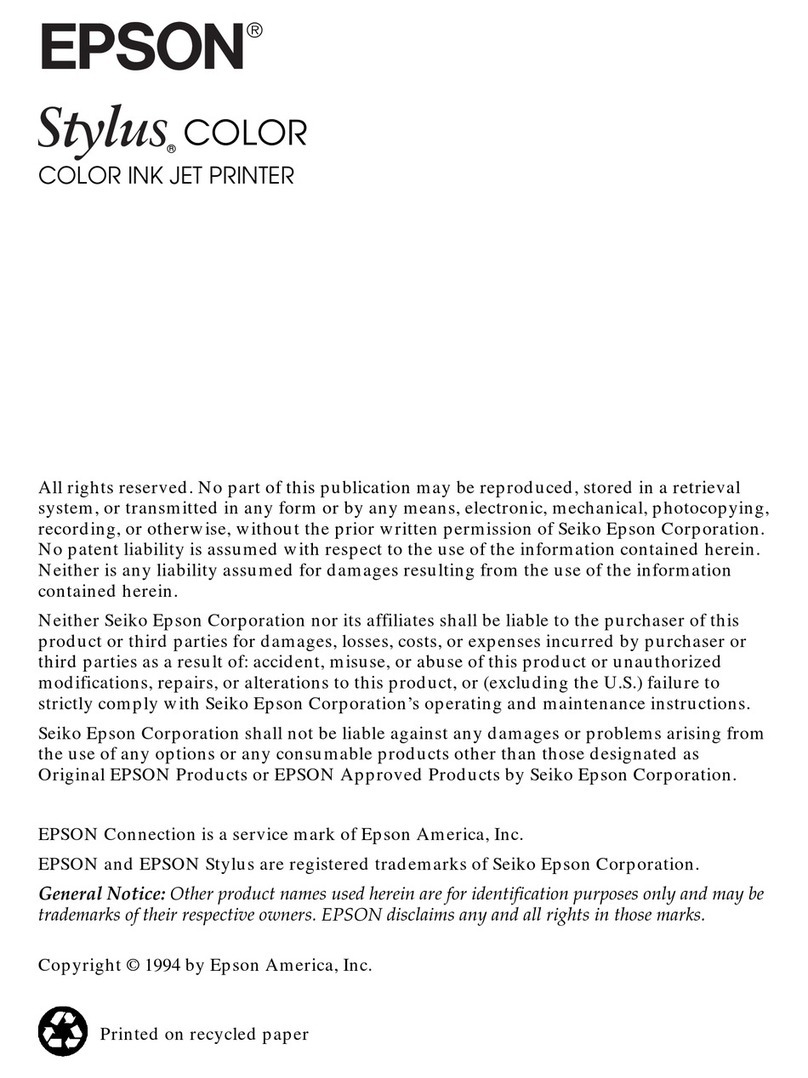
Epson
Epson PowerRIP Stylus User manual
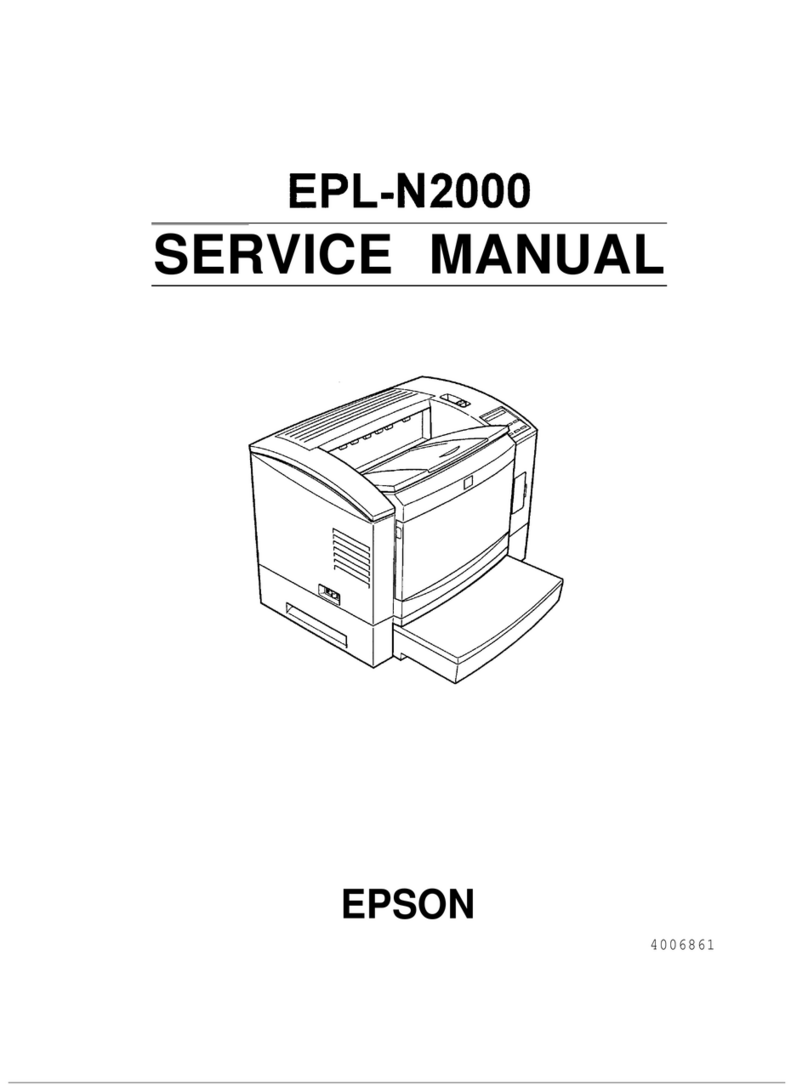
Epson
Epson EPL-N2000 User manual

Epson
Epson TM-T70 User manual
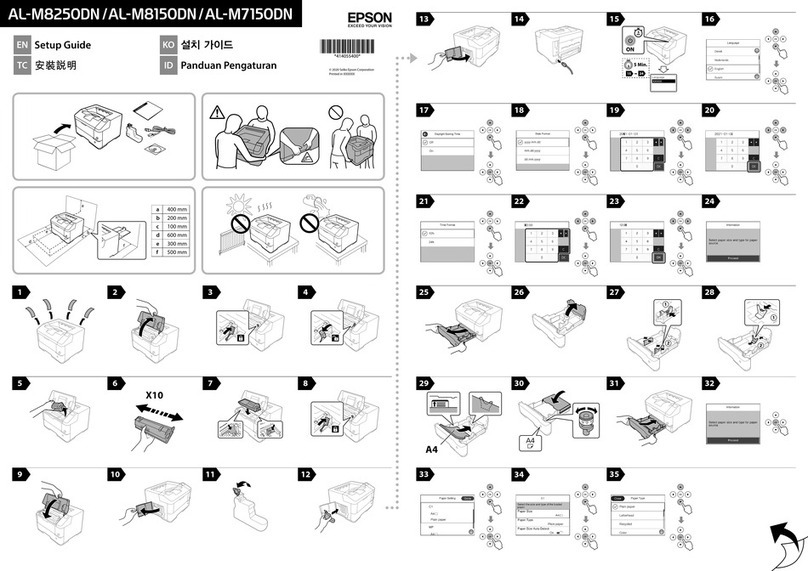
Epson
Epson AL-M8250DN User manual
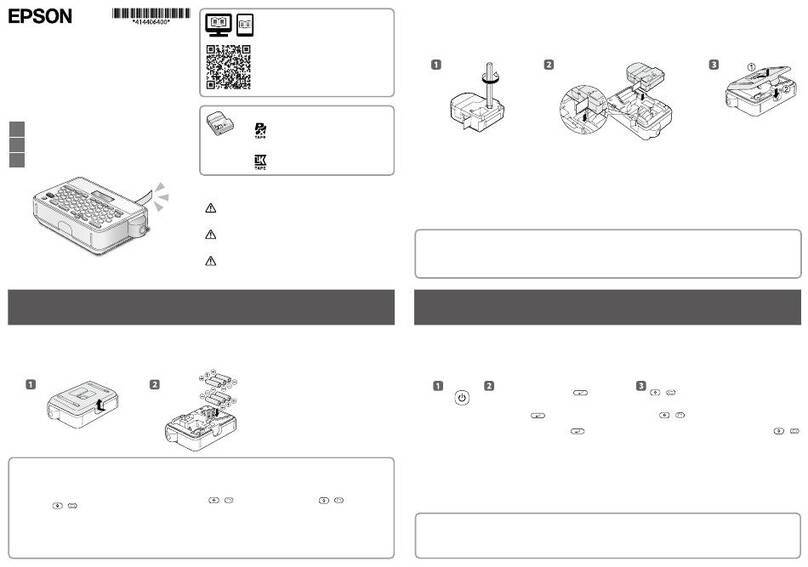
Epson
Epson LABELWORKS DBL-PX200K-LW User manual

Epson
Epson Stylus Photo PX820FWD Assembly instructions
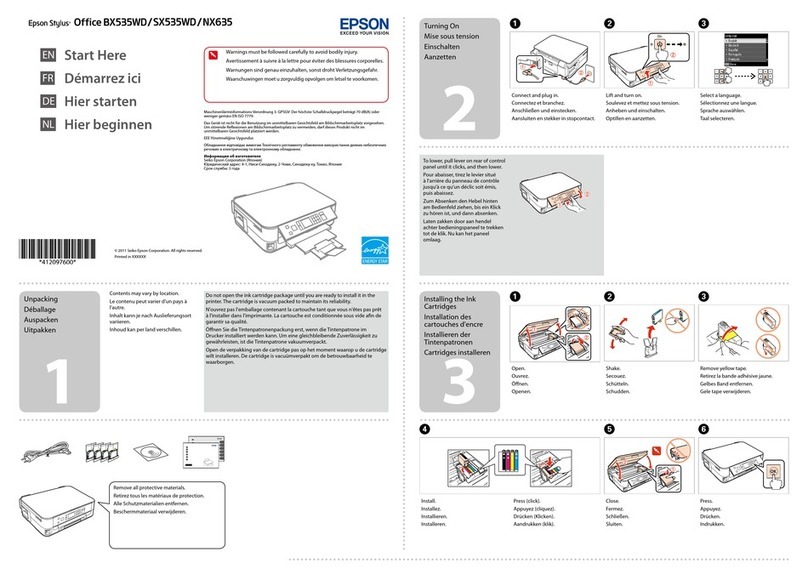
Epson
Epson Stylus Office SX535WD Assembly instructions
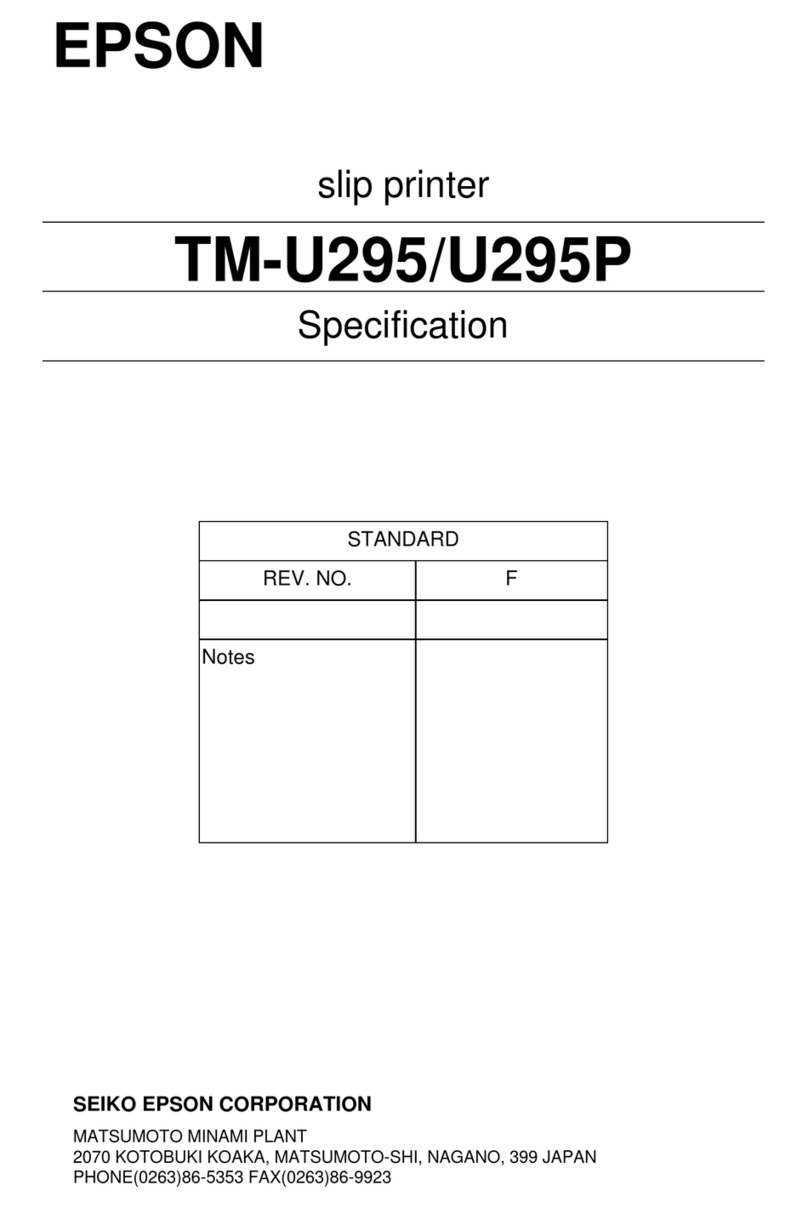
Epson
Epson U295 - TM B/W Dot-matrix Printer User manual

Epson
Epson SL-D1050 User manual
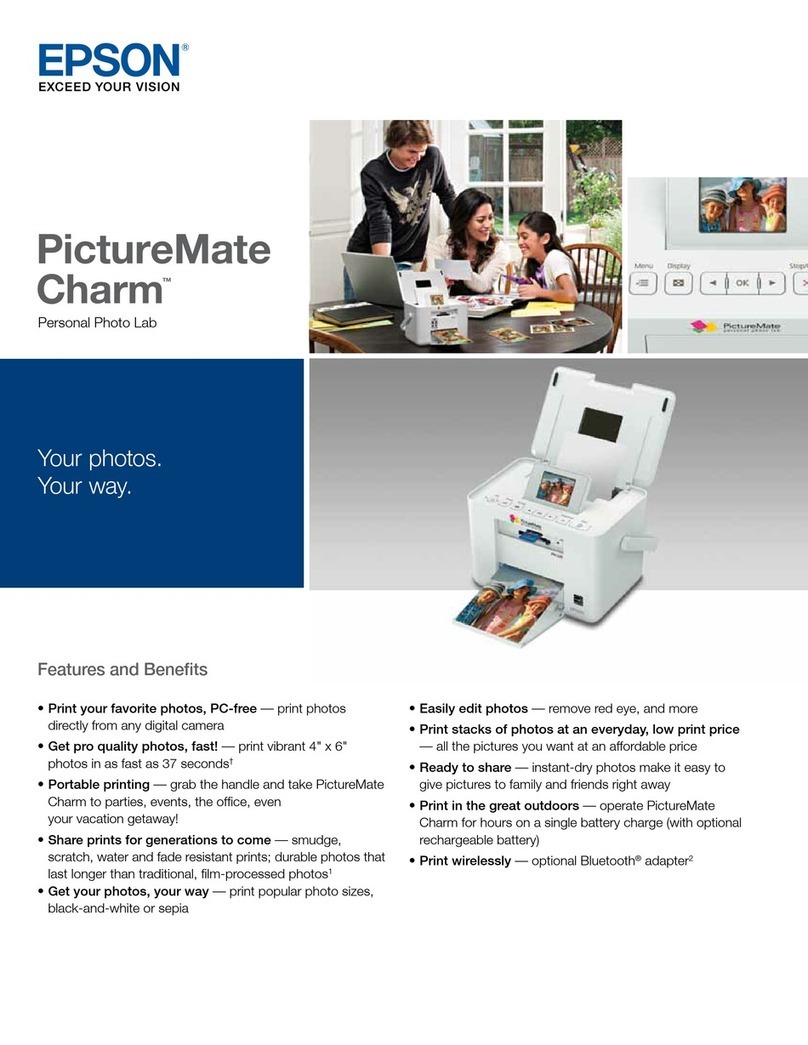
Epson
Epson PictureMate Charm - PM 225 - PictureMate Charm Compact Photo... User manual
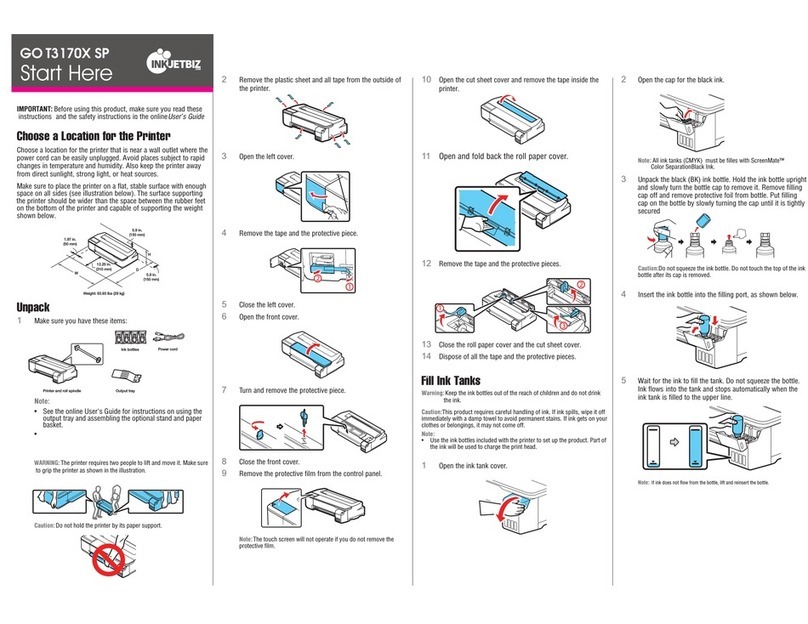
Epson
Epson SC-T3170X SP Instruction Manual
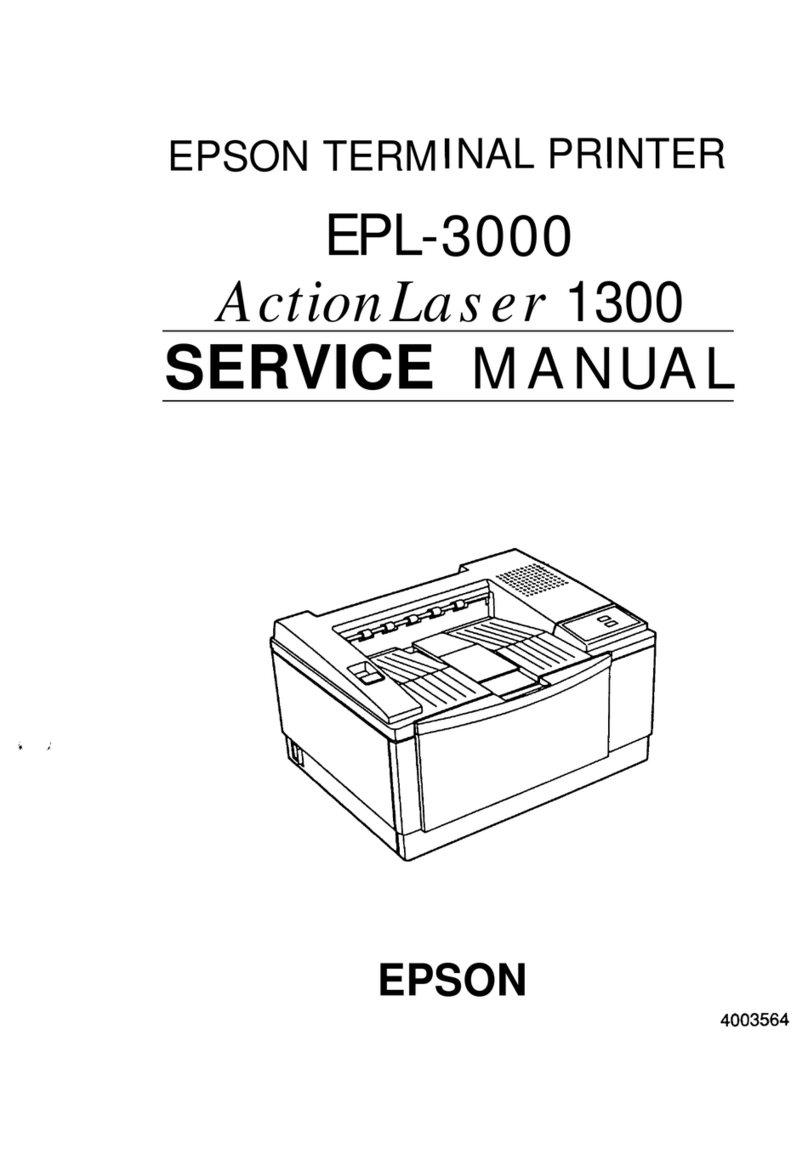
Epson
Epson ActionLaser 1300 EPL-3000 User manual

Epson
Epson 980N - Stylus Color Inkjet Printer Use and maintenance manual

Epson
Epson SL-D570 Instruction Manual

Epson
Epson Stylus Pro 9600 Photographic Dye Ink User manual
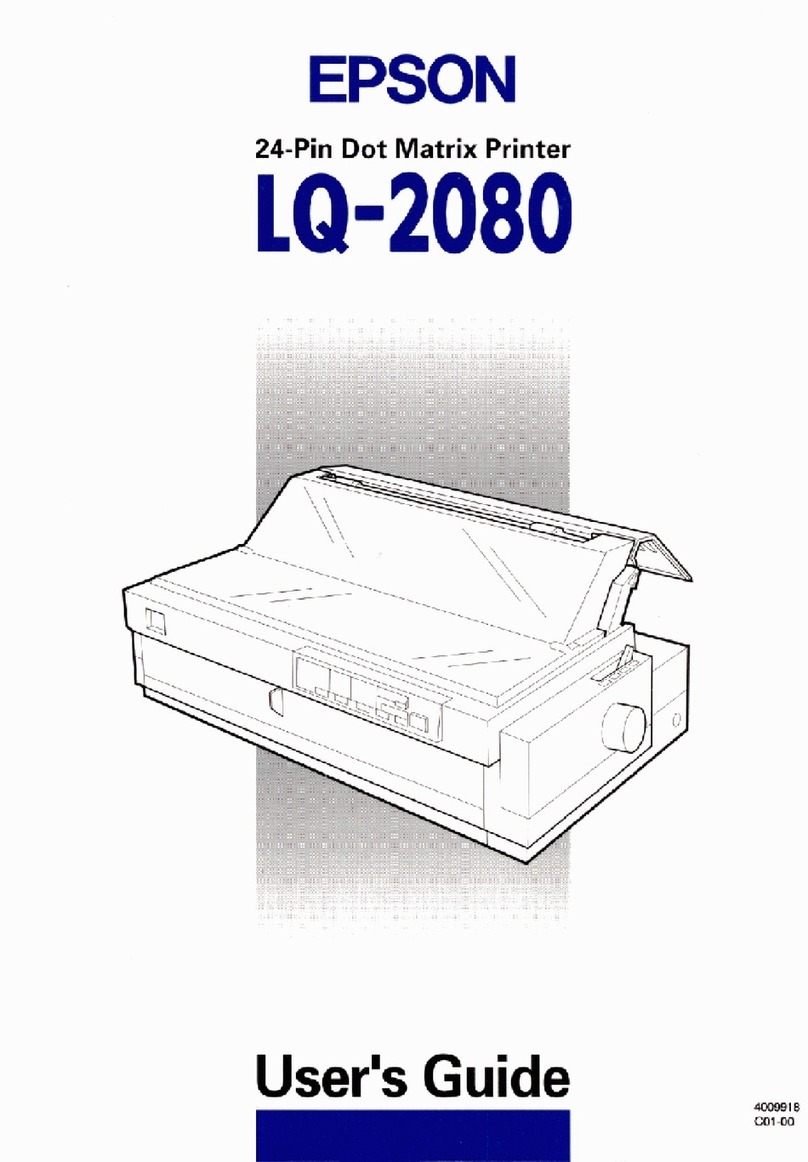
Epson
Epson LQ-2080 User manual