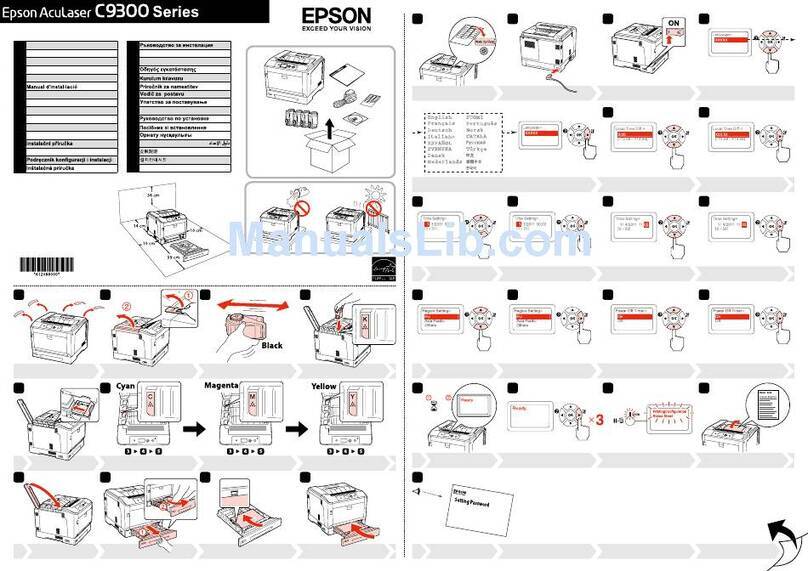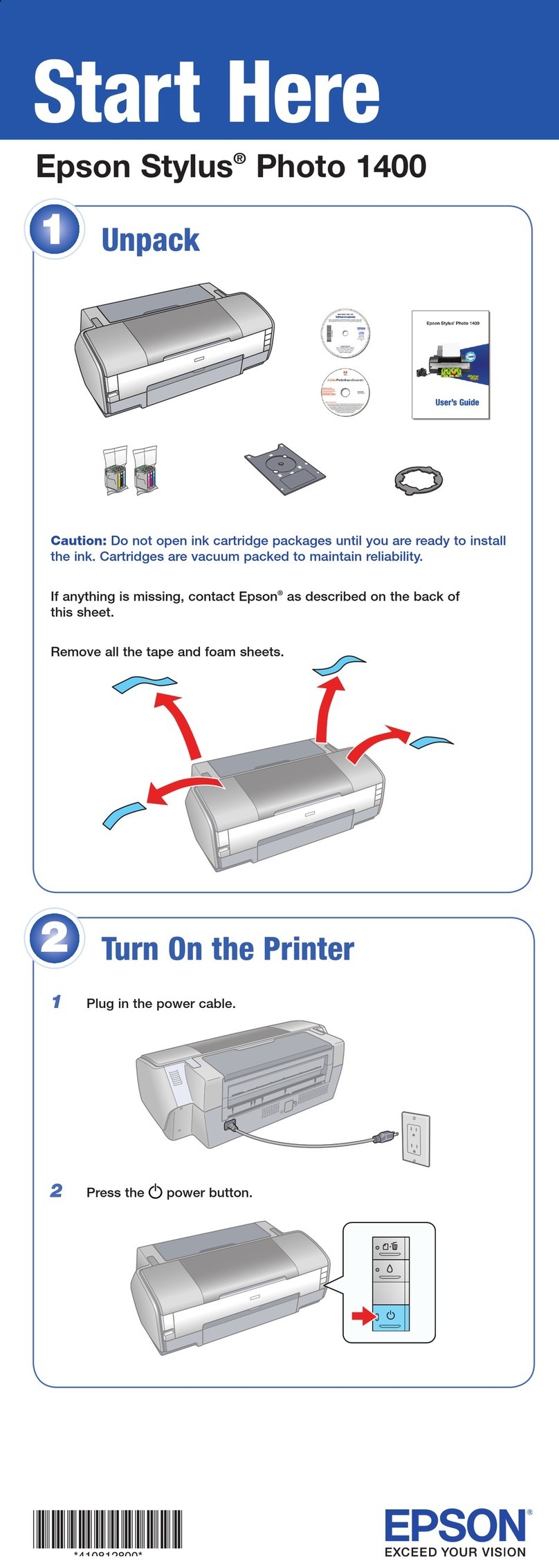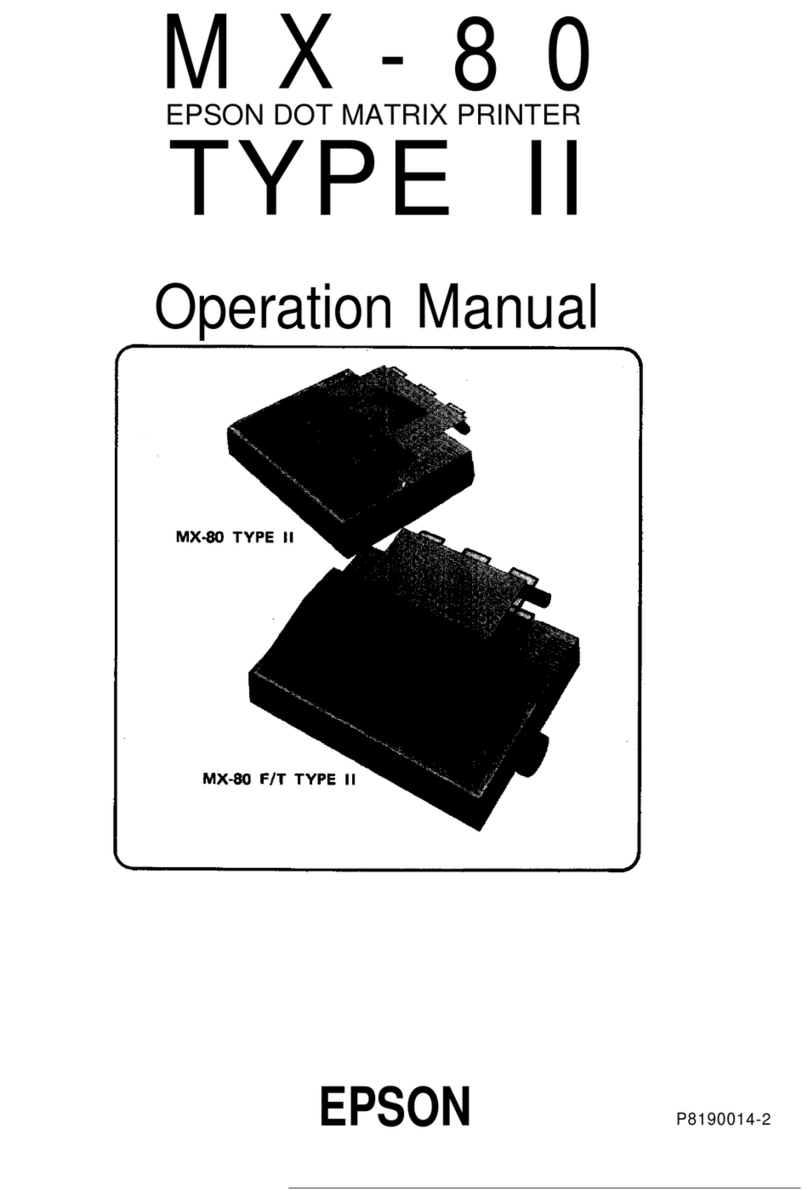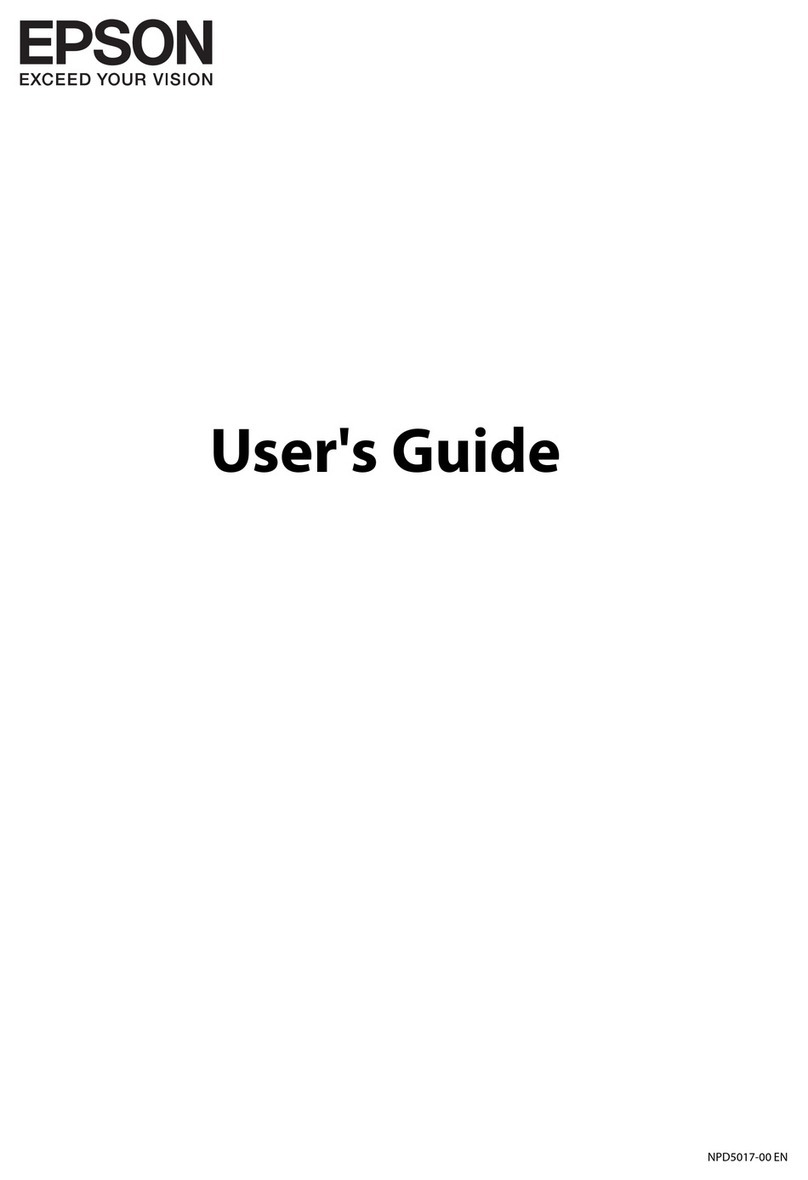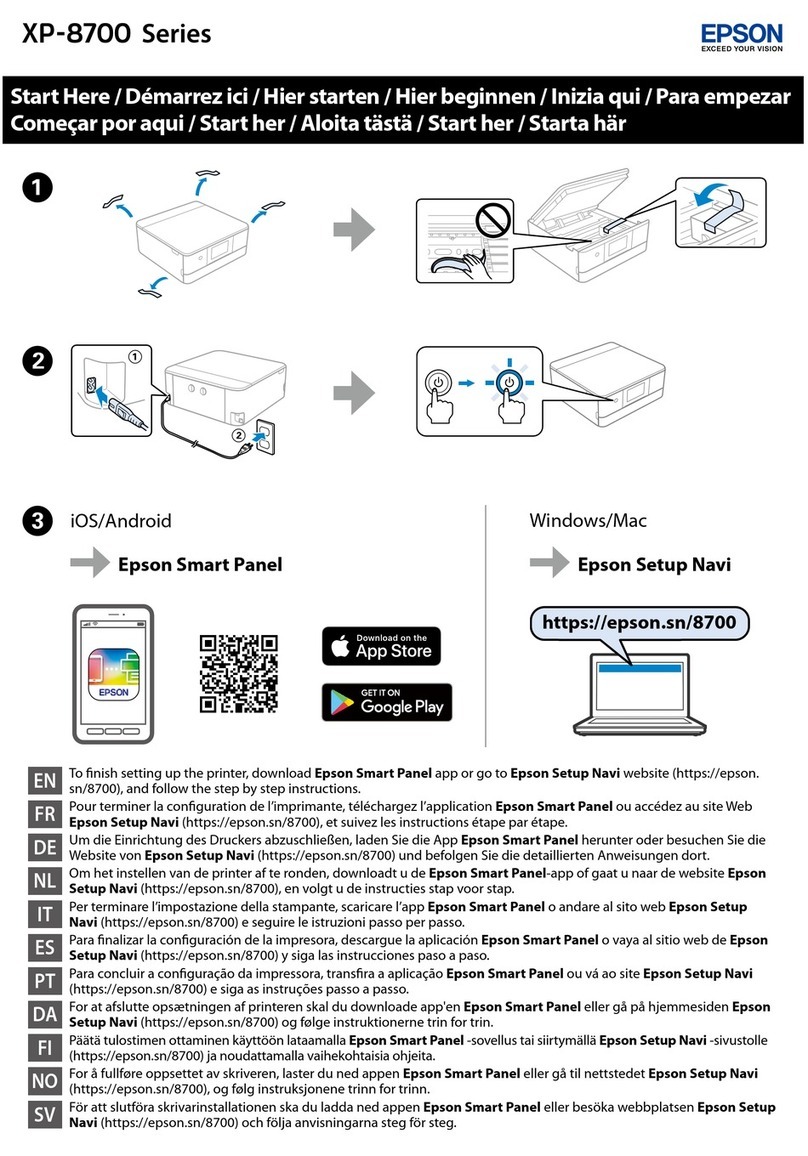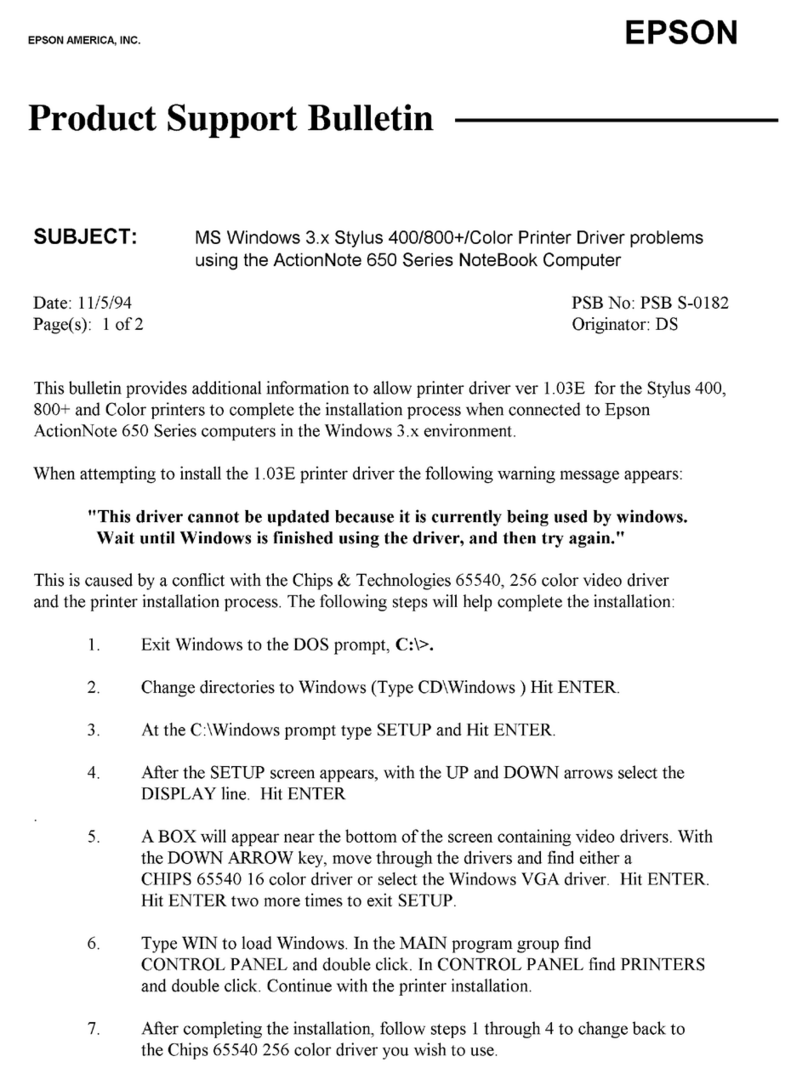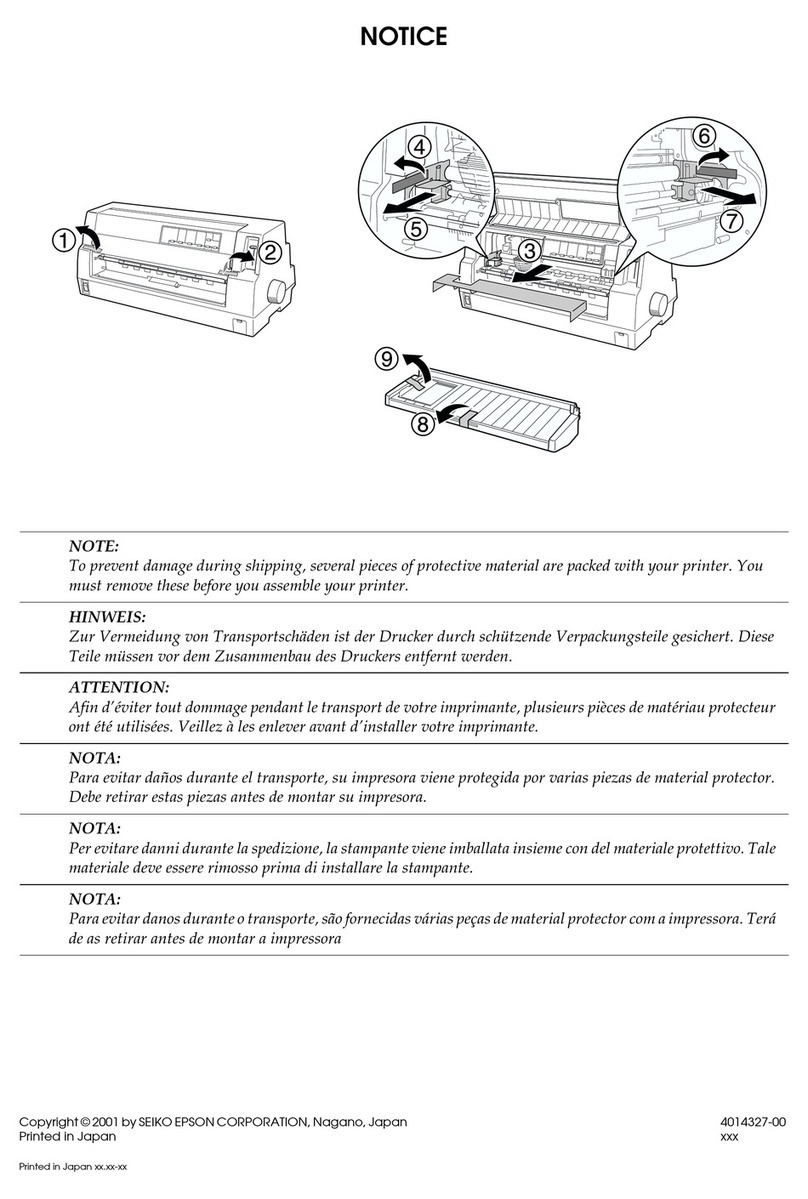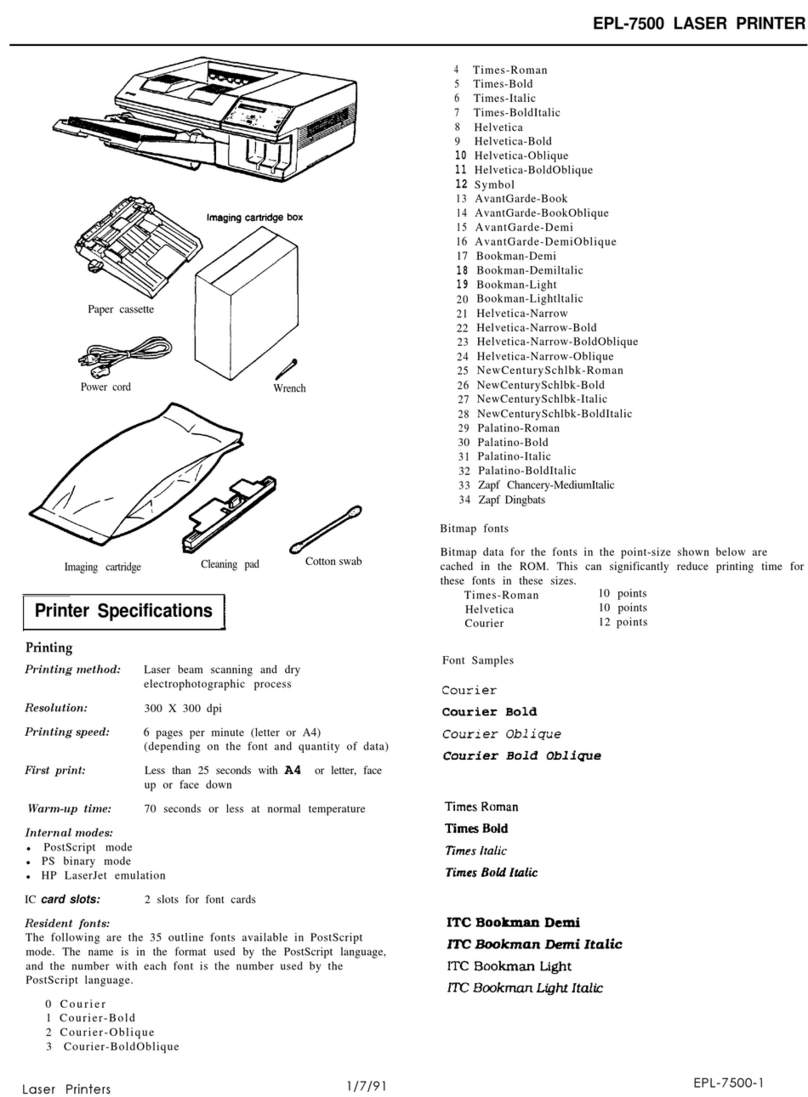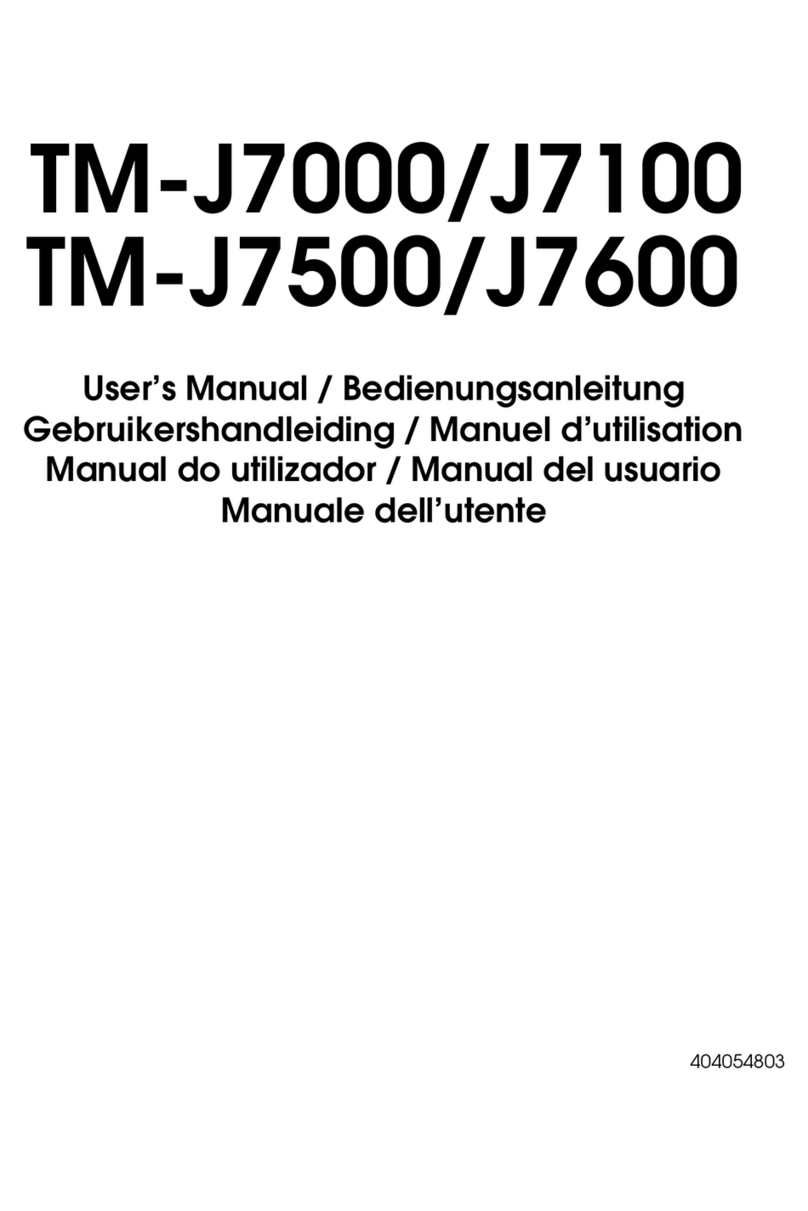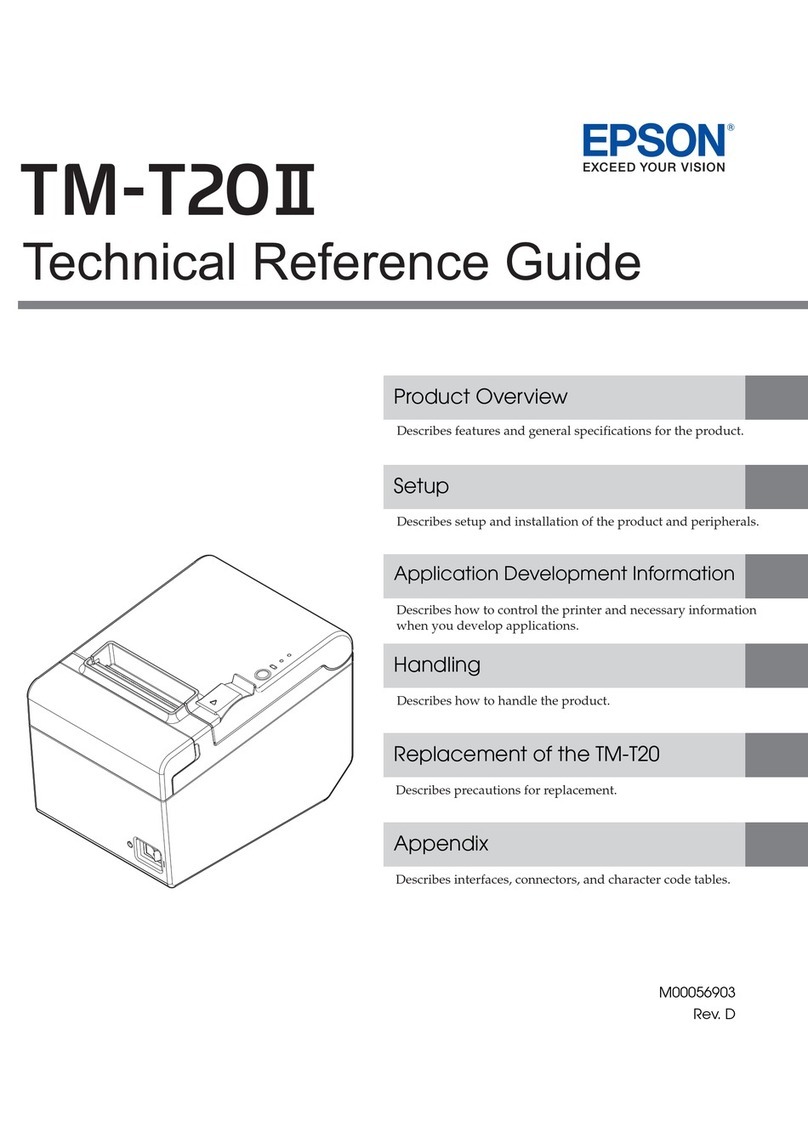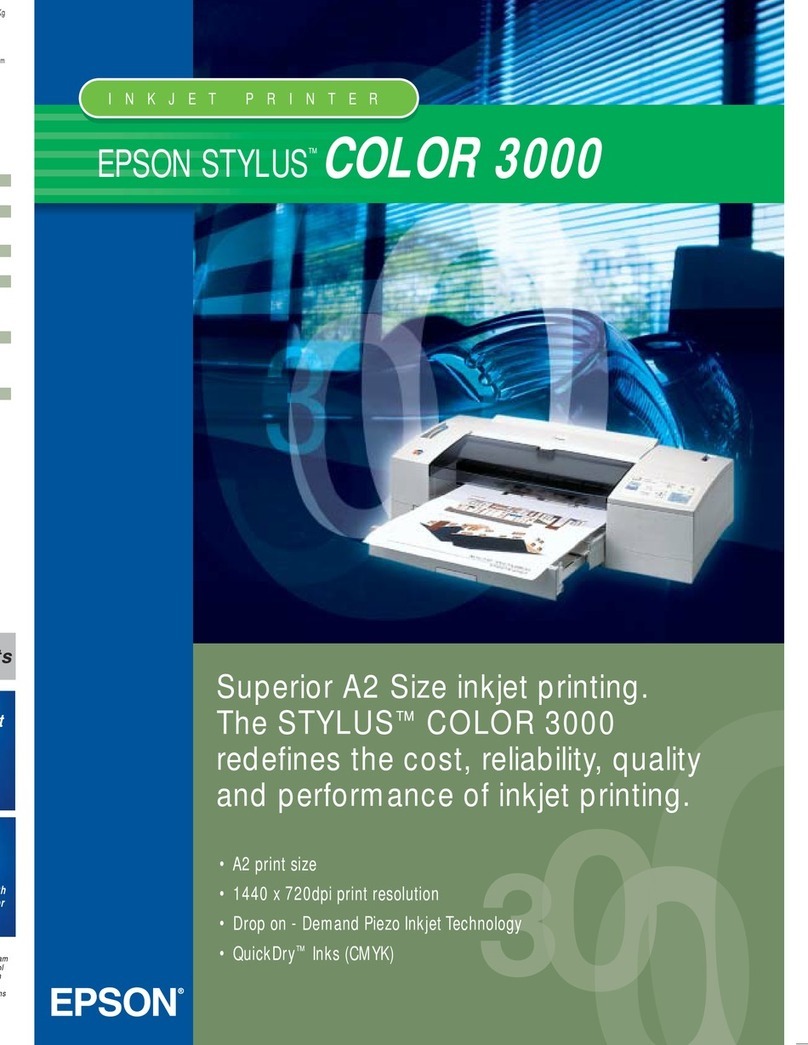Product Specifications
PHYSICAL (ALL WITH STAND)
T3000 1,050 mm x 613 mm x 691 mm (WxHxD), 66 kg
T5000 1,405 mm x 1,128 mm x 813 mm (WxHxD), 80 kg
T7000 2,620 mm x 1,128 mm x 813 mm (WxHxD), 87 kg
WHAT’S IN THE BOX
Printer, Stand (optional for T3000), Power Cable,
1 x Set 110m Inks, 1 x Roll Media Adaptor Set,
1 x Maintenance Tank (2 x for T5000 & T7000),
Installation/safety manual, Driver, utilities & User
manual (CD), Setup guide & Warranty Docs
CONFIGURATION OPTIONS
SCT30001YR T3000 1Yr Wty (opt. 3Yr Wty)
SCT3000ST1YR T3000 1Yr Wty + stand (opt. 3Yr Wty)
SCT50001YR T5000 + Stand & 1Yr Wty (opt. 3Yr Wty)
SCT70001YRI T7000 + Stand & 1Yr Wty (opt. 3Yr Wty)
OPTIONAL ACCESSORIES
C12C811381 Additional Roll Media Adapter set
C12C843911 250GB HDD
TSATSKIT AutoTake-up kit (T7000only)
CONSUMABLES
C13T619300 Replacement Maintenance Tank
C13T692100 110ml Photo Black Ink Cartridge
C13T692200 110ml Cyan Ink Cartridge
C13T692300 110ml Magenta Ink Cartridge
C13T692400 110ml Yellow Ink Cartridge
C13T692500 110ml Matt Black Ink Cartridge
C13T693100 350ml Photo Black Ink Cartridge
C13T693200 350ml Cyan Ink Cartridge
C13T693300 350ml Magenta Ink Cartridge
C13T693400 350ml Yellow Ink Cartridge
C13T693500 350ml Matt Black Ink Cartridge
C13T694100 700ml Photo Black Ink Cartridge
C13T694200 700ml Cyan Ink Cartridge
C13T694300 700ml Magenta Ink Cartridge
C13T694400 700ml Yellow Ink Cartridge
C13T694500 700ml Matt Black Ink Cartridge
PRINTING TECHNOLOGY
Print Head Epson TFP®with VSDT®
Print Modes Uni & Bi-directional
Configuration 2x360 Nozzles per colour
Maximum Resolution 2880x1440 dpi
Minimum Droplet Size 3.5 pl
INK SYSTEM
Ink Type Epson Ultrachrome®XD (all-pigment)
Colours C+Y+M+Mk/Pk
Cartridges 5 x 110/350/700ml
PERFORMANCE (per A1 sht)1
Draft POS 28s (360x720dpi)
Quality POS 66s (720x720dpi)
Draft CAD 30s (360x720dpi)
Quality CAD 60s (720x1440dpi)
MEDIA SUPPORT
Roll Format Single Roll, 2"or 3"core, 0.08-0.5mm thick, 254min
width, 50mm max diameter
Sheet Format Single Sheet, 0.08-0.8mm thick, 254min width
Board Format Single Sheet, 0.8-1.5mm thick, 254min width
Borderless Printing Supported
OPERATION
Control Panel 2.5"Colour LCD
Software Mac/Windows Printer Driver, MS Office Plug-In, User
Guide, network Guide, LFP Remote Panel2, EpsonNet
Config, EpsonNet Print (Win only), Remote Manager,
LFP Accounting Tool & HDD Utility (via Download)
Interface USB 2.0 & Ethernet 100Base-T/1000Base-T
Memory 256 MB Main + 256MB HP-GL/2² + 128MB Network
ENVIRONMENTAL
Operational Temp 10 to 35oC
Operational Humidity 20 to 80% (no condensation)
Power Supply AC 100 V - 240 V, 50 Hz - 60 Hz
Power Consumption T3000 54W /T5000 65W/ T7000 72W Operating,
3W Sleep
Operating Noise 50dB
1 Print times only for Epson test sample images produced on plain paper. Individual results will depend on
software, operating environment, media and output file size/type.
2 HP-GL/2 implementation varies from application to application. If this facility is important please contact
Epson or one of our dealer partners to confirm compatibility with your software prior to purchase.
SC-T3000 with Stand SC-T5000 SC-T7000 with optional Auto Take Up
Epson is the registered trademark of Seiko Epson Corporation. All other names and company names used herein are for identification purpose only and may
be the trademarks or registered trademarks of their respective owners. Epson disclaims any and all rights in those marks. All print samples shown herein are
simulations. Specifications are subject to change without notice.
EPSON AUSTRALIA
3 Talavera Road
North Ryde NSW 2113
Tel: (02) 8899 3666
www.epson.com.au
ABN 91 002 625 783
Epson SureColor Technical Range
SC-T3000/T5000/T7000