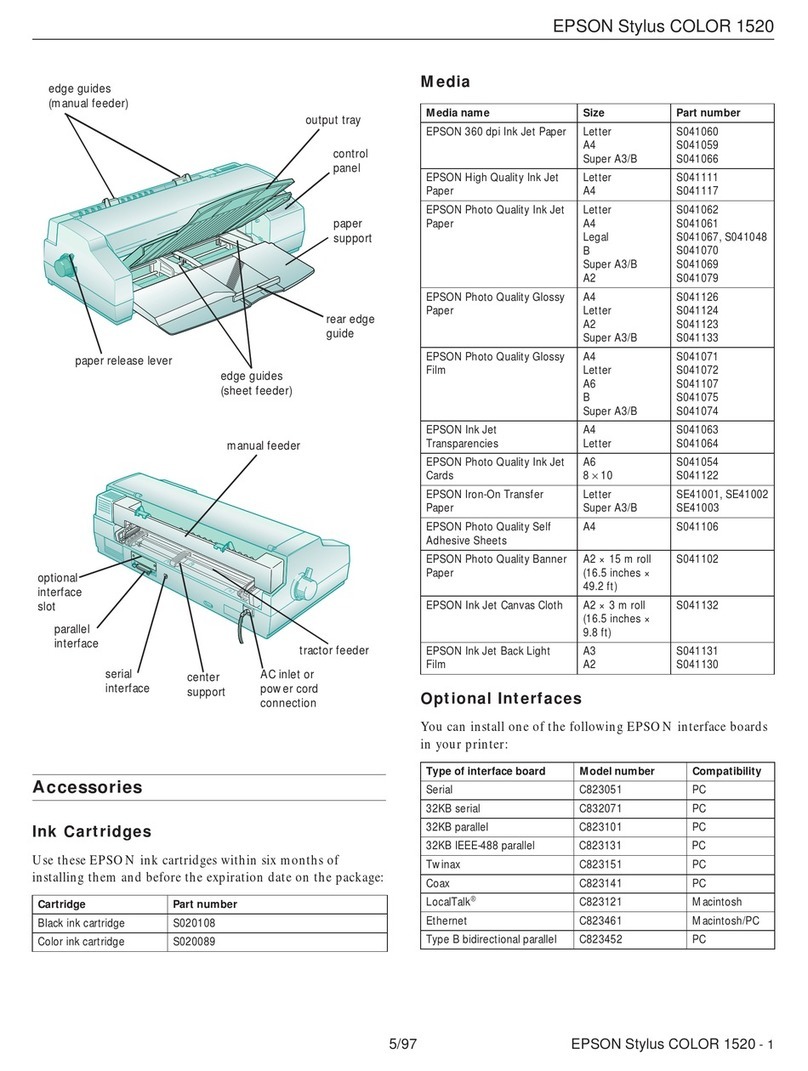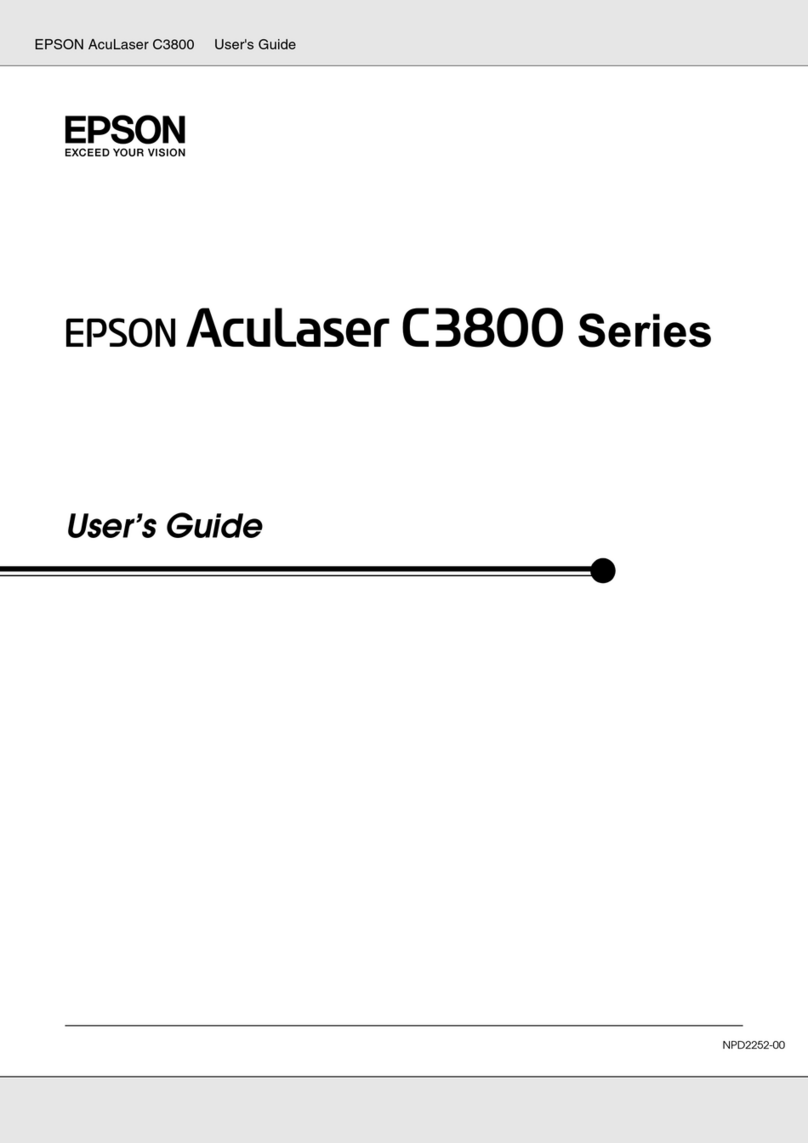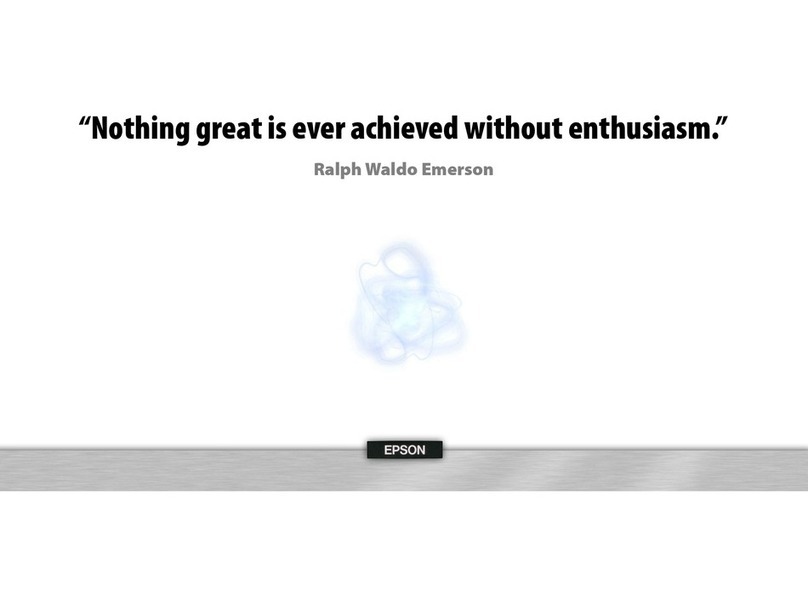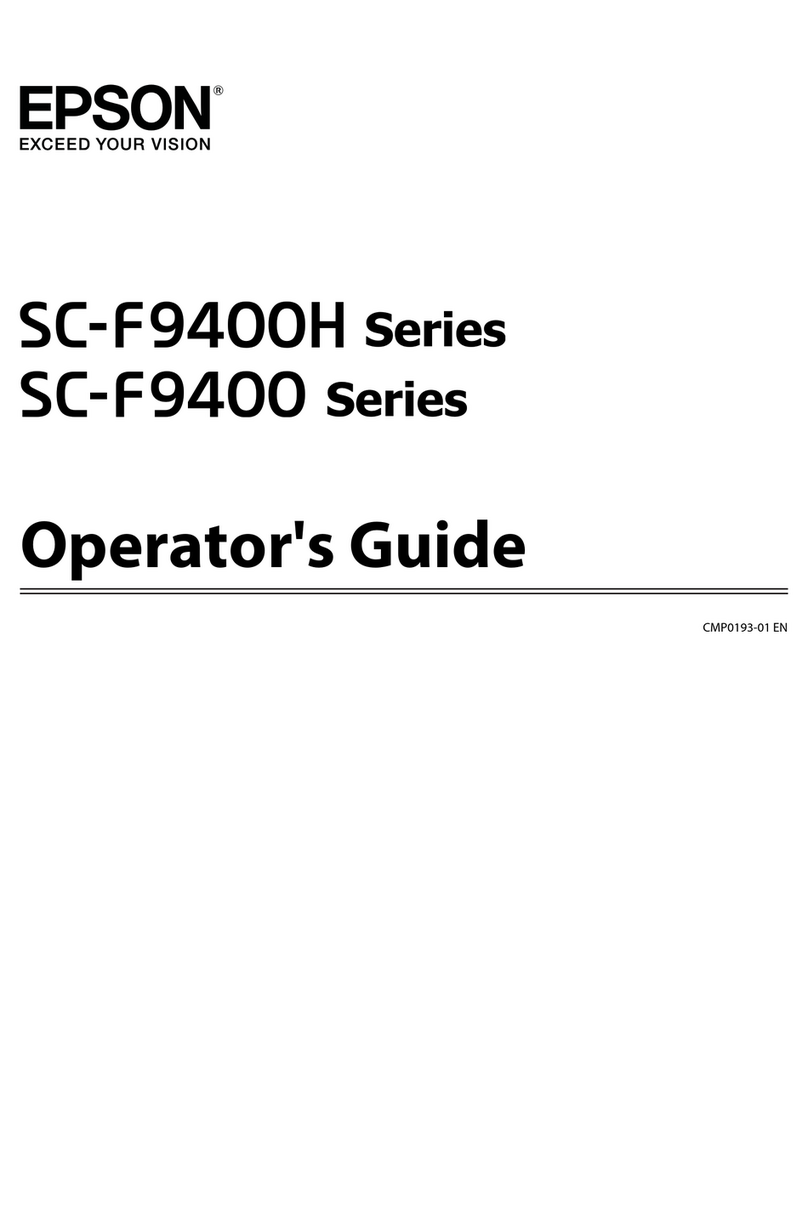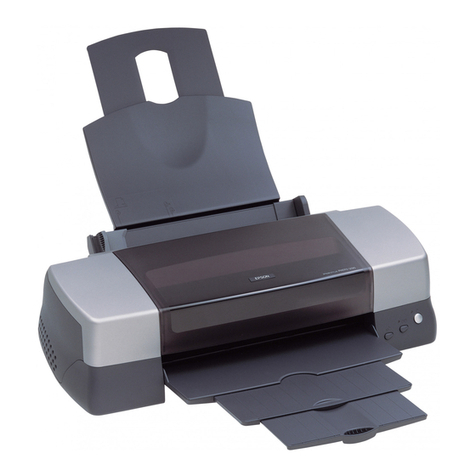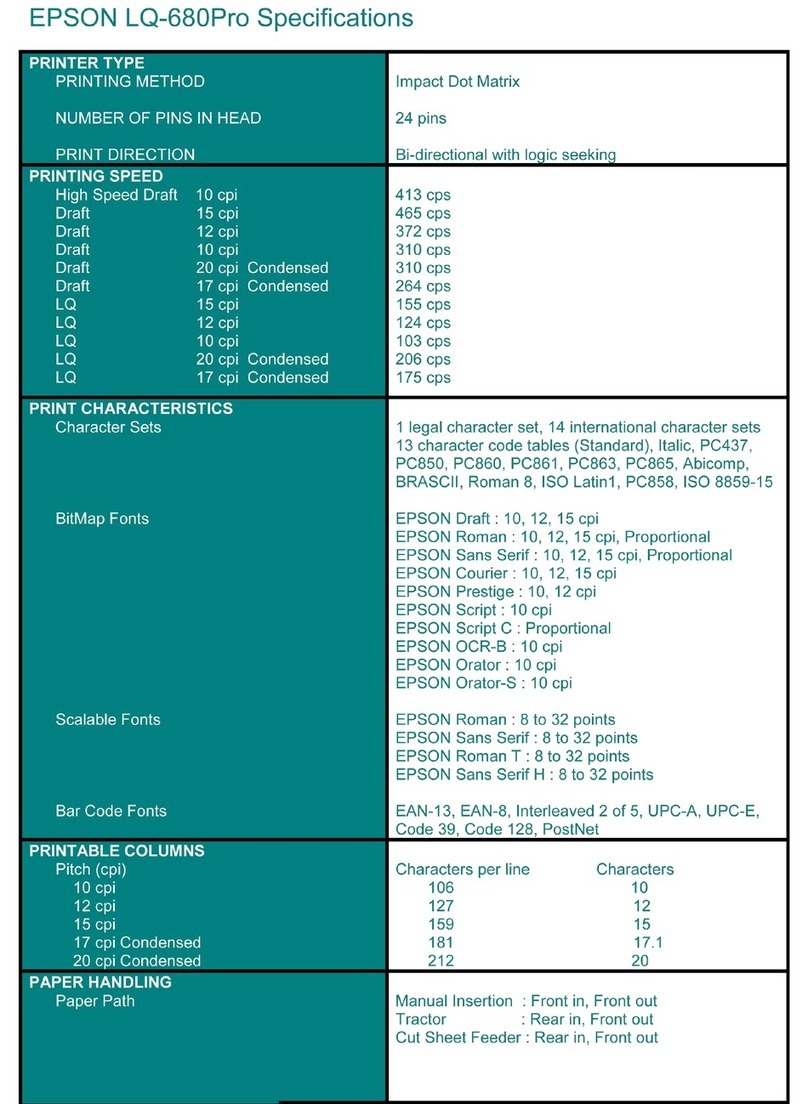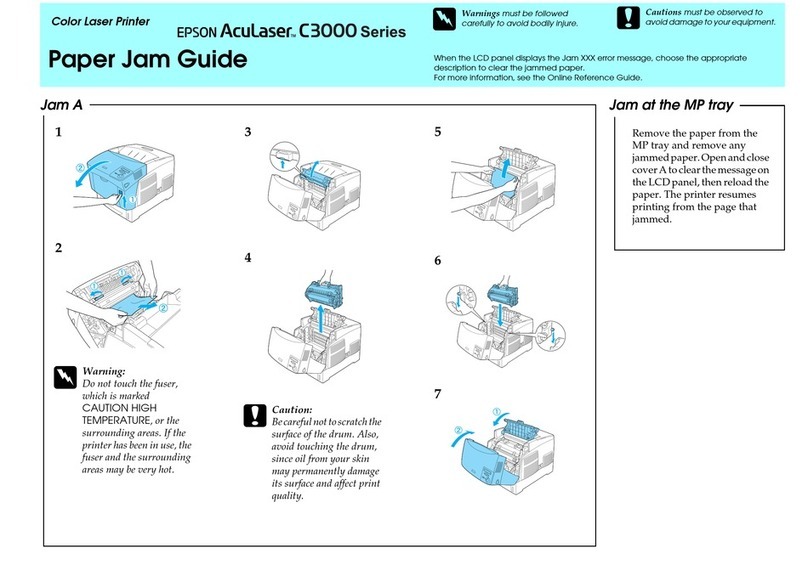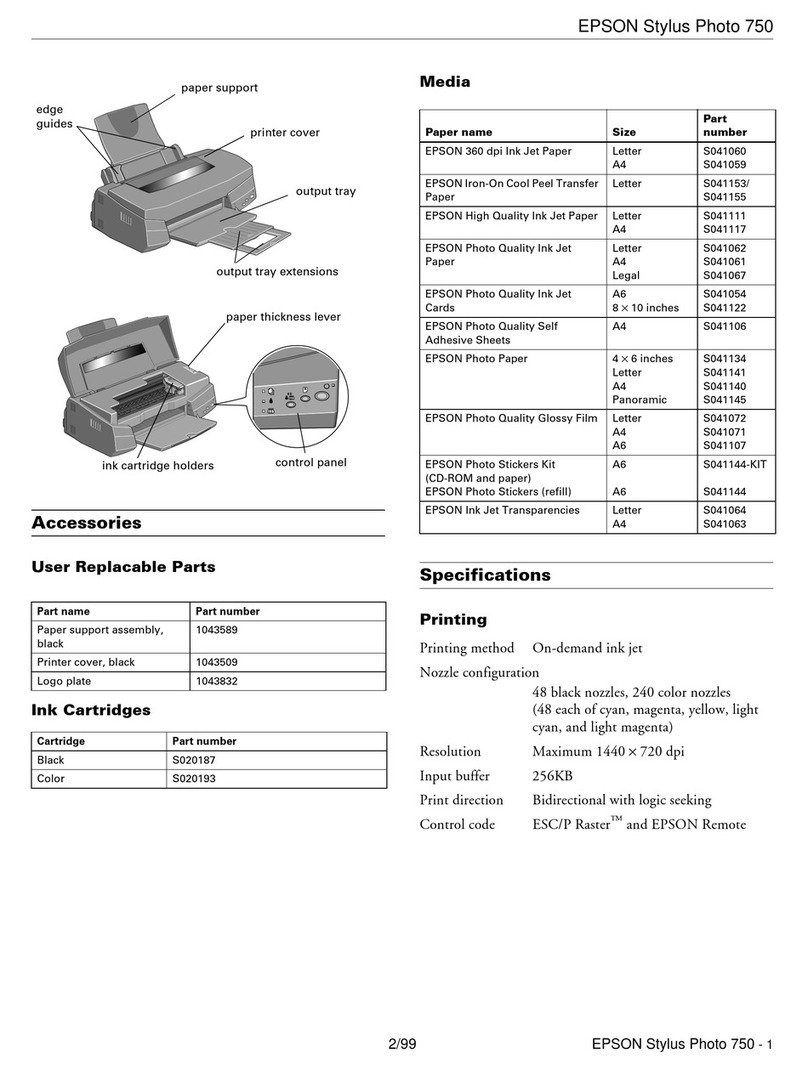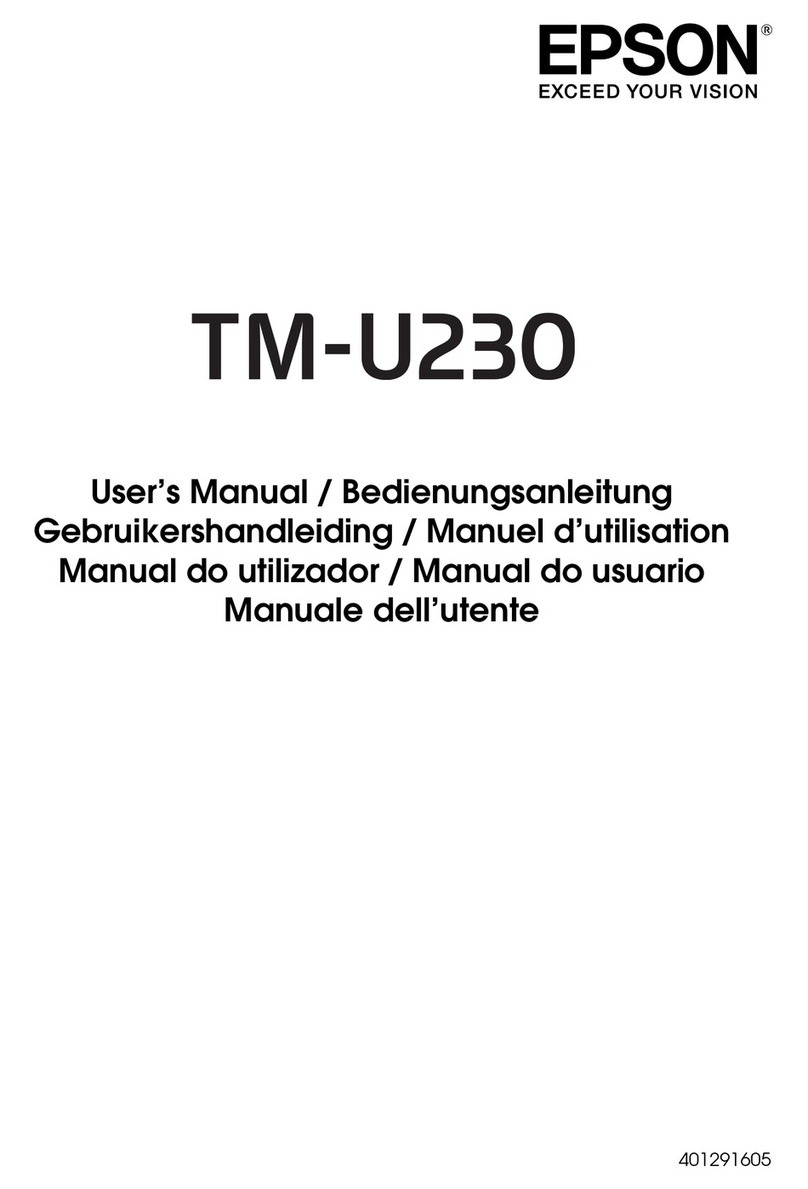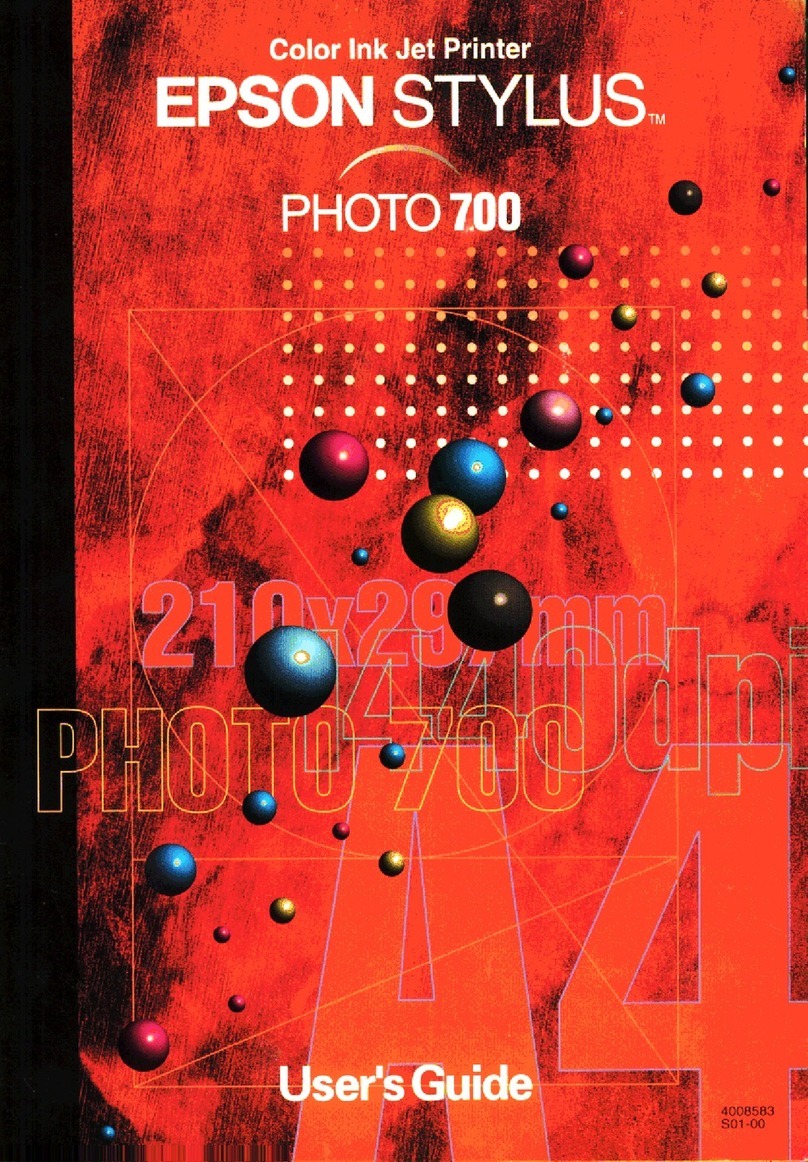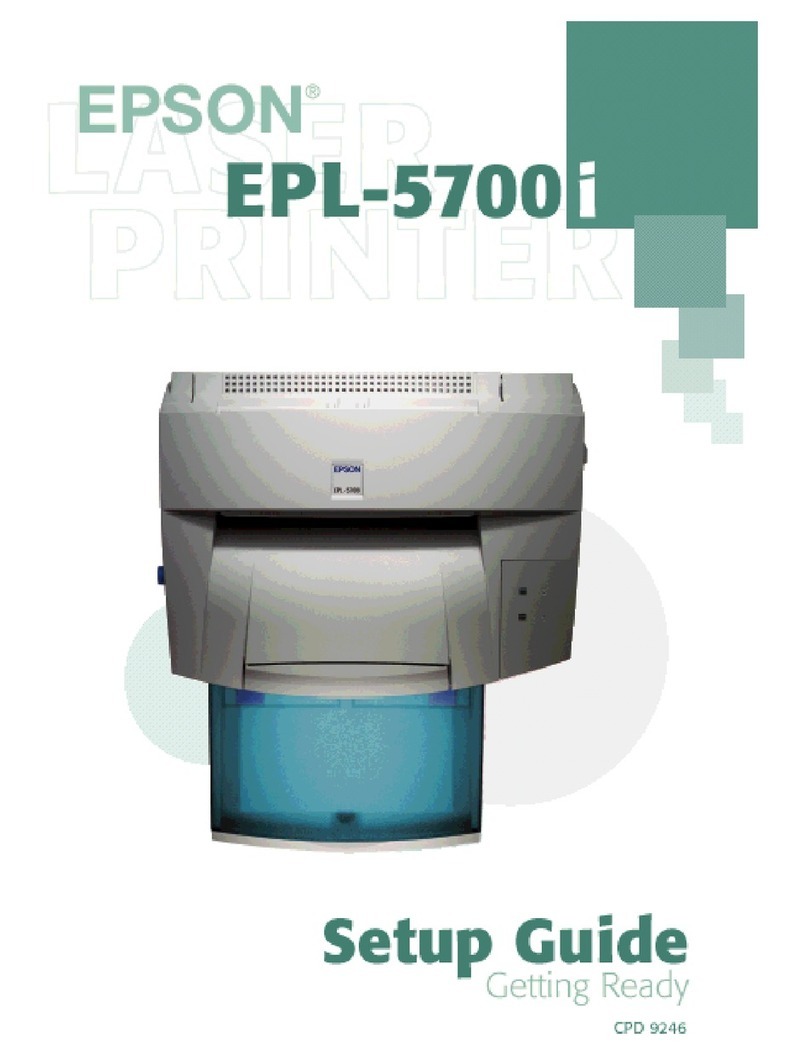Contents
Introduction
NotesonManuals.......................... 5
MeaningofSymbols...................... 5
Illustrations............................ 5
ProductModelDescriptions................ 5
ManualOrganization..................... 5
ViewingPDFManuals.....................5
PrinterParts.............................. 7
Front................................. 7
Inside.................................9
Side(rightside).........................11
Controlpanel.......................... 13
Homescreenoperations.................. 13
FeaturesofPrinter.........................15
RealizingHighProductivity................15
RealizingHighResolution................. 15
InsistenceonEase-of-Use................. 15
NotesonUsageandStorage.................. 17
Installationspace........................17
Noteswhenusingtheprinter............... 17
Noteswhennotusingtheprinter............ 18
Notesonhandlinginkcartridges............ 18
Notesonhandlingpaper.................. 19
SavingPower.............................20
Introducing the Software
Provided Soware......................... 21
Built-in Soware inthePrinter................22
HowtoUseWebCong.....................23
HowtoStart........................... 23
Closing...............................23
FunctionSummary...................... 23
HowtoUseEpsonEdgeDashboard............ 24
HowtoStart........................... 24
Closing...............................24
Updating Soware or Installing Additional
Soware................................ 25
Checking Whether Updates Available and
UpdatingSoware.......................25
ReceivingUpdateNotications............. 25
UninstallingSoware...................... 26
Windows............................. 26
Mac................................. 26
Loading and Setting the Paper
NotesonLoadingthePaper..................27
PaperLoadPosition........................27
LoadingandRemovingtheRollPaper.......... 28
LoadingRollPaper...................... 28
CuttingtheRollPaper.................... 31
RemovingRollPaper.....................33
LoadingandRemovingCutSheet(1sheet)....... 35
LoadingCutSheet(1sheet)................ 35
RemovingCutSheet(1Sheet).............. 36
SettingLoadedPaper.......................37
ForRollPaper..........................37
ForCutSheet(1sheet).................... 38
OptimizingPaperSettings(MediaAdjust)....... 41
NotesonMakingAdjustments.............. 41
EasyAdjustment........................ 41
PaperFeedAdjust(Auto)..................42
PrintHeadAlignment(Auto)...............42
Printing with the Printer Driver from
Your Computer
BasicOperatingProcedures(Windows)......... 44
PrintingProcedure...................... 44
CancelingPrinting...................... 46
CustomizingthePrinterDriver............. 47
BasicOperatingProcedures(Mac)............. 50
PrintingProcedure...................... 50
CancelingPrinting...................... 52
CustomizingthePrinterDriver............. 52
PrintingCADDrawings.................... 54
Enlargements and Horizontal and Vertical
Banners................................ 56
Fitting Documents to the Width of the Roll
Paper................................ 57
FittingDocumentstotheOutputSize.........58
ChoosingaPrintSize.....................60
PrintingatNon-StandardSizes............... 61
BorderlessPrinting........................ 65
TypesofBorderlessPrintingMethods.........65
SupportedPaper........................ 65
AboutRollPaperCutting..................66
SettingProceduresforPrinting............. 67
Correctcolorandprint..................... 69
ColorManagementPrinting..................73
SC-T5400 Series/SC-T3400 Series/SC-T3400N Series User's Guide
Contents
2