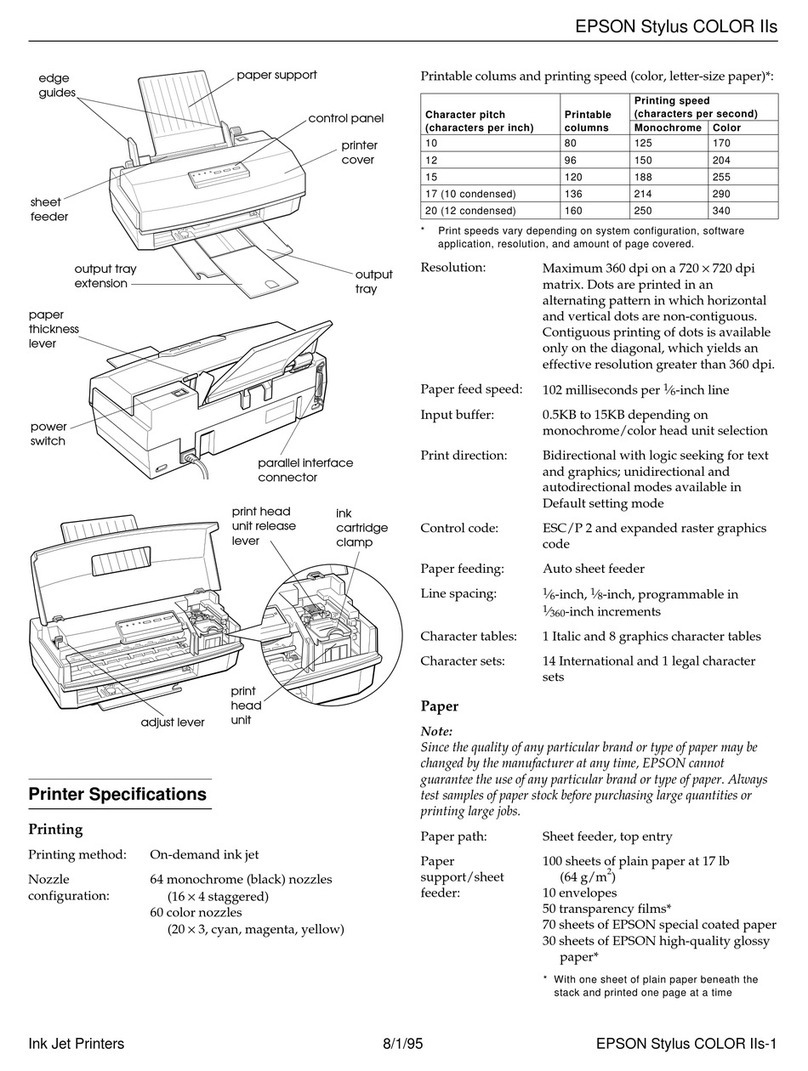Epson Equity 4 User manual
Other Epson Printer manuals

Epson
Epson Stylus D88 User manual

Epson
Epson LQ-800 User manual
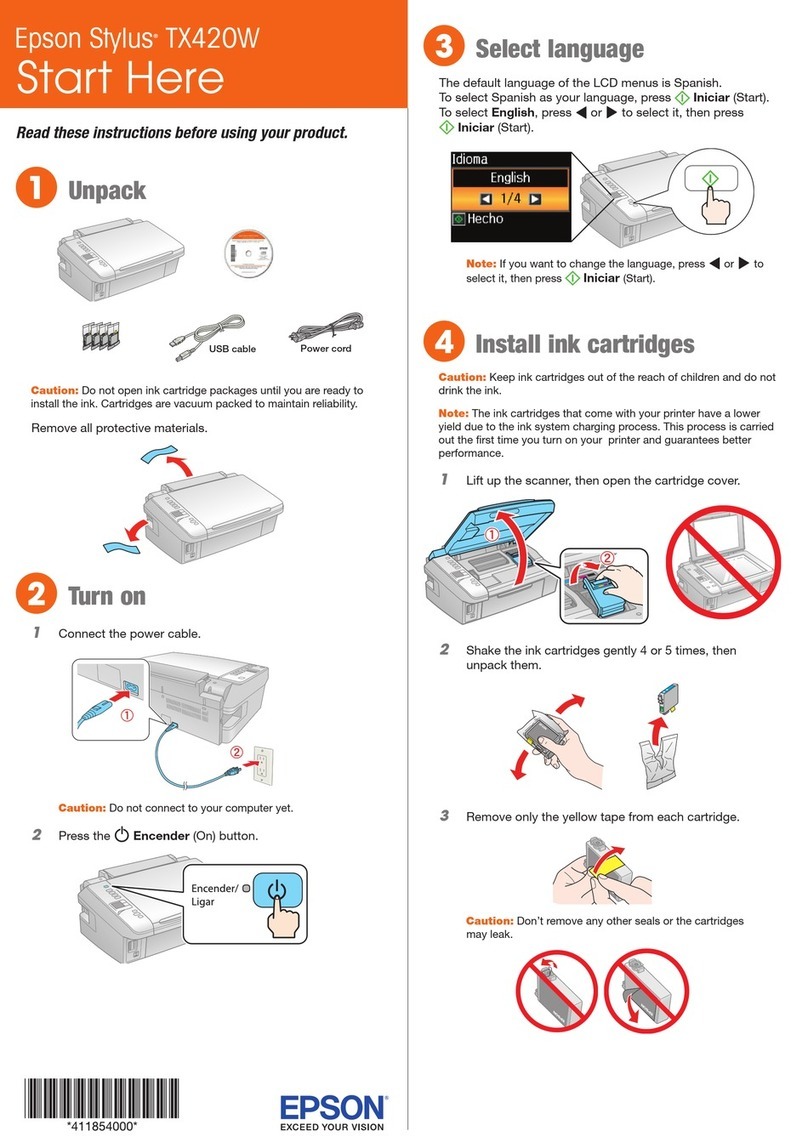
Epson
Epson Stylus TX420W User manual

Epson
Epson Stylus SX210 Series Instruction Manual
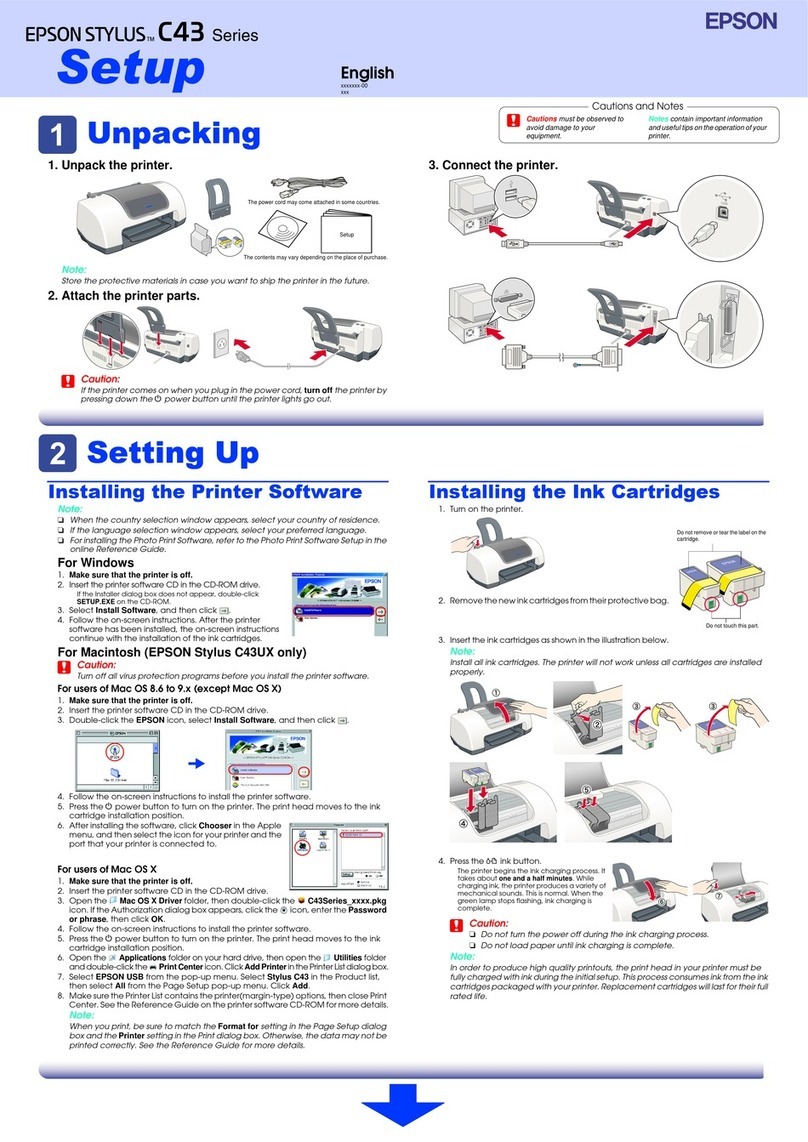
Epson
Epson STYLUS C43 Manual

Epson
Epson TM-T70II Use and care manual

Epson
Epson XP-2150 Series User manual

Epson
Epson P?820WD User manual

Epson
Epson SC-F3000 Series User manual
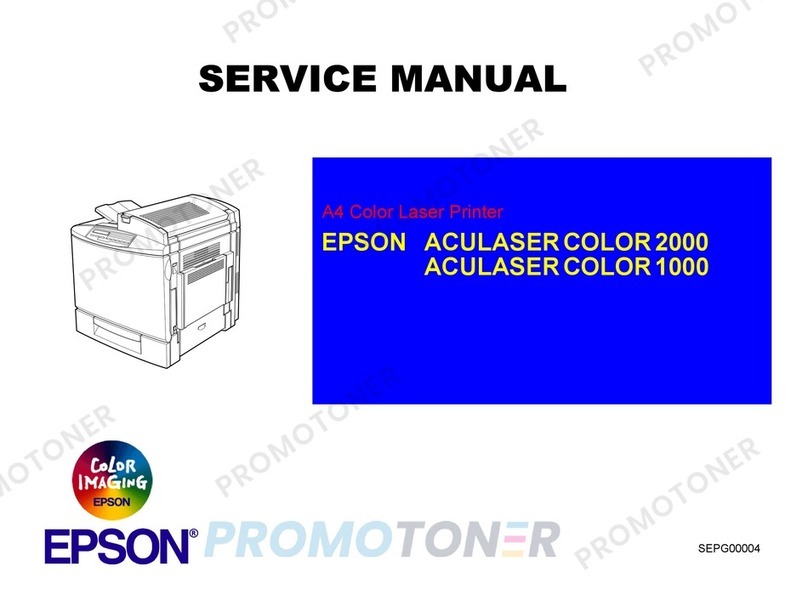
Epson
Epson AcuLaser Color 2000 User manual

Epson
Epson EC-C110 User manual

Epson
Epson SureColor P8570D Series User manual

Epson
Epson WF-2861 User manual
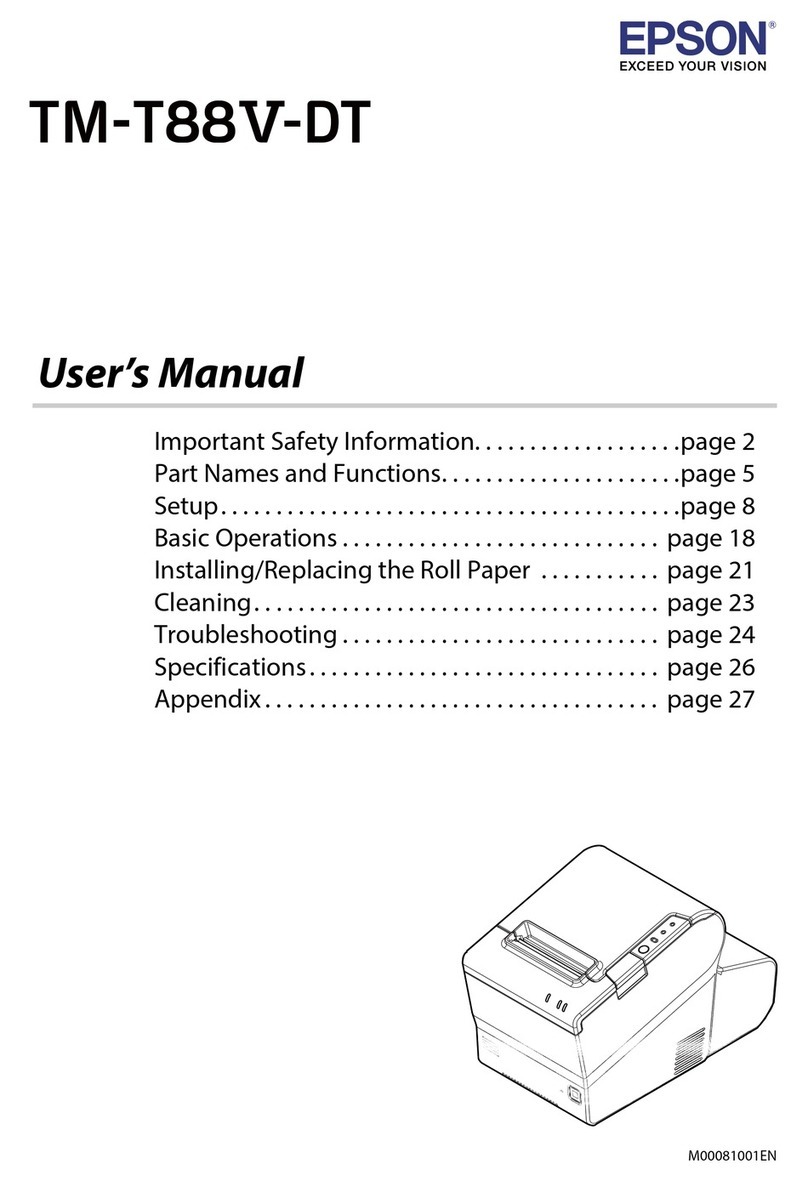
Epson
Epson TM-T88V-DT User manual
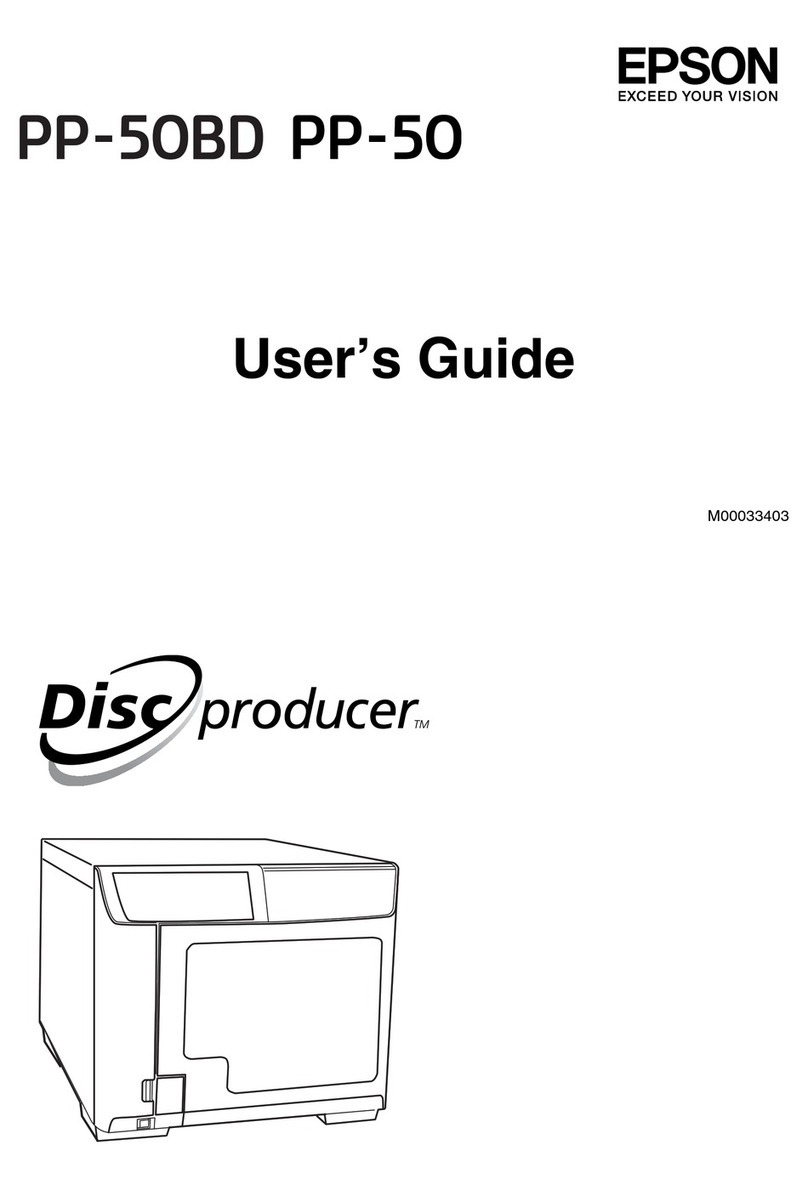
Epson
Epson Discproducer PP-50BD User manual
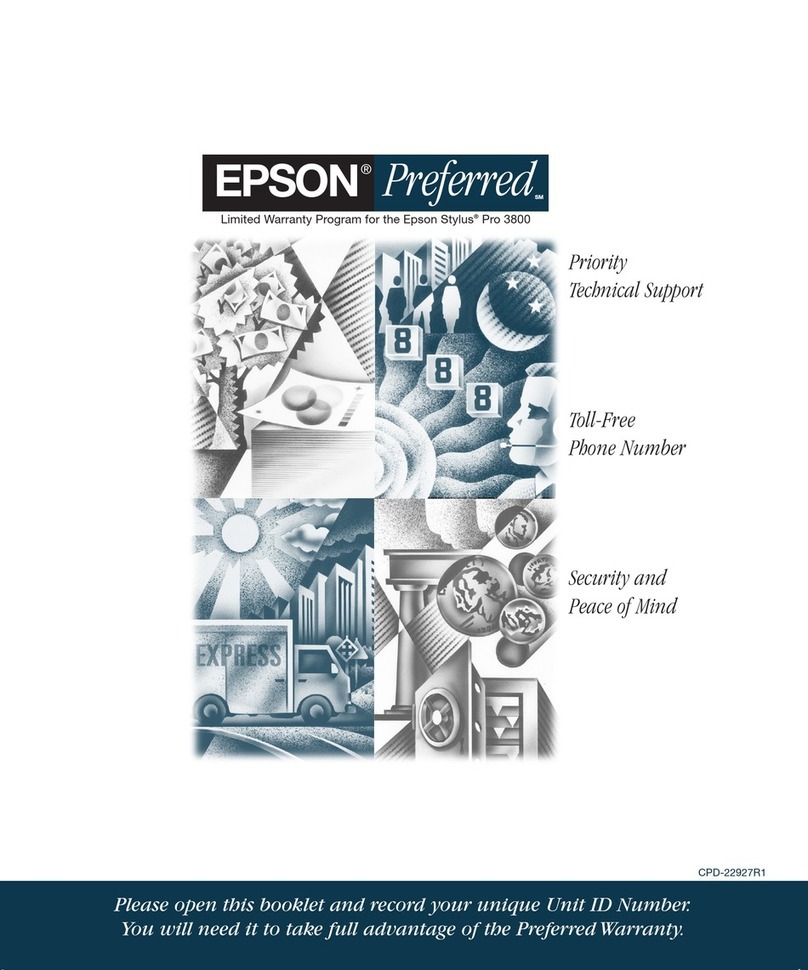
Epson
Epson 3800 - Stylus Pro Color Inkjet Printer Use and maintenance manual

Epson
Epson l805 Instruction Manual

Epson
Epson Stylus C43 Series Operation and maintenance manual
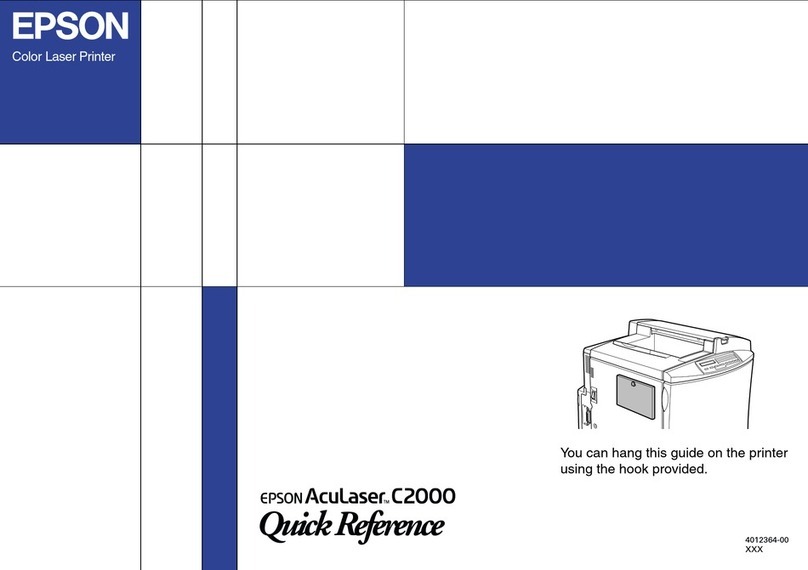
Epson
Epson 4012364-00 User manual
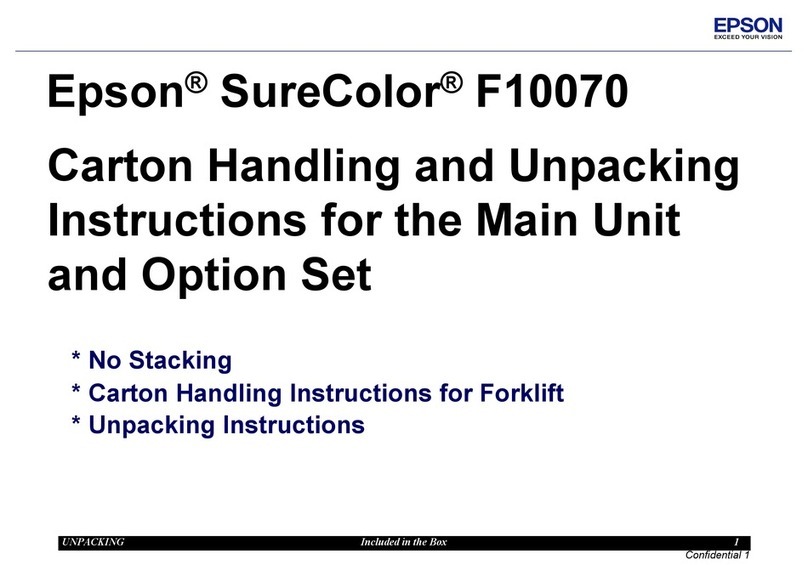
Epson
Epson SureColor F10070 User manual