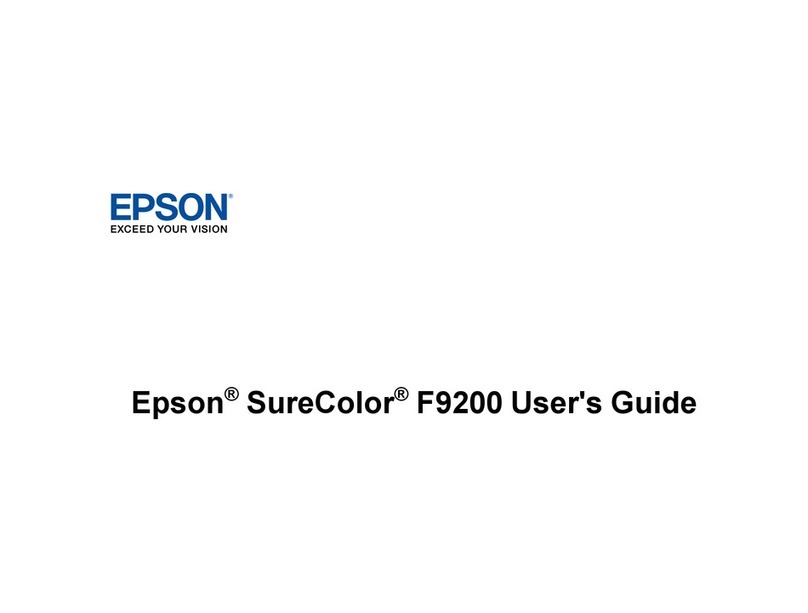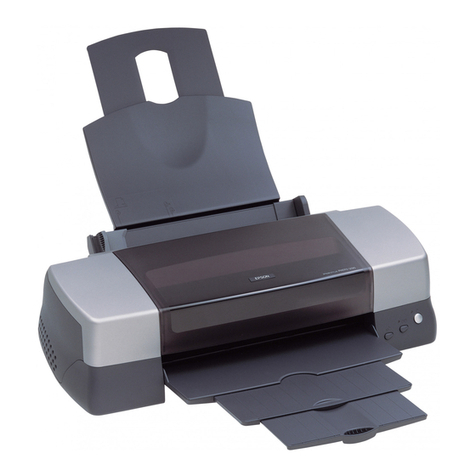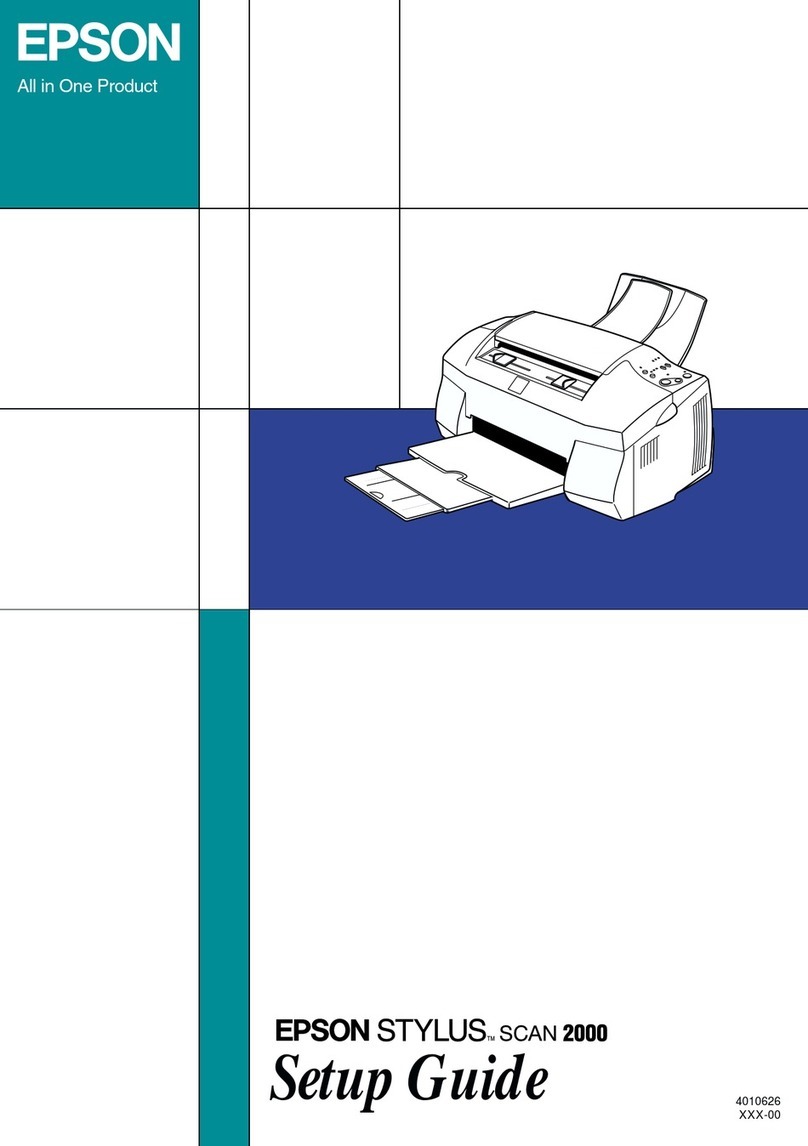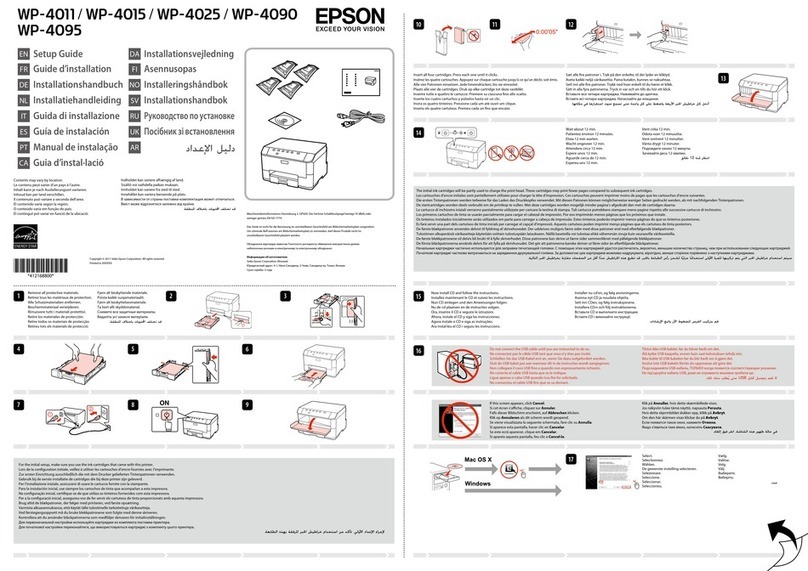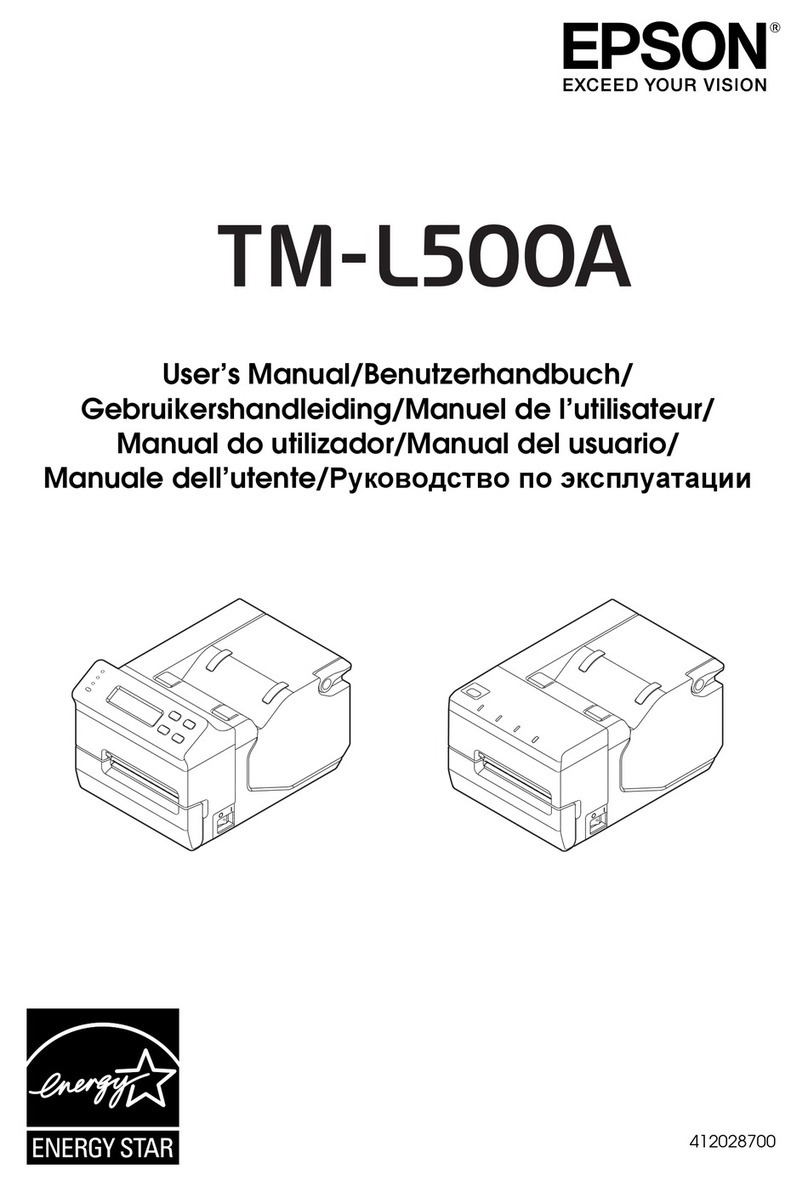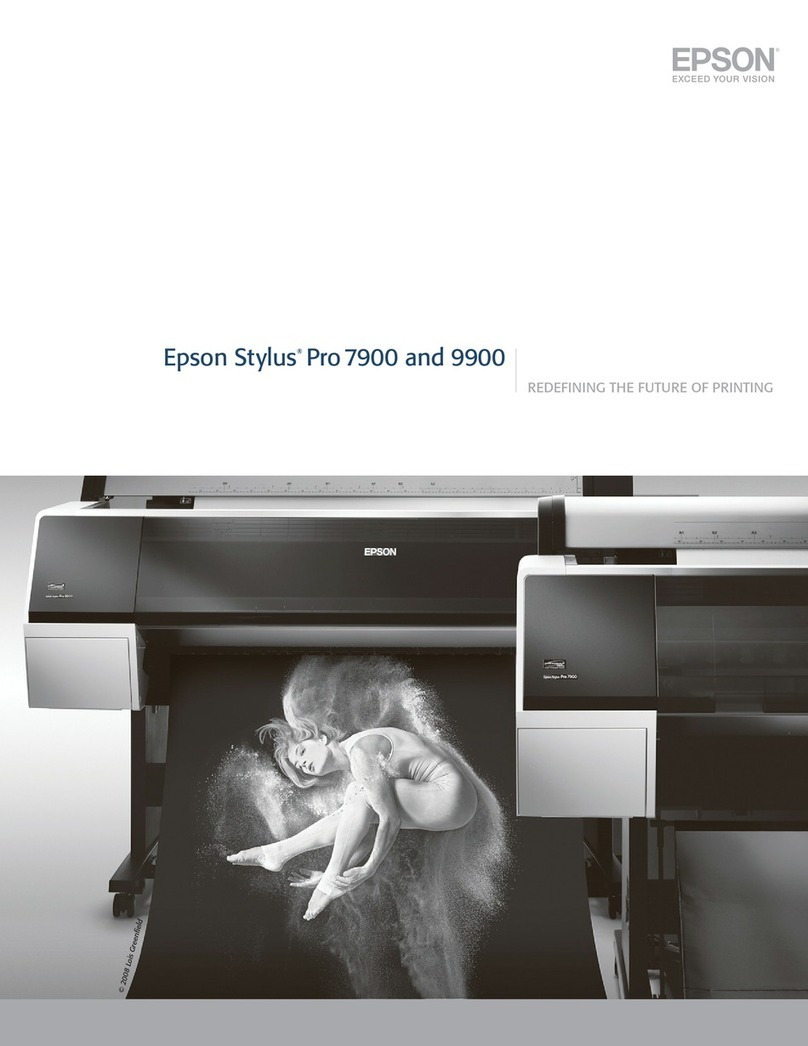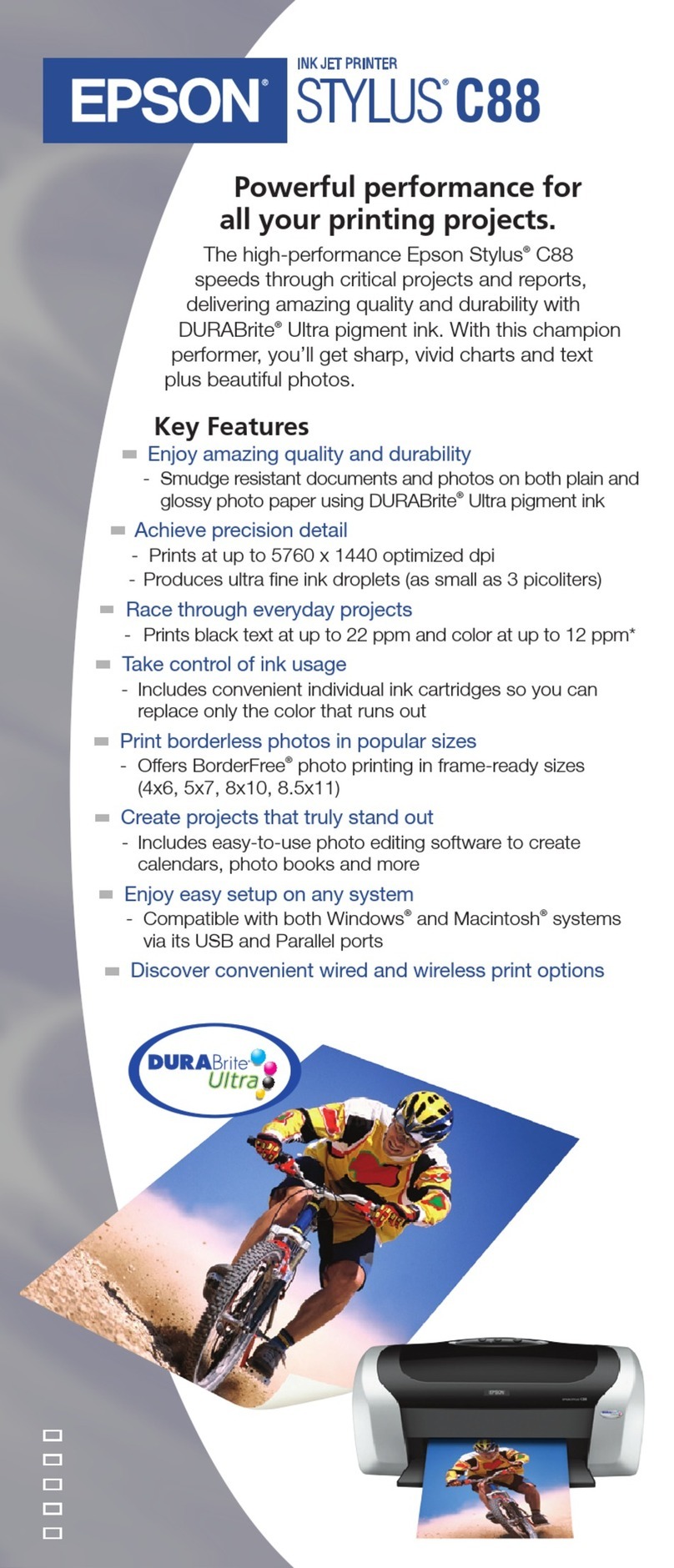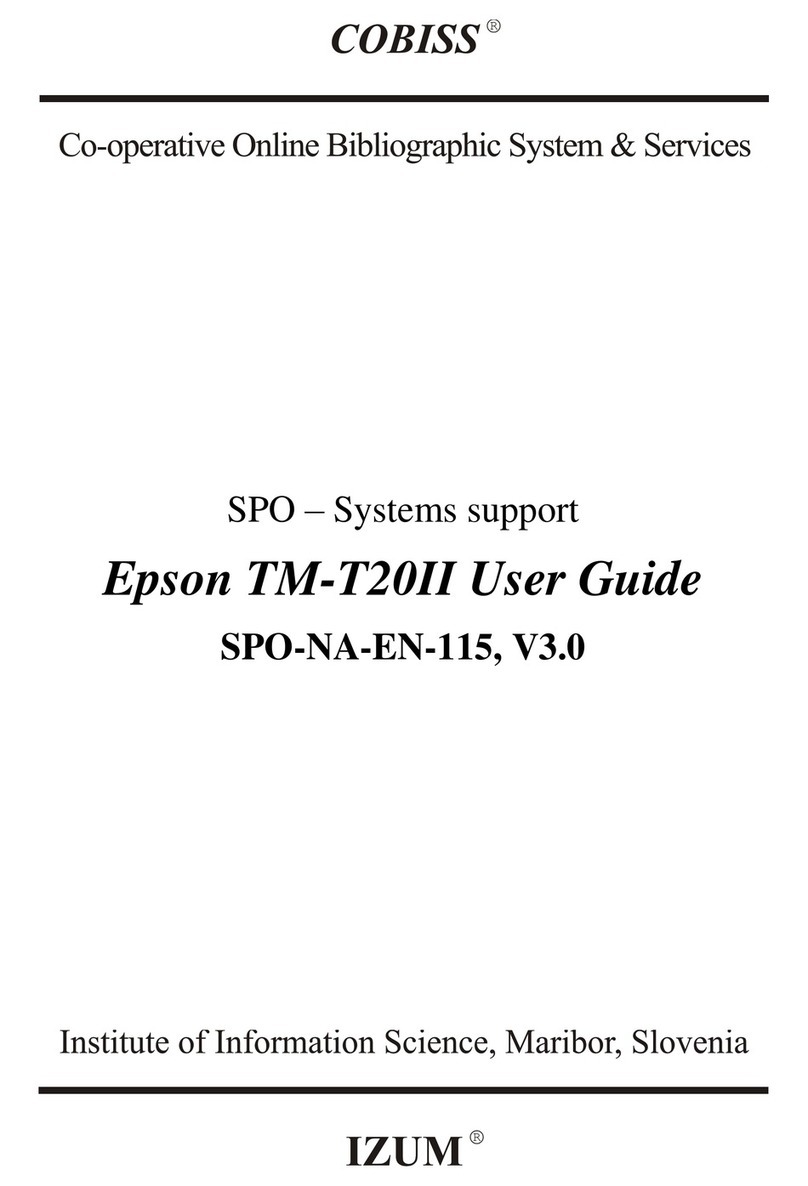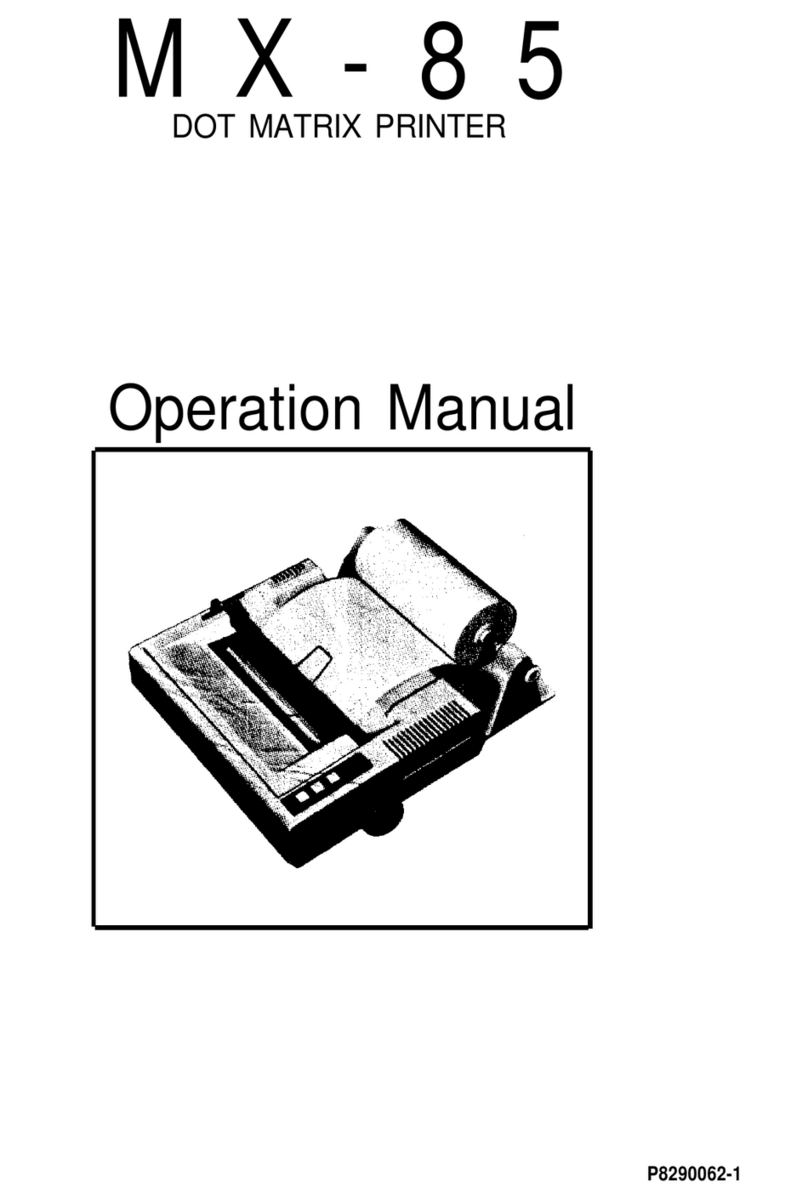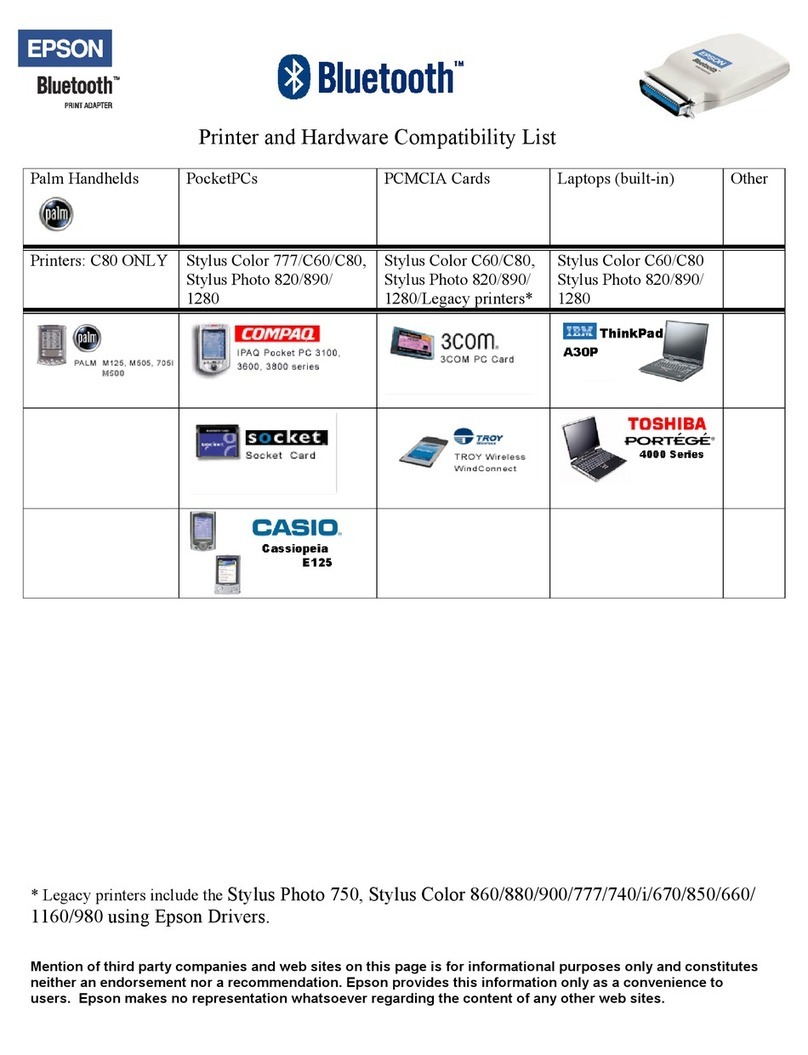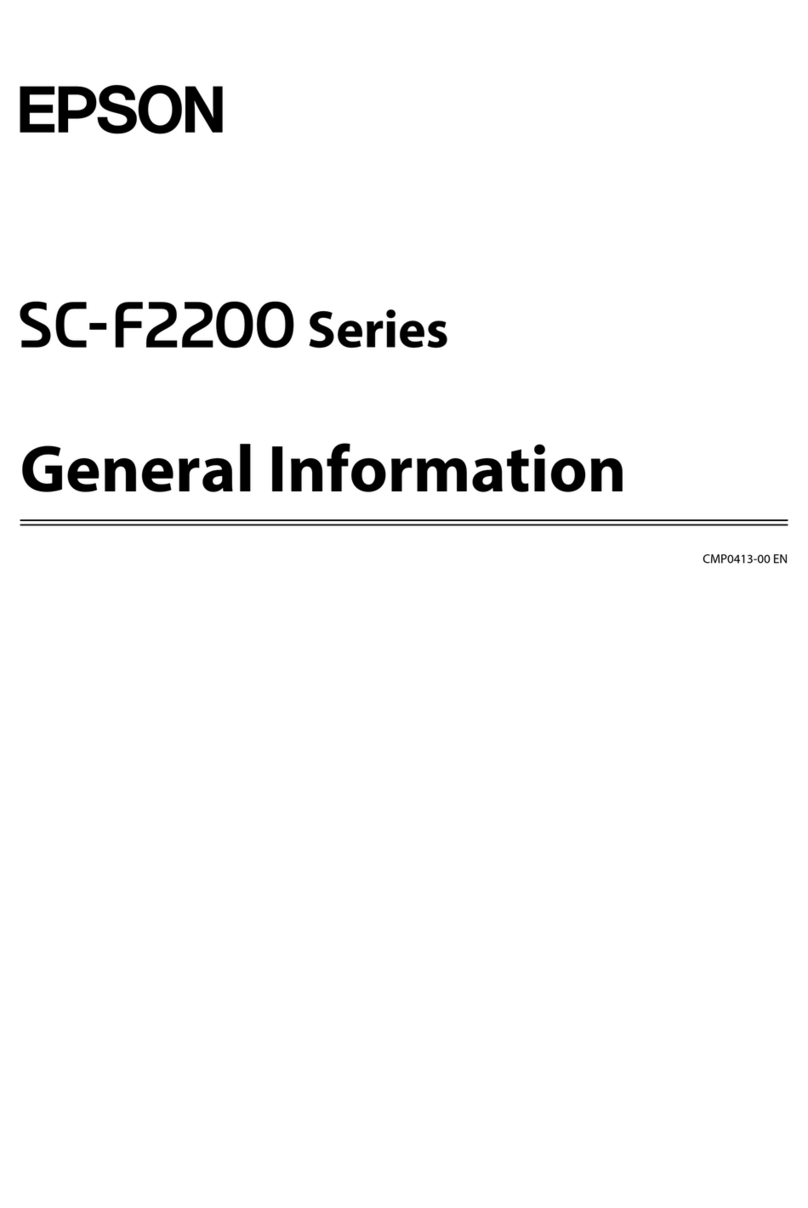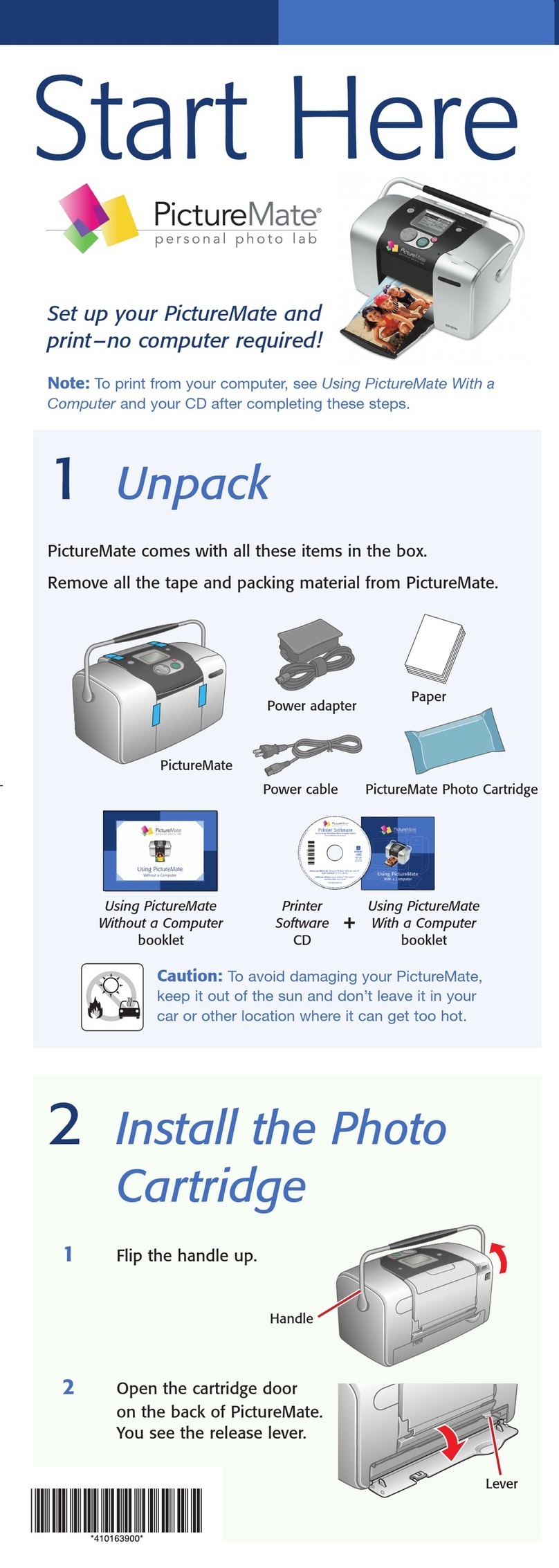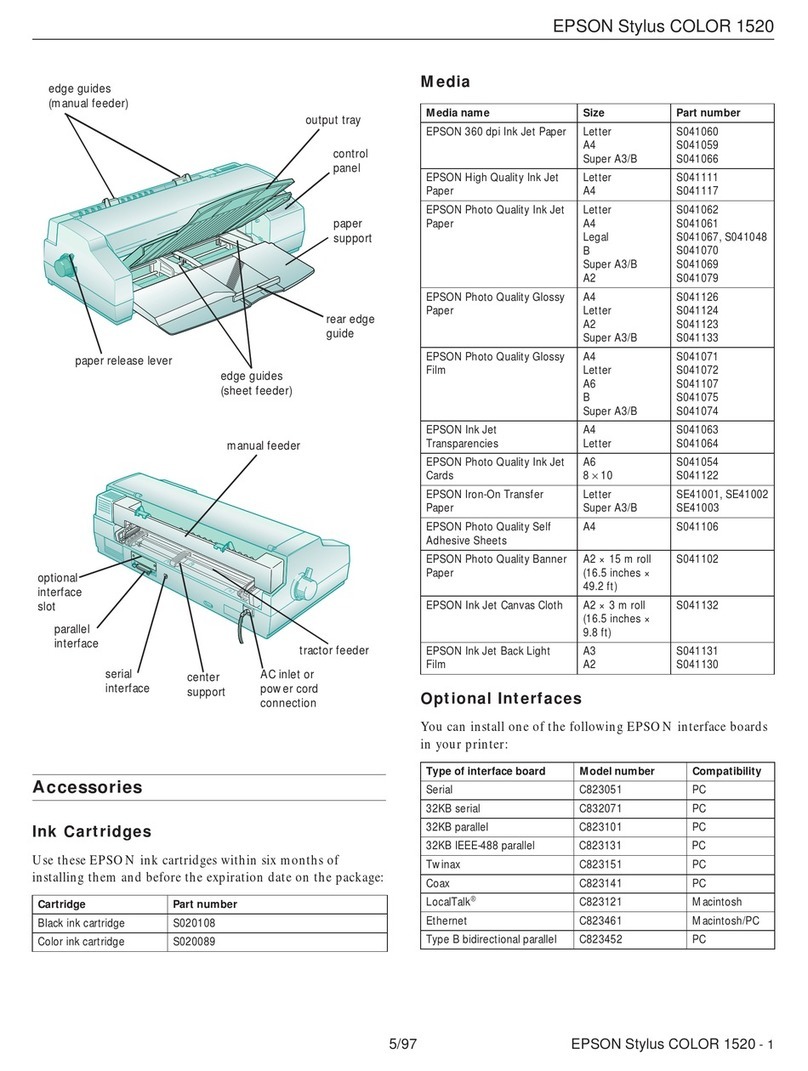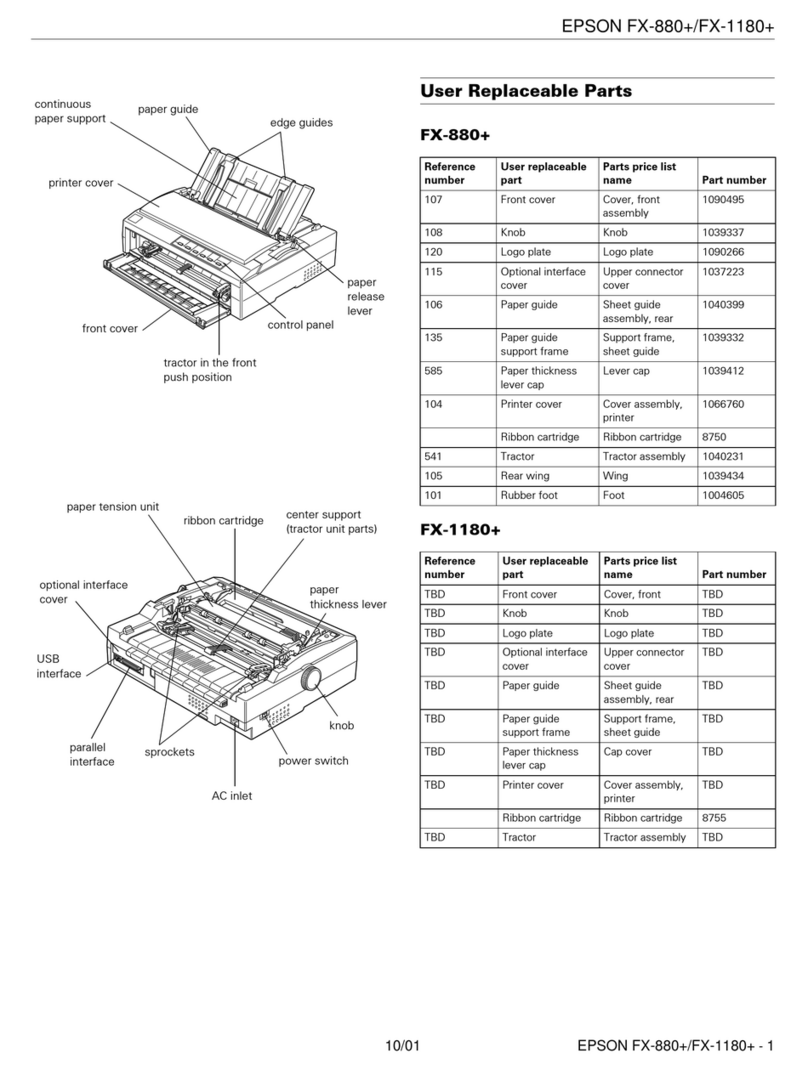Epson America, Inc.
3840 Kilroy Airport Way, Long Beach, CA 90806
Epson Canada, Ltd.
3771 Victoria Park Avenue, Toronto, Ontario M1W 3Z5
Epson Latin America, Inc.
6303 Blue Lagoon Drive, Suite 195, Miami, FL 33126
www.epson.com
Printer Specifications
Printing Method
4-color (CMYK) drop-on-demand Micro Piezo® ink jet technology
Optimized for plain paper printing
DuraBrite Inks
Water-resistant output including plain paper
Light-resistant rated up to 70 years, under glass**
Individual ink cartridges
Nozzle Configuration
Monochrome head 180 nozzles
Color head 59 nozzles x 3 (CMY)
Resolution (dots per inch)
Up to 5760 x 1440 optimized dpi using RPM technology
on various media
Ink Droplet Size
Variable Six sizes as small as 3 picoliters
Print Speed*
Black Up to 22 ppm
Color Up to 10.5 ppm
Printer Duty
5,000 pages per month
Sound Level
42 dB (A)
Printer Language
EPSON ESC/P®Raster; EPSON Remote
Software Drivers
Windows USB – Windows 98, Me, 2000 or XP
Windows Parallel – Windows 95, 98, Me, 2000, NT 4.0 or XP
Macintosh USB – Macintosh System 8.5.1 – 9.x, OS X, 10.1 or later
Built-in Interfaces
USB, Parallel (IEEE-1284)
Paper Handling
Single Sheets Letter, legal, half-letter, executive user
definable 3.5" x 3.5" up to 8.5" x 44"
Types Plain, bond, Double-Sided Matte,
Glossy Photo Paper, Bright White,
Premium Semigloss Photo Paper,
EPSON Matte Paper Heavyweight,
Photo Quality Ink Jet Paper, EPSON
Greeting Cards, Transparencies,
Self-Adhesive Sheets, Ink Jet Cards,
Banner Paper; envelopes
Envelopes No. 10
Types Plain, bond
Maximum Printable Area
8.26” x 10.76” (letter size)
Top margin .12" Left margin .12"
Bottom margin .12" Right margin .12"
Paper Capacity
Input paper tray 150 sheets/15 envelopes
Output paper tray 30 sheets
Physical Characteristics (L xW x H)
23.3" x 18.5" x 12.4" with trays extended; TBD lb
Safety Approvals
Safety Standards UL1950 with D3, CSA22.2 950 with D3
RFI FCC part 15 subpart B class B,
CSA C108.8 class B
Environmental Conditions
Temperature
Operating 50˚ to 95˚ F (10˚ to 35˚ C)
Storage -4˚ to 104˚ F (-20˚ to 40˚ C)
Humidity
Operating 20% to 80% relative humidity
Storage 5% to 85% relative humidity
(no condensation)
Power Requirements
Rated voltage 120V AC +/- 10%
Rated frequency 50 – 60 Hz
Rated current 0.2A
Power consumption Approx. 15 W (ISO 10561 letter pattern)
EPA Energy Star compliant
Ink Cartridge Life
Black ink life 1240 pages text (ISO/IEC 10561
letter pattern); 870 pages graphic
(5% coverage)
Color ink life 420 pages (5% coverage per color)
Shelf life 2 years from production date
Options
802.11b Wireless Ethernet Print Server
(Included with EPSON Stylus C82WN)
EpsonNet 10/100 Ethernet Print Server
(Included with EPSON Stylus C82N)
Bluetooth Print Adapter from Epson
Warranty
Standard one year limited warranty including EPSON
Exchange program (U.S. and Canada only)
Product Ordering Information
EPSON Stylus C82 printer
Product Code C11C486001
UPC Code 0-10343-84435-3
EPSON Stylus C82N printer
Product Code C11C486001N
UPC Code 0-10343-84503-9
EPSON Stylus C82WN printer
Product Code C11C486001WN
UPC Code 0-10343-84504-6
Black Ink Cartridge
Product Code T032120
UPC Code 0-10343-83715-7
Cyan Ink Cartridge
Product Code T042220
UPC Code 0-10343-84375-2
Magenta Ink Cartridge
Product Code T042320
UPC Code 0-10343-84376-9
Yellow Ink Cartridge
Product Code T042420
UPC Code 0-10343-84377-6
* Pages per minute based on text memo in Economy Mode on plain paper. Color photo
is in Normal Mode. Additional processing time may vary based on system configuration,
software application and page complexity.
**Light-resistance rating up to 70 years based on accelerated testing of prints on EPSON
special media, displayed indoors, under glass. Actual print stability will vary according
to media, printed image, display conditions, light intensity, humidity and other atmospheric
conditions. Epson does not guarantee longevity of prints. For maximum print life,
display all prints under glass or lamination or properly store them.
Specifications and terms are subject to change without notice. EPSON, EPSON Stylus and Micro Piezo are registered trademarks of Seiko Epson Corporation. DuraBrite, RPM and Resolution Performance Management are trademarks
of Epson America, Inc. All other product and brand names are trademarks and/or registered trademarks of their respective companies. Epson disclaims any and all rights in these marks. © Copyright 2002 for Epson America,
Inc. CPD-14324 7/02 PDF
Packaging Specifications
EPSON Stylus C82
Single carton dimensions 21.10" x 14.41" x 10.9"(L x W x H)
Single carton weight 14.6 lb
Pallet 44.92" x 42.75" x 81.61” (L x W x H)
Container 40', 22 pallets, 924 units
EPSON Stylus C82N/C82WN
Single carton dimensions 21.10" x 14.41" x 10.9"(L x W x H)
Single carton weight 16.80 lb (C82N), 16.86 lb (C82WN)
Pallet 44.92" x 42.75" x 81.61” (L x W x H)
Container 40', 22 pallets, 924 units
Black Ink Cartridges
Single carton dimensions 4.30" x 1.40" x 5.90" (L x W x H)
Single carton weight 0.16 lb
Master carton dimensions 18.0" x 8.70" x 6.50" (L x W x H)
Master carton weight 6.25 lb
Color Ink Cartridges
Single carton dimensions 4.30" x 1.40" x 5.90" (L x W x H)
Single carton weight 0.092 lb
Master carton dimensions 18.0" x 8.70" x 6.50" (L x W x H)
Master carton weight 4.07 lb