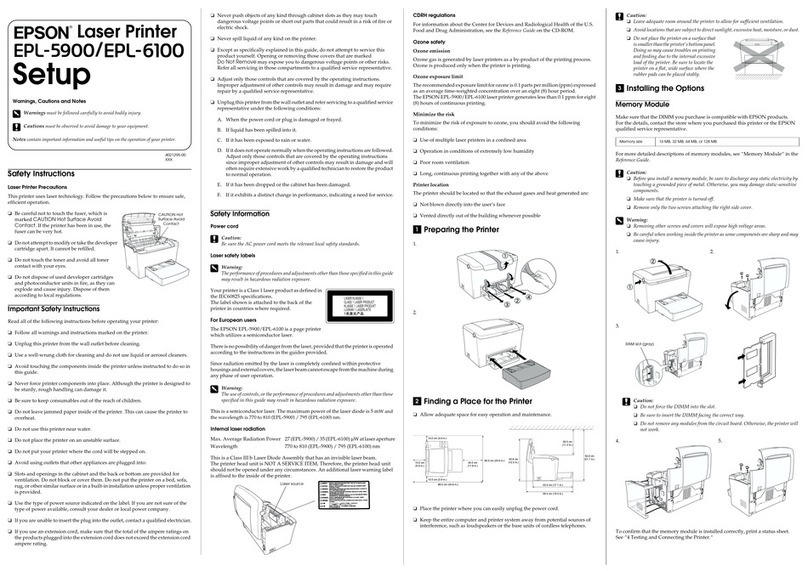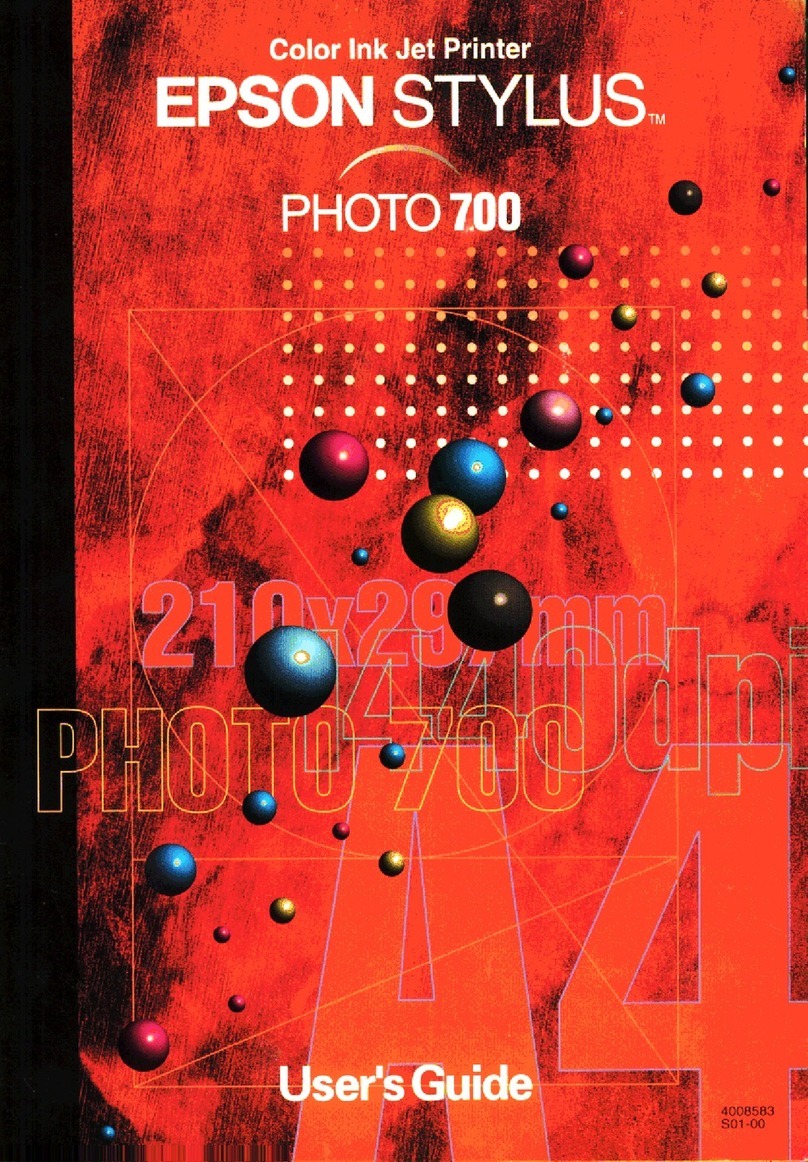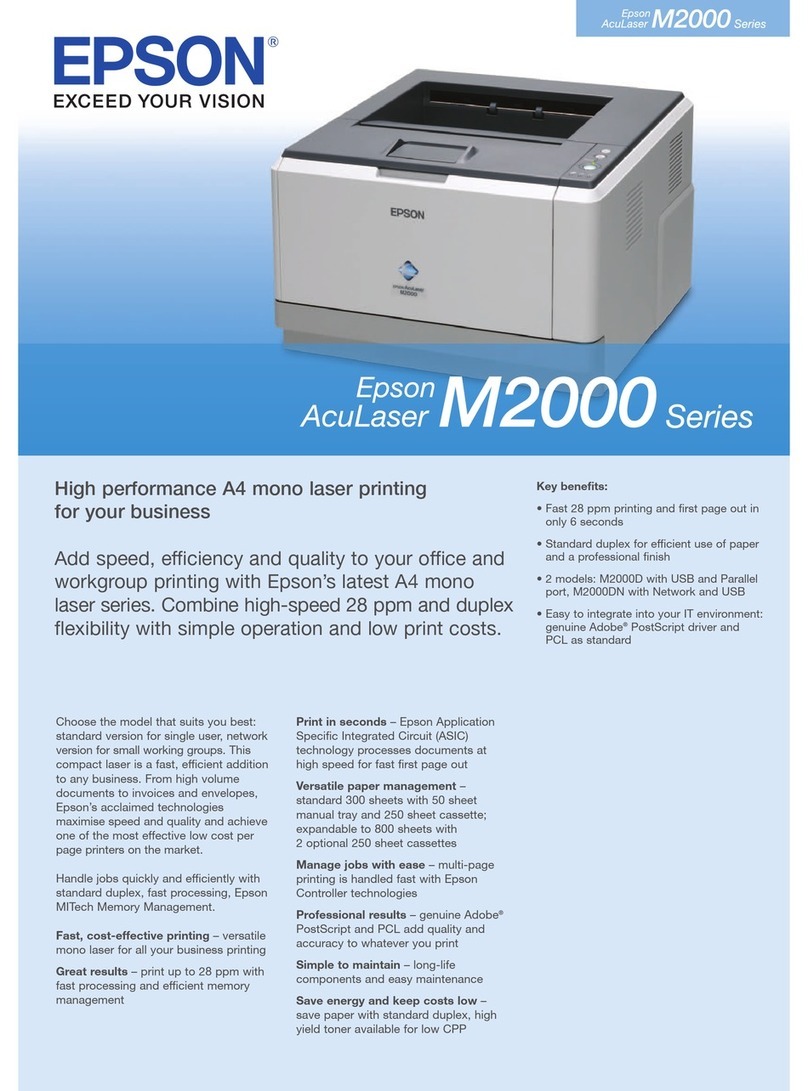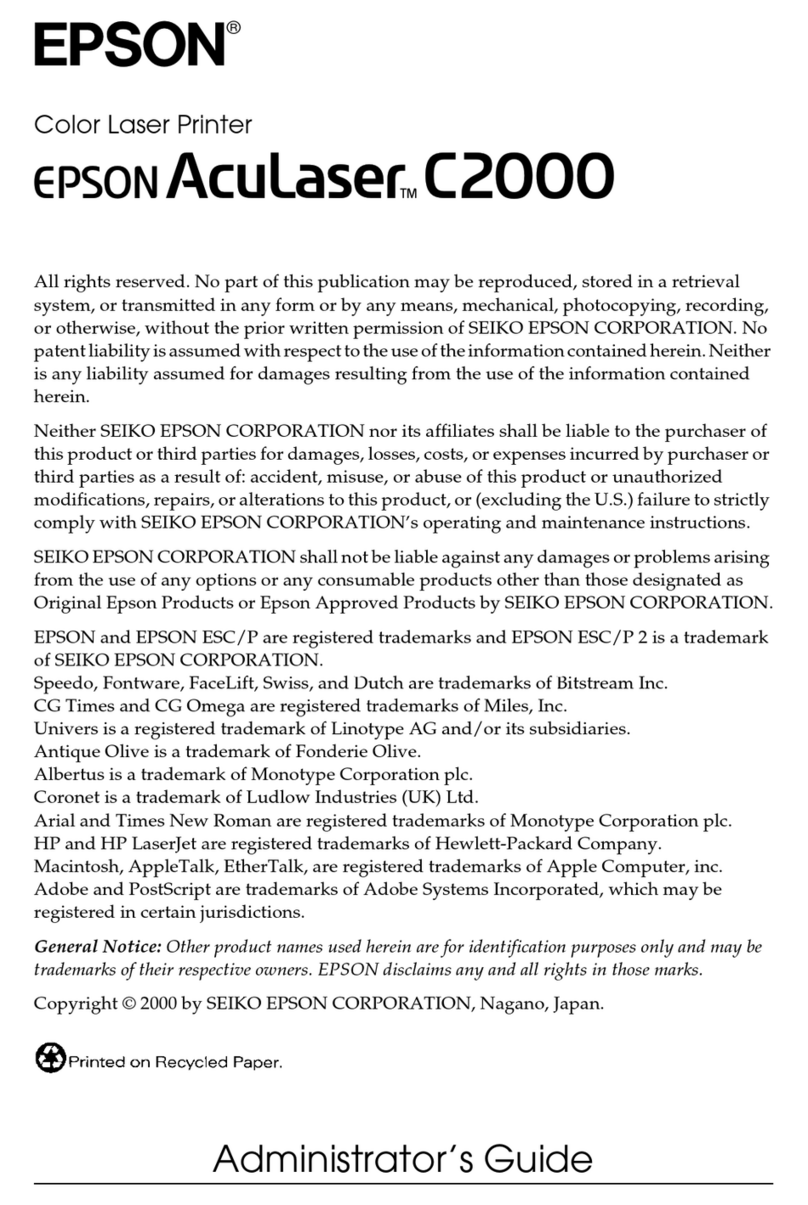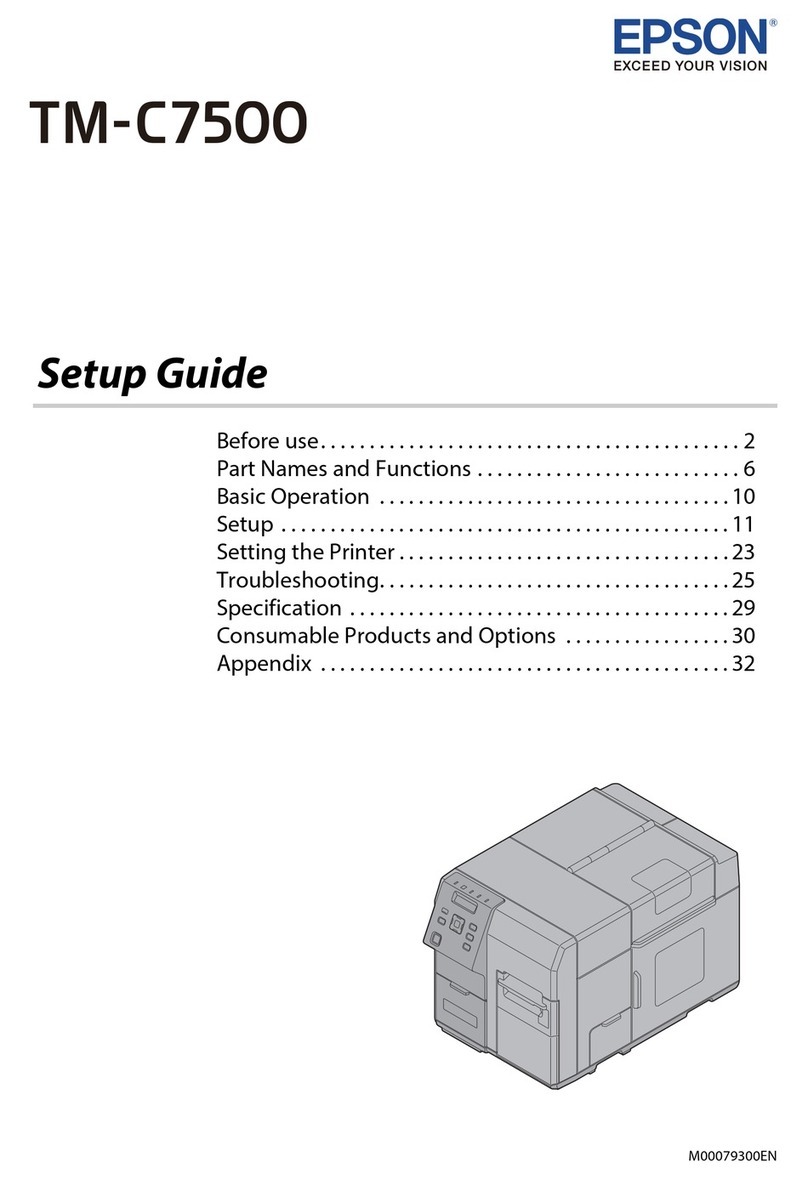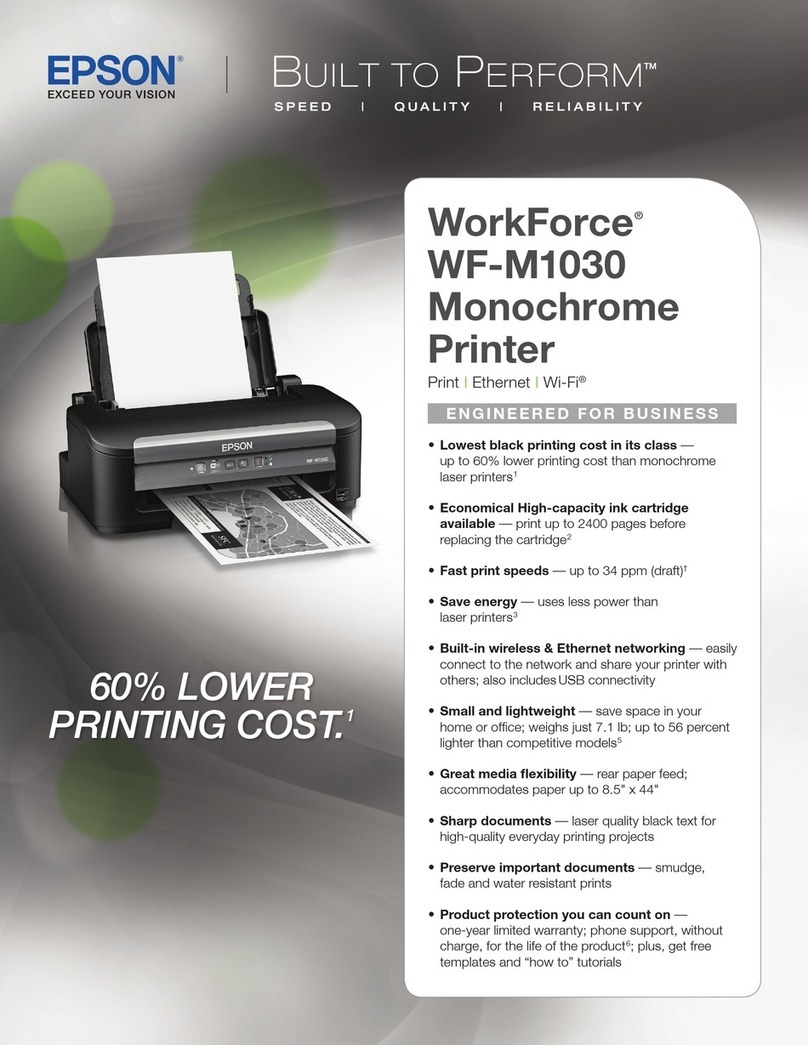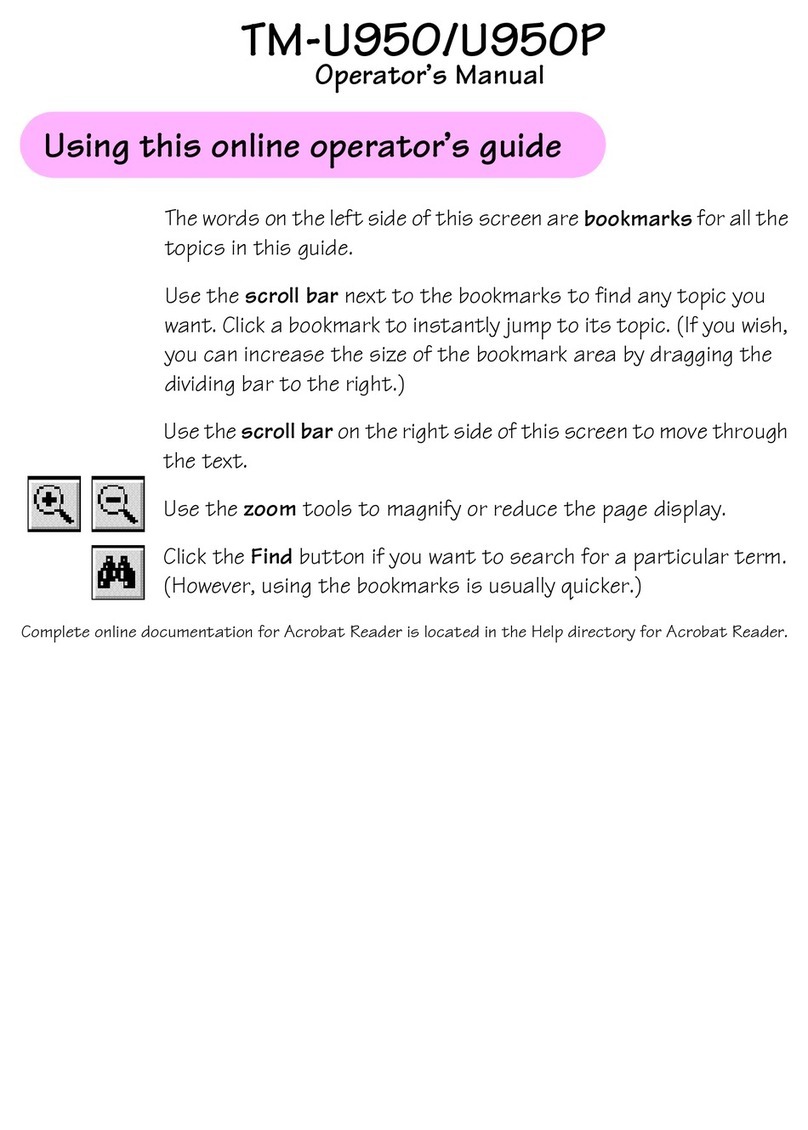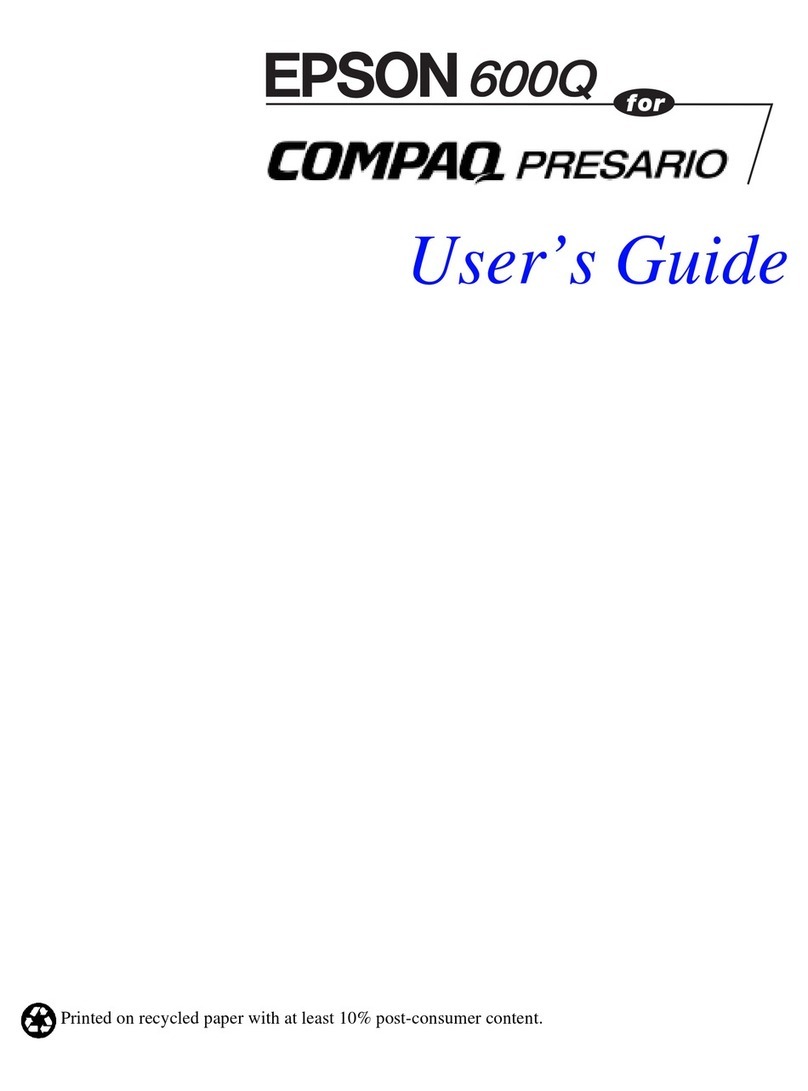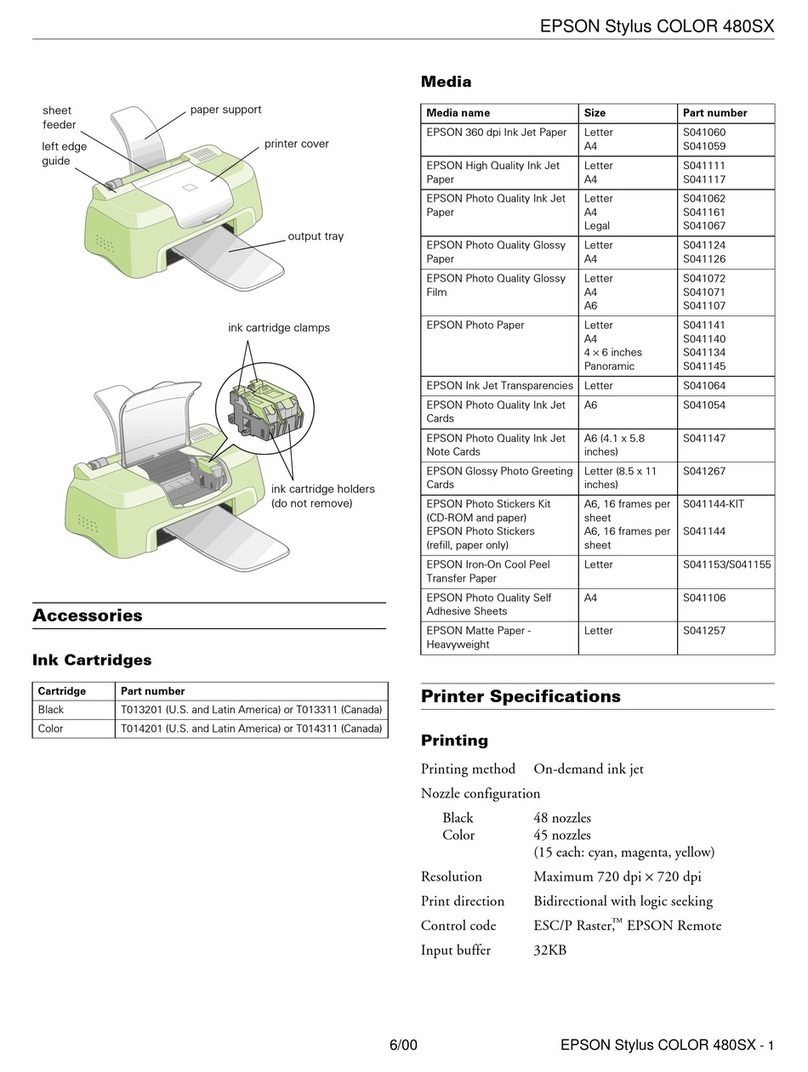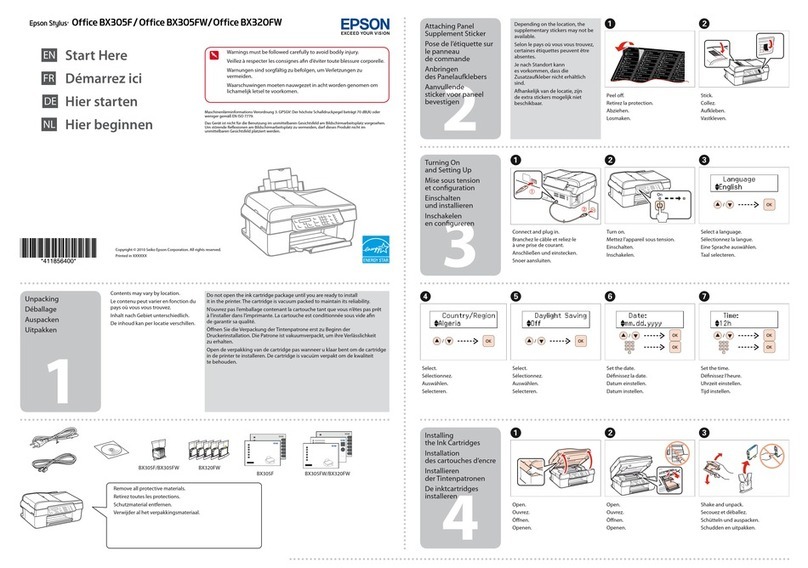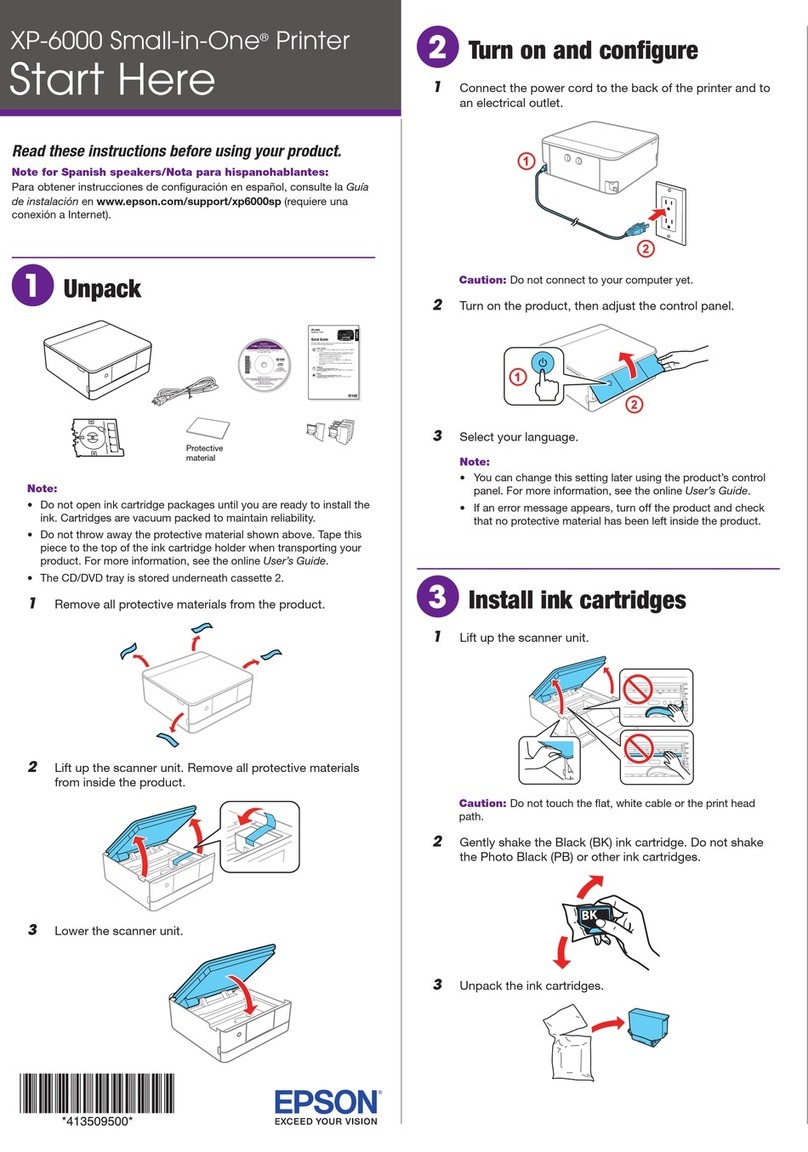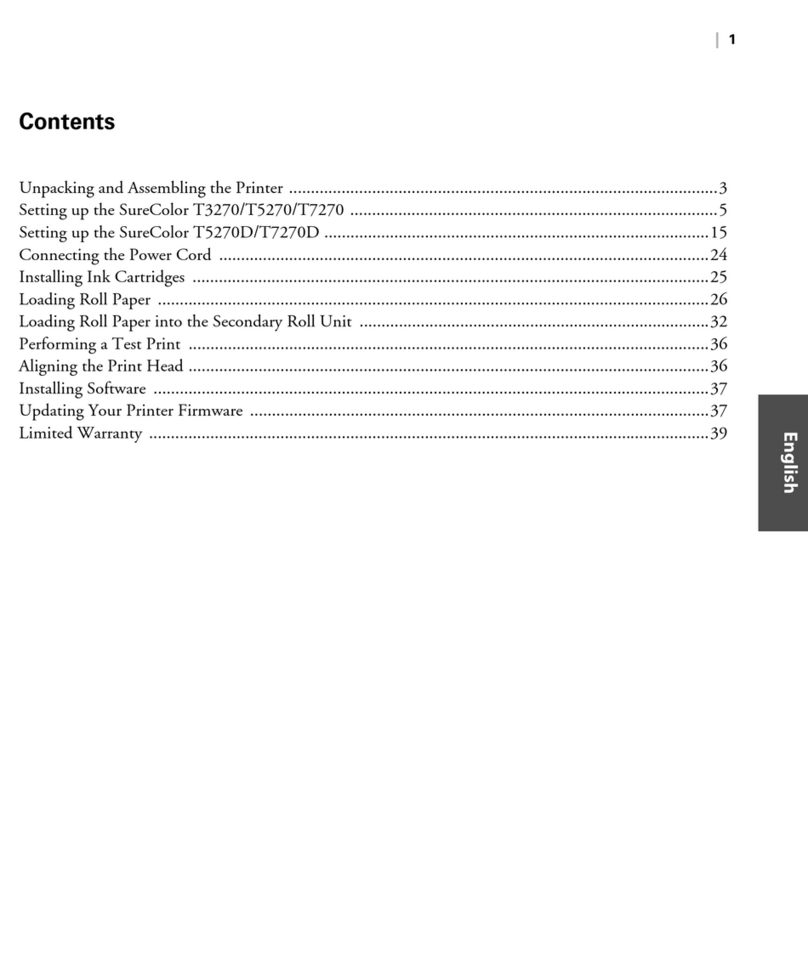Epson TM-T20II User Guide SPO
ii © IZUM, 3. 4. 2019, SPO-NA-EN-115, V3.0
FIGURES
Figure 1: Contents of printer package.............................................................................................1
Figure 2: Printer parts .....................................................................................................................2
Figure 3: Interface types .................................................................................................................2
Figure 4: Power supply connection.................................................................................................3
Figure 5: Opening the cover and installing the roll paper...............................................................3
Figure 6: Closing the roll paper cover ............................................................................................4
Figure 7: Thermal head...................................................................................................................4
Figure 8: Technical specifications of the printer ............................................................................5
Figure 9: Epson TM-T20II Ver 5.07E software .............................................................................6
Figure 10: Epson TM-T20II Utility Ver.1.20.................................................................................6
Figure 11: EPSON TM-T20II printer icon .....................................................................................7
Figure 12: EpsonNet Config Ver 4.9.4...........................................................................................7
Figure 13: Installing and registering the EpsonNet Config software..............................................8
Figure 14: Selecting the printer in the EpsonNet Config software.................................................8
Figure 15: Basic settings of the printer's IP address .......................................................................9
Figure 16: Dialog box for the communication with printer............................................................9
Figure 17: TM-T20II Utility window ...........................................................................................10
Figure 18: Current settings window..............................................................................................10
Figure 19: Font settings window...................................................................................................11
Figure 20: The Advanced tab and Printing Defaults… option .....................................................11
Figure 21: Advanced… settings....................................................................................................12
Figure 22: Select Roll Paper 80 x 3276 mm.................................................................................12
Figure 23: Editing Logical destinations........................................................................................13
Figure 24: Lending form –Loan option........................................................................................13
Figure 25: Select the EPSON TM-T20II printer...........................................................................14
Figure 26: Setting the graphics printing mode..............................................................................14
Figure 27: Confirmed printer selection.........................................................................................14
Figure 28: Refresh the settings......................................................................................................15