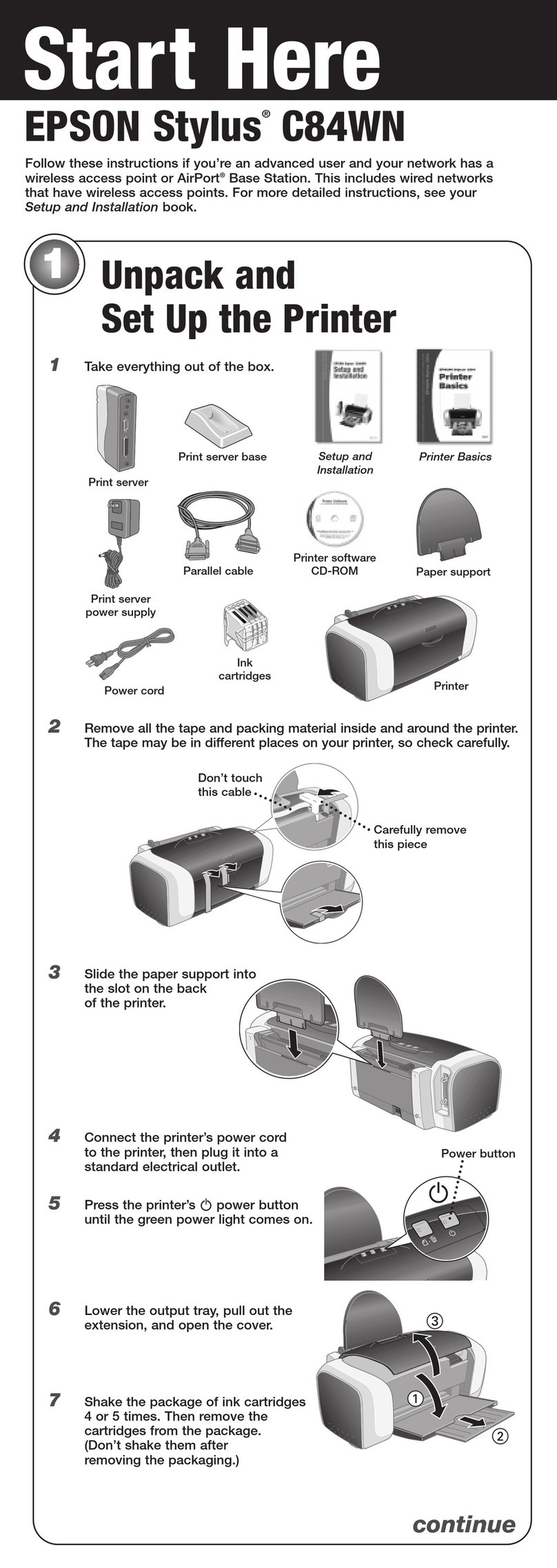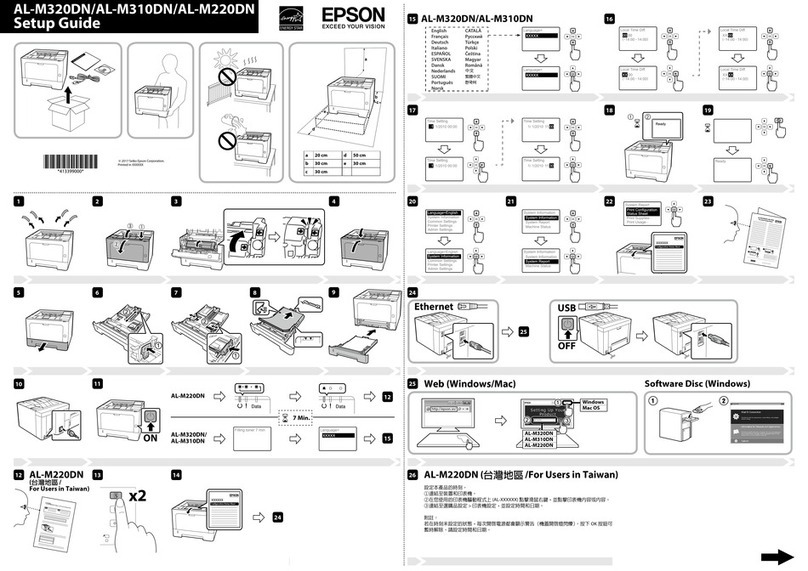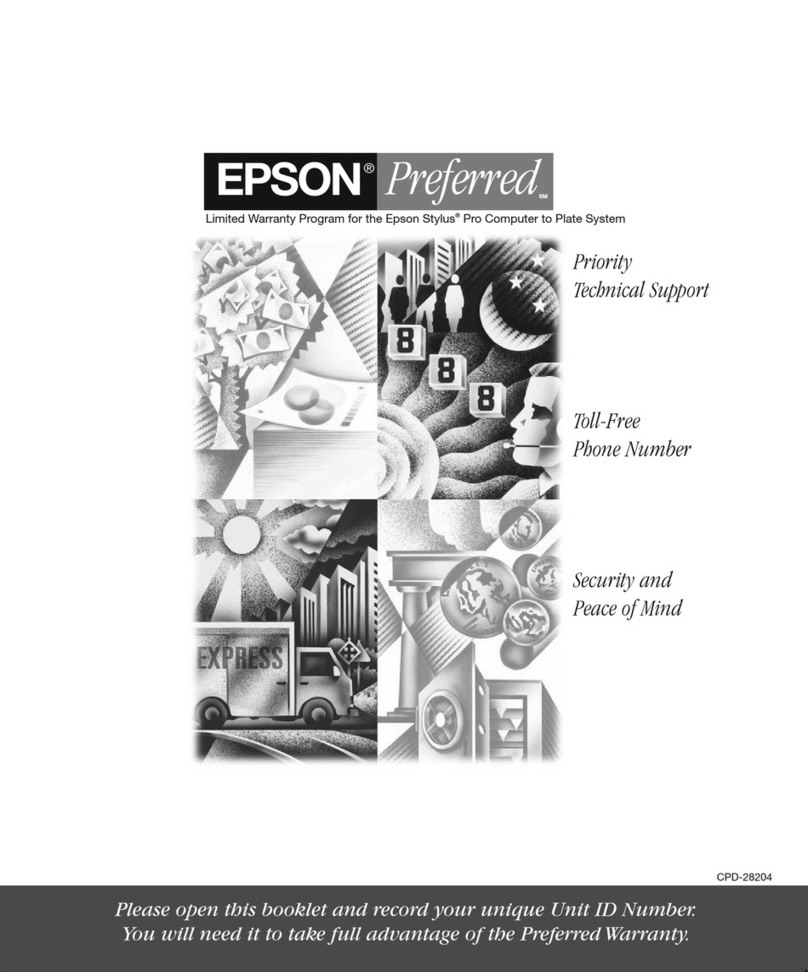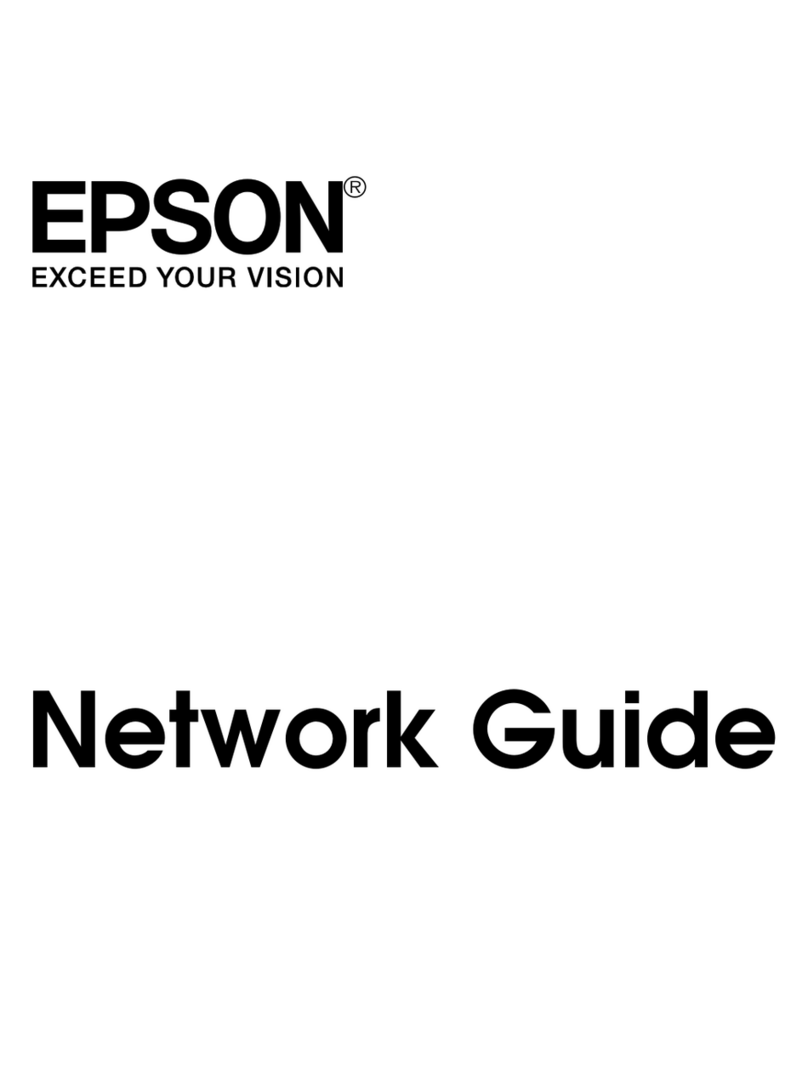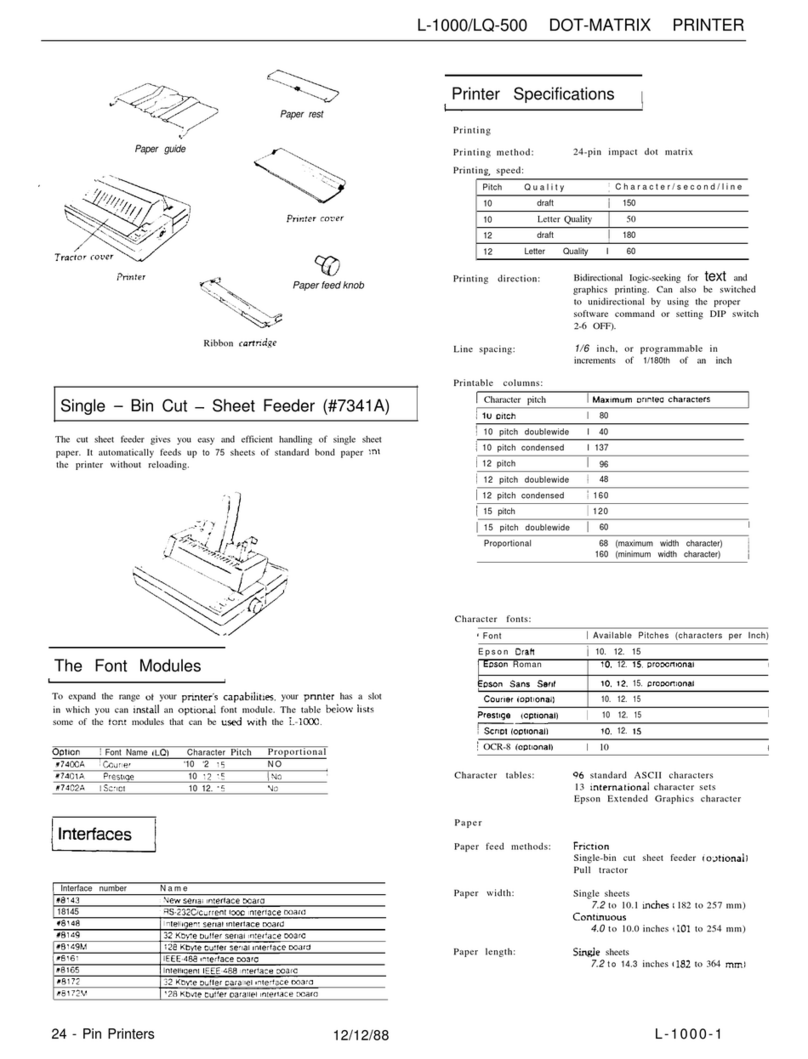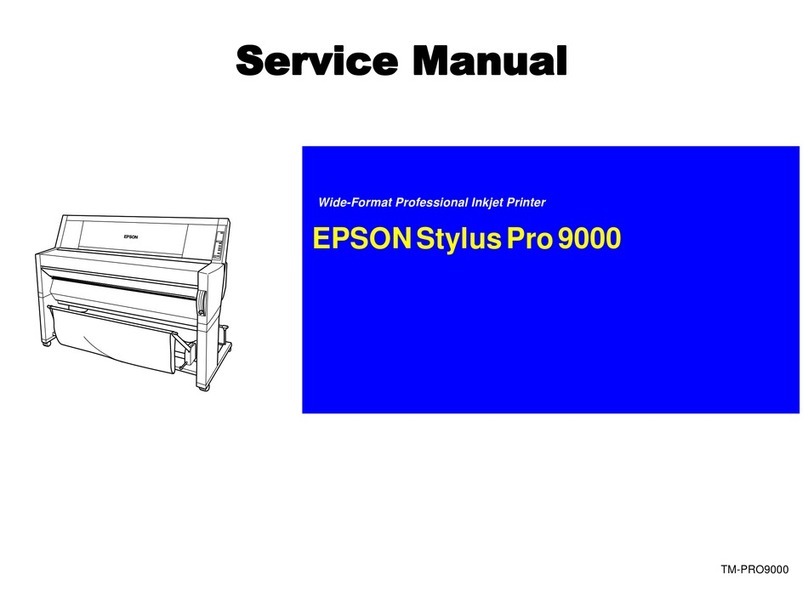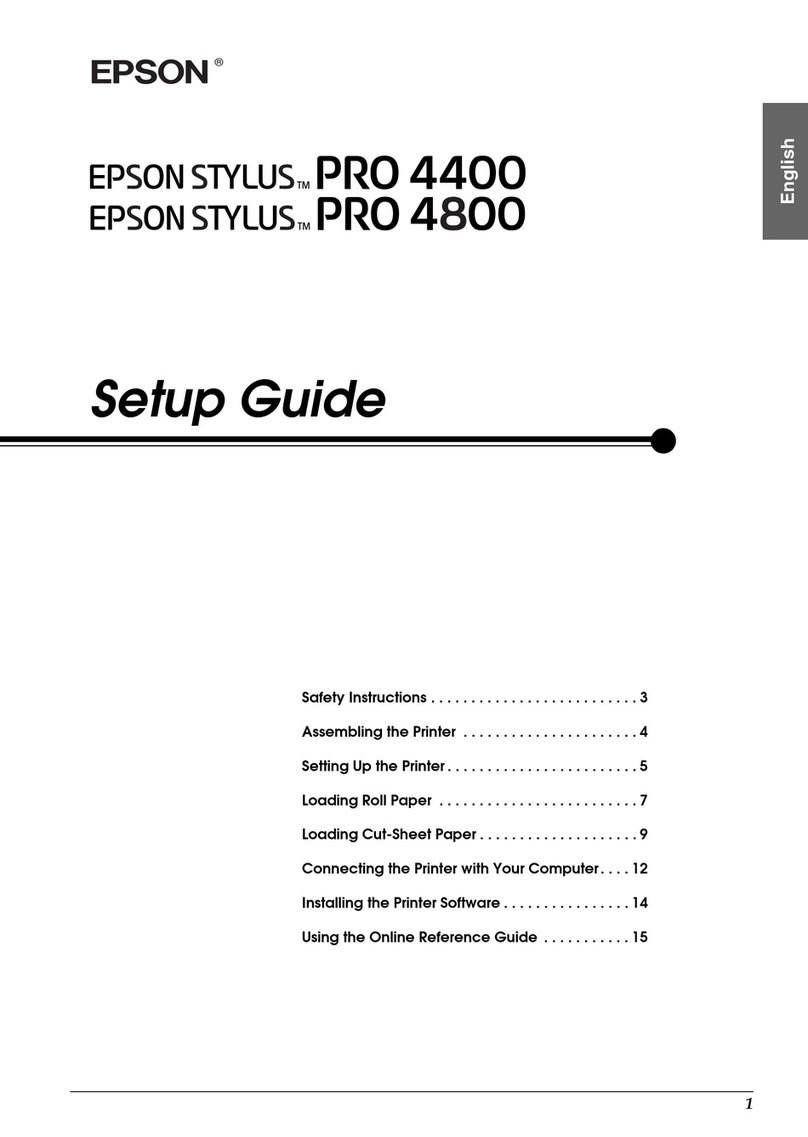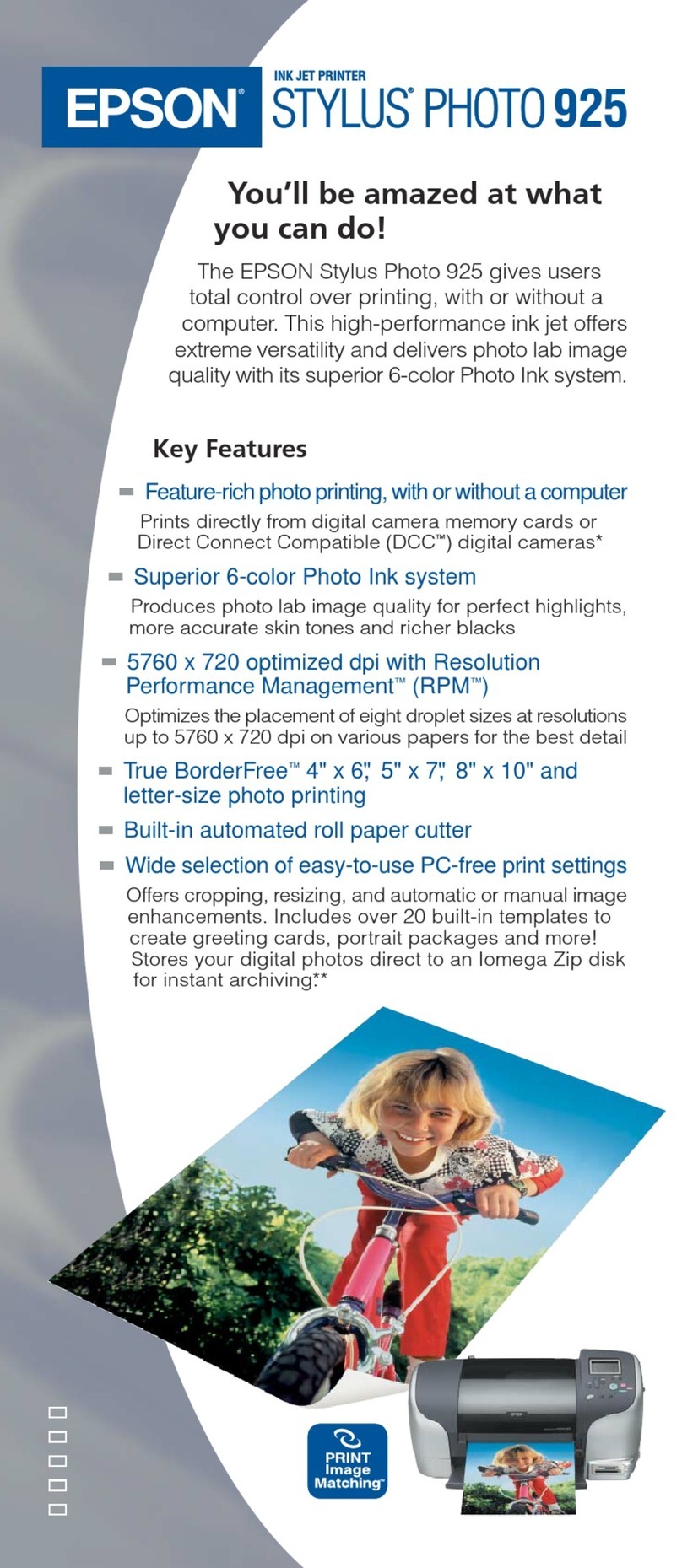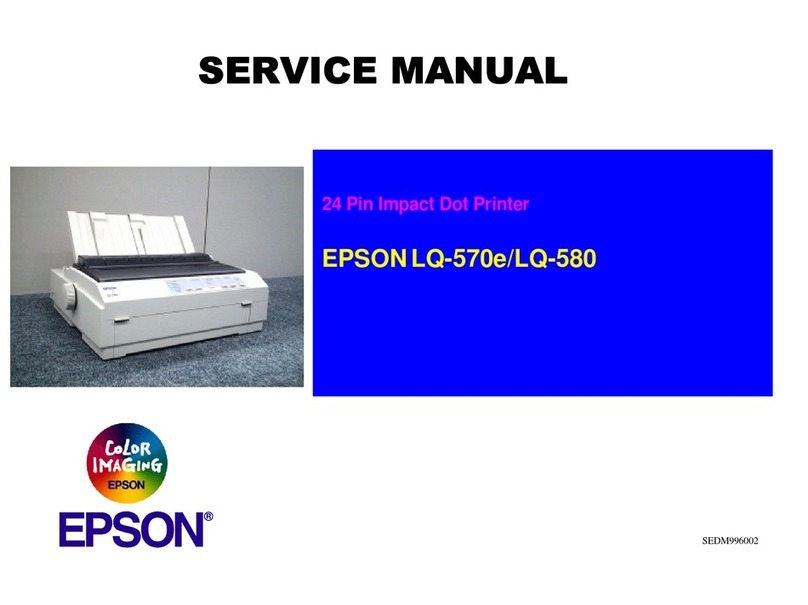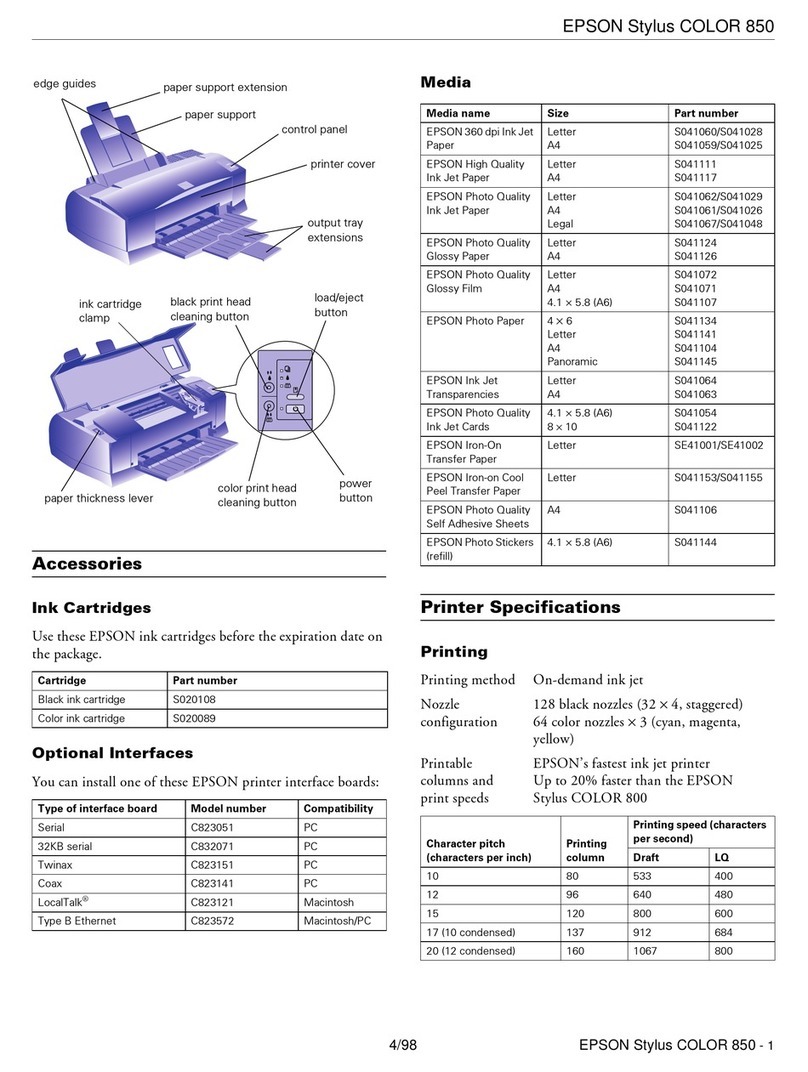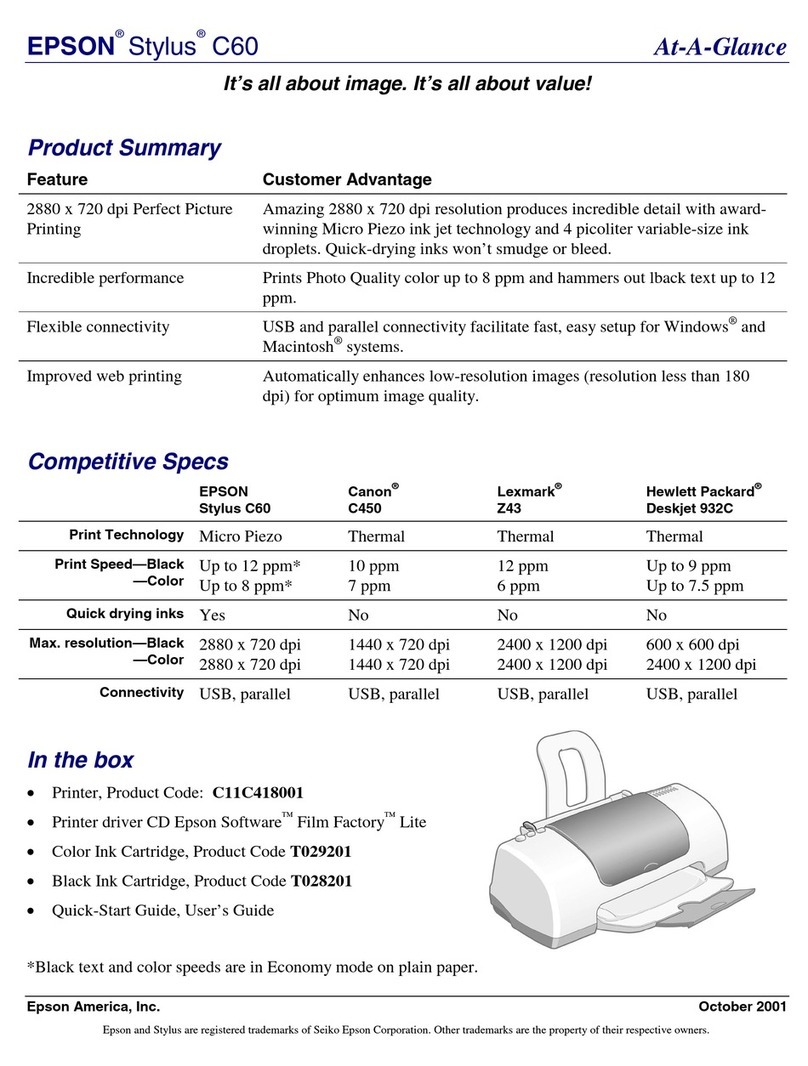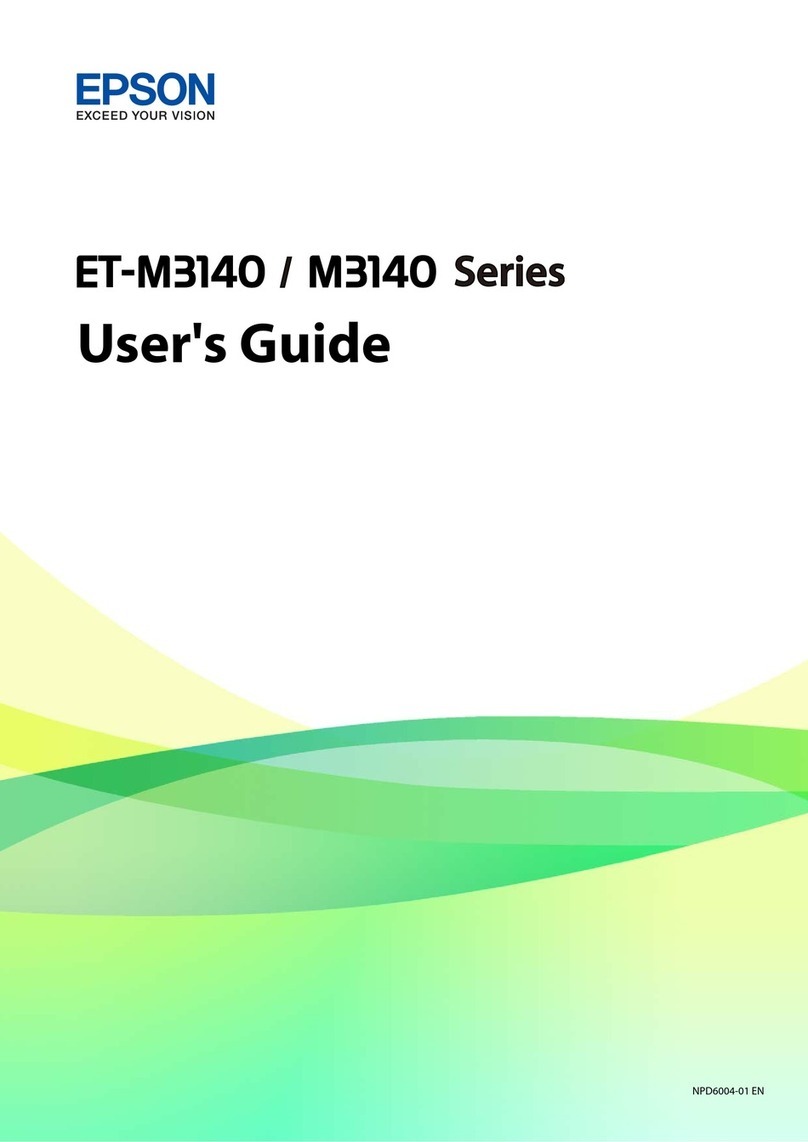6
5
7
4118564 Rev.0
1-B C
4118564 Rev.0
1-B M
4118564 Rev.0
1-B Y
4118564 Rev.0
1-B BK
R41AC361/362_EN/FR/DE/NL
Start Here Rev.C
4118564-00.indd A3 size
11/30/09
Proof Sign-off:
Y.Uemura CRM Shiohara
M. Ishigami
editor
BX305F
BX305FW
BX320FW
BX305F
BX305FW
BX320FW
Insert.
Insérez.
Einlegen.
Plaatsen.
A
Click.
Cliquez.
Klicken.
Klikken.
B
Follow the instructions.
Suivez les instructions.
Die Anweisungen befolgen.
Volg de instructies.
C
Windows: No installation screen? &
Windows : Pas d’écran d’installation ? &
Windows: Kein Installationsbildschirm? &
Windows: Geen installatiescherm? &
Do not connect the USB cable until you are instructed to do so.
Ne branchez pas le câble USB tant que vous n’êtes pas invité à le faire.
Schließen Sie das USB-Kabel erst nach entsprechender Anweisung an.
Sluit de USB-kabel pas aan wanneer dit in de instructies wordt aangegeven.
Selecting
the Connection Type
Sélection
du type de connexion
Anschlusstyp
auswählen
Het verbindingstype
selecteren
Windows
Mac OS X
D
Press and wait about 2.5 min.
Appuyez sur le bouton et attendez 2,5 min.
Drücken Sie die Taste und warten Sie ca. 2,5 Min.
Druk de knop in en wacht ongeveer 2,5 min.
Install.
Installez.
Installieren.
Installeren.
D
Close.
Refermez.
Schließen.
Sluiten.
EF
G
The initial ink cartridges will be partly used to charge the print head. These
cartridges may print fewer pages compared to subsequent ink cartridges.
Les cartouches d’encre initalement fournies sont partiellement utilisées pour
charger les têtes d’impression. Ces cartouches ne permettent pas d’imprimer autant
de pages que des cartouches neuves.
Die ursprüngliche Tintenpatrone wird teilweise zum Aufladen des Druckkopfes
genutzt. Diese Patronen drucken möglicherweise im Vergleich zu anschließenden
Patronen weniger Seiten.
De cartridges die bij de printer zijn geleverd, worden deels verbruikt bij het laden
van de printkop. Met deze cartridges worden mogelijk minder pagina’s afgedrukt
dan met volgende cartridges.
Press (click).
Appuyez jusqu’au déclic.
Drücken (Klick).
Vastdrukken (klik).
Remove yellow tape.
Retirez le ruban adhésif jaune.
Gelbes Band entfernen.
Gele tape verwijderen.
Select and follow the instructions.
Sélectionnez et suivez les
instructions.
Auswählen und die Anweisungen
befolgen.
Selecteer en volg de instructies.
E
Installation complete.
Installation terminée.
Installation abgeschlossen.
Installatie voltooid.
Getting
More Information
Obtenir
des informations
complémentaires
Weitere Informationen
erhalten
Meer informatie
Basic Operation Guide
Guide des opérations de base
Benutzerhandbuch - Grundlagen
Basishandleiding
User’s Guide/Network Guide (BX305FW/BX320FW)
Guide d’utilisation/Guide réseau (BX305FW/BX320FW)
Benutzerhandbuch/Netzwerkhandbuch
(BX305FW/BX320FW)
Gebruikershandleiding/Netwerkhandleiding
(BX305FW/BX320FW)
Connecting
the Phone Cable
Raccordement
du câble téléphonique
Telefonkabel
anschließen
De telefoonkabel
aansluiten
If the Firewall alert appears, allow access for Epson applications.
Si l’alerte du pare-feu s’affiche, autorisez l’accès aux applications Epson.
Wenn eine Firewall-Warnung angezeigt wird, gewähren Sie
Epson-Anwendungen den Zugriff.
Als de Firewall-melding wordt weergegeven, staat u toegang voor
Epson-toepassingen toe.
See “Connecting to a Phone Line” in the Basic Operation Guide
for details on connecting a phone or answering machine.
Reportez-vous à la section sur la « Connexion à une ligne
téléphonique » dans le Guide des opérations de base pour
plus d’informations sur la connexion d’un téléphone ou d’un
répondeur.
Ausführliche Informationen zum Anschließen eines Telefons
oder Anrufbeantworters finden Sie unter„Anschließen an eine
Telefonleitung“ im Benutzerhandbuch - Grundlagen.
Zie„Aansluiten op een telefoonlijn“ in de Basishandleiding
voor meer informatie over het aansluiten van een telefoon
of antwoordapparaat.
USB Wired Connection
Connexion câble USB
USB-Verbindung
Vaste USB-verbinding
For Wi-Fi and network connection (BX305FW/BX320FW), see the Wi-Fi/Network Setup
Guide. For USB wired connection, go to the next section.
Pour les connexions Wi-Fi et réseau (BX305FW/BX320FW), reportez-vous au Guide
de configuration réseau/Wi-Fi. Pour une connexion de type câble USB, passez à la
section suivante.
Für Wi-Fi- und Netzwerkverbindung (BX305FW/BX320FW) siehe Wi-Fi/
Netzwerkinstallationsanleitung. Für USB-Verbindung siehe nächster Abschnitt.
Zie de Installatiehandleiding Wi-Fi/netwerk voor Wi-Fi- en netwerkverbinding
(BX305FW/BX320FW). Ga naar het volgende gedeelte voor een vaste
USB-verbinding.
Connect, then turn on auto answer.
Connectez-vous, puis activez la fonction de réponse
automatique.
Anschließen, dann den Anrufbeantworter einschalten.
Maak verbinding en schakel automatisch beantwoorden in.