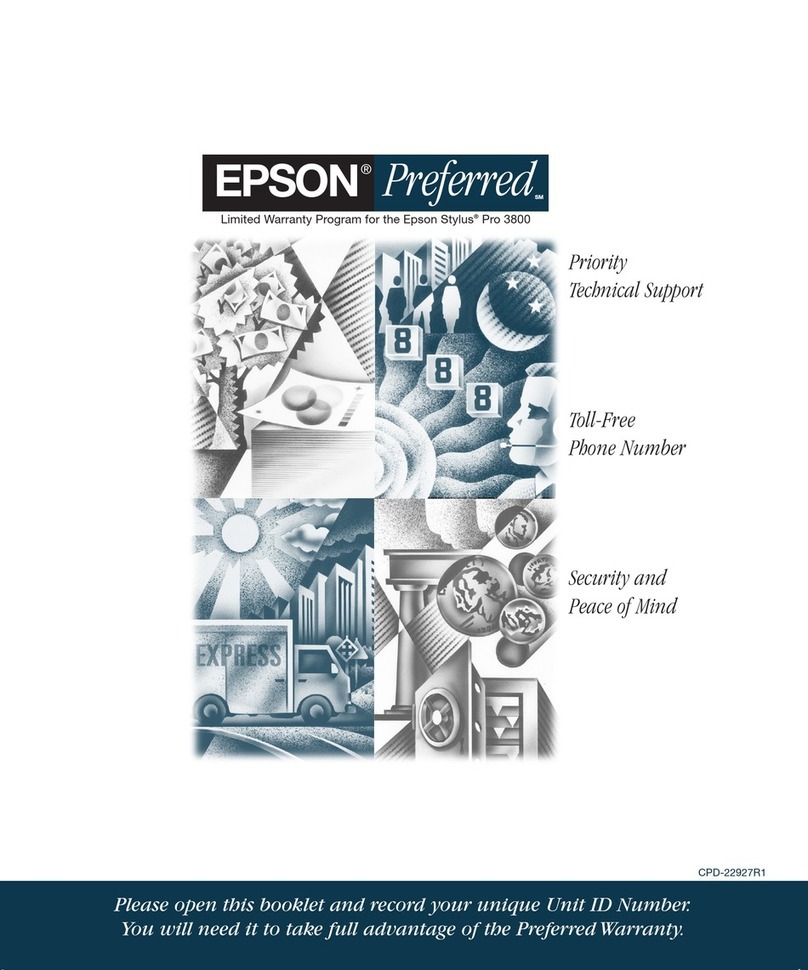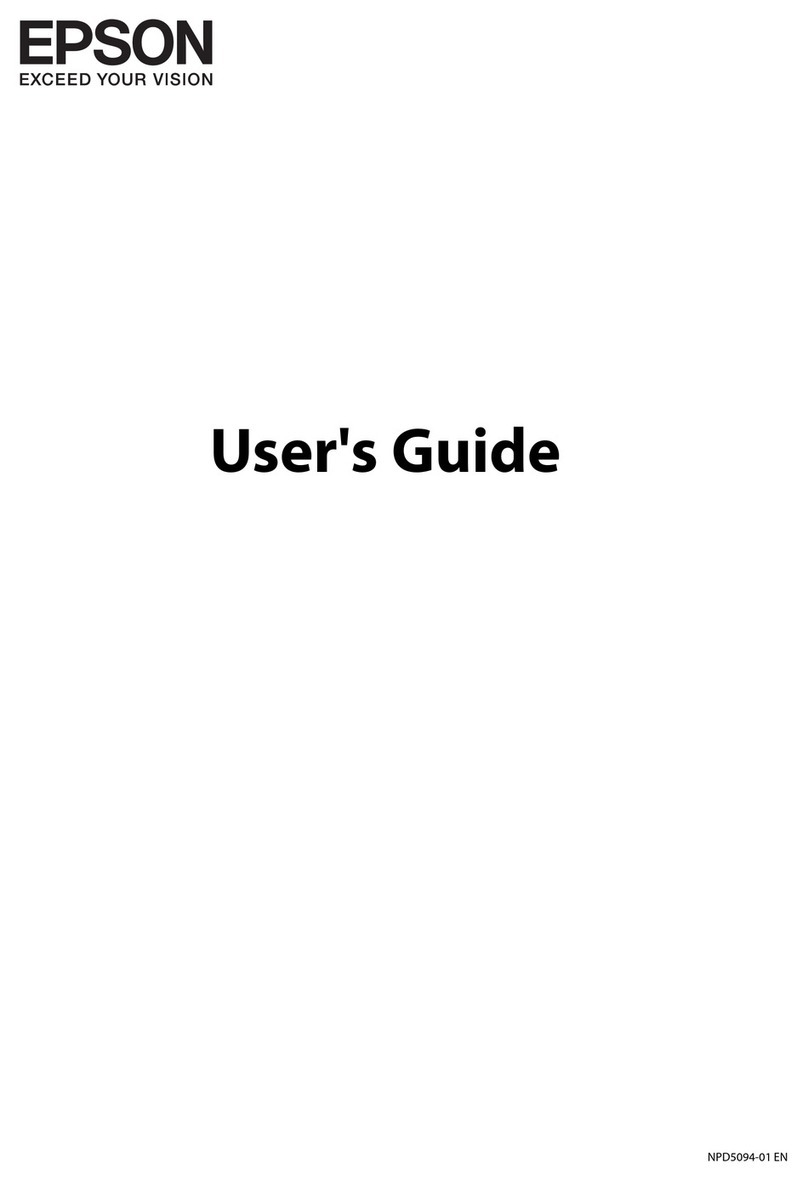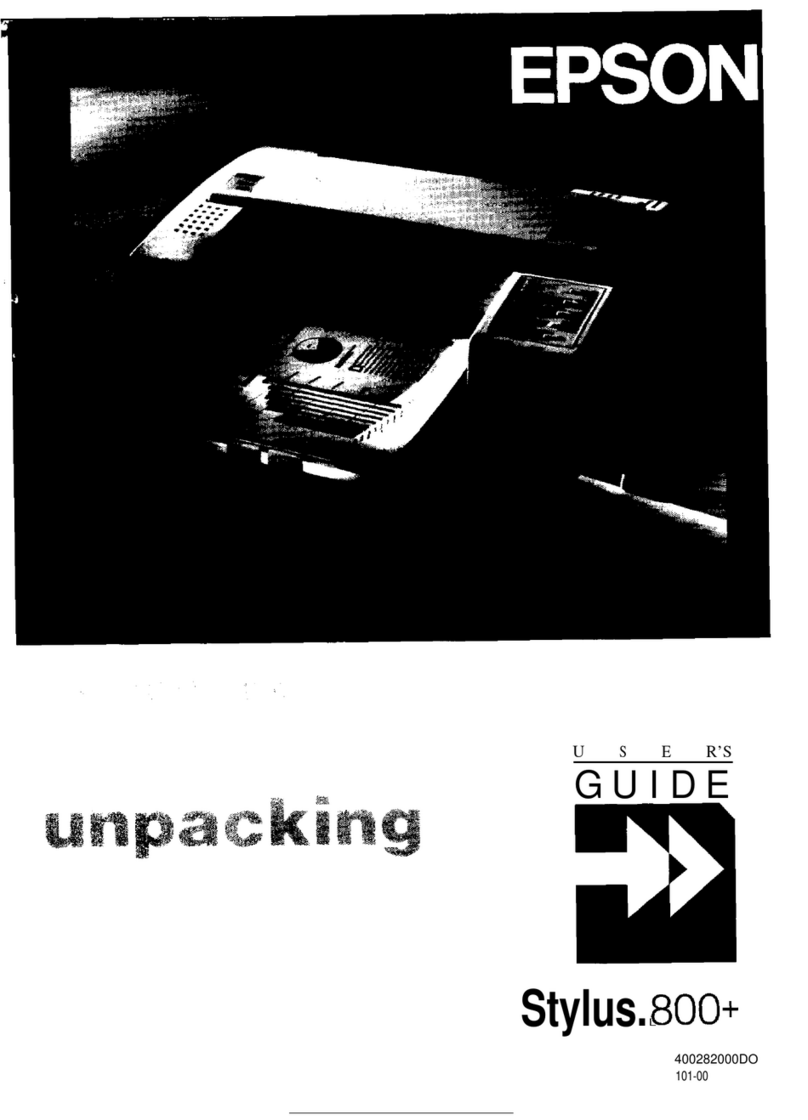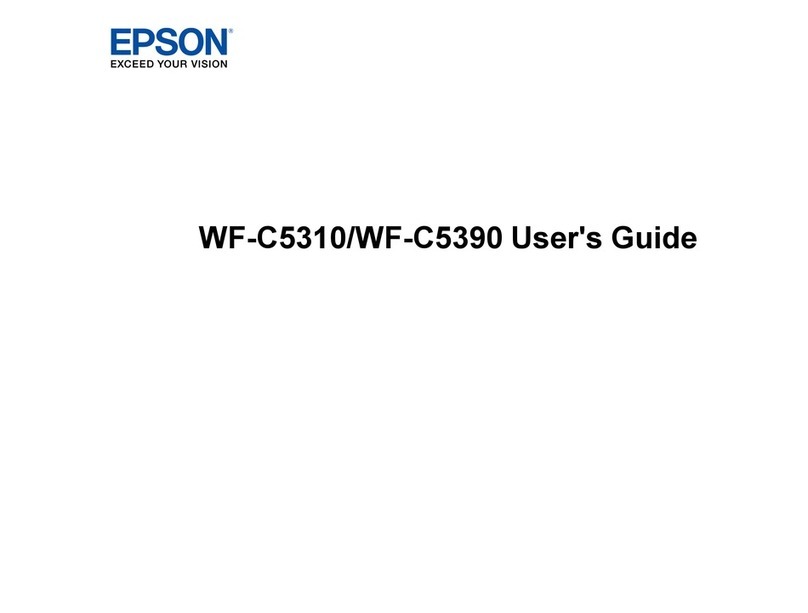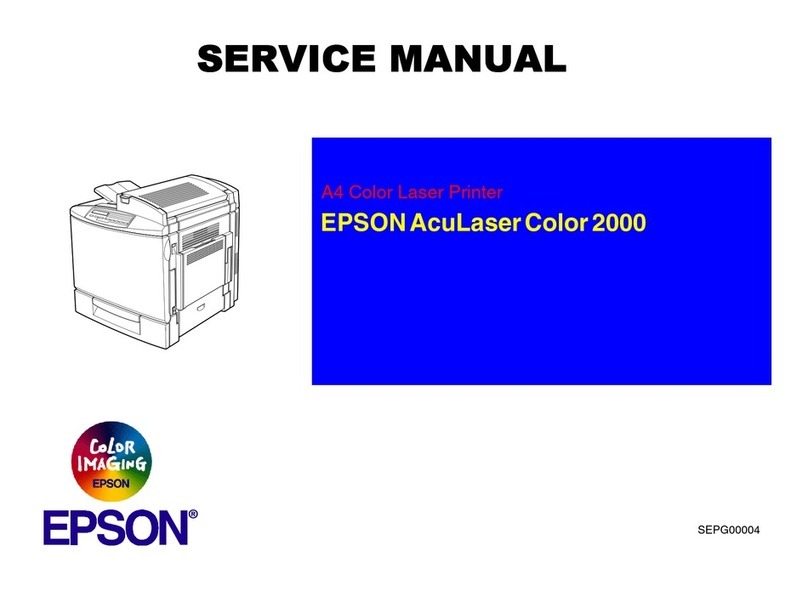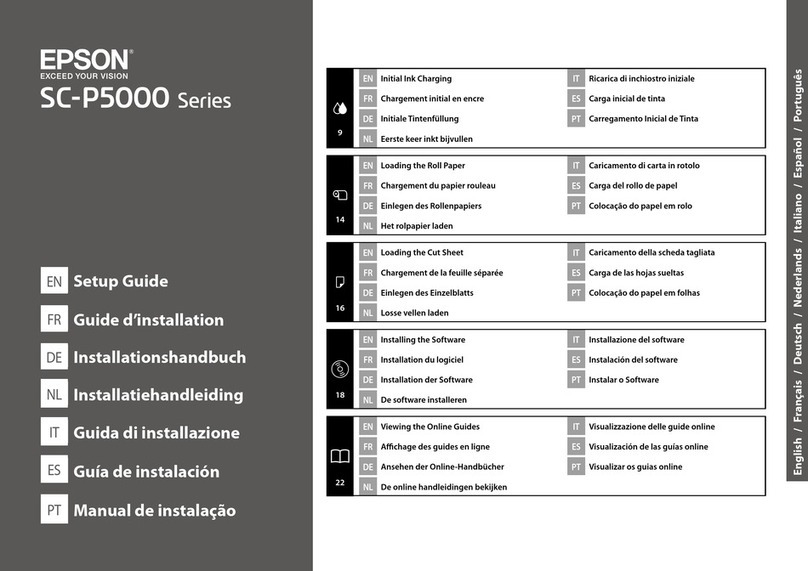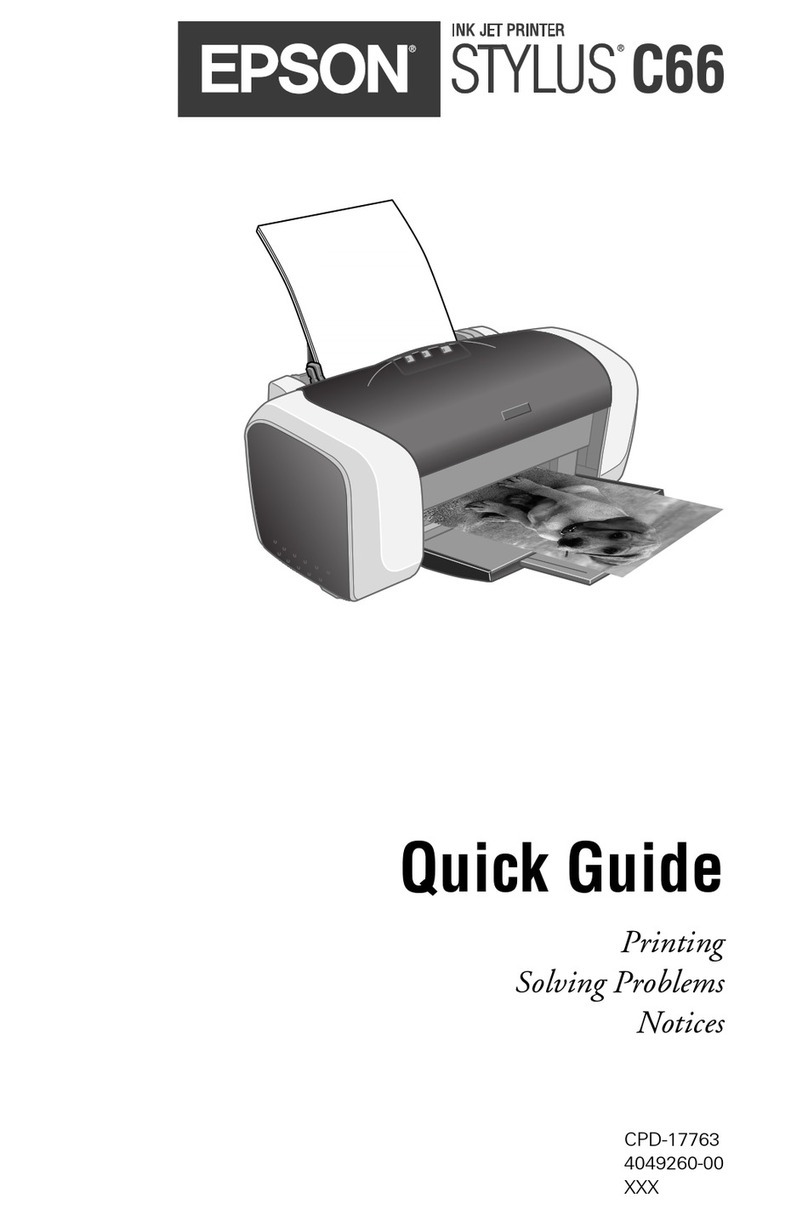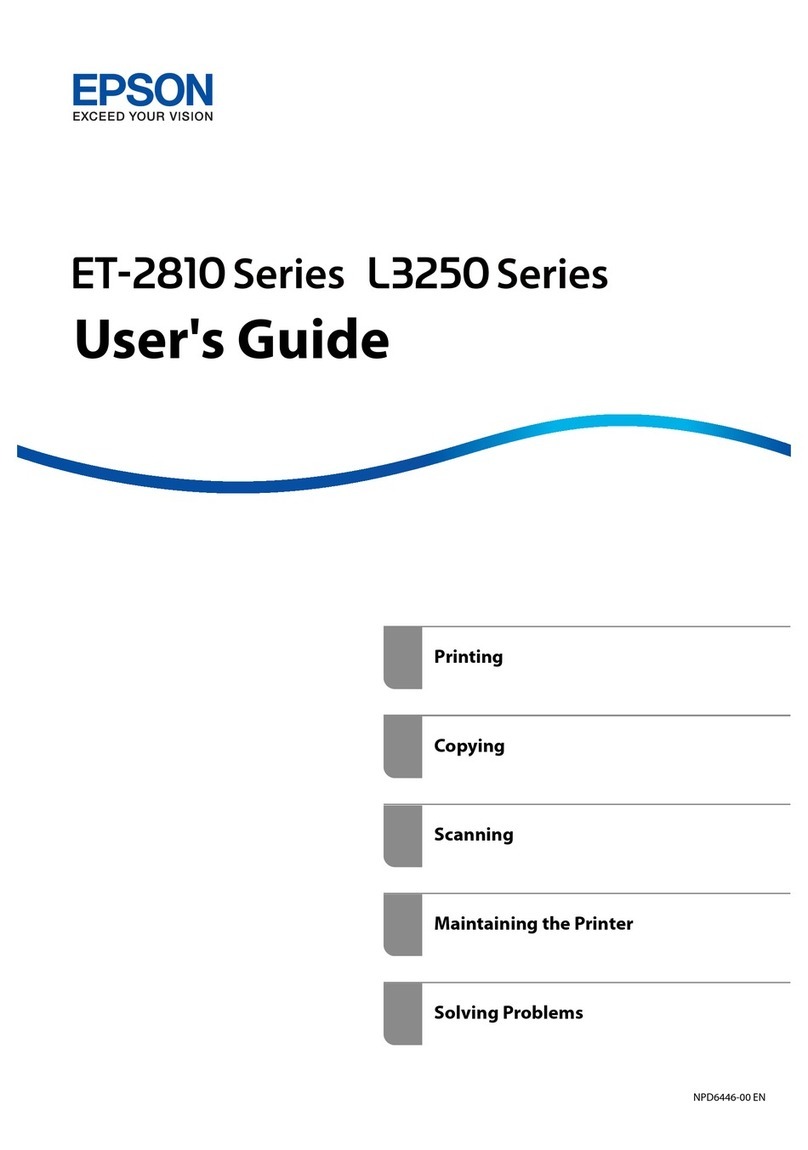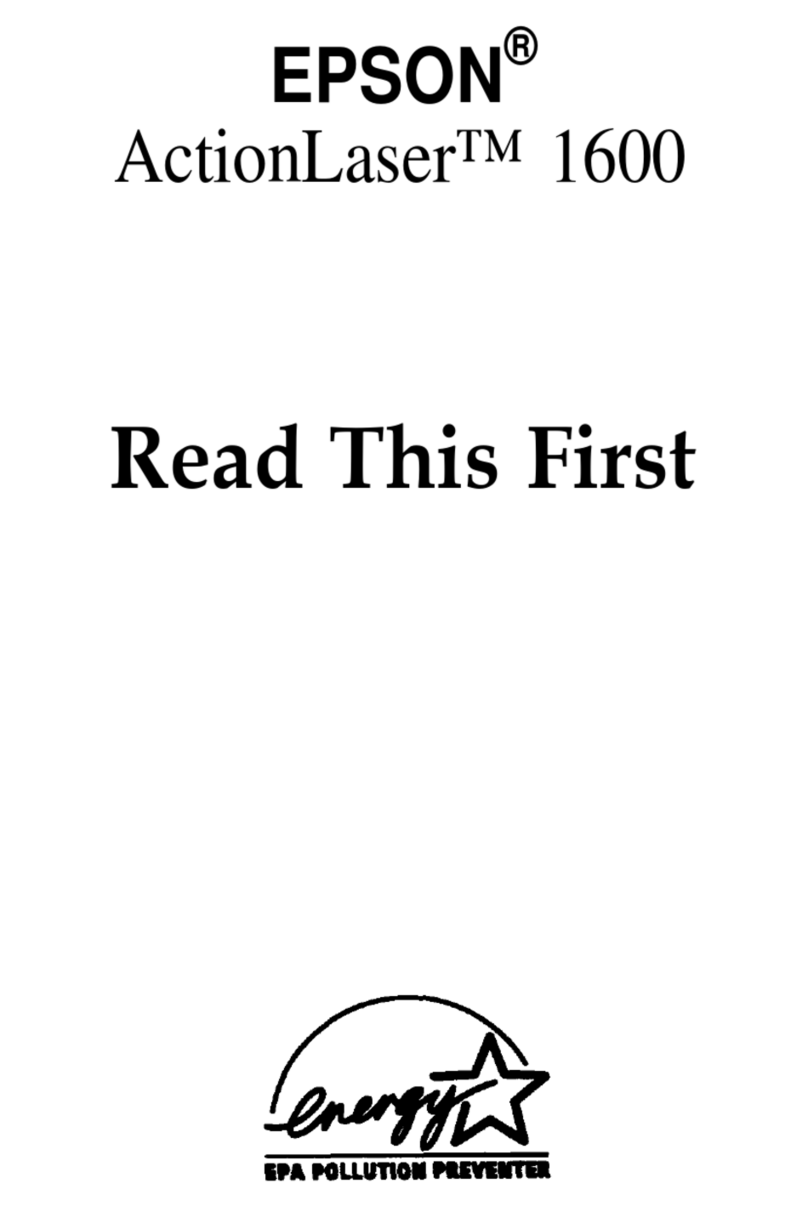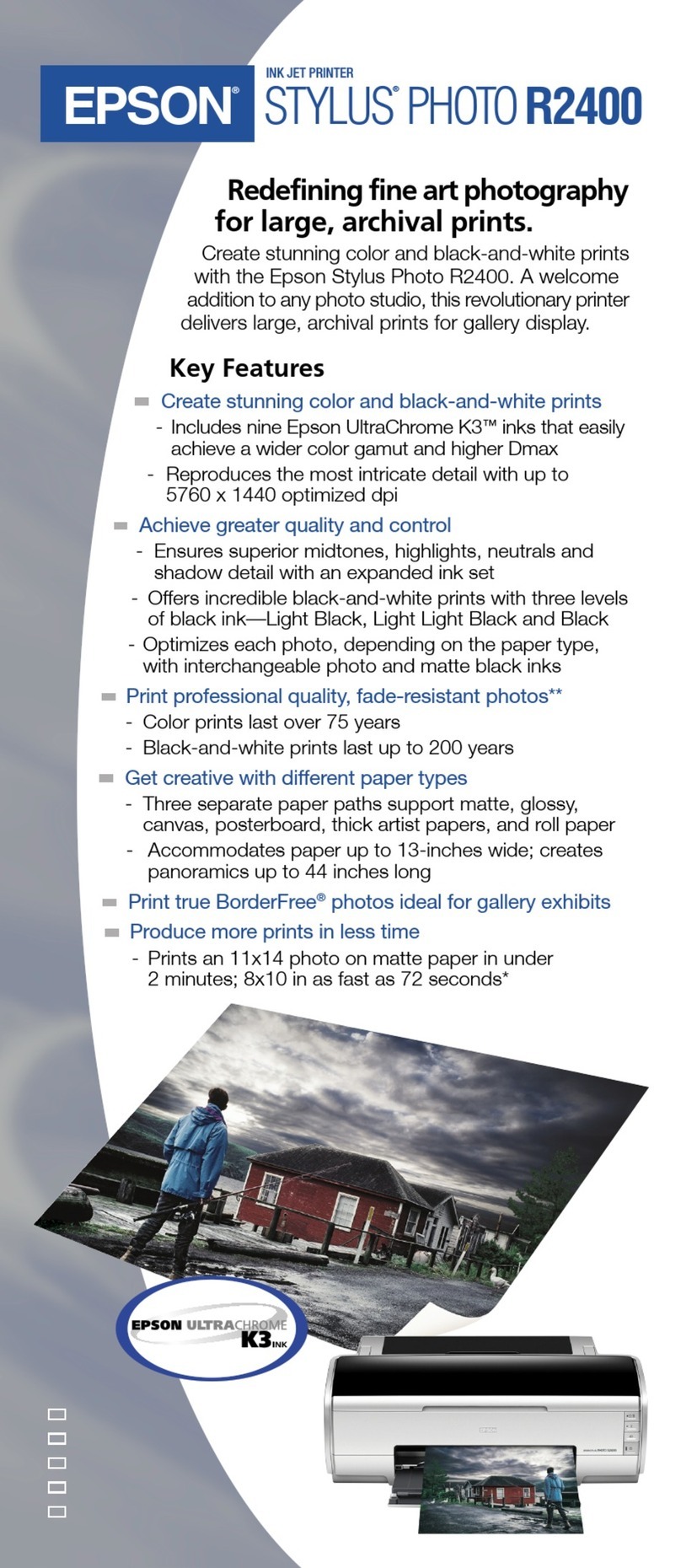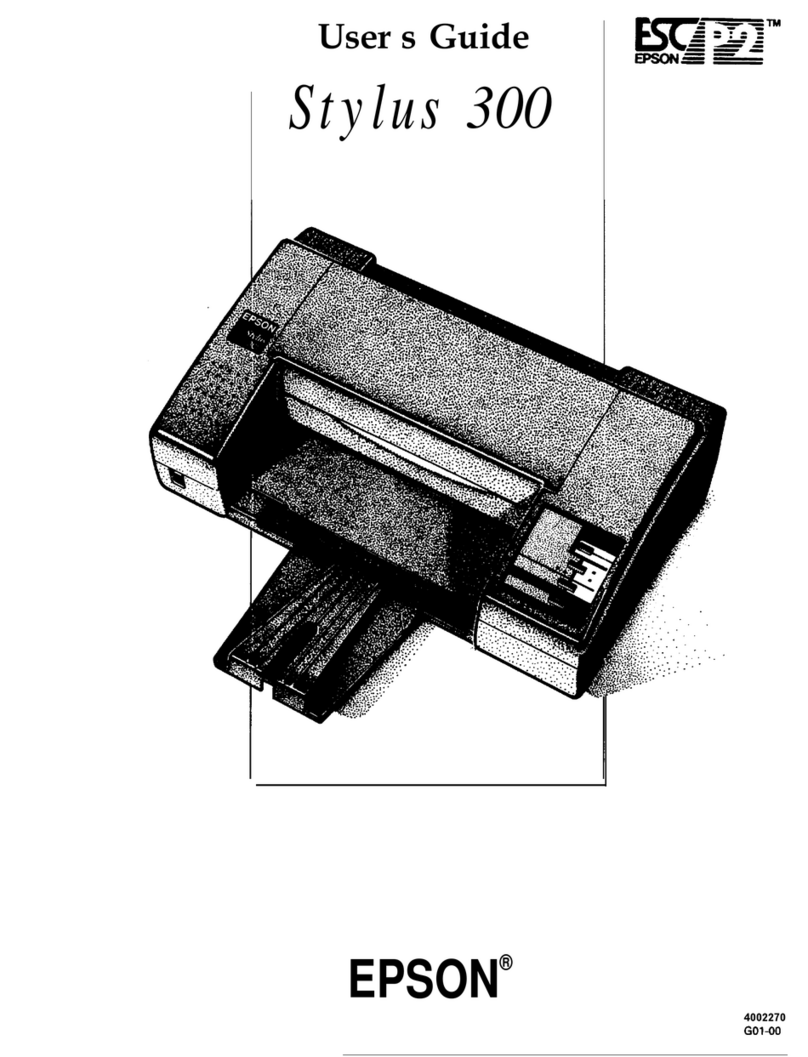Compact Multifunction
POS Printer
EPSON
TM-U375
Printer
Get receipt, slip, and validation printing all in
one small, space saving package.
The TM-U375 makes the most efficient use of limited
space, and with a clamshell mechanism that simplifies
roll paper replacement and a moveable platen that
facilitates slip insertion, this printer also boasts
excellent paper handling.
• Optimized features and small footprint perfect for busy counters
• Easy paper loading
• High speed logic seeking print head
• Save ports by using optional display interface
•OPOScompliant
• High reliability
Handles many types
of media
EPSON’S high-quality
multifunction printer can be used
for a variety of applications. The
TM-U375 prints receipts, slips,
journals, and can also perform
validation printing. Printing up to
58 lines on slip paper and 16 lines
of validation printing, this printer
handles the needs of almost any
environment.
User friendly design
and use
The moveable platen, paper
loading lever switch and clamshell
mechanism makes slip insertion,
roll paper loading and routine
maintenance quick and easy. The
TM-U375 also includes a port to
attach an optional EPSON pole
display. Add to this an ASB
(Automatic Status Back) function
to keep operators constantly
informed of printer status.
Small footprint
With a height of just 145 mm {5.7"}
and a footprint of only 186 ×
327 mm (W ×D) {7.3 ×12.9"}, the
TM-U375 is one of the smallest
1.5 station printers available,
allowing you to use your limited
counter space to its maximum
efficiency.
Compatibility
The TM-U375 conformsto
EPSON'sESC/POScommand
system.Moreover,highexpand-
ability and easyupgradability
ensureefficient use of current
software assets. Also, using the
EPSONOCXdriver for OLE
POS (OPOS) will allow you to
reduce time and money spent on
developing POS application
software.
Superb Reliability
EPSON’s world-renowned quality
and reliability are reflected in every
component and mechanism of the
TM-U375, ensuring our products
are unsurpassed in performance and
dependability.
Smart technology. Smart business. !$