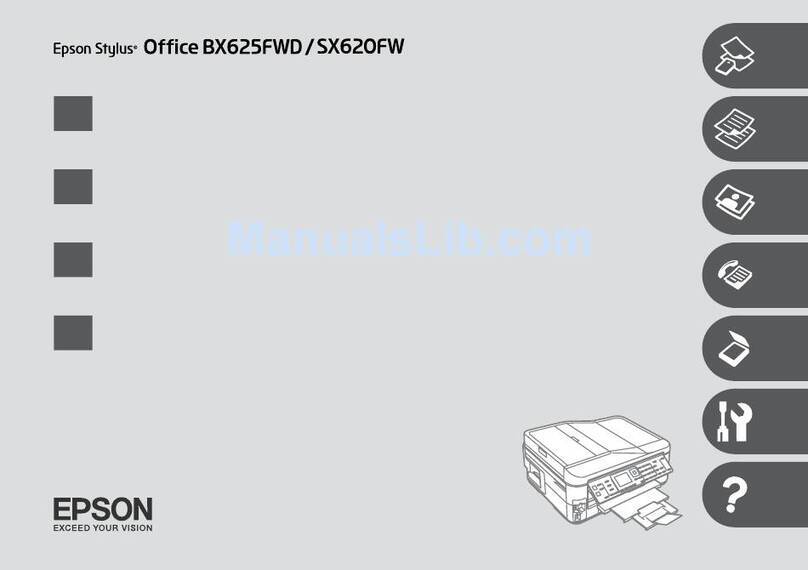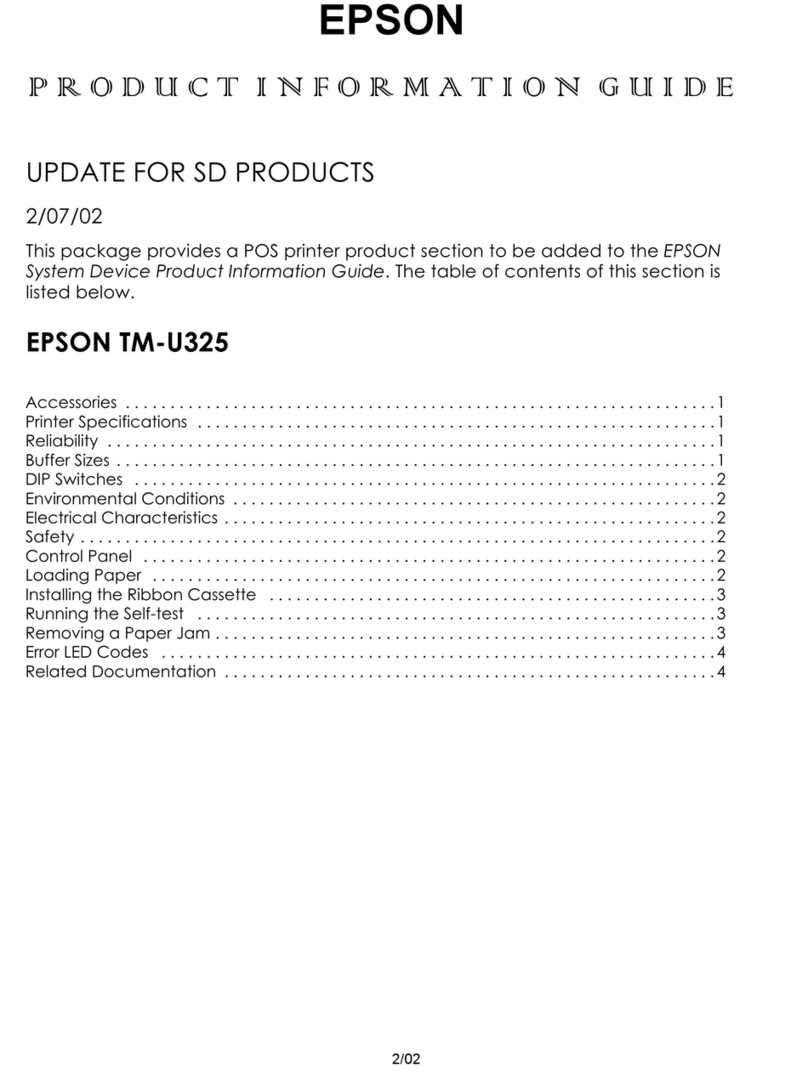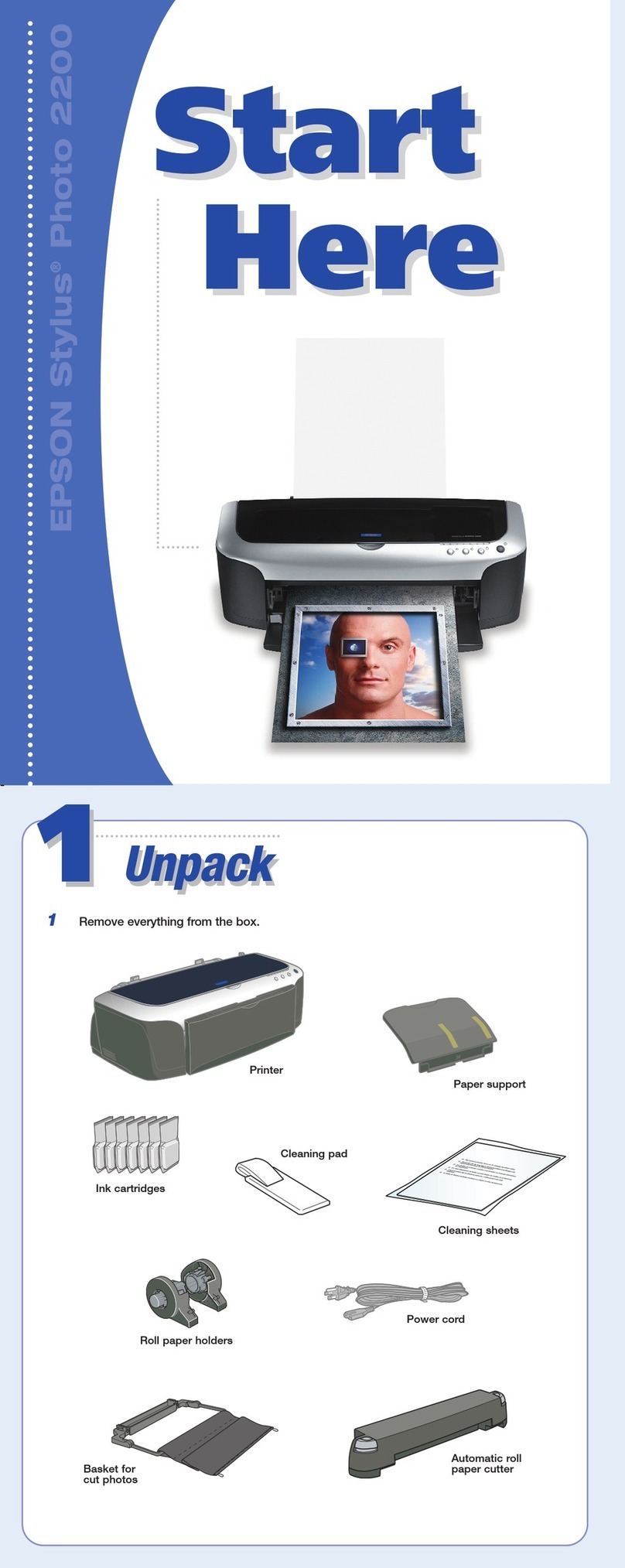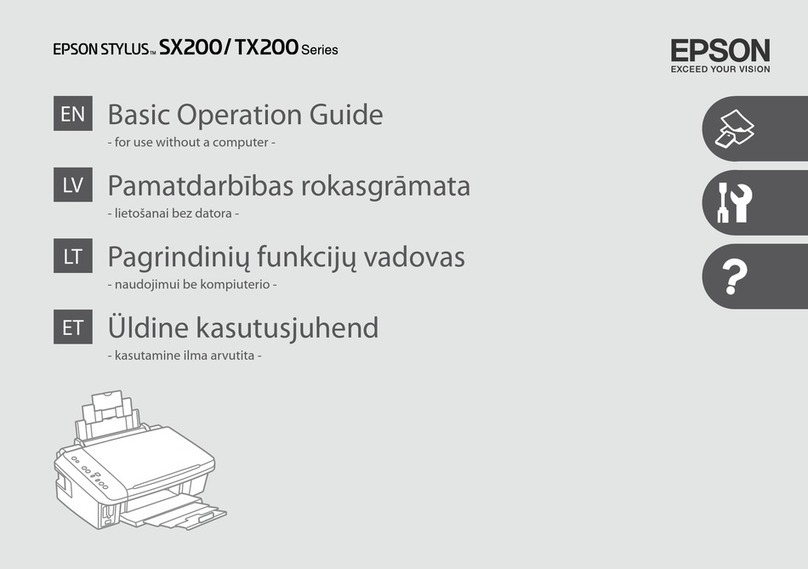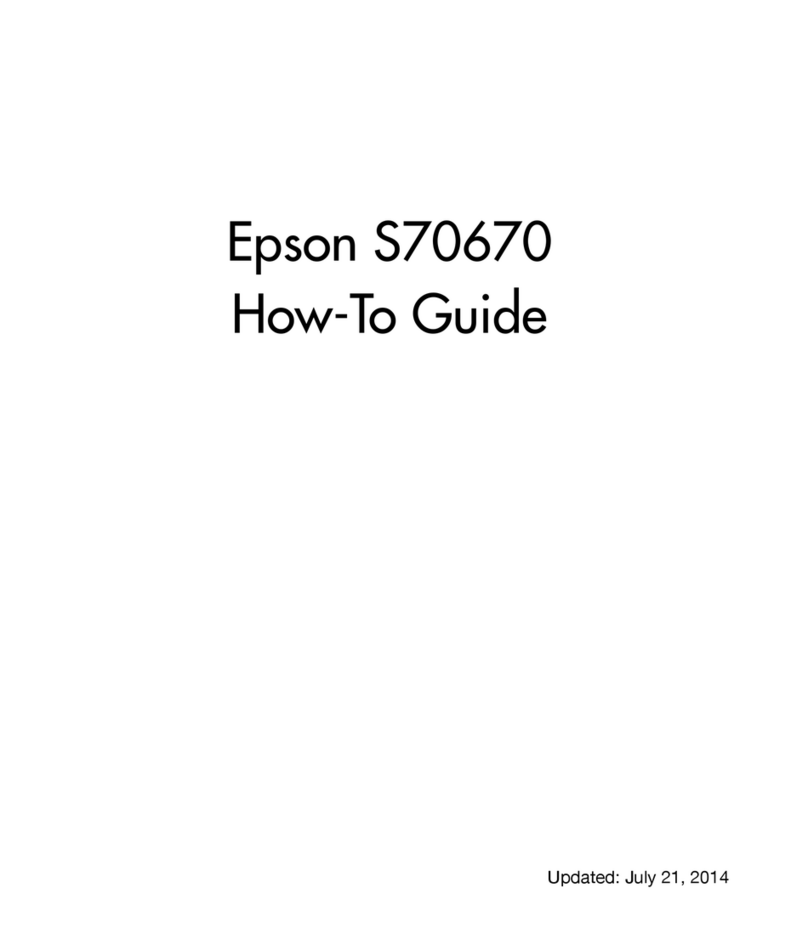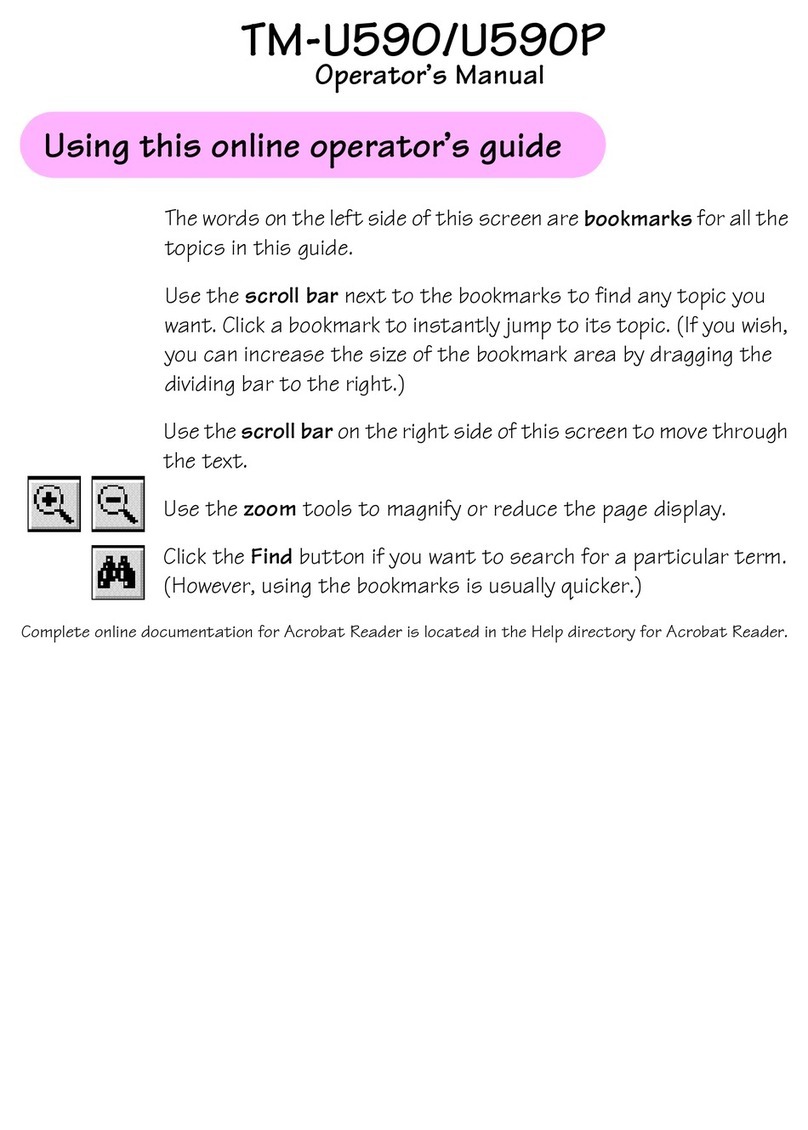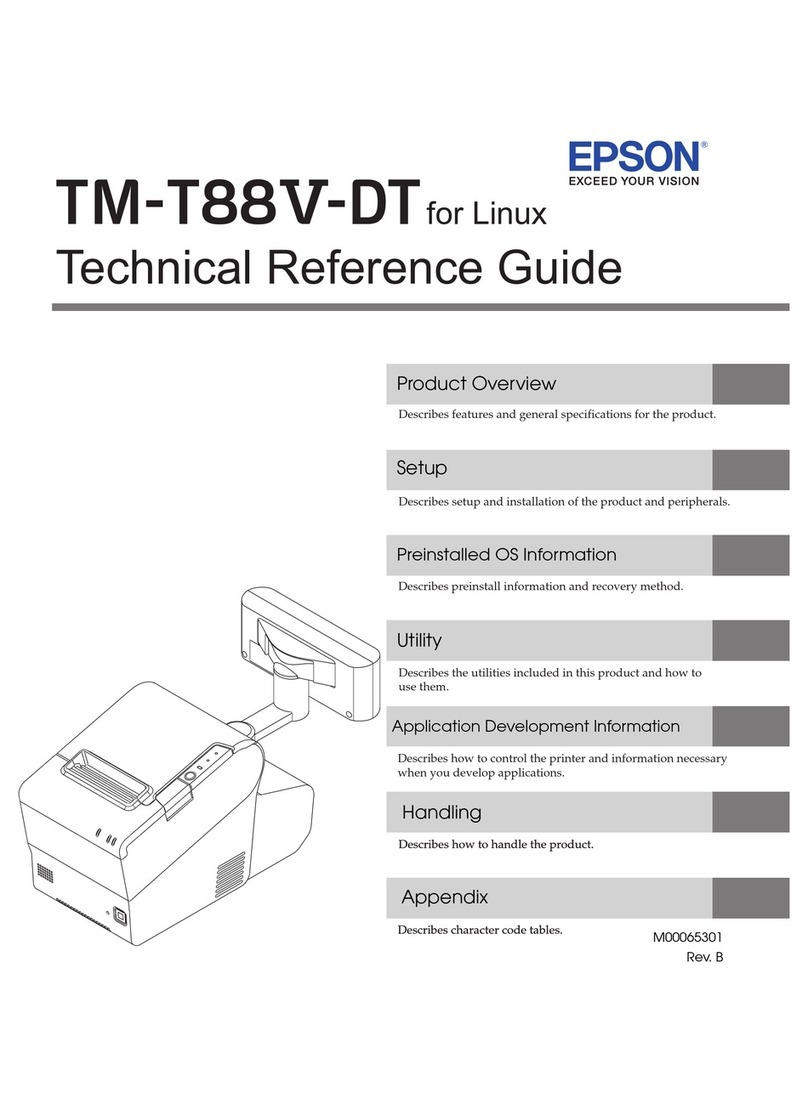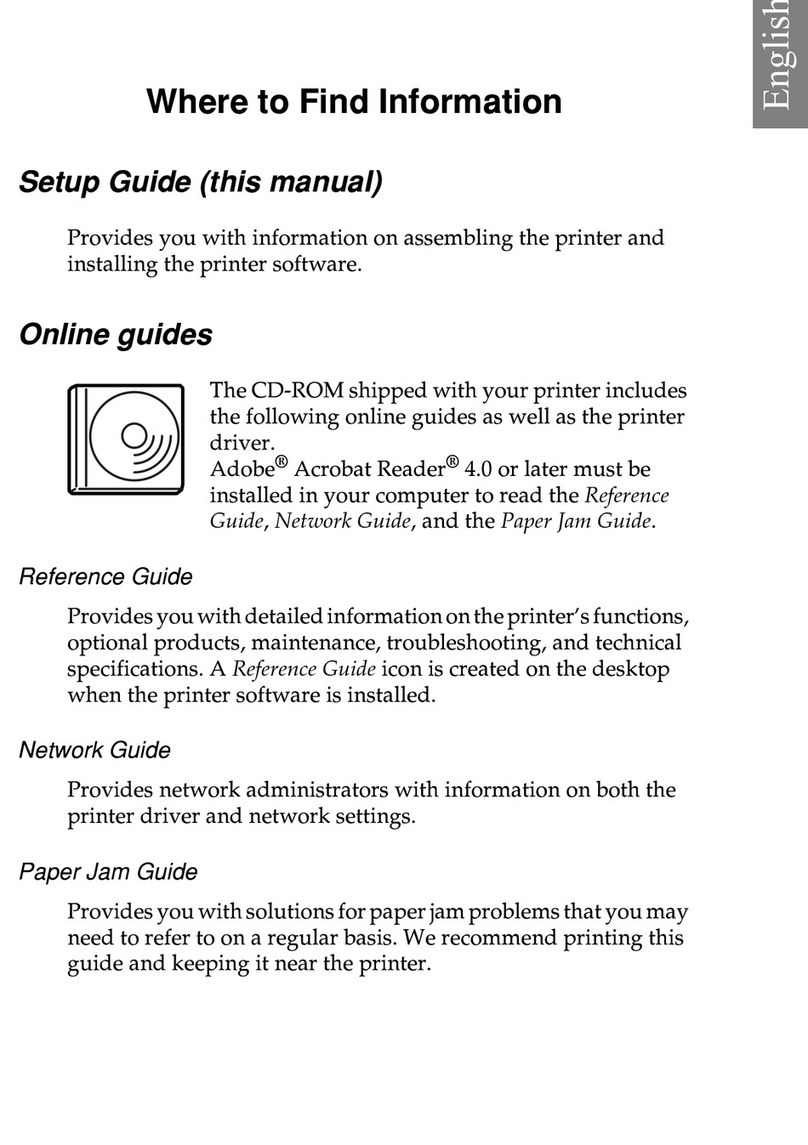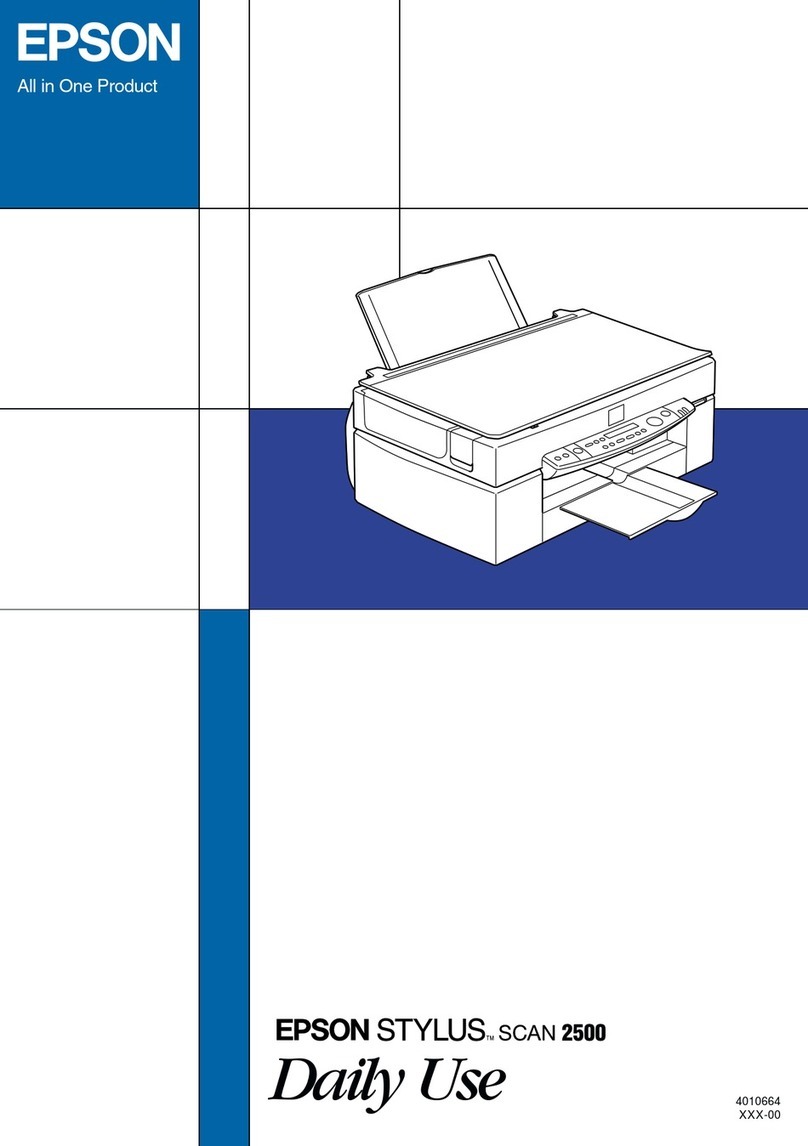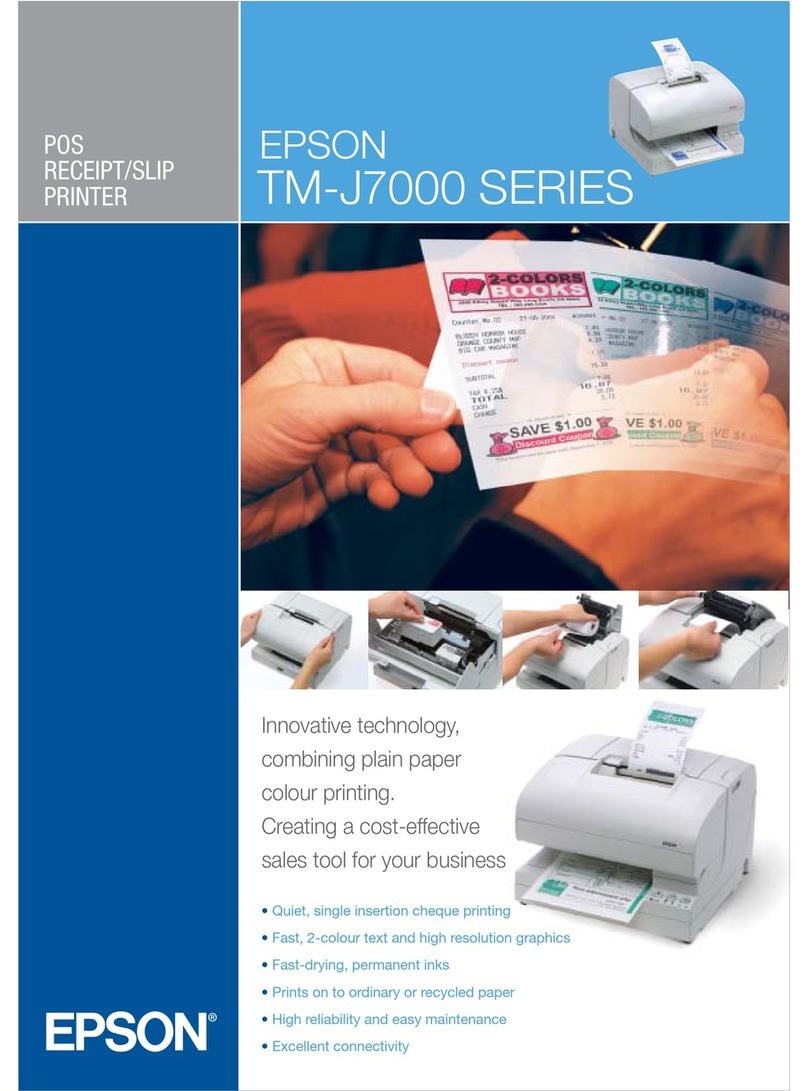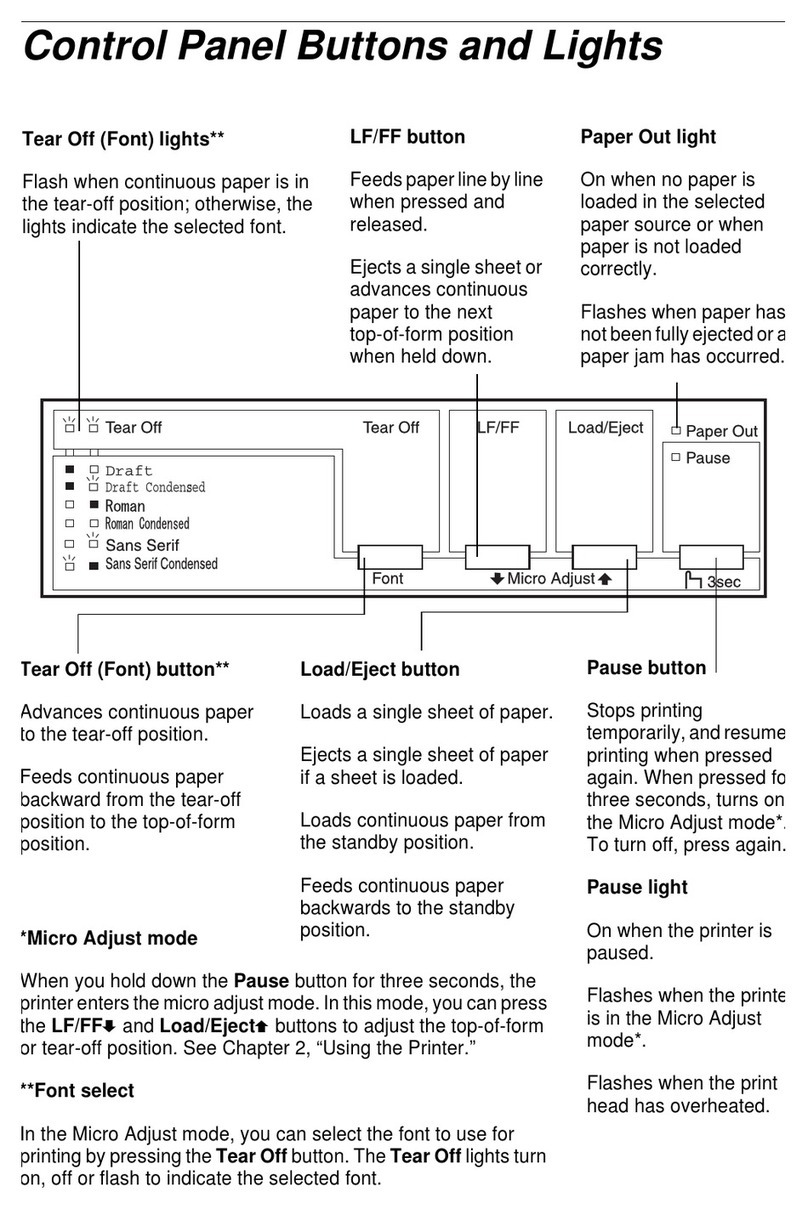Advanced MicroPiezo®
AMC™Print Head
A high-performance MicroPiezo
print head precisely places
variable sized droplets as small
as 2 picoliters for intricate detail
at resolutions up to 5760 x 1440
optimized dpi.
Exclusive AccuPhoto
HD2 Image Technology
AccuPhoto HD2 provides
precision placement of
each individual ink droplet,
resulting in remarkably fine
blends, consistent color and
extremely accurate highlight
and shadow details.
Auto-Switching Matte and Photo Black Inks
The EPSON Stylus Photo R3000 automatically
switches between two different black ink
modes — Photo Black or Matte Black — to
optimize black ink density on both traditional
media and fine art paper.
Professional quality prints.
Color that matches your vision.
EPSON UltraChrome K3 with Vivid Magenta Ink Technology
The EPSON Stylus Photo R3000 features EPSON UltraChrome K3
with Vivid Magenta Ink Technology, Epson’s groundbreaking
8-color, pigment-based ink system. This highly acclaimed technology
redefines what’s possible in color and black-and-white printing.
It even exceeds what traditional color and black-and-white silver
halide photographs can produce. Among its many benefits are an
enhanced color gamut with remarkably vibrant blues and violets,
professional print permanence ratings and instant color stability.
Three-Level Black Ink Technology with Auto-Switching Photo
and Matte Black Inks
Three-level Black ink technology simultaneously uses Black, Light
Black and Light Light Black ink for richer blacks, unsurpassed gray
balance and superior tonal range. The EPSON Stylus Photo R3000
automatically switches between two different Black ink modes —
Photo Black or Matte Black — optimizing black ink density on all
traditional and archival photographic media including matte, photo,
fine art paper and matte or glossy canvas.
Advanced Black-and-White Photo Mode
The Advanced Black-and-White Photo Mode is only found on EPSON
printers. This exclusive feature represents the standard for producing
exhibition quality neutral and toned black-and-white prints. Select
from one of four presets — neutral, warm, cool or sepia, or further
fine-tune your image with custom controls and a color toning wheel.
Then, once you’ve created your own custom setting, it can easily be
saved and reapplied to streamline your workflow.
In a class by itself.
Much of the advanced technology found on EPSON®professional
printers has been integrated into the EPSON Stylus Photo R3000,
making it the first 13-inch wide printer with this level of
built-in features.
Three paths to consistent feeding.
Advanced Media Handling
The EPSON Stylus Photo R3000 is the first 13-inch printer with
Advanced Media Handling. It combines three paths to give you the
most wide-ranging media support ever in a photo printer. The
new front media path is front-in, front-out and enables consistent,
reliable feeding of fine art papers, canvas, thick media, CD/DVDs
and EPSON professional quality photographic papers. Additionally,
the roll paper capability enables you to produce panoramas up to
44 inches long, while the auto sheet feeder holds up to 30 sheets
of photographic paper. And, whichever mode is utilized, this new
technology prevents scuffing and virtually eliminates misfeeds due
to paper skew.
Printing technology that sets the standard.
For over a decade, Epson has been the standard by which all
other photographic printing technologies are measured. And with
the EPSON Stylus Photo R3000, the excellence continues, with
an impressive list of professional level features that deliver the
ultimate in quality, reliability and ease of use.
Using the Advanced Black-and-White Photo Mode, professional
black-and-white prints can be produced from either color or
monochrome images and the results to date are some of the
world’s most recognized black-and-white gallery prints.
EPSON Intelligent, High-Capacity Ink System
EPSON professional printers use an intelligent ink system that offers
greater efficiency and performance. Utilizing nine high-capacity
25.9 ml ink cartridges, the EPSON Stylus Photo R3000 reliably
delivers ink at all print speeds, print after print. In addition, EPSON
technology allows for quick and easy on-the-fly ink cartridge
replacement for increased productivity.
World-Class Service and Support
Our world-class service and support team makes owning the
EPSON Stylus Photo R3000 virtually worry-free. The EPSON
limited warranty offers one year of coverage and toll-free telephone
support is available Monday through Friday. Full-unit exchange
service is usually available within two or three business days and
optional one- or two-year service plans are also available.
Excellence Without Compromise
The EPSON Stylus Photo R3000 takes compromise out of the
equation. This remarkable 13-inch photographic printer is loaded
with professional-level EPSON technology. In fact, until now, you
had to buy a much larger professional level printer to obtain
capabilities such as these. With a list of features like a front-in,
front-out media path, a high-performance MicroPiezo print head,
EPSON UltraChrome K3 with Vivid Magenta Ink Technology and
Advanced Black-and-White Photo Mode, it is, quite simply, in a
class by itself.
8-Channel MicroPiezo AMC Print Head with
Ink-Repelling Coating
At the core of the EPSON Stylus Photo R3000 is the EPSON
8-channel MicroPiezo AMC print head. One inch wide, it delivers
a maximum resolution of 5760 x 1440 optimized dpi and produces
variable-sized ink droplets as small as 2 picoliters to optimize
photographic quality and increase print speeds. Simultaneously,
Epson’s Active Meniscus Control (AMC) technology precisely
controls the curvature of every ink droplet within each nozzle
before releasing it. Another unique advantage is an ink-repelling
coating which helps prevent ink build-up around the nozzles,
resulting in precise dot placement and reduced maintenance.
AccuPhoto HD2 Image Technology
Working closely with Rochester Institute of Technology’s Munsell
Color Science Laboratory, Epson has developed AccuPhoto HD2,
which combines a complex mathematical architecture with an
advanced screening technology that produces previously unattainable
image quality. Engineered to ensure precision placement of each
individual ink droplet, it results in smooth, grain-free images. Choosing
from an extraordinary number of possible ink combinations for each
color, it optimizes ink use to maximize the color gamut and provide
smooth transitions and gradations. And quality stays true, regardless
of print mode.
PreciseColor™Technology
To ensure the highest level of consistency, every EPSON Stylus Photo
R3000 meets the standards of Epson’s PreciseColor manufacturing.
This rigorous process applies colorimetric calibration to ensure that
each printer produces prints that are virtually indistinguishable from
one another.
© 2011 Art Wolfe
Unparalleled Connectivity
The EPSON Stylus Photo R3000 is
equipped with Hi-Speed USB 2.0,
Ethernet and Wireless-N.
EPSON UltraChrome K3®with
Vivid Magenta Ink Technology
EPSON UltraChrome K3 Ink
technology ensures professional
permanence ratings whether
printing black-and-white or color.
Reformulated magenta inks deliver
an exceptionally wide color gamut
and an expanded range of blues
and violets.
WARMNEUTRALCOOL
ADVANCED BLACK-AND-WHITE PHOTO MODE — YOUR KEY TO INTUITIVE AND CONSISTENT CONTROL
EPSON Professional Media
Advanced Media Handling allows the EPSON Stylus Photo R3000 to smoothly feed virtually any type of cut-sheet photographic or fine art media such as
EPSON®Signature Worthy®papers, including roll paper and canvas.
© 2011 Bruce Dale
© 2011 Rich Marchisotto