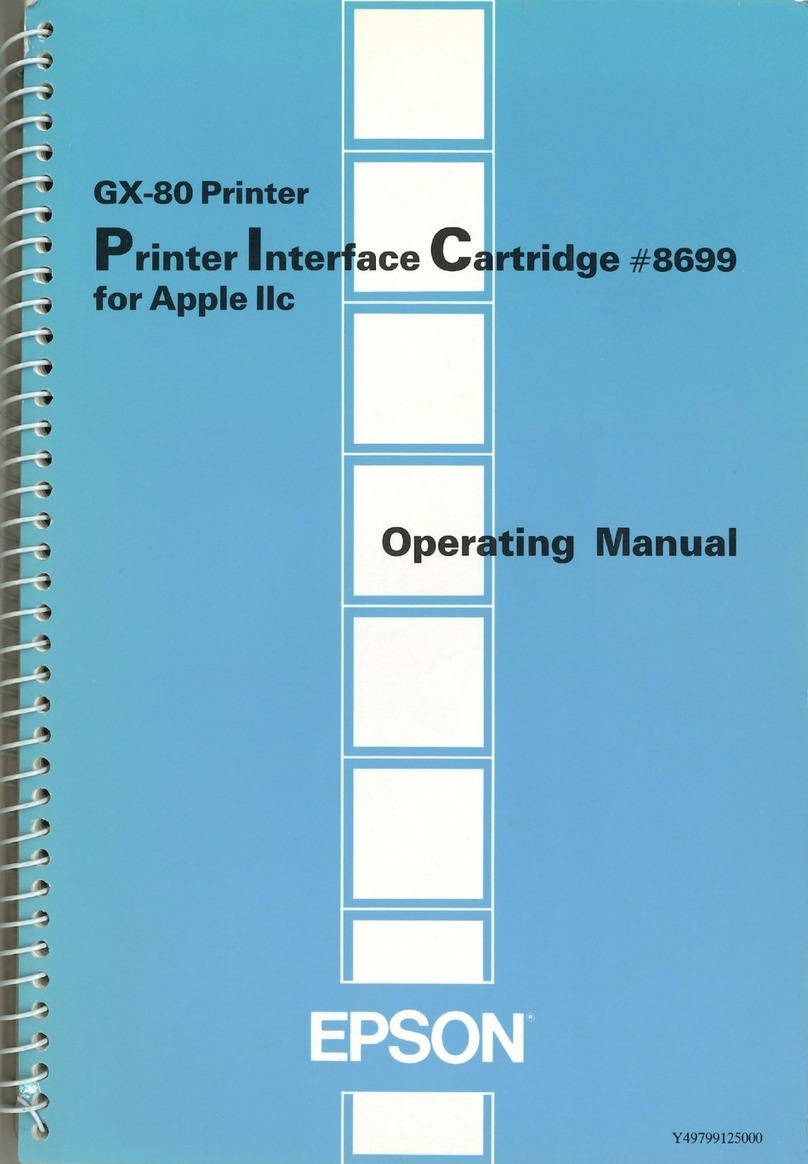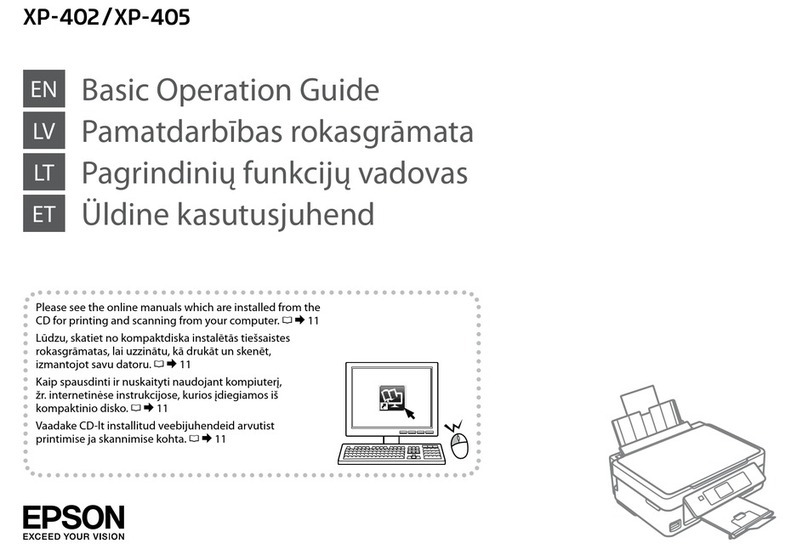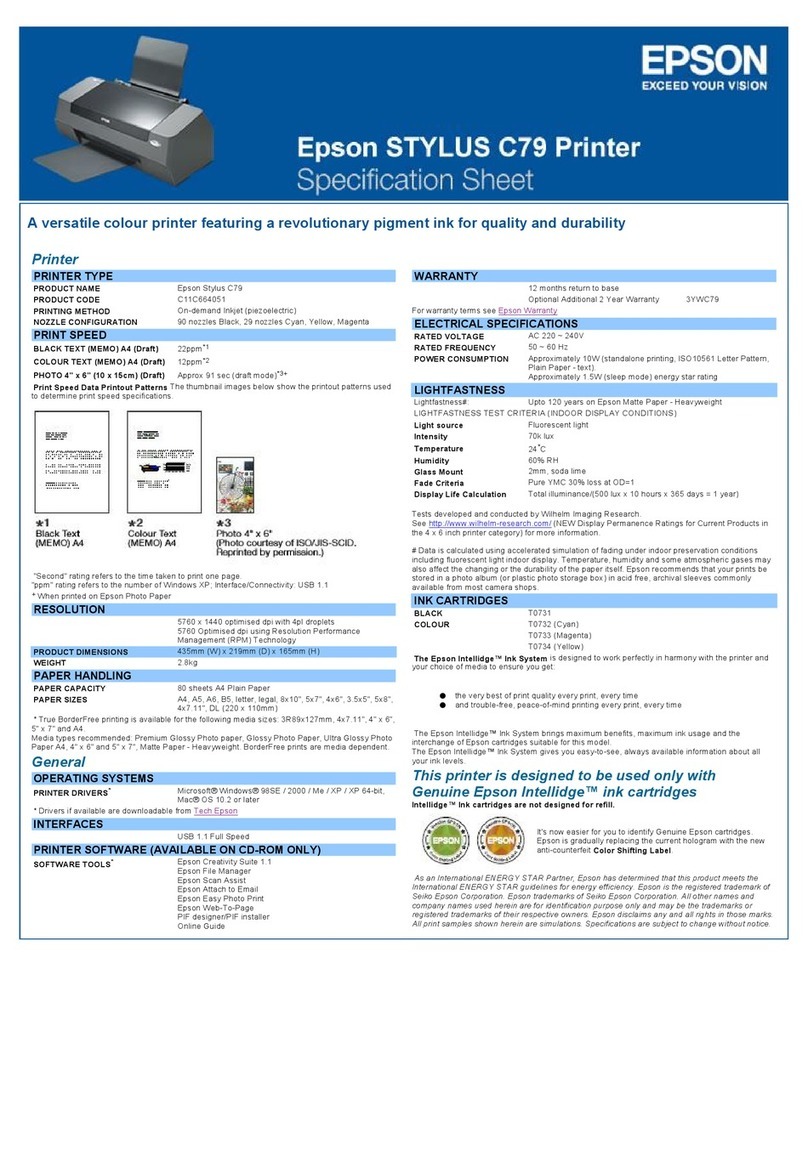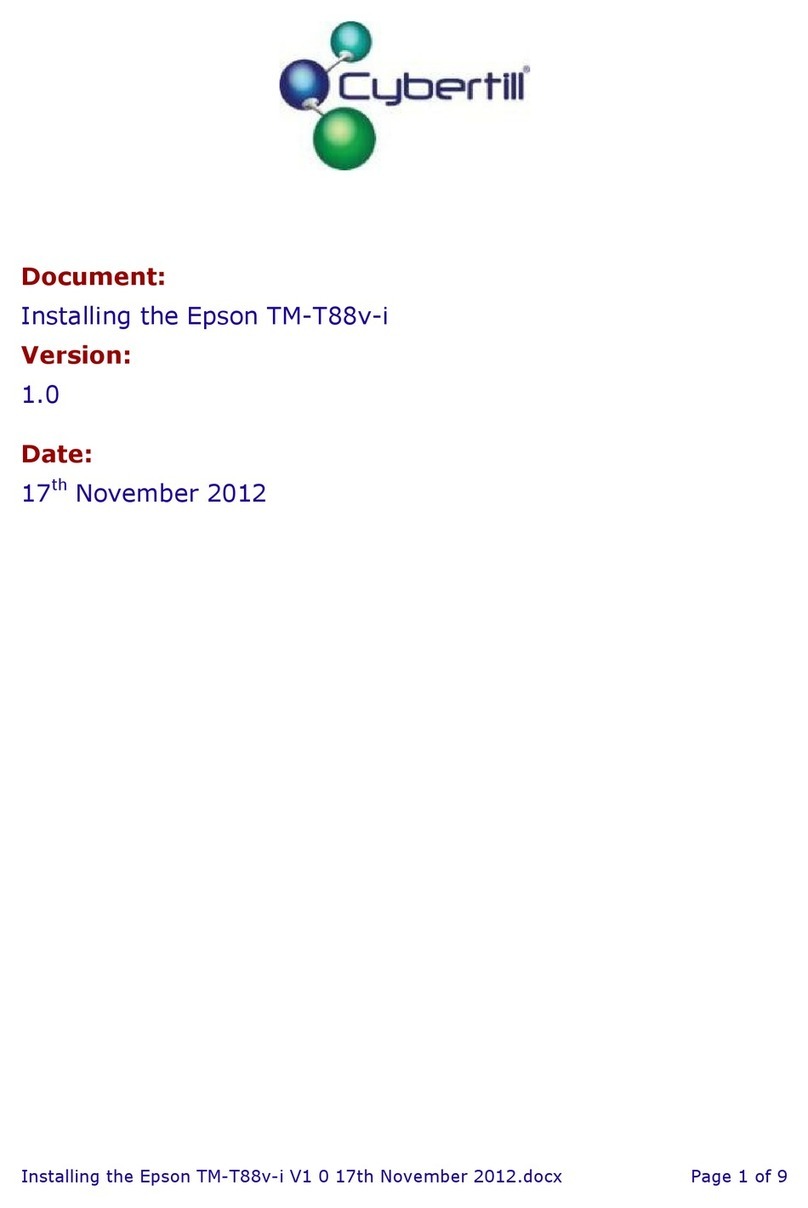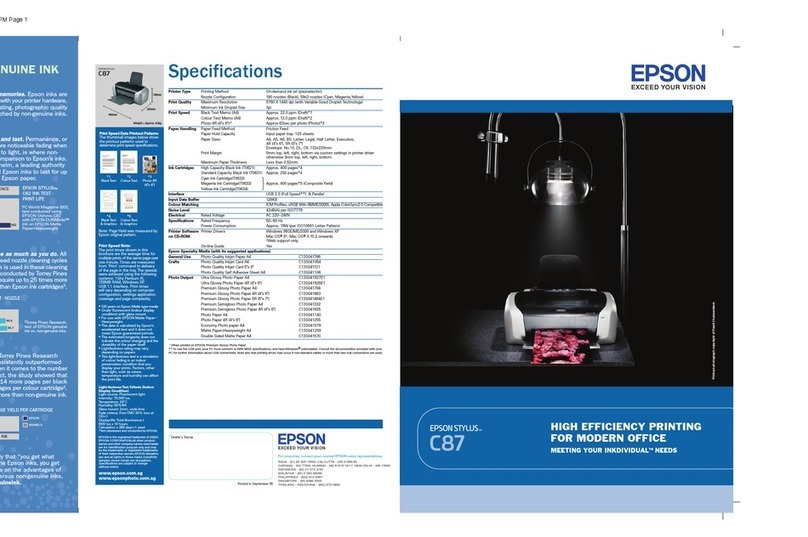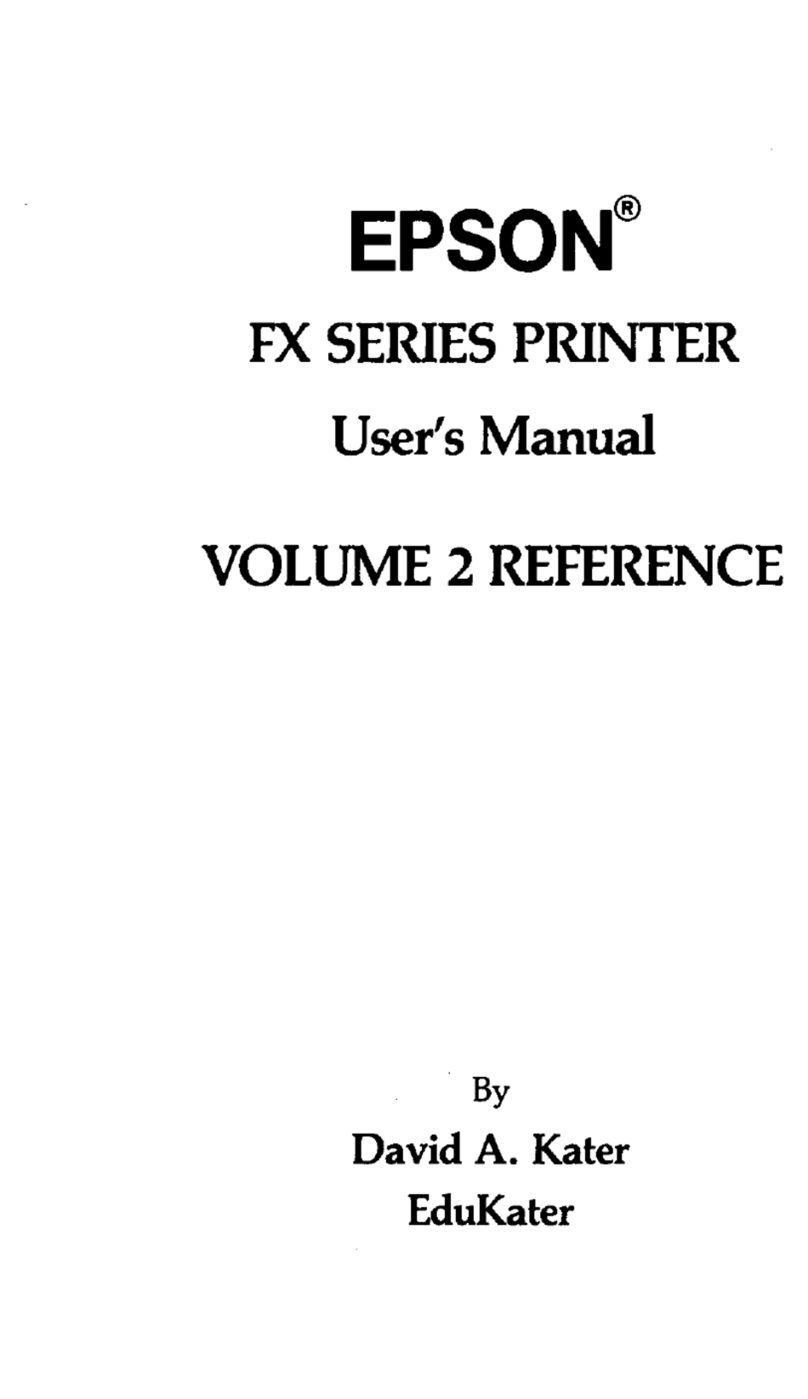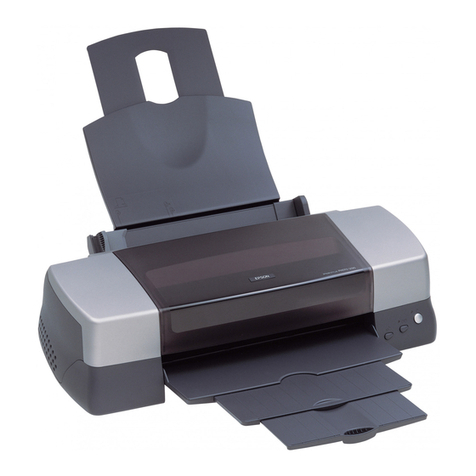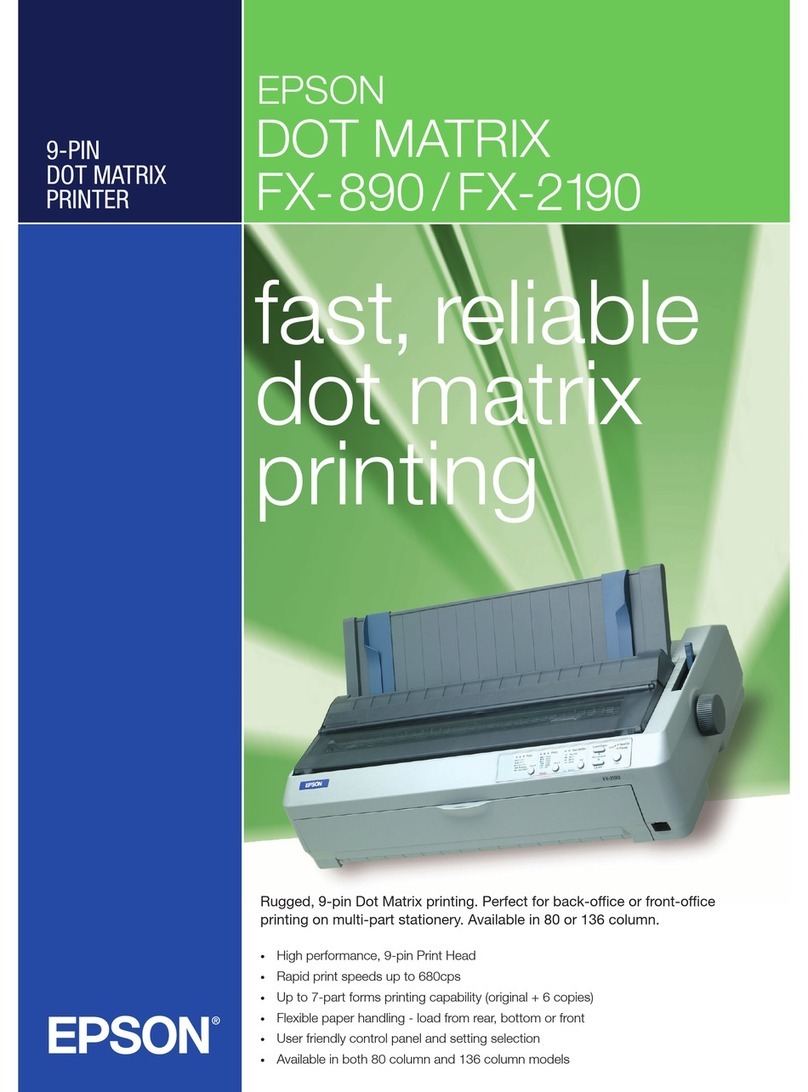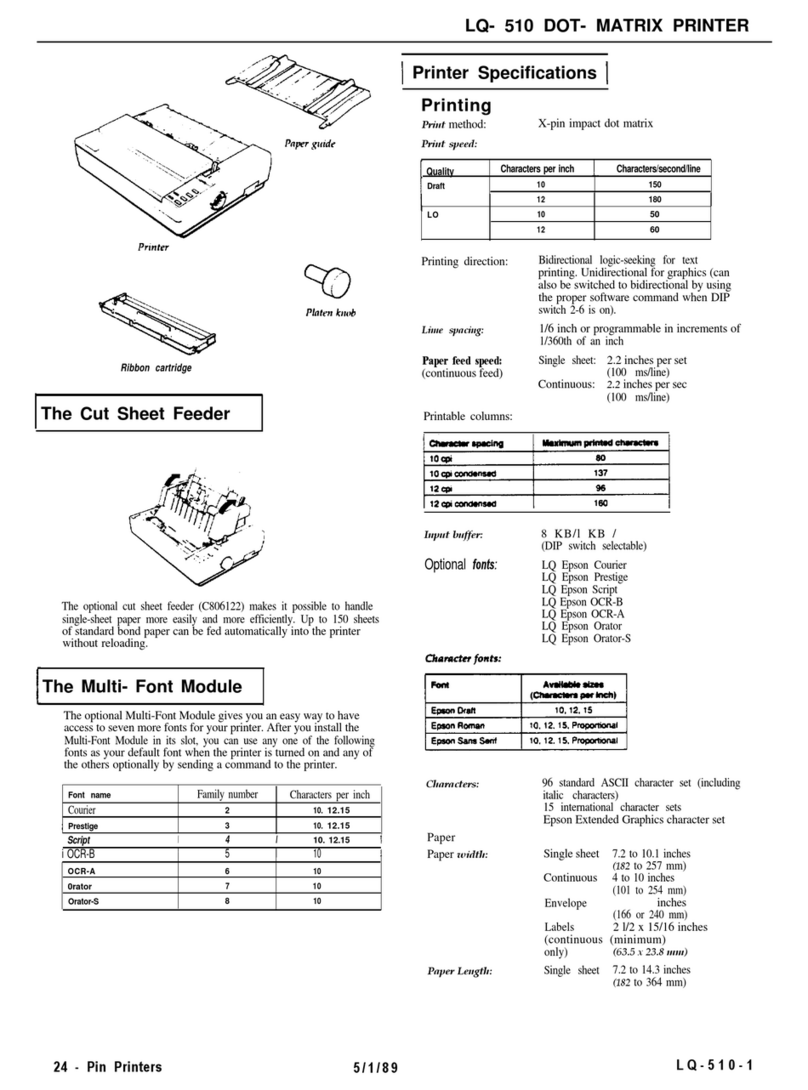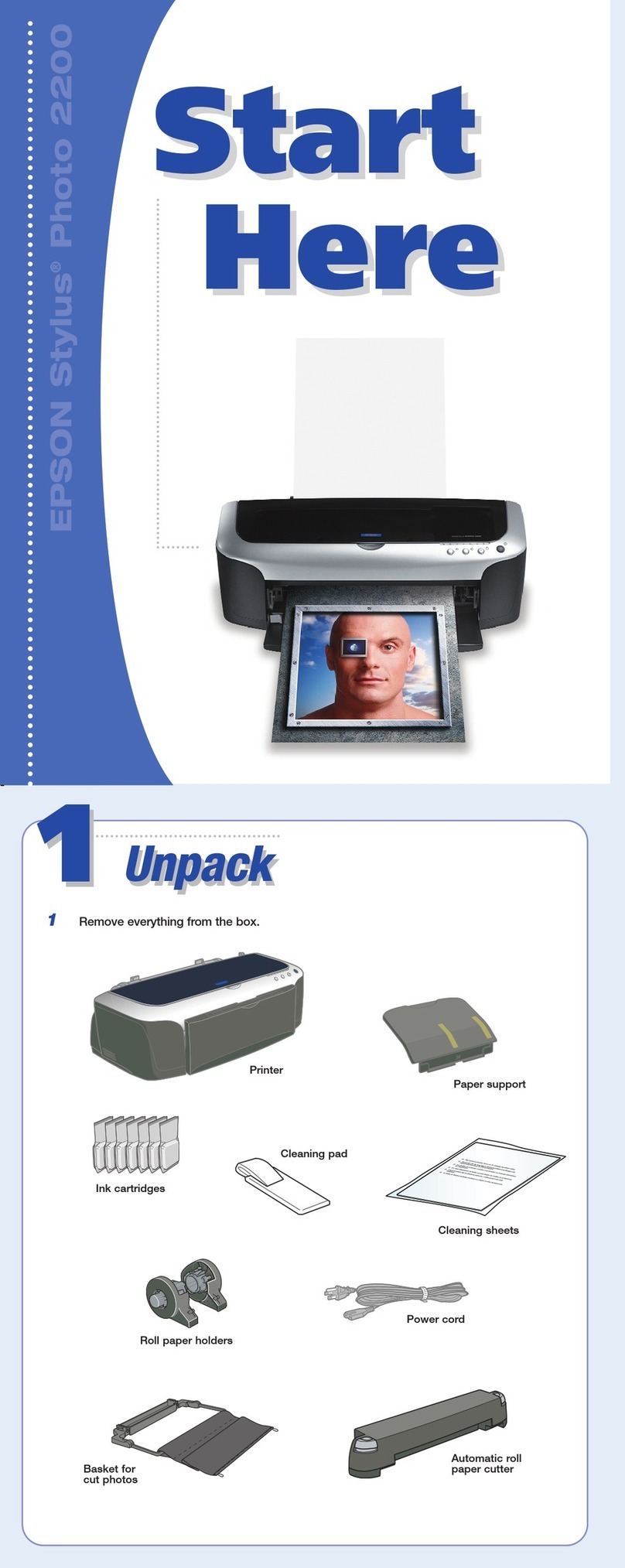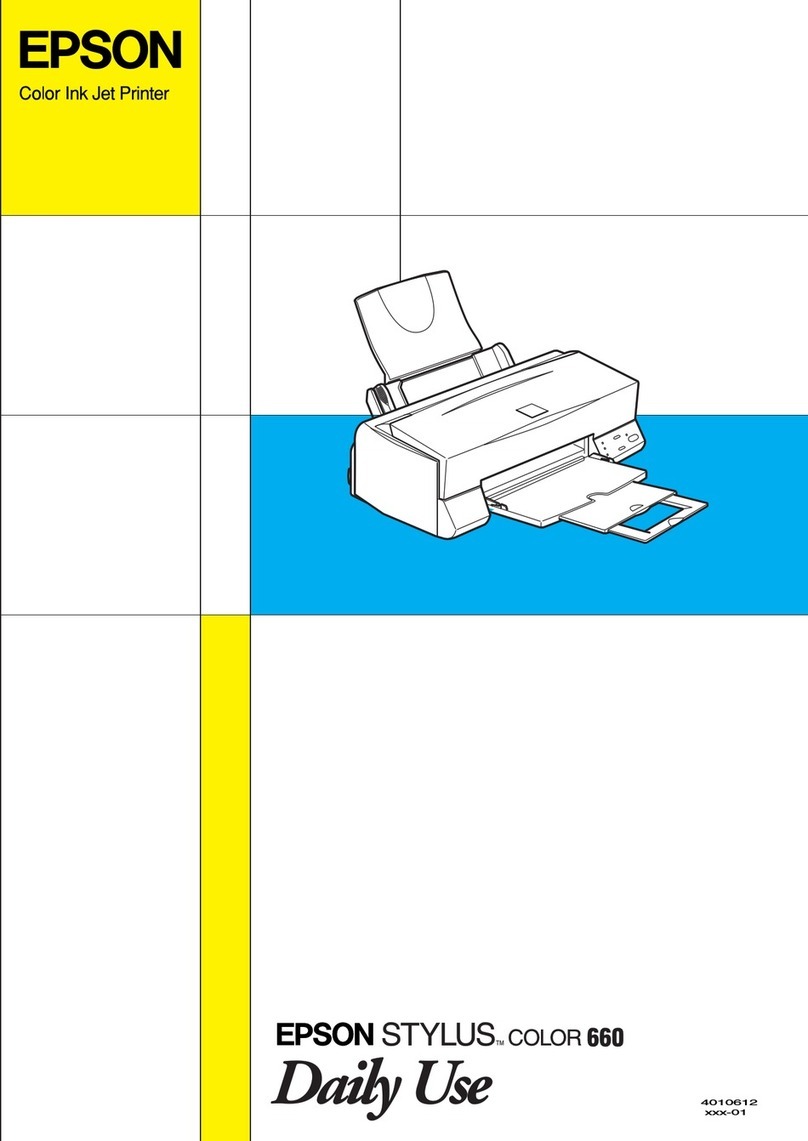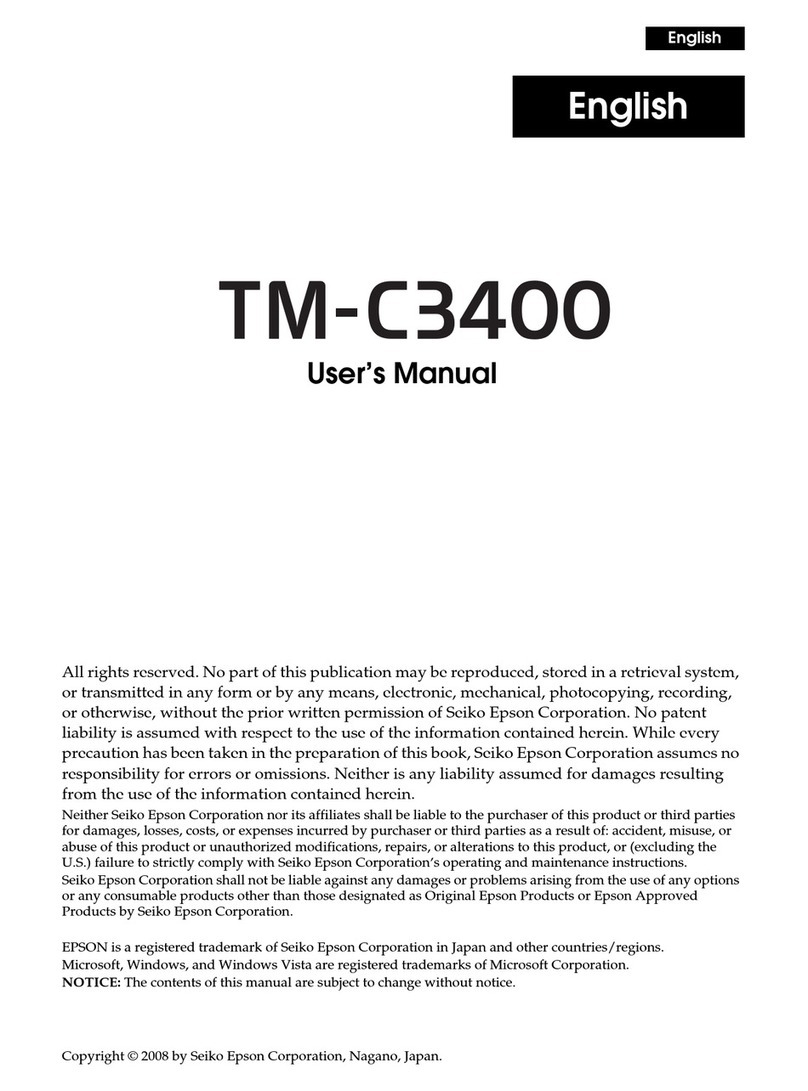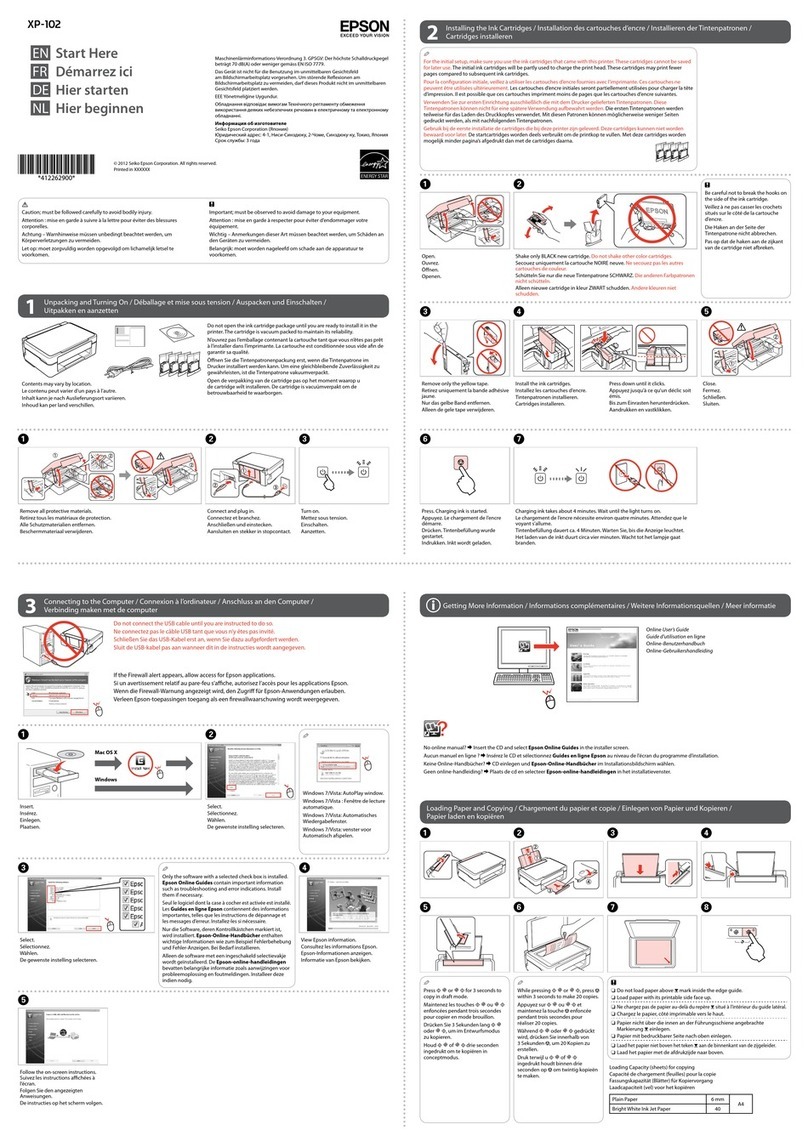Contents
Copyrights and Trademarks
Introduction
PrinterParts..............................5
FrontSection...........................5
Rightview.............................7
Inside.................................9
Back.................................10
Slider................................12
Controlpanel..........................12
UnderstandingtheDisplay................14
Features................................16
RealizingHighProductivity................16
SuperiorEaseofUse.....................16
HighPrintQuality......................17
NotesonUsageandStorage..................17
Installationspace.......................17
Noteswhenusingtheprinter...............18
Noteswhennotusingtheprinter............18
Notesonhandlinginkpacksandinktanks.....19
HandlingMedia........................19
IntroducingtheSuppliedSoftware.............21
StartingEpsonControlDashboard..........23
When accessing Epson Control Dashboard
fromanothercomputer...................23
ExitingEpsonControlDashboard...........23
UsingEPSONSoftwareUpdater............23
UninstallingSoftware......................24
Basic Operations
PrecautionsWhenHandlingMedia............26
NotesonLoadingMedia....................26
Loadingmedia...........................27
UsingtheAutoTake-upReelUnit.............33
Importantpointsforcorrecttake-up.........33
AttachingtheRollCore...................34
Take-upwiththePrintedSideFacingIn.......37
Take-up with the Printed Side Facing Out. . . . . 39
SettingsforLoadedMedia...................41
RemovingtheTake-upRoll..................42
Printing the Amount of Media Remaining. . . . . 42
CuttingMedia.........................43
RemovingMedia........................44
BeforePrinting...........................45
SavingNewMediaSettings..................45
Type and Summary of Media Settings. . . . . . . . 45
EasyMediaSetupProcedure...............46
MediaAdjust............................48
Media Adjust (Auto Feed Adjustment). . . . . . . . 48
MediaAdjust(Manual)...................48
Changingsettingsduringprinting.............50
ChangingtheHeater'sTemperature..........50
CorrectingBanding......................51
Printablearea............................52
Maintenance
When to Perform Various Maintenance
Operations..............................55
CleaningLocationsandCleaningTiming......55
ReplacingandRefillingConsumables.........56
Regularmaintenance.....................56
Othermaintenance......................57
WhatYou’llNeed.........................58
Precautionsregardingmaintenance............59
DailyCleaning...........................59
PerformingRegularCleaning................60
Usingtheinkcleaner.....................60
MovingthePrintHead...................61
CleaningAroundthePrintHead............62
CleaningAroundtheCaps................63
FinishingCleaning......................65
Inkrefill................................65
TimePeriodforInkRefills................65
Precautionswhenrefillingink..............66
ProcedureforInkRefills..................66
Procedure for stirring the High Density Black Ink
......................................71
DisposingofWasteInk.....................73
PreparingandReplacementTiming..........73
WasteInkCounter......................74
ReplacingtheWasteInkBottle.............74
ReplacingtheHeadCleaningSet..............75
PreparingandReplacementTiming..........75
HowtoReplacetheHeadCleaningSet........76
Replacingthemediaedgeplates...............78
Replacementprocedure...................78
Disposalofusedconsumables................80
Disposal..............................80
Checkingforcloggednozzles.................80
SC-F9300 Series User's Guide
Contents
3