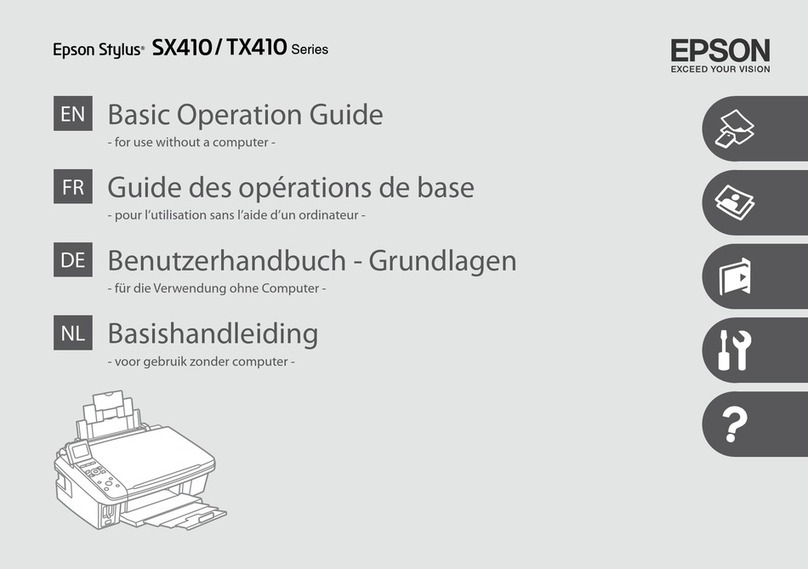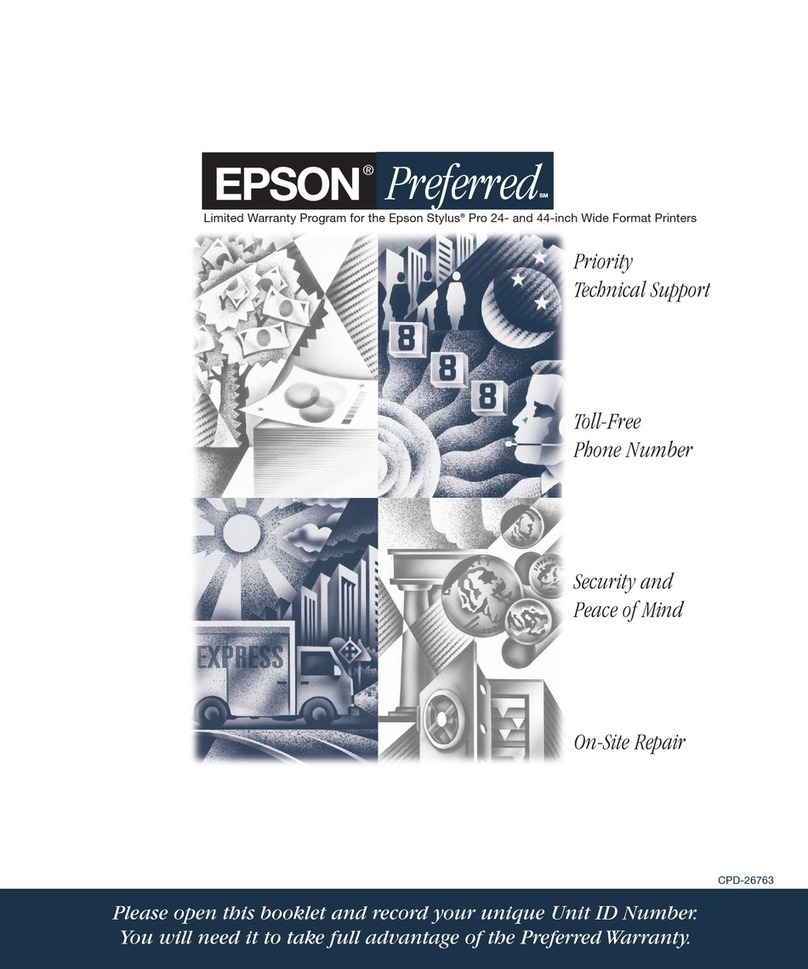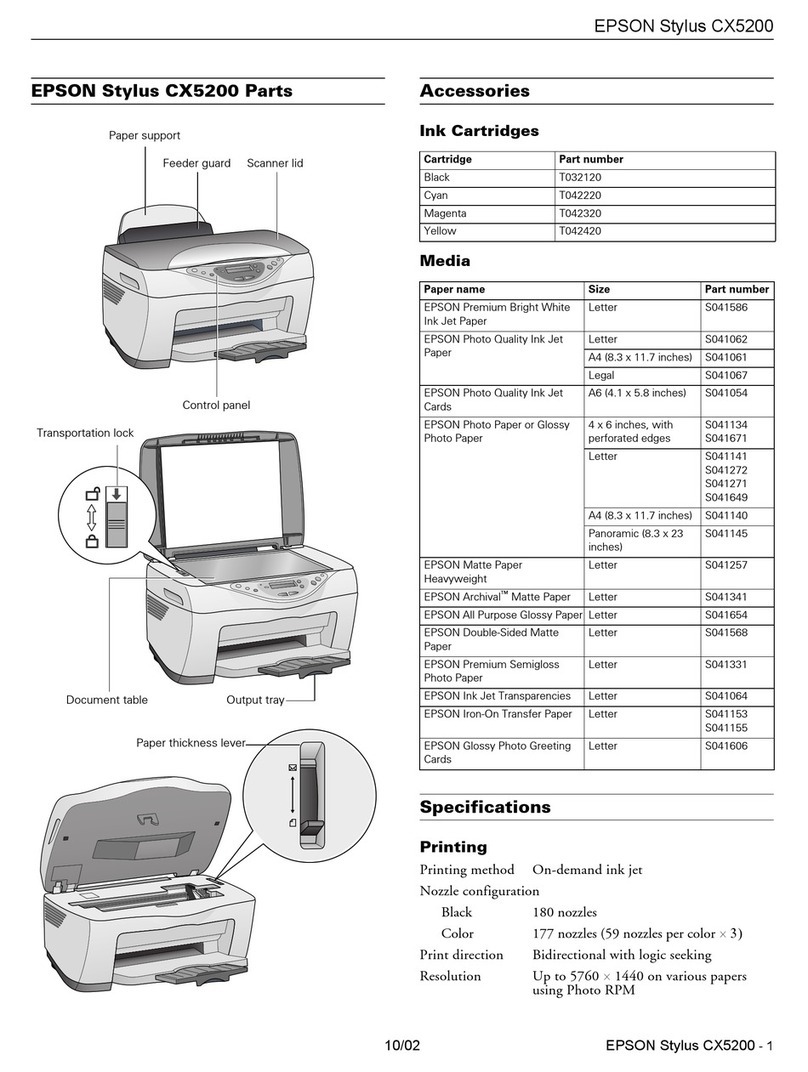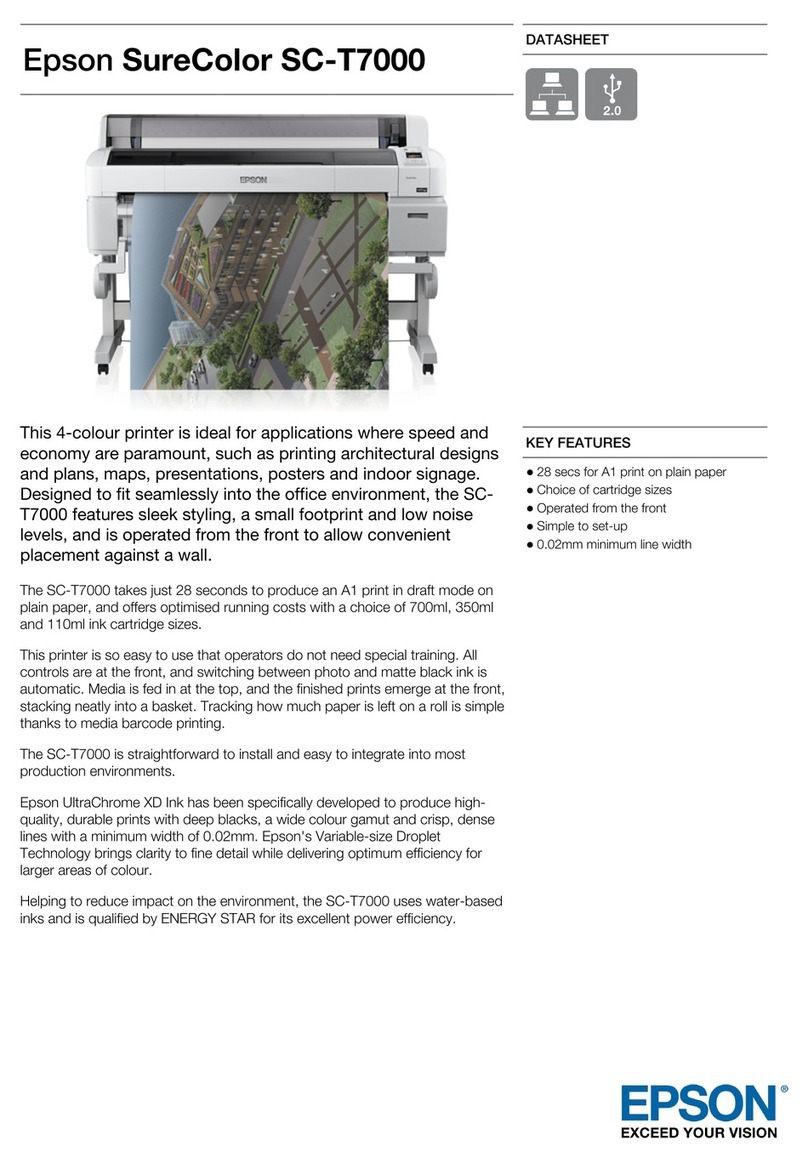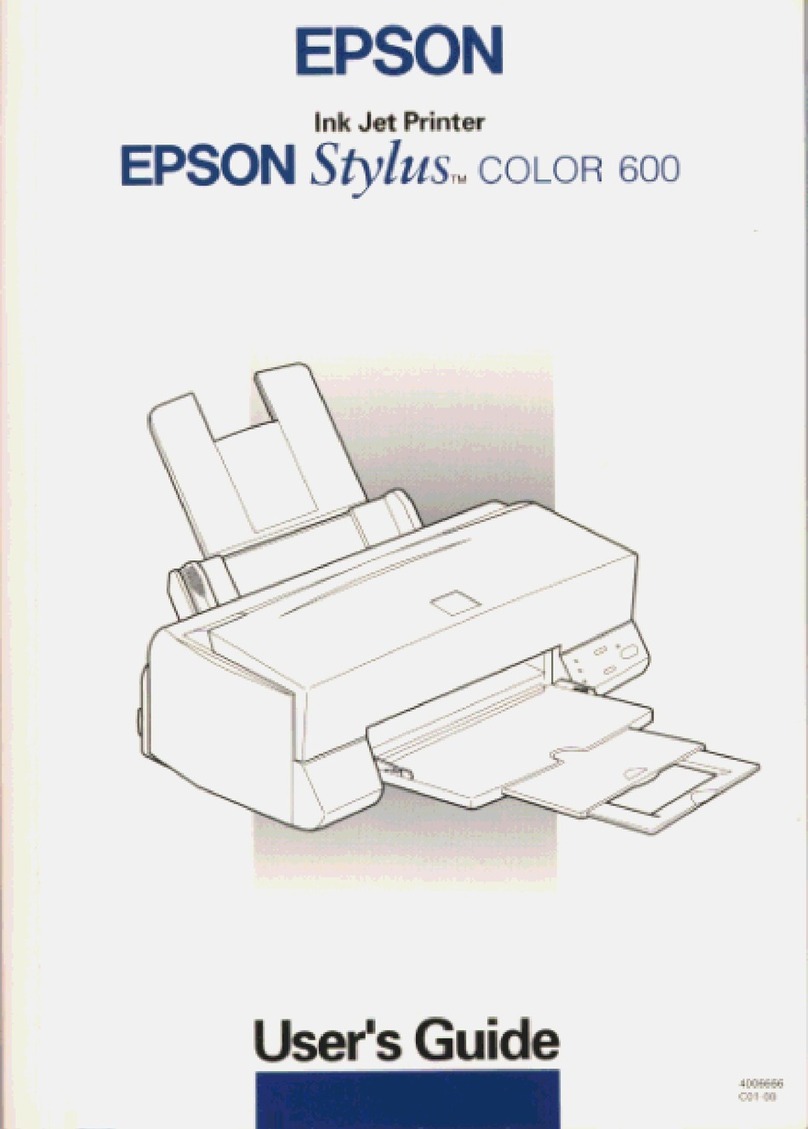Indication of the manufacturer and the importer in accordance with requirements of directive
2011/65/EU (RoHS)
Manufacturer: SEIKO EPSON CORPORATION
Address: 3-5, Owa 3-chome, Suwa-shi, Nagano-ken 392-8502, Japan
Telephone: 81-266-52-3131 Fax: 81-266-52-8409
Importer: EPSON EUROPE B.V.
Address: Azië building, Atlas ArenA, Hoogoorddreef 5, 1101 BA Amsterdam Zuidoost, The Netherlands
Telephone: 31-20-314-5000
No part of this publication may be reproduced, stored in a retrieval system, or transmitted in any formor by any means, electronic, mechanical, photocopying,
recording, or otherwise, without the prior written permission of Seiko Epson Corporation. No patent liability is assumed with respect to the use of the information
contained herein. While every precaution has been taken in the preparation of this guide, Seiko Epson Corporation assumes no responsibility for errors or
omissions. Neither is any liability assumed for damages resulting fromthe use of the information contained herein.
Neither Seiko Epson Corporation nor its affiliates shall be liable to the purchaser of this product or third parties for damages, losses, costs, or expenses incurred by
purchaser or third parties as a result of: accident, misuse, or abuse of this product or unauthorized modifications, repairs, or alterations to this product, or (excluding
the U.S.) failure to strictly comply with Seiko Epson Corporation’s operating and maintenance instructions.
Seiko Epson Corporation shall not be liable against any damages or problems arising fromthe use of any options or any consumable products other than those
designated as Original Epson Products or Epson Approved Products by Seiko Epson Corporation.
EPSON is a registered trademark of Seiko Epson Corporation in Japan and other countries/regions.
Other product and company names used herein are for identification purposes only and may be trademarks or registered trademarks of their respective
companies. Epson disclaims any and all rights in those marks.
NOTICE: The contents of this manual are subject to change without notice.
Copyright © 2014 Seiko Epson Corporation. All rights reserved.
Printed in China
Standards and Approvals
The following standards are applied only to the products that are so labeled. (EMC is tested using the Epson power supplies.)
Europe: CE Marking North America: FCC Class A, CAN ICES-3 (A)/NMB-3 (A) Oceania: AS/NZS CISPR22 Class A
The connection of a non-shielded interface cable to this device will invalidate the EMC standards of this device. You are cautioned that changes or
modifications not expressly approved by Seiko Epson Corporation could void your authority to operate the equipment.
CE Marking
The unit conforms to the following Directives and Norms:
Directive 2004/108/EC
EN 55022 Class A
EN 55024
IEC 61000-4-2 IEC 61000-4-3 IEC 61000-4-4 IEC 61000-4-5 IEC 61000-4-6 IEC 61000-4-11
FCC Compliance Statement for American Users
This equipment has been tested and found to comply with the limits for a Class A digital device, pursuant to Part 15 of the FCC Rules. These limits are
designed to provide reasonable protection against harmful interference when the equipment is operated in a commercial environment.
This equipment generates, uses, and can radiate radio frequency energy and, if not installed and used in accordance with the instruction manual, may
cause harmful interference to radio communications. Operation of this equipment in a residential area is likely to cause harmful interference, in which
case the user will be required to correct the interference at his own expense.
Para usuarios en Argentina
Se recomienda utilizar el adaptador de CA modelo PS-180 con este producto.
Türkiye'deki kullanıcılar için
AEEE Yönetmeliğine Uygundur.
Для українських користувачів
Обладнання відповідає вимогам Технічного регламенту обмеження використання деяких небезпечних речовин в електричному та
електронному обладнанні.
EN WARNING
This is a Class A product. In a domestic environment this product may cause radio
interference in which case the user may be required to take adequate measures.
FR AVERTISSEMENT
Cet appareil est un produit de classe A. Dans un environnement residentiel, il risque
de provoquer un brouillage radio, auquel cas l’utilisateur pourra etre tenu de
prendre des mesures adequates.
DE WARNUNG
Dies ist ein Gerät der Klasse A. In Wohnbereichen kann dieses Produkt
Rundfunkstörungen verursachen; in diesemFall muss der Benutzer geeignete
Abhilfemaßnahmen treffen.
NL WAARSCHUWING
Dit is een product van klasse A. In een residentiele omgeving kan dit product
radiostoring veroorzaken; in dat geval zal de gebruiker soms aanvullende
maatregelen moeten treffen.
IT AVVERTENZA
Questo e un prodotto di Classe A. In ambiente domestico, questo prodotto puo
causare interferenze radio. In tal caso, l’utente deve adottare le misure necessarie
per eliminare l’interferenza.
ES ADVERTENCIA
Este es un producto de Clase A. En un ambiente residencial este producto podría
causar radio interferencias, en cuyo caso el usuario podría verse en la necesidad de
tomar las medidas apropiadas.
PT AVISO
Este e umproduto de Classe A. Numambiente domestico, este produto podera
causar interferencia de radio. Nesse caso, o utilizador podera ter de tomar medidas
adequadas.
TR UYARI
Bu bir S.n.f A urunudur. Ev ortam.nda bu urun radyo enterferans.na neden olabilir.
Bu durumda kullan.c.n.n gerekli onlemleri almas. gerekebilir.
RU ВНИМАНИЕ!
Настоящее изделие относится коборудованию класса А. При использовании в
бытовой обстановке это оборудование может нарушать функционирование
других технических средств в результате создаваемых индустриальных
радиопомех. В этом случае от пользователя может потребоваться принятие
адекватных мер.
KK Назар аударыңыз!
Бұл бұйым Асанатындағы құралдарға жатады. Оны тұрмыста пайдалану
кезінде ол тудыратын индустриалды кедергілер басқа техникалық
құралдардың қызметін бұзуы мүмкін. Ондай жағдайда тұтынушы өзі тиісті
шаралар қолдануы керек.