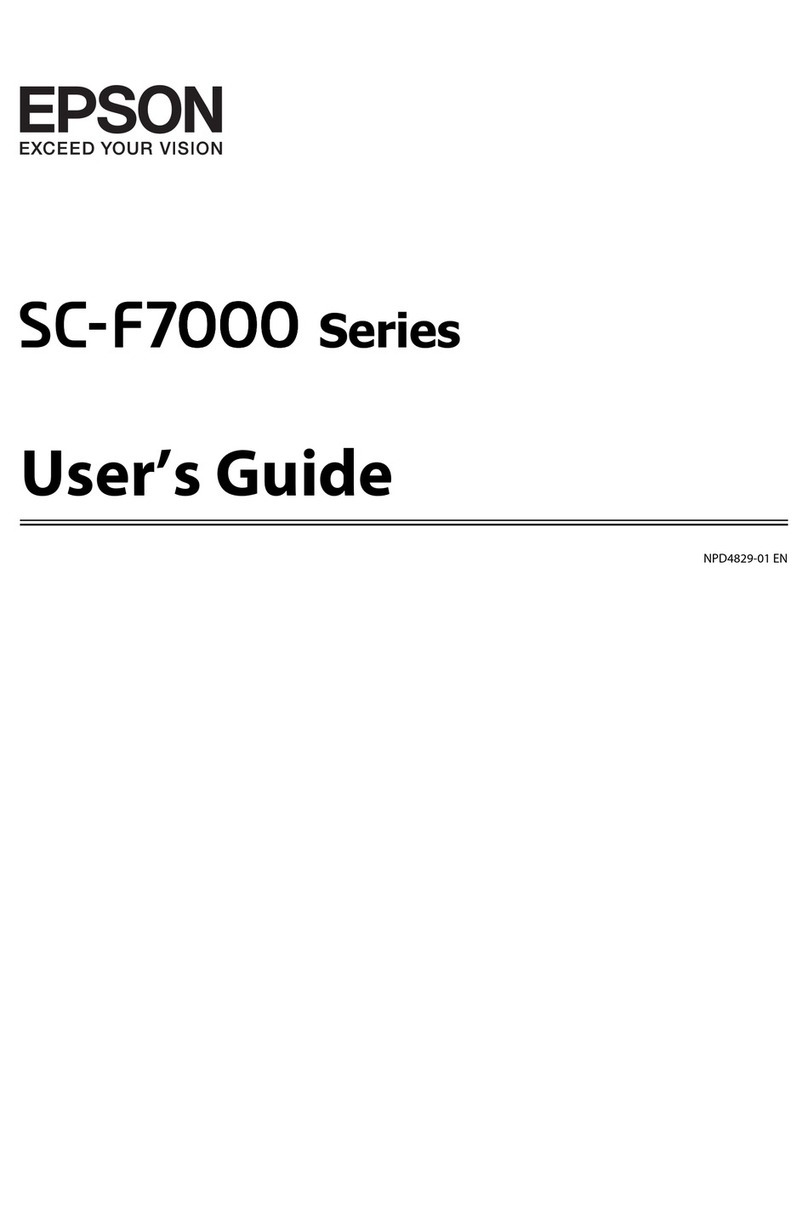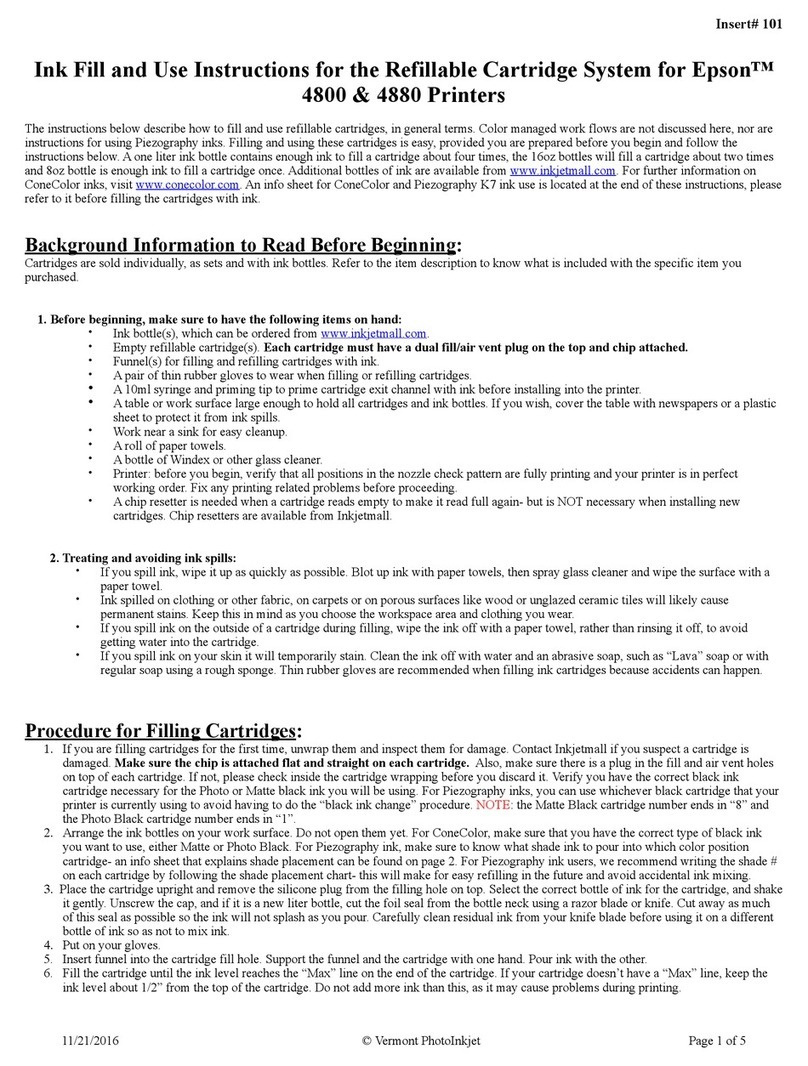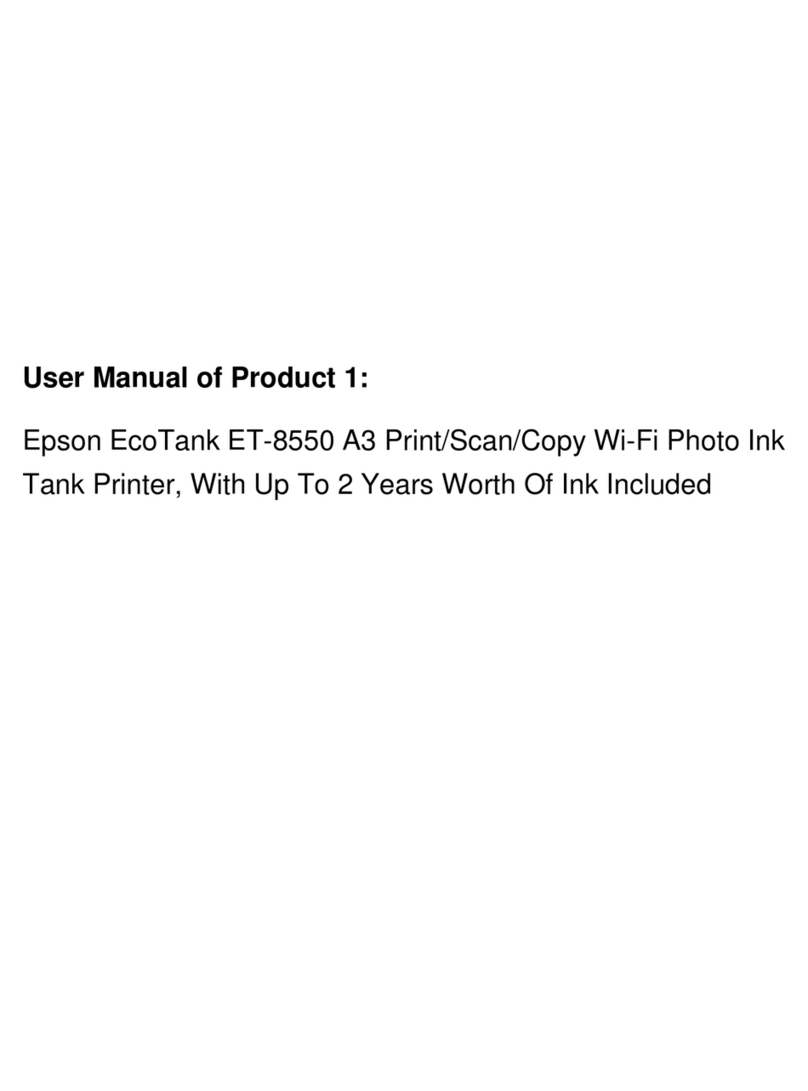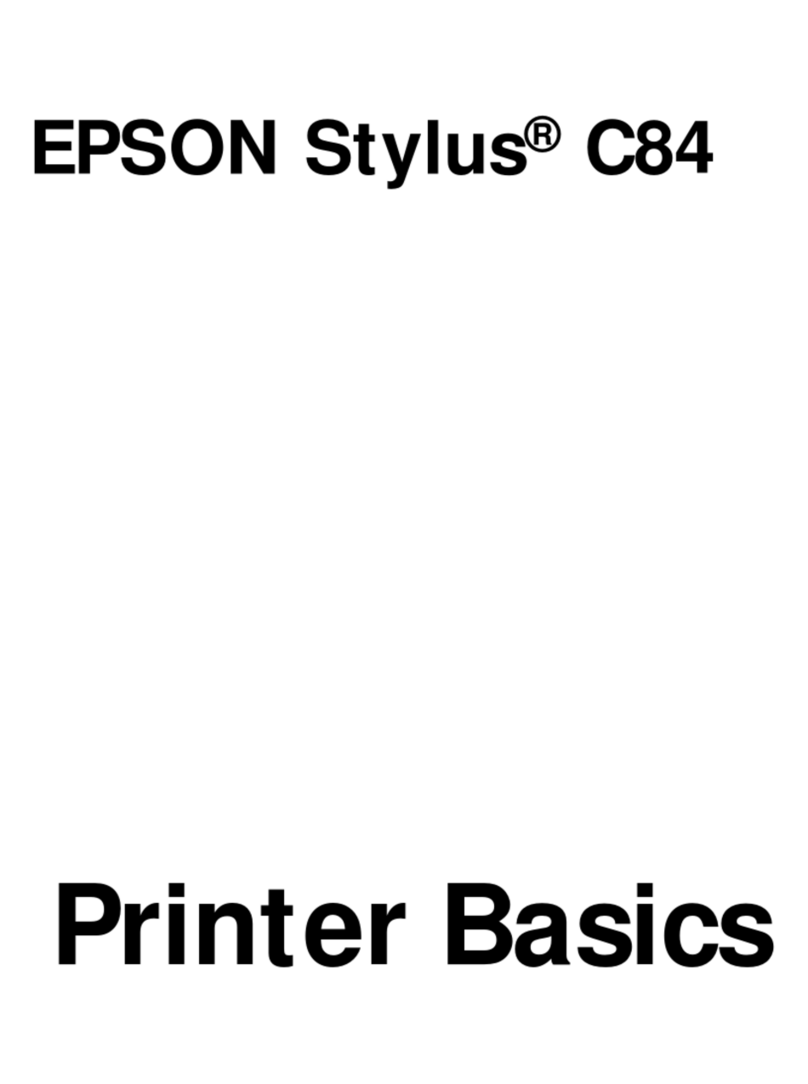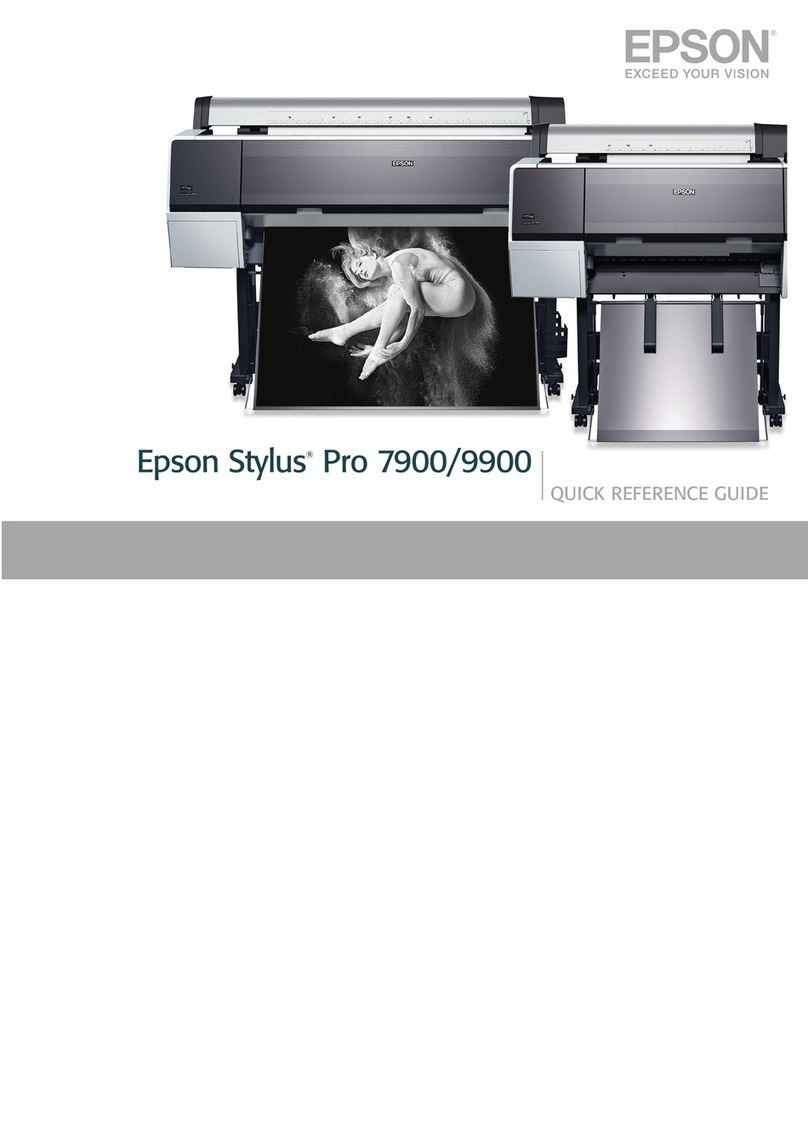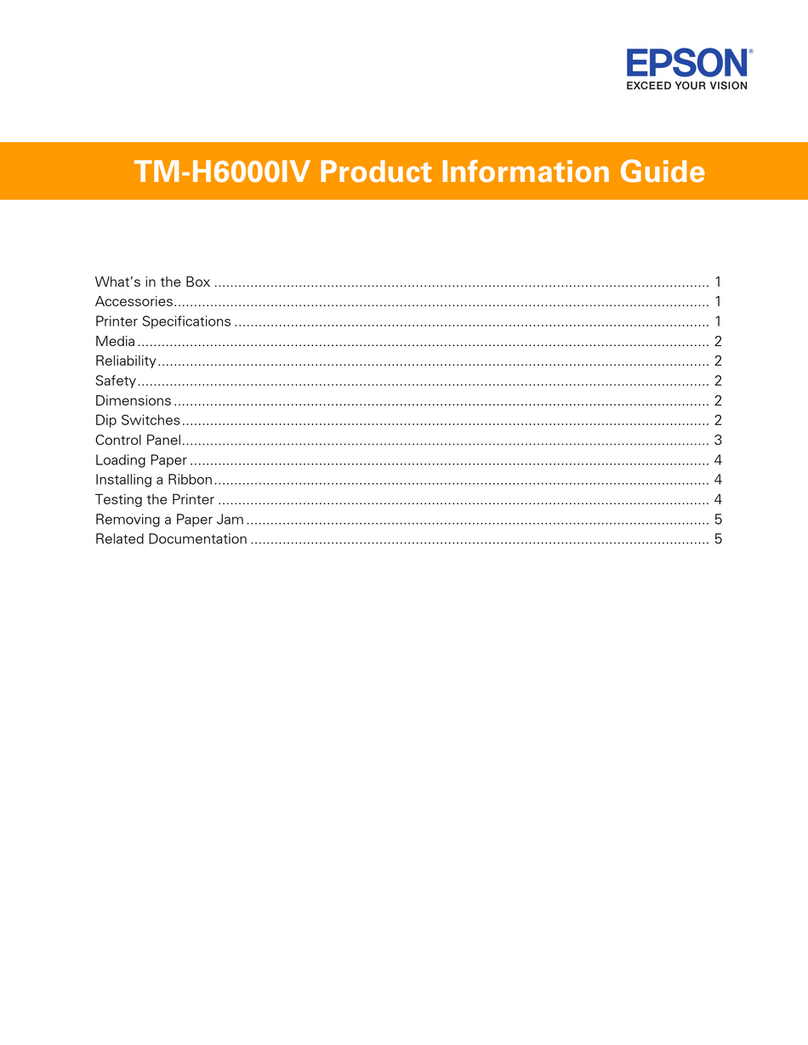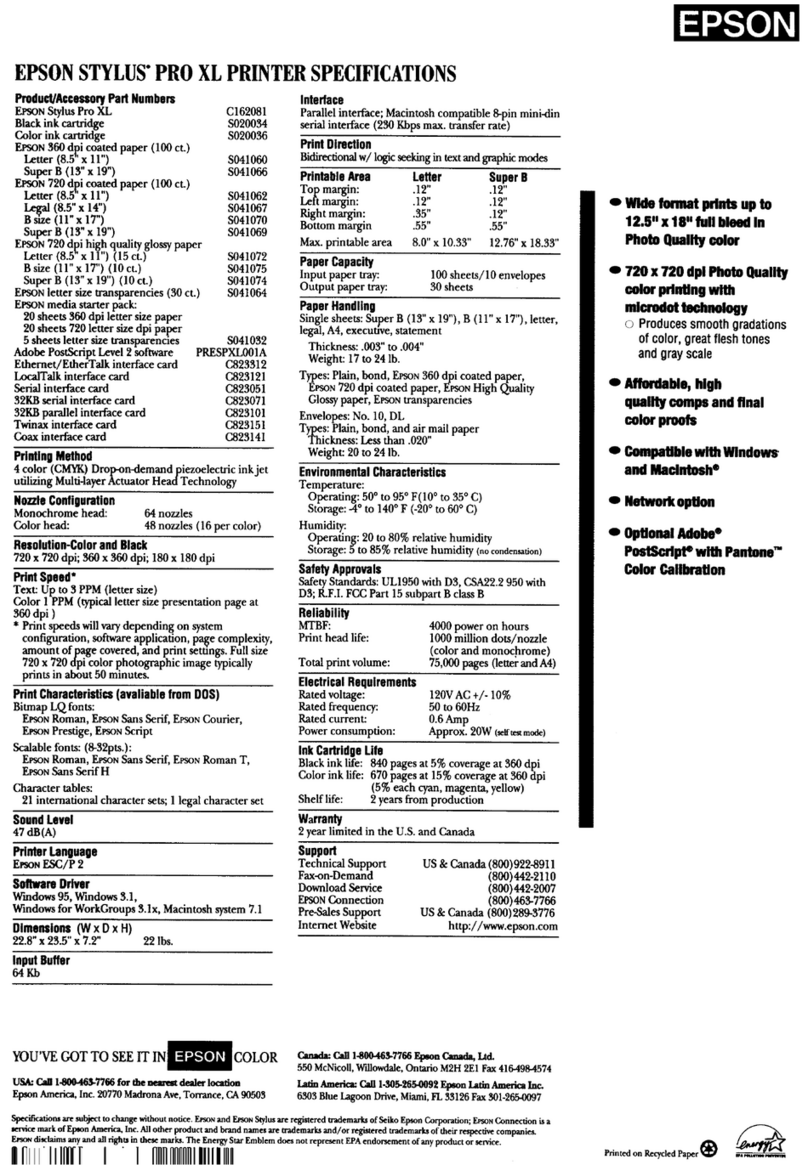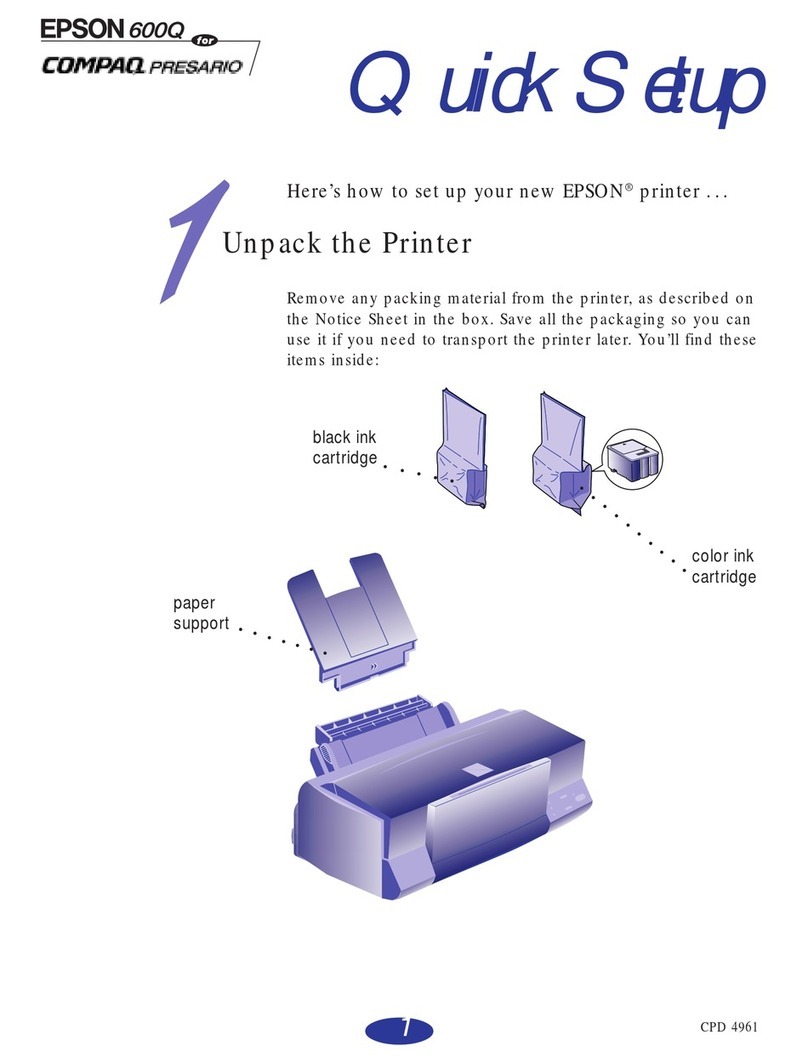Version 3.00 Feb. 2019
APPLICATION DEVELOPMENT GUIDE
POSPrinter(TM-T81M/TM-T81IIM/TM-T81IIM-42C)
iii
Contents
SECTION 1. INTRODUCTION.......................................................................................1
SECTION 2. DETAILS ON SETTINGS..........................................................................2
2.1 References of Firmware Versions ............................................................................2
2.2 Settings of DIP Switches .......................................................................................... 2
2.2.1 TM-T81M............................................................................................................2
2.2.2 TM-T81IIM.........................................................................................................4
2.3 Port Information ....................................................................................................... 5
2.4 Device Settings .........................................................................................................6
2.4.1 Usable Device Specific Settings.........................................................................6
2.4.2 Multilingual font Setting ................................................................................... 7
SECTION 3. FUNCTION DETAILS ...............................................................................8
3.1 Property Set Values and Default Values.................................................................8
3.1.1 Capability Set Values.........................................................................................8
3.1.2 List Properties..................................................................................................10
3.1.3 Width and Height Properties .......................................................................... 11
3.1.4 Common Property Strings ............................................................................... 12
3.1.5 PageMode Print Properties.............................................................................. 13
3.2 Methods...................................................................................................................14
3.3 Escape Sequences ................................................................................................... 15
3.4 Printable Barcode Type .......................................................................................... 16
3.5 QR CODE Printing .................................................................................................17
3.5.1 QR CODE Printing........................................................................................... 17
3.5.2 Printing Size..................................................................................................... 17
3.5.3 Error Correction Level ..................................................................................... 17
3.5.4 Printing Position ..............................................................................................17
3.6 Power Condition Reports........................................................................................ 18
3.7 Synchronous Processing ......................................................................................... 18
3.8 Printing Positions ................................................................................................... 18
3.9 Electronic Logo Function (NVRAM) ...................................................................... 18
3.10 Printable bitmap types and sizes......................................................................... 19
3.11 Maintenance Counter........................................................................................... 20
3.12 Automatic Recovery Function .............................................................................. 20
3.13 Output without Flow Control on the USB Interface........................................... 20