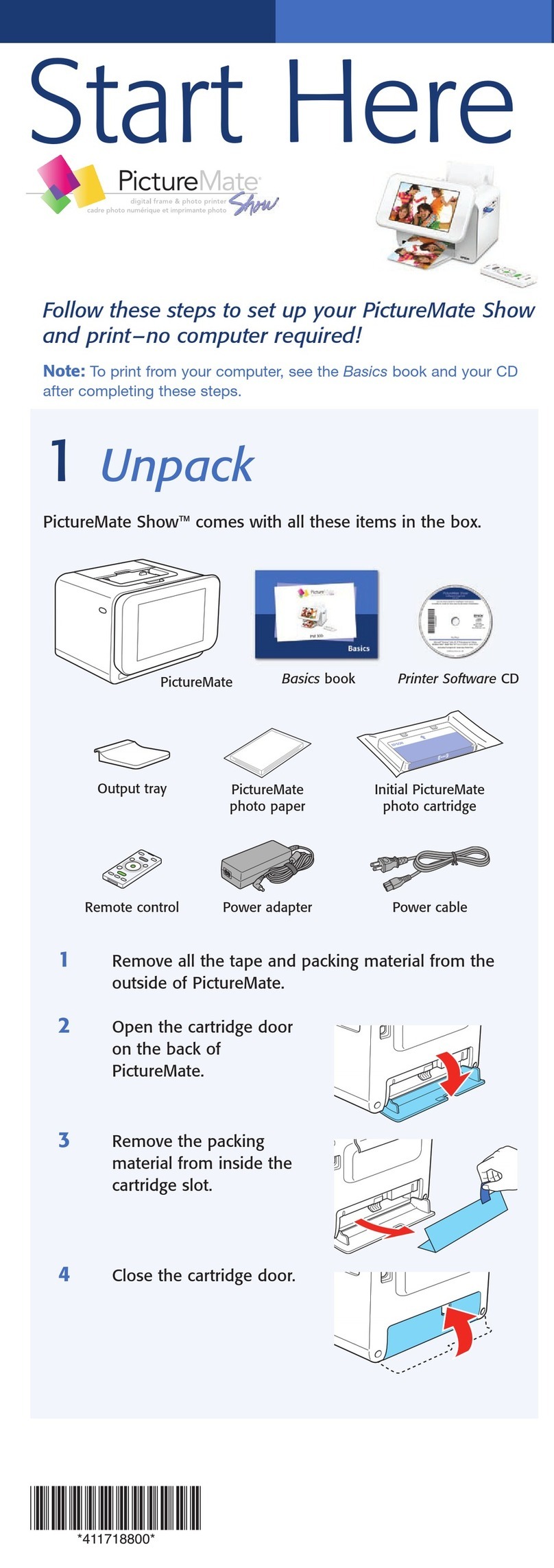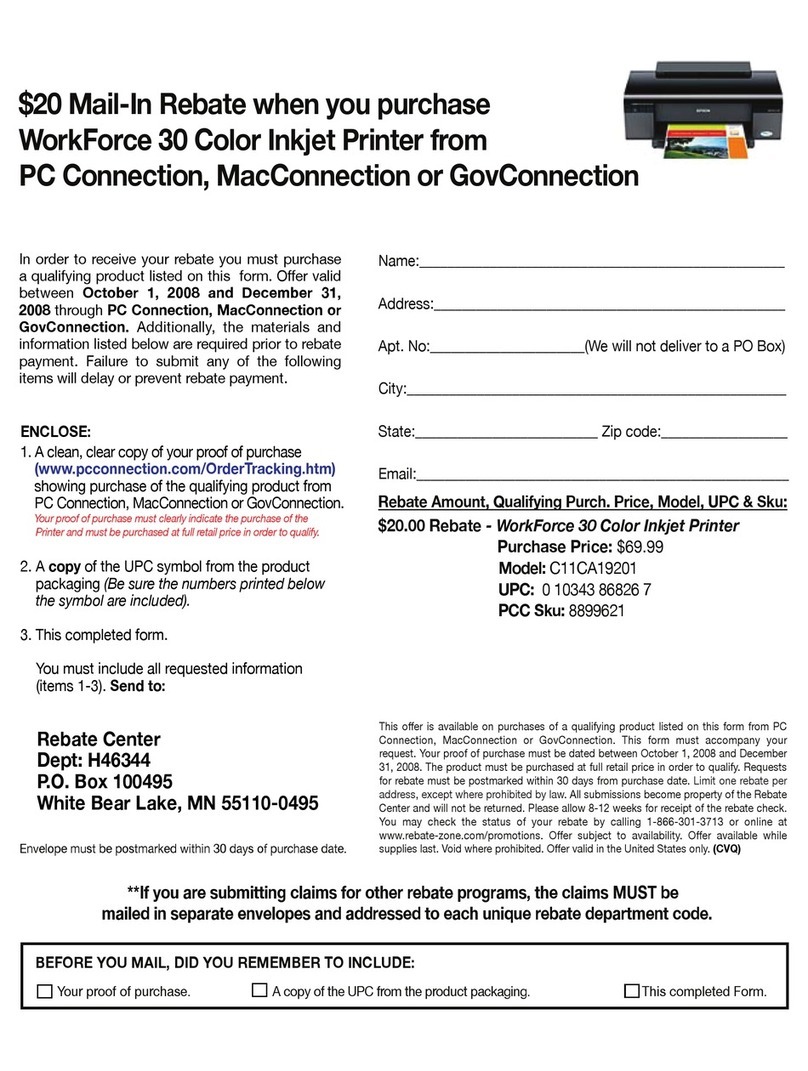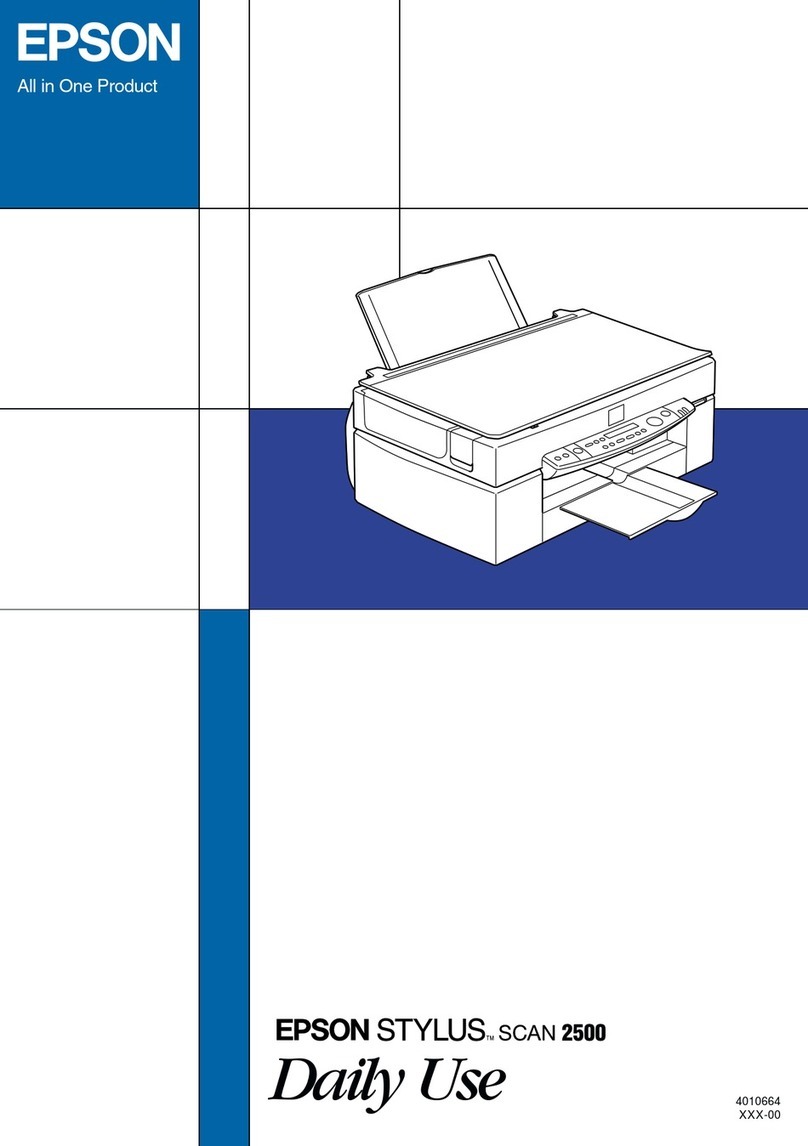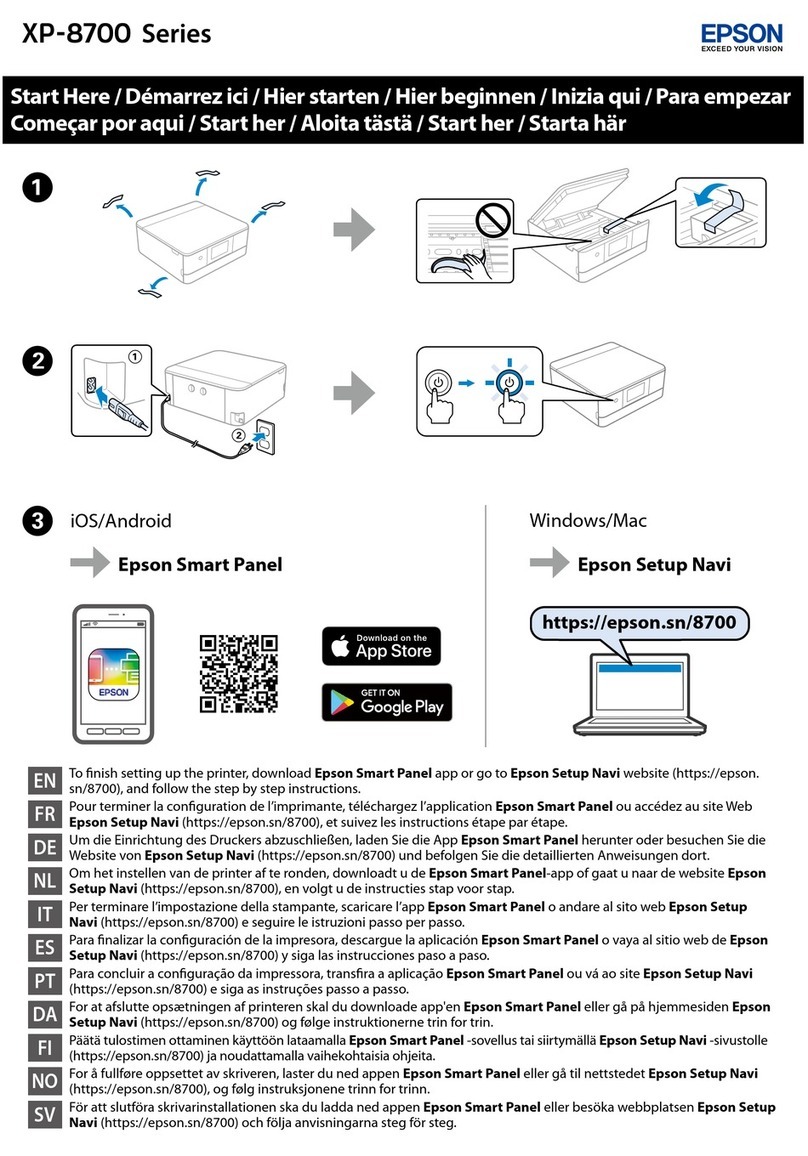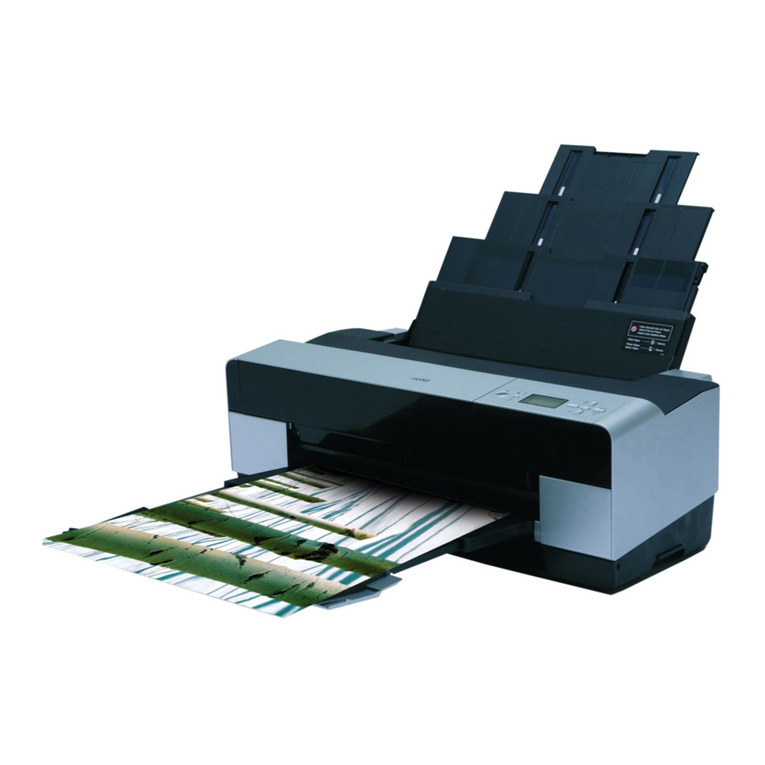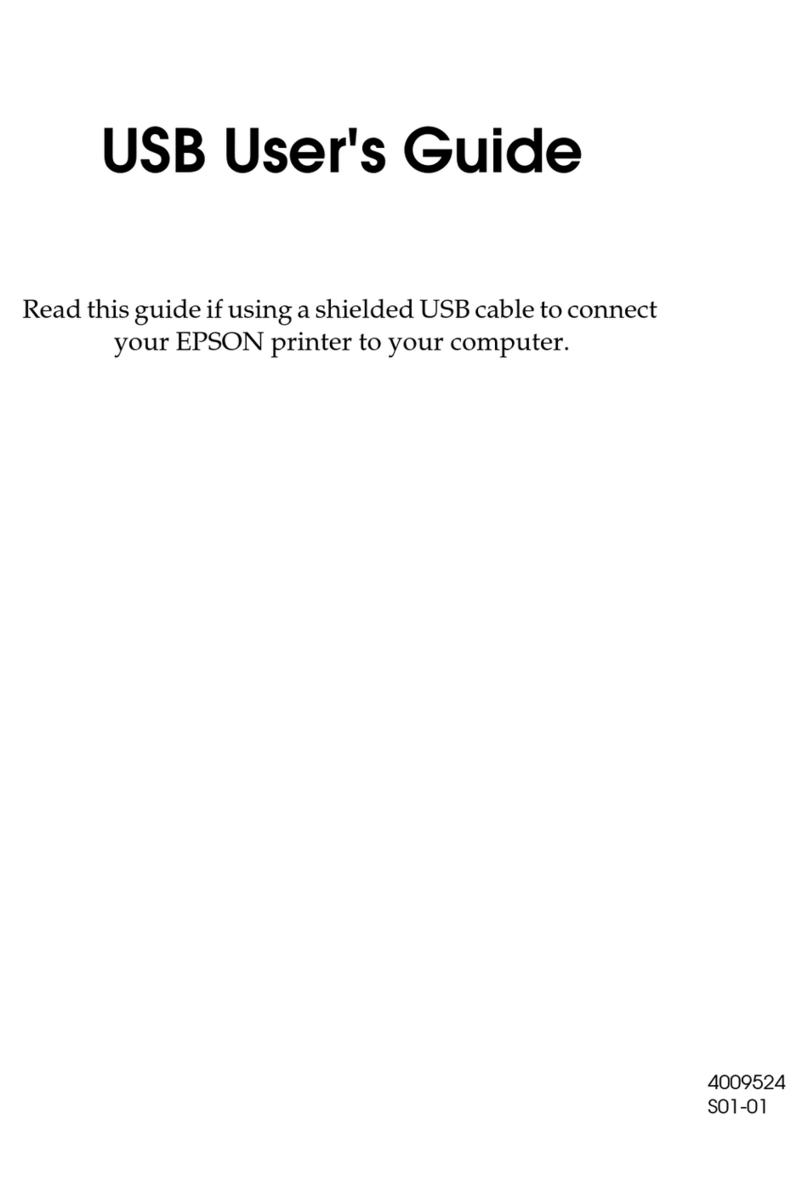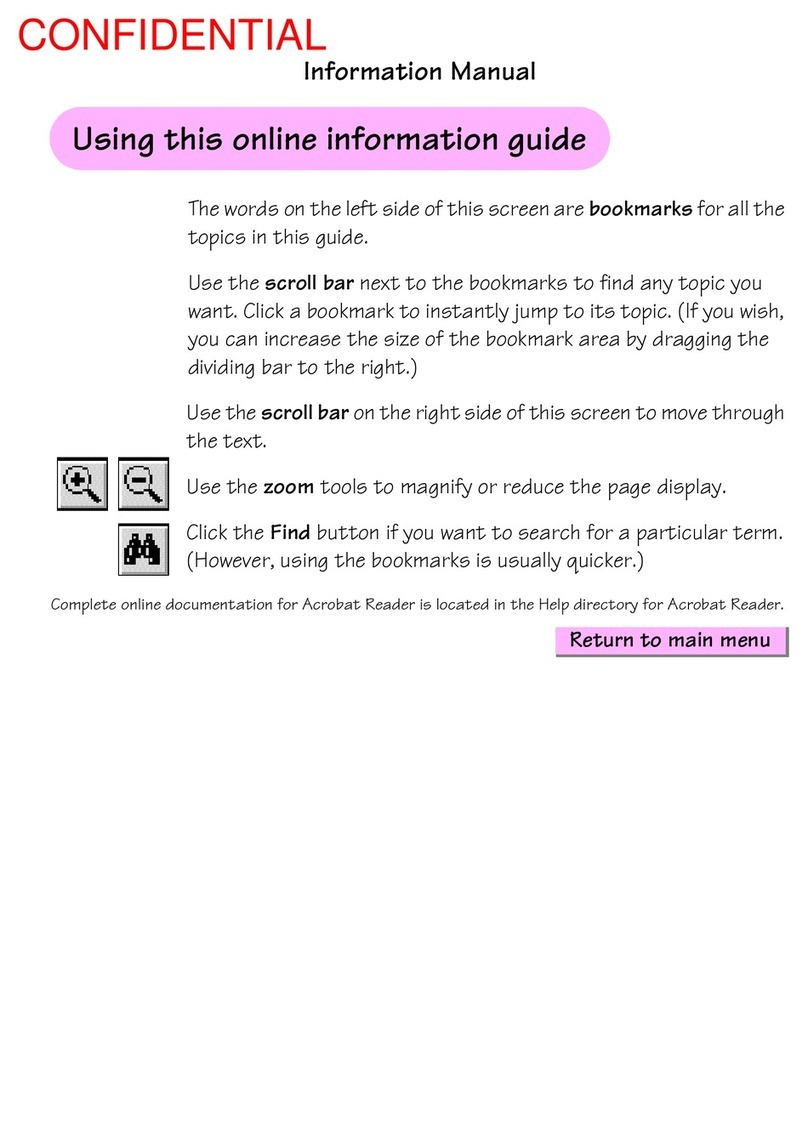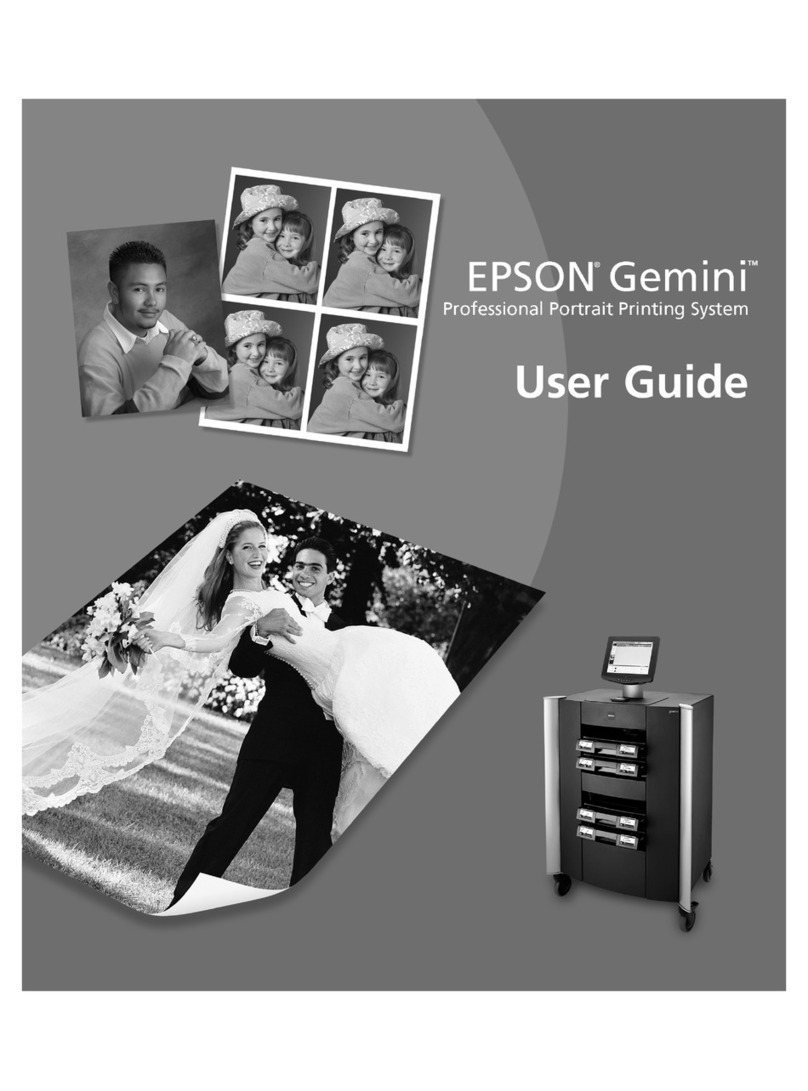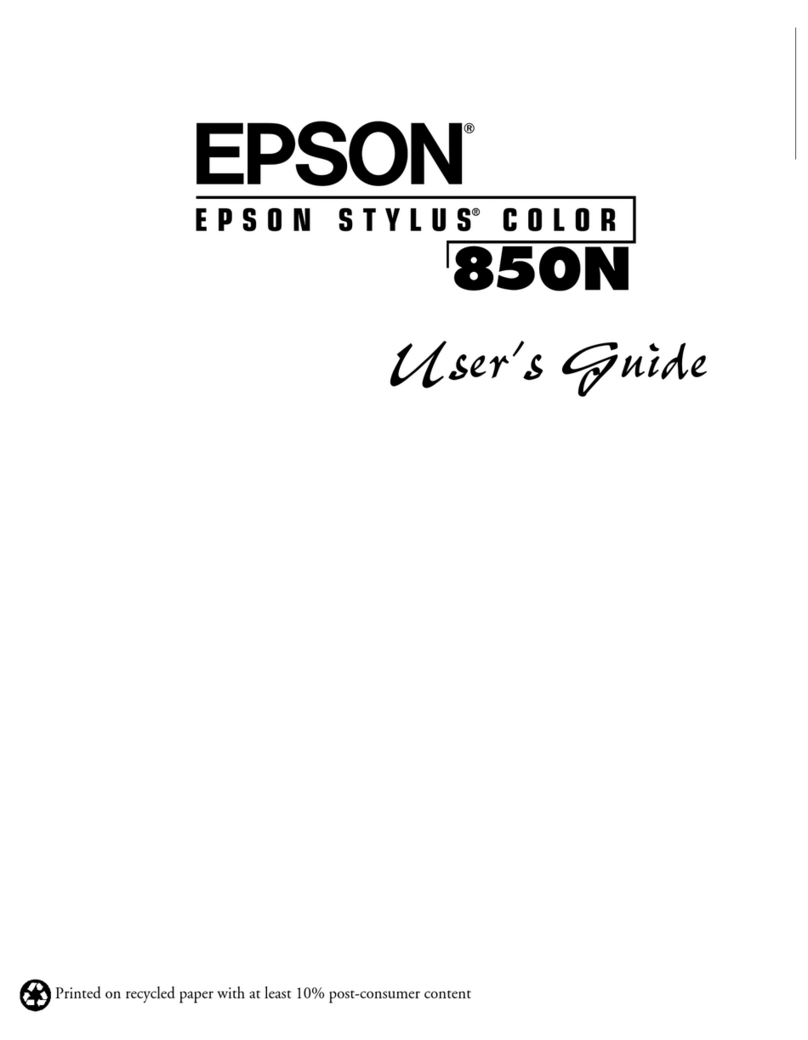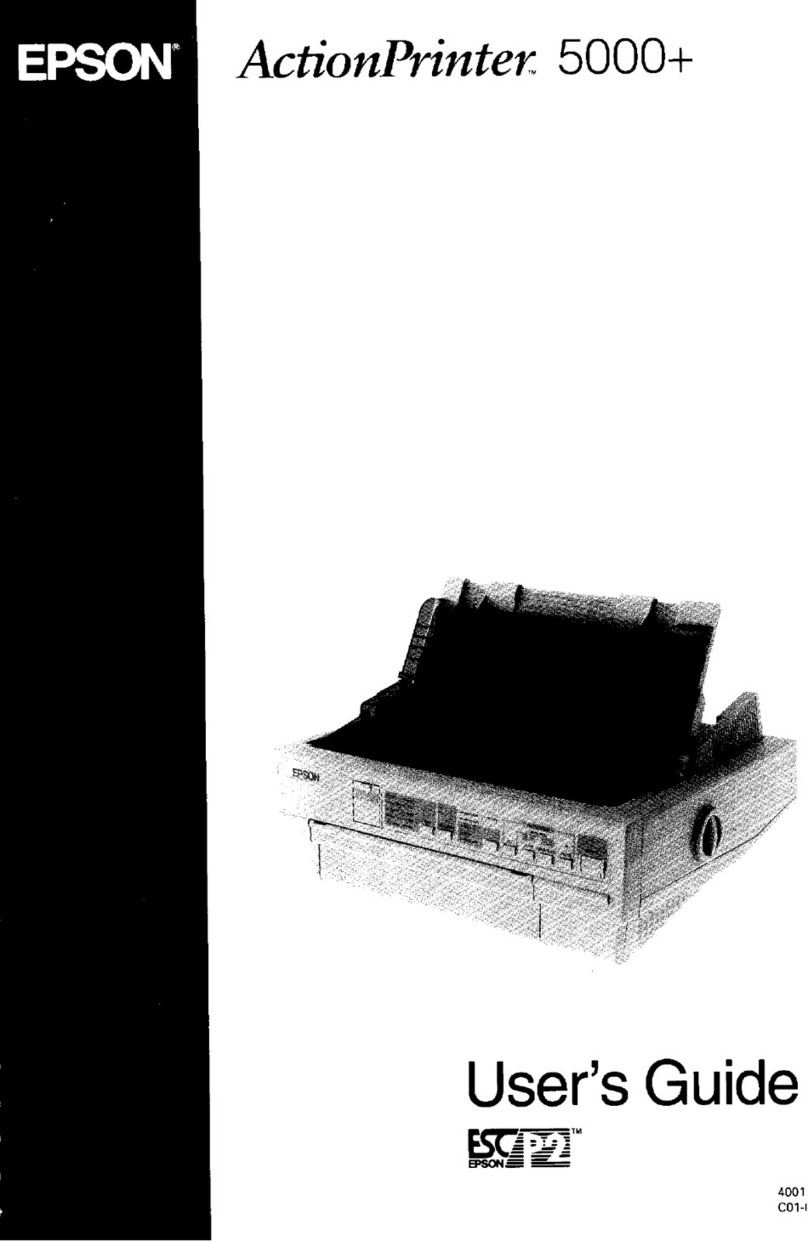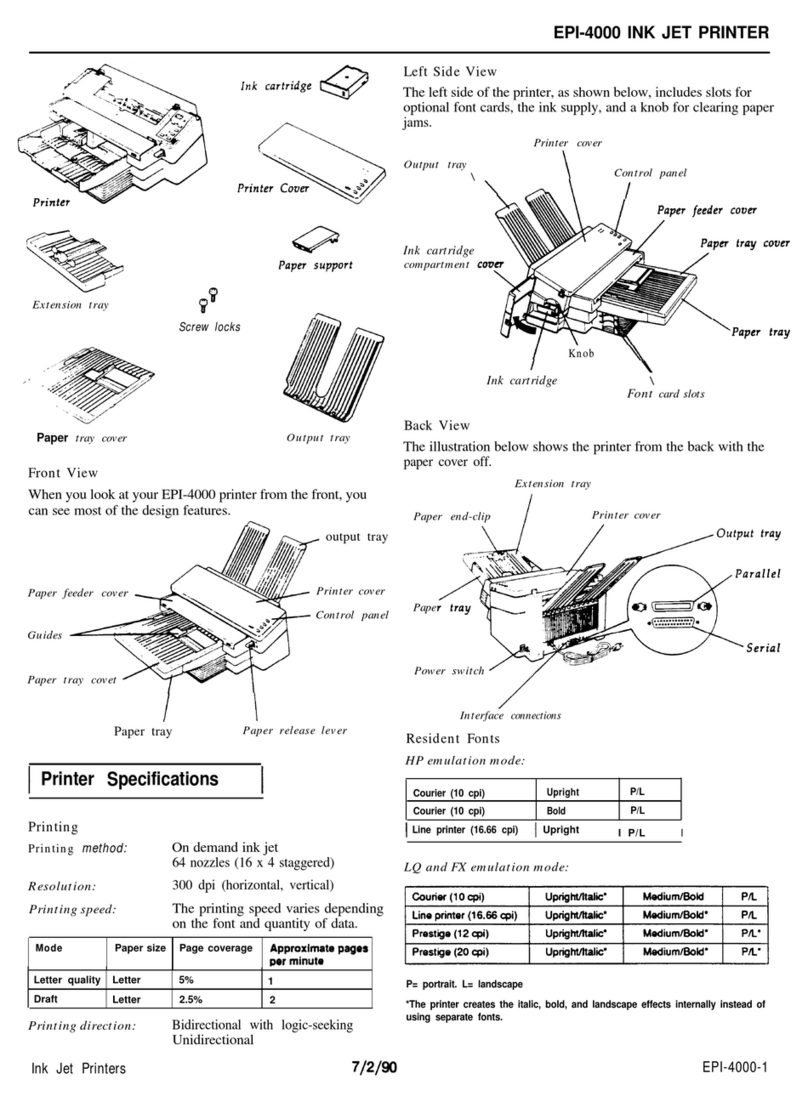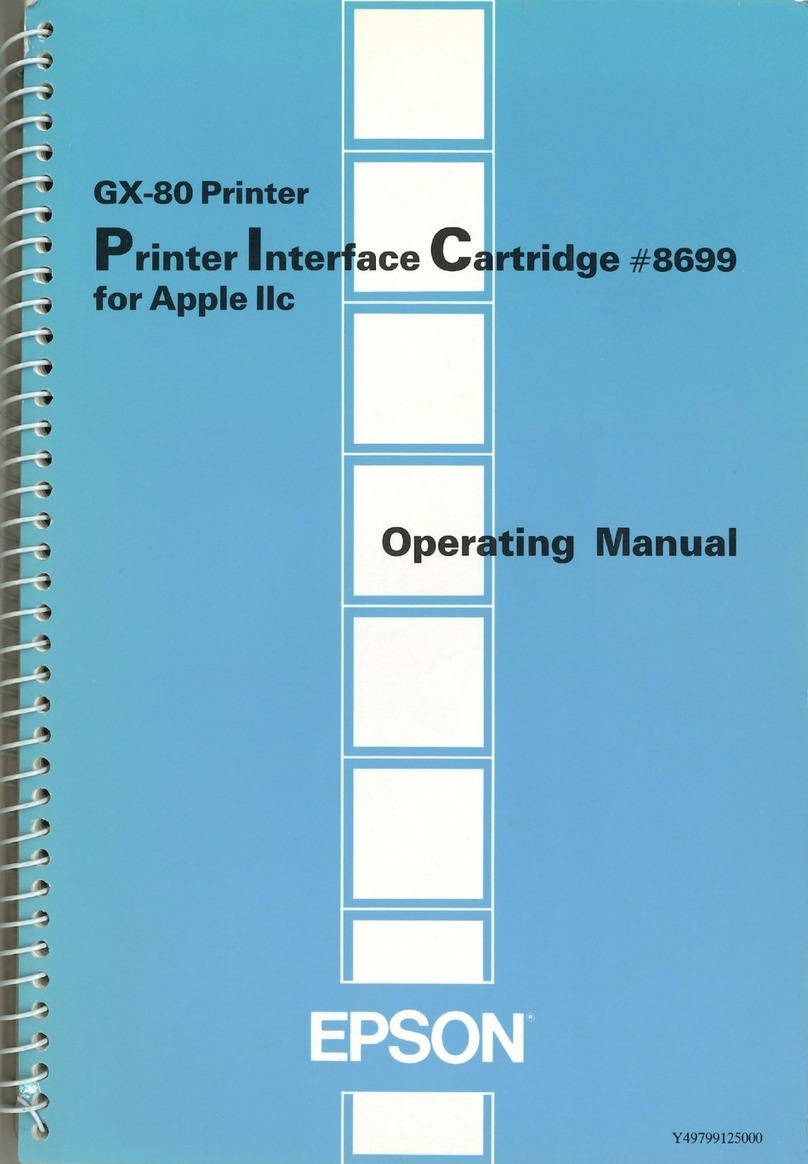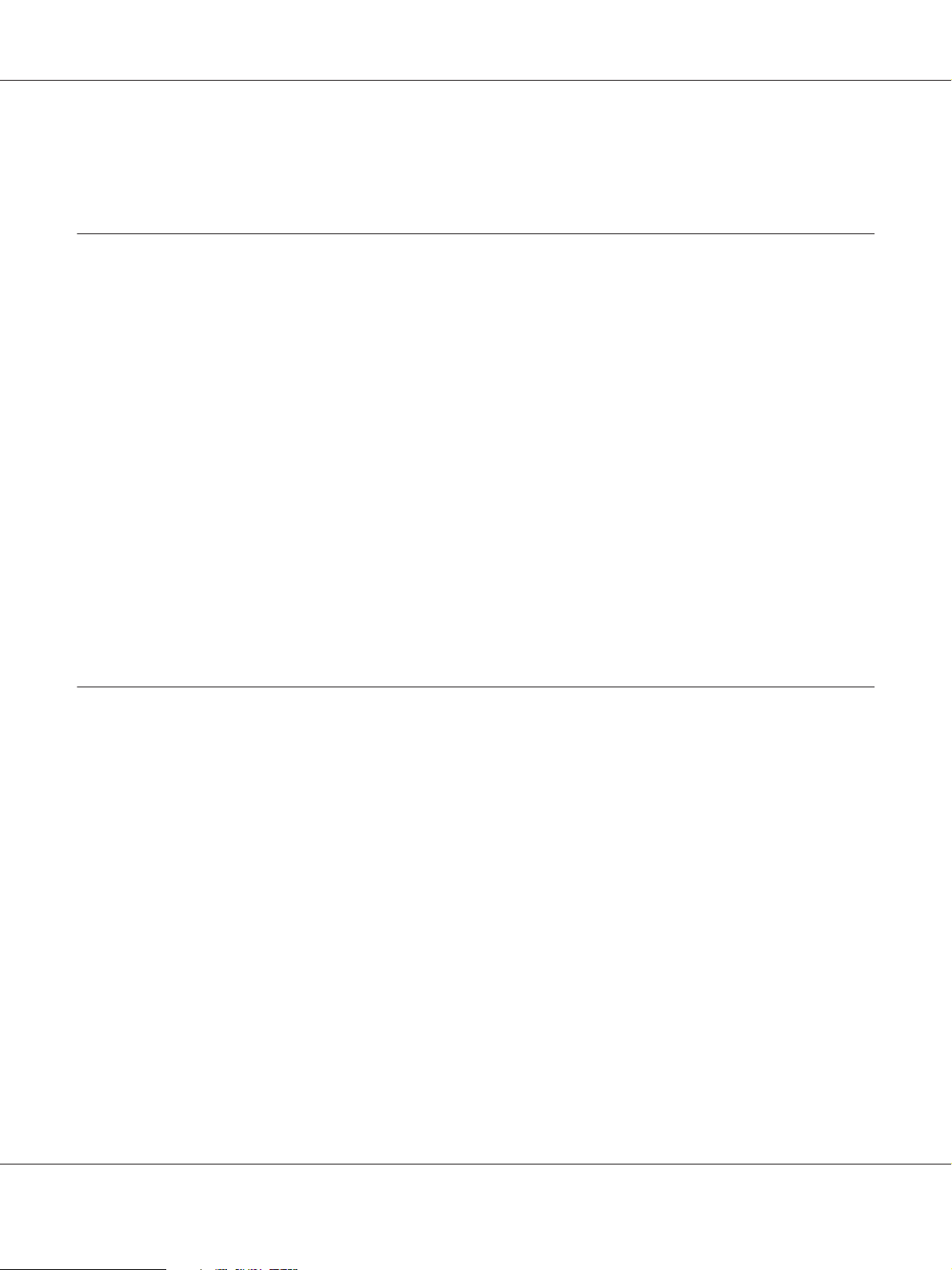TransportingthePrinter................................................................85
Chapter 8 Troubleshooting
Ready and Error Lights (AcuLaser M1200/EPL-6200L).......................................88
Indicatorlights....................................................................88
PrintingaStatusSheet..................................................................95
AcuLaser M1200/EPL-6200L. . . ......................................................96
Clearing Jammed Paper. . . . . ............................................................97
Precautions for clearing jammed paper................................................97
Preventing paper feed and paper jam problems..........................................97
Paperjam—insidetheprinter.......................................................97
Paperjam—outputcover..........................................................100
Paper jam — MP tray (AcuLaser M1200/EPL-6200L). . . . . . . . . . . . . . . . . . . . . . . . . . . . . . . . . . . 102
OperationalProblems..................................................................103
PrintoutProblems.....................................................................104
PrintQualityProblems.................................................................105
MemoryProblems.....................................................................108
PaperHandlingProblems.............................................................. 109
Appendix A Technical Specifications
Paper................................................................................110
Availablepapertypes.............................................................. 110
Specifications.....................................................................112
Printablearea.................................................................... 113
Printer.............................................................................. 113
General..........................................................................113
Environmental................................................................... 114
Standardsandapprovals........................................................... 114
Mechanical...................................................................... 114
Electrical........................................................................ 115
Interfaces............................................................................ 115
Parallelinterface.................................................................. 115
USBinterface.....................................................................115
Ethernetinterface................................................................. 116
Consumables......................................................................... 116
DeveloperCartridge...............................................................116
EPSON AcuLaser M1200 Series User’s Guide
Contents 7