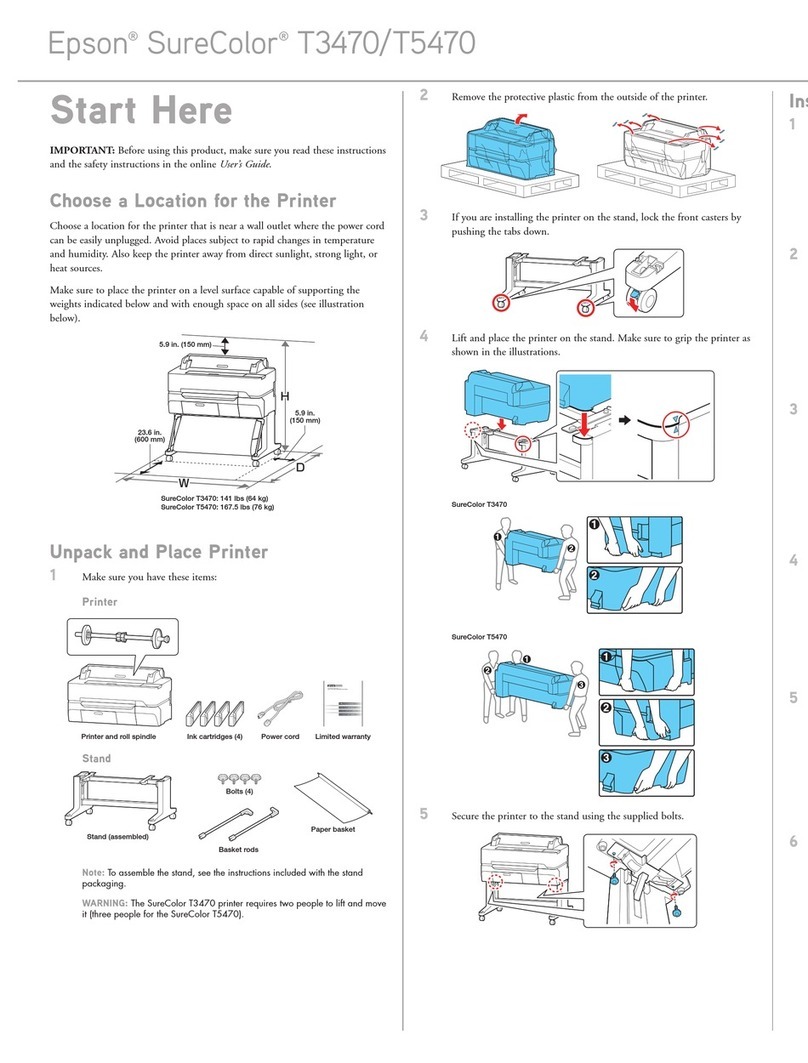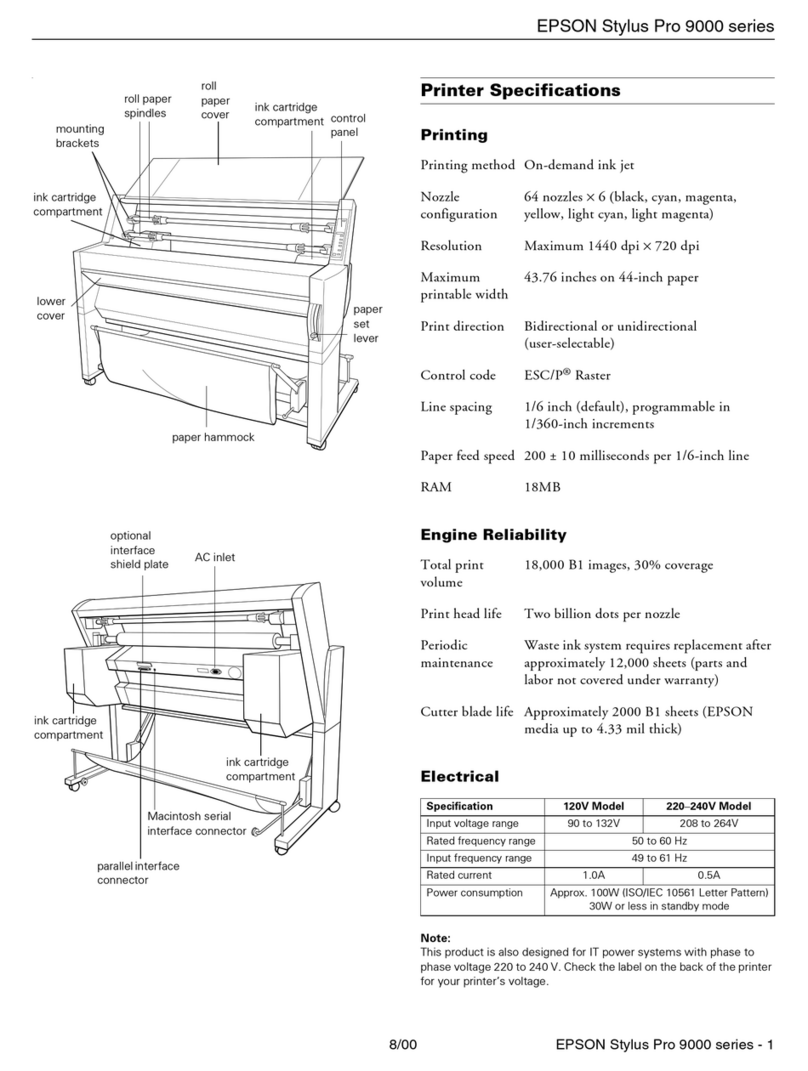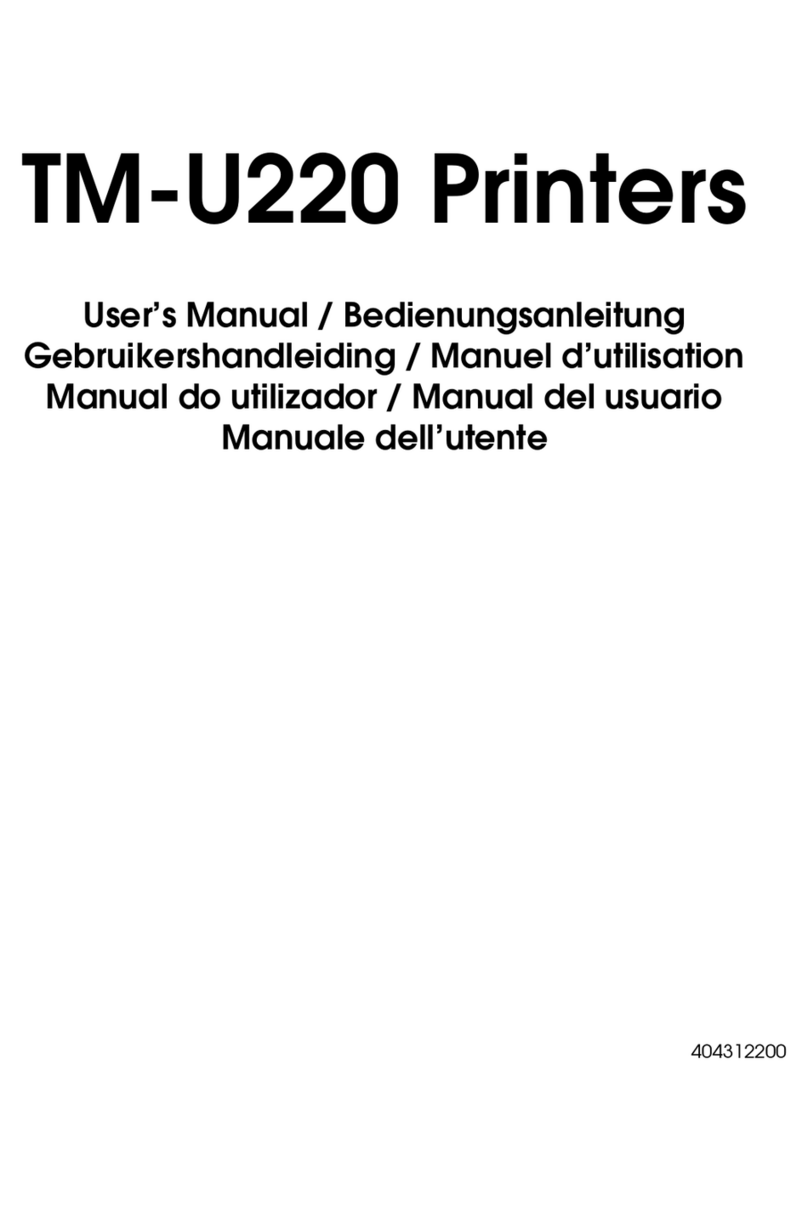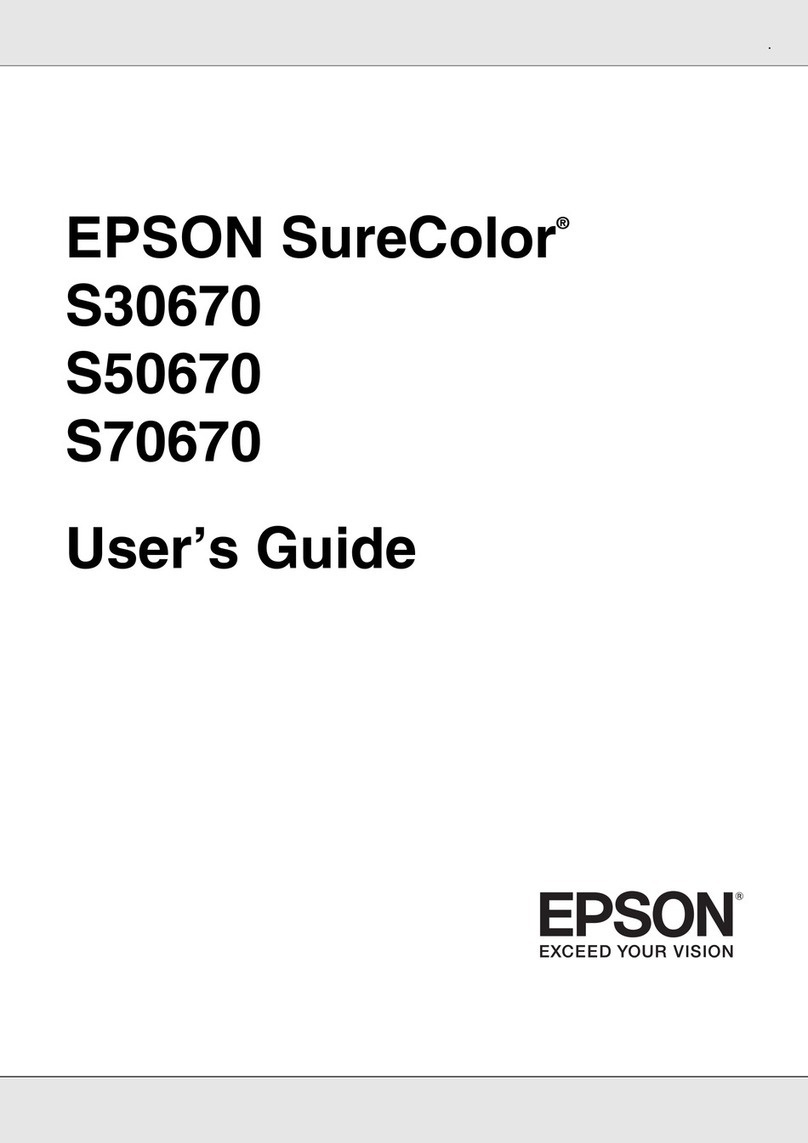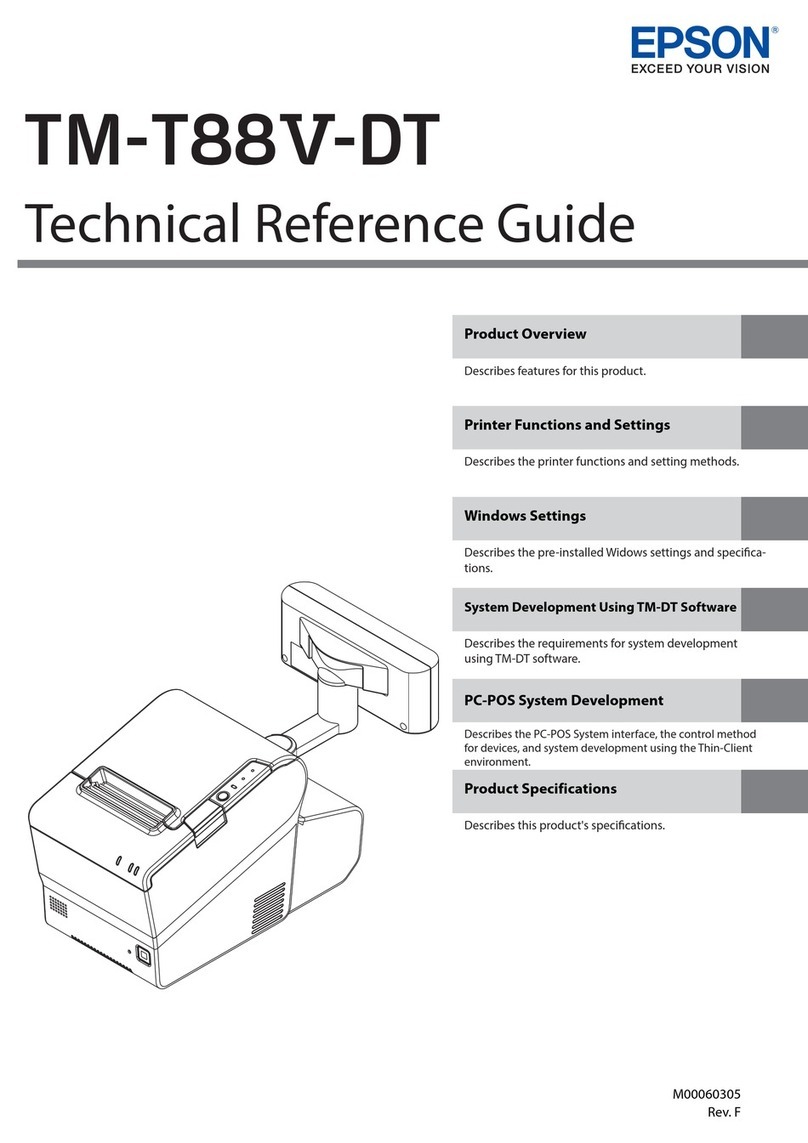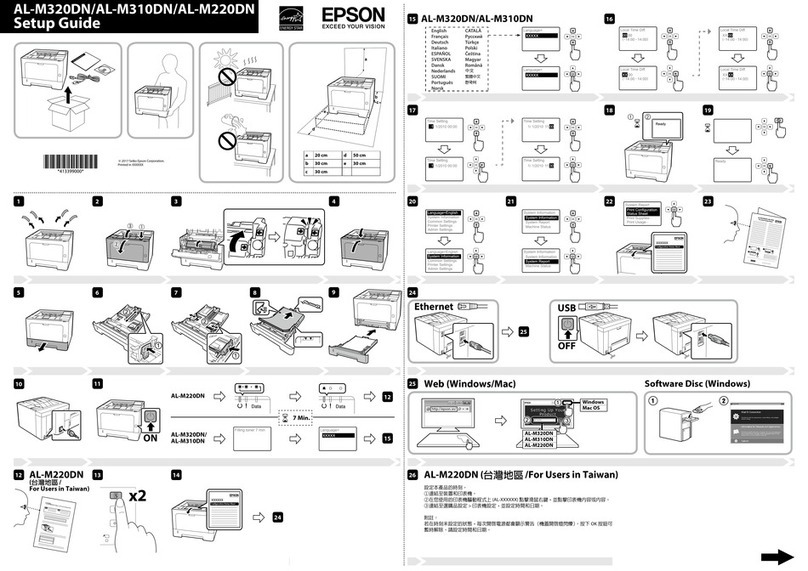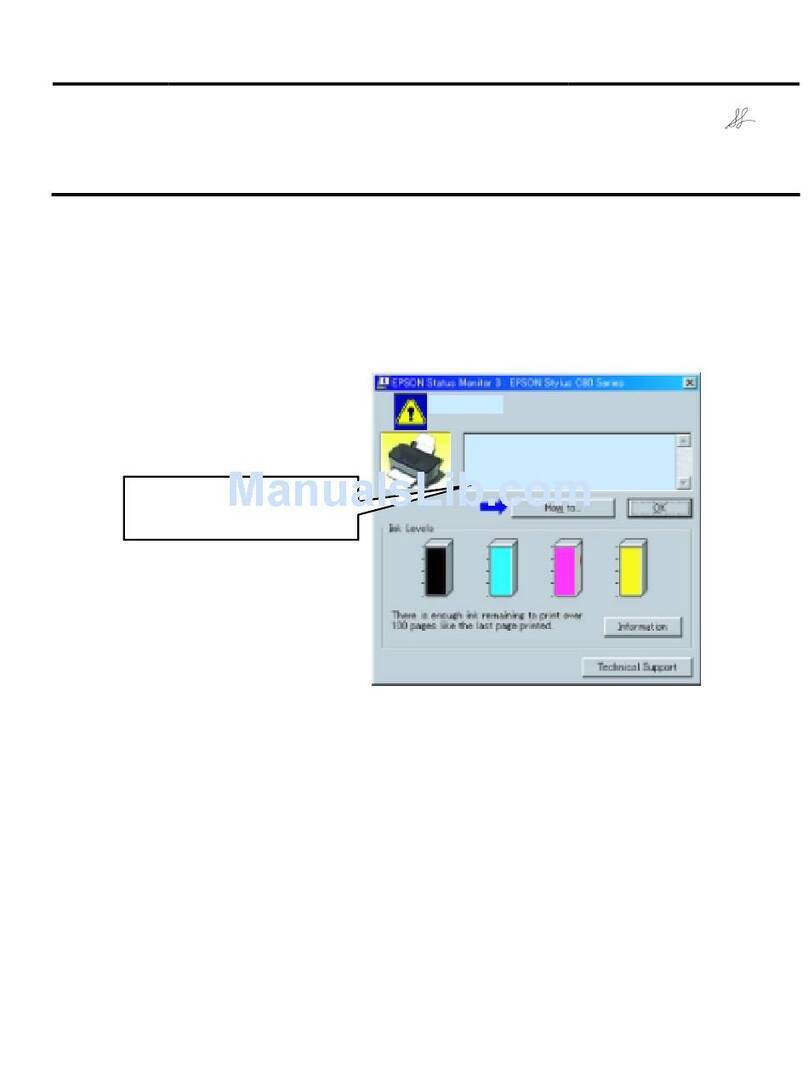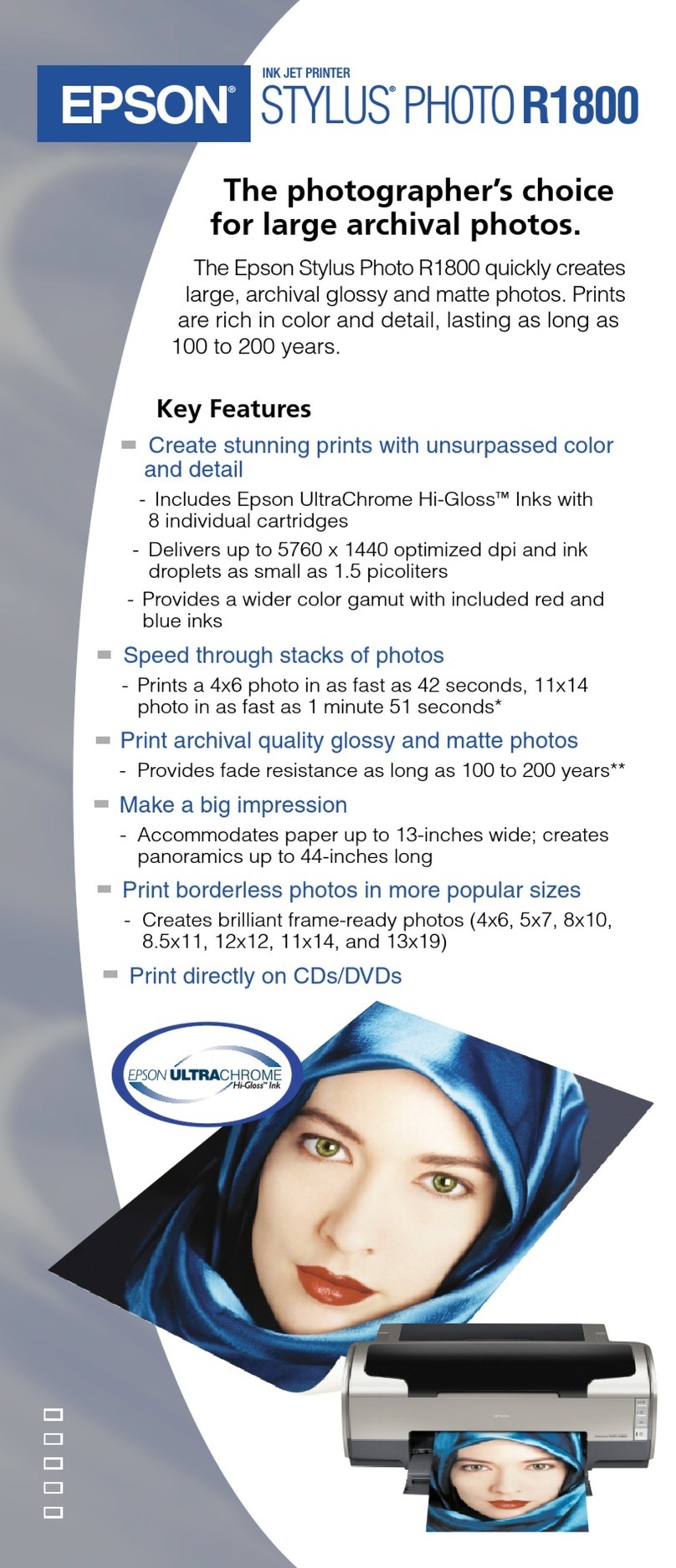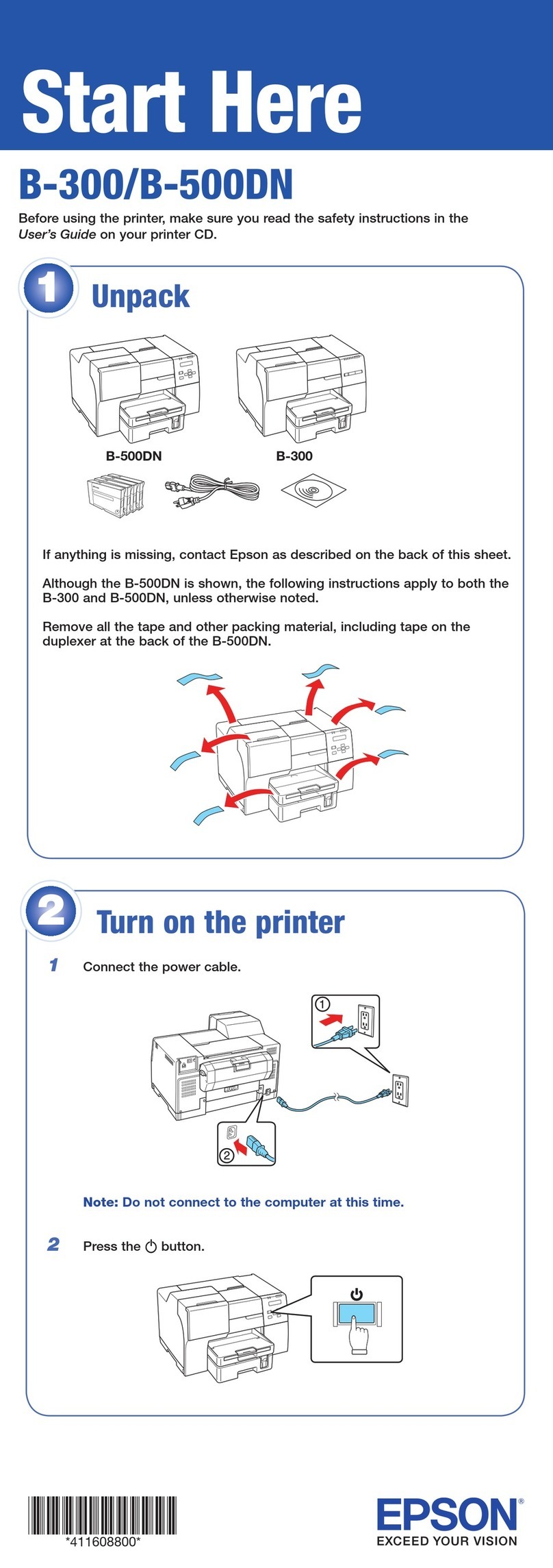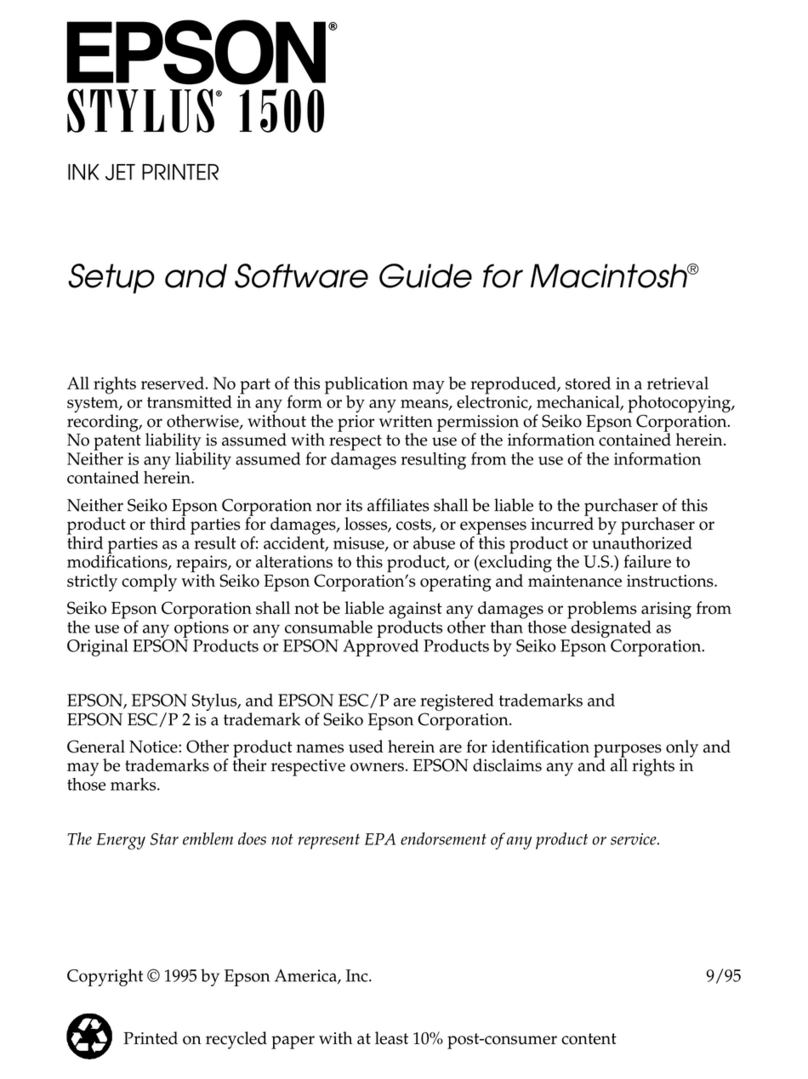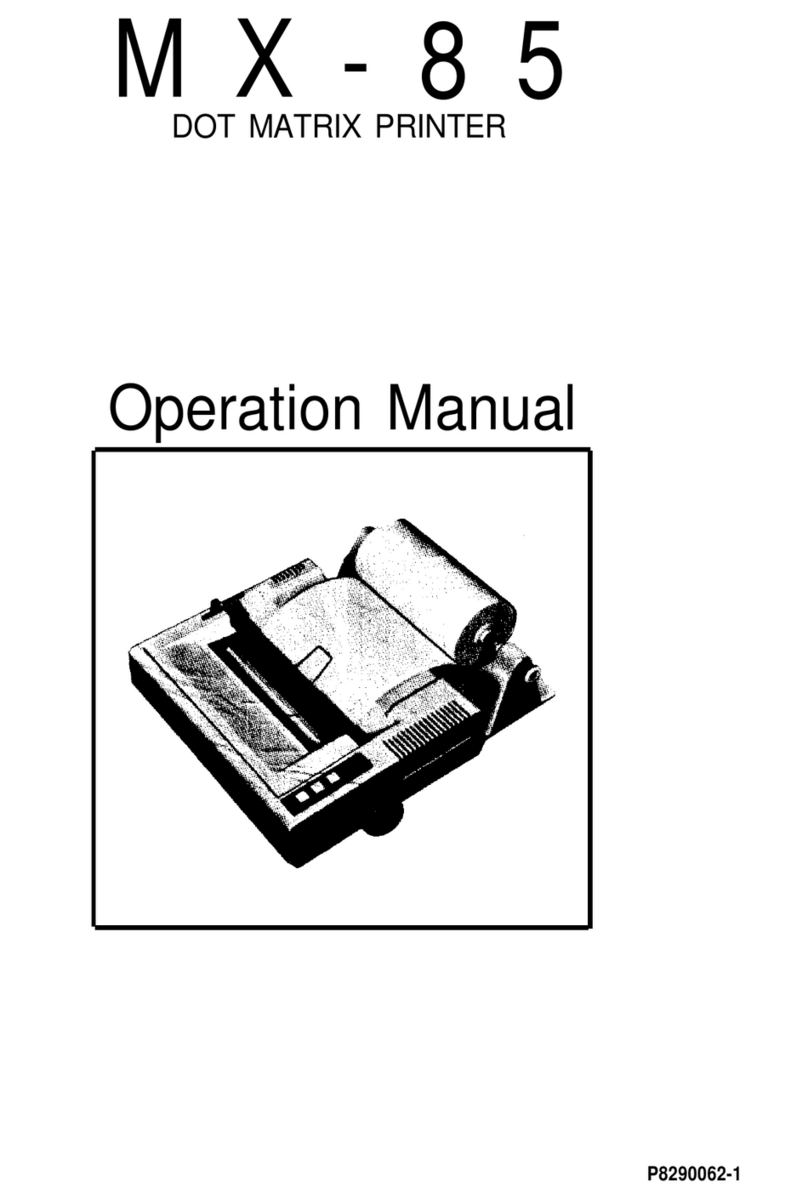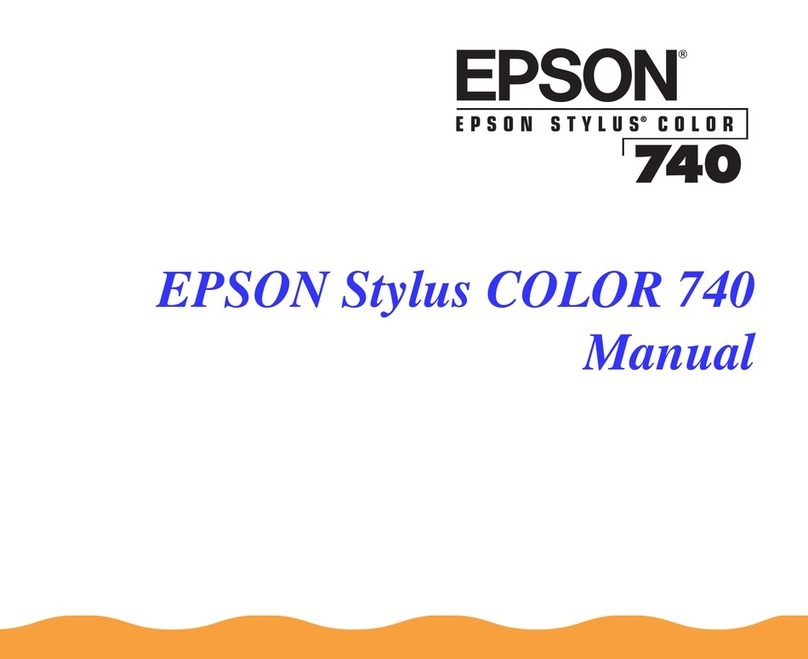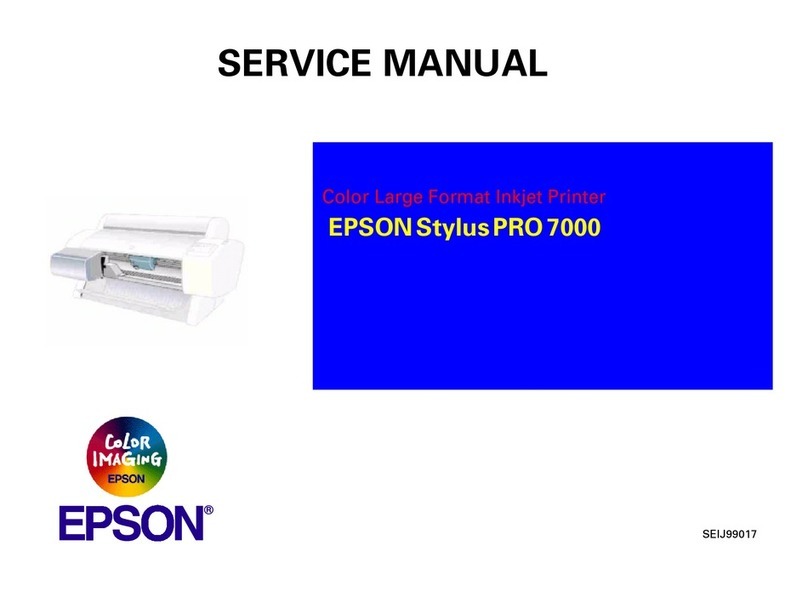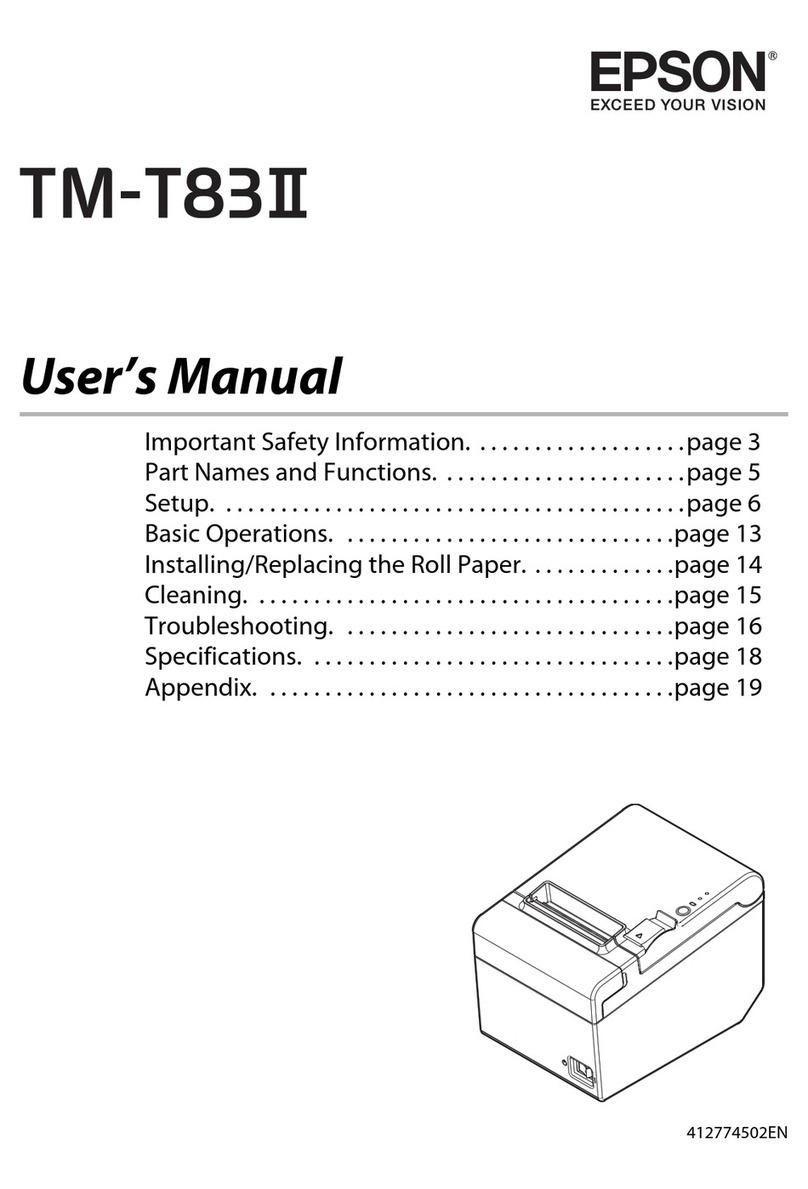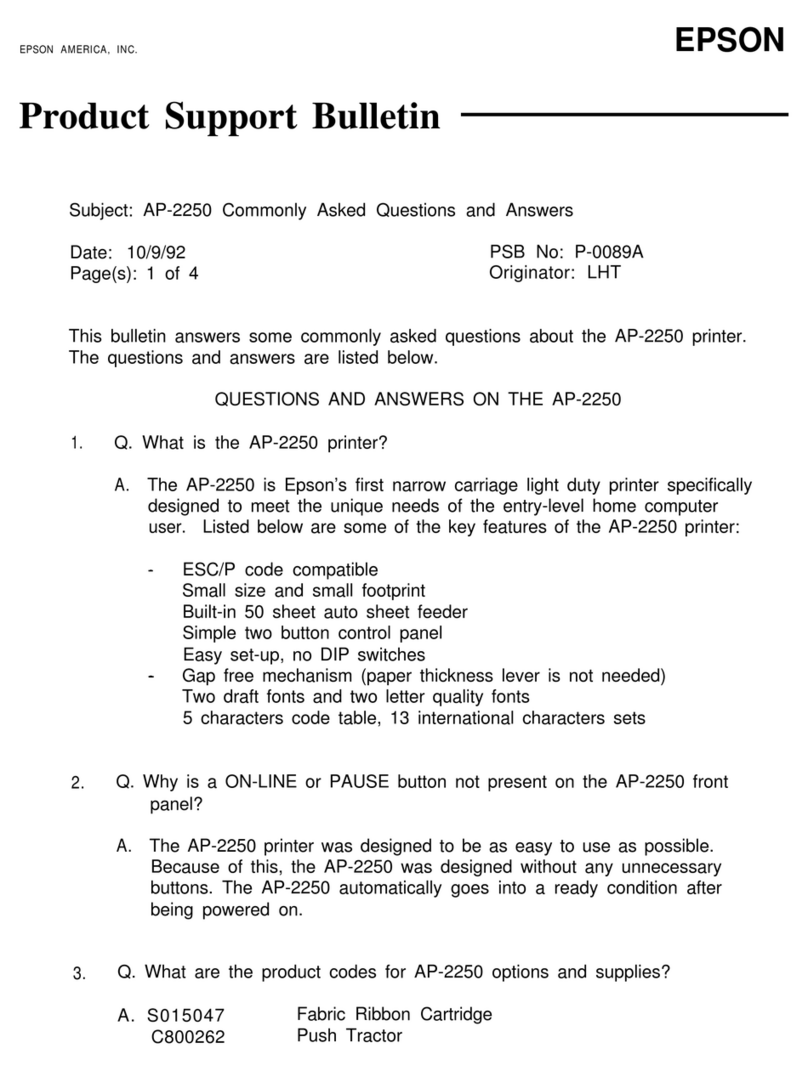Use only the power cord supplied with the product
and do not use the cord with any other equipment.
Use of other cords with this product or the use of
the supplied power cord with other equipment may
result in re or electric shock.
Be sure your AC power cord meets the relevant local
safety standard.
Never disassemble, modify, or attempt to repair
the power cord, plug, printer unit, scanner unit, or
options by yourself, except as specically explained
in the product’s guides.
Unplug the product and refer servicing to qualied
service personnel under the following conditions:
The power cord or plug is damaged; liquid has
entered the product; the product has been dropped
or the casing damaged; the product does not
operate normally or exhibits a distinct change in
performance. Do not adjust controls that are not
covered by the operating instructions.
Place the product near a wall outlet where the plug
can be easily unplugged.
Do not place or store the product outdoors, near
excessive dirt or dust, water, heat sources, or
in locations subject to shocks, vibrations, high
temperature or humidity.
Take care not to spill liquid on the product and not to
handle the product with wet hands.
Keep this product at least 22 cm away from cardiac
pacemakers. Radio waves from this product may
adversely aect the operation of cardiac pacemakers.
If the LCD screen is damaged, contact your dealer.
If the liquid crystal solution gets on your hands,
wash them thoroughly with soap and water. If the
liquid crystal solution gets into your eyes, ush
them immediately with water. If discomfort or vision
problems remain after a thorough ushing, see a
doctor immediately.
Keep ink cartridges out of the reach of children.
Safety Instructions Be careful when you handle used ink cartridges, as
there may be some ink around the ink supply port.
If ink gets on your skin, wash the area thoroughly
with soap and water.
If ink gets into your eyes, ush them immediately
with water.
If discomfort or vision problems continue after a
thorough ushing, see a doctor immediately.
If ink gets into your mouth, spit it out immediately
and see a doctor right away.
To prevent injuries, the product should be lifted and
carried by two people.
For New Zealand Users
General warning
The grant of a Telepermit for any item of terminal equipment indicates
only that Telecom has accepted that the item complies with the minimum
conditions for connection to its network. It indicates no endorsement
of the product by Telecom, nor does it provide any sort of warranty.
Above all, it provides no assurance that any item will work correctly in
all respects with another item of Telepermitted equipment of a dierent
make or model, nor does it imply that any product is compatible with all of
Telecom’s network services.
Telepermitted equipment only may be connected to the EXT telephone
port. This port is not specically designed for 3-wire-connected equipment.
3-wire-connected equipment might not respond to incoming ringing
when attached to this port.
The automatic calling functions of this equipment must not be used to
cause a nuisance to other Telecom customers.
Windows® is a registered trademark of the Microsoft Corporation.
Mac OS is a trademark of Apple Inc., registered in the U.S. and other
countries.
Android™ is a registered trademark of Google Inc.
The contents of this manual and the specications of this product
are subject to change without notice.
For Fax Model
Avoid using a telephone during an electrical storm.
There may be a remote risk of electric shock from
lightning.
Do not use a telephone to report a gas leak in the
vicinity of the leak.
Always keep this guide handy.
Safety Instructions