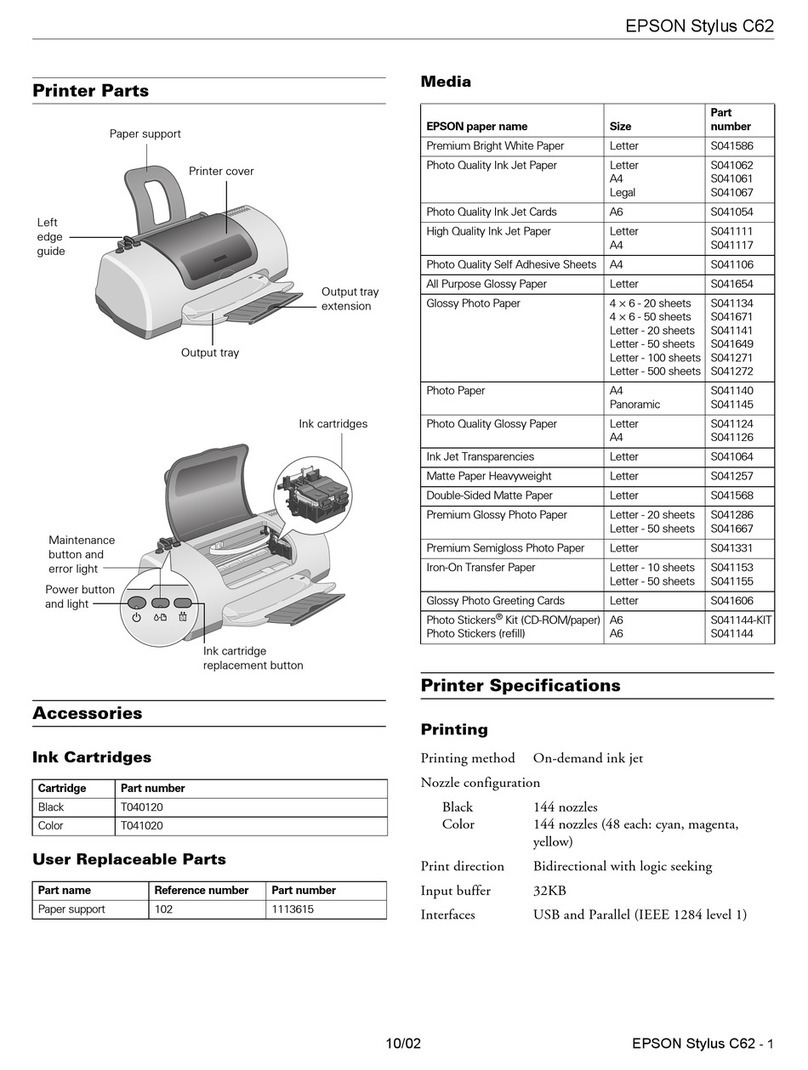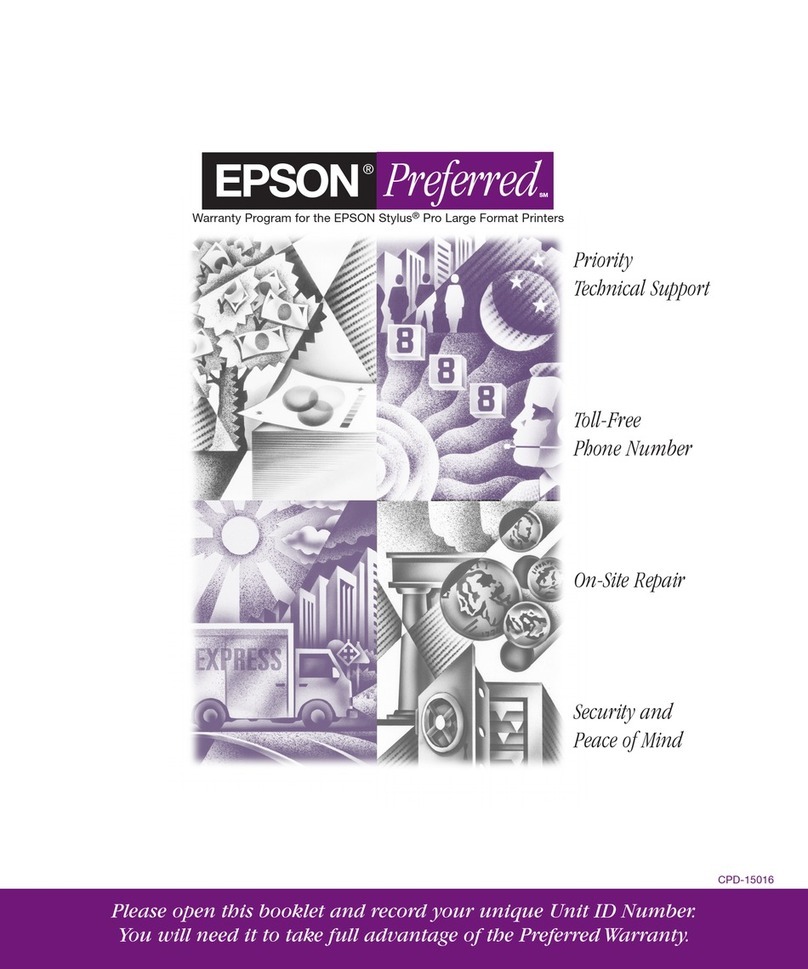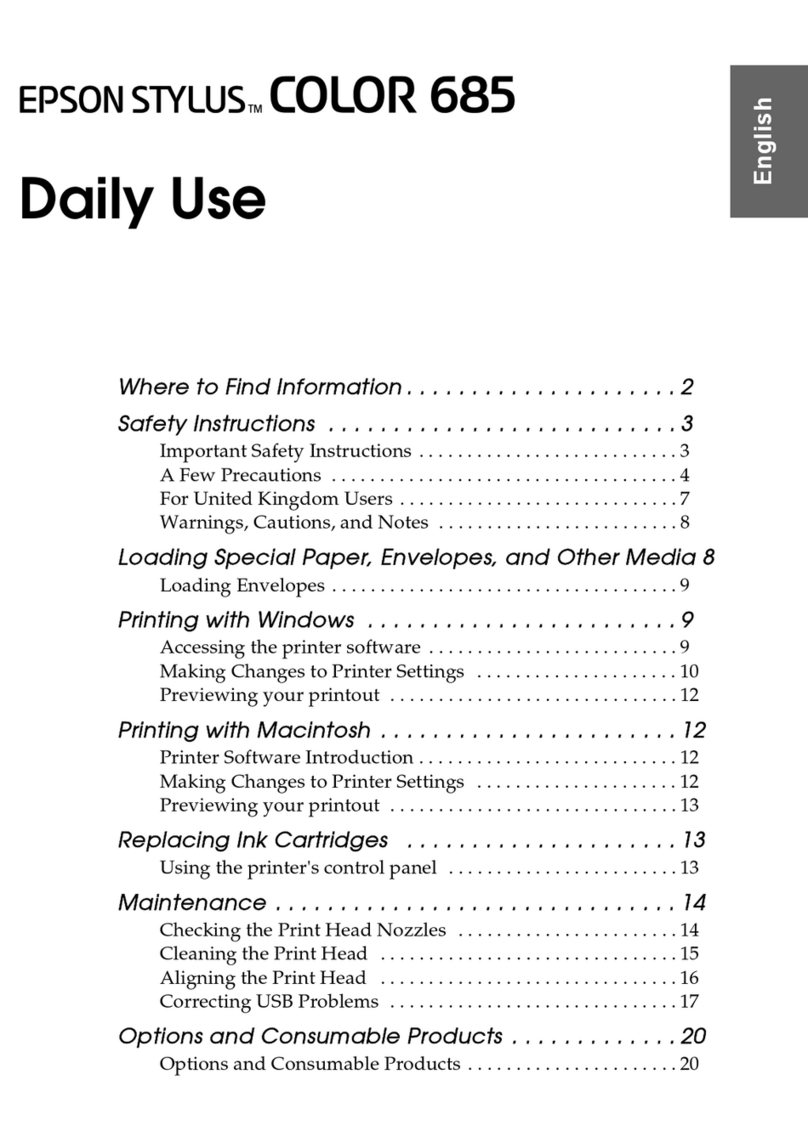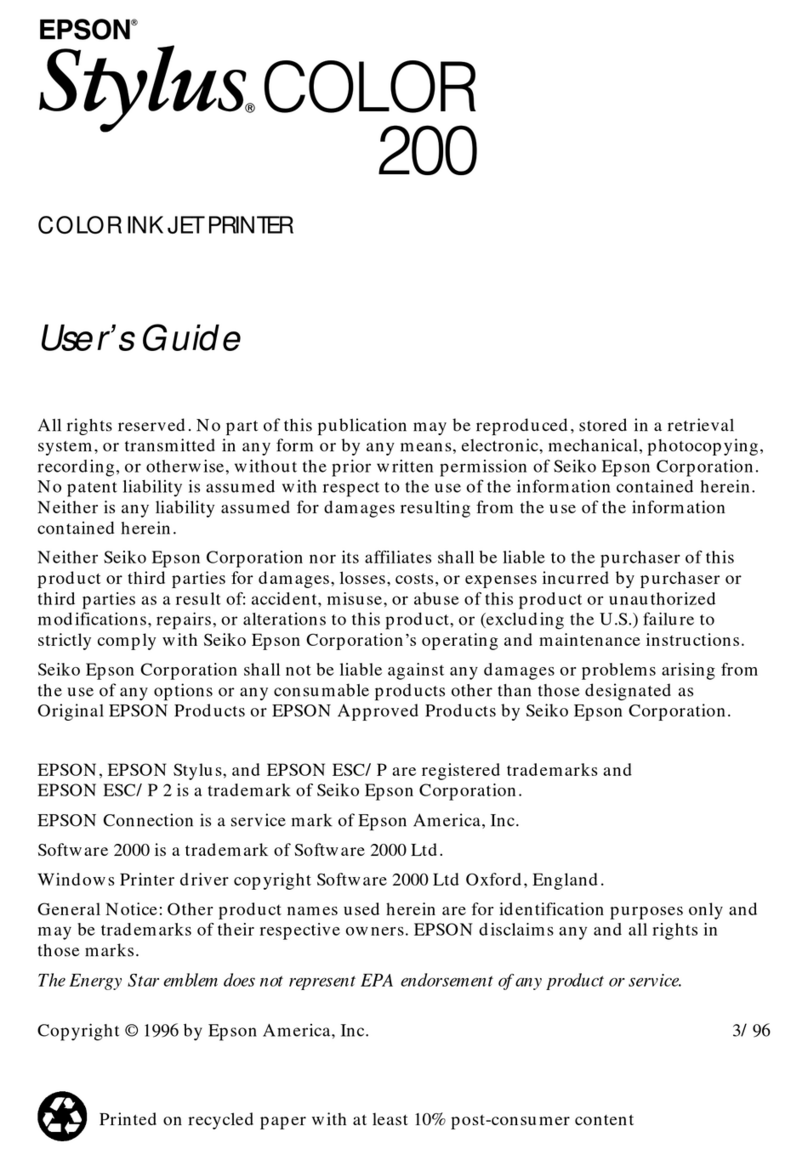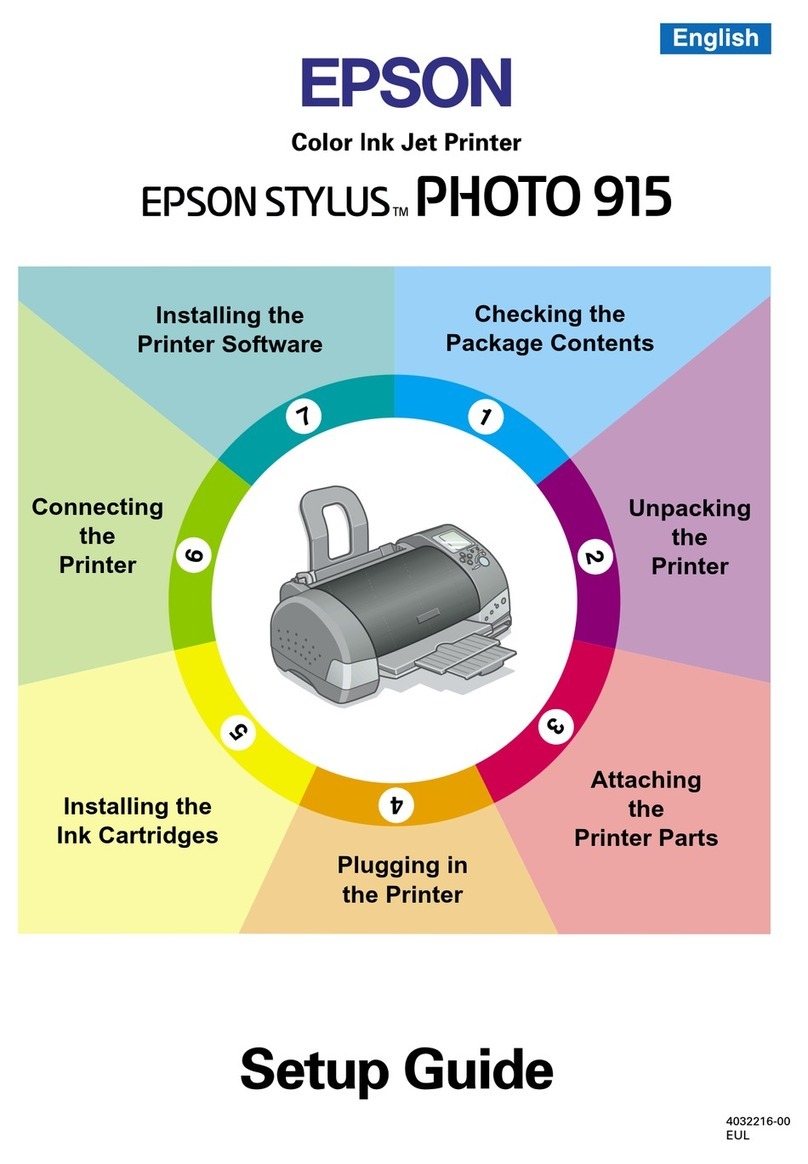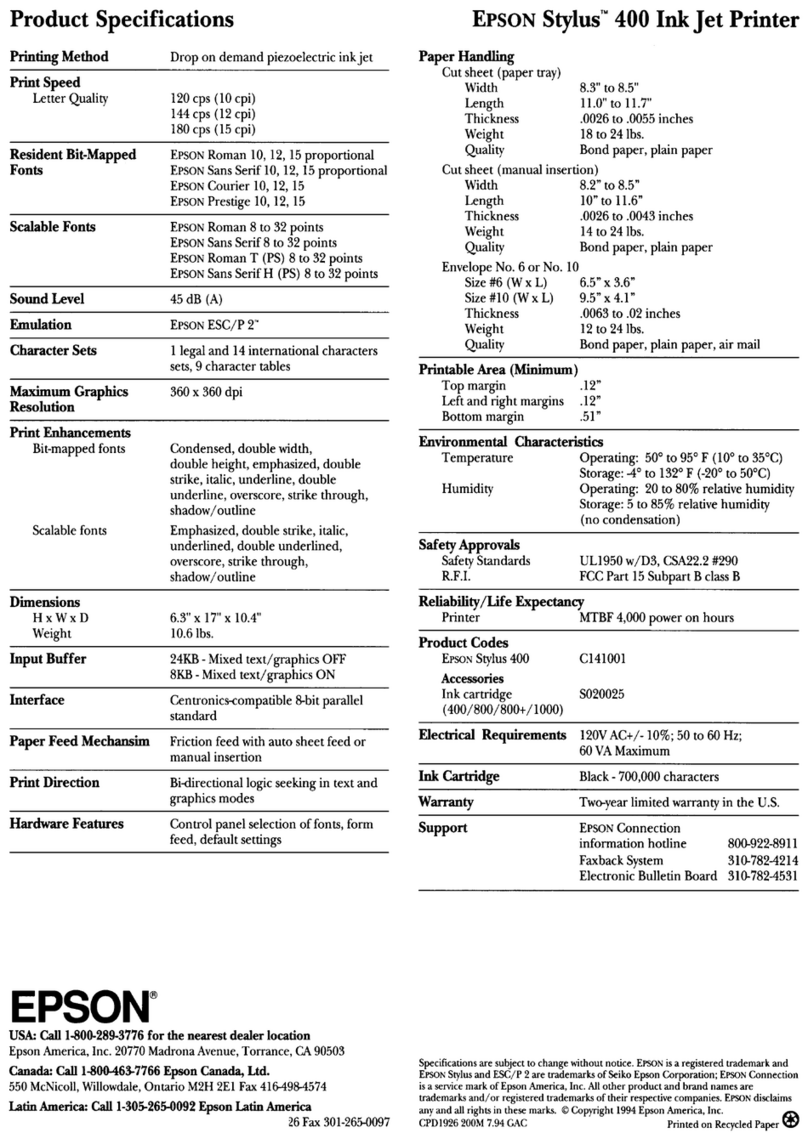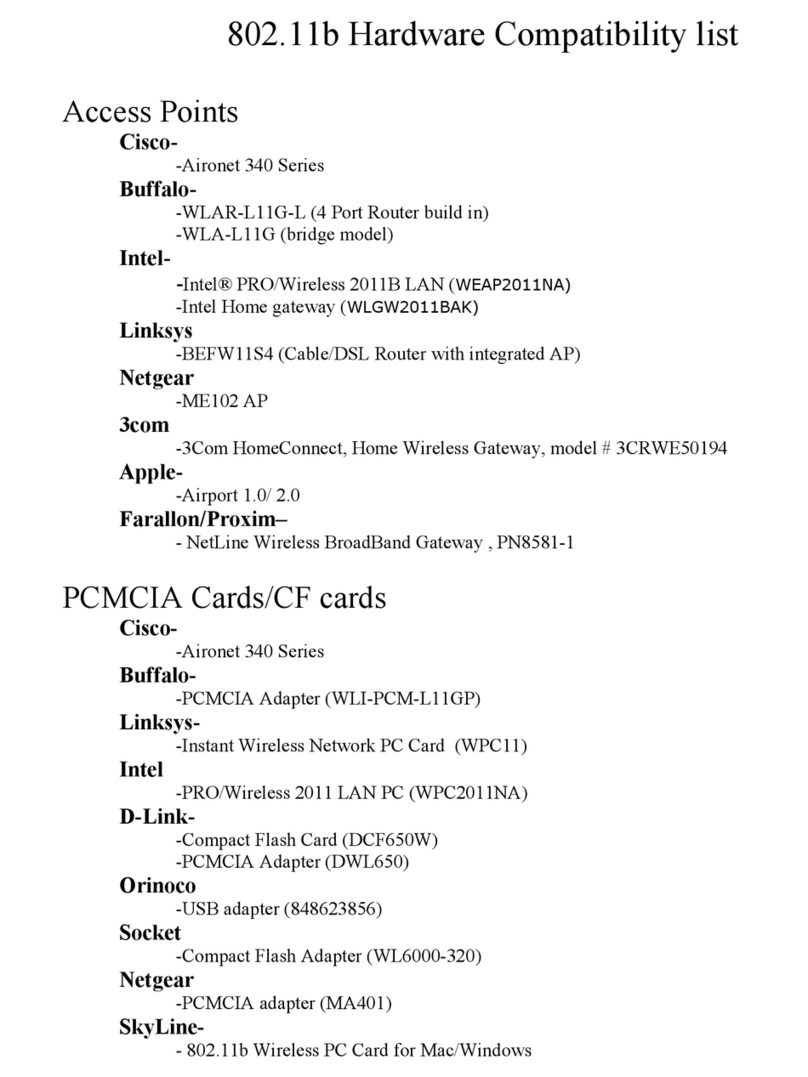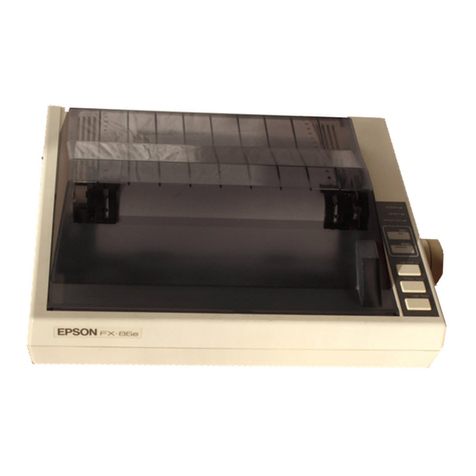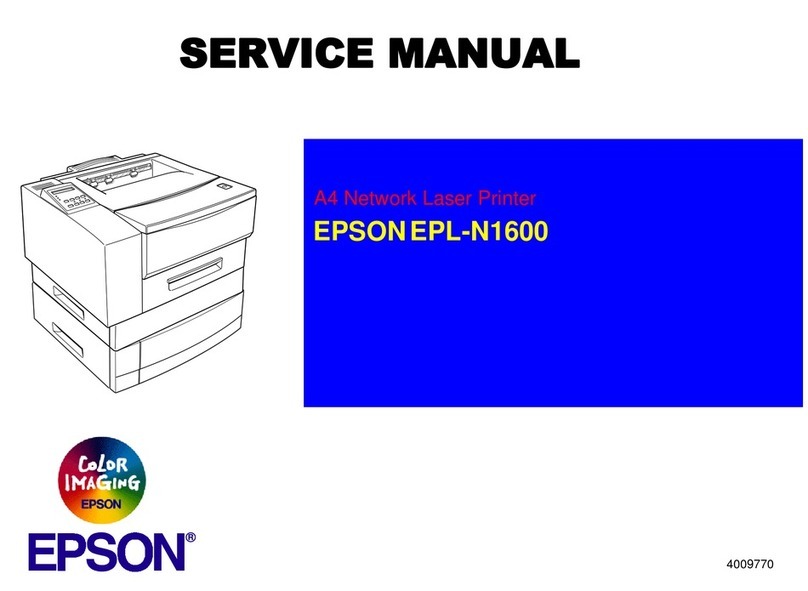Maintaining Your Product and
Software
InstallingOption..........................64
PaperCassetteUnit......................64
CheckingthePrintHeadNozzles..............65
Using the Nozzle Check utility for Windows
....................................65
Using the Nozzle Check utility for Mac OS X
....................................66
Usingthecontrolpanel...................66
CleaningthePrintHead....................67
Using the Head Cleaning utility for Windows
....................................68
Using the Head Cleaning utility for Mac OS X
....................................68
Usingthecontrolpanel...................68
AligningthePrintHead....................69
Using the Print Head Alignment utility for
Windows.............................69
Using the Print Head Alignment utility for
MacOSX.............................69
Usingthecontrolpanel...................70
MakingNetworkServiceSettings..............71
SharingtheProductforPrinting..............72
CleaningtheProduct......................72
Cleaningtheexterioroftheproduct..........72
Cleaningtheinterioroftheproduct..........72
ReplacingMaintenanceBox..................73
Checkingthemaintenanceboxstatus.........73
Handlingprecautions....................73
Replacingamaintenancebox...............73
TransportingtheProduct...................75
CheckingandInstallingYourSoftware.........76
Checking the software installed on your
computer.............................76
Installingthesoftware....................77
InstallingthePostScriptPrinterDriver..........77
Systemrequirements.....................77
Installing the PostScript printer driver with
Windows.............................77
Installing the PostScript printer driver with
MacOSX.............................80
Installing the Epson Universal P6 Printer Driver
(forWindowsOnly).......................80
Computersystemrequirements.............81
InstallingthePrinterDriver................81
UninstallingYourSoftware..................81
ForWindows..........................81
ForMacOSX..........................83
Error Indicators
ErrorMessagesontheControlPanel...........84
Troubleshooting for Printing
DiagnosingtheProblem....................85
Checkingproductstatus..................86
PaperJams..............................88
Removing jammed paper from therearunit....89
Removing jammed paper from the front cover
andtheoutputtray......................90
Removing jammed paper from the paper
cassette...............................90
Preventingpaperjams....................91
Reprinting after a paper jam (for Windows
only)................................92
PrintQualityHelp.........................92
Horizontalbanding......................93
Verticalbandingormisalignment...........93
Incorrectormissingcolors................94
Blurryorsmearedprint...................94
MiscellaneousPrintoutProblems..............95
Incorrectorgarbledcharacters.............95
Incorrectmargins.......................95
Printouthasaslightslant.................96
Invertedimage.........................96
Blankpagesprint.......................96
Printedsideissmearedorscuffed...........96
Printingistooslow......................97
PaperDoesNotFeedCorrectly...............97
Paperdoesnotfeed......................97
Multiplepagesfeed......................98
Paper Cassette 2 is not displayed on the printer
driver................................98
Paperisimproperlyloaded................98
Paper is not ejected fully or is wrinkled. . . . . . . . 98
TheProductDoesNotPrint.................99
Alllightsareoff........................99
Thecontrolpanelorlightsareon............99
UsingthePostScriptPrinterDriver............99
Theproductdoesnotprint................99
The product does not print correctly. . . . . . . . 100
Miscellaneousprintoutproblems...........100
Printingtakestime..................... 100
OtherProblem.......................... 100
Printingplainpapersquietly.............. 100
User’s Guide
Contents
6