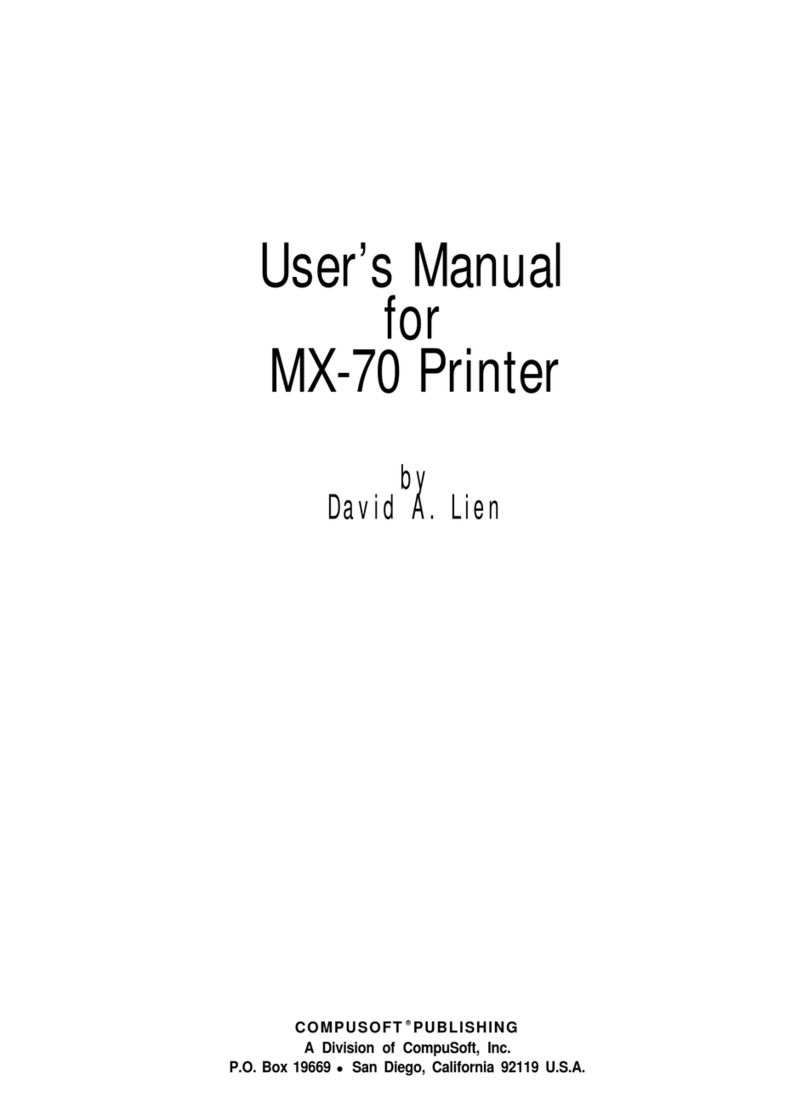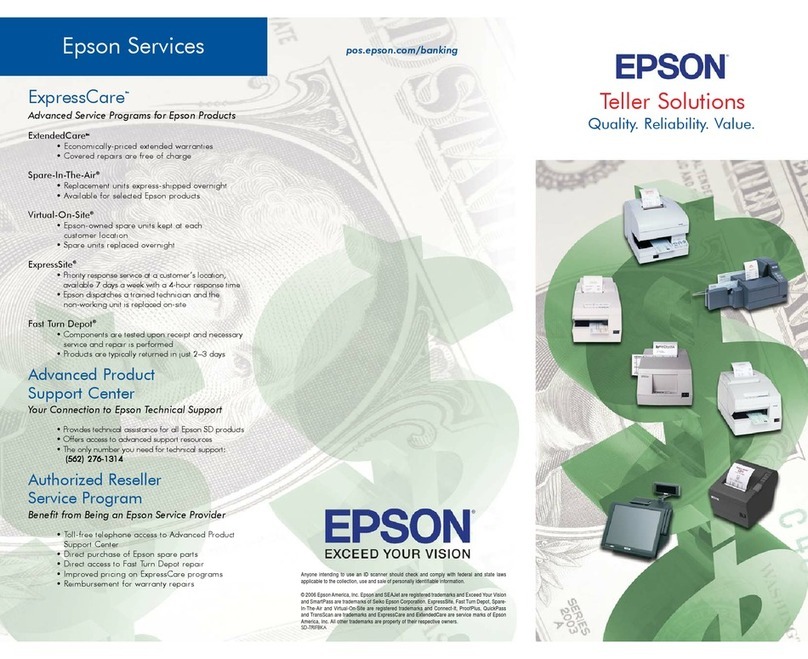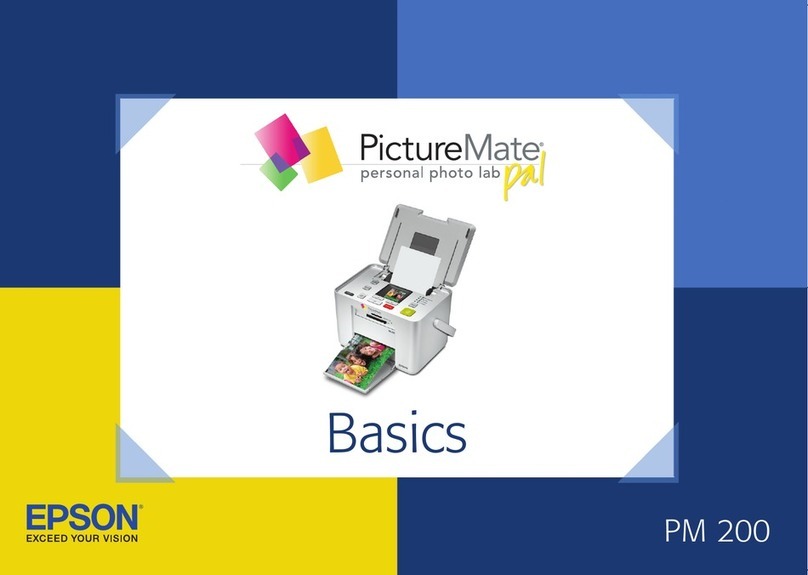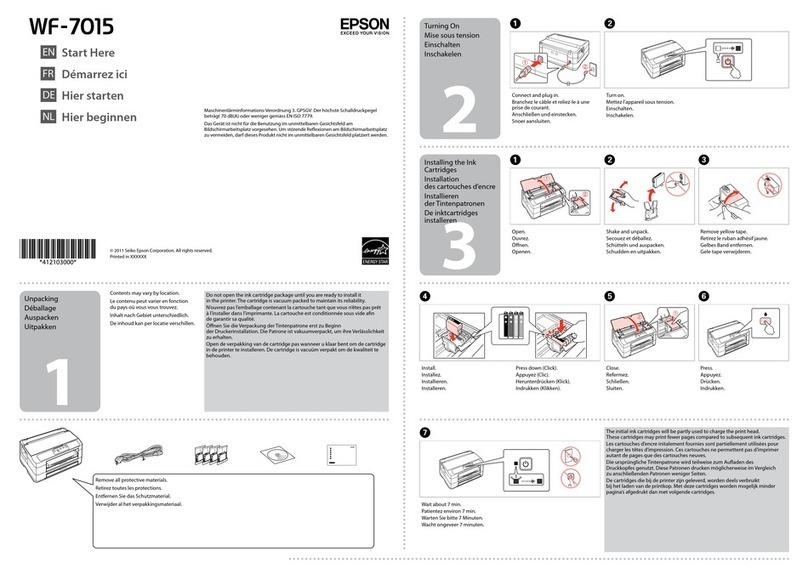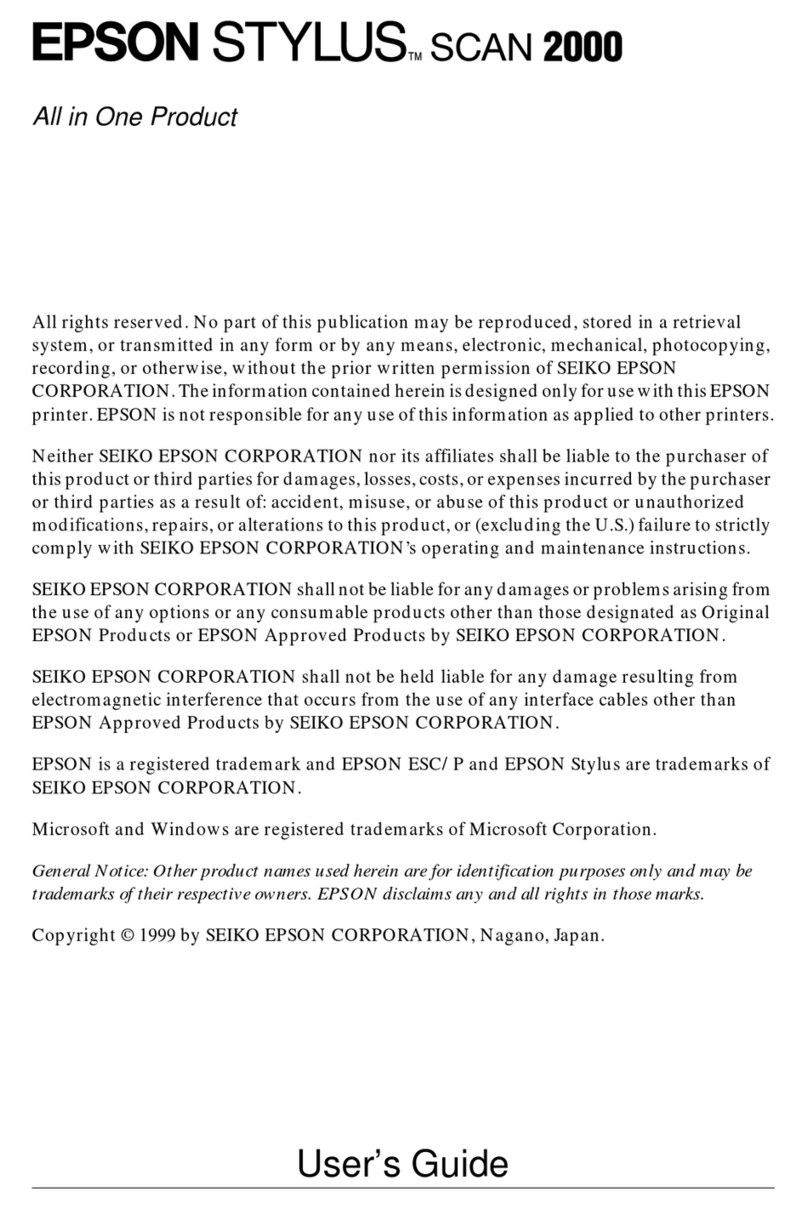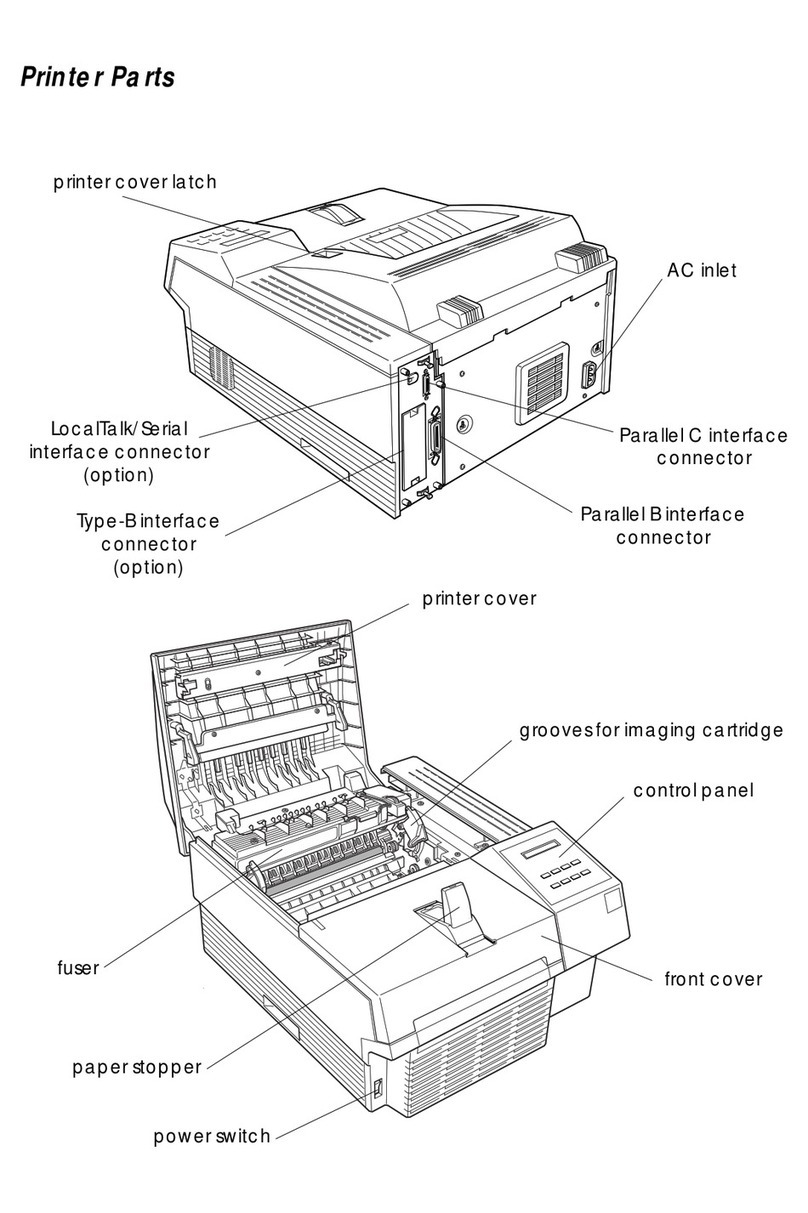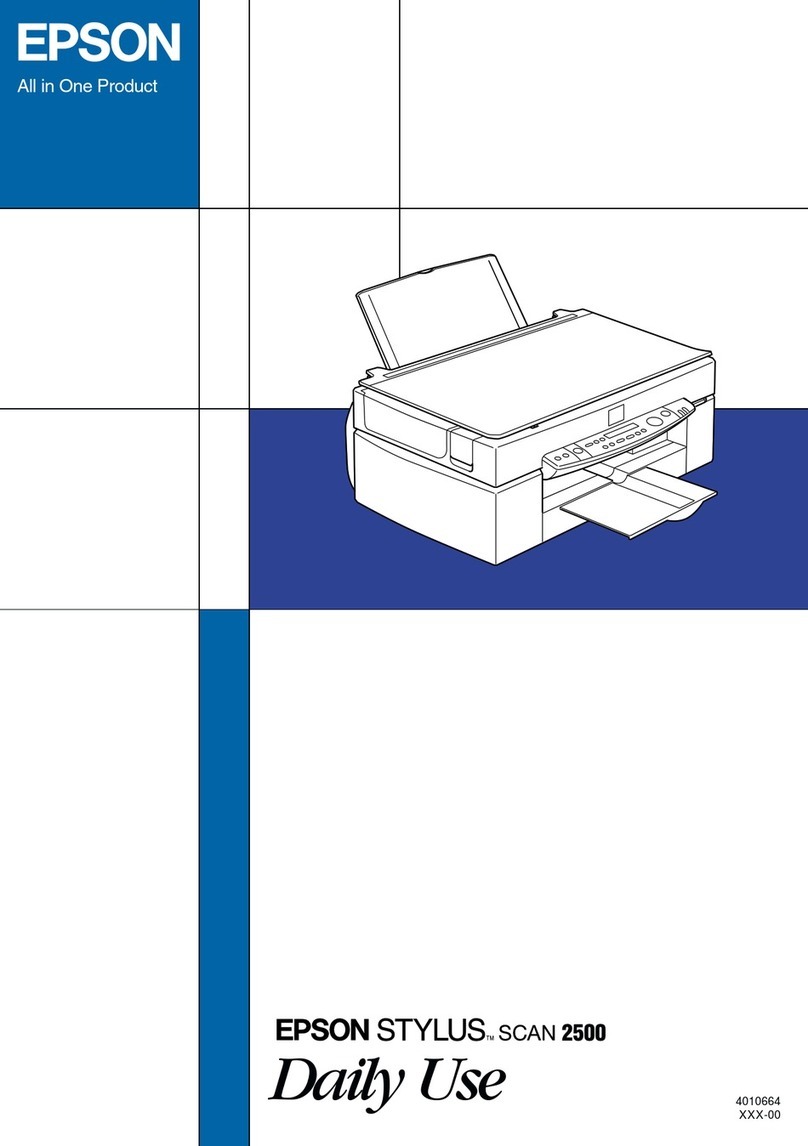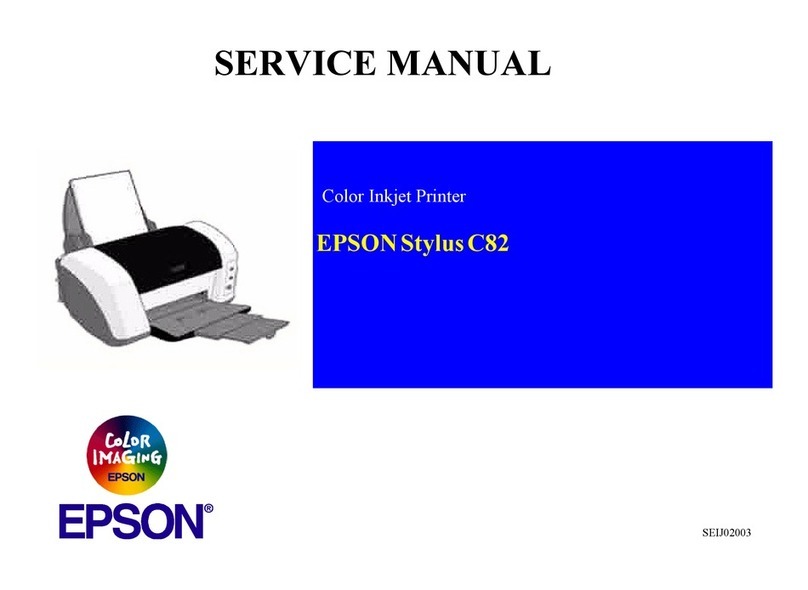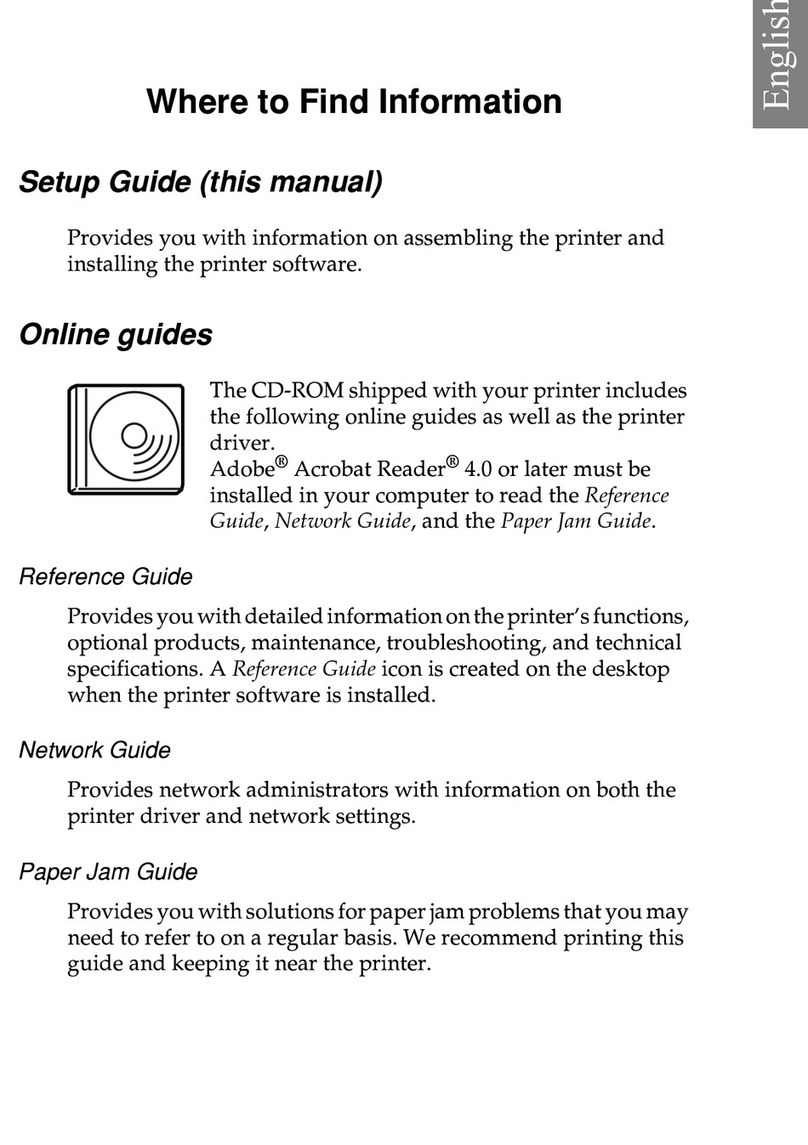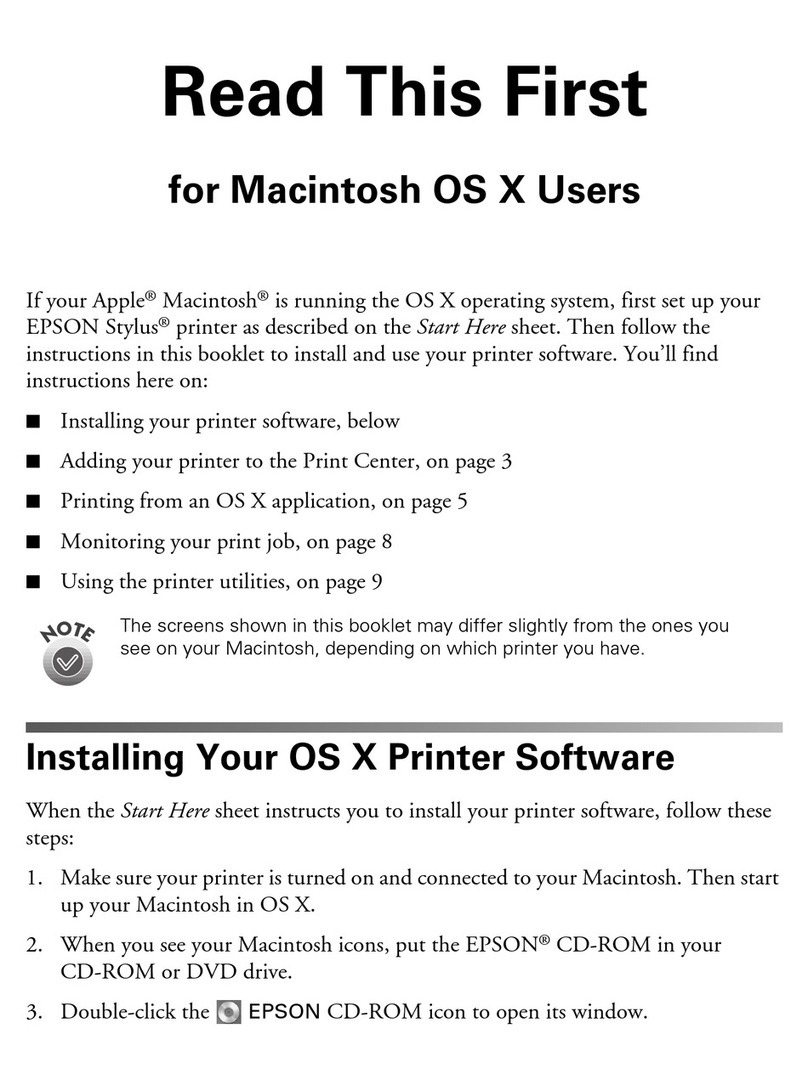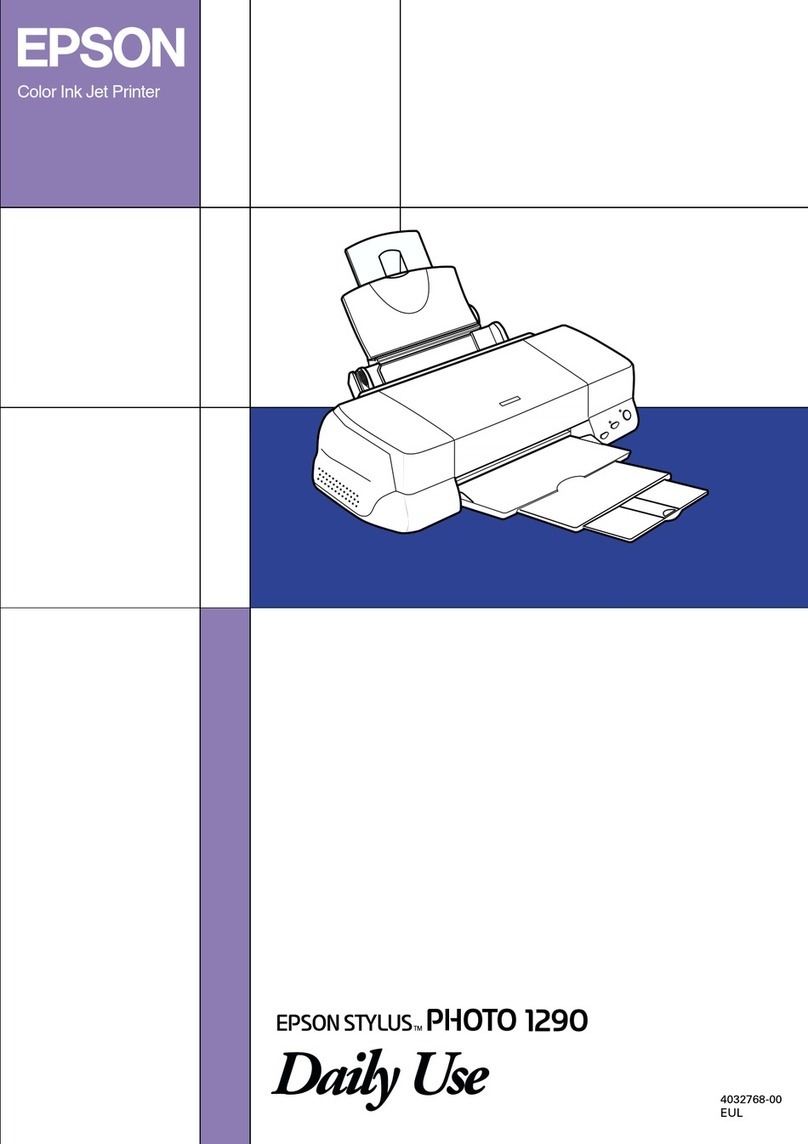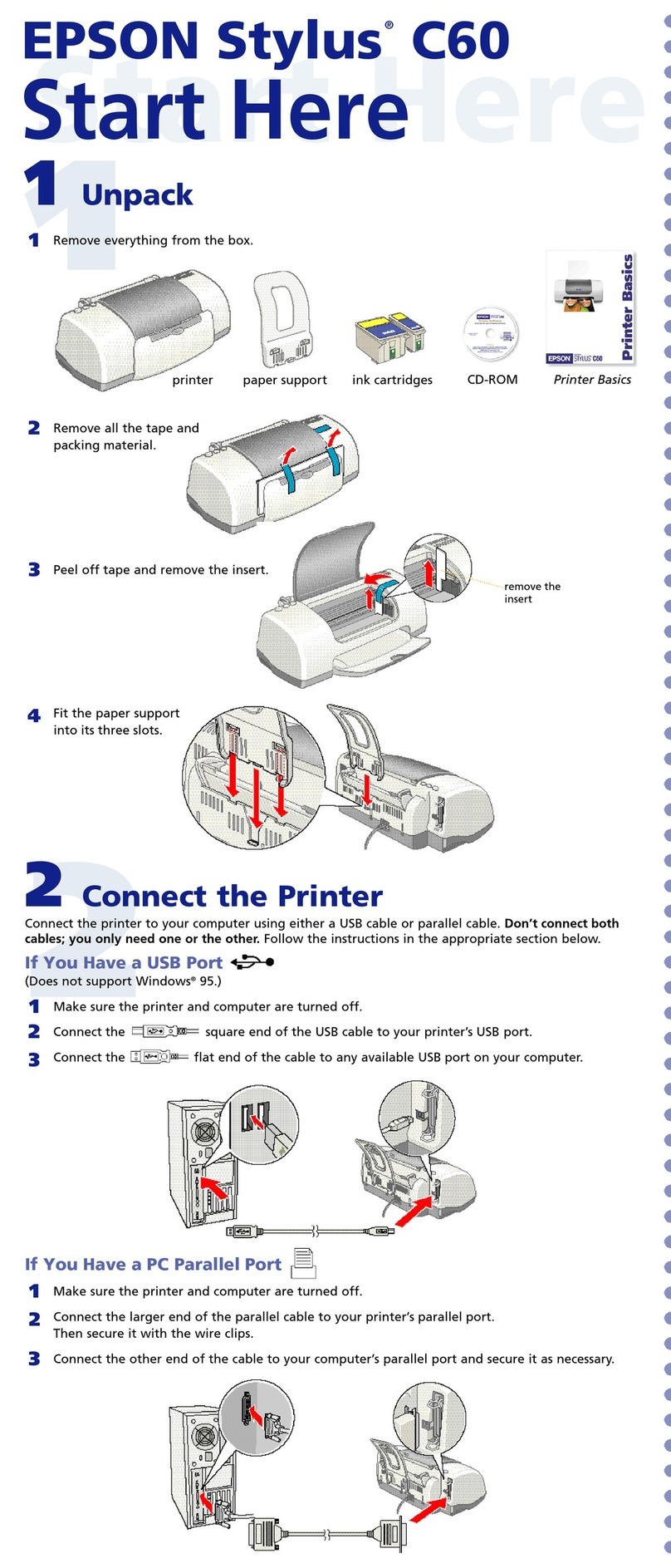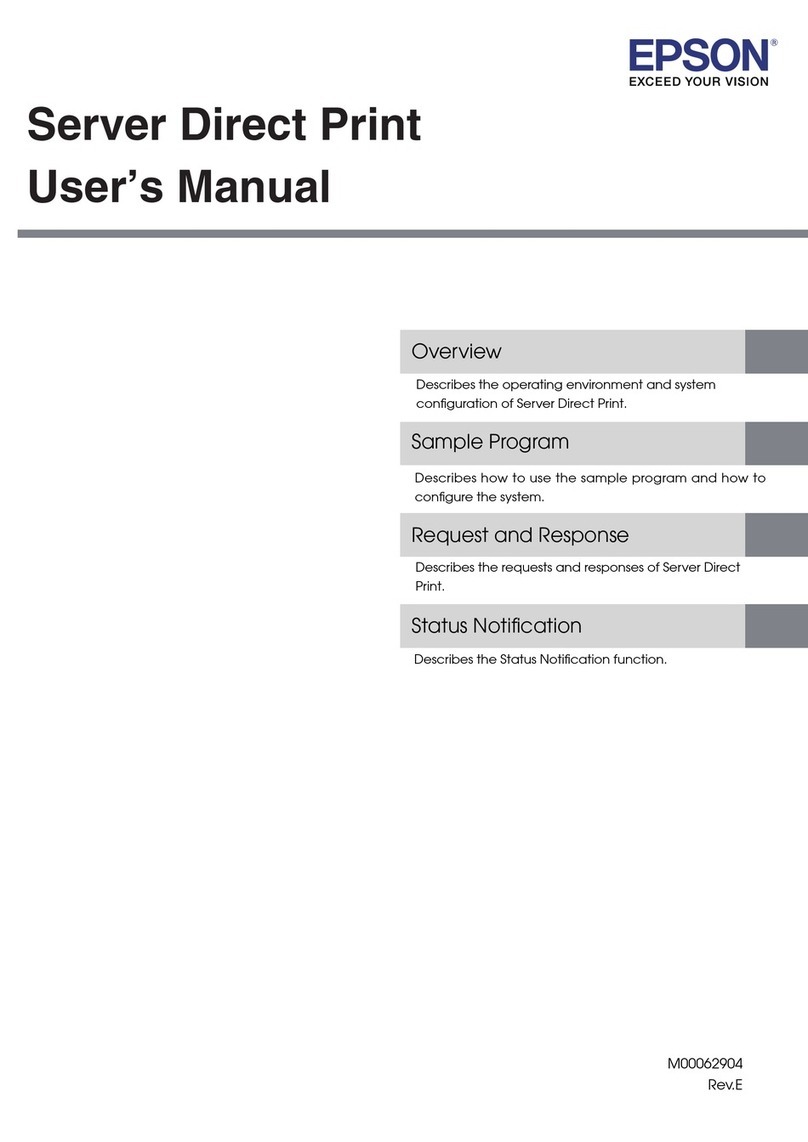Replacing Maintenance Rollers in Paper
Cassette2to3............................73
TemporarilyPrintingwithBlackInk............76
Temporarily Printing with Black Ink - Windows. 77
Temporarily Printing with Black Ink -
MacOSX.............................78
Conserving Black Ink when the Black Ink Is
Low(forWindowsOnly)....................78
Improving Print Quality
CheckingandCleaningthePrintHead..........80
Checking and Cleaning the Print Head -
ControlPanel.......................... 80
Checking and Cleaning the Print Head -
Windows..............................81
Checking and Cleaning the Print Head -
MacOSX.............................81
AligningthePrintHead.....................82
ImprovingHorizontalStreaks.................83
CleaningthePaperPath.....................83
Applications and Network Service
Information
EpsonConnectService......................85
Web Cong..............................85
Running Web Cong on a Web Browser. . . . . . . 85
RunningWebCongonWindows........... 86
RunningWebCongonMacOSX...........86
NecessaryApplications......................87
WindowsPrinterDriver...................87
MacOSXPrinterDriver.................. 88
E-WebPrint(forWindowsOnly)............89
EPSONSowareUpdater..................89
EpsonNet Cong........................90
UninstallingApplications....................90
UninstallingApplications-Windows......... 90
UninstallingApplications-MacOSX.........91
InstallingApplications......................92
InstallingaPostScriptPrinterDriver..........92
Installing the Epson Universal Printer Driver
(forWindowsOnly)......................95
UpdatingApplicationsandFirmware...........95
Solving Problems
CheckingthePrinterStatus.................. 97
CheckingMessagesontheLCDScreen........97
CheckingthePrinterStatus-Windows........98
CheckingPrinterStatus-MacOSX..........98
RemovingJammedPaper....................98
Removing Jammed Paper from the Front
Cover(A)............................. 99
Removing Jammed Paper from the Rear
PaperFeed(B1)........................100
Removing Jammed Paper from the Front
PaperFeedSlot(B2).....................100
Removing Jammed Paper from the Paper
Cassette(C1/C2/C3).................... 101
Removing Jammed Paper from Rear Cover 1
(D1)andRearCover2(D2)...............102
Removing Jammed Paper from the Rear
Cover(E).............................103
PaperDoesNotFeedCorrectly...............104
PowerandControlPanelProblems............105
PowerDoesNotTurnOn.................105
PowerDoesNotTurnO.................105
LCDScreenGetsDark...................105
PrinterDoesNotPrint.....................105
PrintoutProblems........................106
PrintQualityIsPoor.................... 106
e Position, Size, or Margins of the Printout
AreIncorrect..........................107
PaperIsSmearedorScued...............108
Printed Characters Are Incorrect or Garbled. . . 108
ePrintedImageIsInverted..............108
e Printout Problem Could Not be Cleared. . . 109
OtherPrintingProblems................... 109
PrintingIsTooSlow.....................109
Printing Slows Down Dramatically During
ContinuousPrinting.....................109
PostScriptPrinterDriverProblems............110
Printer Does Not Print While Using
PostScriptPrinterDriver................. 110
Printer Does Not Print Correctly While
UsingPostScriptPrinterDriver.............110
Print Quality Is Poor While Using PostScript
PrinterDriver......................... 110
Printing Is Too Slow While Using PostScript
PrinterDriver......................... 110
OtherProblems..........................110
Slight Electric Shock when Touching the
Printer...............................110
OperationSoundsAreLoud...............111
ForgotYourPassword....................111
Application Is Blocked by a Firewall (for
WindowsOnly)........................111
User's Guide
Contents
6