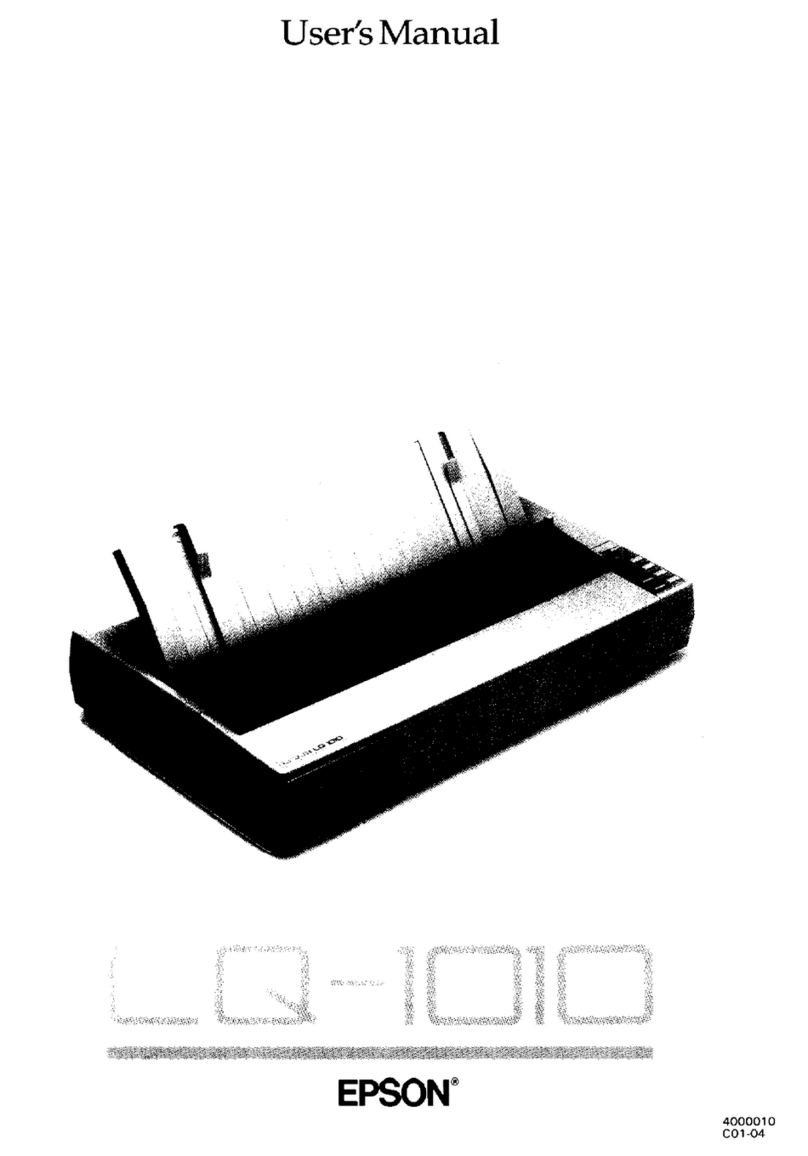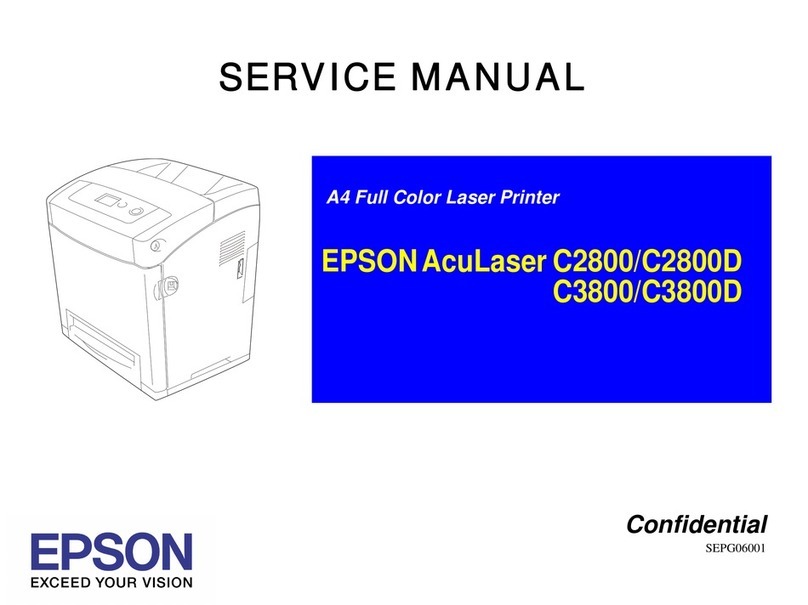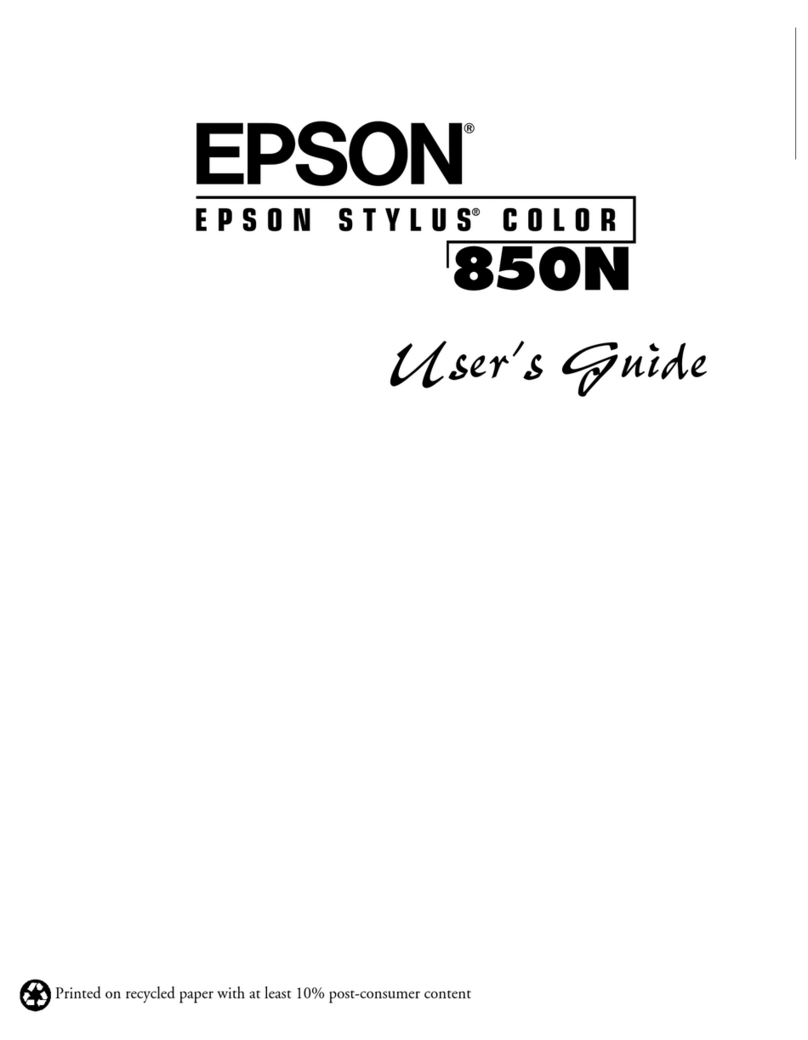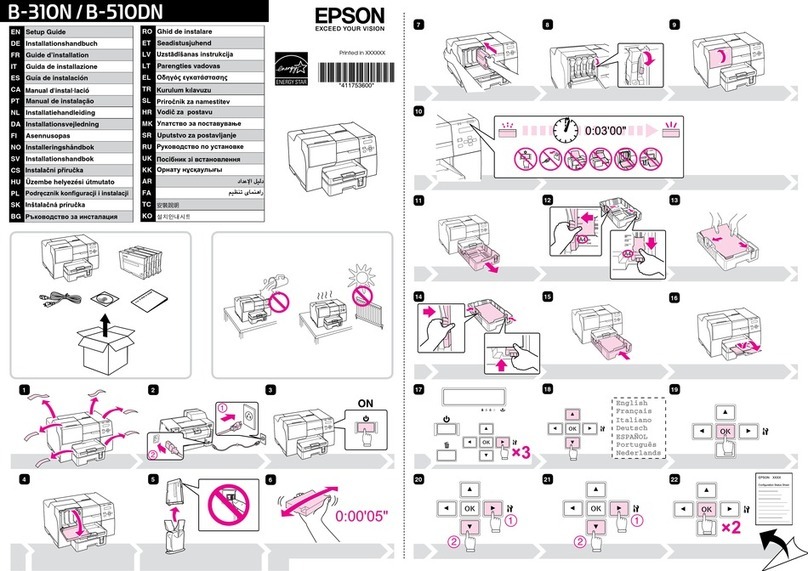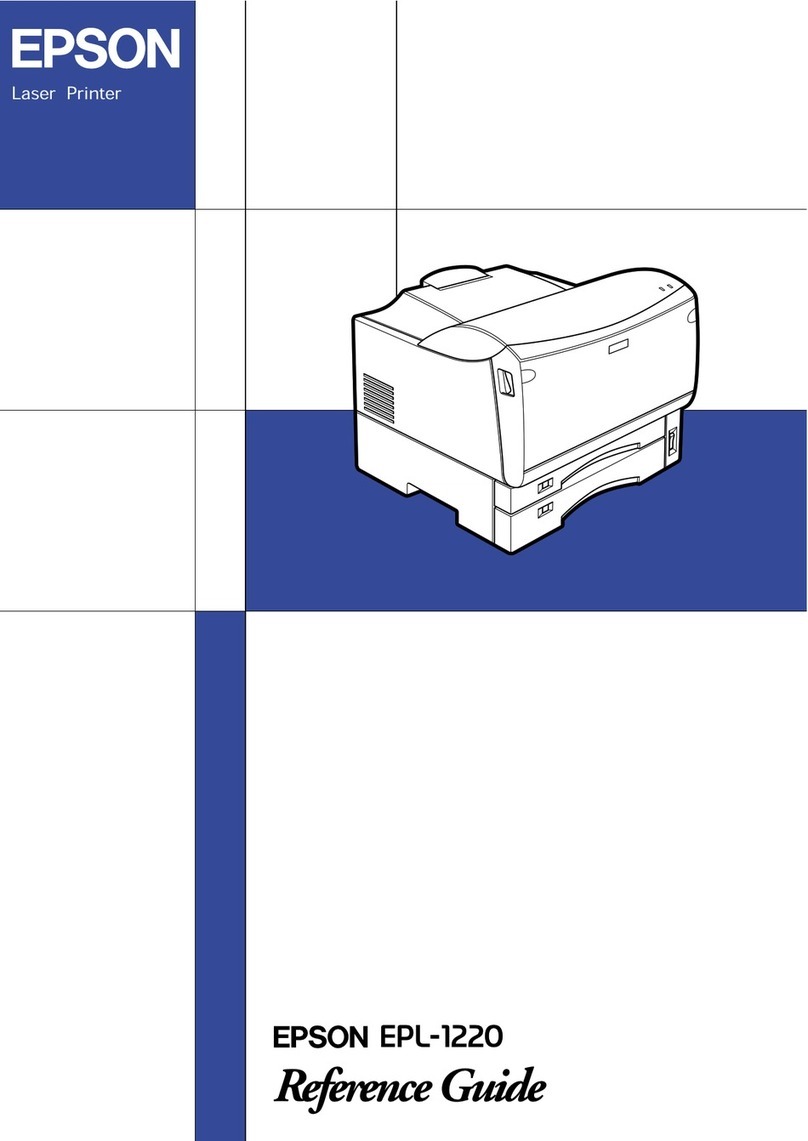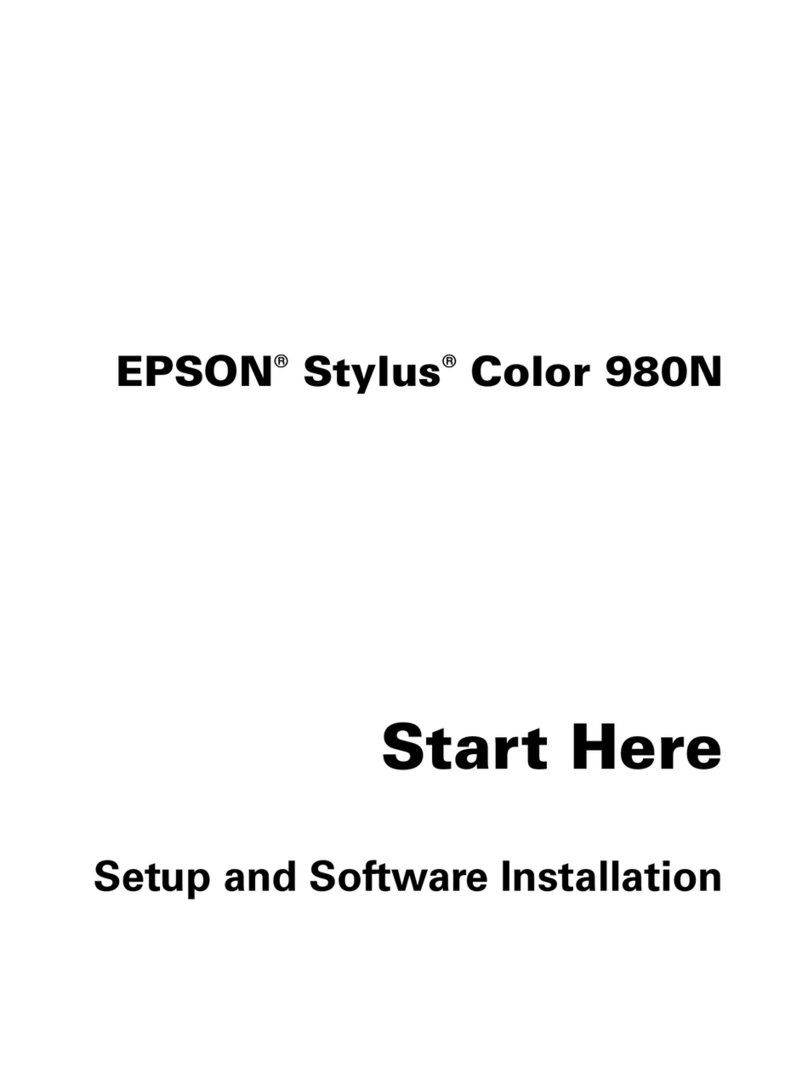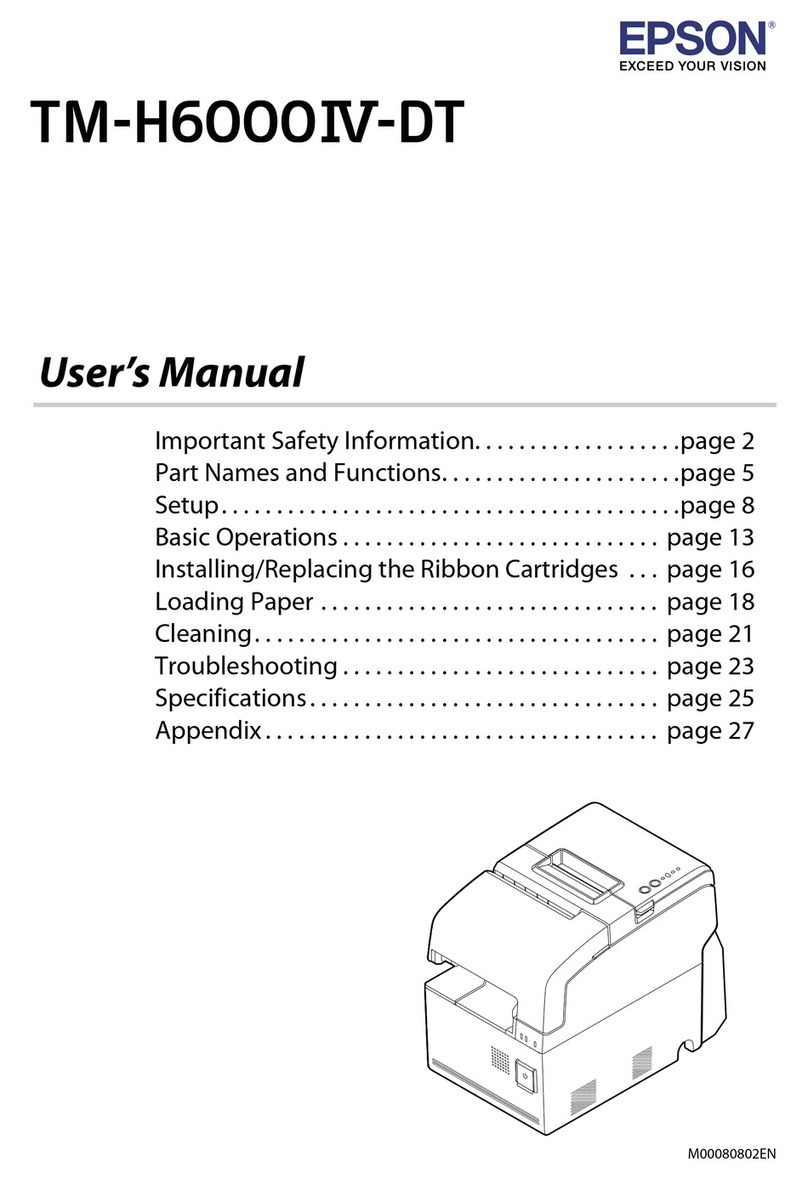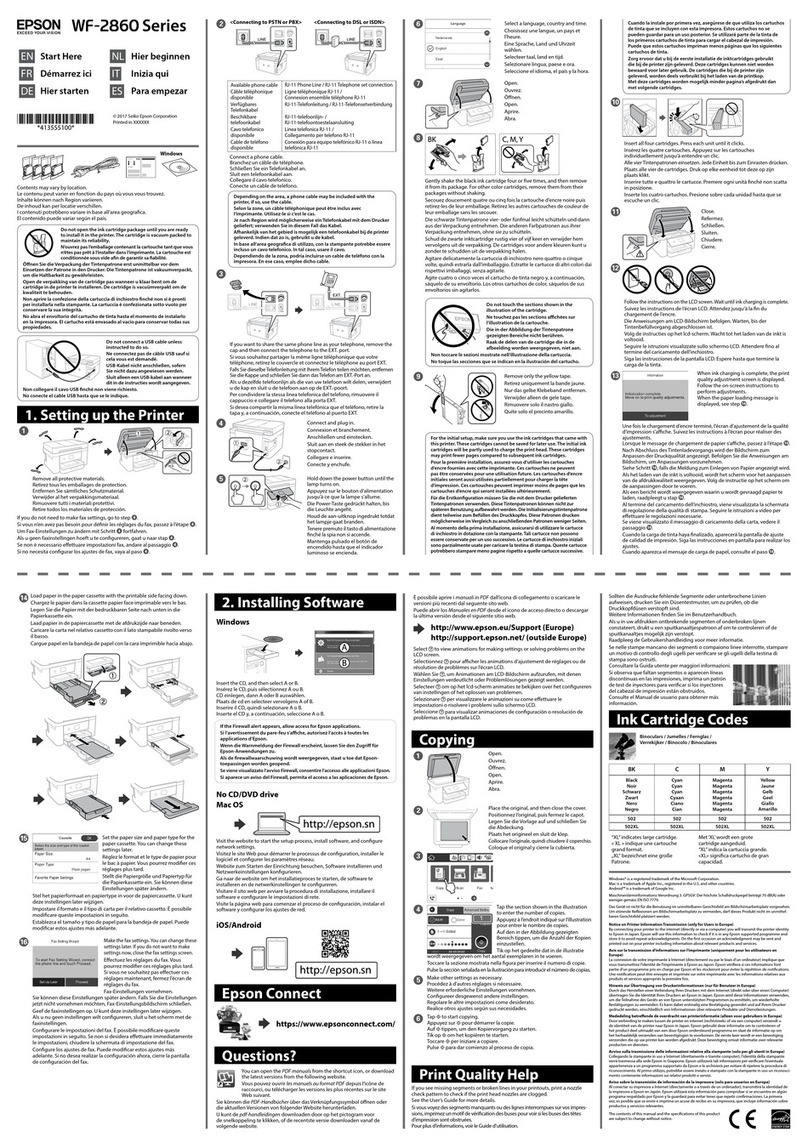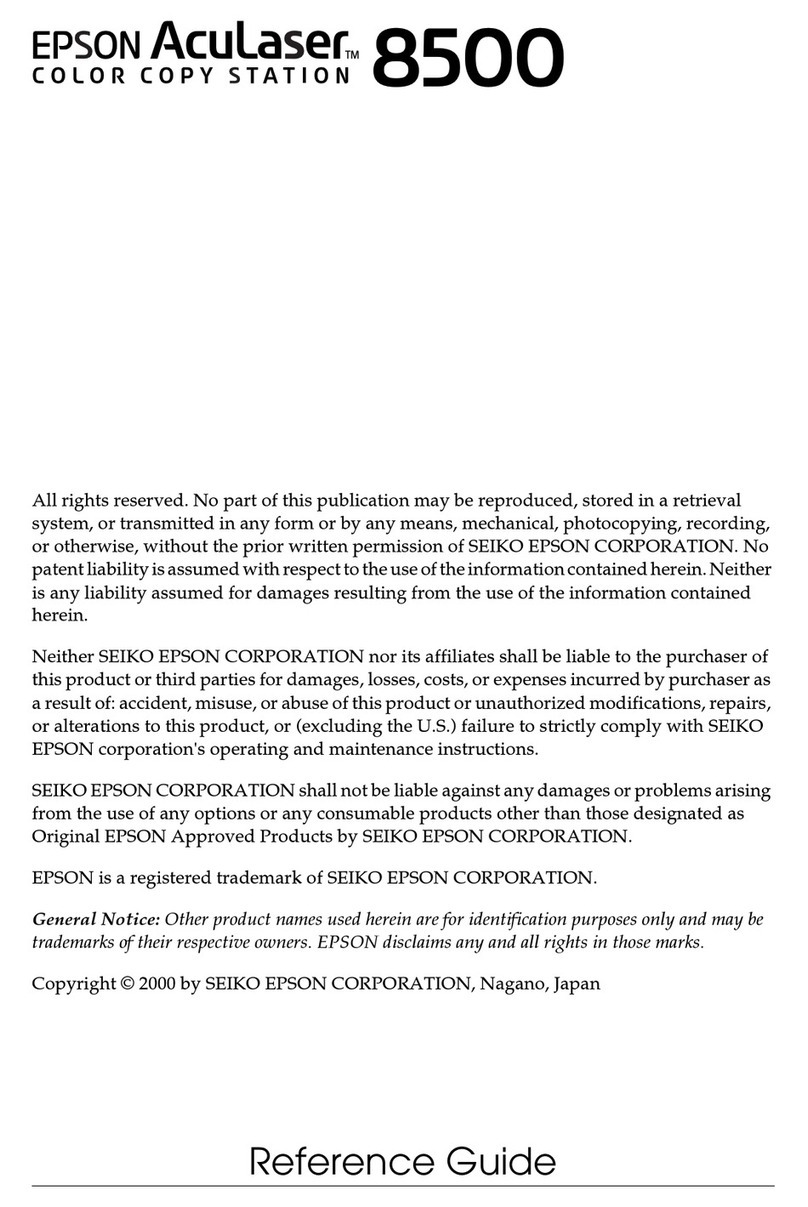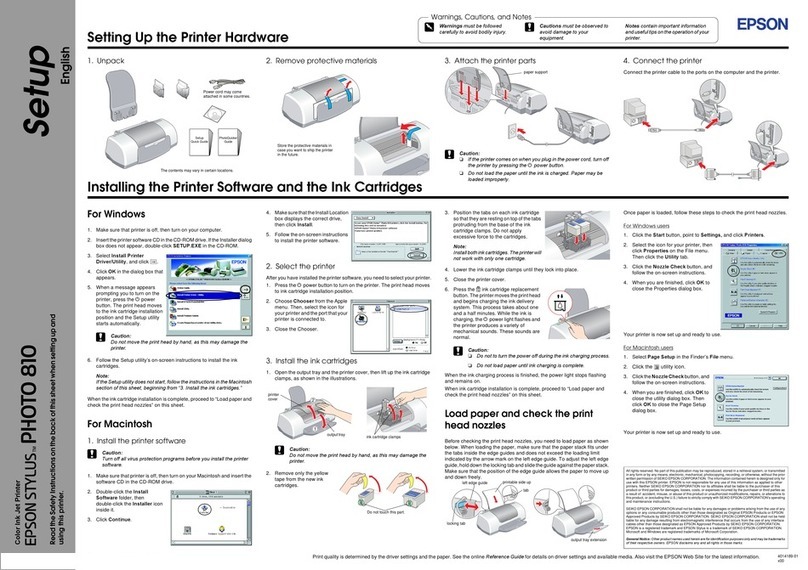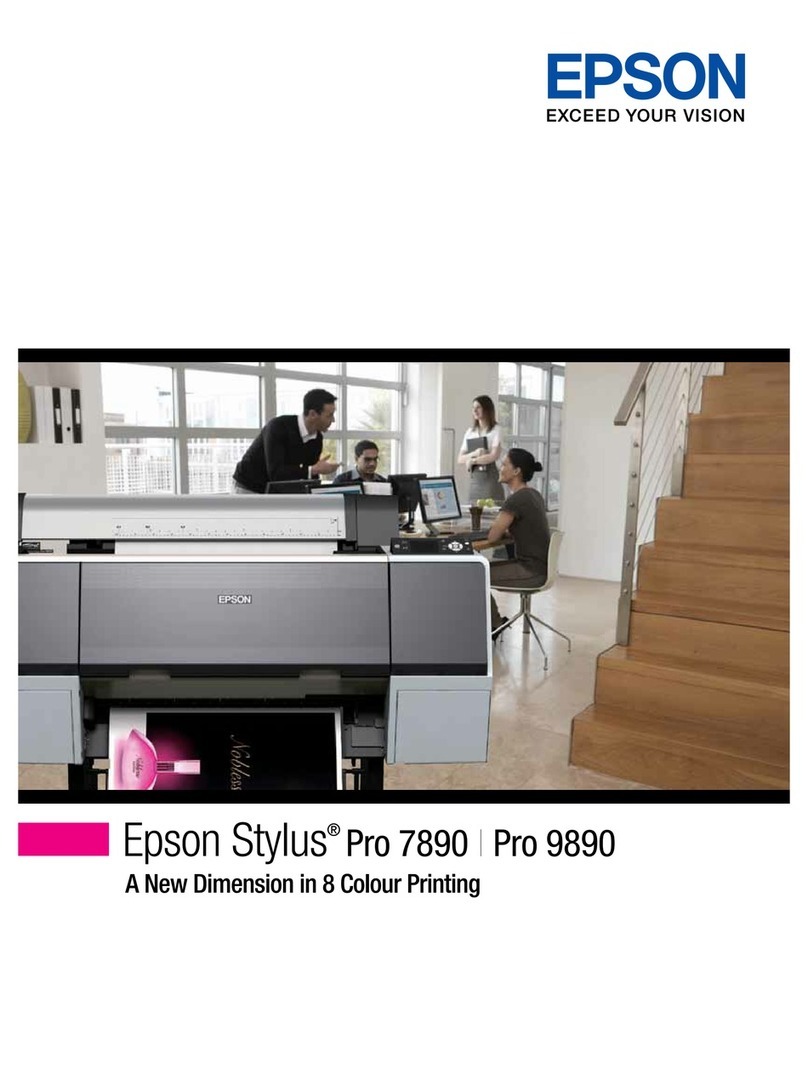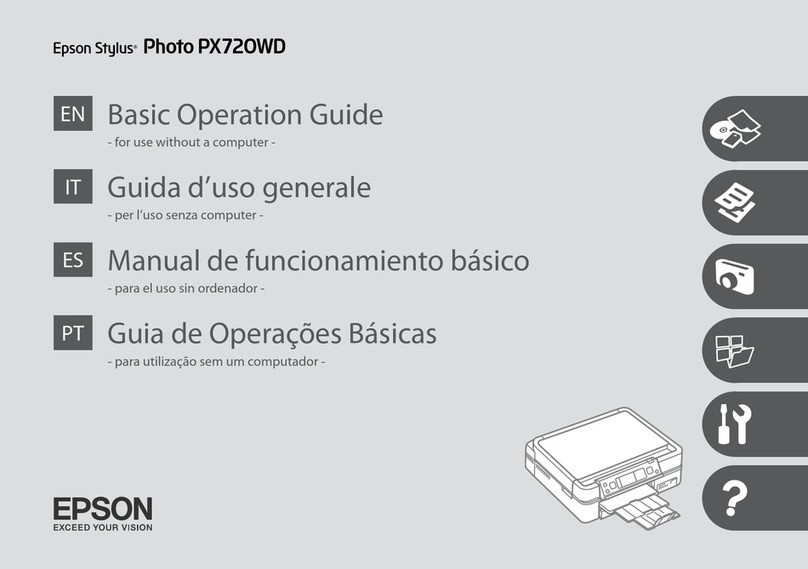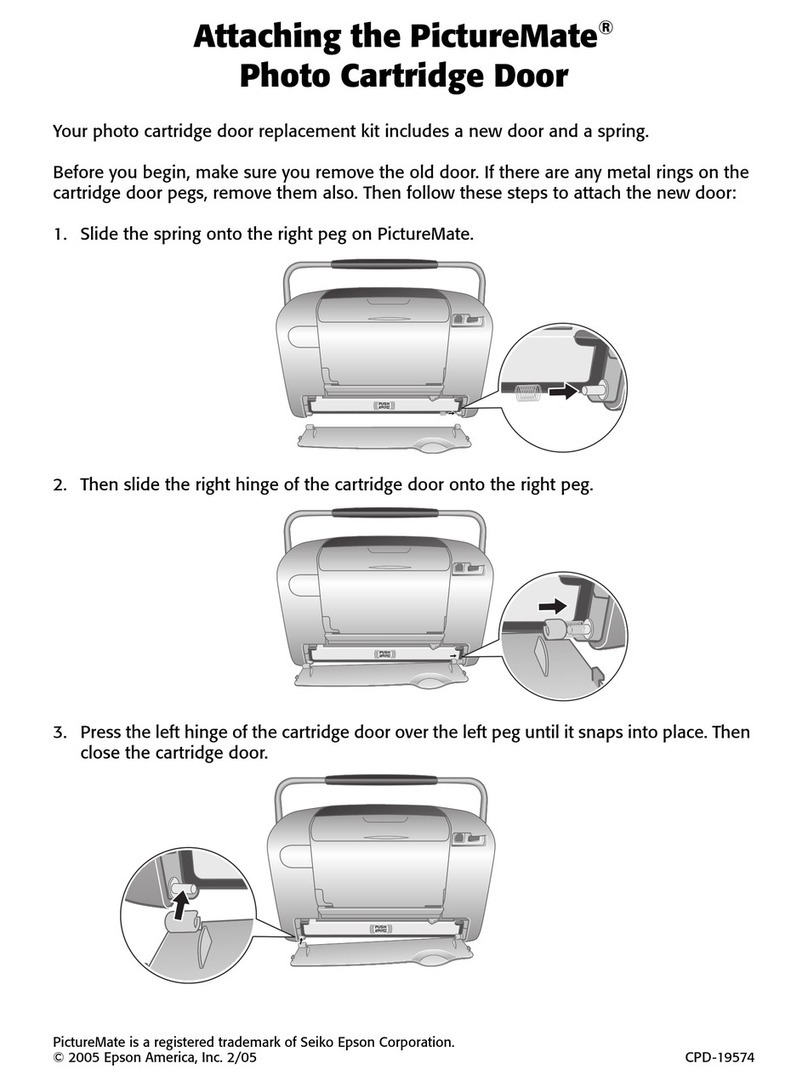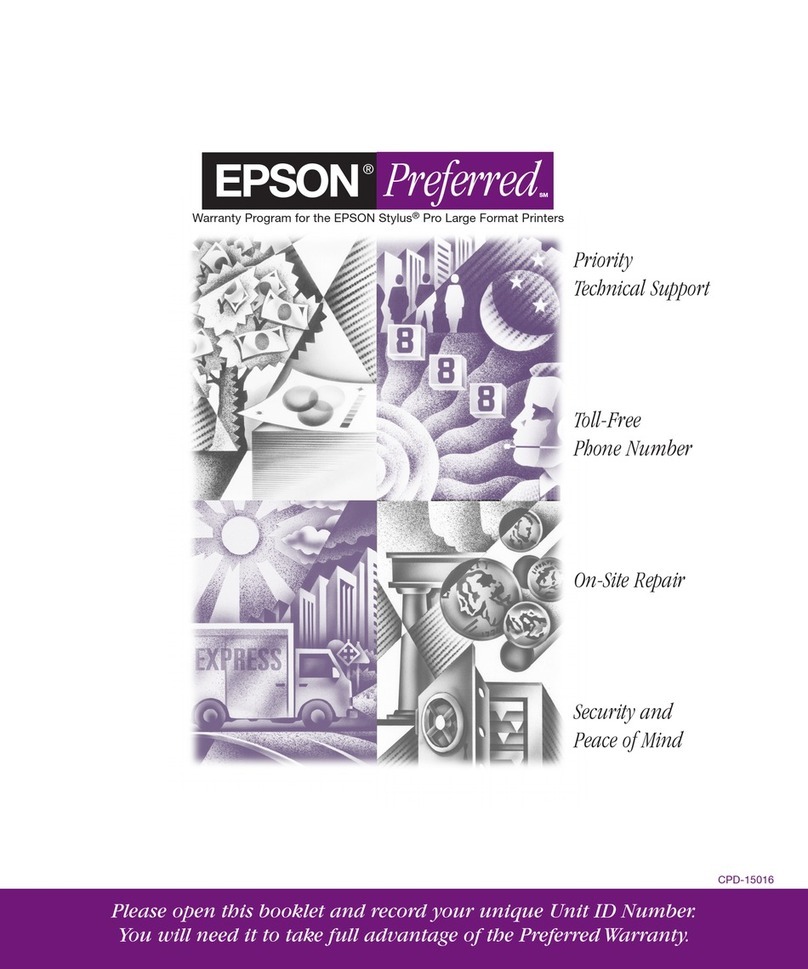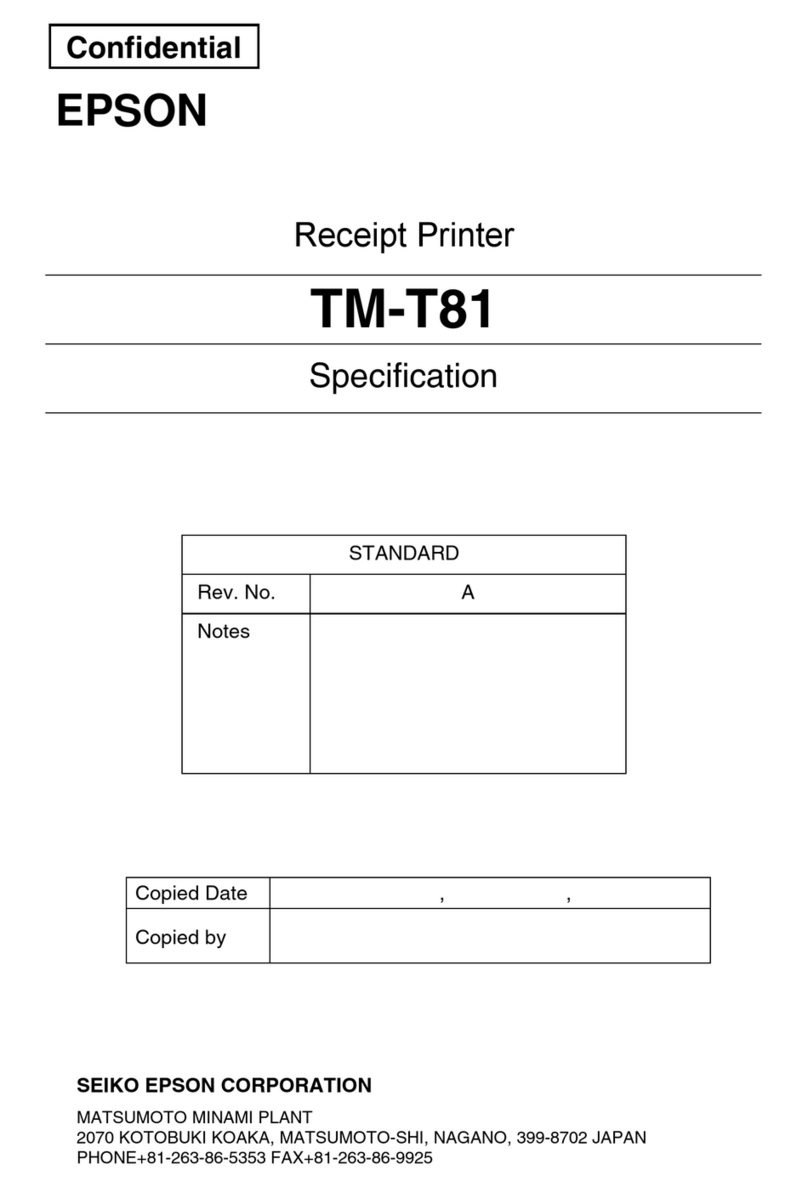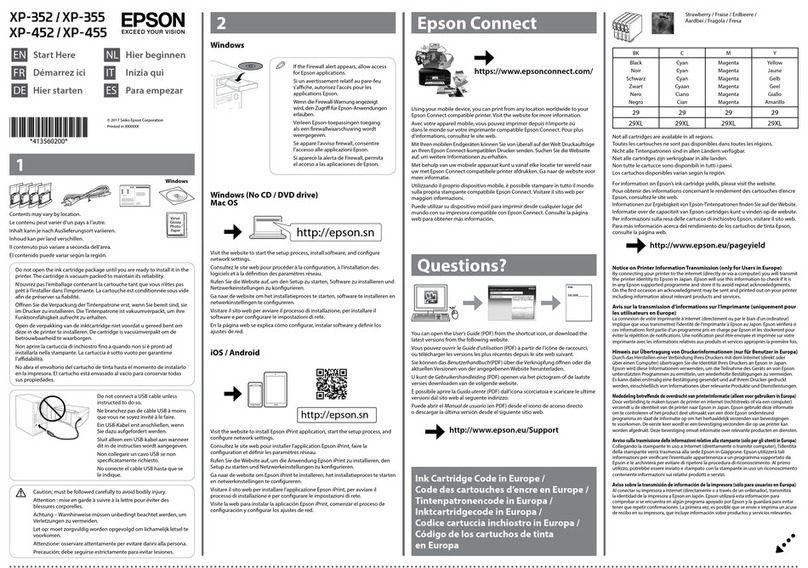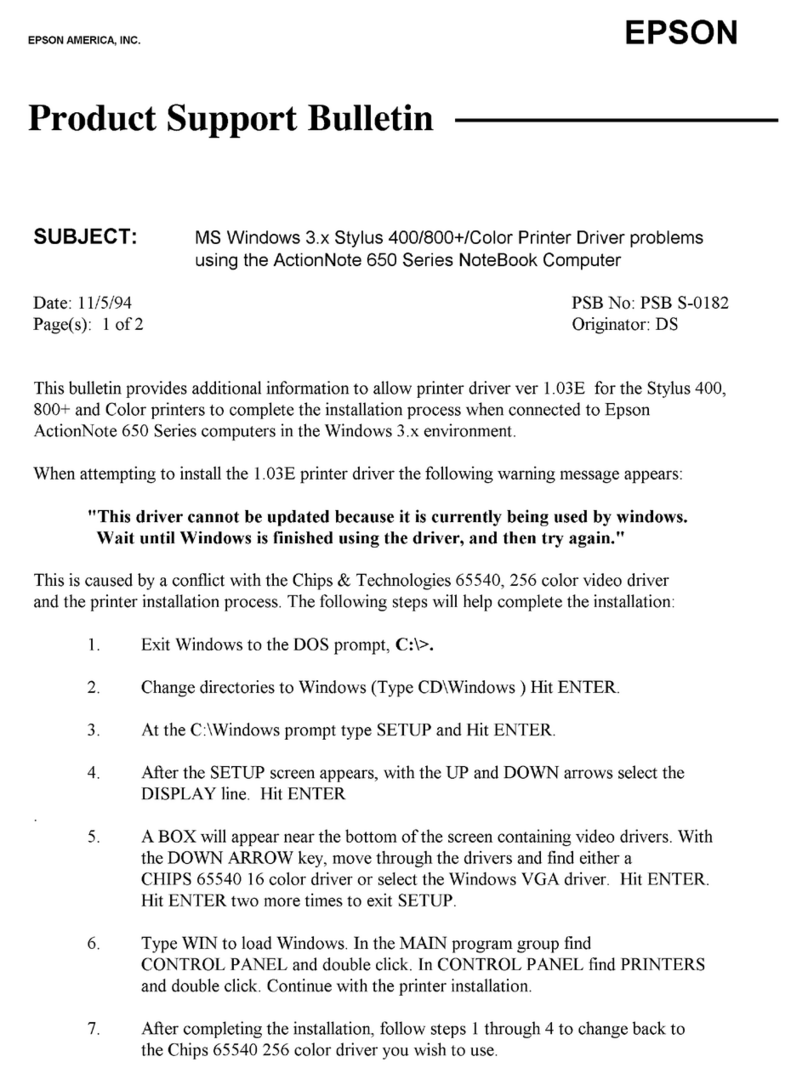Contents
Copyright
Trademarks
About this Manual
MarksandSymbols.........................6
DescriptionsUsedinthisManual...............6
OperatingSystemReferences..................6
Introduction
ManualComponent.........................8
Denitions ofTermsUsedinthisGuide..........8
Preparation
Flow of the Printer Settings and Management. . . . . 10
ExampleofNetworkEnvironment............. 11
Introduction of Printer Connection Settings. . . . 11
PreparingConnectiontoaNetwork............13
Gathering Information on the Connection
Setting................................13
Printer Specications.....................13
UsingPortNumber......................13
TypeofIPAddressAssignment..............13
DNSServerandProxyServer...............14
MethodforSettingNetworkConnection.......14
Connection
ConnectingtotheNetwork.................. 16
Connecting to the Network from the Control
Panel.................................16
Connecting to the Network Using the Installer. . 24
Using Wi-Fi Direct (Simple AP) Connection. . . . . . 25
EnablingWi-FiDirect(SimpleAP)...........25
Function Settings
Soware for Setting. . . . . . . . . . . . . . . . . . . . . . . . 26
WebCong(WebPageforDevice)...........26
UsingthePrintFunctions....................27
Requirement for Printing over a Network. . . . . . 27
Setting of the Printer Driver Using Server /
ClientConnection.......................27
Printer Driver Settings for Peer to Peer
Connection............................32
MakingSystemSettings.....................34
SettingtheControlPanel..................34
PowerSavingSettingsDuringInactivity.......34
Synchronizing the Date and Time with Time
Server................................34
PrintSettings...........................35
UsingEpsonConnectService.................35
Product Security Settings
Introduction of Product Security Features. . . . . . . . 37
Conguring the Administrator Password. . . . . . . . 38
Conguring the Administrator Password
fromtheControlPanel....................38
Conguring the Administrator Password
UsingWebCong.......................40
Items to be Locked by Administrator Password. . . . 41
Setting the Restriction for the External Interface. . . 41
ControllingUsingProtocols..................42
Controllingprotocols.....................42
ProtocolsyoucanEnableorDisable..........42
ProtocolSettingItems.................... 43
SSL/TLS Communication with the Printer. . . . . . . .45
AboutDigitalCertication.................45
Obtaining and Importing a CA-signed
Certicate.............................45
DeletingaCA-signedCerticate.............49
UpdatingaSelf-signedCerticate............49
Operation and Management Settings
ConrmInformationofaDevice..............51
Managing Devices (Epson Device Admin). . . . . . . .51
UpdatingFirmware........................52
Updating the Printer's Firmware using the
ControlPanel.......................... 52
Updating Firmware Using Web Cong........53
Updating Firmware by Using Epson
FirmwareUpdater.......................54
BackingUptheSettings.....................54
Exportthesettings.......................54
Importthesettings.......................55
Solving Problems
TipsforSolvingProblems....................56
Administrator's Guide
Contents
2