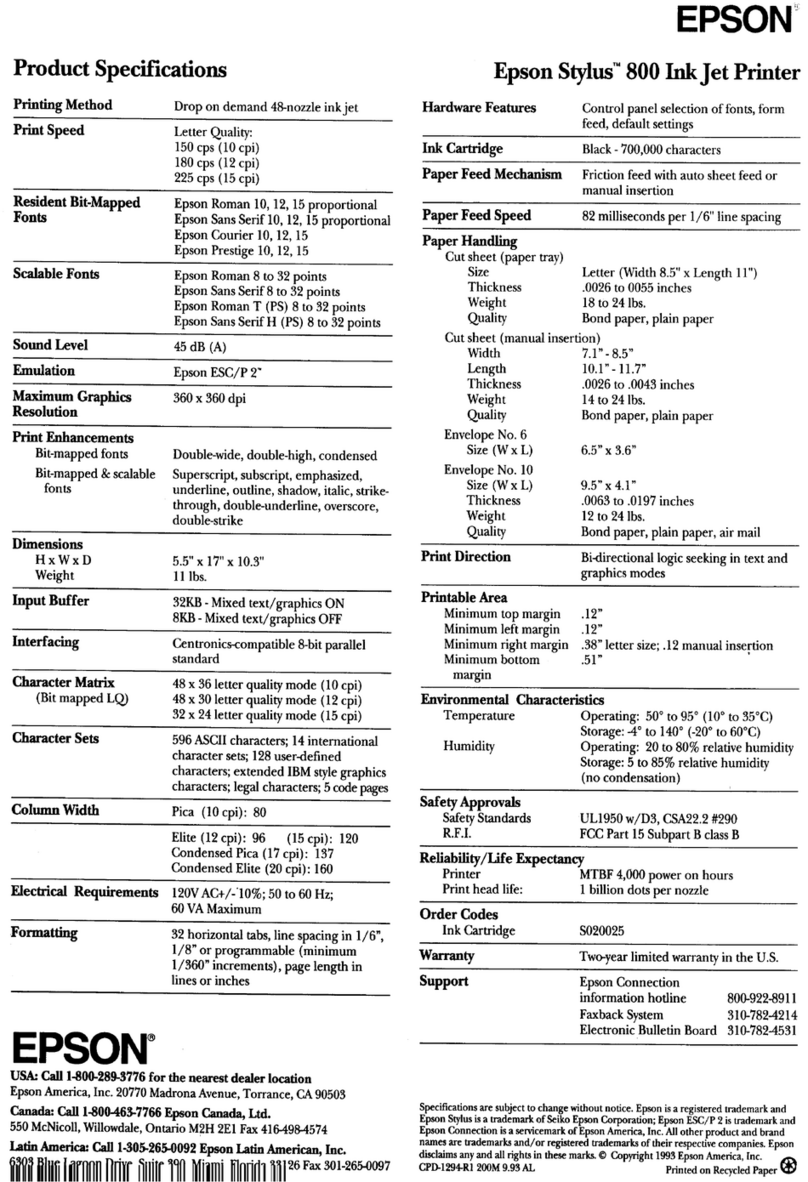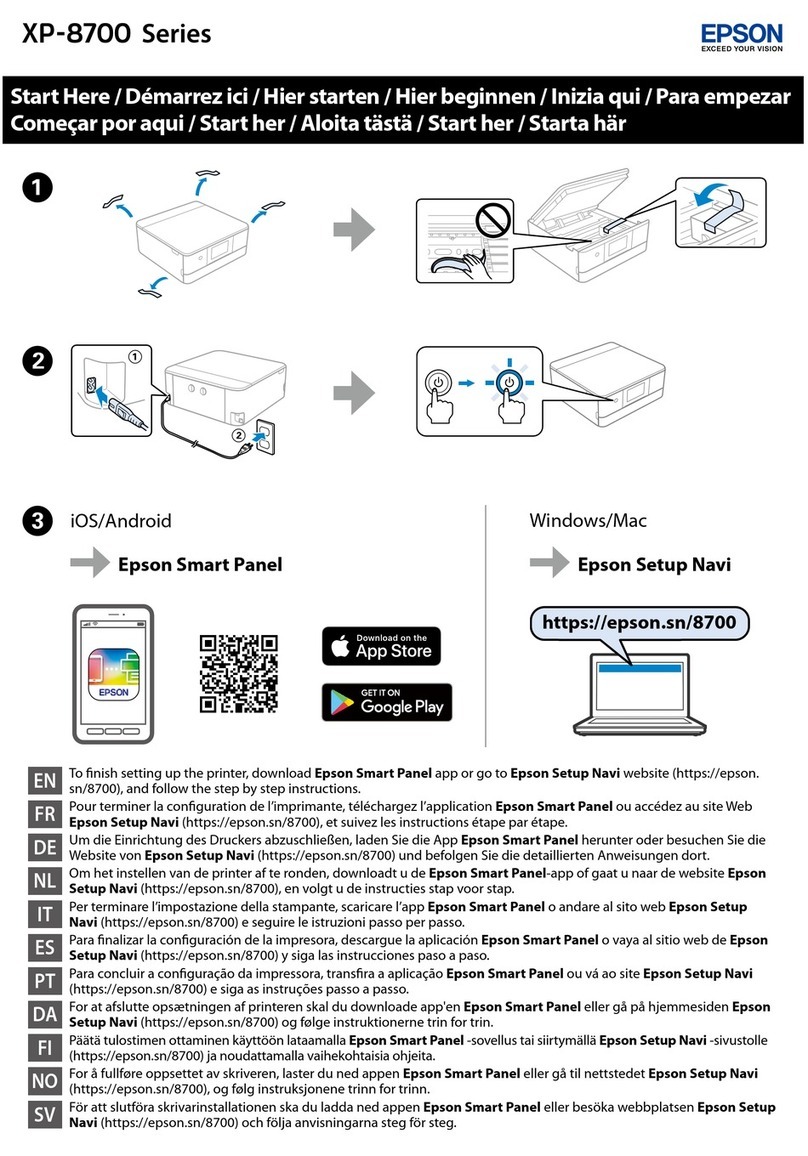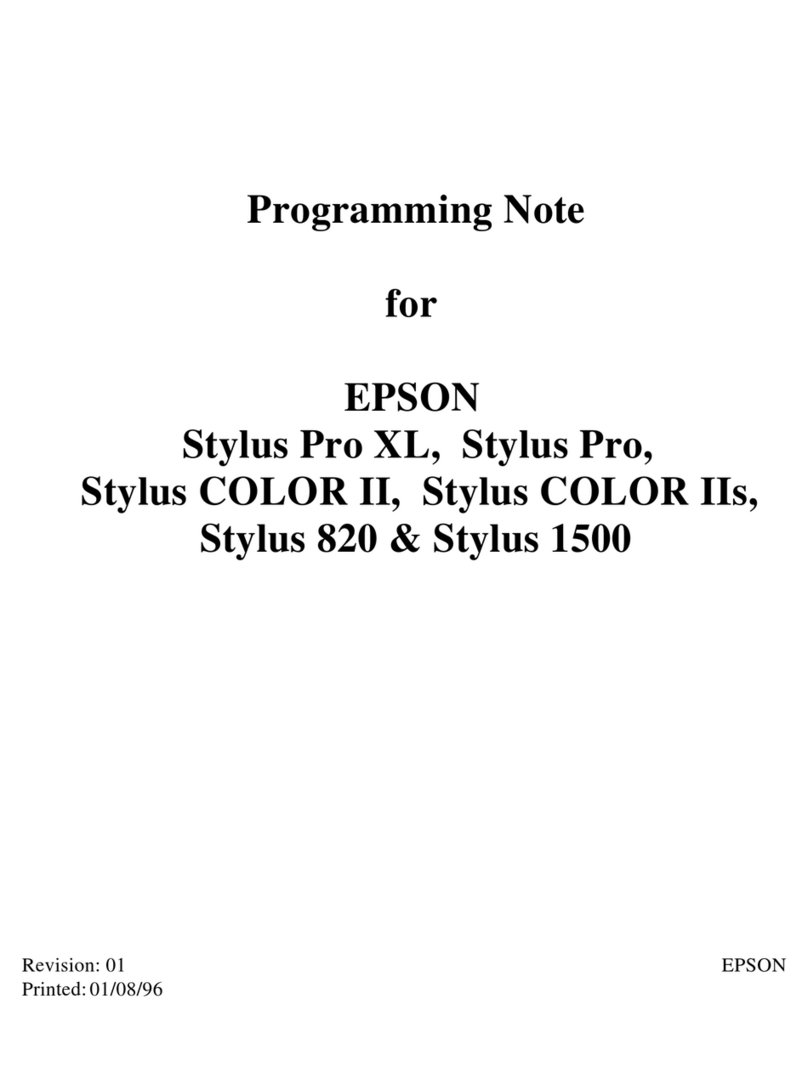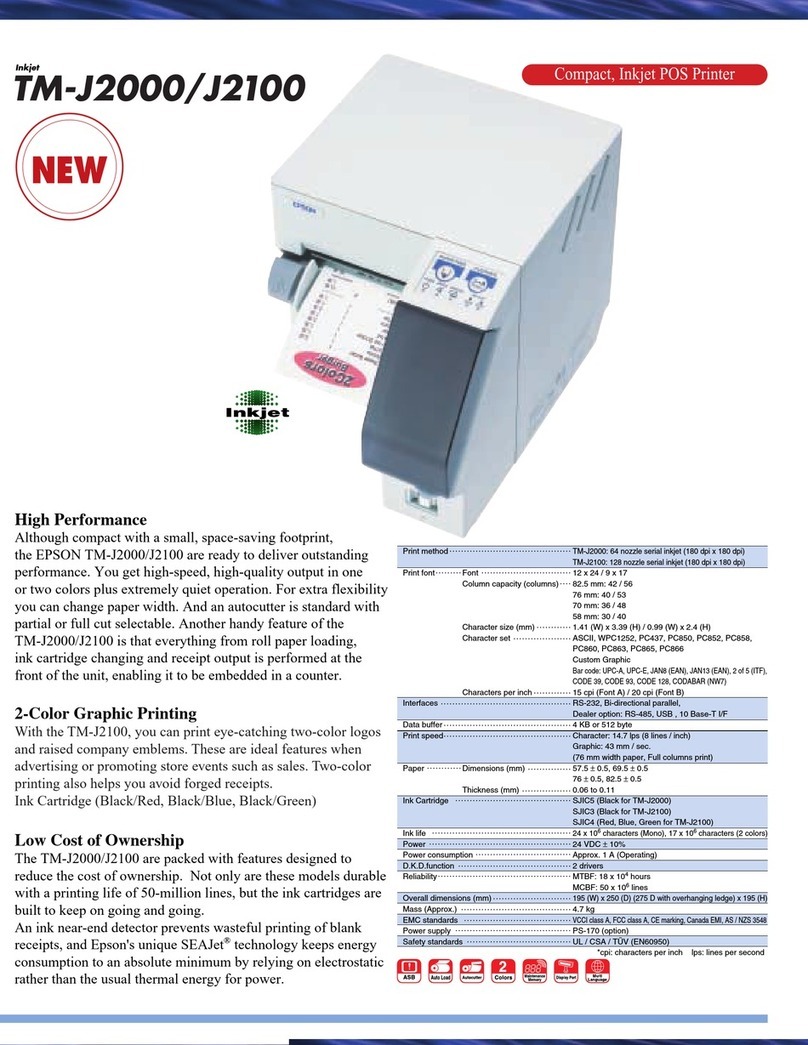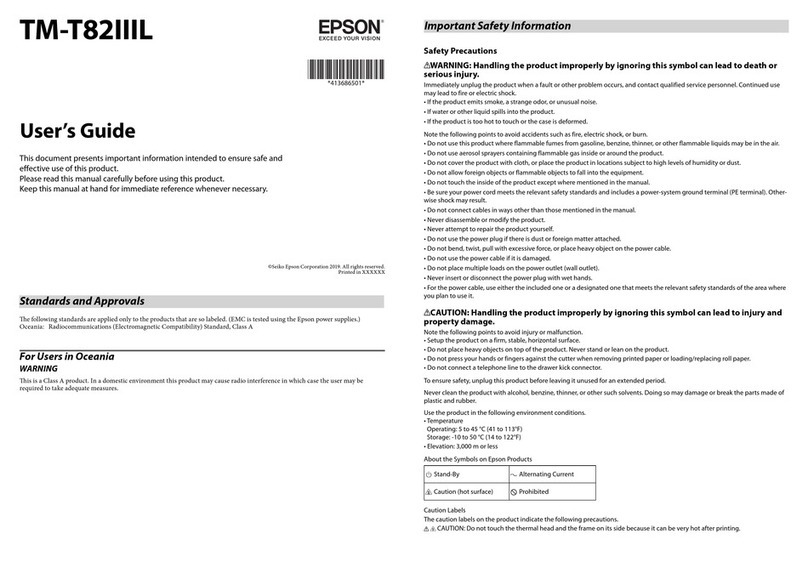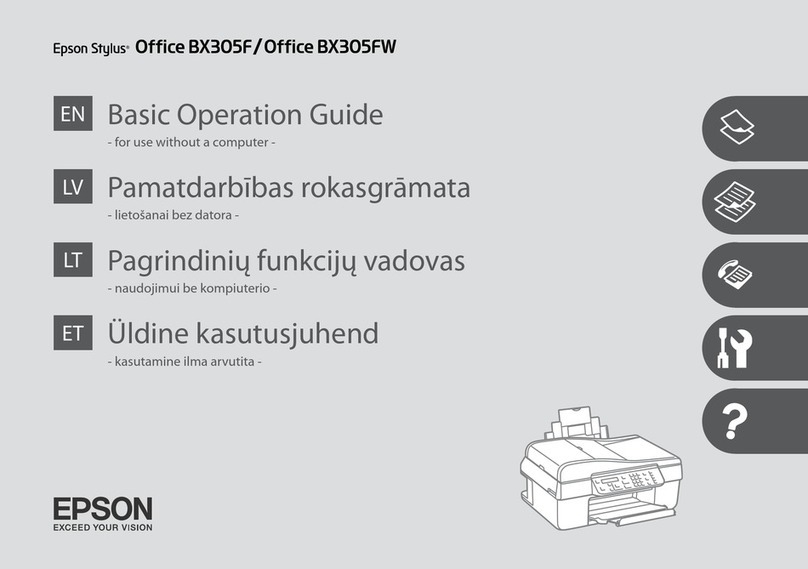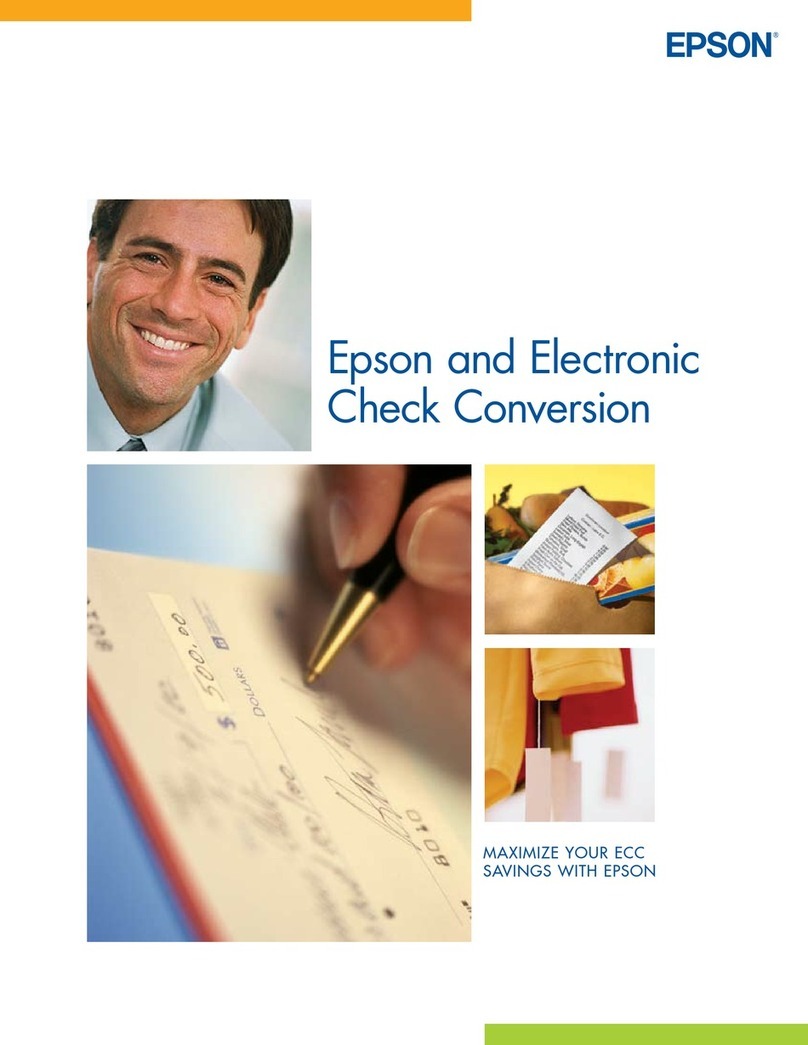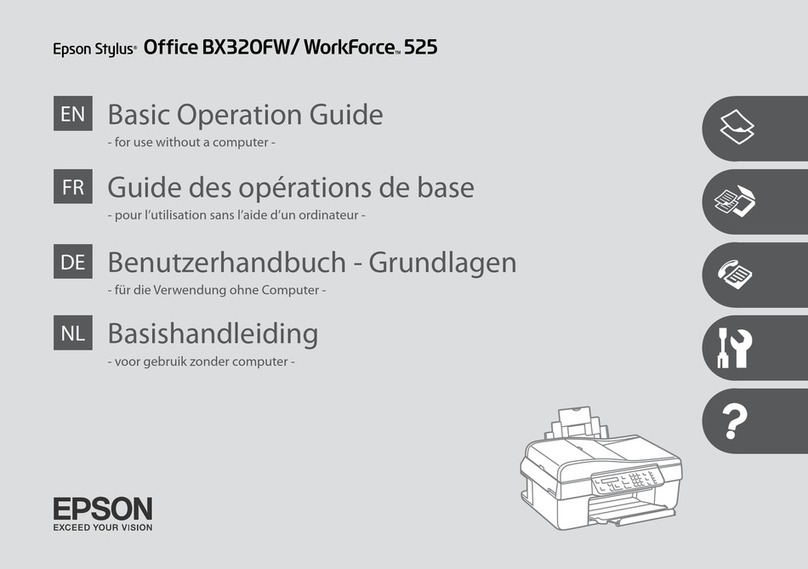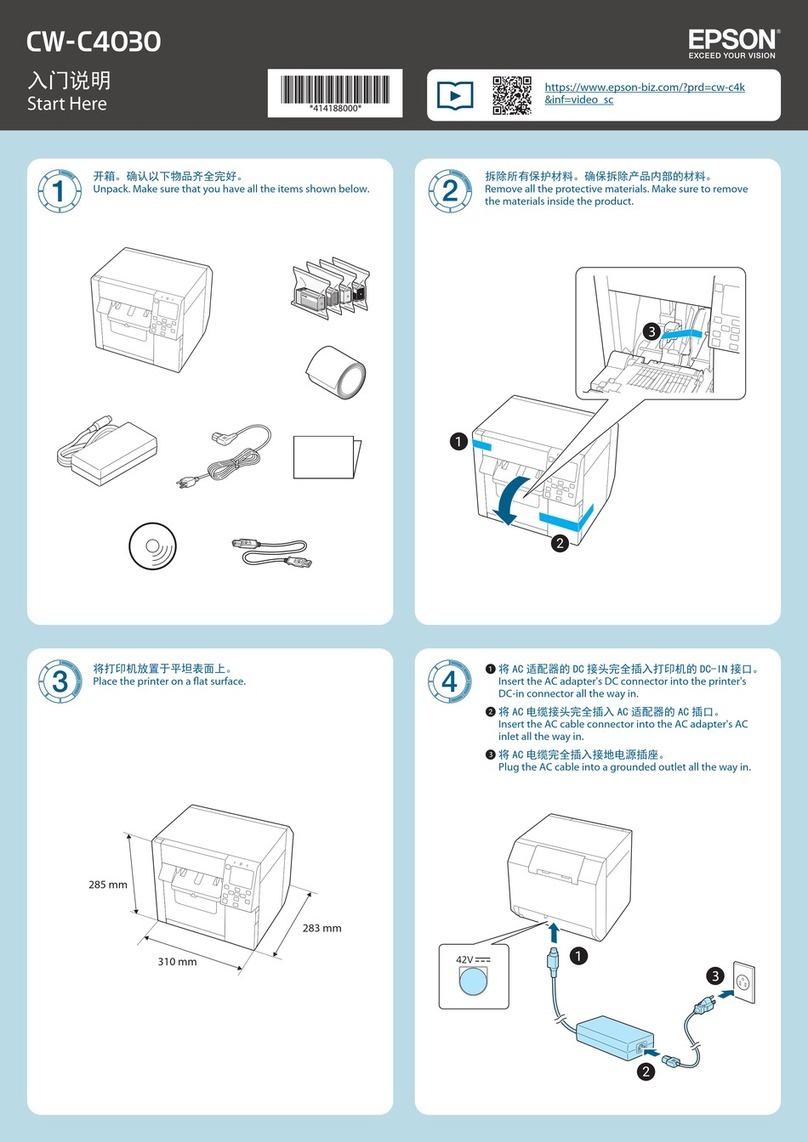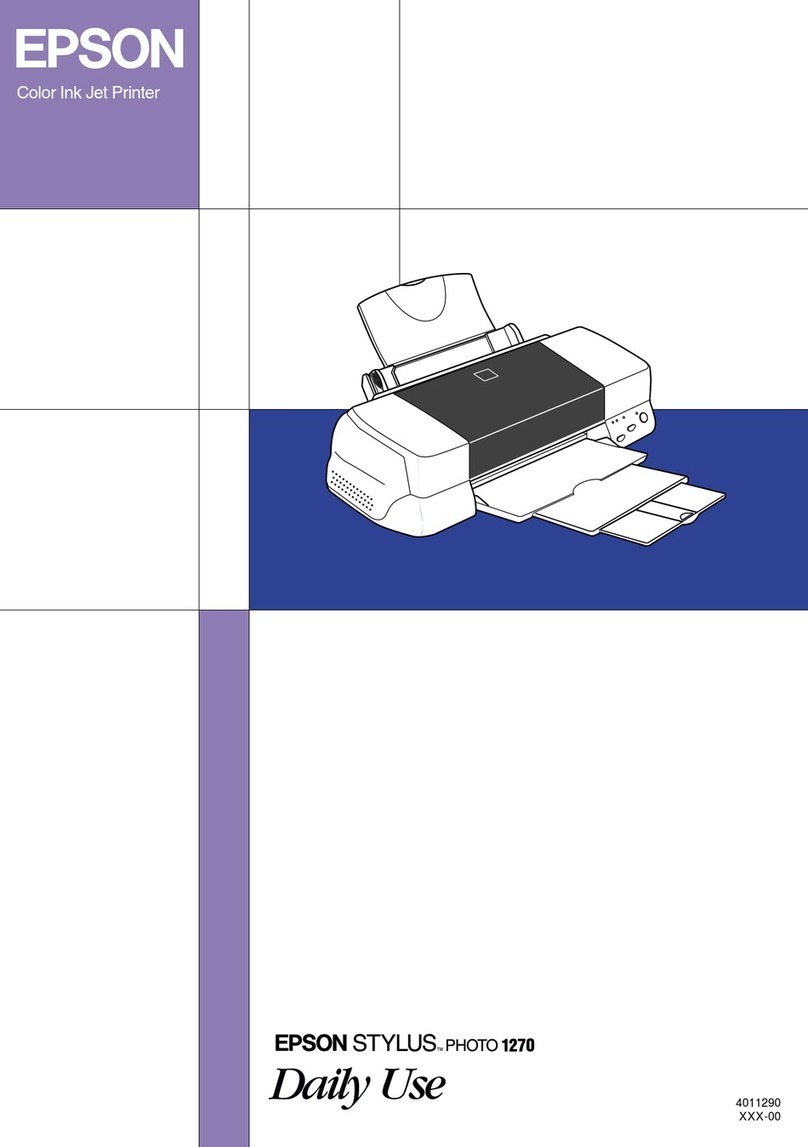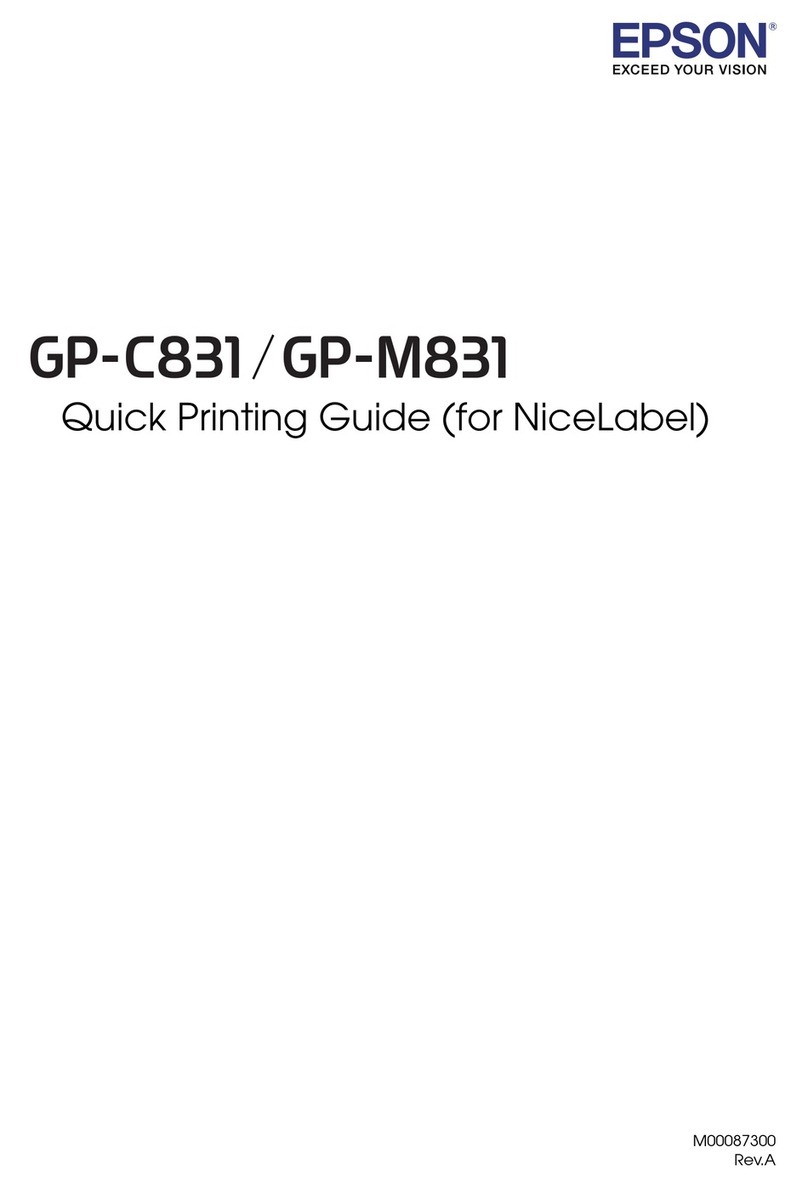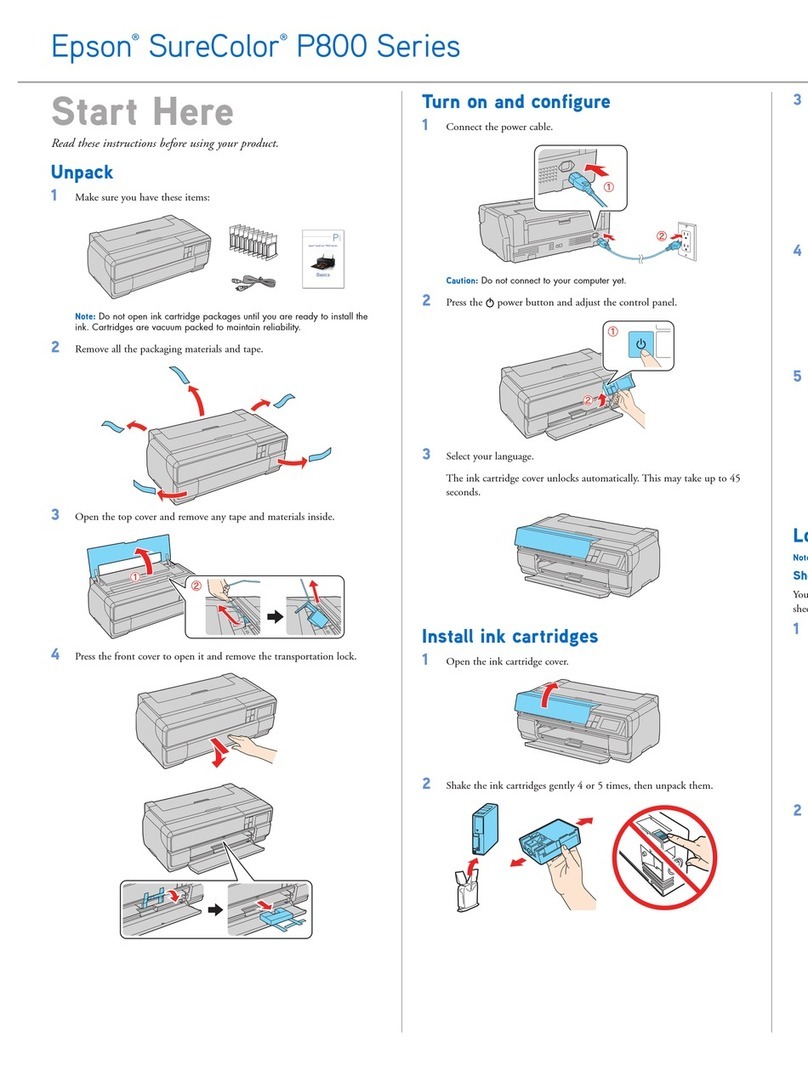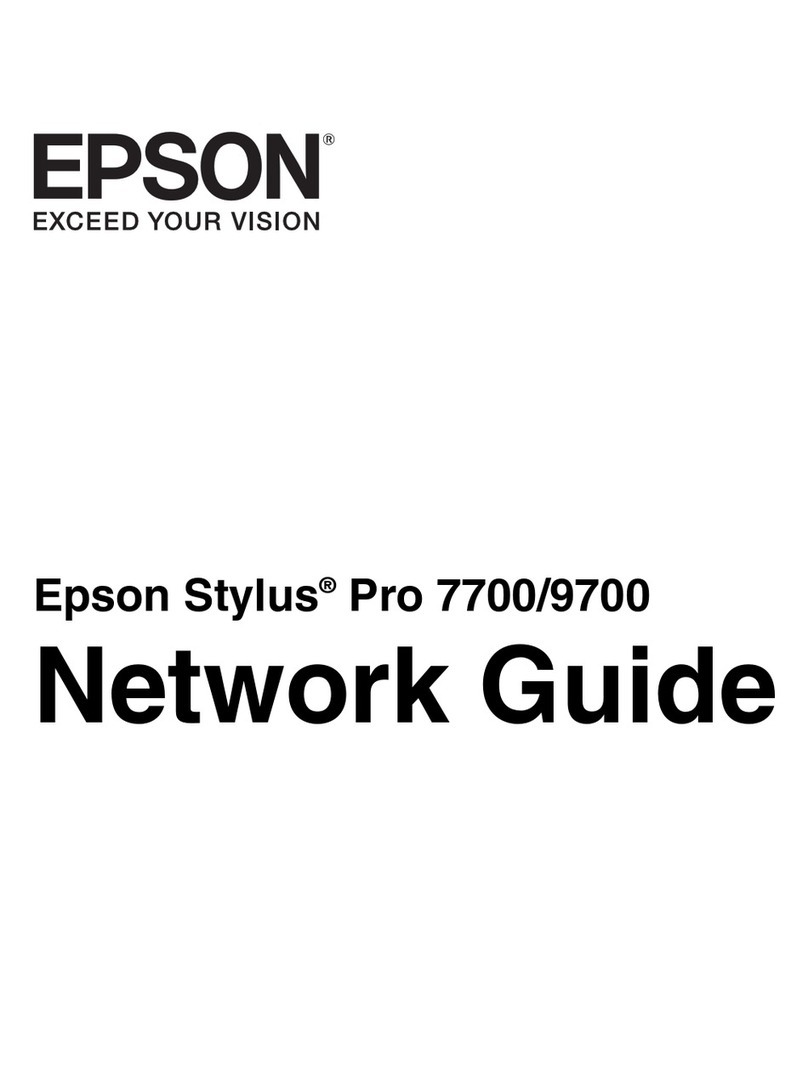Contents
Copyright and Trademarks
CopyrightandTrademarks...................2
Guidelines
WheretoFindInformation...................5
Availablefeaturesforyourproduct...........5
Illustrationsusedinthisguide...............5
Warnings,Cautions,andNotes................5
Safety Instructions
ImportantSafetyInstructions.................7
Settinguptheproduct.....................7
Choosingaplacefortheproduct.............8
Usingtheproduct........................8
Handlinginkcartridges....................9
Getting to Know Your Product
ProductParts............................12
GuidetotheControlPanel..................15
ButtonsandLights......................15
Paper Handling
Introduction to Using, Loading, and Storing
Media..................................16
Selecting which tray to use and its loading
capacities.............................16
Storingpaper..........................17
LoadingPaper............................18
Intothepapercassette....................18
IntotherearMPtray.....................20
LoadingEnvelopes........................22
Printing
UsingYourSoftware.......................25
Printerdriverandstatusmonitor............25
BasicPrinting............................26
Selectingthecorrectpapertype.............26
Loadingpaperorenvelopes................27
BasicprintersettingsforWindows...........27
Basic printer settings for Mac OS X 10.5 or 10.6
....................................29
CancelingPrinting........................30
Usingtheprinterbutton..................31
ForWindows..........................31
ForMacOSX..........................31
PrintingwithSpecialLayoutOptions...........32
2-SidedPrinting........................32
FittoPagePrinting......................38
PagesPerSheetPrinting..................41
PosterPrinting(forWindowsonly)..........43
WatermarkPrinting(forWindowsonly)......47
SharingYourPrinter.......................49
Using the PostScript Printer Driver and the PCL6
PrinterDriver............................49
Installing Option
250-Sheet Paper Cassette Unit................50
Installingthepapercassetteunit............50
Uninstallingthecassetteunit...............51
Replacing Consumables
InkCartridges............................52
Checkingtheinkcartridgestatus............52
Precautions on ink cartridge replacement. . . . . . 54
Replacinganinkcartridge.................55
MaintenanceBox.........................57
Checkingthemaintenanceboxstatus.........57
Handlingprecautions....................57
Replacingamaintenancebox...............57
MaintainingYourPrinterand Software
CheckingthePrintHeadNozzles..............60
Using the Nozzle Check utility for Windows
....................................60
Using the Nozzle Check utility for Mac OS X
....................................60
Usingtheprinterbuttons.................61
CleaningthePrintHead....................62
Using the Head Cleaning utility for Windows
....................................62
Using the Head Cleaning utility for Mac OS X
....................................62
Usingtheprinterbuttons.................63
AligningthePrintHead....................64
User’s Guide
Contents
10