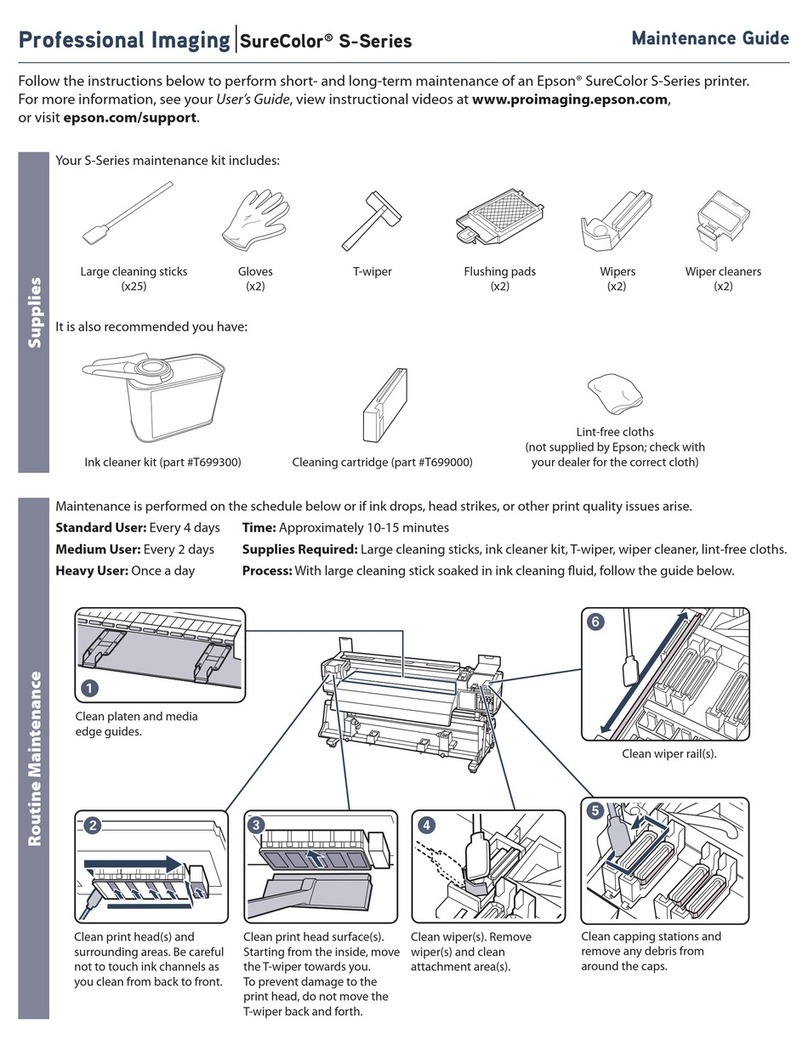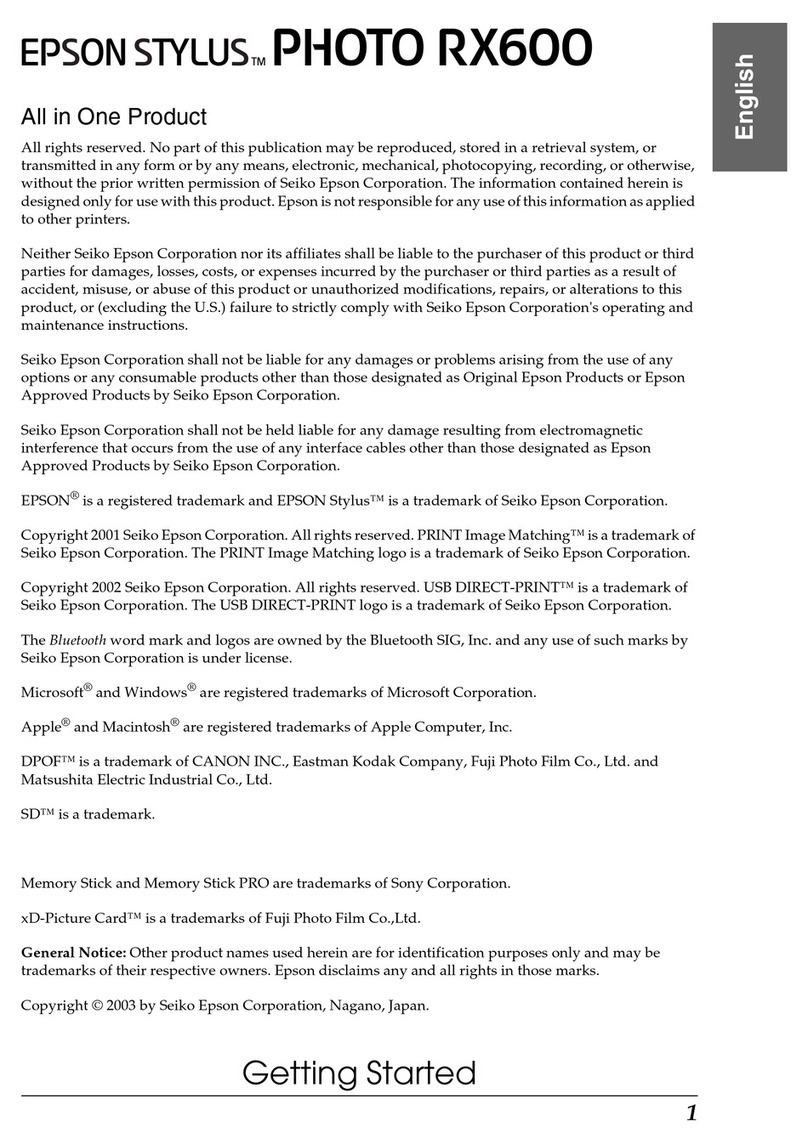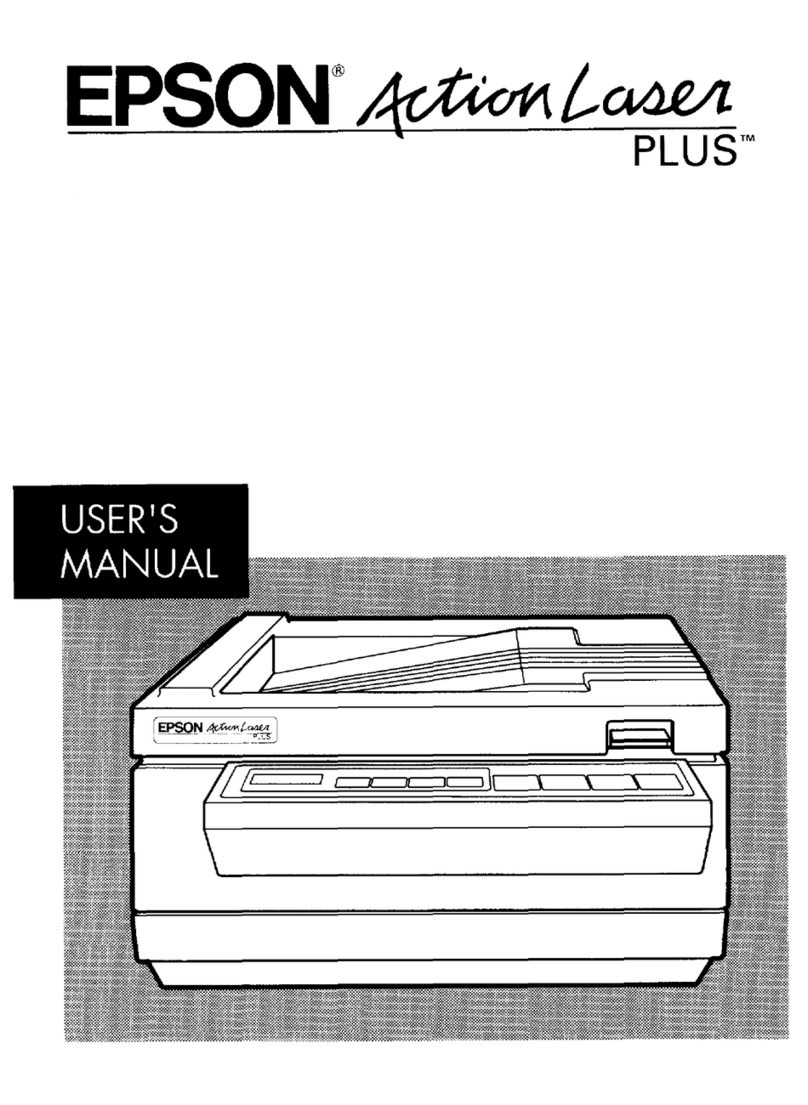Epson ProofPlus TM-H6000III User manual
Other Epson Printer manuals
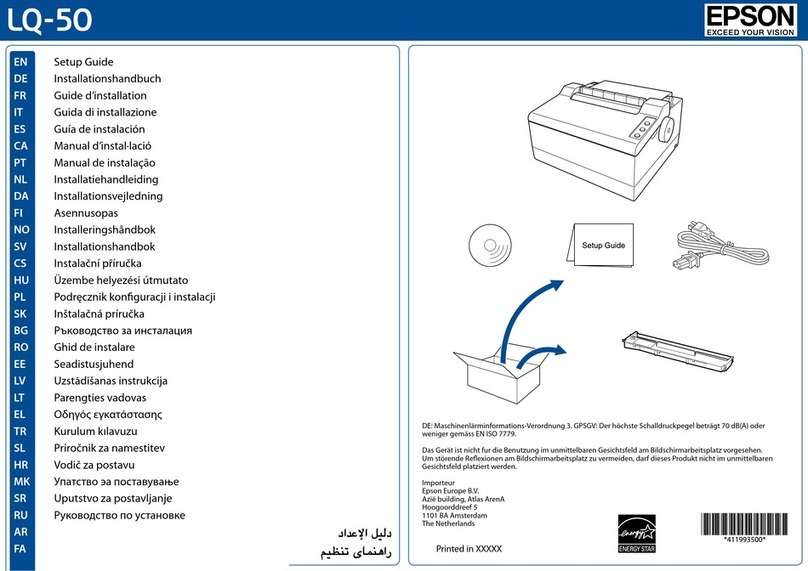
Epson
Epson LQ-50 User manual
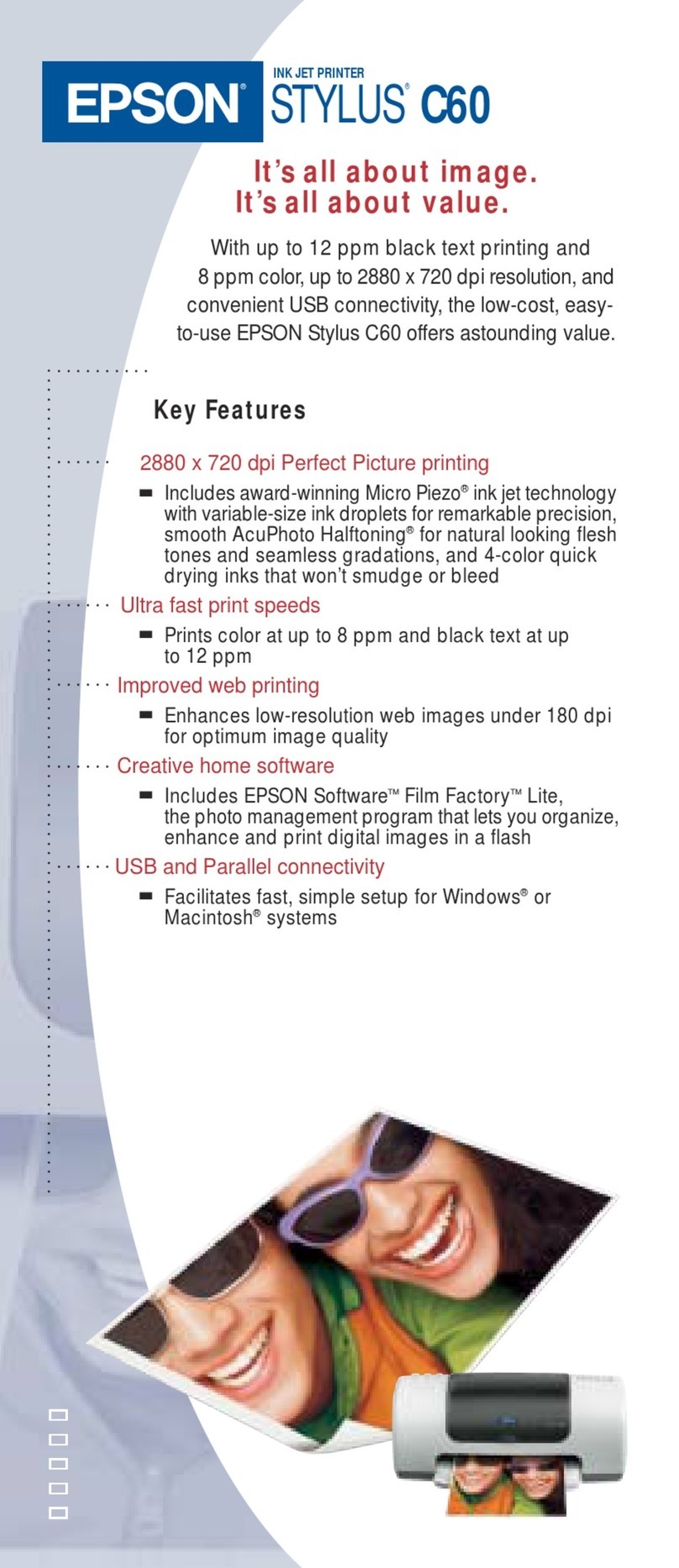
Epson
Epson Stylus Color C60 User manual
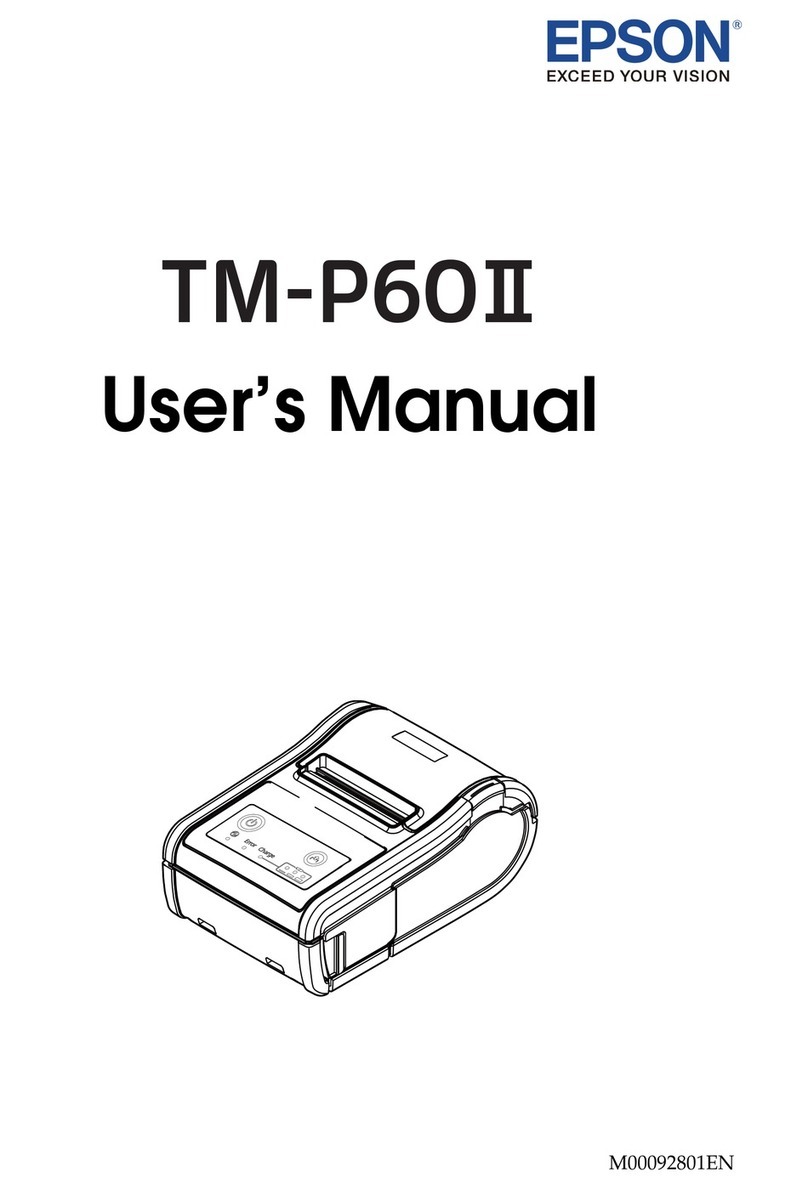
Epson
Epson TM-P60II User manual

Epson
Epson SC-F2100 SERIES Quick start guide
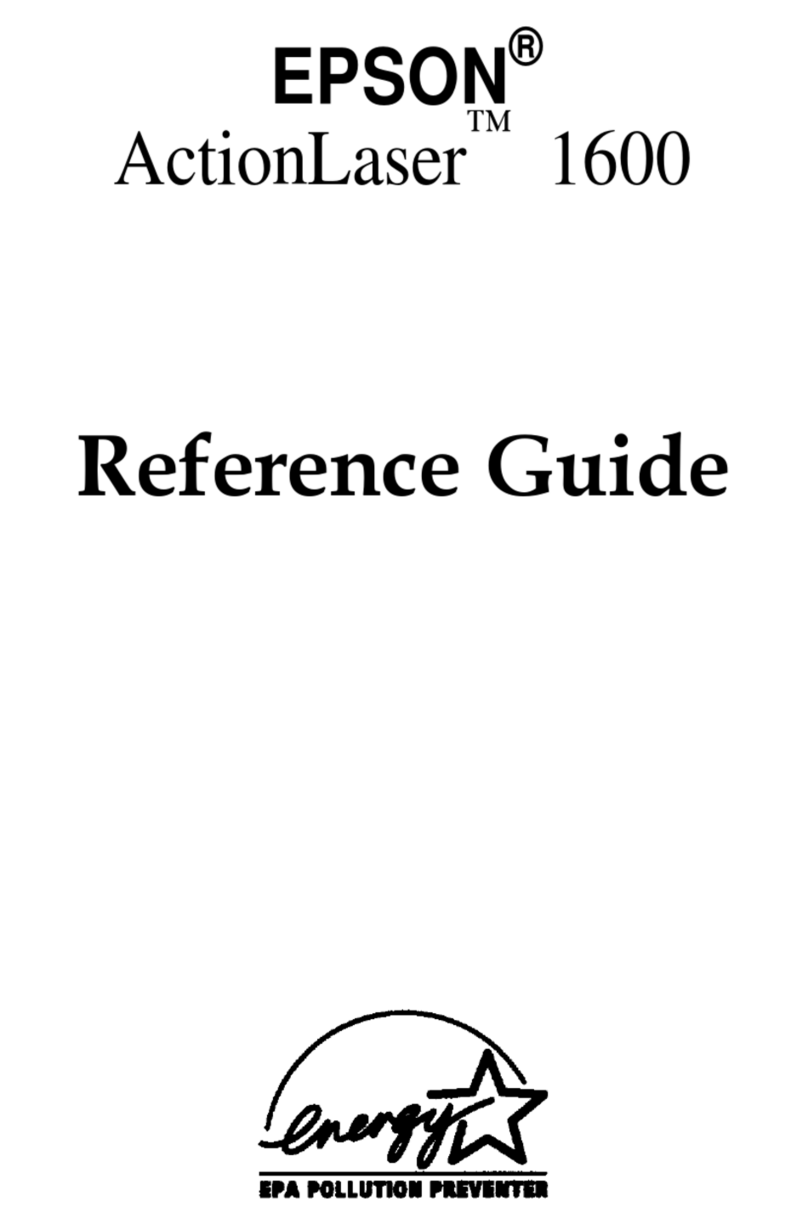
Epson
Epson ActionLaser 1600 User manual

Epson
Epson SureColor F-Series Installation and maintenance instructions
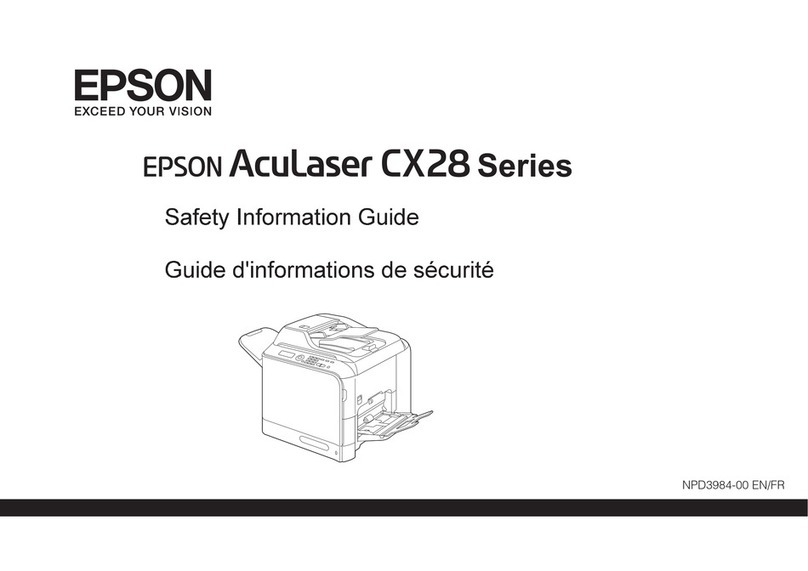
Epson
Epson AcuLaser CX28 Series Original instructions
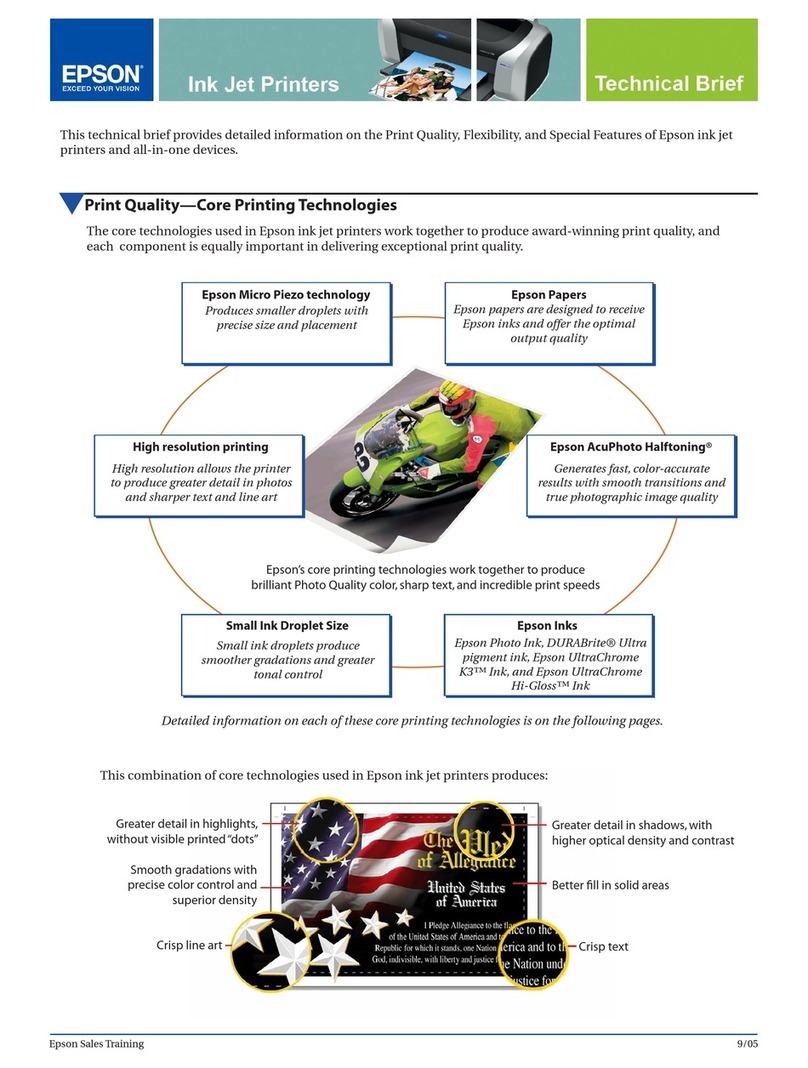
Epson
Epson Stylus Color 600Q Reference guide

Epson
Epson Stylus Office BX600FW Series Instruction Manual

Epson
Epson Small-in-One XP-970 Instruction Manual
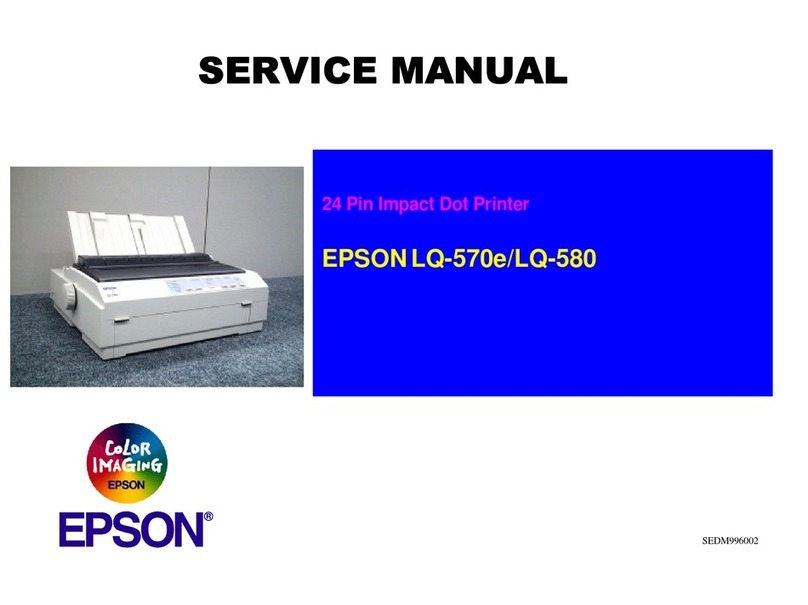
Epson
Epson LQ-570e User manual
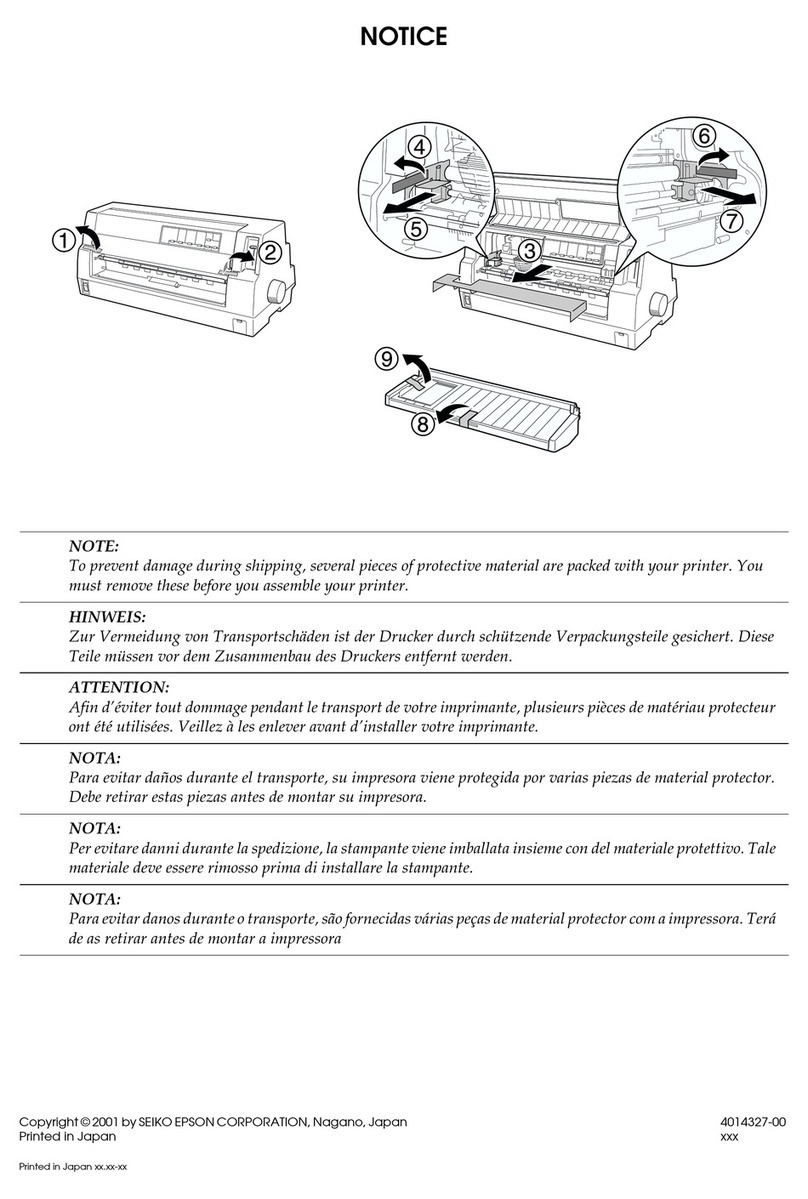
Epson
Epson DLQ-3500 Operation and maintenance manual
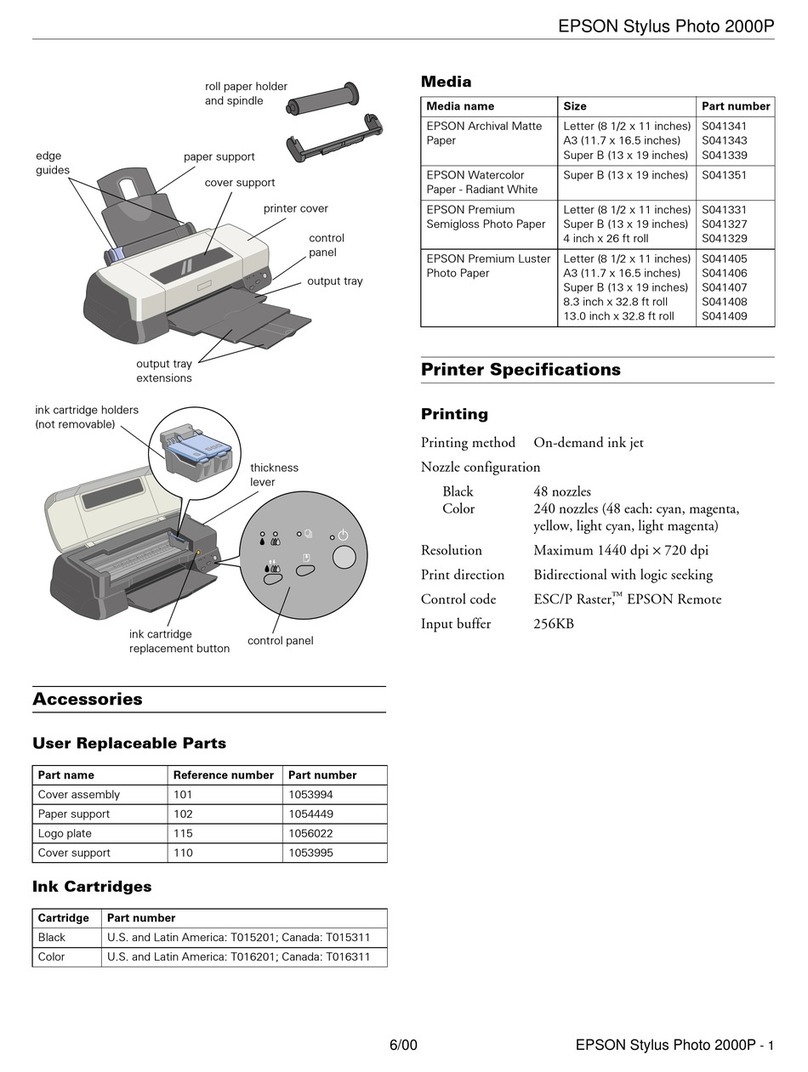
Epson
Epson 2000P - Stylus Photo Color Inkjet Printer User manual
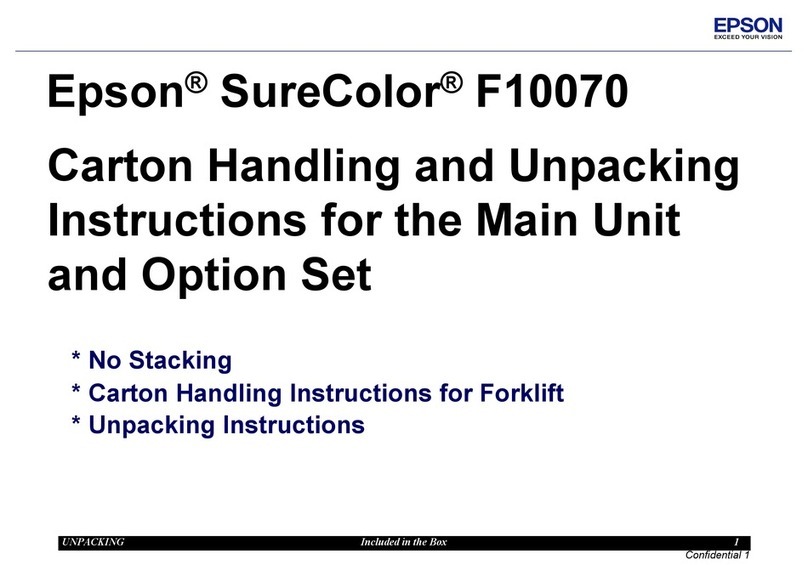
Epson
Epson SureColor F10070 User manual
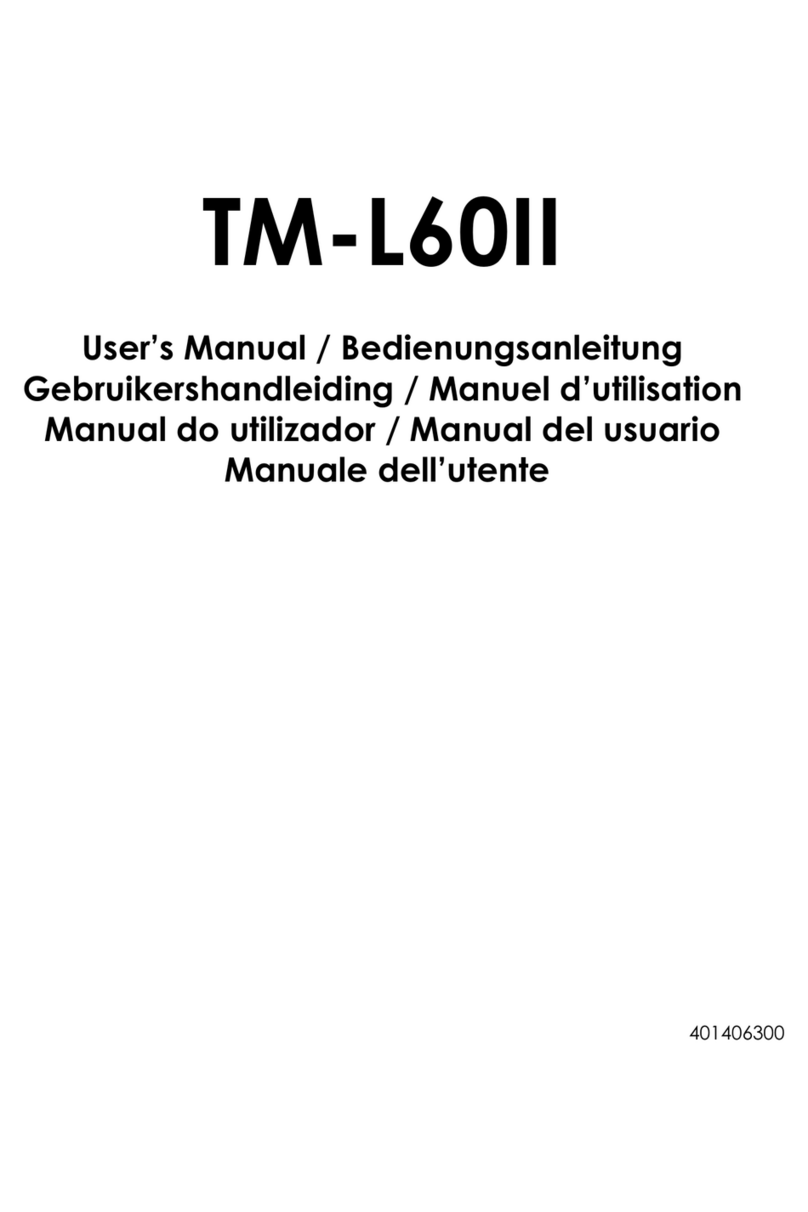
Epson
Epson L60II - TM B/W Direct Thermal Printer User manual

Epson
Epson ET-1810 Series User manual

Epson
Epson NX110 - Stylus Color Inkjet Instruction Manual
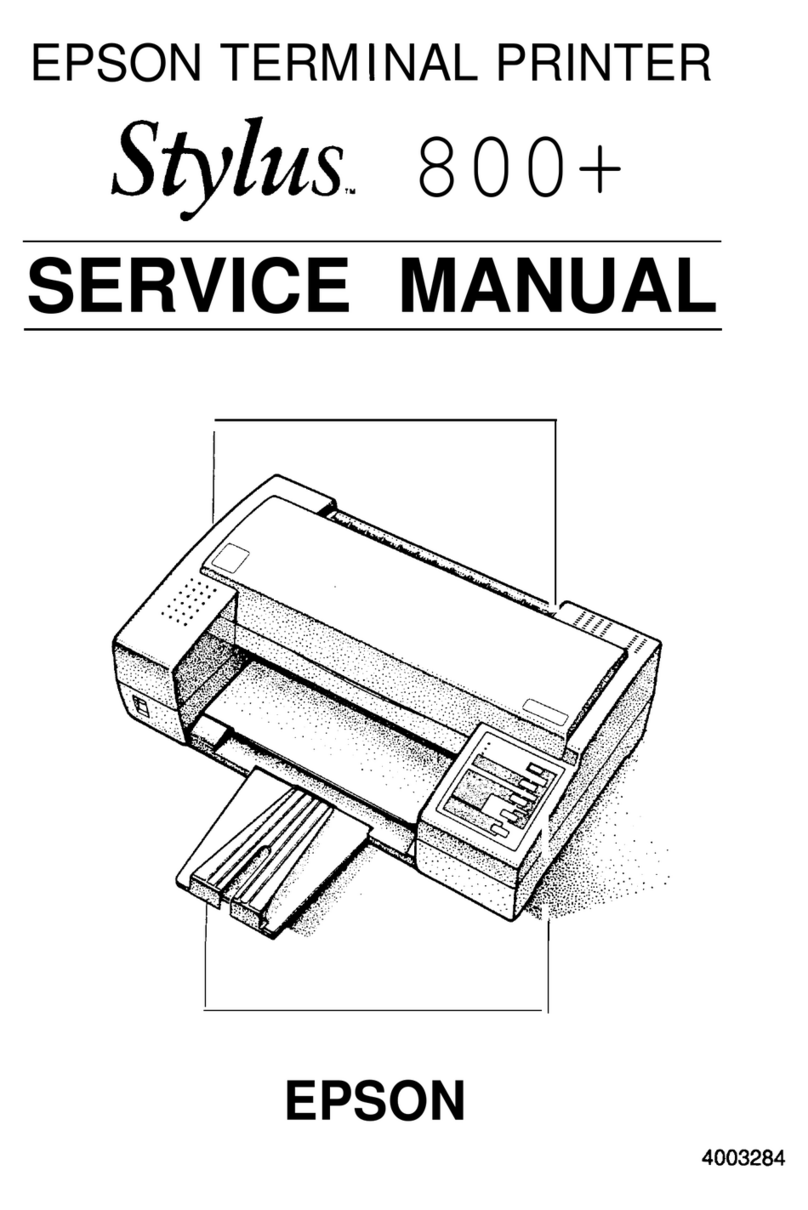
Epson
Epson Stylus Color 800 User manual

Epson
Epson Stylus Pro 7900 Assembly instructions

Epson
Epson WorkForce Pro WF-C5790 User manual