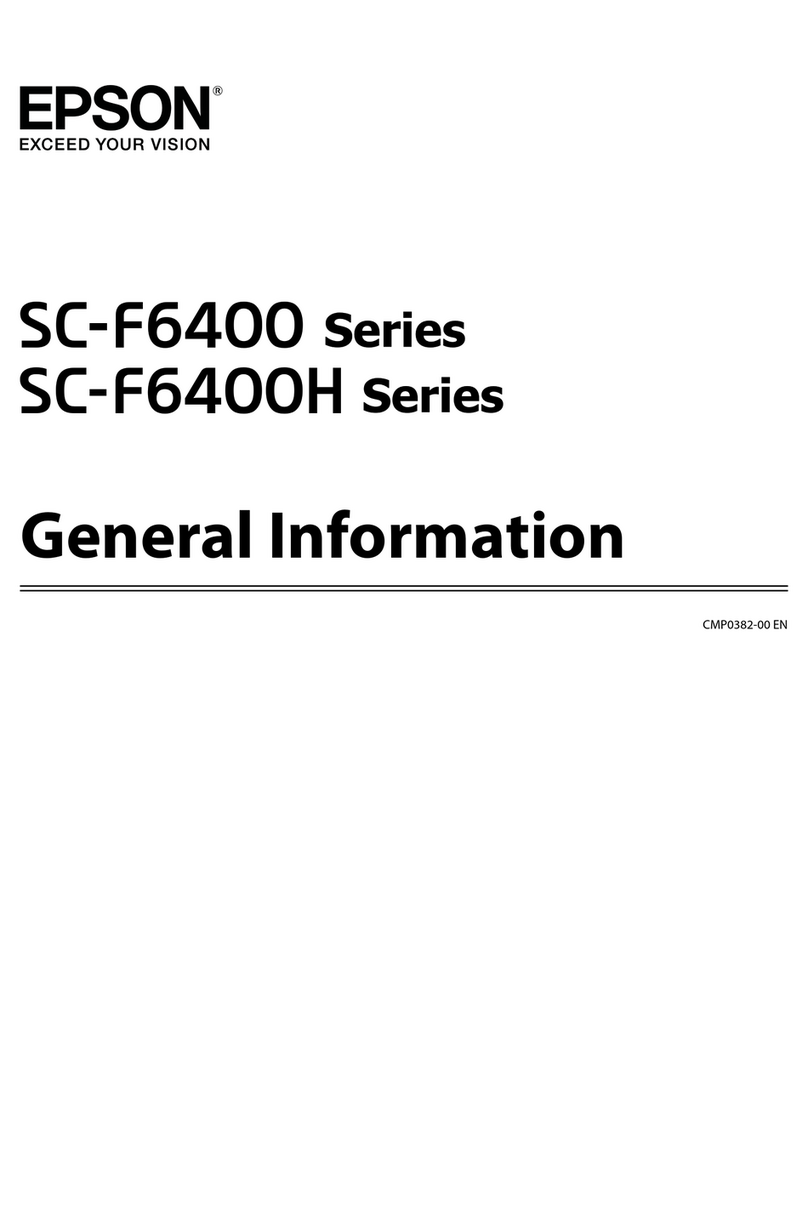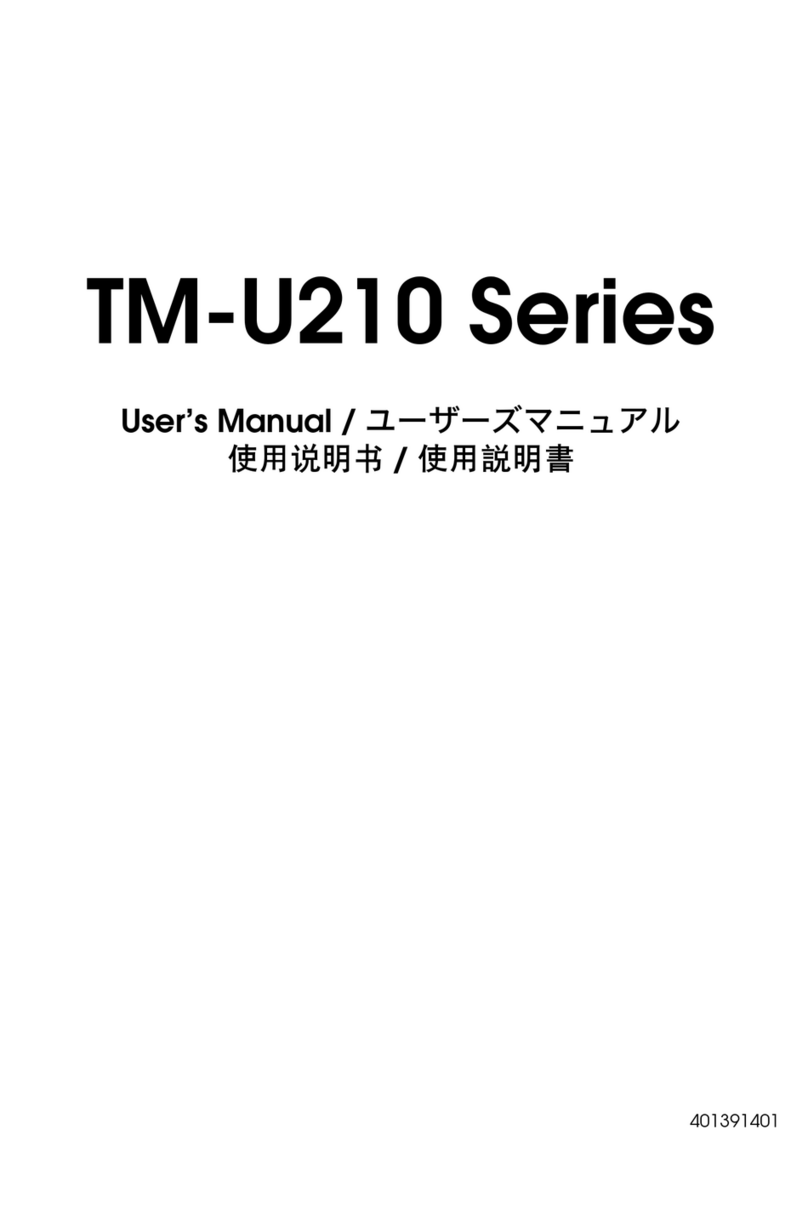Epson XP Series Manual
Other Epson Printer manuals
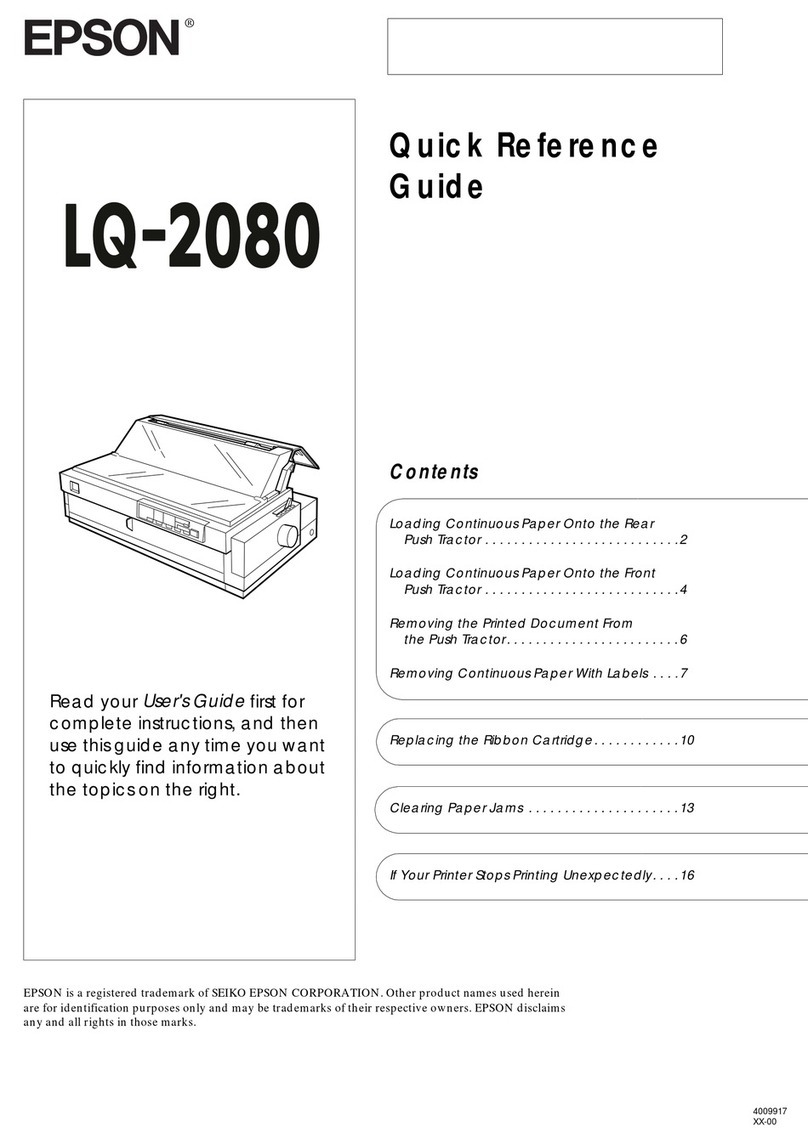
Epson
Epson LQ-2080 User manual

Epson
Epson B-300 - Business Color Ink Jet Printer User manual
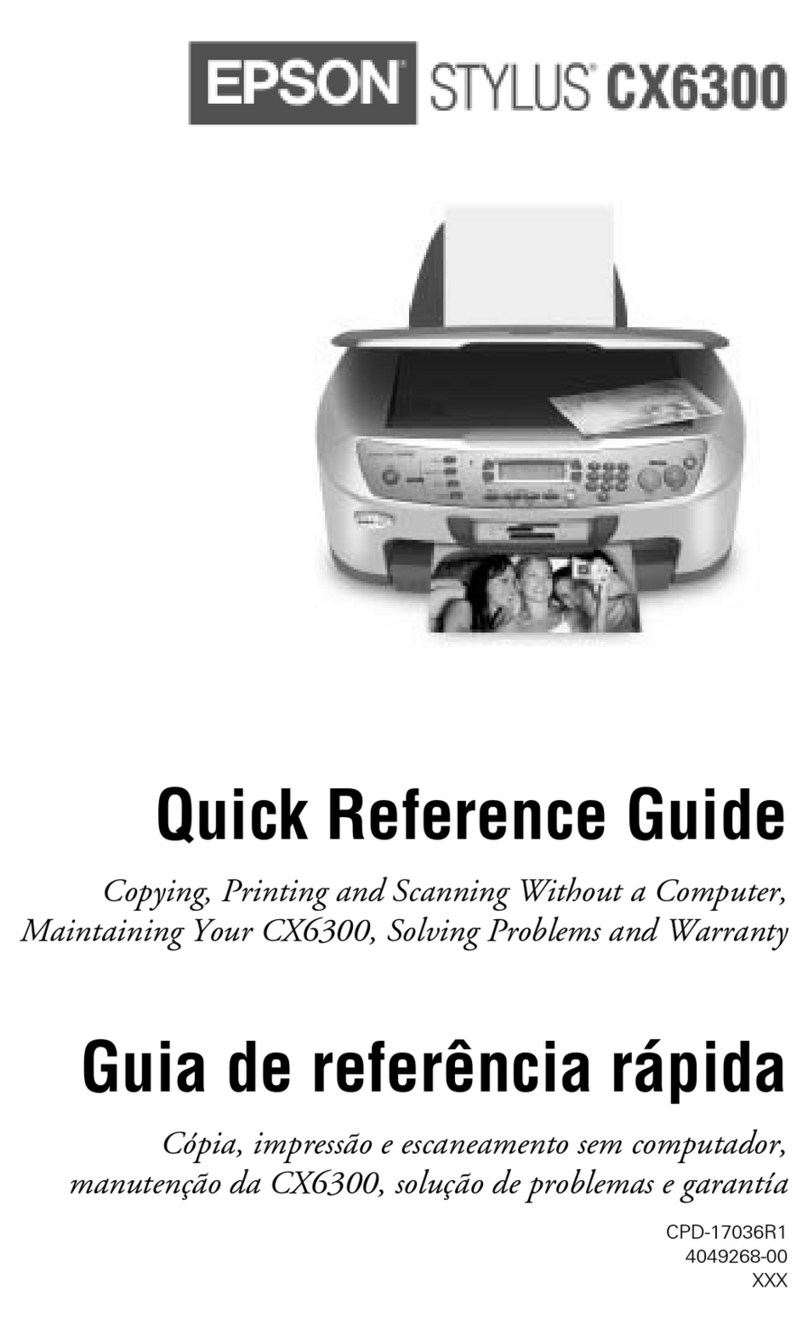
Epson
Epson Stylus CX6300 User manual

Epson
Epson Small-in-One XP-400 User manual

Epson
Epson LQ-590 User manual
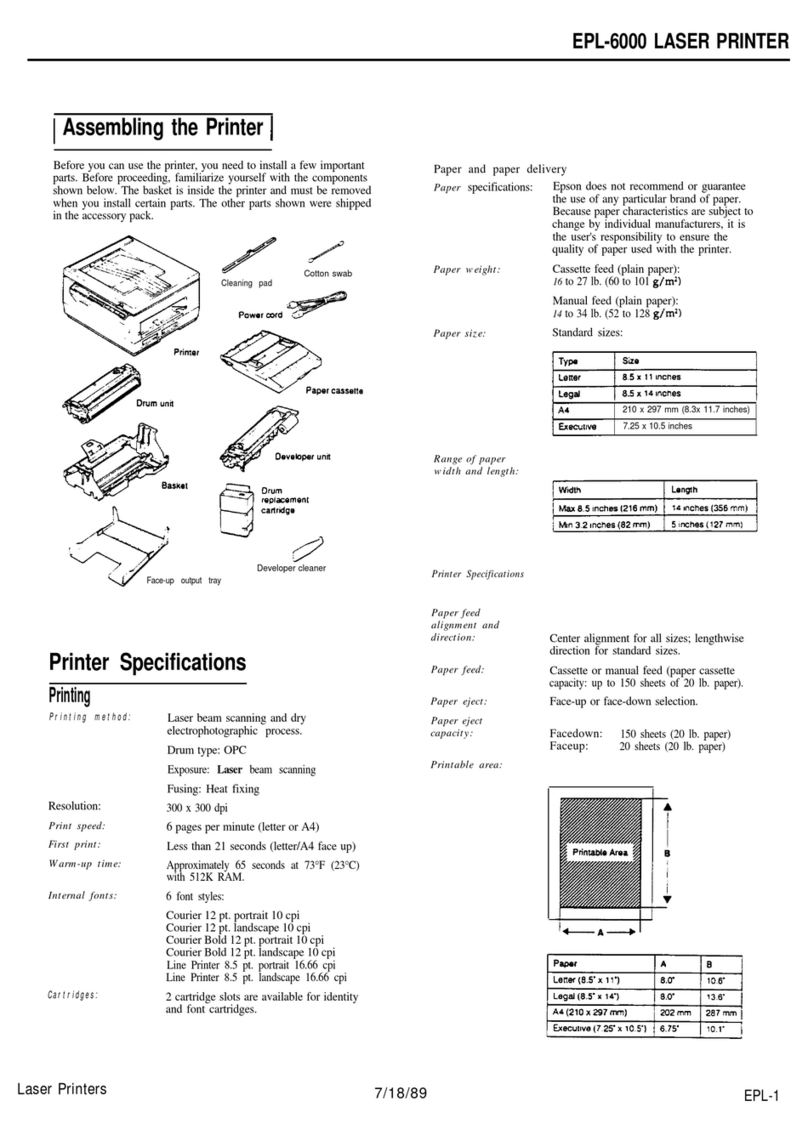
Epson
Epson EPL-6000 User manual
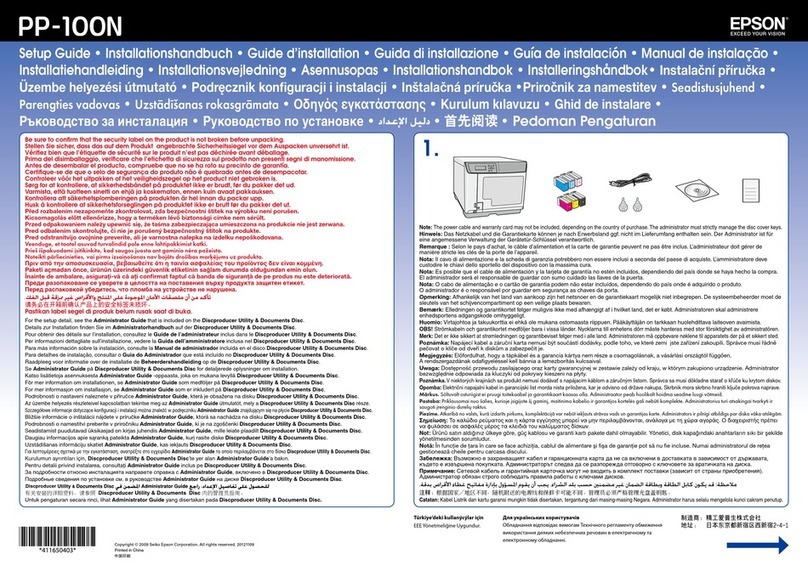
Epson
Epson PP-100N - Discproducer - DVD Duplicator x2 User manual

Epson
Epson SureColor S50670 User manual

Epson
Epson Stylus Pro 7400 User manual
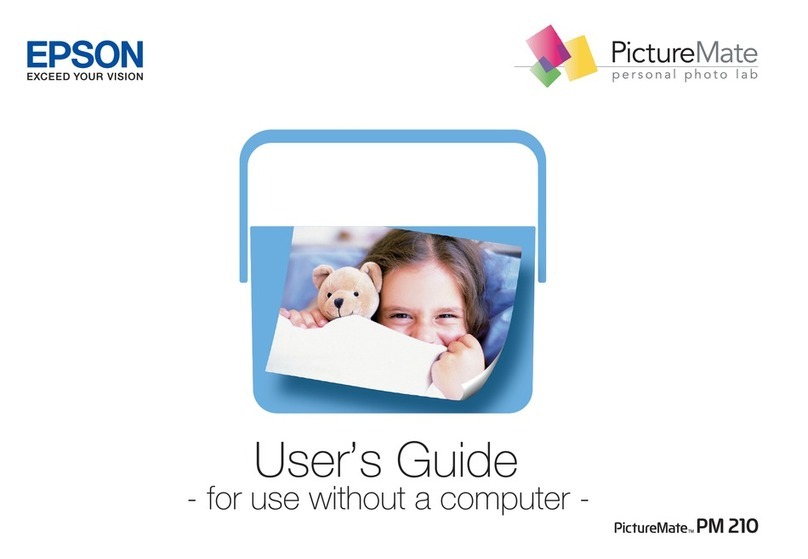
Epson
Epson PictureMate PM 210 User manual

Epson
Epson U230 - TM Two-color Dot-matrix Printer User manual
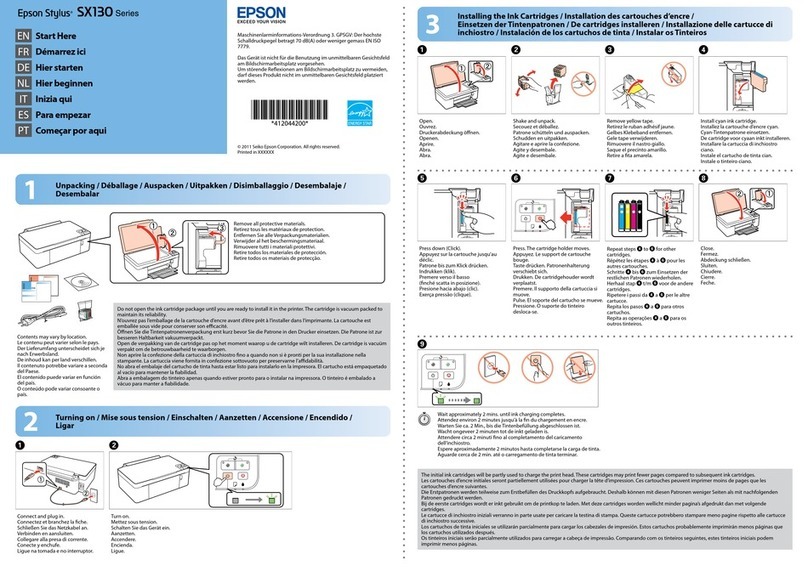
Epson
Epson Stylus SX130 Series User guide

Epson
Epson L11160 Series Instruction Manual
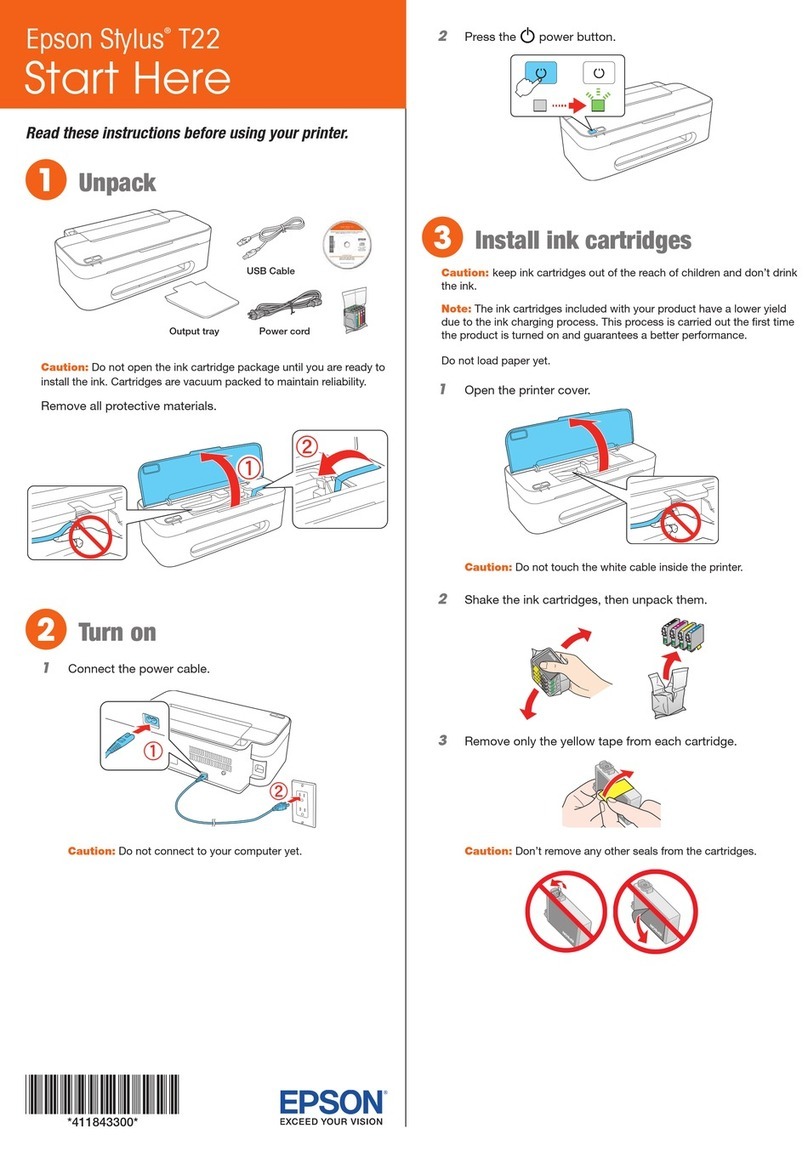
Epson
Epson Stylus T22 Instruction Manual

Epson
Epson LQ-780N Installation and maintenance instructions

Epson
Epson ActionPrinter 3250 User manual
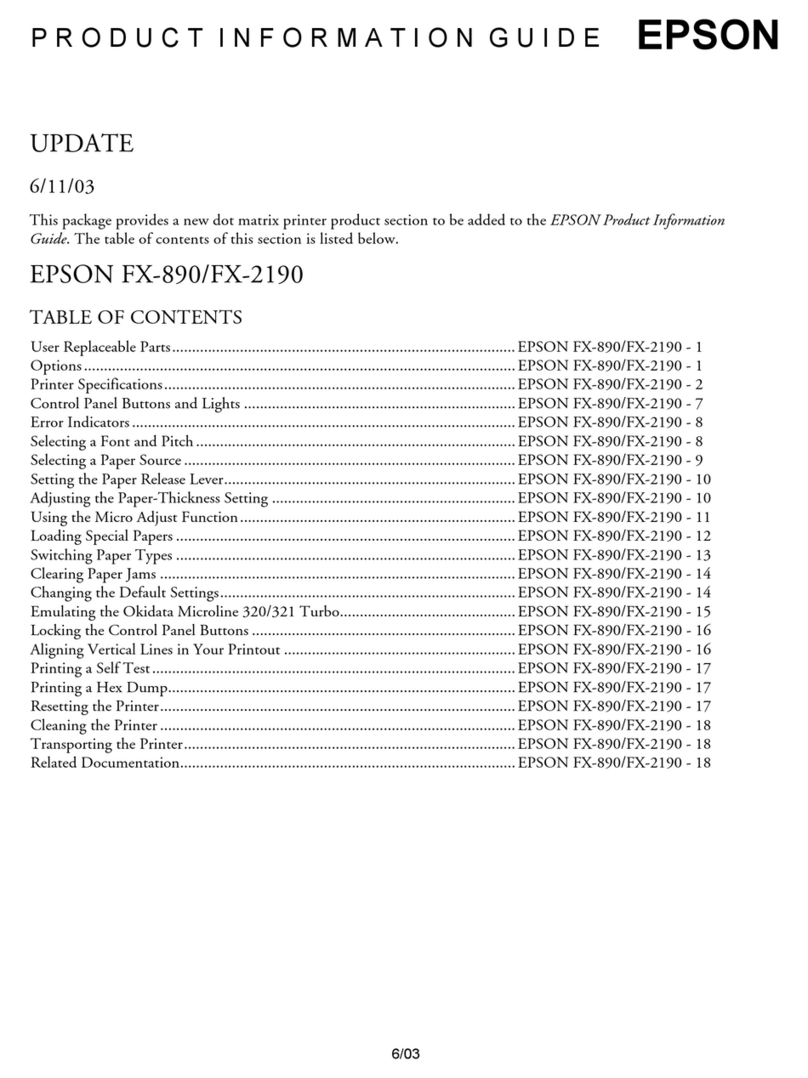
Epson
Epson FX-2190 Installation and operation manual

Epson
Epson SC-P8500DL Series User manual

Epson
Epson WorkForce AL-M400DN User manual

Epson
Epson Stylus Pro 7900 User manual