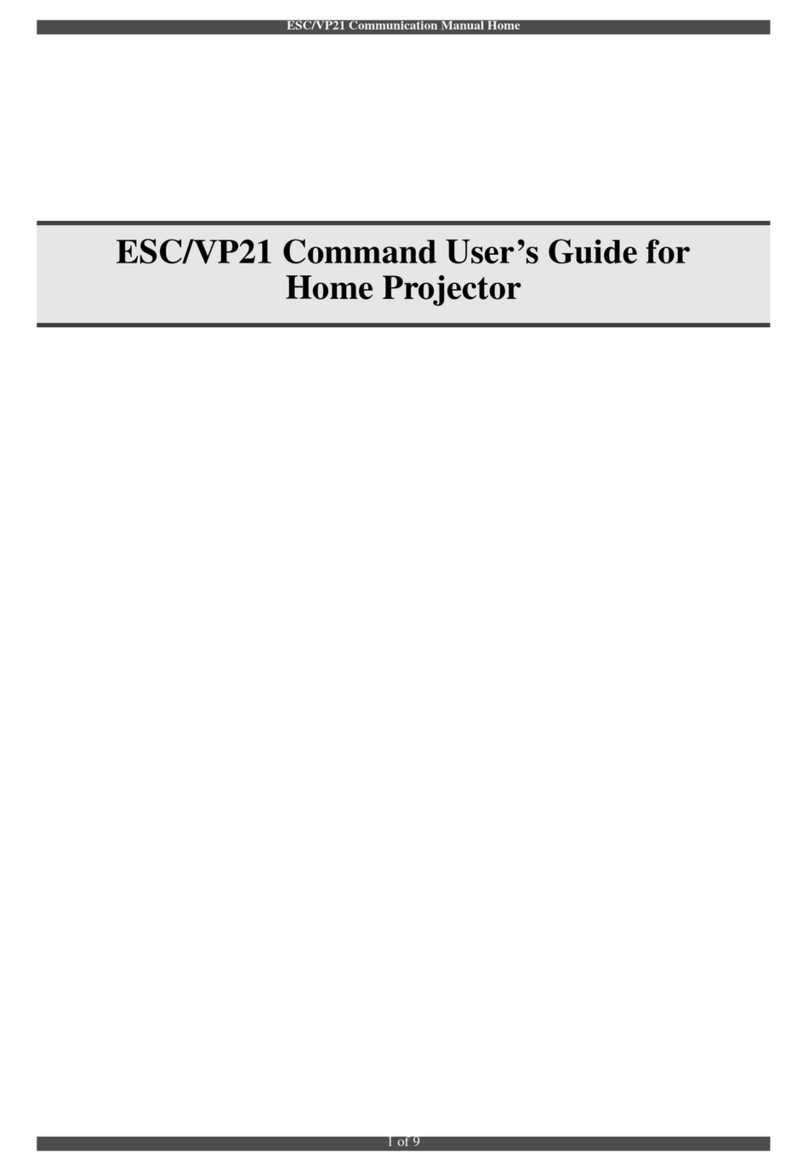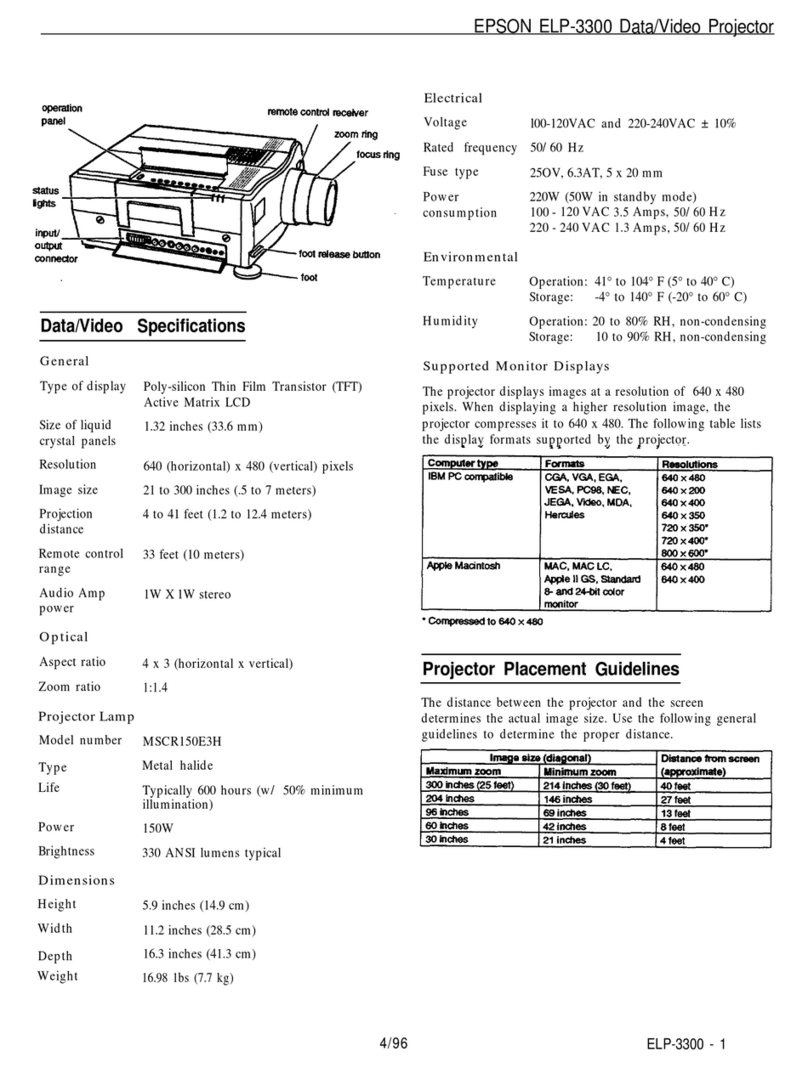Epson BrightLink485wi User manual
Other Epson Projector manuals
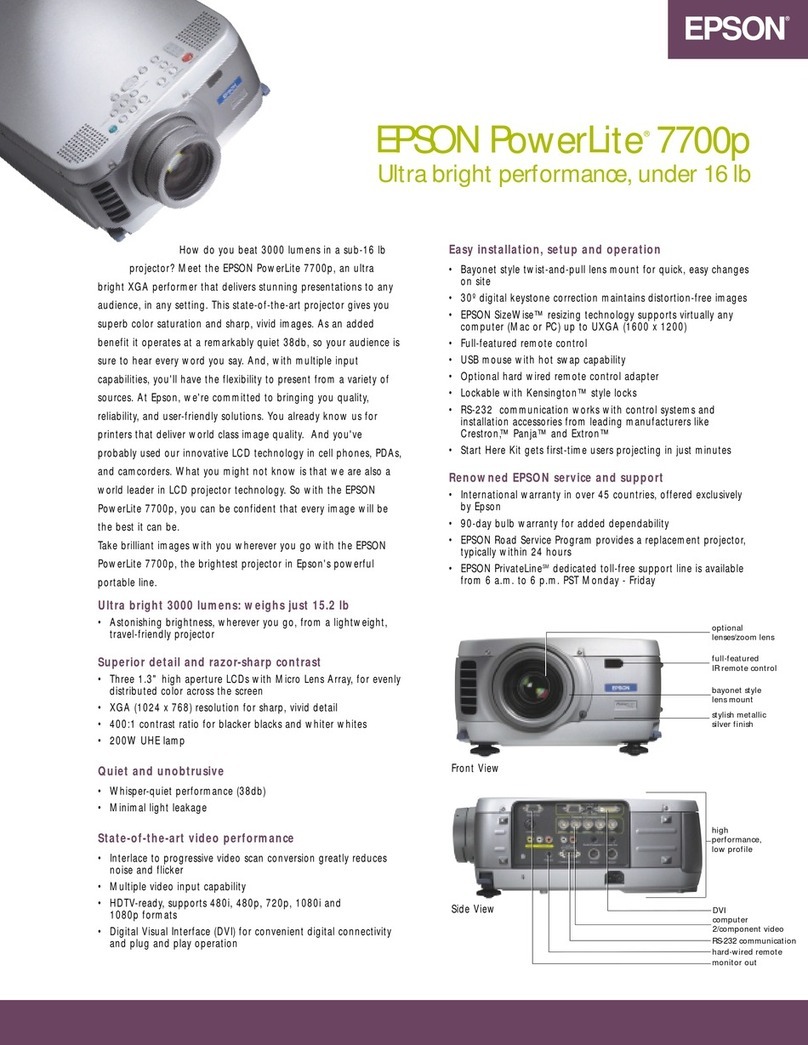
Epson
Epson 7700p - PowerLite XGA LCD Projector User manual
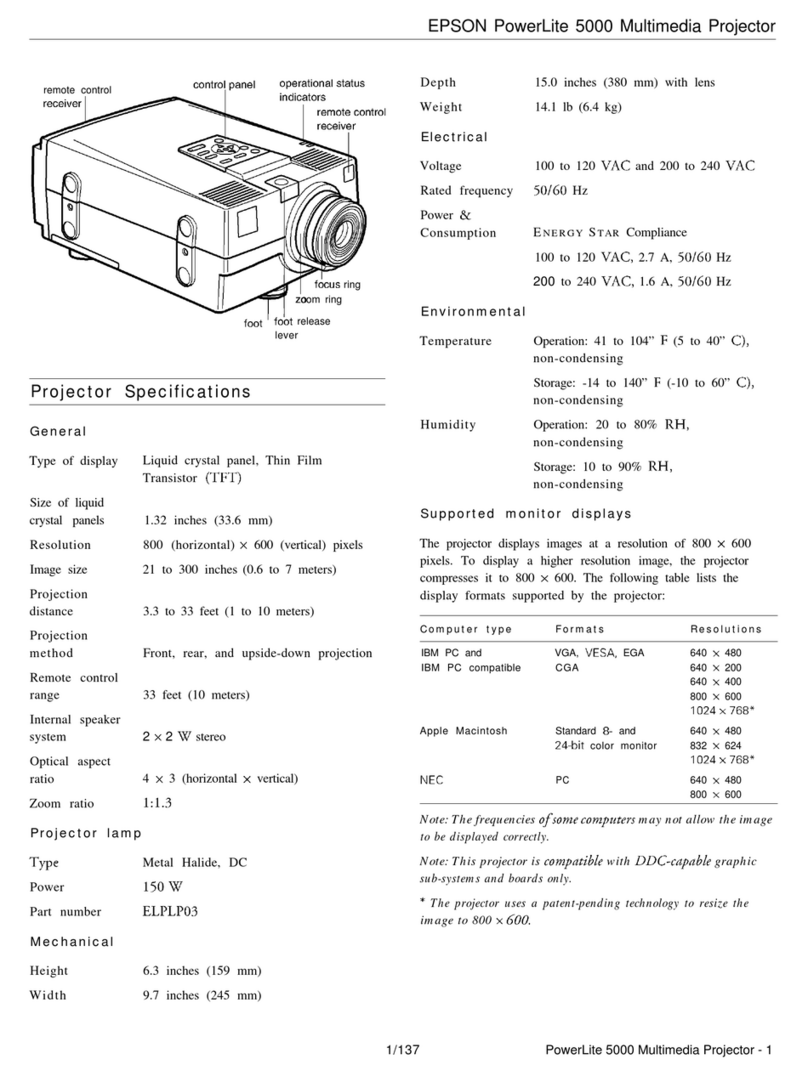
Epson
Epson PowerLite 5000 User manual
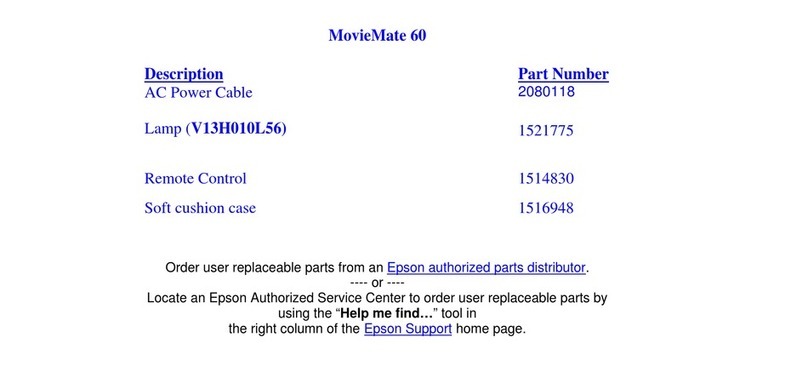
Epson
Epson V11H319220 - MovieMate 60 LCD Projector User manual

Epson
Epson EB-1930 User manual

Epson
Epson PowerLite Home Cinema 5010 Operating and safety instructions

Epson
Epson Pro EX10000 User manual
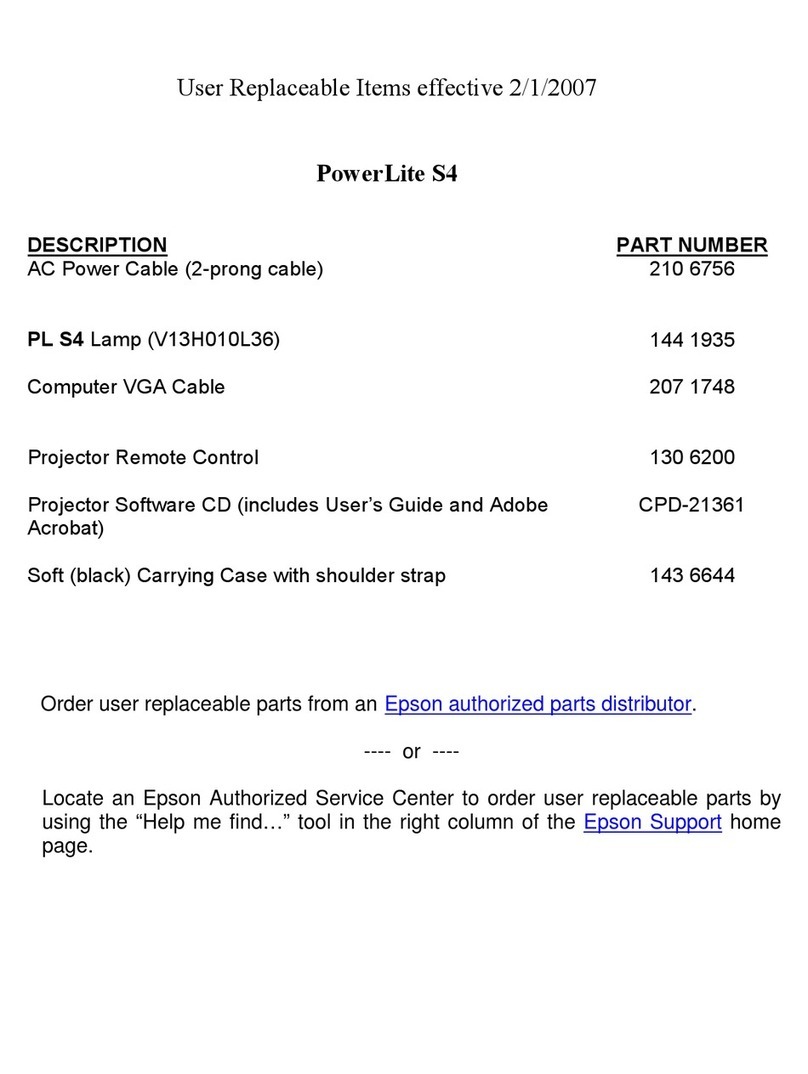
Epson
Epson 3LCD - PowerLite S4 Projector User manual

Epson
Epson EMP 51/L User manual

Epson
Epson PowerLite Home Cinema 3020e Operation and maintenance manual
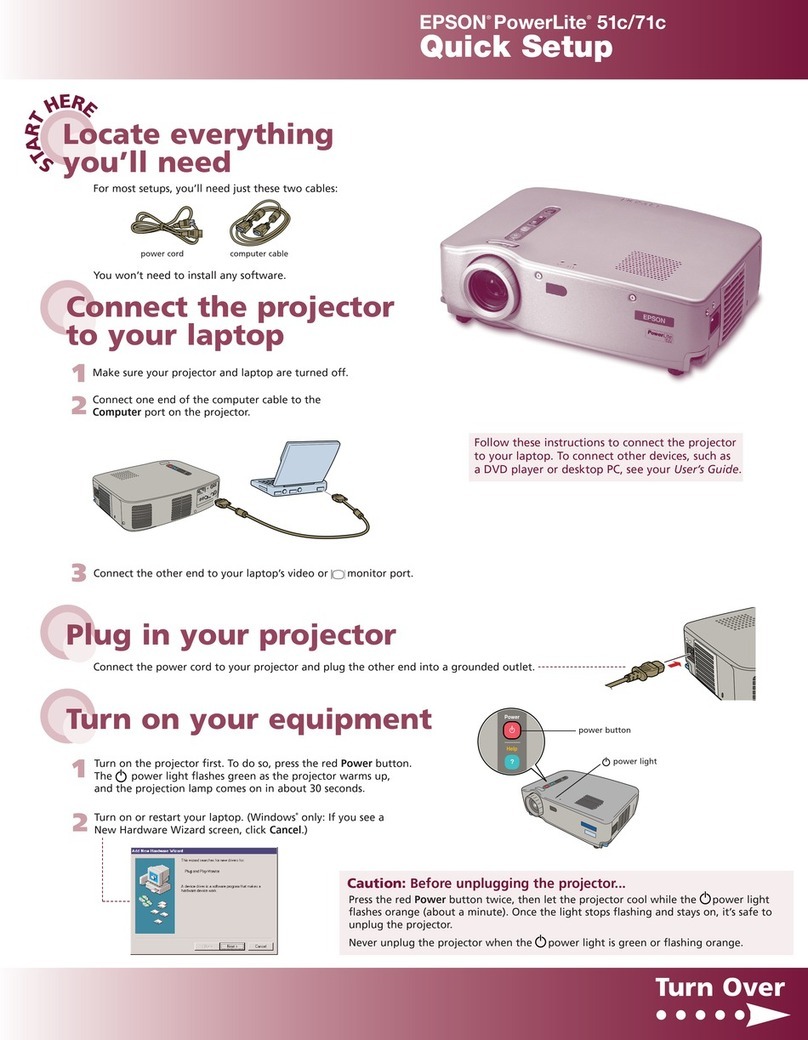
Epson
Epson PowerLite 51c Specification sheet

Epson
Epson EF-100W User manual

Epson
Epson EH-TW6100W User manual

Epson
Epson PowerLite S12+ Specification sheet

Epson
Epson BrightLink 475Wi User manual

Epson
Epson EB-G6050W Guide User manual
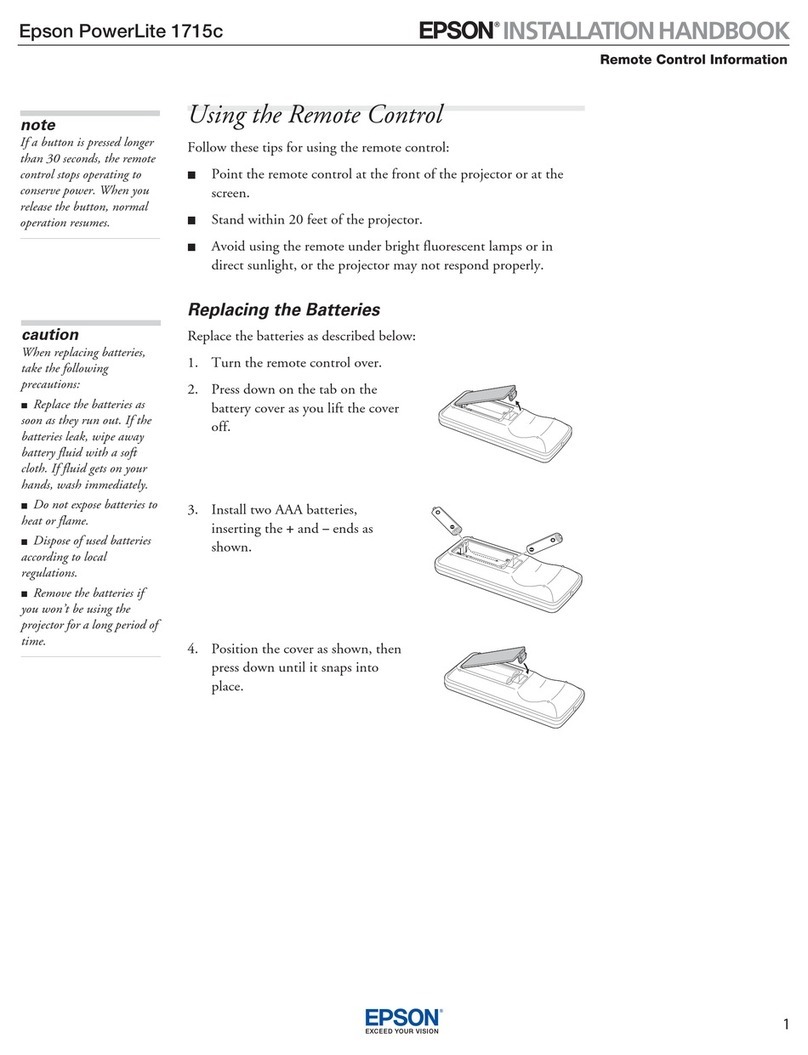
Epson
Epson 1715C - PowerLite XGA LCD Projector System manual
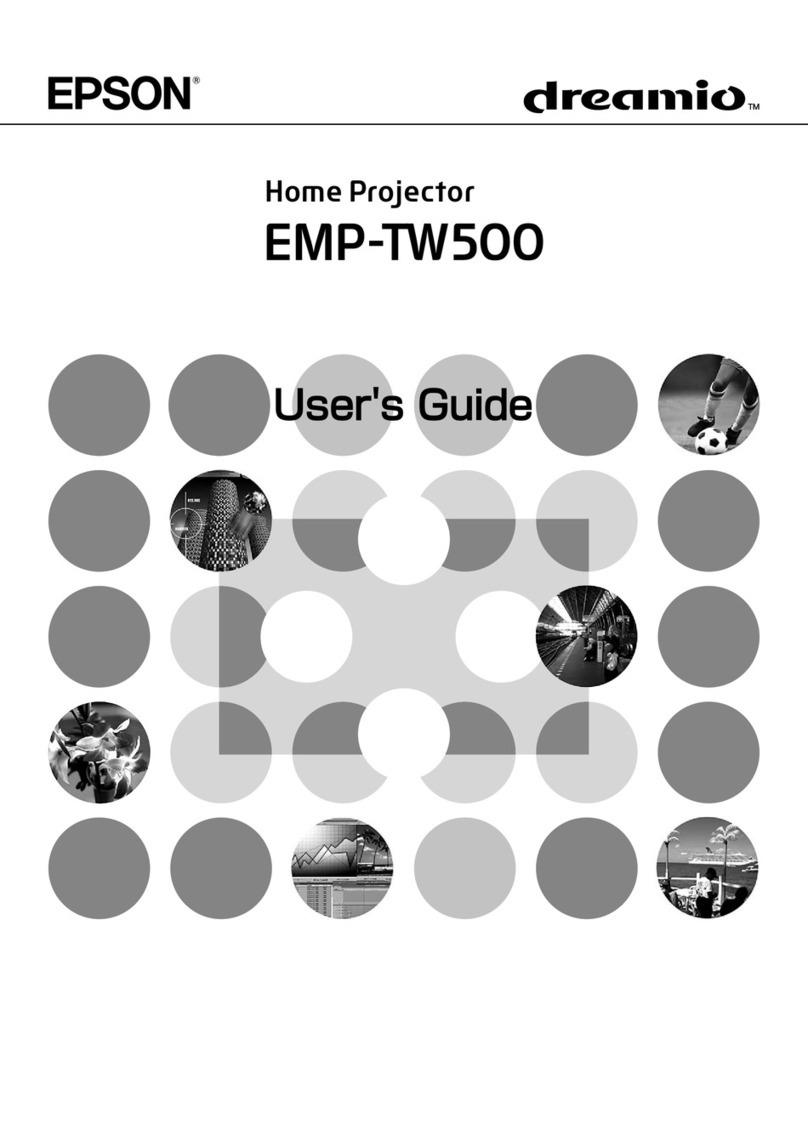
Epson
Epson dreamio EMP-TW500 User manual

Epson
Epson PowerLite Pro Cinema 7500 UB User manual

Epson
Epson EB-PU1006W User manual

Epson
Epson PowerLite Pro Cinema 6040UB Specification sheet