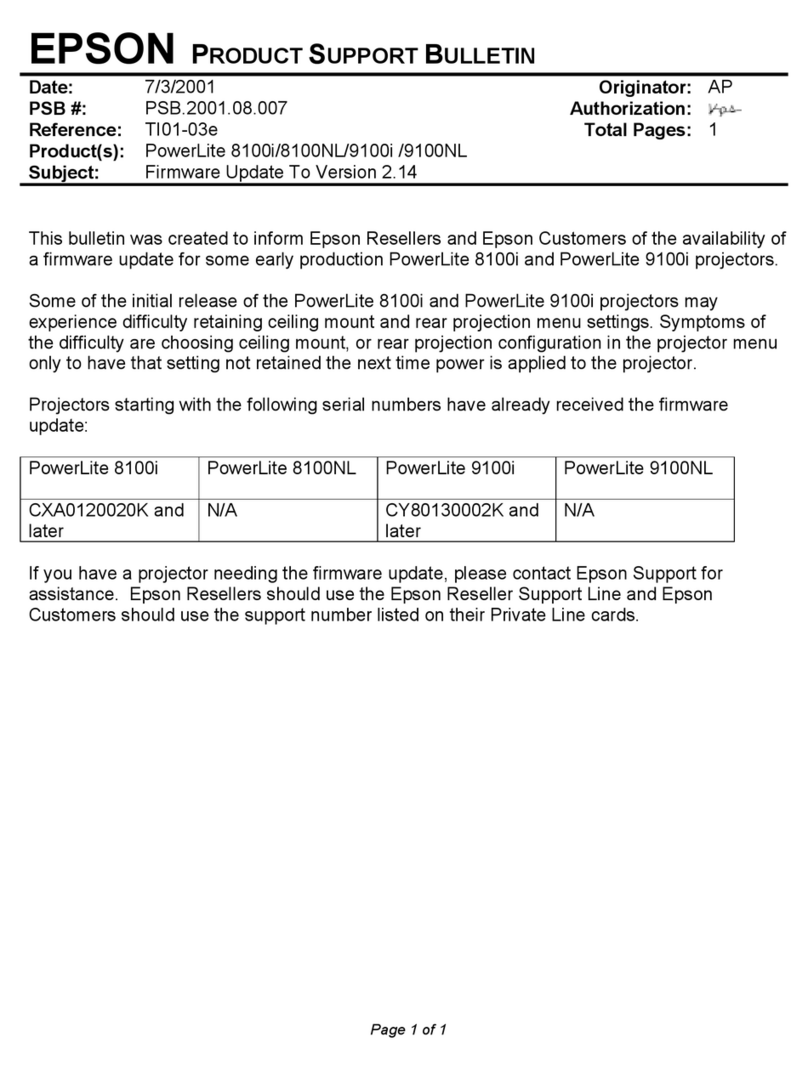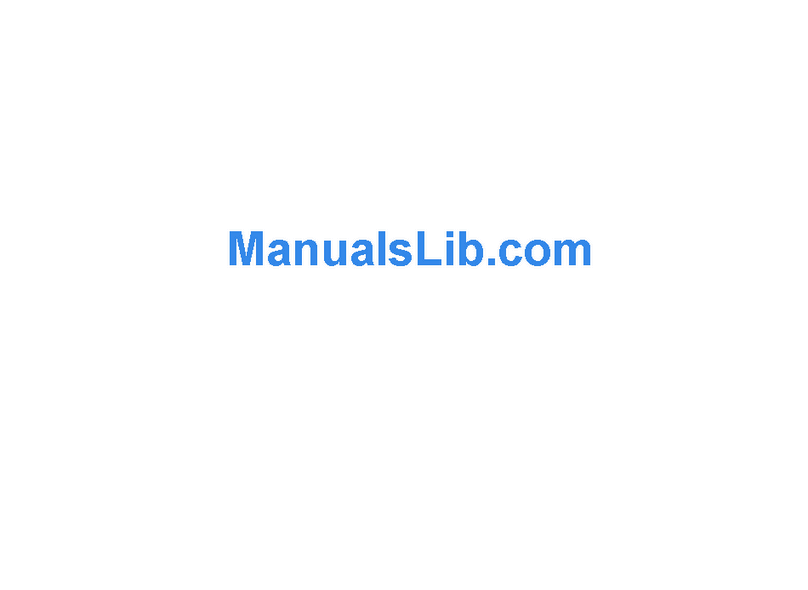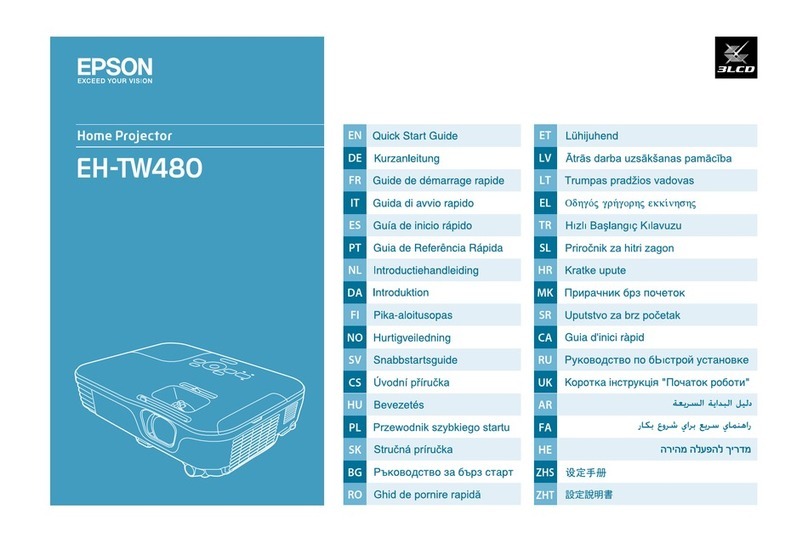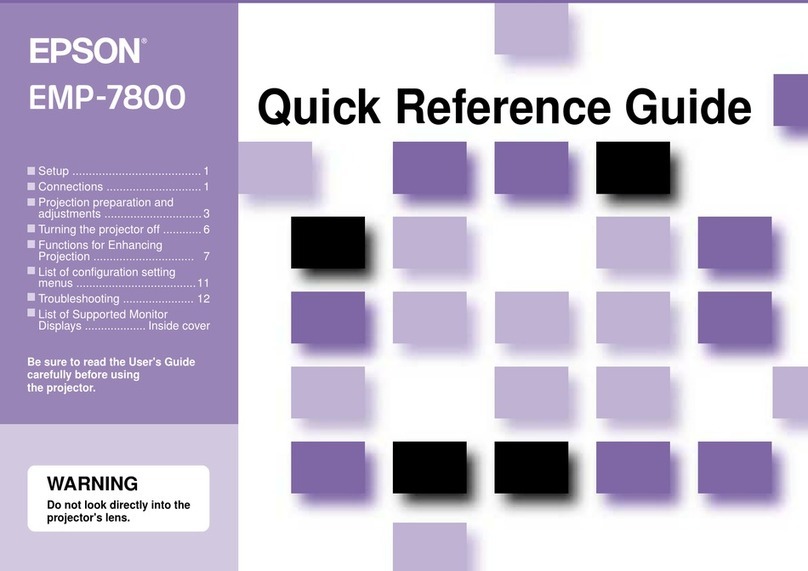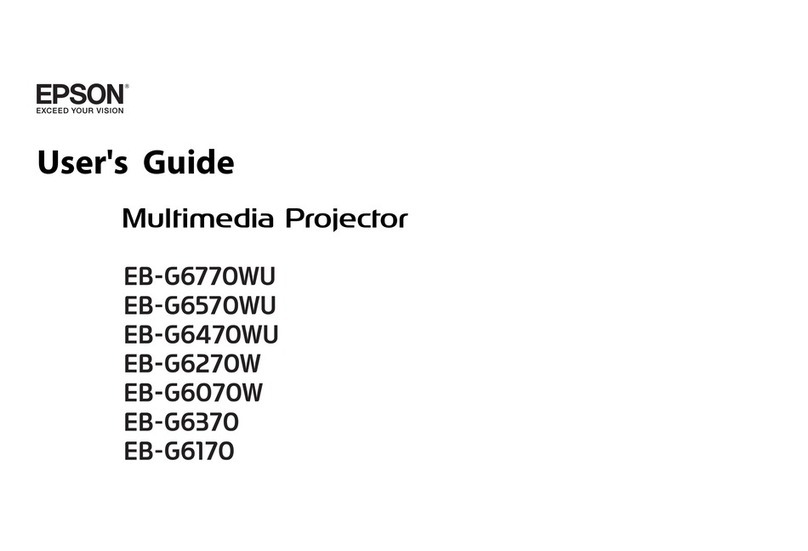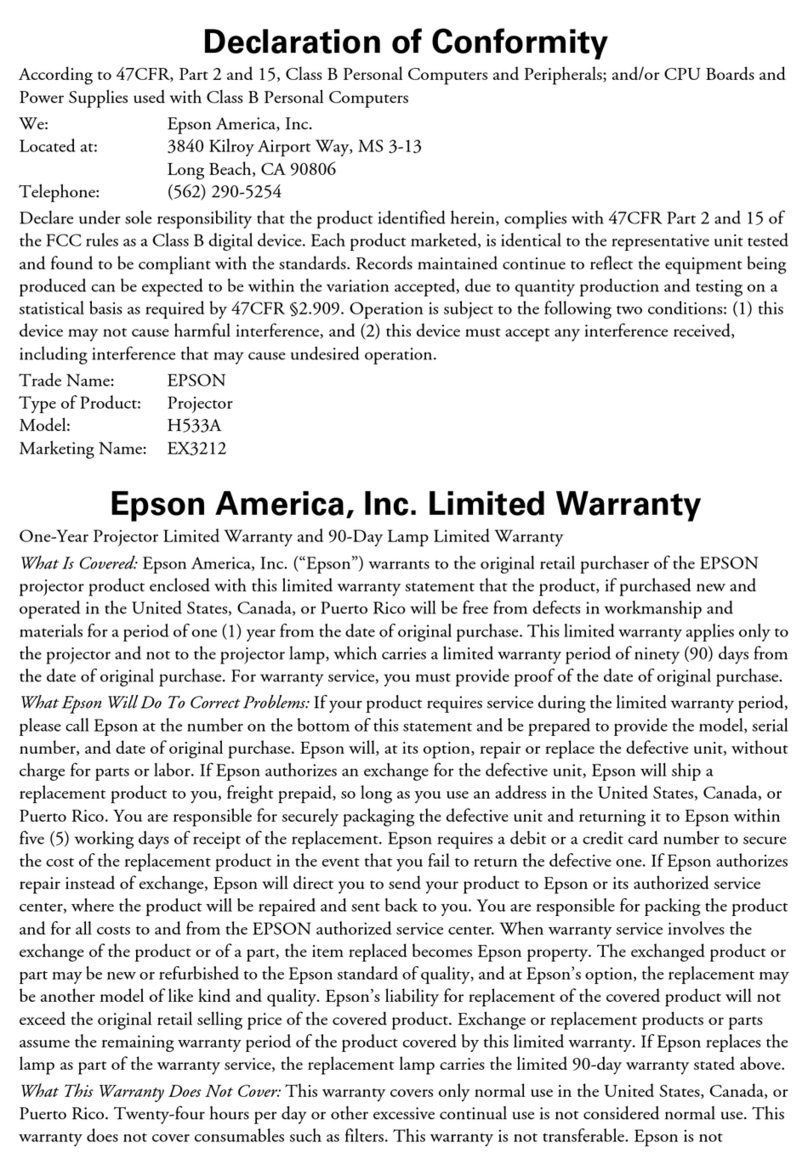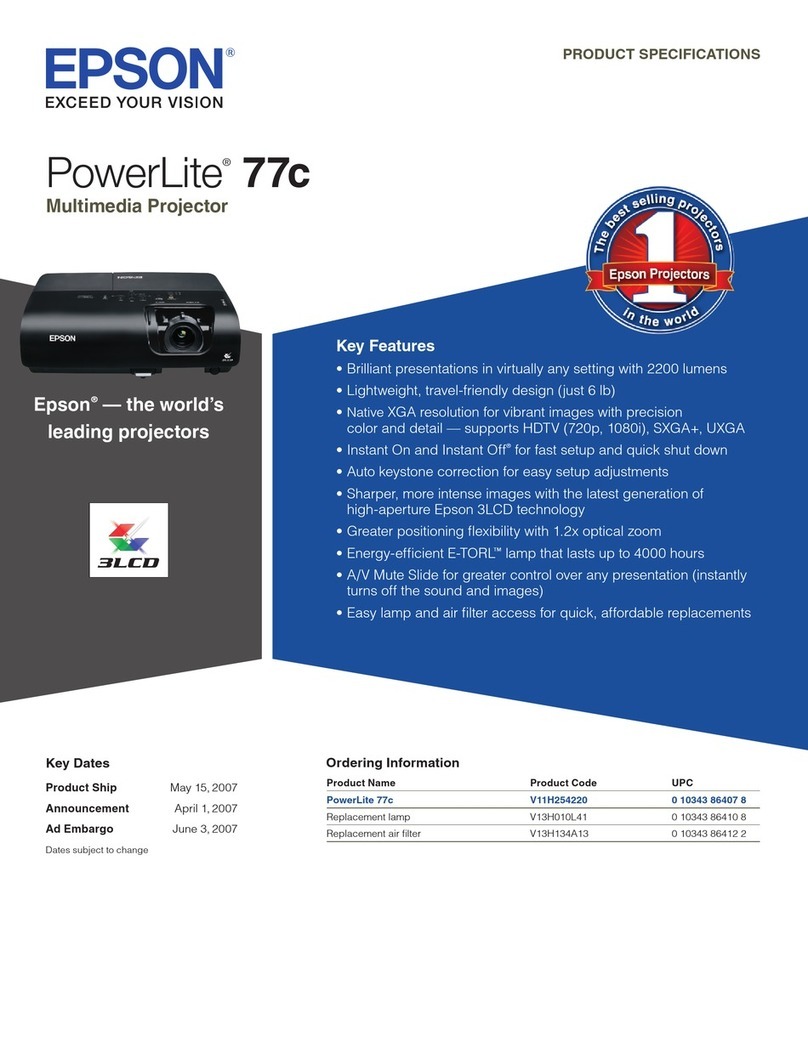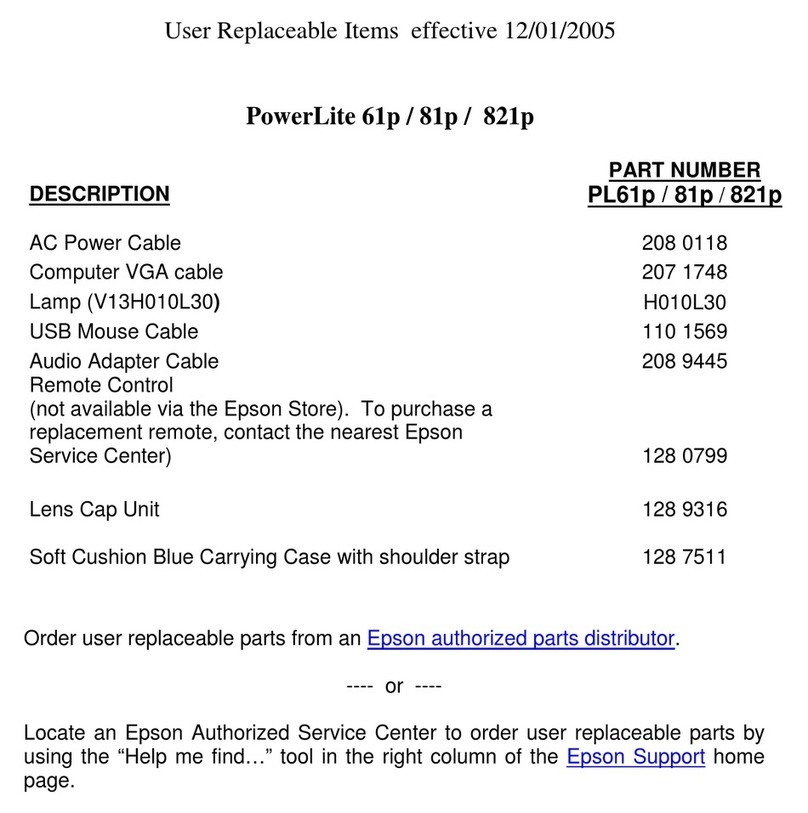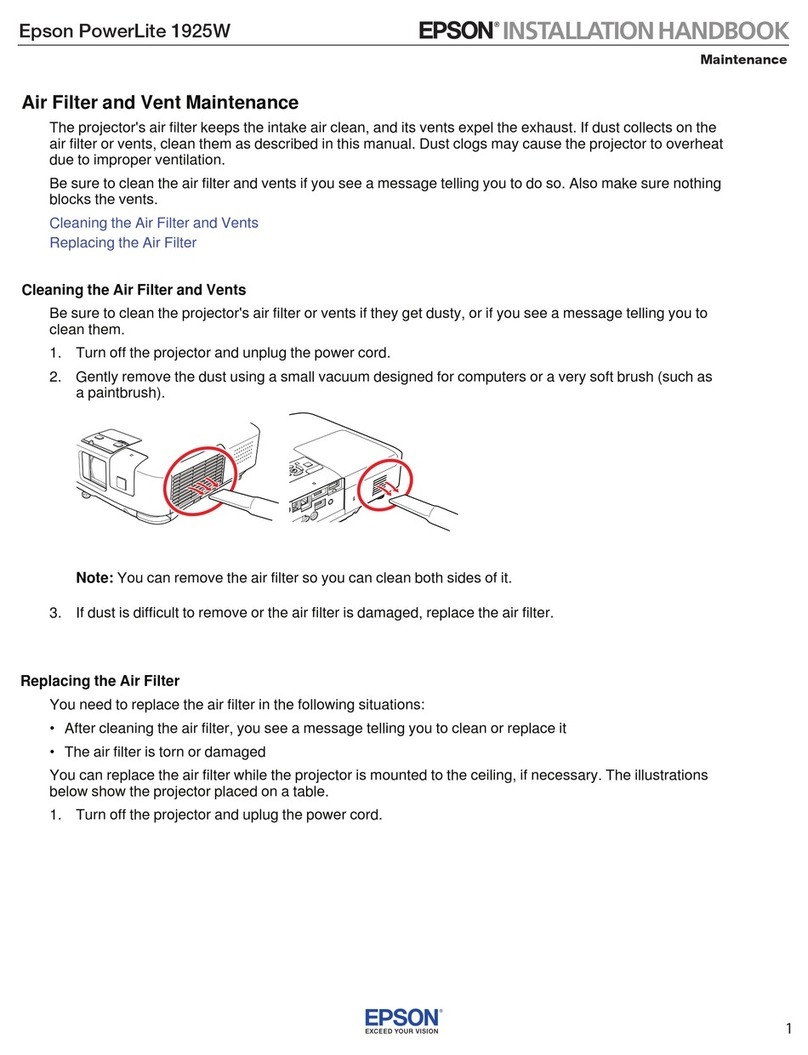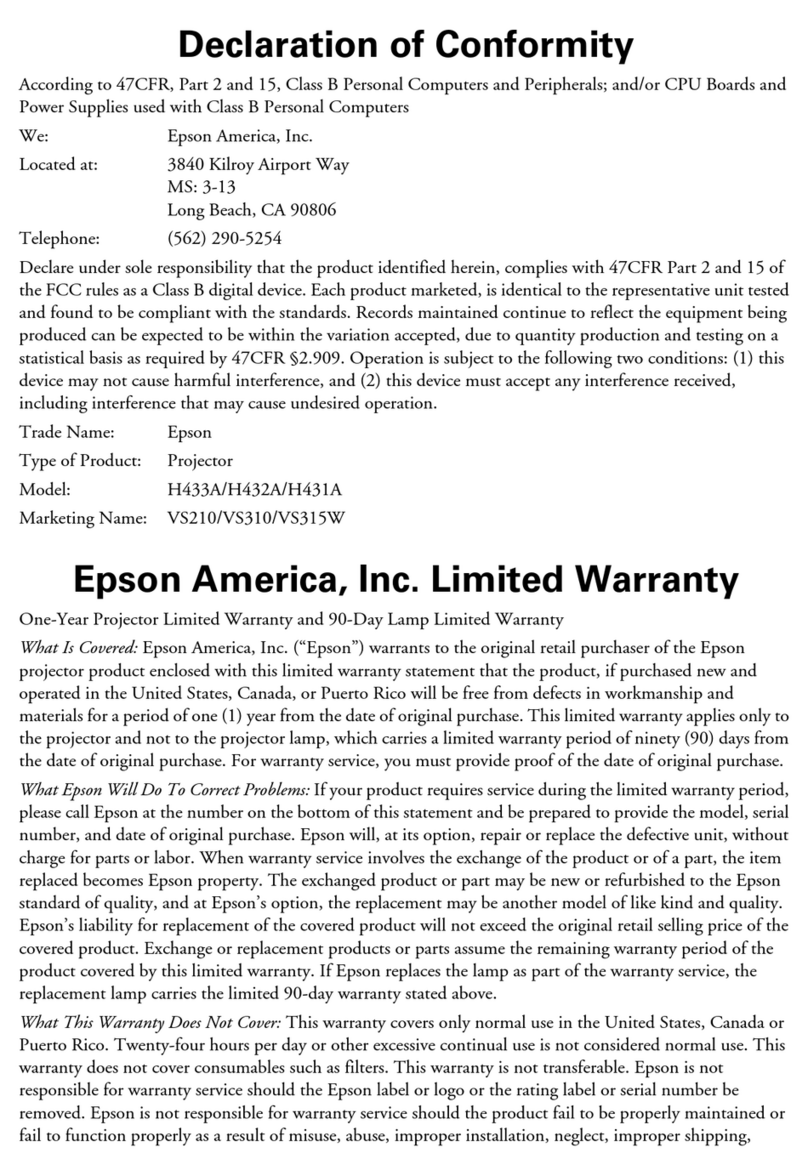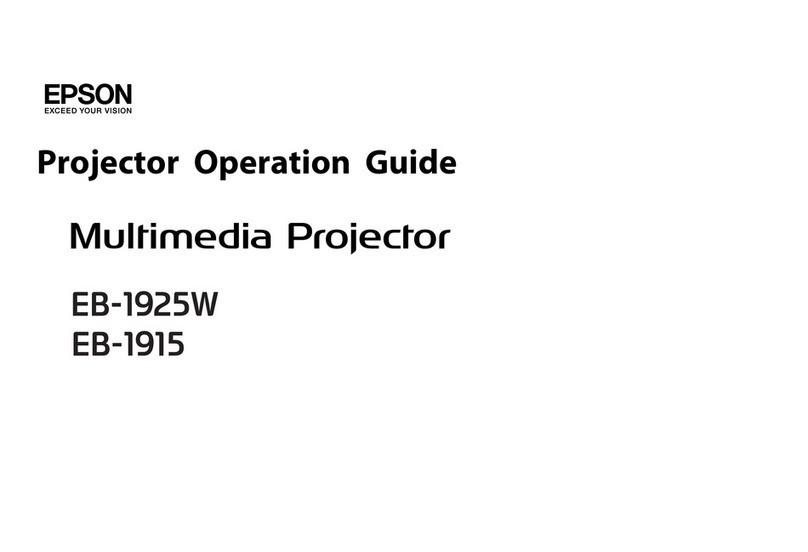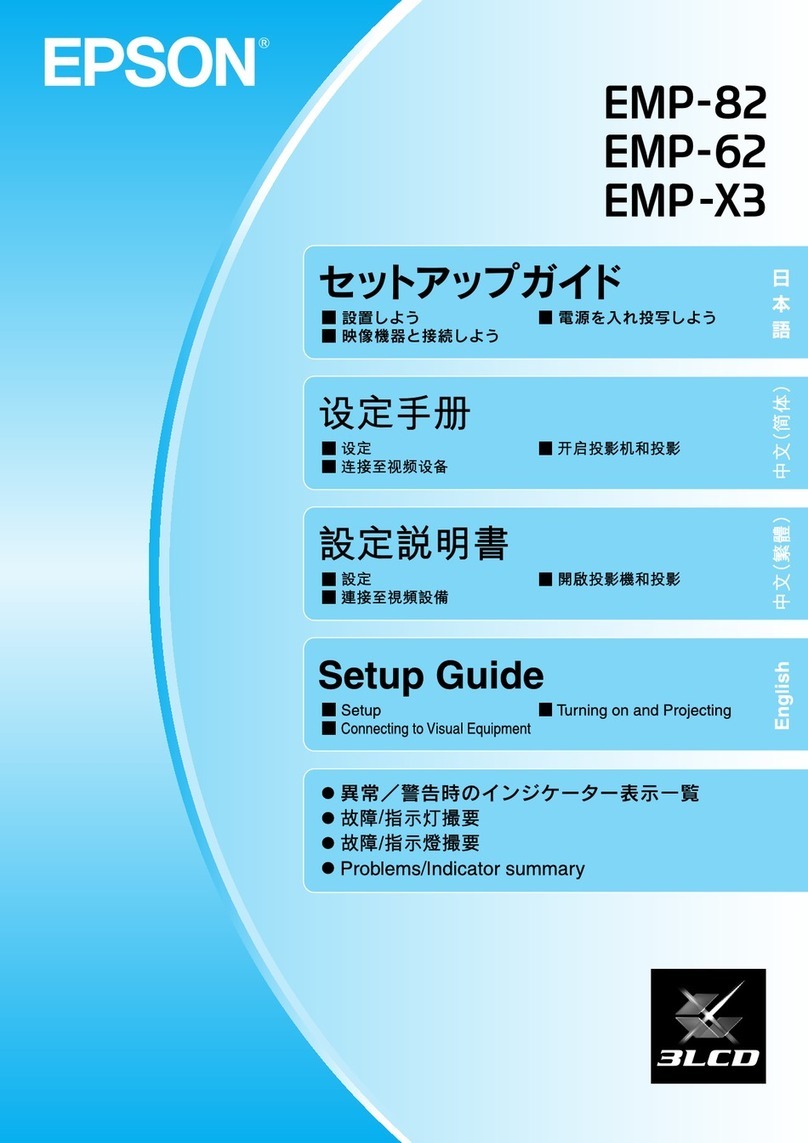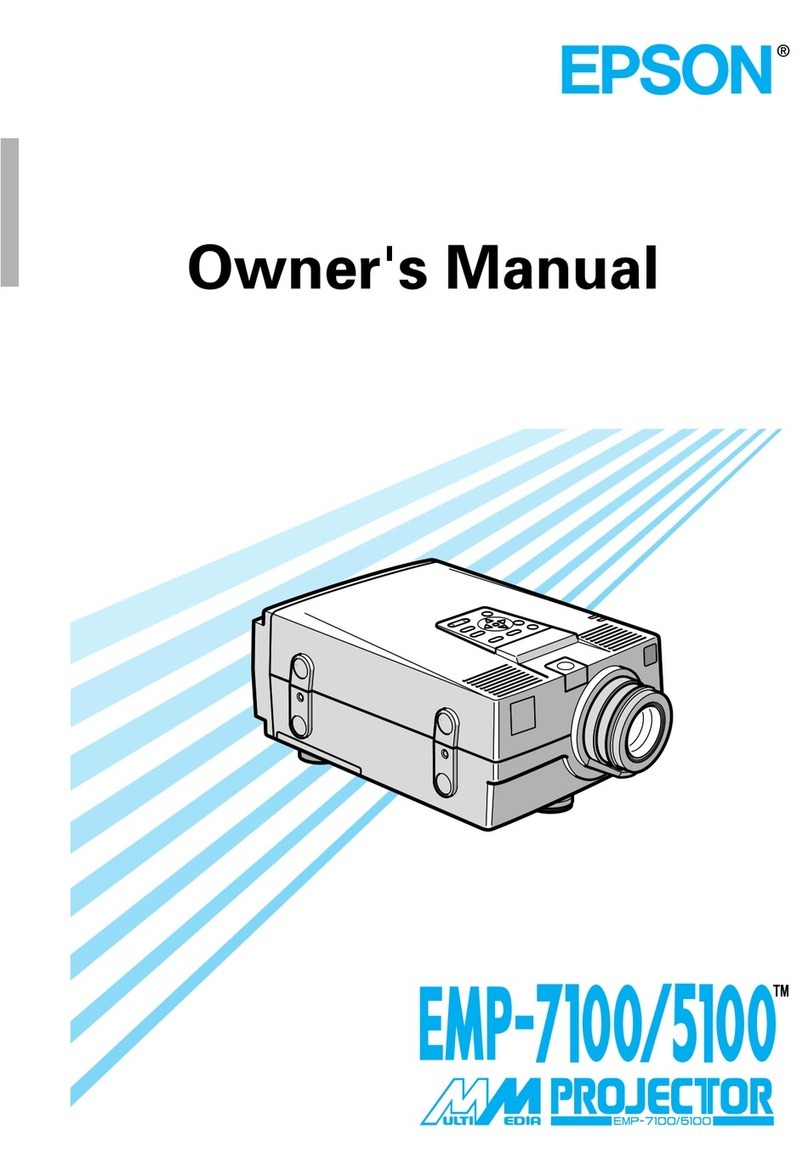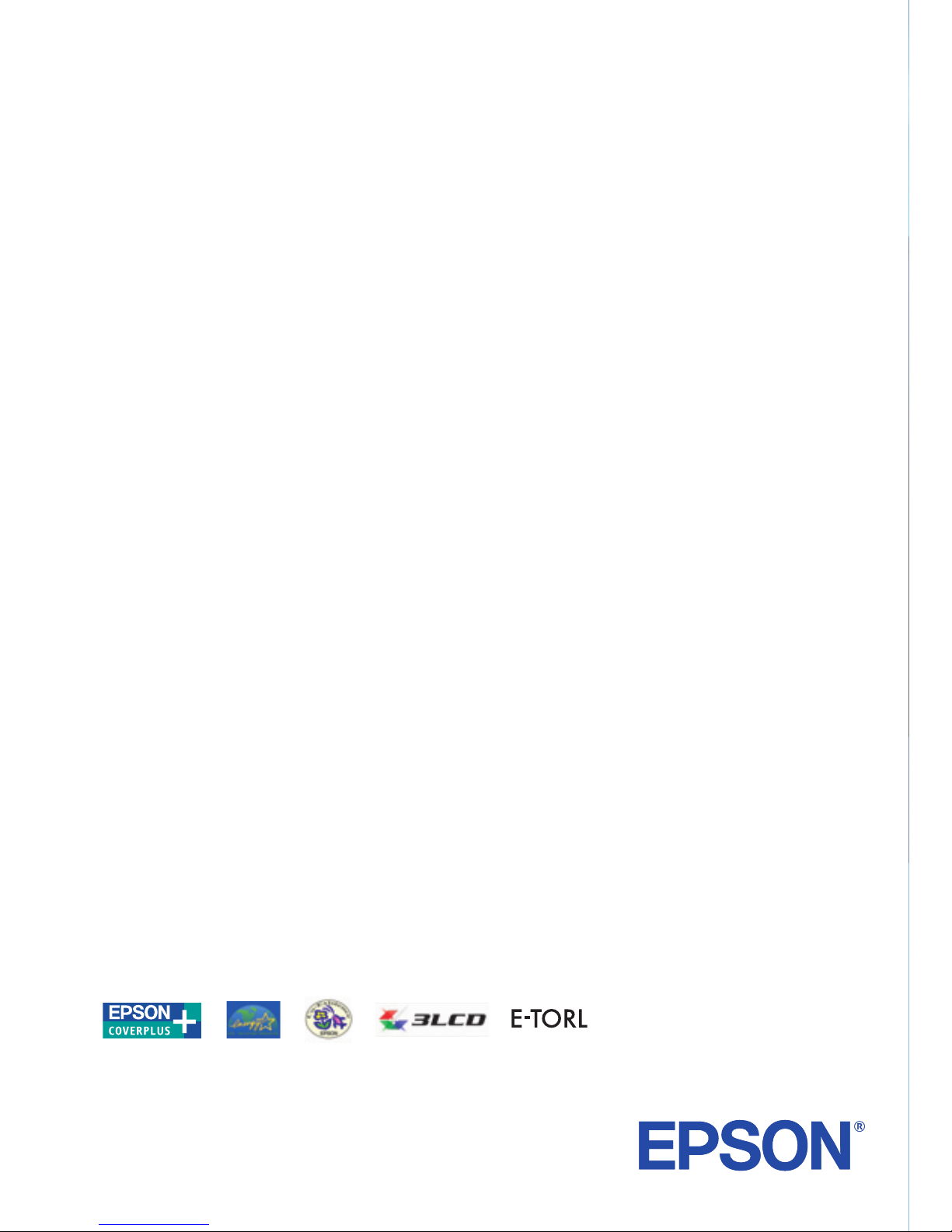Epson® is a registered trademark of Seiko Epson® Corporation. All other product names and other company
names used herein are for identification purposes only and may be trademarks or registered trademarks of their
respective owners. Errors and omissions excepted, all specifications are subject to change without notice.
EMP TWD1-EN-07/05
stem RGB liquid crystal shutter projection system
Pro
ection Method Front
LCD Size: 0.55-inch wide panel with MLA; Driving Method: Poly-silicon TFT active matrix;
Pixel Number: 409,920 dots (854 x 480) x 3; Native Resolution: 480p; Aspect Ratio: 16:9;
Pixel Arrangement: Stripe; Refresh Rate: 50Hz - 60Hz;
Projection Lens
Zoom Ratio:1 - 1.5; Lens Cover: Yes
Lamp Type: 135 W UHE (E-TORL); Life: 2000H (Color mode: Dynamic, Living room, Theatre),
3000H (Color mode: Theatre Black)
Screen Size
30" to 300" (0.73m to 7.75m) (Wide: 16:9 image)
30" to 300" (1.11m to 11.37m) (Tele: 16:9 image)
Lens Shift Ran
eVertical: 50% max. (upward), 50% max. (downward)
Horizontal: 25% max. (left and right)
Bri
htness
High Brightness Mod
1200 ANSI lumens (Color mode: Dynamic, Zoom: Wide, Lens Shift: Center)
Low Brightness Mod
350 ANSI lumens (Color mode: Theatre Black, Zoom: Wide, Lens Shift: Center)
Contrast 1000:1 (Color mode: Dynamic, Zoom: Tele, Lens Shift: Full)
Bri
roduction Full Color (16.77 million Colors)
Video Qualit
Direct progressive & Interlace-Progressive conversion
(3-2 film detection, motion detection, only for internal DVD)
Sound Out
ut Stereo DD (Direct Drive) speaker (10 W x 2 / 4 ȍ)
Subwoofer 15 W (option)
Dynamic range More than 70 dB
Total Harmonic Distortion Less than 0.5%
Function Muting, Image On / Off, Break
Color Mode Dynamic, Living room, Theatre, Theatre Black
Remote Control Infrared Front & Rear: 7 m,
Receiver Position / Distance / Right / Left: -30 degrees to +30 degrees,
Directivit
Upper / Lower: -15 degrees to +15 degrees
ustment Functions Projector / Remote Control: Keystone / Brightness / Contrast / Tint / Saturation / Sound / Input Signal;
Tilt Angle: 0 degree; Keystone Correction: Vertical: -15 degrees to +15 degrees (Zoom: Tele)
Cinema Filter: Controlled automatically with color mode ON: Theatre / Theatre Black, OFF: Living Room / Dynamic.
Video I/O
Display Performance NTSC: 480 lines, PAL: 480 lines (Depends on observation of the multi-burst pattern)
Input Signal
Video Standard NTSC / NTSC4.43 / PAL / M-PAL / N-PAL / PAL60 / SECAM
Video Signal Composite Video (1.0 Vp-p / Sync.negative, 75 ohm) / S-Video (Luminous 0.714 Vp-p, Chrominous 0.286 Vp-p, 75 ohm)
udio Signal 2.0 Vrms / 47 k-ohm
Input Terminal
Video Composite Video: RCA (Yellow) x 1; S-Video: Mini DIN
udio RCA (White/Red) x 1 (for Composite Video and S-Video)
Output Signal
udio Analog Head phone: 11 mW / 32 ohm (16 ohm - 1 k-ohm available), Subwoofer: 650 mVrms / 10 k-ohm
udio Digital -21 dBm ϡ-15 dBm
Output Terminal
udio Analog Head phone: Stereo jack (3.5ĭ) x 1 / Subwoofer: RCA x 1
udio Digital Optical square connector
DVD Unit
Loading Tray
Media DVD Video, DVD-R/-RW (Video format), Video CD, Super Video CD,
udio CD, MP3 (CD-R/RW), WMA (CD-R/RW), JPEG (CD-R/RW)
udio Format DTS, Dolby 5.1
Function Tray Lock, Sleep timer, Auto standby. Dimmer (2 step, On/Off/Auto)
O
erature 5 °C to 35 °C <41 °F to 95 °F> (20% - 80% humidity)
Start-u
pprox. 8 seconds (Image ON)
Cool-down Period
pprox. 9 seconds
Power Su
e100 - 240V AC ±10%, 50/60Hz
Power Consumption
230V Area Lamp On: 220W; Lamp Off: 70W; Standby 9W
Dimension
Exclude Feet (D x W x H) 310mm x 340mm x 180mm
Maximum Dimension (D x W x H) 310mm x 340mm x 200mm
Wei
pprox. 15.4lbs / 7.0kg
Fan Noise
Low Bri
htness Mode 28dB
Destination: Western Euro
English / French / German / Spanish, (English / Spanish / French / English) for Italy
Projector Menu Languag
English / French / German / Spanish, (English / Spanish / French / Italian) for Italy
DVD Region 2
Su
lied Accessories Power Cable: 3 m White cable; Remote Control: With self-luminous buttons; Battery: Mangan, Size AA x 2; User's Manual Set: attached
O
tional Accessories Spare Lamp: ELPLP33; Air Filter: ELPAF09; Powered Subwoofer: ELPSP01
Warrant
UK - 3 year next day on site repair or replace
Ireland - 3 year next day on site repair or loan
Specification of Main Parts
Type: Manual zoom / Manual focus; F-number: 1.7 - 2.1; Focal Length: 13.7 mm - 20.5 mm;
Telephone: +44 (0) 1442 261144
Fax: +44 (0) 8702 413093
www.epson.co.uk