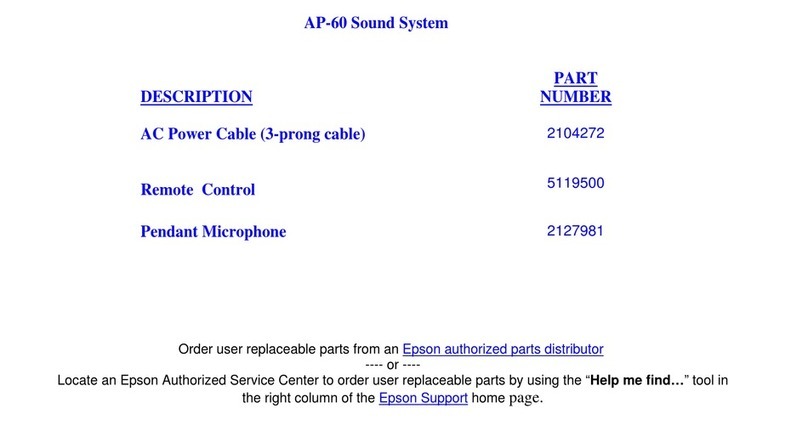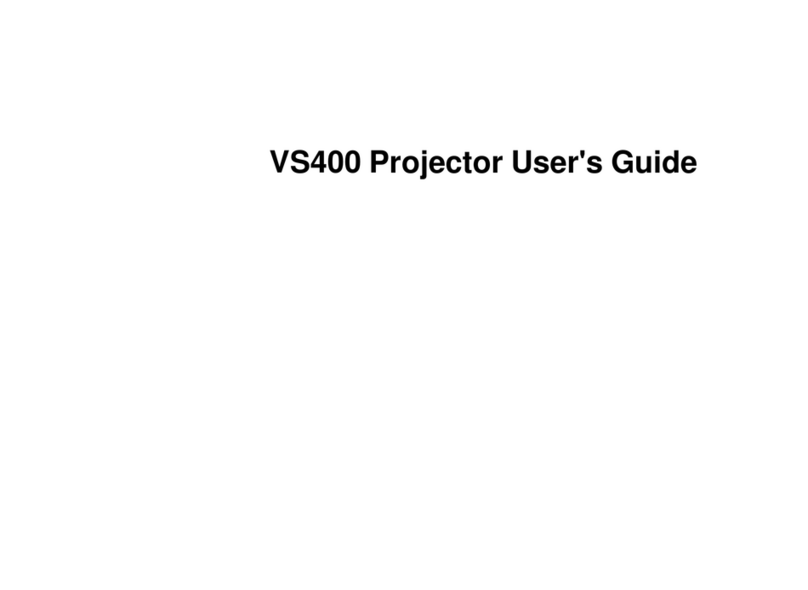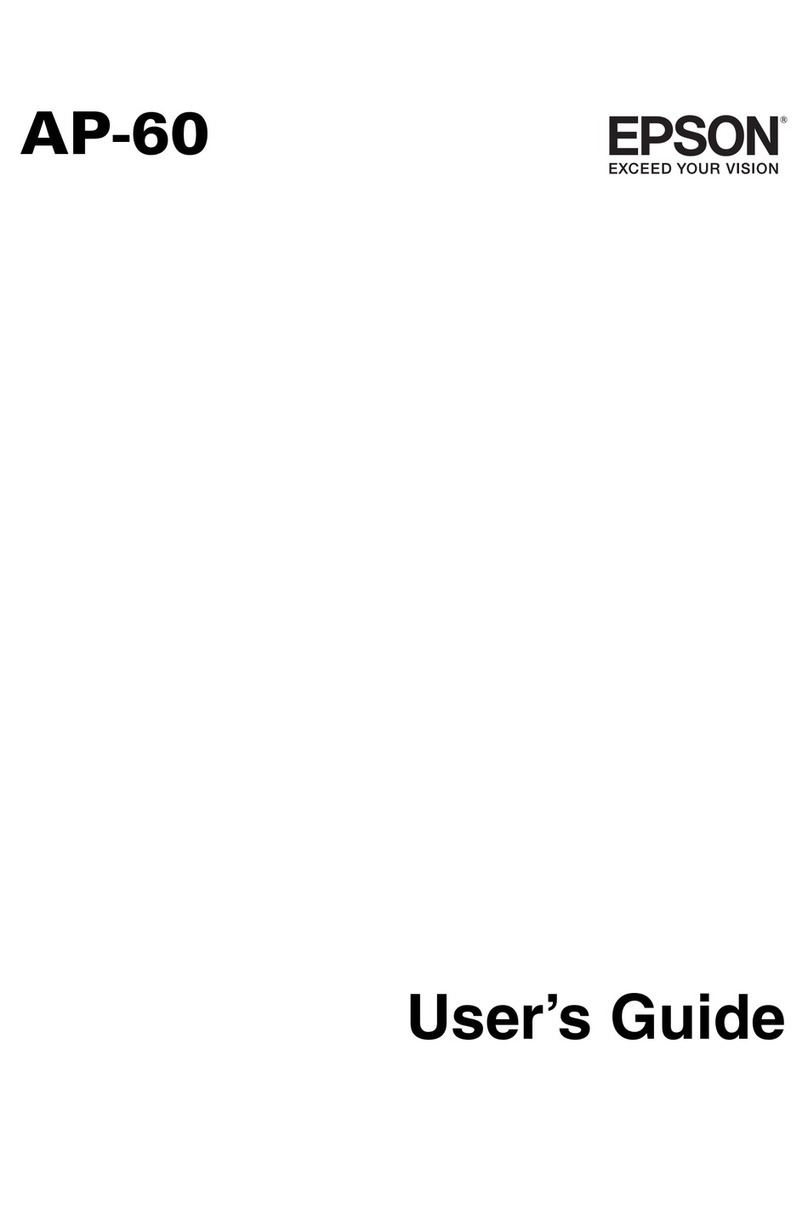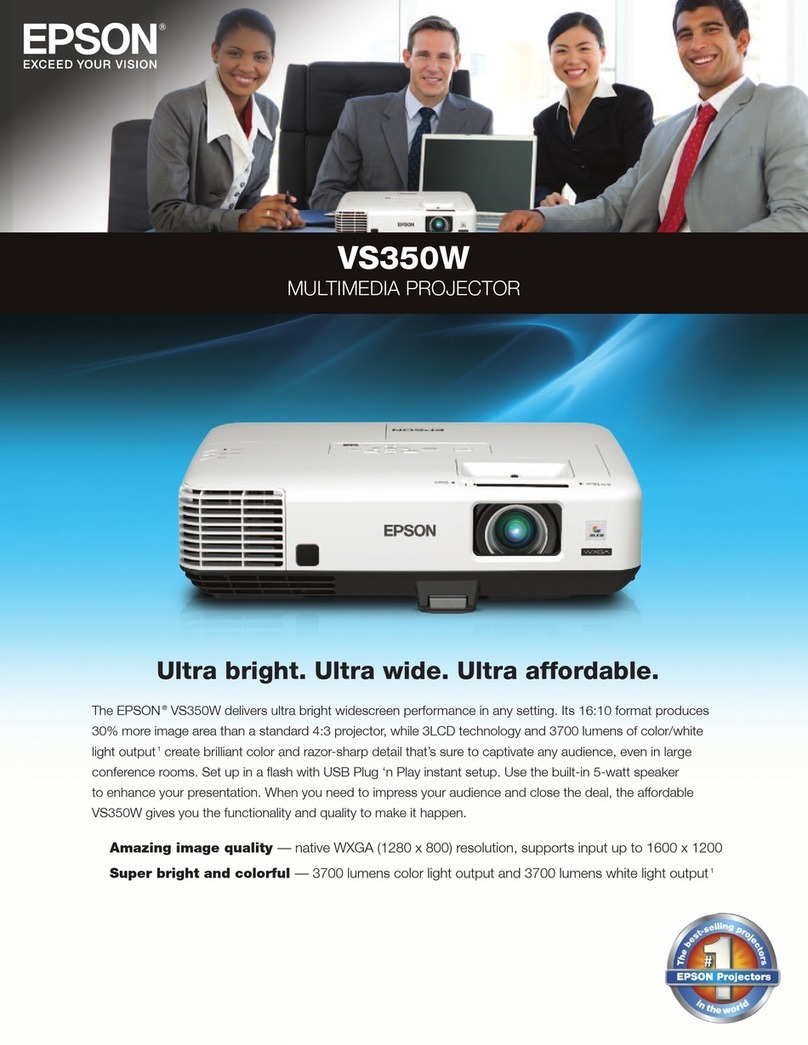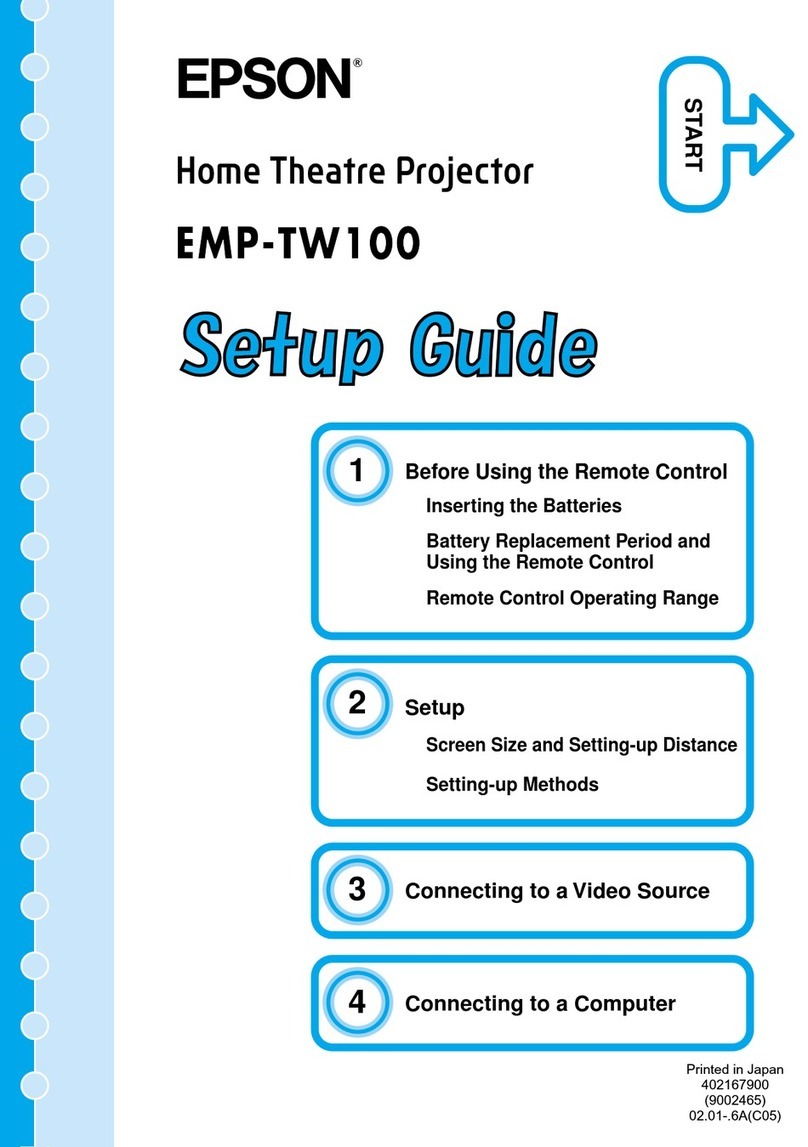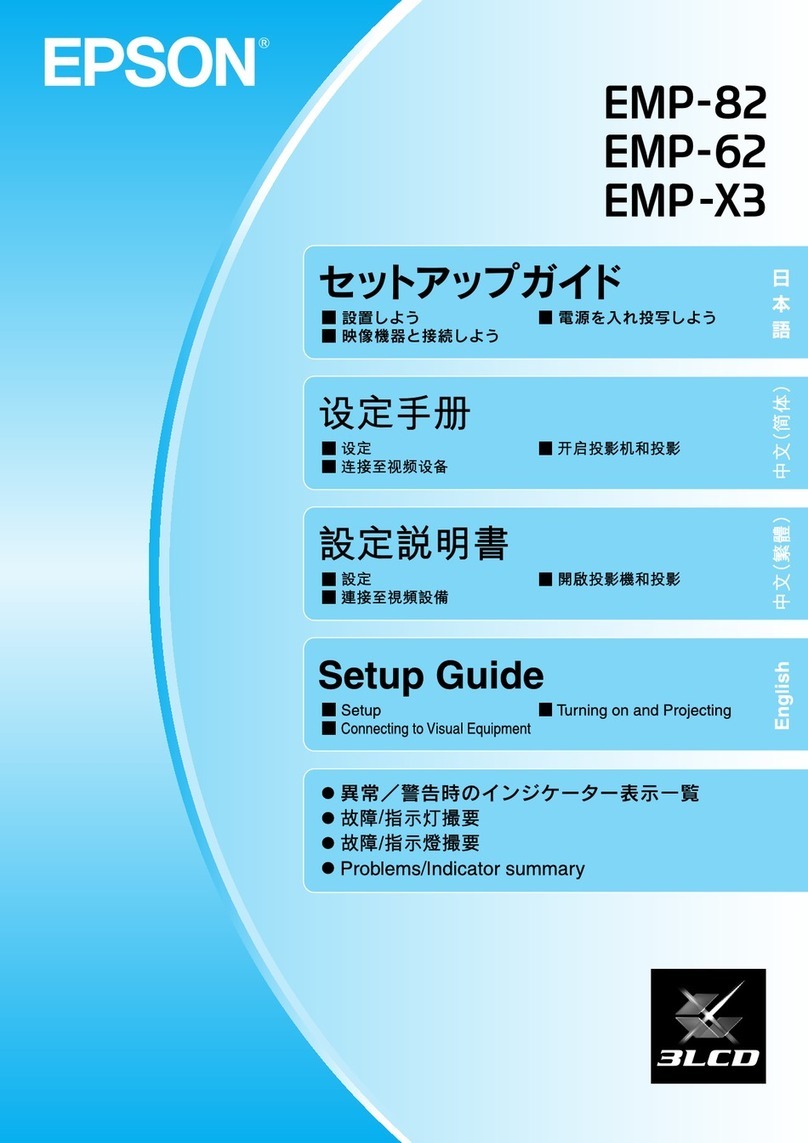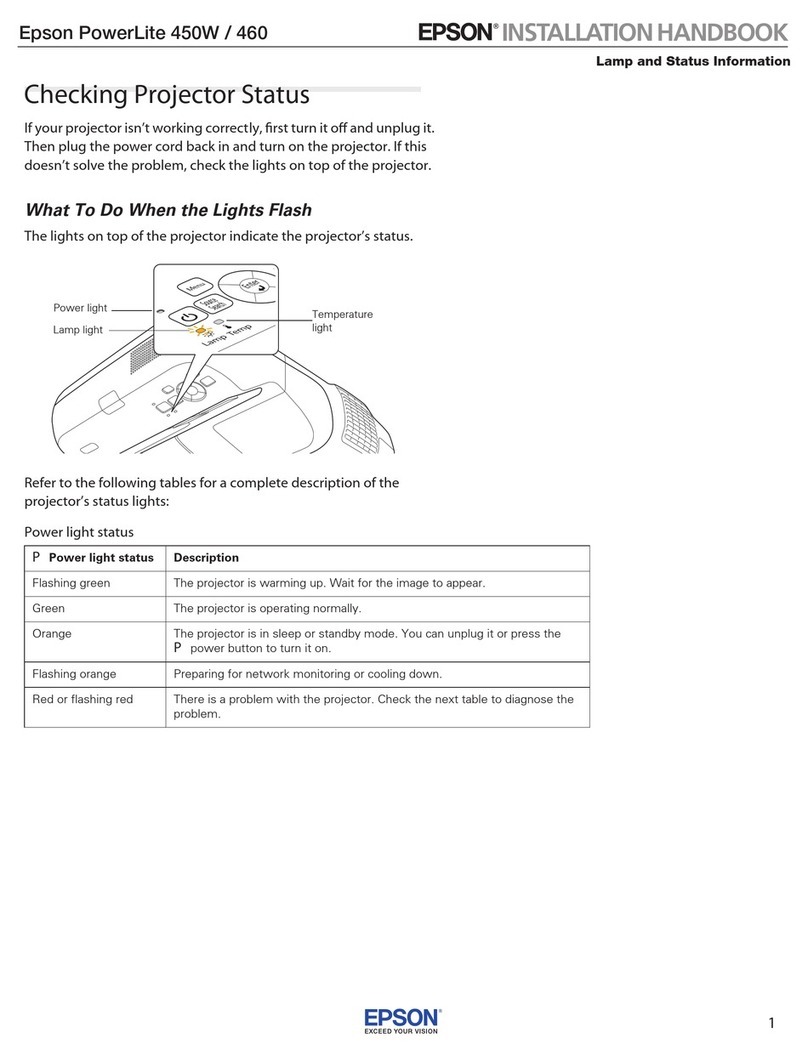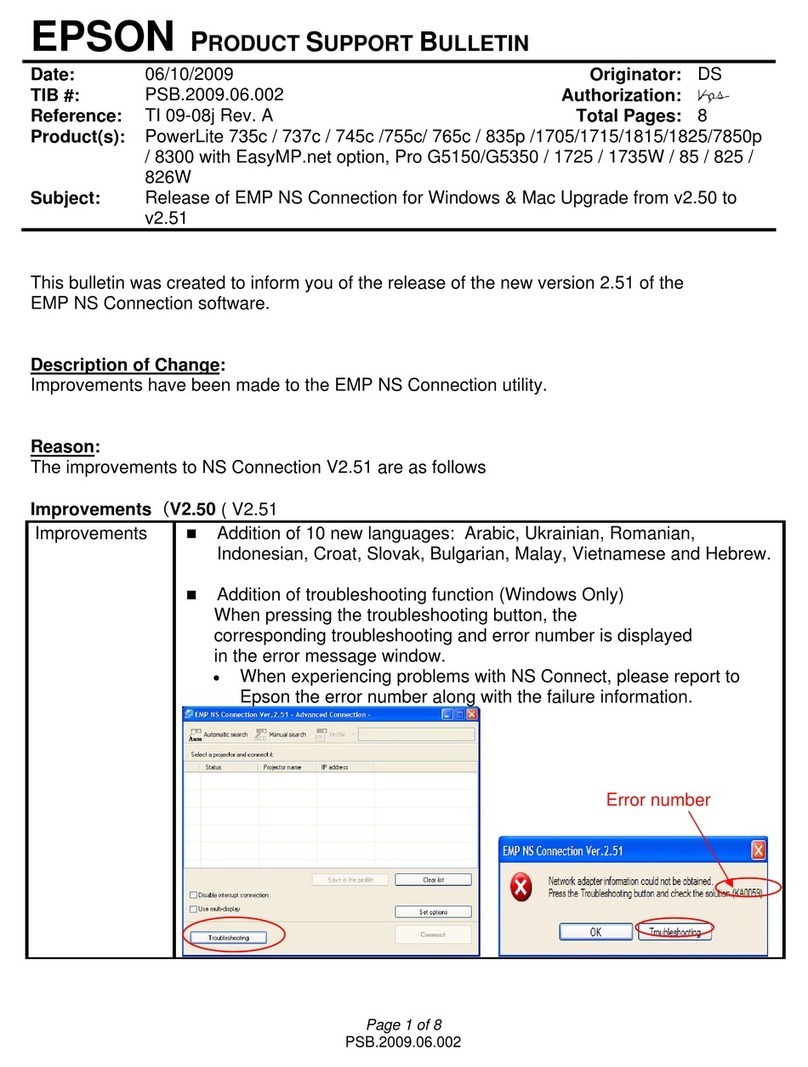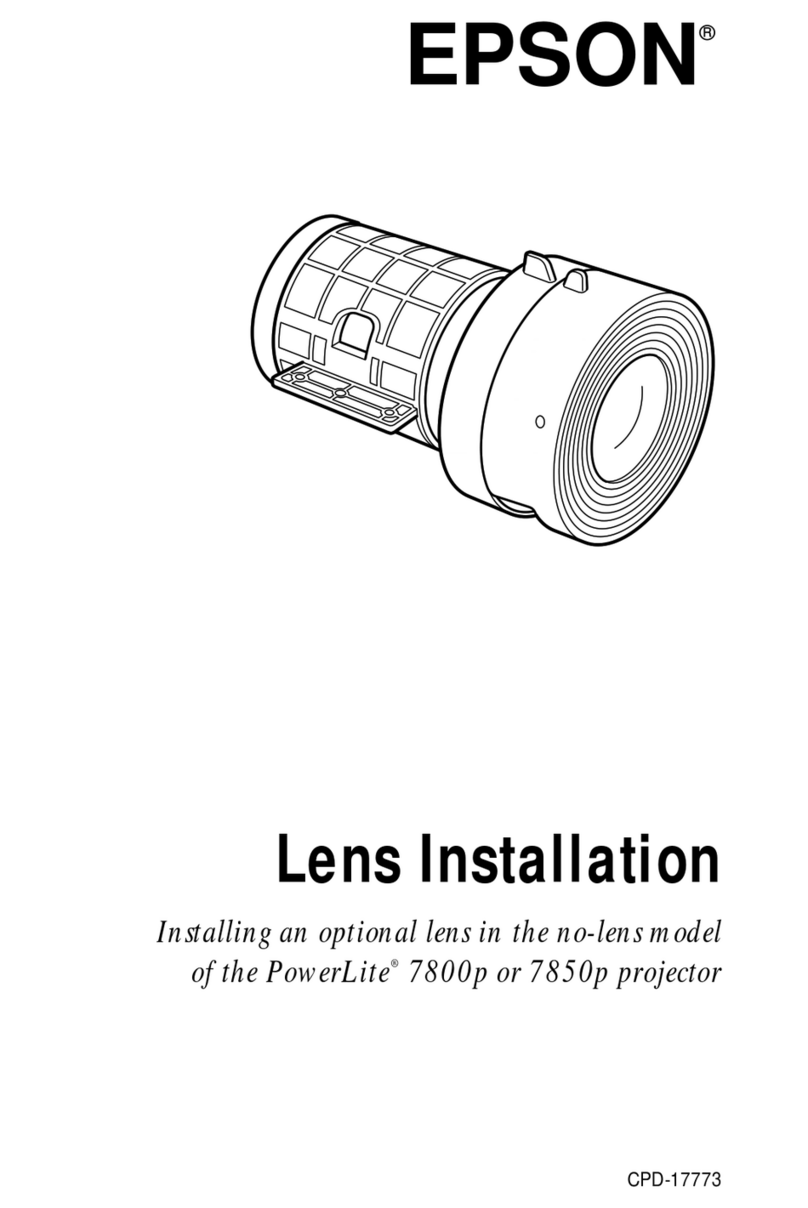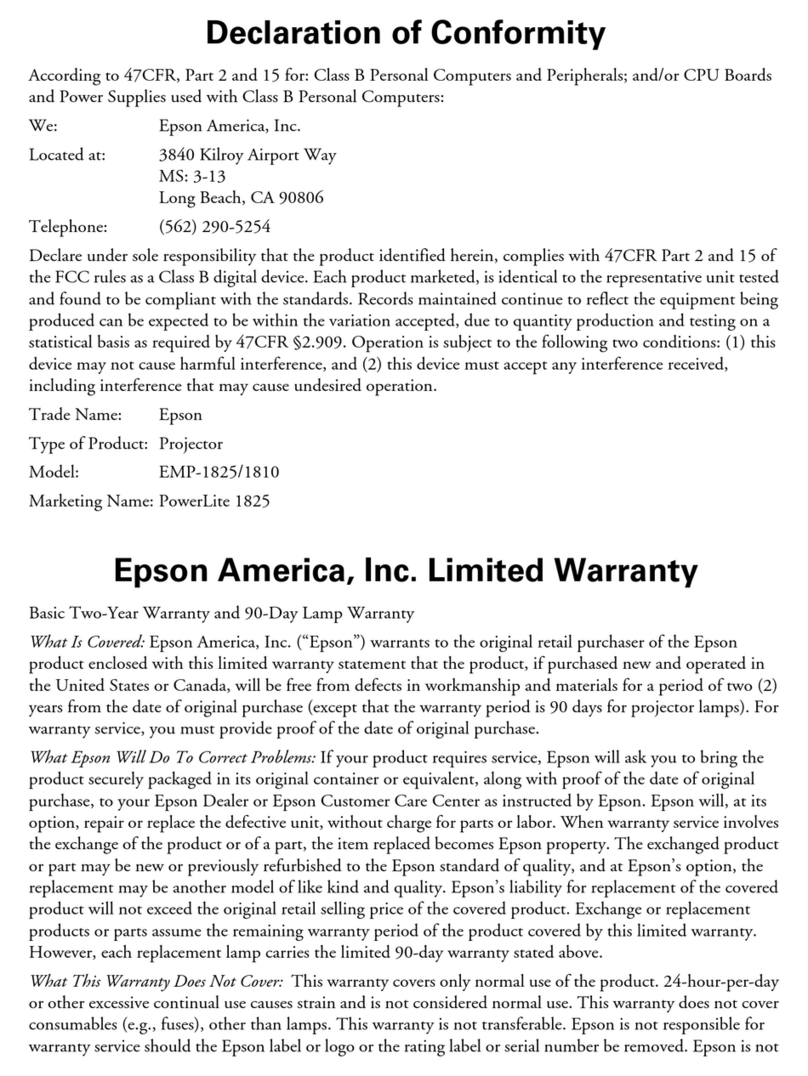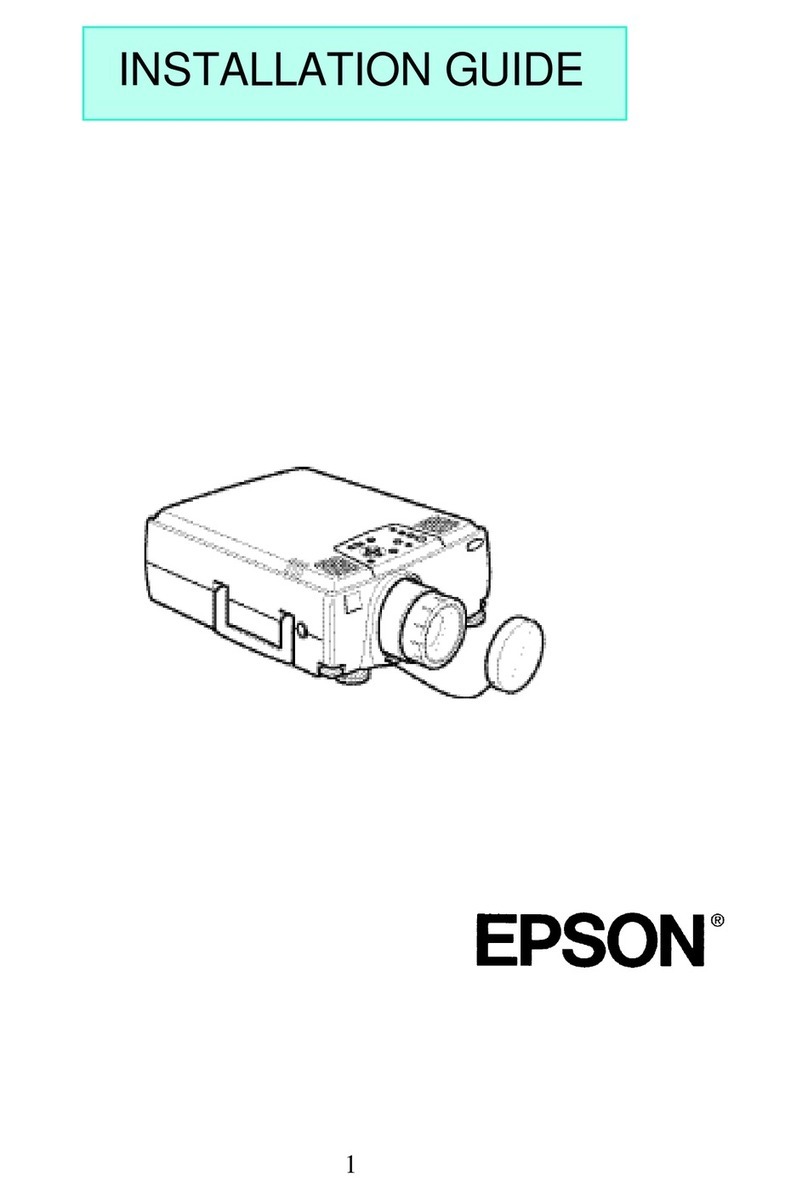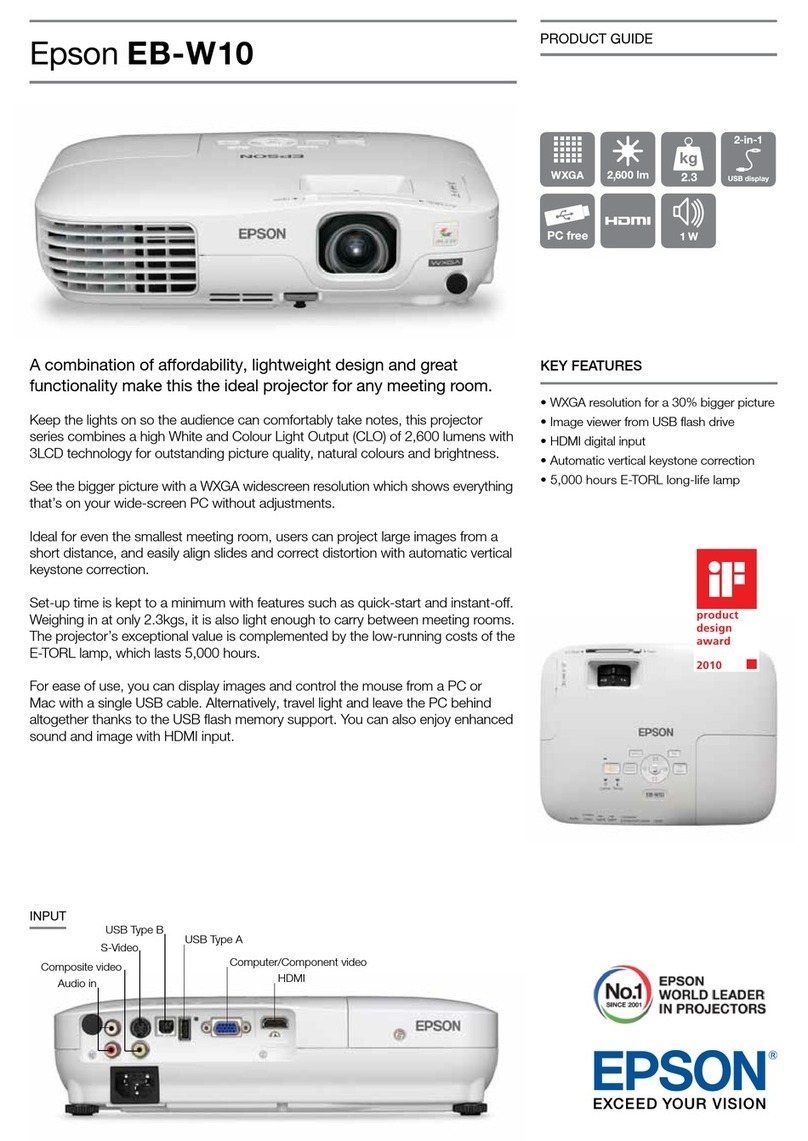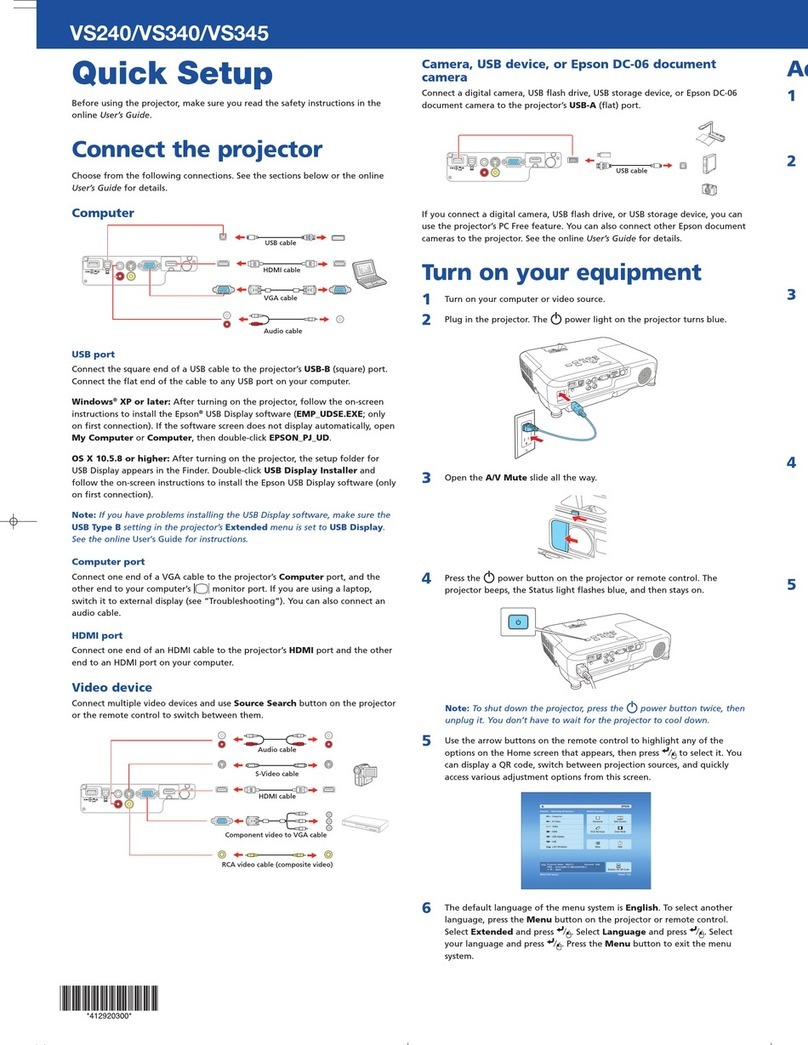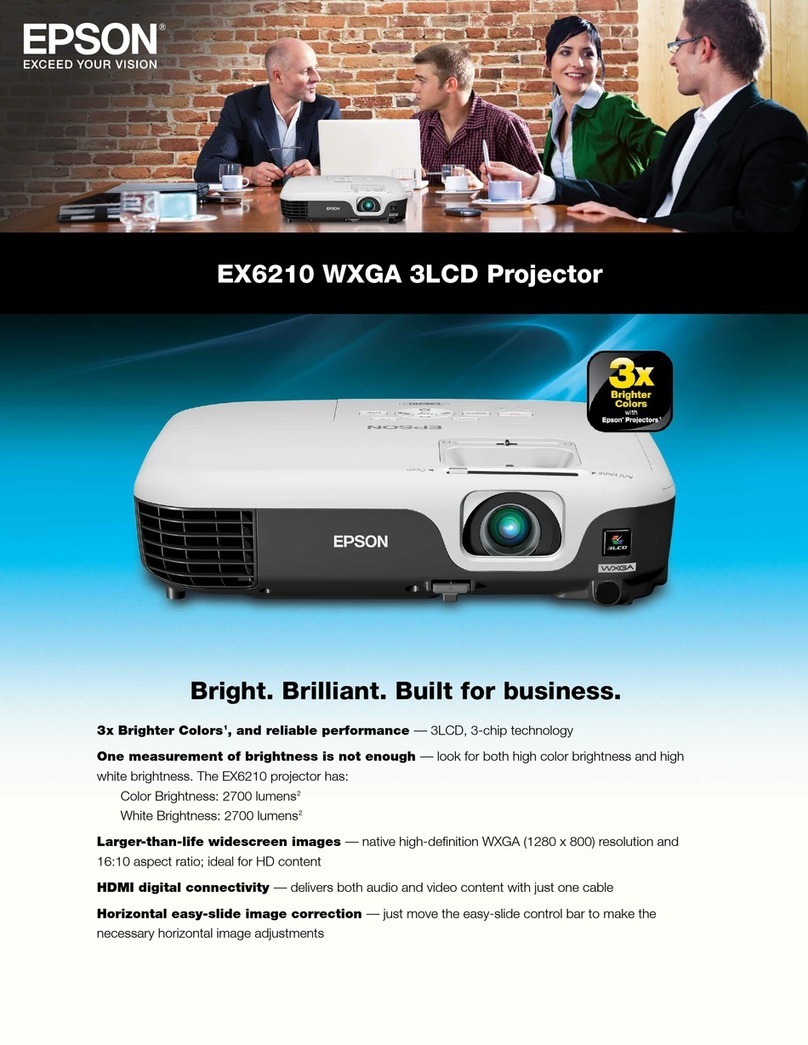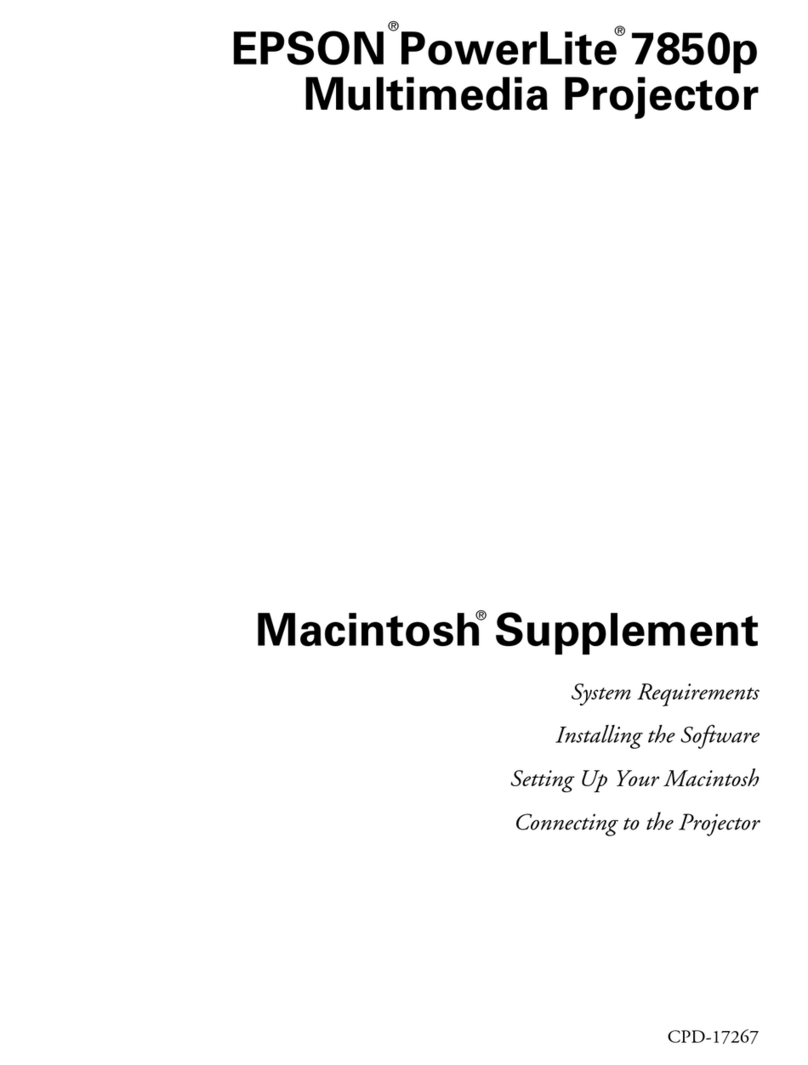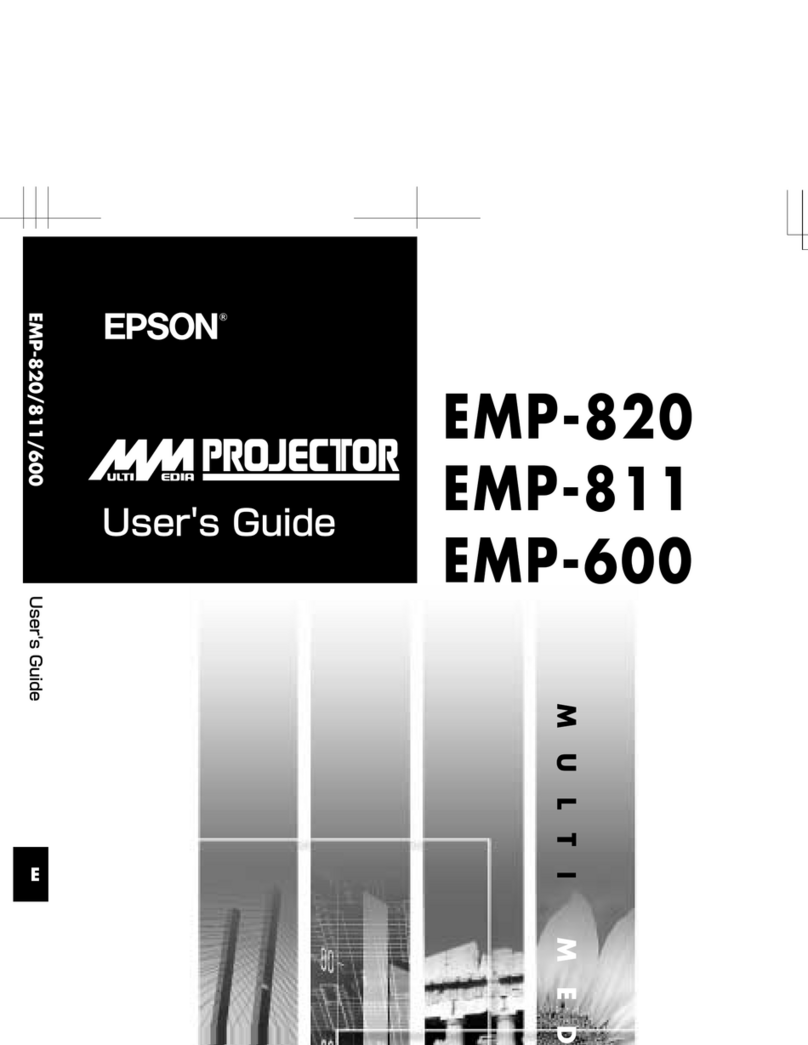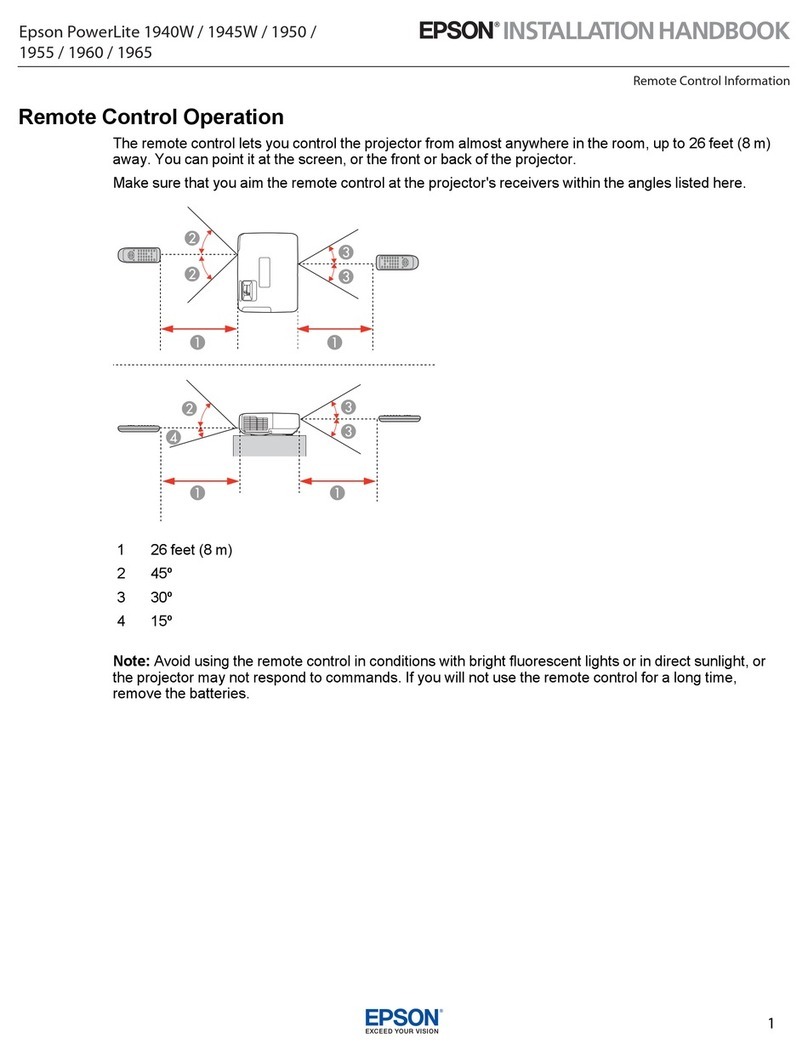Contents 2
Notations Used in This Guide 5
Introduction to Your Projector 8
Projector Parts and Functions .......................................................... 9
Projector Parts - Front/Top........................................................................................................... 9
Projector Parts - Rear.................................................................................................................... 10
Projector Parts - Base ................................................................................................................... 10
Projector Parts - Remote Control ............................................................................................ 11
Setting Up the Projector 13
Projector Placement ........................................................................ 14
Projector Setup and Installation Options............................................................................. 15
Precautions on Installation .................................................................................................. 16
Projection Distance....................................................................................................................... 16
Installing the Projector on VESA Compliant Mounting Hardware or a Tripod...... 17
Projector Connections ..................................................................... 20
Connecting to Video Sources ................................................................................................... 20
Connecting to External USB Devices ..................................................................................... 20
Disconnecting a USB Device ............................................................................................... 21
Connecting Headphones............................................................................................................ 21
Installing Batteries in the Remote Control.................................... 22
Remote Control Operation ........................................................................................................ 22
Using Basic Projector Features 24
Turning On the Projector ................................................................ 25
AC Adapter Safety Instructions ................................................................................................ 25
Turning Off the Projector ................................................................ 27
Selecting the Language for the Projector Menus ......................... 28
Projection Modes ............................................................................. 29
Changing the Projection Mode Using the Menus ............................................................ 29
Adjusting the Image Height............................................................ 30
Image Shape..................................................................................... 31
Auto V-Keystone ............................................................................................................................ 31
Correcting the Image Shape with the Keystone Button ................................................ 31
Correcting the Image Shape with Quick Corner ............................................................... 32
Focusing the Image Using the Focus Lever................................... 34
Resizing the Image with Zoom ....................................................... 35
Selecting an Image Source.............................................................. 36
Adjusting Image Quality (Color Mode).......................................... 37
Changing the Color Mode ......................................................................................................... 37
Available Color Modes................................................................................................................. 37
Turning On Automatic Luminance Adjustment................................................................ 37
Adjusting the Sharpness ................................................................. 39
Adjusting the Image Color .............................................................. 40
Adjusting the Color Temperature........................................................................................... 40
Adjusting the RGB Offset and Gain ........................................................................................ 40
Adjusting the Hue, Saturation, and Brightness.................................................................. 41
Adjusting the Gamma ................................................................................................................. 42
Adjusting the Light Source Brightness .......................................... 44
Saving Settings to Memory and Using Saved Settings ............... 45
Controlling the Volume with the Volume Buttons ....................... 46
Changing the Sound Mode ............................................................. 47
Available Sound Modes .............................................................................................................. 47
Adjusting Projector Features 48
HDMI Link Features ......................................................................... 49
Operating the Connected Devices Using the HDMI Link Features............................ 49